i have a dell inspiron 1545, when i try to do a factory restore its not happening and the recovery drive which previously was there on my computer its now not showing up . There is 71mb unalloacted space and recovery OEM partition is showing on Disk mgmt.
please someone help me resolve this problem ..
Thank you
Edited by naivedya, 06 June 2013 - 09:07 AM.




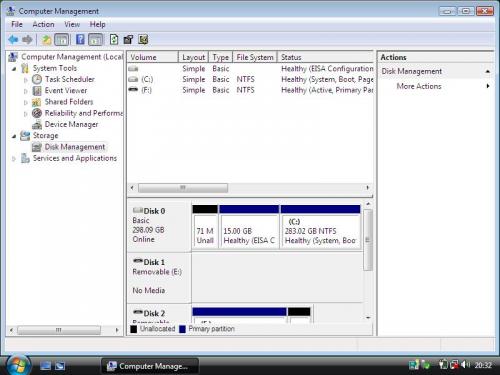
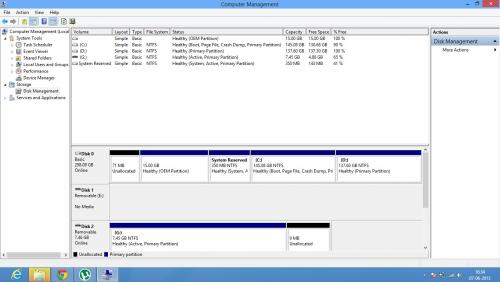











 Sign In
Sign In Create Account
Create Account

