samsung laptop running very very slow
Started by
Wheelyjohn
, Jun 13 2013 03:34 PM
#16

 Posted 21 June 2013 - 03:12 PM
Posted 21 June 2013 - 03:12 PM

#17

 Posted 21 June 2013 - 04:50 PM
Posted 21 June 2013 - 04:50 PM

I would have thought that 13.7 GB was more than enough to run smoothly, also I think the problem is of a larger magnitude, for example today it took nearly 5 minutes to open Chrome. another time it may open quite quickly. there seems to be something that is hanging the system, the CPU may be 90%+ free but nothing happens on occasions I have noticed that svchost.exe may use 99% CPU, but that only seems to happen for a brief period.
Wheelyjohn
Wheelyjohn
#18

 Posted 21 June 2013 - 05:14 PM
Posted 21 June 2013 - 05:14 PM

Can you provide the following please.
Either:
[*] Click the radio button for 'Date of events'
In the From: boxes type today's date (presuming the crash happened today) 20 06 2013
In the To: boxes type today's date (presuming the crash happened today) 21 06 2013
Then click the Run button.
Notepad will open with the output log.
[/list]Please post the Output log in your next reply
- Please download the Event Viewer Tool by Vino Rosso VEW and save it to your Desktop:
- Double-click VEW.exe
- Under 'Select log to query', select (as appropriate):
- Application
- System
- Under 'Select type to list', select (as appropriate):
- Error
- Information
- Warning
Either:
- Click the radio button for 'Number of events'
Type 3 in the 1 to 20 box (or any number from 1 to 20)
Then click the Run button.
Notepad will open with the output log.
- Click the radio button for 'Date of events'
In the From: boxes type today's date (presuming the crash happened today) 04 11 2012
In the To: boxes type today's date (presuming the crash happened today) 04 11 2012
Then click the Run button.
Notepad will open with the output log.
[*] Click the radio button for 'Date of events'
In the From: boxes type today's date (presuming the crash happened today) 20 06 2013
In the To: boxes type today's date (presuming the crash happened today) 21 06 2013
Then click the Run button.
Notepad will open with the output log.
[/list]Please post the Output log in your next reply
#19

 Posted 22 June 2013 - 05:15 AM
Posted 22 June 2013 - 05:15 AM

the system does not actually crash but just runs very slowly or pauses then continues, but I have attached a log showing system and application errors over the last few days
Wheelyjohn
Wheelyjohn
Attached Files
#20

 Posted 22 June 2013 - 05:21 AM
Posted 22 June 2013 - 05:21 AM

OK saw something right off at the start. What Anti Virus are you using?
Microsoft Security Essentials or Microsoft Defender?
Your AV cannot update which may be causing the lags and freezes.
Microsoft Security Essentials or Microsoft Defender?
Your AV cannot update which may be causing the lags and freezes.
#21

 Posted 22 June 2013 - 07:07 AM
Posted 22 June 2013 - 07:07 AM

I am using mse, but some of the update problems may have been caused by running in safe mode or with the internet disconnected
Wheelyjohn
Wheelyjohn
#22

 Posted 22 June 2013 - 07:46 AM
Posted 22 June 2013 - 07:46 AM

I may have misled you in my last post, as I don't think that I have used safe mode in the timeframe of the Vew log. Also although the wireless network is normally available, it often takes ages (like everything else) to connect.
Wheelyjohn
Wheelyjohn
#23

 Posted 22 June 2013 - 08:28 AM
Posted 22 June 2013 - 08:28 AM

OK how long have you had the laptop?
Is there a lot of data you want to keep?
Is there a lot of data you want to keep?
#24

 Posted 22 June 2013 - 09:30 AM
Posted 22 June 2013 - 09:30 AM

The laptop belongs to a friend and is I should think about 3 years old. There is a lot on it and I had been hoping to avoid a reload, I was also very interested to know what can hang the system so much without apparently leaving any traces. It may be that a reload or possibly a maintenance re-install is the only way of resolving it. I think he has it fairly well backed up, but you never quite know until you try!
Unless you have any other ideas, perhaps I should try a maintenance re-install.
Wheelyjohn
Unless you have any other ideas, perhaps I should try a maintenance re-install.
Wheelyjohn
#25

 Posted 22 June 2013 - 09:58 AM
Posted 22 June 2013 - 09:58 AM

OK when was the drivers for the system last updated if you know?
Since no AV is installed then the only one that possibly could be active is Windows Defender which is included with XP, Vista, Win7 and Win8 now. Win7 and 8 it actually is MSE.
I'm afraid doing a repair installation may cause more issues if the issue is a driver. You might give this a try and see if it helps.
Download DriverMax and have it scan your system. It will open their website with all the out of date drivers you can update. With the free version you can update only 2 drivers per day so if you have a lot of them it will take a few days to get everything updated. I have been using it for about 4 months now and like it better then any other utility out there for keeping my drivers up to date.
If you want you can post screenshots of all the drivers in the list that need to be updated and I will suggest in what order to get them.
Since no AV is installed then the only one that possibly could be active is Windows Defender which is included with XP, Vista, Win7 and Win8 now. Win7 and 8 it actually is MSE.
I'm afraid doing a repair installation may cause more issues if the issue is a driver. You might give this a try and see if it helps.
Download DriverMax and have it scan your system. It will open their website with all the out of date drivers you can update. With the free version you can update only 2 drivers per day so if you have a lot of them it will take a few days to get everything updated. I have been using it for about 4 months now and like it better then any other utility out there for keeping my drivers up to date.
If you want you can post screenshots of all the drivers in the list that need to be updated and I will suggest in what order to get them.
#26

 Posted 23 June 2013 - 04:18 AM
Posted 23 June 2013 - 04:18 AM

I doubt whether the drivers have ever been updates since XP was installed
Microsoft Security essentials was downloaded and installed immediately after installing XP and is still running on the system.
I have run drivermax and attached four png files which are consecutive pages from the drivermax screen showing drivers for updating. What order would you suggest?
Wheelyjohn
Microsoft Security essentials was downloaded and installed immediately after installing XP and is still running on the system.
I have run drivermax and attached four png files which are consecutive pages from the drivermax screen showing drivers for updating. What order would you suggest?
Wheelyjohn
#27

 Posted 23 June 2013 - 05:54 AM
Posted 23 June 2013 - 05:54 AM

OK first one will be the smbus one. It is on the first picture second from the bottom.
Second one to get is the first one in the list.
Install those and let me know what happens.
Second one to get is the first one in the list.
Install those and let me know what happens.
#28

 Posted 23 June 2013 - 09:27 AM
Posted 23 June 2013 - 09:27 AM

I have installed those, no improvement immediately noticeable.
It is also slow booting and in safe mode. I assume that many of the drivers are not used in safe mode?
Wheelyjohn
It is also slow booting and in safe mode. I assume that many of the drivers are not used in safe mode?
Wheelyjohn
#29

 Posted 23 June 2013 - 10:03 AM
Posted 23 June 2013 - 10:03 AM

Correct Safe Mode loads only generic drivers to allow certain peripherals and such to run. For instance it won't load a add on sound card driver with all the bells and whistle. Since the slow booting also happens in Safe mode it is safe to say it is a hardware issue. How old is the system again?
#30

 Posted 23 June 2013 - 11:23 AM
Posted 23 June 2013 - 11:23 AM

I guess it is about 3 years old perhaps 4.
One of the first things that I did was to leave it for a day running Microscope hardware diagnostics. It passed all these, and whilst not infallible, I think it is unlikely to be a hardware problem. On occasions it seems to run very well for a minute or two, then just stops and won't respond to anything except moving the mouse pointer, after, sometimes several minutes, it them starts to work again. No minidumps seem to be created and nothing untoward is left in the log files
Wheelyjohn
One of the first things that I did was to leave it for a day running Microscope hardware diagnostics. It passed all these, and whilst not infallible, I think it is unlikely to be a hardware problem. On occasions it seems to run very well for a minute or two, then just stops and won't respond to anything except moving the mouse pointer, after, sometimes several minutes, it them starts to work again. No minidumps seem to be created and nothing untoward is left in the log files
Wheelyjohn
Edited by Wheelyjohn, 23 June 2013 - 11:24 AM.
Similar Topics
0 user(s) are reading this topic
0 members, 0 guests, 0 anonymous users
As Featured On:











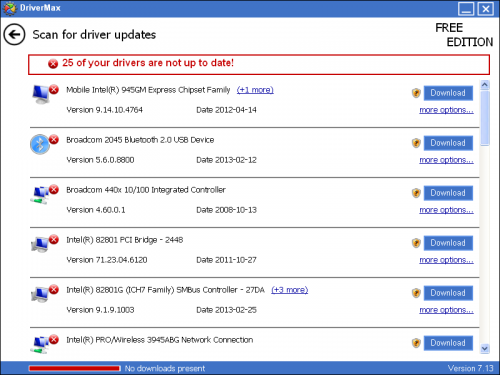
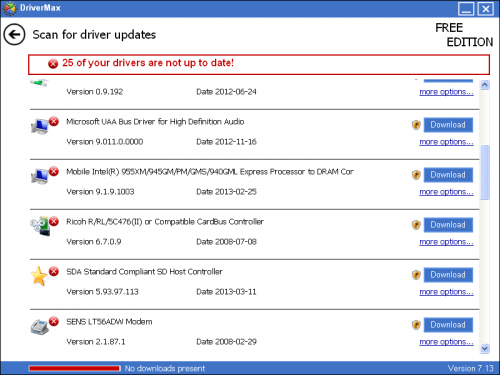
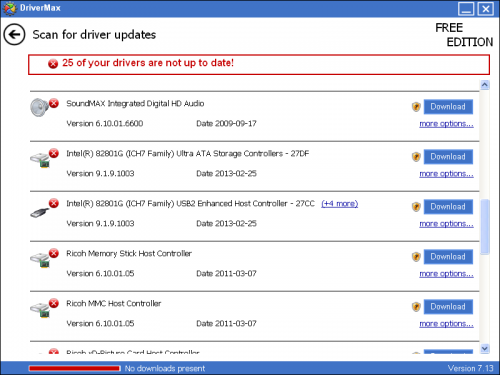
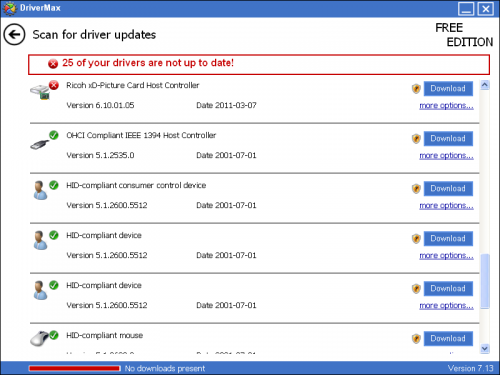




 Sign In
Sign In Create Account
Create Account

