PC shuts down in safe mode [Closed]
Started by
Faithfulfly
, Jun 15 2013 01:52 AM
#16
![PC shuts down in safe mode [Closed]: post #16](https://www.geekstogo.com/forum/public/style_images/shift/icon_share.png)
 Posted 18 June 2013 - 07:46 AM
Posted 18 June 2013 - 07:46 AM

#17
![PC shuts down in safe mode [Closed]: post #17](https://www.geekstogo.com/forum/public/style_images/shift/icon_share.png)
 Posted 18 June 2013 - 07:51 AM
Posted 18 June 2013 - 07:51 AM

Hmm this is curious as Combofix is reporting all your drivers as infected, this usually means a file infector like Virut or Sality
Do you have a windows CD so that we can run the system file checker
Do you have a windows CD so that we can run the system file checker
#18
![PC shuts down in safe mode [Closed]: post #18](https://www.geekstogo.com/forum/public/style_images/shift/icon_share.png)
 Posted 18 June 2013 - 03:34 PM
Posted 18 June 2013 - 03:34 PM

I checked for the disk but I don't believe I have it. All I could find was the disk from my last computer (a 2005 Gateway Windows XP Media Center Addition).
#19
![PC shuts down in safe mode [Closed]: post #19](https://www.geekstogo.com/forum/public/style_images/shift/icon_share.png)
 Posted 19 June 2013 - 07:50 AM
Posted 19 June 2013 - 07:50 AM

OK can you create a USB boot drive and we will run a virus scan outside of windows
Create an emergency repair USB drive:
Download Dr Web Live USB to your desktop
Create an emergency repair USB drive:
Download Dr Web Live USB to your desktop
- Connect a USB flash drive to the computer. Registering the plugging in event takes no more than 10 seconds.
- Launch drwebliveusb.exe.
- The program will detect available USB-devices automatically and prompt you to choose the one you’d like to use as an emergency repair drive. You can format the device if you like (a warning will be displayed before you proceed with formatting). In order to read the License agreement, follow a corresponding link found in the program window (the page containing the license agreement text will be loaded in your default browser).

- To create a bootable USB flash drive, press the Create Dr.Web LiveUSB button.
- Files will be copied automatically.
- Once the copying process is completed, press the Exit button to close the application.
- Reboot the infected computer with the USB in the drive
- Ensure that the first boot device is USB - If you are not sure about that then see this page for instructions
- As loading starts, a dialogue window will prompt you to choose between the standard and safe modes.
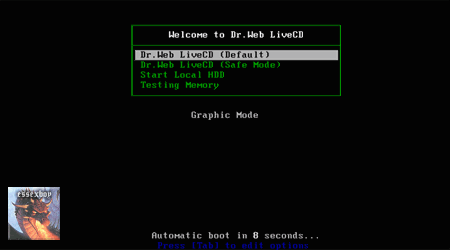
- Use arrow keys to select DrWeb-LiveCD (Default)
- When the system is loaded, check the disks or folders you want to scan, and click on ?Start?.
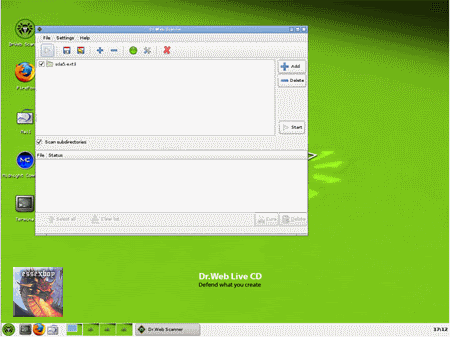
- The programme will now scan for and cure/delete any malware that it finds. Allow it to do so
- Once completed reboot to normal windows
- No log is produced so once in normal windows run a fresh OTL scan and let me know if the problems persist
#20
![PC shuts down in safe mode [Closed]: post #20](https://www.geekstogo.com/forum/public/style_images/shift/icon_share.png)
 Posted 20 June 2013 - 09:13 PM
Posted 20 June 2013 - 09:13 PM

Ok, I've gotten it to boot with the USB, but my DrWebLive looks different. At the top it says English and then under that it says Russian, then advanced mode, then start local HDD, then under that testing memory. I chose the English option then a bunch or other options come up. I chose the scanning option and it scanned the computer for about 9 hrs and then just stopped. I rebooted and ran the OTL scan but the infected PC still shuts down on me when I watch videos or play games. I'm about ready to take a sledge hammer to it.
Edited by Faithfulfly, 21 June 2013 - 12:42 AM.
#21
![PC shuts down in safe mode [Closed]: post #21](https://www.geekstogo.com/forum/public/style_images/shift/icon_share.png)
 Posted 21 June 2013 - 05:48 AM
Posted 21 June 2013 - 05:48 AM

OK lets check out the video card
After you finish the preceding steps, you computer is using the Vga.sys generic video driver, and this is the same VGA driver that is used in Safe mode. Note that Video Controller (VGA Compatible) (with a yellow question mark next to it) is displayed under the Other Devices branch in Device Manager.
After disabing the driver run the computer in Normal mode and let me know if it still shuts down like it has been previously doing.
- Click on Start and then Control Panel.
- Click on the Device Manager icon.
- In Device Manager, right-click your video adapter, and then click Uninstall to remove the video adapter.
- Restart your computer. After you log on, you receive a New Hardware Found dialog box with Video Controller (VGA Compatible) listed as the description and the Found New Hardware Wizard starts.
- Click Next to start the wizard.
- Click search for suitable driver, and then click Next.
- Click to clear all of the search option check boxes, and then click Next.
- Click disable the device, and then click Finish.
After you finish the preceding steps, you computer is using the Vga.sys generic video driver, and this is the same VGA driver that is used in Safe mode. Note that Video Controller (VGA Compatible) (with a yellow question mark next to it) is displayed under the Other Devices branch in Device Manager.
After disabing the driver run the computer in Normal mode and let me know if it still shuts down like it has been previously doing.
#22
![PC shuts down in safe mode [Closed]: post #22](https://www.geekstogo.com/forum/public/style_images/shift/icon_share.png)
 Posted 21 June 2013 - 03:33 PM
Posted 21 June 2013 - 03:33 PM

I followed your last instructions and disabled the video card. I played videos on full screen through Netflix all day and I didn't have a single shutdown. I can't enter my online game to try that out with this video card though. I was curious and went into safe mode to try and run some virus removal programs and it shut down on me right away.
#23
![PC shuts down in safe mode [Closed]: post #23](https://www.geekstogo.com/forum/public/style_images/shift/icon_share.png)
 Posted 21 June 2013 - 04:02 PM
Posted 21 June 2013 - 04:02 PM

I do not believe this to be malware related now.. What is the make and model of your computer and I will search for some updated drivers
#24
![PC shuts down in safe mode [Closed]: post #24](https://www.geekstogo.com/forum/public/style_images/shift/icon_share.png)
 Posted 21 June 2013 - 04:17 PM
Posted 21 June 2013 - 04:17 PM

System manufacturer: Gigabyte Technology CO., Ltd.
System Mode: M61SME-S2
System Type: X86-Based PC
Is this the info you need? Thanks for all this help!
System Mode: M61SME-S2
System Type: X86-Based PC
Is this the info you need? Thanks for all this help!
#26
![PC shuts down in safe mode [Closed]: post #26](https://www.geekstogo.com/forum/public/style_images/shift/icon_share.png)
 Posted 24 June 2013 - 07:13 AM
Posted 24 June 2013 - 07:13 AM

Well, it seemed to be doing good. I've had it shut down twice on me this morning. I was playing an online game that I've played on this PC for about 6 years and it shuts down once I start playing. It also shuts down in safe mode still when I try to run programs.
#27
![PC shuts down in safe mode [Closed]: post #27](https://www.geekstogo.com/forum/public/style_images/shift/icon_share.png)
 Posted 24 June 2013 - 07:29 AM
Posted 24 June 2013 - 07:29 AM

Do you have any dump files in C:\windows\minidumps ? If so could you zip and then attach the last three here
#28
![PC shuts down in safe mode [Closed]: post #28](https://www.geekstogo.com/forum/public/style_images/shift/icon_share.png)
 Posted 24 June 2013 - 09:33 AM
Posted 24 June 2013 - 09:33 AM

I just checked and the Minidump folder is empty.
#29
![PC shuts down in safe mode [Closed]: post #29](https://www.geekstogo.com/forum/public/style_images/shift/icon_share.png)
 Posted 24 June 2013 - 10:03 AM
Posted 24 June 2013 - 10:03 AM

At this stage I would be tempted to re-install windows or at least try a repair, but for that you will need the windows CD. Are you able to access one ?
#30
![PC shuts down in safe mode [Closed]: post #30](https://www.geekstogo.com/forum/public/style_images/shift/icon_share.png)
 Posted 25 June 2013 - 04:12 AM
Posted 25 June 2013 - 04:12 AM

I don't have the disk. I bought the PC from a used PC shop about 5 or 6 years ago and didn't get a disk. I may just brake down and take it someone to see if they can repair it.
Similar Topics
0 user(s) are reading this topic
0 members, 0 guests, 0 anonymous users
As Featured On:








 This topic is locked
This topic is locked






 Sign In
Sign In Create Account
Create Account

