hard ware problem
#1

 Posted 15 June 2013 - 05:20 PM
Posted 15 June 2013 - 05:20 PM

#2

 Posted 16 June 2013 - 03:21 AM
Posted 16 June 2013 - 03:21 AM

Your friends may be correct in that the issue is a failing HDD but it also may not be.
Once you have backed up all your data can you do the following for us please;
Run Speccy and provide a url for us http://www.piriform....file-to-the-web
Go to Start then to Run/Search
Type in compmgmt.msc and click Enter
On the left side click on Disk Management
On the right side you will see your hard drive.
Now I need you to take a screenshot and attach it to your next reply.
Do the following to take a screenshot while the above is open and showing on your desktop.
To capture and post a screenshot;
Click on the ALT key + PRT SCR key..its on the top row..right hand side..now click on start...all programs...accessories...paint....left click in the white area ...press CTRL + V...click on file...click on save...save it to your desktop...name it something related to the screen your capturing... BE SURE TO SAVE IT AS A .JPG ...otherwise it may be to big to upload... then after typing in any response you have... click on browse...desktop...find the screenshot..select it and click on the upload button...then on the lower left...after it says upload successful...click on add reply like you normally would.
Screenshot instructions are provided to assist those that may read this topic but are not yet aware of the “how to”.
#3

 Posted 16 June 2013 - 09:45 AM
Posted 16 June 2013 - 09:45 AM

Ok i have attached the screen shot. The internal hard drives are the C: and D: drives.
#4

 Posted 16 June 2013 - 09:59 AM
Posted 16 June 2013 - 09:59 AM

#5

 Posted 16 June 2013 - 10:06 AM
Posted 16 June 2013 - 10:06 AM

1: Your C: drive which has the OS on it is too low on free storage space and is most likely the cause of the issue, see my canned text below.
2: You are using AVG as your anti virus software, AVG was among the best AVs for many years but has now fallen out of favour with many people because it hogs system resources, in short AVG is compounding the issue that you are having.
3: Your power results are showing a couple of low readings, these may be anomalous but we will need to check them out as well.
Please note that you must always have a minimum of between 15 and 20% of a HDDs overall storage capacity available as free space or you risk the data on the drive becoming corrupt or in a worst case scenario mechanical failure of the HDD itself.
The above can render a computer inoperable if the HDD concerned has the OS on it due to the MBR (Master Boot Record) becoming damaged/corrupt, please see information @ http://pcsupport.abo...sterbootrec.htm
The first thing that you can do to help with this is uninstall any software that you no longer use, if the software has an uninstaller use that but if not use the control panel/uninstall procedure.
If AVG is the free version uninstall it using the uninstaller tool and then install either Avast or MSE, both offer very good protection, are light on system resources and free, AVG uninstaller http://www.avg.com/gb-en/utilities
I will help you free up some more space on the C: drive when you have provided an update.
#6

 Posted 16 June 2013 - 10:03 PM
Posted 16 June 2013 - 10:03 PM

http://speccy.pirifo...c5gB0sumMT4xbSF
#7

 Posted 17 June 2013 - 02:32 AM
Posted 17 June 2013 - 02:32 AM

#8

 Posted 17 June 2013 - 02:33 AM
Posted 17 June 2013 - 02:33 AM

How is the computer behaving at present.
The next suggestion is to tidy up the remaining data on your HDD, please follow the directions provided below starting with Autoruns http://technet.micro...ernals/bb963902
1: Extract the Autoruns Zip file contents to a folder.
2: Double-click the "Autoruns.exe".
3: Click on the "Everything" tab
4: Go to File then to Export As or Save in some versions.
5: Save AutoRuns.txt file to known location like your Desktop.
6: Attach to your next reply.
2nd: Download and run TFC from http://www.geekstogo...ds&showfile=187 your computer should automatically re-boot on completion but if not do it manually.
3rd: Defrag your HDD http://www.auslogics...re/disk-defrag/ a tidy drive is a more efficient drive, please note that I am not suggesting that you use any other product or service at the link.
To speed up your boot times find any unnecessary programs linked to start up "how to" below;
START -> RUN
type MSCONFIG in the RUN box
then click OK
Click on the start-up TAB
Look at each line that has a check in the box, these are start-up items, with the exception of Windows programs and your AV software uncheck the ones you do not want to run at start-up.
#9

 Posted 17 June 2013 - 05:18 AM
Posted 17 June 2013 - 05:18 AM

Some observations/Speccy/suggestions.
A look in Task scheduler,
7/5/2013 9:20 PM;: AVG-Secure-Search-Update_JUNE2013_TB_rmv7/8/2013 12:05 AM;: AVG-Secure-Search-Update_JUNE2013_HP_rmvCCleanerSkipUAC
RAM.
Running as Single,
Shows as in slots 1&2. Possible Duel Channel, 1&3, if supported?
XMP not enabled.
MB. Voltage especially +12V.
BIOS, Possible update.
Services. Many could be set to manual or disabled.
#10

 Posted 22 June 2013 - 07:56 AM
Posted 22 June 2013 - 07:56 AM

#11

 Posted 22 June 2013 - 11:01 AM
Posted 22 June 2013 - 11:01 AM

#12

 Posted 22 June 2013 - 11:22 AM
Posted 22 June 2013 - 11:22 AM

#13

 Posted 22 June 2013 - 12:20 PM
Posted 22 June 2013 - 12:20 PM

#14

 Posted 22 June 2013 - 04:00 PM
Posted 22 June 2013 - 04:00 PM

#15

 Posted 22 June 2013 - 07:58 PM
Posted 22 June 2013 - 07:58 PM

Here is a link i use quite often... http://www.pricewatc...movable_drives/I'm in the US and i think a single TB should do fine it can then replace both of my current 186GB drives
Of course theres Newegg and Tiger Direct as well..
Edited by Veeg, 22 June 2013 - 08:00 PM.
Similar Topics
0 user(s) are reading this topic
0 members, 0 guests, 0 anonymous users
As Featured On:










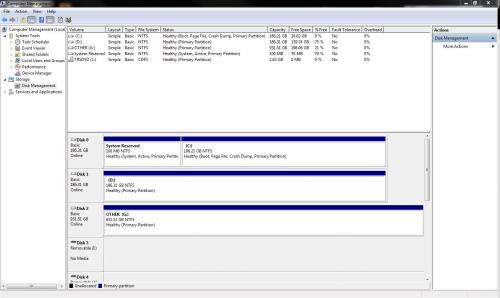

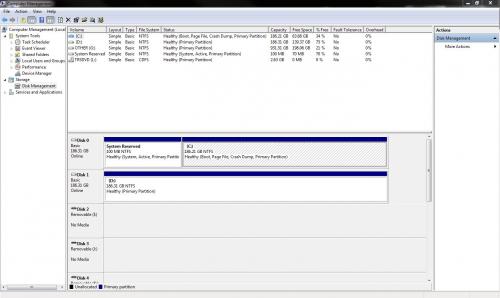





 Sign In
Sign In Create Account
Create Account

