I watch TV shows & movies online, no TV. Thus some malware & junk gets through protection, even with "Block All Cookies", "High: Block all pop-ups" and individual sites blocked in ZoneAlarm, Internet Options & SpywareBlaster.
Computer is working fast since I just ran ComboFix today and uninstalled it using RUN:"%userprofile%\desktop\combofix.exe" /killall But in a few days the computer will slow down to a crawl.
ComboFix stated for about 3 months when I ran it: "Rootkit ZeroAccess inserted into tcp/ip stack". It rebooted computer. During its scan of the 50 Stages, a message pops up: "PEV.exe has encountered---".
I possibly infected my computer and the Registry Mechanic program with the Rootkit ZeroAccess when I used the Mechanic while I was online, infected and had a movie running. Solution: Have your assistance in removing all malware and Mechanic.
PROBLEMS
1. Computer works good and fast after malware cleaning, defragging computer and some very careful registry cleaning and then scanning with sfc /scannow, chkdsk /r. But often in a couple weeks, computer slows way down taking 10 seconds and longer to load some web site. Lately it slows down in 4 or less days.
2. ComboFix taking about 16 minutes to scan the 50 stages since infected with ZeroAccess. For over 7 years it constantly took only about 5 to 8 minutes. I would save to desktop, run scan and then remove/uninstall it with RUN: "%userprofile%\desktop\combofix.exe" /killall
3. Internet Explorer is corrupted since I keep getting official Microsoft notices to Install IE8 which I installed in 2009. MS Updates are up to date, but still get these notices.
4. Search Companion repeats some searches without stopping, endless loop. Tried RUN:%systemroot%\inf and install Srchasst.inf. Did not repair.
5. I will only install(reinstall) IE8 after the ZeroAccess is removed which means ComboFix will not show it present and computer continually works fast for 10 days. ZeroAccess is hidden deep or why else would computer work fastest after ComboFix. I'm not a computer geek and thus, I could be wrong.
COMPUTER PROTECTION & CLEANING
ZoneAlarm Extreme Security, CCleaner, Auslogics Disks Defrag, MalwareBytes Anti-Malware free, SpywareBlaster, SuperAntiSpyware free.
Daily Cleaning: Quick scans with ZAES, MBAM, SASS, Internet Options, CCleaner, PCTools Reg Mechanic(now corrupted) and Auslogics Defrag.
Weekly, monthly or as needed full scans with above programs, scans with sfc /scannow and chkdsk /r and with ComboFix which is saved on desktop. After its scan, it is removed, uninstalled with RUN:"%userprofile%\desktop\combofix.exe" /killall. Normally, ComboFix scans the "50 stages" in about 6 to 9 minutes. Found that my 9 year old used Dell works fastest after ComboFix.
I made a mistake. I clicked the OTM icon under Step 2 and Item 2 and nothing happened. Then I clicked the "desktop OTL icon" and clicked "Run Scan" which performed a full scan. My screen colorsvery light since watching a dark movie and thus couldn'd read the very light pink "Quick Scan" button. Saw my mistake and then clicked "Quick Scan" button. I then messed up trying to determine which scan was quick and lost a scan, blah, blah. Ran "quick scan" again. Lost full scan, but attached Extras.txt
 OTLq.Txt 93.34KB
164 downloads
OTLq.Txt 93.34KB
164 downloads Extras.Txt 31.24KB
183 downloads
Extras.Txt 31.24KB
183 downloadsthanks.
OTL logfile created on: 06/15/13 6:49:41 PM - Run 1
OTL by OldTimer - Version 3.2.69.0 Folder = C:\Documents and Settings\johnt\Desktop
Windows XP Home Edition Service Pack 3 (Version = 5.1.2600) - Type = NTWorkstation
Internet Explorer (Version = 8.0.6001.18702)
Locale: 00000409 | Country: United States | Language: ENU | Date Format: MM/dd/yy
2.00 Gb Total Physical Memory | 1.11 Gb Available Physical Memory | 55.28% Memory free
3.35 Gb Paging File | 2.53 Gb Available in Paging File | 75.54% Paging File free
Paging file location(s): C:\pagefile.sys 1534 1534 [binary data]
%SystemDrive% = C: | %SystemRoot% = C:\WINDOWS | %ProgramFiles% = C:\Program Files
Drive C: | 37.24 Gb Total Space | 18.32 Gb Free Space | 49.20% Space Free | Partition Type: NTFS
Computer Name: JOHN | User Name: johnt | Logged in as Administrator.
Boot Mode: Normal | Scan Mode: Current user | Quick Scan
Company Name Whitelist: On | Skip Microsoft Files: On | No Company Name Whitelist: On | File Age = 30 Days
========== Processes (SafeList) ==========
PRC - [2013/06/15 18:24:23 | 000,602,112 | ---- | M] (OldTimer Tools) -- C:\Documents and Settings\johnt\Desktop\OTL.exe
PRC - [2013/05/21 04:33:54 | 000,181,664 | ---- | M] (Oracle Corporation) -- C:\Program Files\Java\jre7\bin\jqs.exe
PRC - [2013/01/26 07:08:30 | 004,480,768 | ---- | M] (Akamai Technologies, Inc.) -- C:\Documents and Settings\johnt\Local Settings\Application Data\Akamai\netsession_win.exe
PRC - [2012/08/30 04:03:36 | 000,497,320 | ---- | M] (Check Point Software Technologies) -- C:\Program Files\CheckPoint\ZAForceField\ISWSVC.exe
PRC - [2012/08/30 04:03:12 | 000,738,984 | ---- | M] (Check Point Software Technologies) -- C:\Program Files\CheckPoint\ZAForceField\ForceField.exe
PRC - [2012/08/29 16:17:06 | 002,445,880 | ---- | M] (Check Point Software Technologies LTD) -- C:\Program Files\CheckPoint\ZoneAlarm\vsmon.exe
PRC - [2012/08/29 15:45:24 | 000,073,392 | ---- | M] (Check Point Software Technologies LTD) -- C:\Program Files\CheckPoint\ZoneAlarm\zatray.exe
PRC - [2011/04/19 16:39:30 | 000,935,744 | ---- | M] (SonicWALL, Inc.) -- C:\Program Files\CheckPoint\ZoneAlarm\MailFrontier\mantispm.exe
PRC - [2010/03/11 12:07:54 | 000,124,432 | ---- | M] ( Pro-Softnet) -- C:\Program Files\ZoneAlarmBackup\ZABackupWebM.exe
PRC - [2010/03/11 12:01:32 | 000,149,008 | ---- | M] (Pro Softnet Corporation) -- C:\Program Files\ZoneAlarmBackup\ZABackup Service.exe
PRC - [2008/04/13 17:12:19 | 001,033,728 | ---- | M] (Microsoft Corporation) -- C:\WINDOWS\explorer.exe
PRC - [2005/04/27 14:59:24 | 000,241,725 | ---- | M] (Microsoft Corporation) -- C:\Program Files\UPHClean\uphclean.exe
PRC - [2001/08/17 16:36:42 | 000,024,064 | ---- | M] (Creative Technology Ltd.) -- C:\WINDOWS\system32\devldr32.exe
========== Modules (No Company Name) ==========
MOD - [2012/08/29 15:45:16 | 000,074,928 | ---- | M] () -- C:\Program Files\CheckPoint\ZoneAlarm\fde\fde_api.dll
MOD - [2011/04/19 16:40:06 | 000,088,896 | ---- | M] () -- C:\Program Files\CheckPoint\ZoneAlarm\MailFrontier\crsrpt.dll
MOD - [2011/04/19 16:39:34 | 000,013,120 | ---- | M] () -- C:\Program Files\CheckPoint\ZoneAlarm\MailFrontier\MlfHook.dll
MOD - [2011/04/19 16:39:32 | 000,290,112 | ---- | M] () -- C:\Program Files\CheckPoint\ZoneAlarm\MailFrontier\mtdsdk.dll
MOD - [2011/04/19 16:39:24 | 000,222,016 | ---- | M] () -- C:\Program Files\CheckPoint\ZoneAlarm\MailFrontier\resources\mbzaenu.dll
MOD - [2006/10/22 12:22:00 | 000,466,944 | ---- | M] () -- C:\WINDOWS\system32\nvshell.dll
MOD - [2006/10/22 12:22:00 | 000,212,992 | ---- | M] () -- C:\WINDOWS\system32\nvapi.dll
========== Services (SafeList) ==========
SRV - File not found [On_Demand | Stopped] -- %SystemRoot%\System32\appmgmts.dll -- (AppMgmt)
SRV - [2013/05/21 04:33:54 | 000,181,664 | ---- | M] (Oracle Corporation) [Auto | Running] -- C:\Program Files\Java\jre7\bin\jqs.exe -- (JavaQuickStarterService)
SRV - [2013/02/16 17:28:26 | 000,277,744 | ---- | M] (SpeedBit Ltd.) [Disabled | Stopped] -- C:\Program Files\SpeedBit Video Accelerator\VideoAcceleratorService.exe -- (VideoAcceleratorService)
SRV - [2012/09/13 06:50:41 | 000,116,608 | ---- | M] (SUPERAntiSpyware.com) [Disabled | Stopped] -- C:\Program Files\SUPERAntiSpyware\SASCORE.EXE -- (!SASCORE)
SRV - [2012/08/30 04:03:36 | 000,497,320 | ---- | M] (Check Point Software Technologies) [Auto | Running] -- C:\Program Files\CheckPoint\ZAForceField\ISWSVC.exe -- (IswSvc)
SRV - [2012/08/29 16:17:06 | 002,445,880 | ---- | M] (Check Point Software Technologies LTD) [Auto | Running] -- C:\Program Files\CheckPoint\ZoneAlarm\vsmon.exe -- (vsmon)
SRV - [2011/05/25 15:14:34 | 000,053,248 | ---- | M] (NOS Microsystems Ltd.) [Disabled | Stopped] -- C:\Program Files\NOS\bin\getPlus_Helper_3004.dll -- (nosGetPlusHelper)
SRV - [2010/03/29 08:51:54 | 000,068,000 | ---- | M] (NOS Microsystems Ltd.) [Disabled | Stopped] -- C:\Program Files\NOS\bin\getPlus_Helper.dll -- (getPlusHelper)
SRV - [2010/03/11 12:07:54 | 000,124,432 | ---- | M] ( Pro-Softnet) [Auto | Running] -- C:\Program Files\ZoneAlarmBackup\ZABackupWebM.exe -- (ZABackupWebM)
SRV - [2010/03/11 12:01:32 | 000,149,008 | ---- | M] (Pro Softnet Corporation) [Auto | Running] -- C:\Program Files\ZoneAlarmBackup\ZABackup Service.exe -- (ZoneAlarmBackup Service)
SRV - [2005/04/27 14:59:24 | 000,241,725 | ---- | M] (Microsoft Corporation) [Auto | Running] -- C:\Program Files\UPHClean\uphclean.exe -- (UPHClean)
========== Driver Services (SafeList) ==========
DRV - File not found [Kernel | On_Demand | Stopped] -- -- (WDICA)
DRV - File not found [Kernel | On_Demand | Stopped] -- -- (PDRFRAME)
DRV - File not found [Kernel | On_Demand | Stopped] -- -- (PDRELI)
DRV - File not found [Kernel | On_Demand | Stopped] -- -- (PDFRAME)
DRV - File not found [Kernel | On_Demand | Stopped] -- -- (PDCOMP)
DRV - File not found [Kernel | System | Stopped] -- -- (PCIDump)
DRV - File not found [Kernel | System | Stopped] -- -- (lbrtfdc)
DRV - File not found [Kernel | System | Stopped] -- -- (i2omgmt)
DRV - File not found [Kernel | System | Stopped] -- -- (Changer)
DRV - File not found [Kernel | On_Demand | Stopped] -- C:\ComboFix\catchme.sys -- (catchme)
DRV - [2012/08/30 04:03:48 | 000,027,056 | ---- | M] (Check Point Software Technologies) [Kernel | Auto | Running] -- C:\Program Files\CheckPoint\ZAForceField\ISWKL.sys -- (ISWKL)
DRV - [2012/08/30 04:03:08 | 000,036,784 | ---- | M] (Check Point Software Technologies) [Kernel | On_Demand | Running] -- C:\Program Files\CheckPoint\ZAForceField\AK\icsak.sys -- (icsak)
DRV - [2012/08/29 15:45:24 | 000,526,640 | ---- | M] (Check Point Software Technologies LTD) [Kernel | System | Running] -- C:\WINDOWS\system32\vsdatant.sys -- (Vsdatant)
DRV - [2012/01/09 18:59:34 | 000,485,808 | ---- | M] (Kaspersky Lab) [File_System | System | Running] -- C:\WINDOWS\system32\drivers\klif.sys -- (KLIF)
DRV - [2012/01/09 18:59:30 | 000,133,208 | ---- | M] (Kaspersky Lab ZAO) [Kernel | Boot | Running] -- C:\WINDOWS\system32\drivers\kl1.sys -- (KL1)
DRV - [2012/01/09 18:59:30 | 000,011,352 | ---- | M] (Kaspersky Lab ZAO) [Kernel | System | Running] -- C:\WINDOWS\system32\drivers\kl2.sys -- (kl2)
DRV - [2011/07/22 09:27:02 | 000,012,880 | ---- | M] (SUPERAdBlocker.com and SUPERAntiSpyware.com) [Kernel | Disabled | Stopped] -- C:\Program Files\SUPERAntiSpyware\sasdifsv.sys -- (SASDIFSV)
DRV - [2011/07/12 14:55:22 | 000,067,664 | ---- | M] (SUPERAdBlocker.com and SUPERAntiSpyware.com) [Kernel | Disabled | Stopped] -- C:\Program Files\SUPERAntiSpyware\SASKUTIL.SYS -- (SASKUTIL)
DRV - [2010/02/17 11:15:58 | 000,012,872 | R--- | M] ( SUPERAdBlocker.com and SUPERAntiSpyware.com) [Kernel | Disabled | Stopped] -- C:\Program Files\SUPERAntiSpyware\SASENUM.SYS -- (SASENUM)
DRV - [2009/07/22 12:13:20 | 000,028,592 | ---- | M] (The OpenVPN Project) [Kernel | On_Demand | Stopped] -- C:\WINDOWS\system32\drivers\tap0901.sys -- (tap0901)
DRV - [2008/06/19 17:24:30 | 000,028,544 | ---- | M] (Panda Security, S.L.) [File_System | Boot | Running] -- C:\WINDOWS\system32\drivers\pavboot.sys -- (pavboot)
DRV - [2008/04/13 11:53:09 | 000,040,320 | ---- | M] (Microsoft Corporation) [Kernel | On_Demand | Stopped] -- C:\WINDOWS\system32\drivers\nmnt.sys -- (nm)
DRV - [2008/04/13 11:45:29 | 000,010,624 | ---- | M] (Microsoft Corporation) [Kernel | On_Demand | Running] -- C:\WINDOWS\system32\drivers\gameenum.sys -- (gameenum)
DRV - [2004/09/17 09:02:54 | 000,732,928 | ---- | M] (Creative Technology Ltd.) [Kernel | On_Demand | Running] -- C:\WINDOWS\system32\drivers\senfilt.sys -- (senfilt)
DRV - [2003/08/29 04:59:24 | 001,101,696 | ---- | M] (Broadcom Corporation) [Kernel | On_Demand | Running] -- C:\WINDOWS\system32\drivers\BCMSM.sys -- (BCMModem)
DRV - [2003/05/07 16:54:38 | 000,008,960 | ---- | M] (Prolific Technology Inc.) [Kernel | Disabled | Stopped] -- C:\WINDOWS\system32\drivers\usbbc2.sys -- (PLUsbbc2)
DRV - [2001/08/17 05:19:34 | 000,036,480 | ---- | M] (Creative Technology Ltd.) [Kernel | On_Demand | Running] -- C:\WINDOWS\system32\drivers\sfmanm.sys -- (sfman)
DRV - [2001/08/17 05:19:28 | 000,006,912 | ---- | M] (Creative Technology Ltd.) [Kernel | On_Demand | Running] -- C:\WINDOWS\system32\drivers\ctlfacem.sys -- (emu10k1)
DRV - [2001/08/17 05:19:26 | 000,283,904 | ---- | M] (Creative Technology Ltd.) [Kernel | On_Demand | Running] -- C:\WINDOWS\system32\drivers\emu10k1m.sys -- (emu10k)
DRV - [2001/08/17 05:19:20 | 000,003,712 | ---- | M] (Creative Technology Ltd.) [Kernel | On_Demand | Running] -- C:\WINDOWS\system32\drivers\ctljystk.sys -- (ctljystk)
========== Standard Registry (SafeList) ==========
========== Internet Explorer ==========
IE - HKLM\SOFTWARE\Microsoft\Internet Explorer\Main,Start Page = http://www.google.com
IE - HKLM\..\SearchScopes,Backup.Old.DefaultScope = {0633EE93-D776-472f-A0FF-E1416B8B2E3A}
IE - HKLM\..\SearchScopes,DefaultScope = {1AC1A6B1-4A97-1E66-7281-6ED8C4DF2D7E}
IE - HKCU\SOFTWARE\Microsoft\Internet Explorer\Main,Start Page = http://www.comcast.net/
IE - HKCU\SOFTWARE\Microsoft\Internet Explorer\Main,Start Page Redirect Cache AcceptLangs = en-us
IE - HKCU\SOFTWARE\Microsoft\Internet Explorer\Main,Start Page Redirect Cache_TIMESTAMP = C4 1C C2 05 D2 5A CE 01 [binary data]
IE - HKCU\..\SearchScopes,Backup.Old.DefaultScope = {6C73F24A-310C-41FE-8601-CEDBBF4C03B5}
IE - HKCU\..\SearchScopes,DefaultScope = {1AC1A6B1-4A97-1E66-7281-6ED8C4DF2D7E}
IE - HKCU\..\SearchScopes\{1AC1A6B1-4A97-1E66-7281-6ED8C4DF2D7E}: "URL" = http://www.google.co...hi=&safe=images
IE - HKCU\Software\Microsoft\Windows\CurrentVersion\Internet Settings: "ProxyEnable" = 0
IE - HKCU\Software\Microsoft\Windows\CurrentVersion\Internet Settings: "ProxyOverride" = <local>
========== FireFox ==========
FF - HKLM\Software\MozillaPlugins\@adobe.com/ShockwavePlayer: C:\WINDOWS\system32\Adobe\Director\np32dsw.dll (Adobe Systems, Inc.)
FF - HKLM\Software\MozillaPlugins\@checkpoint.com/FFApi: C:\Program Files\CheckPoint\ZAForceField\TrustChecker\bin\npFFApi.dll ()
FF - HKLM\Software\MozillaPlugins\@divx.com/DivX Browser Plugin,version=1.0.0: File not found
FF - HKLM\Software\MozillaPlugins\@divx.com/DivX OVS Helper,version=1.0.0: File not found
FF - HKLM\Software\MozillaPlugins\@java.com/DTPlugin,version=10.21.2: C:\WINDOWS\system32\npDeployJava1.dll (Oracle Corporation)
FF - HKLM\Software\MozillaPlugins\@java.com/JavaPlugin,version=10.21.2: C:\Program Files\Java\jre7\bin\plugin2\npjp2.dll (Oracle Corporation)
FF - HKLM\Software\MozillaPlugins\@Microsoft.com/NpCtrl,version=1.0: c:\Program Files\Microsoft Silverlight\5.1.10516.0\npctrl.dll ( Microsoft Corporation)
FF - HKLM\Software\MozillaPlugins\@microsoft.com/WPF,version=3.5: c:\WINDOWS\Microsoft.NET\Framework\v3.5\Windows Presentation Foundation\NPWPF.dll (Microsoft Corporation)
FF - HKLM\Software\MozillaPlugins\@nosltd.com/getPlus+®,version=1.6.2.100: C:\Program Files\NOS\bin\np_gp.dll (NOS Microsystems Ltd.)
FF - HKLM\Software\MozillaPlugins\@nosltd.com/getPlus+®,version=1.6.2.102: C:\Program Files\NOS\bin\np_gp.dll (NOS Microsystems Ltd.)
FF - HKLM\Software\MozillaPlugins\@nosltd.com/getPlus+®,version=1.6.2.103: C:\Program Files\NOS\bin\np_gp.dll (NOS Microsystems Ltd.)
FF - HKLM\Software\MozillaPlugins\@nosltd.com/getPlus+®,version=1.6.2.97: C:\Program Files\NOS\bin\np_gp.dll (NOS Microsystems Ltd.)
FF - HKLM\Software\MozillaPlugins\@tools.google.com/Google Update;version=3: C:\Program Files\Google\Update\1.3.21.123\npGoogleUpdate3.dll (Google Inc.)
FF - HKLM\Software\MozillaPlugins\@tools.google.com/Google Update;version=8: File not found
FF - HKLM\Software\MozillaPlugins\@tools.google.com/Google Update;version=9: C:\Program Files\Google\Update\1.3.21.123\npGoogleUpdate3.dll (Google Inc.)
FF - HKLM\Software\MozillaPlugins\Adobe Reader: C:\Program Files\Adobe\Reader 10.0\Reader\AIR\nppdf32.dll (Adobe Systems Inc.)
FF - HKEY_LOCAL_MACHINE\software\mozilla\Firefox\Extensions\\{FFB96CC1-7EB3-449D-B827-DB661701C6BB}: C:\Program Files\CheckPoint\ZAForceField\TrustChecker [2012/10/09 21:04:48 | 000,000,000 | ---D | M]
[2012/08/14 15:35:15 | 000,000,000 | ---D | M] (No name found) -- C:\Program Files\Mozilla Firefox\extensions
O1 HOSTS File: ([2013/06/15 15:41:00 | 000,000,027 | ---- | M]) - C:\WINDOWS\system32\drivers\etc\hosts
O1 - Hosts: 127.0.0.1 localhost
O2 - BHO: (Zonealarm Helper Object) - {2A841F7A-A014-4DA5-B6D9-8B913DFB7A8C} - C:\Program Files\Check Point Software Technologies LTD\zonealarm\1.6.7.4\bh\zonealarm.dll (Montera Technologeis LTD)
O2 - BHO: (Google Analytics Opt-out Browser Add-on) - {75EF13CE-B59E-41ba-8A5A-A944031BD8B4} - C:\Program Files\Google\Google Analytics Opt-Out\gaoptout.dll (Google, Inc.)
O2 - BHO: (Java™ Plug-In SSV Helper) - {761497BB-D6F0-462C-B6EB-D4DAF1D92D43} - C:\Program Files\Java\jre7\bin\ssv.dll (Oracle Corporation)
O2 - BHO: (ZoneAlarm Security Engine Registrar) - {8A4A36C2-0535-4D2C-BD3D-496CB7EED6E3} - C:\Program Files\CheckPoint\ZAForceField\TrustChecker\bin\TrustCheckerIEPlugin.dll (Check Point Software Technologies)
O2 - BHO: (Java™ Plug-In 2 SSV Helper) - {DBC80044-A445-435b-BC74-9C25C1C588A9} - C:\Program Files\Java\jre7\bin\jp2ssv.dll (Oracle Corporation)
O3 - HKLM\..\Toolbar: (ZoneAlarm Security Toolbar) - {438FAE3E-BDEF-44D3-AB8B-0C7C8350DF59} - C:\Program Files\Check Point Software Technologies LTD\zonealarm\1.6.7.4\zonealarmTlbr.dll (Montera Technologeis LTD)
O3 - HKLM\..\Toolbar: (ZoneAlarm Security Engine) - {EE2AC4E5-B0B0-4EC6-88A9-BCA1A32AB107} - C:\Program Files\CheckPoint\ZAForceField\TrustChecker\bin\TrustCheckerIEPlugin.dll (Check Point Software Technologies)
O3 - HKCU\..\Toolbar\WebBrowser: (ZoneAlarm Security Engine) - {EE2AC4E5-B0B0-4EC6-88A9-BCA1A32AB107} - C:\Program Files\CheckPoint\ZAForceField\TrustChecker\bin\TrustCheckerIEPlugin.dll (Check Point Software Technologies)
O4 - HKLM..\Run: [ISW] C:\Program Files\CheckPoint\ZAForceField\ForceField.exe (Check Point Software Technologies)
O4 - HKLM..\Run: [NvCplDaemon] C:\WINDOWS\System32\NvCpl.dll (NVIDIA Corporation)
O4 - HKLM..\Run: [NvMediaCenter] C:\WINDOWS\System32\nvmctray.dll (NVIDIA Corporation)
O4 - HKLM..\Run: [ZoneAlarm] C:\Program Files\CheckPoint\ZoneAlarm\zatray.exe (Check Point Software Technologies LTD)
O4 - HKCU..\Run: [Akamai NetSession Interface] C:\Documents and Settings\johnt\Local Settings\Application Data\Akamai\netsession_win.exe (Akamai Technologies, Inc.)
O4 - HKCU..\RunOnce: [Privacy Suite] C:\Program Files\CyberScrub Privacy Suite\CSPSeraser.exe (CyberScrub LLC)
O6 - HKLM\Software\Policies\Microsoft\Internet Explorer\Activities present
O6 - HKLM\Software\Policies\Microsoft\Internet Explorer\Restrictions present
O6 - HKLM\SOFTWARE\Microsoft\Windows\CurrentVersion\policies\Explorer: HonorAutoRunSetting = 1
O6 - HKLM\SOFTWARE\Microsoft\Windows\CurrentVersion\policies\Explorer: NoDriveAutoRun = 67108863
O6 - HKLM\SOFTWARE\Microsoft\Windows\CurrentVersion\policies\Explorer: NoDriveTypeAutoRun = 323
O6 - HKLM\SOFTWARE\Microsoft\Windows\CurrentVersion\policies\Explorer: NoDrives = 0
O7 - HKCU\Software\Policies\Microsoft\Internet Explorer\Control Panel present
O7 - HKCU\Software\Policies\Microsoft\Internet Explorer\toolbars present
O7 - HKCU\SOFTWARE\Microsoft\Windows\CurrentVersion\policies\Explorer: NoDriveAutoRun- = 0
O7 - HKCU\SOFTWARE\Microsoft\Windows\CurrentVersion\policies\Explorer: NoDriveTypeAutoRun- = 0
O7 - HKCU\SOFTWARE\Microsoft\Windows\CurrentVersion\policies\Explorer: NoDriveAutoRun = 67108863
O7 - HKCU\SOFTWARE\Microsoft\Windows\CurrentVersion\policies\Explorer: NoDriveTypeAutoRun = 323
O7 - HKCU\SOFTWARE\Microsoft\Windows\CurrentVersion\policies\Explorer: NoDrives = 0
O7 - HKCU\SOFTWARE\Microsoft\Windows\CurrentVersion\policies\Explorer: NoLowDiskSpaceChecks = 0
O16 - DPF: {02BF25D5-8C17-4B23-BC80-D3488ABDDC6B} http://qtinstall.app...ex/qtplugin.cab (QuickTime Object)
O16 - DPF: {1E54D648-B804-468d-BC78-4AFFED8E262F} http://www.nvidia.co...sreqlab_nvd.cab (System Requirements Lab Class)
O16 - DPF: {6E32070A-766D-4EE6-879C-DC1FA91D2FC3} http://www.update.mi...b?1369263711078 (MUWebControl Class)
O16 - DPF: {E2883E8F-472F-4FB0-9522-AC9BF37916A7} http://platformdl.ad...Plus/1.6/gp.cab (get_atlcom Class)
O17 - HKLM\System\CCS\Services\Tcpip\Parameters: DhcpNameServer = 75.75.75.75 75.75.76.76
O17 - HKLM\System\CCS\Services\Tcpip\Parameters\Interfaces\{81C850C1-0954-4D79-8392-C01EBD557CC6}: DhcpNameServer = 75.75.75.75 75.75.76.76
O20 - HKLM Winlogon: Shell - (Explorer.exe) - C:\WINDOWS\explorer.exe (Microsoft Corporation)
O20 - HKLM Winlogon: UserInit - (C:\WINDOWS\system32\userinit.exe) - C:\WINDOWS\system32\userinit.exe (Microsoft Corporation)
O28 - HKLM ShellExecuteHooks: {5AE067D3-9AFB-48E0-853A-EBB7F4A000DA} - C:\Program Files\SUPERAntiSpyware\SASSEH.DLL (SuperAdBlocker.com)
O29 - HKLM SecurityProviders - (mirpywre.dll) - File not found
O32 - HKLM CDRom: AutoRun - 1
O32 - AutoRun File - [2009/07/10 11:40:54 | 000,000,000 | ---- | M] () - C:\AUTOEXEC.BAT -- [ NTFS ]
O32 - AutoRun File - [2009/09/04 14:54:31 | 000,000,000 | R--D | M] - C:\autorun.inf -- [ NTFS ]
O34 - HKLM BootExecute: (autocheck autochk *)
O35 - HKLM\..comfile [open] -- "%1" %*
O35 - HKLM\..exefile [open] -- "%1" %*
O37 - HKLM\...com [@ = ComFile] -- "%1" %*
O37 - HKLM\...exe [@ = exefile] -- "%1" %*
O38 - SubSystems\\Windows: (ServerDll=winsrv:UserServerDllInitialization,3)
O38 - SubSystems\\Windows: (ServerDll=winsrv:ConServerDllInitialization,2)
========== Files/Folders - Created Within 30 Days ==========
[2013/06/15 18:24:22 | 000,602,112 | ---- | C] (OldTimer Tools) -- C:\Documents and Settings\johnt\Desktop\OTL.exe
[2013/06/15 17:52:06 | 000,000,000 | RH-D | C] -- C:\Documents and Settings\johnt\Recent
[2013/06/15 16:18:32 | 000,000,000 | ---D | C] -- C:\Documents and Settings\All Users\Application Data\TEMP
[2013/06/15 16:04:10 | 000,000,000 | -HSD | C] -- C:\RECYCLER
[2013/06/15 14:53:27 | 000,000,000 | ---D | C] -- C:\Documents and Settings\johnt\My Documents\ComboFix log jun15
[2013/06/15 11:25:02 | 000,000,000 | ---D | C] -- C:\Documents and Settings\johnt\My Documents\Computer Problems Registry Change History
[2013/06/15 11:18:55 | 000,000,000 | ---D | C] -- C:\Documents and Settings\johnt\My Documents\Computer Problems Repair Fixes Links
[2013/06/15 11:11:05 | 000,000,000 | ---D | C] -- C:\Documents and Settings\johnt\My Documents\Computer Deleting Temp _Temporary Internet Files
[2013/06/14 23:32:55 | 000,000,000 | ---D | C] -- C:\Documents and Settings\johnt\My Documents\Computer Local Services Configurations Checking
[2013/06/14 16:10:15 | 000,000,000 | ---D | C] -- C:\Documents and Settings\johnt\My Documents\Computer Active x Controls and Plug-Ins Settings
[2013/06/14 14:10:43 | 000,000,000 | ---D | C] -- C:\Program Files\autoruns filealyz
[2013/06/14 13:04:09 | 000,000,000 | ---D | C] -- C:\Documents and Settings\johnt\My Documents\Computer New possible downloads programs etc
[2013/06/14 13:00:53 | 000,000,000 | ---D | C] -- C:\Program Files\Microsoft.NET
[2013/06/14 12:19:42 | 000,000,000 | ---D | C] -- C:\Documents and Settings\johnt\My Documents\% Dell diagnoses downloads etc
[2013/06/14 12:01:43 | 000,000,000 | ---D | C] -- C:\Documents and Settings\johnt\Local Settings\Application Data\Akamai
[2013/06/10 12:22:22 | 000,000,000 | ---D | C] -- C:\Documents and Settings\johnt\My Documents\Combinations
[2013/06/09 17:09:18 | 000,518,144 | ---- | C] (SteelWerX) -- C:\WINDOWS\SWREG.exe
[2013/06/09 17:09:18 | 000,406,528 | ---- | C] (SteelWerX) -- C:\WINDOWS\SWSC.exe
[2013/06/09 17:09:18 | 000,212,480 | ---- | C] (SteelWerX) -- C:\WINDOWS\SWXCACLS.exe
[2013/06/09 17:09:18 | 000,060,416 | ---- | C] (NirSoft) -- C:\WINDOWS\NIRCMD.exe
[2013/06/09 17:08:41 | 000,000,000 | ---D | C] -- C:\Qoobox
[2013/06/09 14:20:10 | 000,000,000 | ---D | C] -- C:\Documents and Settings\johnt\My Documents\Computer AUTORUNS changes jun 2013
[2013/06/09 12:38:00 | 000,000,000 | ---D | C] -- C:\Documents and Settings\johnt\My Documents\Computer Programs Free Jun 2013
[2013/06/09 12:00:23 | 000,000,000 | ---D | C] -- C:\Documents and Settings\johnt\My Documents\% Create System Restore Point
[2013/06/09 10:33:46 | 000,000,000 | ---D | C] -- C:\Documents and Settings\johnt\My Documents\% uninstall programs from msconfig computer
[2013/06/09 03:41:17 | 000,000,000 | ---D | C] -- C:\Documents and Settings\johnt\My Documents\% Computer Repairs Tweaks June 2013
[2013/06/08 20:09:08 | 000,000,000 | ---D | C] -- C:\Documents and Settings\johnt\My Documents\% My Awake Experiences
[2013/06/08 14:33:16 | 000,000,000 | ---D | C] -- C:\Documents and Settings\johnt\My Documents\TagsRevisited
[2013/06/08 14:29:47 | 000,000,000 | ---D | C] -- C:\Documents and Settings\All Users\Start Menu\Programs\Safer Networking
[2013/06/08 14:29:44 | 000,000,000 | ---D | C] -- C:\Program Files\Safer Networking
[2013/06/08 14:09:17 | 000,000,000 | ---D | C] -- C:\Documents and Settings\johnt\My Documents\New Folder
[2013/06/08 14:07:06 | 000,000,000 | ---D | C] -- C:\Documents and Settings\johnt\My Documents\Computer Repair Programs for Event Viewer Application Files
[2013/06/08 02:38:08 | 000,000,000 | ---D | C] -- C:\Documents and Settings\johnt\My Documents\Computer Combofix Total Removal
[2013/06/07 12:45:41 | 000,000,000 | ---D | C] -- C:\Documents and Settings\johnt\My Documents\Computer Complete Specs
[2013/06/06 22:42:21 | 000,000,000 | ---D | C] -- C:\Documents and Settings\johnt\My Documents\Computer chkdsk & sfc commands & use
[2013/06/06 22:09:18 | 000,000,000 | ---D | C] -- C:\Documents and Settings\All Users\Application Data\StarApp
[2013/06/06 22:08:51 | 000,000,000 | ---D | C] -- C:\Documents and Settings\All Users\Application Data\InstallMate
[2013/06/06 20:28:10 | 000,000,000 | ---D | C] -- C:\Documents and Settings\All Users\Start Menu\Programs\VideoLAN
[2013/06/06 17:56:18 | 000,000,000 | ---D | C] -- C:\Documents and Settings\johnt\My Documents\Computer superantispyware online scan
[2013/06/06 02:02:27 | 000,000,000 | ---D | C] -- C:\Documents and Settings\johnt\My Documents\Google Prevent tracking by google
[2013/06/06 01:37:41 | 000,000,000 | ---D | C] -- C:\Documents and Settings\johnt\My Documents\Computer Changes Registry __Dates
[2013/06/03 02:07:23 | 000,000,000 | ---D | C] -- C:\Documents and Settings\johnt\My Documents\Computer %Problems to correct
[2013/06/03 01:21:38 | 000,000,000 | ---D | C] -- C:\Documents and Settings\johnt\My Documents\Computer useful RUN links
[2013/06/03 00:08:16 | 000,000,000 | ---D | C] -- C:\Documents and Settings\johnt\My Documents\Computer Internet Explorer IE8
[2013/06/03 00:06:58 | 000,000,000 | ---D | C] -- C:\Documents and Settings\johnt\My Documents\Computer Programs Online Forums
[2013/06/02 15:53:44 | 000,000,000 | ---D | C] -- C:\Documents and Settings\johnt\My Documents\Computer Programs Problems
[2013/06/02 15:51:54 | 000,000,000 | ---D | C] -- C:\Documents and Settings\johnt\My Documents\Computer test programs
[2013/06/02 15:46:10 | 000,000,000 | ---D | C] -- C:\Documents and Settings\johnt\My Documents\Computer Ads and Files to block
[2013/06/02 13:02:47 | 000,000,000 | ---D | C] -- C:\Documents and Settings\johnt\My Documents\$ Wise Information
[2013/06/02 12:55:36 | 000,000,000 | ---D | C] -- C:\Documents and Settings\johnt\My Documents\Polar Manuals
[2013/06/02 12:34:23 | 000,000,000 | ---D | C] -- C:\Documents and Settings\johnt\My Documents\Computer desktop icons
[2013/06/02 12:32:52 | 000,000,000 | ---D | C] -- C:\Documents and Settings\johnt\My Documents\Computer Dell
[2013/06/02 12:30:23 | 000,000,000 | ---D | C] -- C:\Documents and Settings\johnt\My Documents\Computer Copying music talks to disc
[2013/06/02 12:28:16 | 000,000,000 | ---D | C] -- C:\Documents and Settings\johnt\My Documents\Juan Cole misc government improvements
[2013/06/02 12:19:00 | 000,000,000 | ---D | C] -- C:\Documents and Settings\johnt\My Documents\Buddhism
[2013/06/02 12:14:34 | 000,000,000 | ---D | C] -- C:\Documents and Settings\johnt\My Documents\Money Making Schemes
[2013/06/02 12:10:25 | 000,000,000 | -H-D | C] -- C:\Documents and Settings\johnt\My Documents\& MajorGeeK repair May june 2013
[2013/06/02 11:41:35 | 000,000,000 | ---D | C] -- C:\Documents and Settings\johnt\My Documents\Family Tree
[2013/06/02 11:39:18 | 000,000,000 | ---D | C] -- C:\Documents and Settings\johnt\My Documents\Synonyms Antonyms
[2013/06/02 11:39:13 | 000,000,000 | ---D | C] -- C:\Documents and Settings\johnt\My Documents\% Safety Check_Online_links sites
[2013/06/02 11:32:39 | 000,000,000 | ---D | C] -- C:\Documents and Settings\johnt\My Documents\Computer Warnings desktop icons
[2013/06/02 10:34:03 | 000,000,000 | ---D | C] -- C:\Documents and Settings\johnt\My Documents\Mental Health
[2013/06/02 10:33:03 | 000,000,000 | ---D | C] -- C:\Documents and Settings\johnt\My Documents\Class Reunion
[2013/06/02 09:50:22 | 000,000,000 | ---D | C] -- C:\Documents and Settings\johnt\My Documents\Searching
[2013/06/02 09:49:15 | 000,000,000 | ---D | C] -- C:\Documents and Settings\johnt\My Documents\Shopping
[2013/06/02 09:45:35 | 000,000,000 | ---D | C] -- C:\Documents and Settings\johnt\My Documents\Computer Files Unknown To Check
[2013/06/02 09:33:26 | 000,000,000 | ---D | C] -- C:\Documents and Settings\johnt\My Documents\Passwords Names
[2013/06/02 09:24:36 | 000,000,000 | ---D | C] -- C:\Documents and Settings\johnt\My Documents\Auto
[2013/06/02 09:24:19 | 000,000,000 | ---D | C] -- C:\Documents and Settings\johnt\My Documents\Cats
[2013/06/02 09:11:37 | 000,000,000 | ---D | C] -- C:\Documents and Settings\johnt\My Documents\Computer Changes
[2013/06/02 08:31:45 | 000,000,000 | ---D | C] -- C:\Documents and Settings\johnt\My Documents\Computer Terms such as %windir%
[2013/06/01 20:09:25 | 000,000,000 | ---D | C] -- C:\Documents and Settings\johnt\My Documents\Computer Dates of Installments Updates Modification
[2013/06/01 19:21:50 | 000,000,000 | ---D | C] -- C:\Documents and Settings\johnt\My Documents\Computer files folders in question
[2013/06/01 17:31:19 | 000,000,000 | ---D | C] -- C:\Documents and Settings\johnt\My Documents\Computer Programs
[2013/06/01 17:24:56 | 000,000,000 | ---D | C] -- C:\Documents and Settings\johnt\My Documents\Computer ZoneAlarm Extreme Security
[2013/06/01 17:20:34 | 000,000,000 | ---D | C] -- C:\Documents and Settings\johnt\My Documents\Health Improving
[2013/06/01 17:13:19 | 000,000,000 | ---D | C] -- C:\Documents and Settings\johnt\My Documents\Contra Costa College
[2013/06/01 17:07:13 | 000,000,000 | ---D | C] -- C:\Documents and Settings\johnt\My Documents\Meier Billy
[2013/06/01 17:04:58 | 000,000,000 | ---D | C] -- C:\Documents and Settings\johnt\My Documents\Nursing Home References
[2013/06/01 17:00:10 | 000,000,000 | ---D | C] -- C:\Documents and Settings\johnt\My Documents\Nardil
[2013/06/01 16:55:03 | 000,000,000 | ---D | C] -- C:\Documents and Settings\johnt\My Documents\Movies To watch Actors Etc
[2013/06/01 16:53:19 | 000,000,000 | ---D | C] -- C:\Documents and Settings\johnt\My Documents\Mental Telepathy
[2013/06/01 16:48:47 | 000,000,000 | ---D | C] -- C:\Documents and Settings\johnt\My Documents\Computer Repair Current
[2013/06/01 16:45:11 | 000,000,000 | ---D | C] -- C:\Documents and Settings\johnt\My Documents\Songs
[2013/06/01 16:43:11 | 000,000,000 | ---D | C] -- C:\Documents and Settings\johnt\My Documents\Health of John
[2013/06/01 16:34:59 | 000,000,000 | ---D | C] -- C:\Documents and Settings\johnt\My Documents\Computer Files Deletion_Exempt
[2013/06/01 16:33:41 | 000,000,000 | ---D | C] -- C:\Documents and Settings\johnt\My Documents\eyes
[2013/06/01 16:32:25 | 000,000,000 | ---D | C] -- C:\Documents and Settings\johnt\My Documents\66 villa dr
[2013/06/01 16:31:07 | 000,000,000 | ---D | C] -- C:\Documents and Settings\johnt\My Documents\Dizziness
[2013/06/01 16:13:21 | 000,000,000 | ---D | C] -- C:\Documents and Settings\johnt\My Documents\Juan Cole Politics
[2013/06/01 15:42:12 | 000,000,000 | ---D | C] -- C:\Documents and Settings\johnt\My Documents\Juan Cole Friends
[2013/06/01 15:30:00 | 000,000,000 | ---D | C] -- C:\Documents and Settings\johnt\My Documents\Spiritual___AfterDeath AstralTravel
[2013/06/01 15:17:01 | 000,000,000 | ---D | C] -- C:\Documents and Settings\johnt\My Documents\Computer
[2013/06/01 15:06:33 | 000,000,000 | ---D | C] -- C:\Documents and Settings\johnt\My Documents\% aa videos saved vlc etc
[2013/06/01 15:05:32 | 000,000,000 | ---D | C] -- C:\Documents and Settings\johnt\My Documents\Juan Cole Posts
[2013/06/01 15:04:05 | 000,000,000 | ---D | C] -- C:\Documents and Settings\johnt\My Documents\Healthcare Plan by John B
[2013/05/28 23:17:52 | 000,000,000 | ---D | C] -- C:\WINDOWS\Logs
[2013/05/26 16:43:24 | 000,000,000 | ---D | C] -- C:\WINDOWS\ERUNT
[2013/05/20 14:09:42 | 000,000,000 | ---D | C] -- C:\Documents and Settings\johnt\My Documents\My Pictures for Paint
[2009/08/11 15:41:36 | 000,553,832 | ---- | C] (Sysinternals - www.sysinternals.com) -- C:\Program Files\autorunsc.exe
========== Files - Modified Within 30 Days ==========
[2013/06/15 18:24:23 | 000,602,112 | ---- | M] (OldTimer Tools) -- C:\Documents and Settings\johnt\Desktop\OTL.exe
[2013/06/15 17:54:06 | 000,000,315 | ---- | M] () -- C:\Documents and Settings\johnt\Application Data\Microsoft\Internet Explorer\Quick Launch\Yahoo! Advanced Web Search.url
[2013/06/15 17:45:04 | 000,088,566 | ---- | M] () -- C:\WINDOWS\System32\nvapps.xml
[2013/06/15 17:43:33 | 000,002,206 | ---- | M] () -- C:\WINDOWS\System32\wpa.dbl
[2013/06/15 17:42:20 | 000,002,048 | --S- | M] () -- C:\WINDOWS\bootstat.dat
[2013/06/15 15:41:00 | 000,000,027 | ---- | M] () -- C:\WINDOWS\System32\drivers\etc\hosts
[2013/06/15 11:51:50 | 000,000,247 | ---- | M] () -- C:\Documents and Settings\johnt\Application Data\Microsoft\Internet Explorer\Quick Launch\Google AdvBrit.url
[2013/06/15 10:04:39 | 000,000,282 | ---- | M] () -- C:\Documents and Settings\johnt\Desktop\15 Project Free TV.url
[2013/06/15 01:14:05 | 000,000,799 | ---- | M] () -- C:\Documents and Settings\johnt\Desktop\11 Knowing.url
[2013/06/14 18:12:18 | 000,001,779 | ---- | M] () -- C:\Documents and Settings\johnt\Desktop\10 imdb movies.url
[2013/06/14 17:18:27 | 000,000,236 | ---- | M] () -- C:\Documents and Settings\johnt\Desktop\12 Rolling Stone.url
[2013/06/14 16:15:14 | 000,000,439 | ---- | M] () -- C:\Documents and Settings\johnt\Desktop\9 Cnet.url
[2013/06/14 13:19:31 | 000,503,590 | ---- | M] () -- C:\WINDOWS\System32\perfh009.dat
[2013/06/14 13:19:31 | 000,088,884 | ---- | M] () -- C:\WINDOWS\System32\perfc009.dat
[2013/06/12 20:11:12 | 000,005,762 | ---- | M] () -- C:\Documents and Settings\johnt\My Documents\% % movie jun 12 RBkkAq.html
[2013/06/10 23:34:31 | 000,000,319 | ---- | M] () -- C:\Documents and Settings\johnt\Desktop\Watch Odyssey 5 Online - LetMeWatchThis.url
[2013/06/10 20:16:06 | 000,002,023 | ---- | M] () -- C:\Documents and Settings\johnt\Desktop\16Watch Btvguide.url
[2013/06/09 22:45:33 | 000,000,281 | RHS- | M] () -- C:\boot.ini
[2013/06/09 22:33:47 | 000,001,324 | ---- | M] () -- C:\WINDOWS\System32\d3d9caps.dat
[2013/06/09 10:31:51 | 000,000,346 | ---- | M] () -- C:\Documents and Settings\johnt\Desktop\Unable to uninstall PC Tools Utilities Product.url
[2013/06/08 16:56:42 | 000,007,896 | ---- | M] () -- C:\Documents and Settings\johnt\Application Data\wklnhst.dat
[2013/06/08 15:26:38 | 000,000,082 | ---- | M] () -- C:\Documents and Settings\johnt\My Documents\CCleaner reg backup cc_20130608_152607.reg
[2013/06/08 03:46:47 | 000,000,393 | ---- | M] () -- C:\Documents and Settings\johnt\Application Data\Microsoft\Internet Explorer\Quick Launch\Google AdvUSA.url
[2013/06/06 21:42:14 | 000,010,617 | ---- | M] () -- C:\Documents and Settings\johnt\My Documents\a07kyxersblo.htm
[2013/06/05 23:11:57 | 000,000,000 | ---- | M] () -- C:\Documents and Settings\johnt\defogger_reenable
[2013/06/05 22:40:27 | 000,002,556 | ---- | M] () -- C:\Documents and Settings\johnt\My Documents\MajorGeeks cleanup jun 5 steps.rtf
[2013/06/04 02:58:59 | 000,000,357 | ---- | M] () -- C:\Documents and Settings\johnt\Application Data\Microsoft\Internet Explorer\Quick Launch\My Documents.lnk
[2013/06/03 15:59:40 | 000,000,410 | ---- | M] () -- C:\Documents and Settings\johnt\My Documents\% a may 20 bootkit zeroaccess repair ltr jun 3 wpad.rtf
[2013/06/03 00:34:37 | 000,165,912 | ---- | M] () -- C:\WINDOWS\System32\FNTCACHE.DAT
[2013/06/02 18:02:24 | 000,000,373 | ---- | M] () -- C:\Documents and Settings\johnt\Desktop\8 Mercola Archive.url
[2013/06/02 14:47:41 | 000,740,309 | ---- | M] () -- C:\Documents and Settings\johnt\My Documents\Gold Star button removal.mht
[2013/05/31 11:15:37 | 000,000,899 | ---- | M] () -- C:\Documents and Settings\johnt\Application Data\Microsoft\Internet Explorer\Quick Launch\Auslogics Disk Defrag.lnk
[2013/05/31 11:09:49 | 000,000,682 | ---- | M] () -- C:\Documents and Settings\johnt\Application Data\Microsoft\Internet Explorer\Quick Launch\CCleaner.lnk
[2013/05/27 20:04:27 | 000,001,094 | ---- | M] () -- C:\Documents and Settings\johnt\Application Data\Microsoft\Internet Explorer\Quick Launch\Internet Options.lnk
[2013/05/27 20:00:56 | 000,000,541 | ---- | M] () -- C:\Documents and Settings\johnt\Application Data\Microsoft\Internet Explorer\Quick Launch\All Docs.lnk
[2013/05/27 19:57:12 | 000,001,699 | ---- | M] () -- C:\Documents and Settings\johnt\Application Data\Microsoft\Internet Explorer\Quick Launch\Launch Internet Explorer Browser.lnk
[2013/05/27 19:55:39 | 000,000,557 | ---- | M] () -- C:\Documents and Settings\johnt\Application Data\Microsoft\Internet Explorer\Quick Launch\Paint Docs.lnk
[2013/05/27 19:48:52 | 000,001,533 | ---- | M] () -- C:\Documents and Settings\johnt\Desktop\4 Comcast.url
[2013/05/26 14:51:49 | 000,000,754 | ---- | M] () -- C:\WINDOWS\WORDPAD.INI
[2013/05/20 19:20:49 | 000,000,917 | ---- | M] () -- C:\Documents and Settings\johnt\Desktop\19 Revo Uninstaller.lnk
[2013/05/19 16:02:09 | 000,004,334 | ---- | M] () -- C:\Documents and Settings\johnt\ie-guid.reg
[2013/05/18 16:27:31 | 000,000,678 | ---- | M] () -- C:\Documents and Settings\johnt\Application Data\Microsoft\Internet Explorer\Quick Launch\Dictionary and Thesaurus - Merriam-Webster Online.url
========== Files Created - No Company Name ==========
[2013/06/13 03:55:21 | 000,098,008 | ---- | C] () -- C:\Documents and Settings\LocalService\Local Settings\Application Data\FontCache3.0.0.0.dat
[2013/06/12 20:11:46 | 000,005,762 | ---- | C] () -- C:\Documents and Settings\johnt\My Documents\% % movie jun 12 RBkkAq.html
[2013/06/09 17:09:18 | 000,256,000 | ---- | C] () -- C:\WINDOWS\PEV.exe
[2013/06/09 17:09:18 | 000,208,896 | ---- | C] () -- C:\WINDOWS\MBR.exe
[2013/06/09 17:09:18 | 000,098,816 | ---- | C] () -- C:\WINDOWS\sed.exe
[2013/06/09 17:09:18 | 000,080,412 | ---- | C] () -- C:\WINDOWS\grep.exe
[2013/06/09 17:09:18 | 000,068,096 | ---- | C] () -- C:\WINDOWS\zip.exe
[2013/06/09 10:31:51 | 000,000,346 | ---- | C] () -- C:\Documents and Settings\johnt\Desktop\Unable to uninstall PC Tools Utilities Product.url
[2013/06/08 15:26:38 | 000,000,082 | ---- | C] () -- C:\Documents and Settings\johnt\My Documents\CCleaner reg backup cc_20130608_152607.reg
[2013/06/06 22:04:01 | 000,000,319 | ---- | C] () -- C:\Documents and Settings\johnt\Desktop\Watch Odyssey 5 Online - LetMeWatchThis.url
[2013/06/06 21:42:25 | 000,010,617 | ---- | C] () -- C:\Documents and Settings\johnt\My Documents\a07kyxersblo.htm
[2013/06/05 23:11:57 | 000,000,000 | ---- | C] () -- C:\Documents and Settings\johnt\defogger_reenable
[2013/06/05 22:40:27 | 000,002,556 | ---- | C] () -- C:\Documents and Settings\johnt\My Documents\MajorGeeks cleanup jun 5 steps.rtf
[2013/06/04 02:58:59 | 000,000,357 | ---- | C] () -- C:\Documents and Settings\johnt\Application Data\Microsoft\Internet Explorer\Quick Launch\My Documents.lnk
[2013/06/03 15:59:40 | 000,000,410 | ---- | C] () -- C:\Documents and Settings\johnt\My Documents\% a may 20 bootkit zeroaccess repair ltr jun 3 wpad.rtf
[2013/06/02 18:02:23 | 000,000,373 | ---- | C] () -- C:\Documents and Settings\johnt\Desktop\8 Mercola Archive.url
[2013/06/02 14:47:38 | 000,740,309 | ---- | C] () -- C:\Documents and Settings\johnt\My Documents\Gold Star button removal.mht
[2013/05/31 11:15:37 | 000,000,899 | ---- | C] () -- C:\Documents and Settings\johnt\Application Data\Microsoft\Internet Explorer\Quick Launch\Auslogics Disk Defrag.lnk
[2013/05/30 11:29:45 | 000,000,315 | ---- | C] () -- C:\Documents and Settings\johnt\Application Data\Microsoft\Internet Explorer\Quick Launch\Yahoo! Advanced Web Search.url
[2013/05/27 19:11:49 | 000,002,023 | ---- | C] () -- C:\Documents and Settings\johnt\Desktop\16Watch Btvguide.url
[2013/05/25 10:48:12 | 000,000,754 | ---- | C] () -- C:\WINDOWS\WORDPAD.INI
[2013/05/20 19:20:49 | 000,000,917 | ---- | C] () -- C:\Documents and Settings\johnt\Desktop\19 Revo Uninstaller.lnk
[2013/05/19 15:45:37 | 000,001,699 | ---- | C] () -- C:\Documents and Settings\johnt\Application Data\Microsoft\Internet Explorer\Quick Launch\Launch Internet Explorer Browser.lnk
[2013/05/19 13:59:16 | 000,004,334 | ---- | C] () -- C:\Documents and Settings\johnt\ie-guid.reg
[2013/02/16 17:28:59 | 000,109,256 | ---- | C] () -- C:\WINDOWS\System32\EasyHook64.dll
[2013/02/16 17:28:59 | 000,090,824 | ---- | C] () -- C:\WINDOWS\System32\EasyHook32.dll
[2012/08/13 14:19:45 | 000,000,144 | ---- | C] () -- C:\WINDOWS\System32\lkfl.dat
[2012/08/13 14:19:45 | 000,000,128 | ---- | C] () -- C:\WINDOWS\System32\pdfl.dat
[2012/08/13 14:19:45 | 000,000,080 | ---- | C] () -- C:\WINDOWS\System32\ibfl.dat
[2012/05/29 23:45:15 | 000,645,632 | ---- | C] () -- C:\WINDOWS\System32\xvidcore.dll
[2012/05/29 23:45:15 | 000,240,640 | ---- | C] () -- C:\WINDOWS\System32\xvidvfw.dll
[2012/05/26 09:47:05 | 000,007,896 | ---- | C] () -- C:\Documents and Settings\johnt\Application Data\wklnhst.dat
[2012/05/12 17:27:23 | 000,001,324 | ---- | C] () -- C:\WINDOWS\System32\d3d9caps.dat
[2012/02/15 10:49:53 | 000,003,072 | ---- | C] () -- C:\WINDOWS\System32\iacenc.dll
[2011/09/07 04:16:34 | 000,026,128 | ---- | C] () -- C:\WINDOWS\System32\ZABackupXceedCryReg.exe
[2011/09/07 04:16:33 | 000,055,808 | ---- | C] () -- C:\WINDOWS\System32\zlib1.dll
[2011/09/07 04:16:32 | 000,441,705 | ---- | C] () -- C:\WINDOWS\System32\sqlite3.dll
[2011/01/03 12:22:15 | 000,000,112 | ---- | C] () -- C:\Documents and Settings\All Users\Application Data\xYQ6vl.dat
[2010/12/08 16:31:57 | 000,003,072 | ---- | C] () -- C:\Documents and Settings\johnt\Cache.db
[2010/07/08 03:43:41 | 000,000,144 | ---- | C] () -- C:\Program Files\Filter On.reg
[2010/07/08 03:39:36 | 000,000,144 | ---- | C] () -- C:\Documents and Settings\johnt\Filter On.reg
[2010/04/17 22:04:02 | 000,010,074 | --S- | C] () -- C:\Documents and Settings\johnt\Local Settings\Application Data\58G3tyIDc
[2010/04/17 22:04:02 | 000,010,074 | --S- | C] () -- C:\Documents and Settings\All Users\Application Data\58G3tyIDc
[2010/04/16 18:28:28 | 000,009,596 | --S- | C] () -- C:\Documents and Settings\johnt\Local Settings\Application Data\3367619789
[2010/04/16 18:20:32 | 000,011,334 | --S- | C] () -- C:\Documents and Settings\johnt\Local Settings\Application Data\jrNYi6G
[2010/04/16 18:20:32 | 000,011,334 | --S- | C] () -- C:\Documents and Settings\All Users\Application Data\jrNYi6G
[2010/04/14 13:23:03 | 000,009,654 | --S- | C] () -- C:\Documents and Settings\johnt\Local Settings\Application Data\3469191438
[2010/04/14 13:22:29 | 000,009,942 | --S- | C] () -- C:\Documents and Settings\johnt\Local Settings\Application Data\2509137411
[2010/04/14 13:21:45 | 000,009,466 | --S- | C] () -- C:\Documents and Settings\johnt\Local Settings\Application Data\50vGiJ1FW7x2
[2010/04/14 13:16:40 | 000,010,704 | --S- | C] () -- C:\Documents and Settings\NetworkService\Local Settings\Application Data\50vGiJ1FW7x2
[2010/04/14 13:16:40 | 000,009,466 | --S- | C] () -- C:\Documents and Settings\All Users\Application Data\50vGiJ1FW7x2
[2009/08/20 13:17:14 | 000,017,897 | ---- | C] () -- C:\Documents and Settings\All Users\Application Data\cyvykofu.ban
[2009/08/20 13:17:14 | 000,017,687 | ---- | C] () -- C:\Documents and Settings\johnt\Application Data\gihusegiki.scr
[2009/08/20 13:17:14 | 000,017,036 | ---- | C] () -- C:\Documents and Settings\johnt\Application Data\hazenez.sys
[2009/08/20 13:17:14 | 000,017,010 | ---- | C] () -- C:\Documents and Settings\johnt\Application Data\qefyvylam.ban
[2009/08/20 13:17:14 | 000,015,961 | ---- | C] () -- C:\Documents and Settings\johnt\Local Settings\Application Data\wymyfe.bin
[2009/08/20 13:17:14 | 000,012,349 | ---- | C] () -- C:\Documents and Settings\johnt\Application Data\azefygo.sys
[2009/07/12 15:05:01 | 000,056,832 | ---- | C] () -- C:\Documents and Settings\johnt\Local Settings\Application Data\DCBC2A71-70D8-4DAN-EHR8-E0D61DEA3FDF.ini
[2008/12/16 17:46:54 | 000,049,244 | ---- | C] () -- C:\Program Files\autoruns.chm
========== ZeroAccess Check ==========
[2009/07/27 05:31:09 | 000,000,227 | RHS- | M] () -- C:\WINDOWS\assembly\Desktop.ini
[HKEY_CURRENT_USER\Software\Classes\clsid\{42aedc87-2188-41fd-b9a3-0c966feabec1}\InProcServer32]
[HKEY_CURRENT_USER\Software\Classes\clsid\{fbeb8a05-beee-4442-804e-409d6c4515e9}\InProcServer32]
[HKEY_LOCAL_MACHINE\Software\Classes\clsid\{42aedc87-2188-41fd-b9a3-0c966feabec1}\InProcServer32]
"" = %SystemRoot%\system32\shdocvw.dll -- [2008/04/13 17:12:05 | 001,499,136 | ---- | M] (Microsoft Corporation)
"ThreadingModel" = Apartment
[HKEY_LOCAL_MACHINE\Software\Classes\clsid\{5839FCA9-774D-42A1-ACDA-D6A79037F57F}\InProcServer32]
"" = %systemroot%\system32\wbem\fastprox.dll -- [2009/02/09 05:10:48 | 000,473,600 | ---- | M] (Microsoft Corporation)
"ThreadingModel" = Free
[HKEY_LOCAL_MACHINE\Software\Classes\clsid\{F3130CDB-AA52-4C3A-AB32-85FFC23AF9C1}\InProcServer32]
"" = %systemroot%\system32\wbem\wbemess.dll -- [2008/04/13 17:12:08 | 000,273,920 | ---- | M] (Microsoft Corporation)
"ThreadingModel" = Both
========== LOP Check ==========
[2009/10/28 19:51:57 | 000,000,000 | ---D | M] -- C:\Documents and Settings\All Users\Application Data\Applications
[2011/01/01 22:06:46 | 000,000,000 | ---D | M] -- C:\Documents and Settings\All Users\Application Data\cFdMl01832
[2012/10/09 21:00:47 | 000,000,000 | ---D | M] -- C:\Documents and Settings\All Users\Application Data\CheckPoint
[2011/04/09 13:56:21 | 000,000,000 | ---D | M] -- C:\Documents and Settings\All Users\Application Data\eFi01845lLaAa01845
[2011/01/14 20:24:53 | 000,000,000 | ---D | M] -- C:\Documents and Settings\All Users\Application Data\hIdEa01827
[2013/05/19 19:23:33 | 000,000,000 | ---D | M] -- C:\Documents and Settings\All Users\Application Data\HitmanPro
[2011/01/10 17:21:17 | 000,000,000 | ---D | M] -- C:\Documents and Settings\All Users\Application Data\iCmEm07003
[2013/06/10 22:56:22 | 000,000,000 | ---D | M] -- C:\Documents and Settings\All Users\Application Data\InstallMate
[2009/09/06 11:41:35 | 000,000,000 | ---D | M] -- C:\Documents and Settings\All Users\Application Data\Kaspersky SDK
[2013/03/02 14:30:34 | 000,000,000 | ---D | M] -- C:\Documents and Settings\All Users\Application Data\Licenses
[2011/03/24 03:48:16 | 000,000,000 | ---D | M] -- C:\Documents and Settings\All Users\Application Data\nOaEiMjOdGp01820
[2012/07/14 14:33:43 | 000,000,000 | ---D | M] -- C:\Documents and Settings\All Users\Application Data\PC Utility Kit
[2012/10/11 07:31:04 | 000,000,000 | ---D | M] -- C:\Documents and Settings\All Users\Application Data\PCDr
[2011/04/06 21:21:51 | 000,000,000 | ---D | M] -- C:\Documents and Settings\All Users\Application Data\pJo01819pNfLn01819
[2013/02/16 17:29:05 | 000,000,000 | ---D | M] -- C:\Documents and Settings\All Users\Application Data\Speedbit
[2013/06/06 22:09:18 | 000,000,000 | ---D | M] -- C:\Documents and Settings\All Users\Application Data\StarApp
[2013/06/15 17:36:25 | 000,000,000 | ---D | M] -- C:\Documents and Settings\All Users\Application Data\TEMP
[2012/11/13 03:26:42 | 000,000,000 | ---D | M] -- C:\Documents and Settings\johnt\Application Data\#ISW.FS#
[2012/03/31 14:23:03 | 000,000,000 | ---D | M] -- C:\Documents and Settings\johnt\Application Data\0 final solutions to America's & world's crises
[2012/07/14 16:27:39 | 000,000,000 | ---D | M] -- C:\Documents and Settings\johnt\Application Data\Auslogics
[2012/10/09 21:07:11 | 000,000,000 | ---D | M] -- C:\Documents and Settings\johnt\Application Data\Check Point Software Technologies LTD
[2012/08/13 14:20:23 | 000,000,000 | ---D | M] -- C:\Documents and Settings\johnt\Application Data\CheckPoint
[2011/02/16 22:19:34 | 000,000,000 | ---D | M] -- C:\Documents and Settings\johnt\Application Data\com.adobe.mauby.4875E02D9FB21EE389F73B8D1702B320485DF8CE.1
[2009/07/12 15:29:46 | 000,000,000 | ---D | M] -- C:\Documents and Settings\johnt\Application Data\CyberScrub
[2012/05/22 14:56:09 | 000,000,000 | ---D | M] -- C:\Documents and Settings\johnt\Application Data\ElevatedDiagnostics
[2011/12/21 03:28:59 | 000,000,000 | ---D | M] -- C:\Documents and Settings\johnt\Application Data\ieSpell
[2011/01/06 17:29:42 | 000,000,000 | ---D | M] -- C:\Documents and Settings\johnt\Application Data\MailFrontier
[2012/07/14 14:33:43 | 000,000,000 | ---D | M] -- C:\Documents and Settings\johnt\Application Data\PC Utility Kit
[2011/11/19 22:40:37 | 000,000,000 | ---D | M] -- C:\Documents and Settings\johnt\Application Data\Product_RM
[2012/05/26 09:47:24 | 000,000,000 | ---D | M] -- C:\Documents and Settings\johnt\Application Data\Template
========== Purity Check ==========
========== Alternate Data Streams ==========
@Alternate Data Stream - 186 bytes -> C:\Documents and Settings\All Users\Application Data\TEMP:B4AF47A7
< End of report >

 This topic is locked
This topic is locked



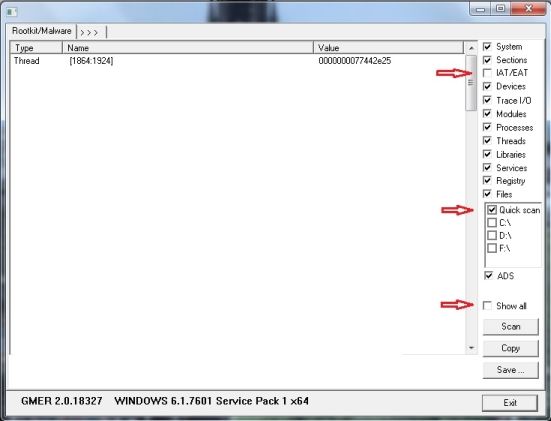












 Sign In
Sign In Create Account
Create Account

