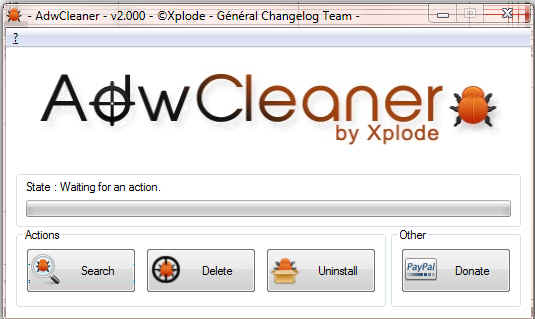Scan result of Farbar Recovery Scan Tool (FRST) (x86) Version: 19-06-2013
Ran by Chris (administrator) on 19-06-2013 19:57:02
Running from C:\Users\Chris\Downloads
Microsoft® Windows Vista™ Home Premium Service Pack 2 (X86) OS Language: English(US)
Internet Explorer Version 9
Boot Mode: Normal
==================== Processes (Whitelisted) ===================
(Bitdefender) C:\Program Files\Bitdefender\Bitdefender 2013\vsserv.exe
(Microsoft Corporation) C:\Windows\system32\SLsvc.exe
(Intel Corporation) C:\Windows\System32\igfxpers.exe
(Andrea Electronics Corporation) C:\Windows\system32\AERTSrv.exe
(Malwarebytes Corporation) C:\Program Files\Malwarebytes' Anti-Malware\mbamscheduler.exe
(Malwarebytes Corporation) C:\Program Files\Malwarebytes' Anti-Malware\mbamservice.exe
(Intel Corporation) C:\Windows\System32\hkcmd.exe
(Intel Corporation) C:\Windows\system32\igfxsrvc.exe
(Realtek Semiconductor) C:\Windows\RtHDVCpl.exe
() C:\Program Files\RealNetworks\RealDownloader\rndlresolversvc.exe
(Malwarebytes Corporation) C:\Program Files\Malwarebytes' Anti-Malware\mbamgui.exe
(RealNetworks, Inc.) C:\Program Files\Real\RealPlayer\Update\realsched.exe
(Bitdefender) C:\Program Files\Bitdefender\Bitdefender 2013\updatesrv.exe
(Bitdefender) C:\Program Files\Bitdefender\Bitdefender 2013\bdagent.exe
(Microsoft Corporation) C:\Program Files\Windows Media Player\wmpnscfg.exe
(Mozilla Corporation) C:\Program Files\Mozilla Firefox\firefox.exe
(Microsoft Corporation) C:\Program Files\Internet Explorer\iexplore.exe
(Microsoft Corporation) C:\Program Files\Internet Explorer\iexplore.exe
(Adobe Systems Incorporated) C:\Windows\system32\Macromed\Flash\FlashUtil32_11_7_700_224_ActiveX.exe
(Mozilla Corporation) C:\Program Files\Mozilla Firefox\plugin-container.exe
(Adobe Systems, Inc.) C:\Windows\system32\Macromed\Flash\FlashPlayerPlugin_11_7_700_224.exe
(Adobe Systems, Inc.) C:\Windows\system32\Macromed\Flash\FlashPlayerPlugin_11_7_700_224.exe
(Microsoft Corporation) C:\Program Files\Internet Explorer\iexplore.exe
(Adobe Systems Incorporated) C:\Program Files\Adobe\Reader 11.0\Reader\AcroRd32.exe
(Adobe Systems Incorporated) C:\Program Files\Adobe\Reader 11.0\Reader\AcroRd32.exe
(Bitdefender) C:\Program Files\Bitdefender\Bitdefender 2013\seccenter.exe
==================== Registry (Whitelisted) ==================
HKLM\...\Run: [RtHDVCpl] RtHDVCpl.exe [x]
HKLM\...\Run: [Adobe ARM] "C:\Program Files\Common Files\Adobe\ARM\1.0\AdobeARM.exe" [958576 2013-05-11] (Adobe Systems Incorporated)
HKLM\...\Run: [TkBellExe] "C:\Program Files\Real\RealPlayer\update\realsched.exe" -osboot [295512 2013-06-11] (RealNetworks, Inc.)
HKLM\...\Run: [Bdagent] "C:\Program Files\Bitdefender\Bitdefender 2013\bdagent.exe" [1611784 2013-04-24] (Bitdefender)
HKCU\...\Policies\system: [DisableRegistryTools] 0
HKCU\...\Policies\system: [DisableTaskMgr] 0
==================== Internet (Whitelisted) ====================
HKCU\Software\Microsoft\Internet Explorer\Main,Start Page = about:blank
HKLM\Software\Microsoft\Internet Explorer\Main,Start Page = about:blank
BHO: RealNetworks Download and Record Plugin for Internet Explorer - {3049C3E9-B461-4BC5-8870-4C09146192CA} - C:\ProgramData\RealNetworks\RealDownloader\BrowserPlugins\IE\rndlbrowserrecordplugin.dll (RealDownloader)
DPF: {D27CDB6E-AE6D-11CF-96B8-444553540000}
https://fpdownload.m...ash/swflash.cab
Tcpip\Parameters: [DhcpNameServer] 192.168.0.1
FireFox:
========
FF ProfilePath: C:\Users\Chris\AppData\Roaming\Mozilla\Firefox\Profiles\fzo7gk9z.default-1368028199828
FF Plugin: @adobe.com/FlashPlayer - C:\Windows\system32\Macromed\Flash\NPSWF32_11_7_700_224.dll ()
FF Plugin: @adobe.com/ShockwavePlayer - C:\Windows\system32\Adobe\Director\np32dsw_1202122.dll (Adobe Systems, Inc.)
FF Plugin: @Microsoft.com/NpCtrl,version=1.0 - c:\Program Files\Microsoft Silverlight\5.1.20125.0\npctrl.dll ( Microsoft Corporation)
FF Plugin: @microsoft.com/WPF,version=3.5 - c:\Windows\Microsoft.NET\Framework\v3.5\Windows Presentation Foundation\NPWPF.dll (Microsoft Corporation)
FF Plugin: @real.com/nppl3260;version=16.0.2.32 - C:\Program Files\Real\RealPlayer\Netscape6\nppl3260.dll (RealNetworks, Inc.)
FF Plugin: @real.com/nprndlchromebrowserrecordext;version=1.3.2 - C:\ProgramData\RealNetworks\RealDownloader\BrowserPlugins\MozillaPlugins\nprndlchromebrowserrecordext.dll (RealNetworks, Inc.)
FF Plugin: @real.com/nprndlhtml5videoshim;version=1.3.2 - C:\ProgramData\RealNetworks\RealDownloader\BrowserPlugins\MozillaPlugins\nprndlhtml5videoshim.dll (RealNetworks, Inc.)
FF Plugin: @real.com/nprndlpepperflashvideoshim;version=1.3.2 - C:\ProgramData\RealNetworks\RealDownloader\BrowserPlugins\MozillaPlugins\nprndlpepperflashvideoshim.dll (RealNetworks, Inc.)
FF Plugin: @real.com/nprpchromebrowserrecordext;version=15.0.6.14 - C:\ProgramData\Real\RealPlayer\BrowserRecordPlugin\MozillaPlugins\nprpchromebrowserrecordext.dll (RealNetworks, Inc.)
FF Plugin: @real.com/nprphtml5videoshim;version=15.0.6.14 - C:\ProgramData\Real\RealPlayer\BrowserRecordPlugin\MozillaPlugins\nprphtml5videoshim.dll (RealNetworks, Inc.)
FF Plugin: @real.com/nprpplugin;version=16.0.2.32 - C:\Program Files\Real\RealPlayer\Netscape6\nprpplugin.dll (RealPlayer)
FF Plugin: @realnetworks.com/npdlplugin;version=1 - C:\ProgramData\RealNetworks\RealDownloader\BrowserPlugins\npdlplugin.dll (RealDownloader)
FF Plugin: @tools.google.com/Google Update;version=3 - C:\Program Files\Google\Update\1.3.21.145\npGoogleUpdate3.dll (Google Inc.)
FF Plugin: @tools.google.com/Google Update;version=9 - C:\Program Files\Google\Update\1.3.21.145\npGoogleUpdate3.dll (Google Inc.)
FF Plugin: @videolan.org/vlc,version=2.0.1 - C:\Program Files\VideoLAN\VLC\npvlc.dll (VideoLAN)
FF Plugin: @videolan.org/vlc,version=2.0.3 - C:\Program Files\VideoLAN\VLC\npvlc.dll (VideoLAN)
FF Plugin: @videolan.org/vlc,version=2.0.5 - C:\Program Files\VideoLAN\VLC\npvlc.dll (VideoLAN)
FF Plugin: @videolan.org/vlc,version=2.0.6 - C:\Program Files\VideoLAN\VLC\npvlc.dll (VideoLAN)
FF Plugin: Adobe Reader - C:\Program Files\Adobe\Reader 11.0\Reader\AIR\nppdf32.dll (Adobe Systems Inc.)
FF Extension: WOT - C:\Users\Chris\AppData\Roaming\Mozilla\Firefox\Profiles\fzo7gk9z.default-1368028199828\Extensions\{a0d7ccb3-214d-498b-b4aa-0e8fda9a7bf7}
FF Extension: trafficlight - C:\Users\Chris\AppData\Roaming\Mozilla\Firefox\Profiles\fzo7gk9z.default-1368028199828\Extensions\
[email protected]
FF Extension: No Name - C:\Users\Chris\AppData\Roaming\Mozilla\Firefox\Profiles\fzo7gk9z.default-1368028199828\Extensions\{73a6fe31-595d-460b-a920-fcc0f8843232}.xpi
FF Extension: No Name - C:\Users\Chris\AppData\Roaming\Mozilla\Firefox\Profiles\fzo7gk9z.default-1368028199828\Extensions\{d10d0bf8-f5b5-c8b4-a8b2-2b9879e08c5d}.xpi
Chrome:
=======
CHR DefaultSearchURL: (Google) - {google:baseURL}search?q={searchTerms}&{google:RLZ}{google:originalQueryForSuggestion}{google:assistedQueryStats}{google:searchFieldtrialParameter}{google:searchClient}{google:sourceId}{google:instantExtendedEnabledParameter}ie={inputEncoding}
CHR DefaultSuggestURL: (Google) - {google:baseSuggestURL}search?{google:searchFieldtrialParameter}client=chrome&q={searchTerms}&{google:cursorPosition}sugkey={google:suggestAPIKeyParameter}
CHR Plugin: (Shockwave Flash) - C:\Program Files\Google\Chrome\Application\27.0.1453.110\PepperFlash\pepflashplayer.dll ()
CHR Plugin: (Chrome Remote Desktop Viewer) - internal-remoting-viewer
CHR Plugin: (Native Client) - C:\Program Files\Google\Chrome\Application\27.0.1453.110\ppGoogleNaClPluginChrome.dll ()
CHR Plugin: (Chrome PDF Viewer) - C:\Program Files\Google\Chrome\Application\27.0.1453.110\pdf.dll ()
CHR Plugin: (Adobe Acrobat) - C:\Program Files\Adobe\Reader 11.0\Reader\Browser\nppdf32.dll (Adobe Systems Inc.)
CHR Plugin: (QuickTime Plug-in 7.7.3) - C:\Program Files\QuickTime\plugins\npqtplugin.dll (Apple Inc.)
CHR Plugin: (QuickTime Plug-in 7.7.3) - C:\Program Files\QuickTime\plugins\npqtplugin2.dll (Apple Inc.)
CHR Plugin: (QuickTime Plug-in 7.7.3) - C:\Program Files\QuickTime\plugins\npqtplugin3.dll (Apple Inc.)
CHR Plugin: (QuickTime Plug-in 7.7.3) - C:\Program Files\QuickTime\plugins\npqtplugin4.dll (Apple Inc.)
CHR Plugin: (QuickTime Plug-in 7.7.3) - C:\Program Files\QuickTime\plugins\npqtplugin5.dll (Apple Inc.)
CHR Plugin: (QuickTime Plug-in 7.7.3) - C:\Program Files\QuickTime\plugins\npqtplugin6.dll (Apple Inc.)
CHR Plugin: (QuickTime Plug-in 7.7.3) - C:\Program Files\QuickTime\plugins\npqtplugin7.dll (Apple Inc.)
CHR Plugin: (Google Update) - C:\Program Files\Google\Update\1.3.21.135\npGoogleUpdate3.dll No File
CHR Plugin: (RealPlayer™ G2 LiveConnect-Enabled Plug-In (32-bit) ) - C:\Program Files\Real\RealPlayer\Netscape6\nppl3260.dll (RealNetworks, Inc.)
CHR Plugin: (RealPlayer Download Plugin) - C:\Program Files\Real\RealPlayer\Netscape6\nprpplugin.dll (RealPlayer)
CHR Plugin: (VLC Web Plugin) - C:\Program Files\VideoLAN\VLC\npvlc.dll (VideoLAN)
CHR Plugin: (RealNetworks™ RealDownloader Chrome Background Extension Plug-In (32-bit) ) - C:\ProgramData\RealNetworks\RealDownloader\BrowserPlugins\MozillaPlugins\nprndlchromebrowserrecordext.dll (RealNetworks, Inc.)
CHR Plugin: (RealNetworks™ RealDownloader HTML5VideoShim Plug-In (32-bit) ) - C:\ProgramData\RealNetworks\RealDownloader\BrowserPlugins\MozillaPlugins\nprndlhtml5videoshim.dll (RealNetworks, Inc.)
CHR Plugin: (RealNetworks™ RealDownloader PepperFlashVideoShim Plug-In (32-bit) ) - C:\ProgramData\RealNetworks\RealDownloader\BrowserPlugins\MozillaPlugins\nprndlpepperflashvideoshim.dll (RealNetworks, Inc.)
CHR Plugin: (RealDownloader Plugin) - C:\ProgramData\RealNetworks\RealDownloader\BrowserPlugins\npdlplugin.dll (RealDownloader)
CHR Plugin: (RealNetworks™ Chrome Background Extension Plug-In (32-bit) ) - C:\ProgramData\Real\RealPlayer\BrowserRecordPlugin\MozillaPlugins\nprpchromebrowserrecordext.dll (RealNetworks, Inc.)
CHR Plugin: (RealPlayer™ HTML5VideoShim Plug-In (32-bit) ) - C:\ProgramData\Real\RealPlayer\BrowserRecordPlugin\MozillaPlugins\nprphtml5videoshim.dll (RealNetworks, Inc.)
CHR Plugin: (Shockwave for Director) - C:\Windows\system32\Adobe\Director\np32dsw_1202122.dll (Adobe Systems, Inc.)
CHR Plugin: (Shockwave Flash) - C:\Windows\system32\Macromed\Flash\NPSWF32_11_7_700_169.dll No File
CHR Plugin: (Silverlight Plug-In) - c:\Program Files\Microsoft Silverlight\5.1.20125.0\npctrl.dll ( Microsoft Corporation)
CHR Plugin: (Windows Presentation Foundation) - c:\Windows\Microsoft.NET\Framework\v3.5\Windows Presentation Foundation\NPWPF.dll (Microsoft Corporation)
CHR Extension: (Google Docs) - C:\Users\Chris\AppData\Local\Google\Chrome\User Data\Default\Extensions\aohghmighlieiainnegkcijnfilokake\0.5_0
CHR Extension: (Google Drive) - C:\Users\Chris\AppData\Local\Google\Chrome\User Data\Default\Extensions\apdfllckaahabafndbhieahigkjlhalf\6.3_0
CHR Extension: (YouTube) - C:\Users\Chris\AppData\Local\Google\Chrome\User Data\Default\Extensions\blpcfgokakmgnkcojhhkbfbldkacnbeo\4.2.6_0
CHR Extension: (Google Search) - C:\Users\Chris\AppData\Local\Google\Chrome\User Data\Default\Extensions\coobgpohoikkiipiblmjeljniedjpjpf\0.0.0.20_0
CHR Extension: (RealDownloader) - C:\Users\Chris\AppData\Local\Google\Chrome\User Data\Default\Extensions\idhngdhcfkoamngbedgpaokgjbnpdiji\1.3.1_0
CHR Extension: (Gmail) - C:\Users\Chris\AppData\Local\Google\Chrome\User Data\Default\Extensions\pjkljhegncpnkpknbcohdijeoejaedia\7_0
========================== Services (Whitelisted) =================
R2 AERTFilters; C:\Windows\system32\AERTSrv.exe [77824 2007-12-05] (Andrea Electronics Corporation)
S4 BdDesktopParental; C:\Program Files\Bitdefender\Bitdefender 2013\bdparentalservice.exe [62688 2013-02-26] (Bitdefender)
R2 MBAMScheduler; C:\Program Files\Malwarebytes' Anti-Malware\mbamscheduler.exe [418376 2013-04-04] (Malwarebytes Corporation)
R2 MBAMService; C:\Program Files\Malwarebytes' Anti-Malware\mbamservice.exe [701512 2013-04-04] (Malwarebytes Corporation)
R2 RealNetworks Downloader Resolver Service; C:\Program Files\RealNetworks\RealDownloader\rndlresolversvc.exe [39056 2013-04-16] ()
R2 UPDATESRV; C:\Program Files\Bitdefender\Bitdefender 2013\updatesrv.exe [55984 2013-02-26] (Bitdefender)
R2 VSSERV; C:\Program Files\Bitdefender\Bitdefender 2013\vsserv.exe [1345008 2013-05-27] (Bitdefender)
==================== Drivers (Whitelisted) ====================
R0 avc3; C:\Windows\System32\DRIVERS\avc3.sys [633344 2013-04-17] (BitDefender)
R3 avchv; C:\Windows\System32\DRIVERS\avchv.sys [242504 2012-11-02] (BitDefender)
S3 avckf; C:\Windows\System32\DRIVERS\avckf.sys [486536 2013-04-17] (BitDefender)
R1 BdfNdisf; c:\program files\common files\bitdefender\bitdefender firewall\bdfndisf6.sys [78144 2013-02-22] (BitDefender LLC)
R1 bdftdif; C:\Program Files\Common Files\Bitdefender\Bitdefender Firewall\bdftdif.sys [130640 2011-11-14] (BitDefender LLC)
S3 BDSandBox; C:\Windows\system32\drivers\bdsandbox.sys [66392 2012-11-12] (BitDefender SRL)
R1 bdselfpr; C:\Program Files\Bitdefender\Bitdefender 2013\bdselfpr.sys [134136 2012-10-02] (BitDefender LLC)
R0 gzflt; C:\Windows\System32\DRIVERS\gzflt.sys [162976 2012-10-04] (BitDefender LLC)
R3 MBAMProtector; C:\Windows\system32\drivers\mbam.sys [22856 2013-04-04] (Malwarebytes Corporation)
S3 MOSUMAC; C:\Windows\System32\DRIVERS\MOSUMAC.SYS [43520 2009-12-10] (--)
S3 tap0901; C:\Windows\System32\DRIVERS\tap0901.sys [26624 2011-12-15] (The OpenVPN Project)
U3 TrueSight; C:\Windows\system32\drivers\TrueSight.sys [15616 2013-06-02] ()
R0 trufos; C:\Windows\System32\DRIVERS\trufos.sys [355744 2013-05-28] (BitDefender S.R.L.)
S3 gttap1; system32\DRIVERS\gttap1.sys [x]
S3 IpInIp; system32\DRIVERS\ipinip.sys [x]
S3 NwlnkFlt; system32\DRIVERS\nwlnkflt.sys [x]
S3 NwlnkFwd; system32\DRIVERS\nwlnkfwd.sys [x]
==================== NetSvcs (Whitelisted) ===================
==================== One Month Created Files and Folders ========
2013-06-19 19:56 - 2013-06-19 19:56 - 01367073 ____A (Farbar) C:\Users\Chris\Downloads\FRST.exe
2013-06-19 19:56 - 2013-06-19 19:56 - 00000000 ____D C:\FRST
2013-06-19 14:50 - 2013-06-19 14:50 - 00602112 ____A (OldTimer Tools) C:\Users\Chris\Desktop\OTL.exe
2013-06-19 14:36 - 2013-06-19 14:36 - 00000796 ____A C:\Windows\PFRO.log
2013-06-16 11:34 - 2013-06-16 11:34 - 00072704 ____A (BitDefender) C:\Windows\System32\Drivers\bdvedisk.sys
2013-06-16 11:06 - 2013-06-16 11:06 - 01409998 ____A C:\ProgramData\1371376538.bdinstall.bin
2013-06-16 11:04 - 2013-06-16 11:04 - 00000308 ___AH C:\bdr-cf02
2013-06-16 11:03 - 2013-06-16 11:03 - 00001957 ____A C:\Users\Public\Desktop\Bitdefender Internet Security 2013.lnk
2013-06-16 11:03 - 2013-06-16 11:03 - 00001909 ____A C:\Users\Public\Desktop\Bitdefender Safepay.lnk
2013-06-16 11:03 - 2013-06-16 11:03 - 00000818 ____A C:\Windows\setupact.log
2013-06-16 11:03 - 2013-06-16 11:03 - 00000000 ____A C:\Windows\setuperr.log
2013-06-16 11:02 - 2013-04-17 14:59 - 00633344 ____A (BitDefender) C:\Windows\System32\Drivers\avc3.sys
2013-06-16 11:02 - 2013-04-17 14:59 - 00486536 ____A (BitDefender) C:\Windows\System32\Drivers\avckf.sys
2013-06-16 11:02 - 2013-02-22 19:46 - 00078144 ____A (BitDefender LLC) C:\Windows\System32\Drivers\BdfNdisf6.sys
2013-06-16 11:02 - 2012-11-12 18:11 - 00066392 ____A (BitDefender SRL) C:\Windows\System32\Drivers\bdsandbox.sys
2013-06-16 10:58 - 2013-06-16 11:05 - 00000000 ____D C:\ProgramData\Bitdefender
2013-06-16 10:58 - 2013-06-16 11:04 - 00253404 ___AH C:\bdr-ld02
2013-06-16 10:58 - 2013-06-16 11:04 - 00009216 ___AH C:\bdr-ld02.mbr
2013-06-16 10:58 - 2013-06-16 10:58 - 00000000 ____D C:\Users\Chris\AppData\Roaming\Bitdefender
2013-06-16 10:58 - 2012-12-12 17:38 - 36573121 ___AH C:\bdr-im02.gz
2013-06-16 10:58 - 2012-08-15 15:28 - 02294848 ___AH C:\bdr-bz02
2013-06-16 10:56 - 2013-06-16 10:56 - 00000000 ____D C:\Program Files\Bitdefender
2013-06-16 10:56 - 2013-05-28 12:11 - 00355744 ____A (BitDefender S.R.L.) C:\Windows\System32\Drivers\trufos.sys
2013-06-16 10:56 - 2012-10-04 14:30 - 00162976 ____A (BitDefender LLC) C:\Windows\System32\Drivers\gzflt.sys
2013-06-16 10:51 - 2013-06-16 10:51 - 00228291 ____A C:\ProgramData\1371376249.bdinstall.bin
2013-06-12 13:07 - 2013-05-17 00:08 - 12329984 ____A (Microsoft Corporation) C:\Windows\System32\mshtml.dll
2013-06-12 13:07 - 2013-05-16 23:49 - 09738752 ____A (Microsoft Corporation) C:\Windows\System32\ieframe.dll
2013-06-12 13:07 - 2013-05-16 23:39 - 01800704 ____A (Microsoft Corporation) C:\Windows\System32\jscript9.dll
2013-06-12 13:07 - 2013-05-16 23:28 - 01129472 ____A (Microsoft Corporation) C:\Windows\System32\wininet.dll
2013-06-12 13:07 - 2013-05-16 23:28 - 01104384 ____A (Microsoft Corporation) C:\Windows\System32\urlmon.dll
2013-06-12 13:07 - 2013-05-16 23:27 - 01427968 ____A (Microsoft Corporation) C:\Windows\System32\inetcpl.cpl
2013-06-12 13:07 - 2013-05-16 23:26 - 00231936 ____A (Microsoft Corporation) C:\Windows\System32\url.dll
2013-06-12 13:07 - 2013-05-16 23:23 - 00065024 ____A (Microsoft Corporation) C:\Windows\System32\jsproxy.dll
2013-06-12 13:07 - 2013-05-16 23:21 - 00717824 ____A (Microsoft Corporation) C:\Windows\System32\jscript.dll
2013-06-12 13:07 - 2013-05-16 23:21 - 00142848 ____A (Microsoft Corporation) C:\Windows\System32\ieUnatt.exe
2013-06-12 13:07 - 2013-05-16 23:20 - 00420864 ____A (Microsoft Corporation) C:\Windows\System32\vbscript.dll
2013-06-12 13:07 - 2013-05-16 23:19 - 00607744 ____A (Microsoft Corporation) C:\Windows\System32\msfeeds.dll
2013-06-12 13:07 - 2013-05-16 23:17 - 01796096 ____A (Microsoft Corporation) C:\Windows\System32\iertutil.dll
2013-06-12 13:07 - 2013-05-16 23:17 - 00073216 ____A (Microsoft Corporation) C:\Windows\System32\mshtmled.dll
2013-06-12 13:07 - 2013-05-16 23:16 - 02382848 ____A (Microsoft Corporation) C:\Windows\System32\mshtml.tlb
2013-06-12 13:07 - 2013-05-16 23:12 - 00176640 ____A (Microsoft Corporation) C:\Windows\System32\ieui.dll
2013-06-12 12:55 - 2013-05-08 05:37 - 00905576 ____A (Microsoft Corporation) C:\Windows\System32\Drivers\tcpip.sys
2013-06-12 12:55 - 2013-05-02 23:03 - 03603832 ____A (Microsoft Corporation) C:\Windows\System32\ntkrnlpa.exe
2013-06-12 12:55 - 2013-05-02 23:03 - 03551096 ____A (Microsoft Corporation) C:\Windows\System32\ntoskrnl.exe
2013-06-12 12:55 - 2013-05-02 05:04 - 00443904 ____A (Microsoft Corporation) C:\Windows\System32\win32spl.dll
2013-06-12 12:55 - 2013-05-02 05:03 - 00037376 ____A (Microsoft Corporation) C:\Windows\System32\printcom.dll
2013-06-12 12:55 - 2013-04-24 05:00 - 00985600 ____A (Microsoft Corporation) C:\Windows\System32\crypt32.dll
2013-06-12 12:55 - 2013-04-24 05:00 - 00133120 ____A (Microsoft Corporation) C:\Windows\System32\cryptsvc.dll
2013-06-12 12:55 - 2013-04-24 05:00 - 00098304 ____A (Microsoft Corporation) C:\Windows\System32\cryptnet.dll
2013-06-12 12:55 - 2013-04-24 05:00 - 00041984 ____A (Microsoft Corporation) C:\Windows\System32\certenc.dll
2013-06-12 12:55 - 2013-04-24 02:46 - 00812544 ____A (Microsoft Corporation) C:\Windows\System32\certutil.exe
2013-06-12 12:54 - 2013-04-17 13:30 - 00024576 ____A (Microsoft Corporation) C:\Windows\System32\cryptdlg.dll
2013-06-11 23:17 - 2013-06-12 09:25 - 00001041 ____A C:\Users\Chris\AppData\Roaming\vso_ts_preview.xml
2013-06-11 08:56 - 2013-06-11 08:56 - 00001069 ____A C:\Users\Public\Desktop\RealPlayer.lnk
2013-06-11 08:56 - 2013-06-11 08:56 - 00000000 ____D C:\ProgramData\RealNetworks
2013-06-11 08:56 - 2013-06-11 08:56 - 00000000 ____D C:\Program Files\RealNetworks
2013-06-11 08:55 - 2013-06-11 08:55 - 00000000 ____D C:\Program Files\Common Files\xing shared
2013-06-10 22:01 - 2013-06-10 22:06 - 41404760 ____A (Apple Inc.) C:\Users\Chris\Downloads\QuickTimeInstaller(1).exe
2013-06-10 22:01 - 2013-06-10 22:02 - 38428064 ____A (RealNetworks, Inc.) C:\Users\Chris\Downloads\RealPlayer(1).exe
2013-06-10 20:37 - 2013-06-10 20:37 - 00000000 ____D C:\Program Files\ESET
2013-06-10 20:35 - 2013-06-10 20:35 - 02347384 ____A (ESET) C:\Users\Chris\Downloads\esetsmartinstaller_enu.exe
2013-06-10 19:39 - 2013-06-10 19:39 - 00000000 ____D C:\Users\Chris\AppData\Roaming\PeerNetworking
2013-06-05 23:53 - 2013-06-05 23:53 - 00318904 ____A (Microsoft Corporation) C:\Users\Chris\Downloads\wmpfirefoxplugin (2).exe
2013-06-05 23:48 - 2013-06-05 23:48 - 00318904 ____A (Microsoft Corporation) C:\Users\Chris\Downloads\wmpfirefoxplugin (1).exe
2013-06-05 23:46 - 2013-06-05 23:46 - 00118149 ____A C:\Users\Chris\Downloads\wmpChrome (1).crx
2013-06-05 23:45 - 2013-06-05 23:46 - 00118149 ____A C:\Users\Chris\Downloads\wmpChrome.crx
2013-06-05 23:13 - 2013-06-05 23:13 - 00000244 ____A C:\Users\Chris\Downloads\defogger_enable.log
2013-06-05 23:12 - 2013-06-05 23:12 - 00050477 ____A C:\Users\Chris\Downloads\Defogger.exe
2013-06-04 07:45 - 2013-06-04 07:45 - 04378864 ____A (Piriform Ltd) C:\Users\Chris\Downloads\ccsetup402.exe
2013-06-02 13:26 - 2013-06-02 13:26 - 00503681 ____A C:\ProgramData\1370175395.bdinstall.bin
2013-06-02 13:13 - 2013-06-02 13:13 - 00228064 ____A C:\ProgramData\1370175092.bdinstall.bin
2013-06-02 12:56 - 2013-06-08 17:45 - 00001576 ____A C:\Windows\System32\spsys.log
2013-06-02 12:53 - 2013-06-02 12:53 - 00015616 ____A C:\Windows\System32\Drivers\TrueSight.sys
2013-06-02 12:48 - 2013-06-02 12:48 - 00001406 ____A C:\Users\Chris\Desktop\HitmanPro_20130602_1248.log
2013-06-02 12:48 - 2013-06-02 12:48 - 00000000 _RASH C:\MSDOS.SYS
2013-06-02 12:48 - 2013-06-02 12:48 - 00000000 _RASH C:\IO.SYS
2013-05-28 22:05 - 2013-05-28 22:05 - 02423648 ____A C:\Users\Chris\Downloads\bitdefender_tsecurity.exe
2013-05-26 08:36 - 2013-03-28 15:16 - 71571170 ____N C:\Users\Chris\Desktop\20130328_151606.mp4
2013-05-26 08:36 - 2013-03-28 15:16 - 04542346 ____N C:\Users\Chris\Desktop\20130328_151644.mp4
2013-05-26 08:35 - 2013-03-28 15:18 - 70039279 ____N C:\Users\Chris\Desktop\20130328_151820.mp4
2013-05-23 22:02 - 2013-05-23 22:02 - 00000000 ____D C:\Users\Chris\Desktop\233
==================== One Month Modified Files and Folders ========
2013-06-19 19:56 - 2013-06-19 19:56 - 01367073 ____A (Farbar) C:\Users\Chris\Downloads\FRST.exe
2013-06-19 19:56 - 2013-06-19 19:56 - 00000000 ____D C:\FRST
2013-06-19 19:53 - 2012-06-09 17:42 - 01798765 ____A C:\Windows\WindowsUpdate.log
2013-06-19 19:47 - 2012-12-13 20:48 - 00000830 ____A C:\Windows\Tasks\Adobe Flash Player Updater.job
2013-06-19 19:27 - 2013-04-16 13:17 - 00000884 ____A C:\Windows\Tasks\GoogleUpdateTaskMachineUA.job
2013-06-19 19:06 - 2006-11-02 13:47 - 00005184 ____A C:\Windows\System32\7B296FB0-376B-497e-B012-9C450E1B7327-2P-1.C7483456-A289-439d-8115-601632D005A0
2013-06-19 19:06 - 2006-11-02 13:47 - 00005184 ____A C:\Windows\System32\7B296FB0-376B-497e-B012-9C450E1B7327-2P-0.C7483456-A289-439d-8115-601632D005A0
2013-06-19 18:01 - 2013-01-13 21:28 - 00056088 ____A C:\Users\Chris\AppData\Local\GDIPFONTCACHEV1.DAT
2013-06-19 15:06 - 2013-04-16 13:17 - 00000880 ____A C:\Windows\Tasks\GoogleUpdateTaskMachineCore.job
2013-06-19 15:06 - 2006-11-02 14:01 - 00000006 ___AH C:\Windows\Tasks\SA.DAT
2013-06-19 15:04 - 2013-05-06 14:42 - 00000069 ____A C:\Windows\NeroDigital.ini
2013-06-19 15:04 - 2013-05-06 12:27 - 00000680 ____A C:\Users\Chris\AppData\Local\d3d9caps.dat
2013-06-19 15:01 - 2006-11-02 14:01 - 00032582 ____A C:\Windows\Tasks\SCHEDLGU.TXT
2013-06-19 14:50 - 2013-06-19 14:50 - 00602112 ____A (OldTimer Tools) C:\Users\Chris\Desktop\OTL.exe
2013-06-19 14:38 - 2013-01-13 18:03 - 03610720 ____A C:\Windows\System32\FNTCACHE.DAT
2013-06-19 14:36 - 2013-06-19 14:36 - 00000796 ____A C:\Windows\PFRO.log
2013-06-16 11:34 - 2013-06-16 11:34 - 00072704 ____A (BitDefender) C:\Windows\System32\Drivers\bdvedisk.sys
2013-06-16 11:06 - 2013-06-16 11:06 - 01409998 ____A C:\ProgramData\1371376538.bdinstall.bin
2013-06-16 11:05 - 2013-06-16 10:58 - 00000000 ____D C:\ProgramData\Bitdefender
2013-06-16 11:04 - 2013-06-16 11:04 - 00000308 ___AH C:\bdr-cf02
2013-06-16 11:04 - 2013-06-16 10:58 - 00253404 ___AH C:\bdr-ld02
2013-06-16 11:04 - 2013-06-16 10:58 - 00009216 ___AH C:\bdr-ld02.mbr
2013-06-16 11:04 - 2011-02-04 13:24 - 00000000 ____D C:\users\Chris
2013-06-16 11:03 - 2013-06-16 11:03 - 00001957 ____A C:\Users\Public\Desktop\Bitdefender Internet Security 2013.lnk
2013-06-16 11:03 - 2013-06-16 11:03 - 00001909 ____A C:\Users\Public\Desktop\Bitdefender Safepay.lnk
2013-06-16 11:03 - 2013-06-16 11:03 - 00000818 ____A C:\Windows\setupact.log
2013-06-16 11:03 - 2013-06-16 11:03 - 00000000 ____A C:\Windows\setuperr.log
2013-06-16 10:58 - 2013-06-16 10:58 - 00000000 ____D C:\Users\Chris\AppData\Roaming\Bitdefender
2013-06-16 10:56 - 2013-06-16 10:56 - 00000000 ____D C:\Program Files\Bitdefender
2013-06-16 10:56 - 2013-05-06 15:02 - 00000000 ____D C:\Program Files\Common Files\Bitdefender
2013-06-16 10:51 - 2013-06-16 10:51 - 00228291 ____A C:\ProgramData\1371376249.bdinstall.bin
2013-06-15 22:15 - 2006-11-02 12:18 - 00000000 ____D C:\Windows\Microsoft.NET
2013-06-15 22:10 - 2006-11-02 11:33 - 00709578 ____A C:\Windows\System32\PerfStringBackup.INI
2013-06-15 14:41 - 2012-08-16 12:01 - 00000000 ____D C:\Users\Chris\AppData\Roaming\vlc
2013-06-12 13:37 - 2006-11-02 12:18 - 00000000 ____D C:\Windows\rescache
2013-06-12 13:29 - 2011-12-28 15:52 - 00000000 ____D C:\Users\Chris\AppData\Roaming\Vso
2013-06-12 13:26 - 2011-12-31 14:09 - 00000000 ____D C:\Users\Chris\AppData\Local\CrashDumps
2013-06-12 12:58 - 2006-11-02 11:24 - 73381792 ____A (Microsoft Corporation) C:\Windows\System32\mrt.exe
2013-06-12 09:25 - 2013-06-11 23:17 - 00001041 ____A C:\Users\Chris\AppData\Roaming\vso_ts_preview.xml
2013-06-12 00:48 - 2011-12-28 15:53 - 00000000 ____D C:\Users\Chris\Documents\ConvertXToDVD
2013-06-11 21:47 - 2012-12-13 20:48 - 00692104 ____A (Adobe Systems Incorporated) C:\Windows\System32\FlashPlayerApp.exe
2013-06-11 21:47 - 2012-12-13 20:48 - 00071048 ____A (Adobe Systems Incorporated) C:\Windows\System32\FlashPlayerCPLApp.cpl
2013-06-11 09:06 - 2012-03-25 04:14 - 00000000 ____D C:\Users\Chris\AppData\Roaming\RealNetworks
2013-06-11 08:56 - 2013-06-11 08:56 - 00001069 ____A C:\Users\Public\Desktop\RealPlayer.lnk
2013-06-11 08:56 - 2013-06-11 08:56 - 00000000 ____D C:\ProgramData\RealNetworks
2013-06-11 08:56 - 2013-06-11 08:56 - 00000000 ____D C:\Program Files\RealNetworks
2013-06-11 08:55 - 2013-06-11 08:55 - 00000000 ____D C:\Program Files\Common Files\xing shared
2013-06-11 08:55 - 2011-12-26 23:09 - 00000000 ____D C:\ProgramData\Real
2013-06-11 08:55 - 2008-10-23 13:52 - 00000000 ____D C:\Program Files\Real
2013-06-11 08:54 - 2013-03-03 20:50 - 00201872 ____A (RealNetworks, Inc.) C:\Windows\System32\rmoc3260.dll
2013-06-11 08:54 - 2013-03-03 20:50 - 00006656 ____A (RealNetworks, Inc.) C:\Windows\System32\pndx5016.dll
2013-06-11 08:54 - 2013-03-03 20:50 - 00005632 ____A (RealNetworks, Inc.) C:\Windows\System32\pndx5032.dll
2013-06-11 08:54 - 2008-10-23 13:52 - 00272896 ____A (Progressive Networks) C:\Windows\System32\pncrt.dll
2013-06-11 08:54 - 2008-10-23 13:05 - 00499712 ____A (Microsoft Corporation) C:\Windows\System32\msvcp71.dll
2013-06-10 22:06 - 2013-06-10 22:01 - 41404760 ____A (Apple Inc.) C:\Users\Chris\Downloads\QuickTimeInstaller(1).exe
2013-06-10 22:02 - 2013-06-10 22:01 - 38428064 ____A (RealNetworks, Inc.) C:\Users\Chris\Downloads\RealPlayer(1).exe
2013-06-10 20:37 - 2013-06-10 20:37 - 00000000 ____D C:\Program Files\ESET
2013-06-10 20:35 - 2013-06-10 20:35 - 02347384 ____A (ESET) C:\Users\Chris\Downloads\esetsmartinstaller_enu.exe
2013-06-10 19:39 - 2013-06-10 19:39 - 00000000 ____D C:\Users\Chris\AppData\Roaming\PeerNetworking
2013-06-08 17:45 - 2013-06-02 12:56 - 00001576 ____A C:\Windows\System32\spsys.log
2013-06-05 23:53 - 2013-06-05 23:53 - 00318904 ____A (Microsoft Corporation) C:\Users\Chris\Downloads\wmpfirefoxplugin (2).exe
2013-06-05 23:49 - 2013-04-11 23:12 - 00000000 ____D C:\Program Files\Mozilla Firefox
2013-06-05 23:48 - 2013-06-05 23:48 - 00318904 ____A (Microsoft Corporation) C:\Users\Chris\Downloads\wmpfirefoxplugin (1).exe
2013-06-05 23:46 - 2013-06-05 23:46 - 00118149 ____A C:\Users\Chris\Downloads\wmpChrome (1).crx
2013-06-05 23:46 - 2013-06-05 23:45 - 00118149 ____A C:\Users\Chris\Downloads\wmpChrome.crx
2013-06-05 23:13 - 2013-06-05 23:13 - 00000244 ____A C:\Users\Chris\Downloads\defogger_enable.log
2013-06-05 23:12 - 2013-06-05 23:12 - 00050477 ____A C:\Users\Chris\Downloads\Defogger.exe
2013-06-05 21:30 - 2013-04-16 13:17 - 00001971 ____A C:\Users\Public\Desktop\Google Chrome.lnk
2013-06-04 07:45 - 2013-06-04 07:45 - 04378864 ____A (Piriform Ltd) C:\Users\Chris\Downloads\ccsetup402.exe
2013-06-04 07:45 - 2013-01-14 22:58 - 00000804 ____A C:\Users\Public\Desktop\CCleaner.lnk
2013-06-04 07:45 - 2013-01-14 22:58 - 00000000 ____D C:\Program Files\CCleaner
2013-06-03 23:44 - 2013-04-26 21:44 - 00000000 ____D C:\Casino
2013-06-02 13:26 - 2013-06-02 13:26 - 00503681 ____A C:\ProgramData\1370175395.bdinstall.bin
2013-06-02 13:13 - 2013-06-02 13:13 - 00228064 ____A C:\ProgramData\1370175092.bdinstall.bin
2013-06-02 12:53 - 2013-06-02 12:53 - 00015616 ____A C:\Windows\System32\Drivers\TrueSight.sys
2013-06-02 12:48 - 2013-06-02 12:48 - 00001406 ____A C:\Users\Chris\Desktop\HitmanPro_20130602_1248.log
2013-06-02 12:48 - 2013-06-02 12:48 - 00000000 _RASH C:\MSDOS.SYS
2013-06-02 12:48 - 2013-06-02 12:48 - 00000000 _RASH C:\IO.SYS
2013-06-02 12:37 - 2006-11-02 11:23 - 00000215 ____A C:\Windows\system.ini
2013-05-31 02:25 - 2006-11-02 12:18 - 00000000 ____D C:\Program Files\Common Files\microsoft shared
2013-05-31 02:20 - 2012-04-16 21:09 - 00000000 ____D C:\Program Files\Common Files\Apple
2013-05-28 22:05 - 2013-05-28 22:05 - 02423648 ____A C:\Users\Chris\Downloads\bitdefender_tsecurity.exe
2013-05-28 21:34 - 2012-01-11 04:46 - 00000000 ____D C:\Windows\ERDNT
2013-05-28 12:11 - 2013-06-16 10:56 - 00355744 ____A (BitDefender S.R.L.) C:\Windows\System32\Drivers\trufos.sys
2013-05-27 05:56 - 2012-04-11 11:10 - 00000258 _RASH C:\ProgramData\ntuser.pol
2013-05-23 22:02 - 2013-05-23 22:02 - 00000000 ____D C:\Users\Chris\Desktop\233
==================== Bamital & volsnap Check =================
C:\Windows\explorer.exe => MD5 is legit
C:\Windows\System32\winlogon.exe => MD5 is legit
C:\Windows\System32\wininit.exe => MD5 is legit
C:\Windows\System32\svchost.exe => MD5 is legit
C:\Windows\System32\services.exe => MD5 is legit
C:\Windows\System32\User32.dll => MD5 is legit
C:\Windows\System32\userinit.exe => MD5 is legit
C:\Windows\System32\Drivers\volsnap.sys => MD5 is legit
LastRegBack: 2013-06-19 15:13
==================== End Of Log ============================
Additional scan result of Farbar Recovery Scan Tool (x86) Version: 19-06-2013
Ran by Chris at 2013-06-19 19:57:40 Run:
Running from C:\Users\Chris\Downloads
Boot Mode: Normal
==========================================================
==================== Installed Programs =======================
Leawo Video Converter version 5.1.0.0
Adobe AIR (Version: 3.7.0.1860)
Adobe Community Help (Version: 3.4.980)
Adobe Download Assistant (Version: 1.0.6)
Adobe Flash Player 11 ActiveX (Version: 11.7.700.224)
Adobe Flash Player 11 Plugin (Version: 11.7.700.224)
Adobe Reader XI (11.0.03) (Version: 11.0.03)
Adobe Shockwave Player 12.0 (Version: 12.0.2.122)
Bitdefender Internet Security 2013 (Version: 16.30.0.1843)
CCleaner (Version: 4.02)
ConvertXtoDVD 4.0.9.322 (Version: 4.0.9.322)
EasyBCD 1.7 (Version: 1.7)
ESET Online Scanner v3
ffdshow [rev 2180] [2008-10-04] (Version: 1.0)
FileHippo.com Update Checker
Google Chrome (Version: 27.0.1453.110)
Google Update Helper (Version: 1.3.21.145)
Intel® Graphics Media Accelerator Driver
K-Lite Codec Pack 7.0.0 (Standard) (Version: 7.0.0)
Malwarebytes Anti-Malware version 1.75.0.1300 (Version: 1.75.0.1300)
Microsoft .NET Framework 3.5 SP1 (Version: 3.5.30729)
Microsoft .NET Framework 4 Client Profile (Version: 4.0.30320)
Microsoft Office Excel Viewer 2003 (Version: 11.0.8173.0)
Microsoft Office Word Viewer 2003 (Version: 11.0.8173.0)
Microsoft Silverlight (Version: 5.1.20125.0)
Microsoft Visual C++ 2005 Redistributable (Version: 8.0.61001)
Microsoft Visual C++ 2008 Redistributable - x86 9.0.30729.4148 (Version: 9.0.30729.4148)
Microsoft Visual C++ 2008 Redistributable - x86 9.0.30729.6161 (Version: 9.0.30729.6161)
Microsoft Visual C++ 2010 x86 Redistributable - 10.0.40219 (Version: 10.0.40219)
Microsoft_VC80_ATL_x86 (Version: 8.0.50727.4053)
Microsoft_VC80_CRT_x86 (Version: 8.0.50727.4053)
Microsoft_VC80_MFC_x86 (Version: 8.0.50727.4053)
Microsoft_VC80_MFCLOC_x86 (Version: 8.0.50727.4053)
Microsoft_VC90_ATL_x86 (Version: 1.00.0000)
Microsoft_VC90_CRT_x86 (Version: 1.00.0000)
Microsoft_VC90_MFC_x86 (Version: 1.00.0000)
Microsoft_VC90_MFCLOC_x86 (Version: 1.00.0000)
Mozilla Firefox 21.0 (x86 en-US) (Version: 21.0)
Mozilla Maintenance Service (Version: 21.0)
MSXML 4.0 SP3 Parser (KB2721691) (Version: 4.30.2114.0)
MSXML 4.0 SP3 Parser (KB2758694) (Version: 4.30.2117.0)
MSXML 4.0 SP3 Parser (KB973685) (Version: 4.30.2107.0)
MSXML 4.0 SP3 Parser (Version: 4.30.2100.0)
MyFreeCodec
Nero 7 Lite 7.10.1.2 (Version: 7.10.1.2)
neroxml (Version: 1.0.0)
Opera 12.15 (Version: 12.15.1748)
QuickTime (Version: 7.73.80.64)
RealDownloader (Version: 1.3.2)
RealNetworks - Microsoft Visual C++ 2008 Runtime (Version: 9.0)
RealNetworks - Microsoft Visual C++ 2010 Runtime (Version: 10.0)
RealPlayer (Version: 16.0.2)
RealUpgrade 1.1 (Version: 1.1.0)
Skitch (Version: 1.0.2.0)
swMSM (Version: 12.0.0.1)
Update for Microsoft .NET Framework 3.5 SP1 (KB2836940) (Version: 1)
Update for Microsoft .NET Framework 3.5 SP1 (KB963707) (Version: 1)
Update for Microsoft .NET Framework 4 Client Profile (KB2468871) (Version: 1)
Update for Microsoft .NET Framework 4 Client Profile (KB2533523) (Version: 1)
Update for Microsoft .NET Framework 4 Client Profile (KB2600217) (Version: 1)
Update for Microsoft .NET Framework 4 Client Profile (KB2836939) (Version: 1)
VLC media player 2.0.6 (Version: 2.0.6)
Windows Media Player Firefox Plugin (Version: 1.0.0.8)
WinRAR 4.20 (32-bit) (Version: 4.20.0)
YouTube Downloader App 3.00 (Version: 3.00)
==================== Restore Points =========================
28-05-2013 18:00:06 Scheduled Checkpoint
28-05-2013 21:13:31 Device Driver Package Install: BitDefender LLC Network Service
30-05-2013 05:15:23 Scheduled Checkpoint
30-05-2013 19:27:23 Scheduled Checkpoint
31-05-2013 01:19:28 Removed Apple Application Support
31-05-2013 01:21:05 Removed Apple Mobile Device Support
31-05-2013 01:22:10 Windows Live Essentials
31-05-2013 22:58:17 Windows Update
02-06-2013 12:22:58 Device Driver Package Install: BitDefender LLC Network Service
03-06-2013 16:24:25 Scheduled Checkpoint
04-06-2013 15:56:55 Windows Update
05-06-2013 23:35:14 Scheduled Checkpoint
07-06-2013 03:29:56 Scheduled Checkpoint
08-06-2013 04:02:34 Scheduled Checkpoint
08-06-2013 11:30:43 Installed Kaspersky Security Scan.
09-06-2013 21:28:51 First Restore Point
10-06-2013 18:40:09 Removed Apple Software Update
12-06-2013 00:44:06 Scheduled Checkpoint
12-06-2013 11:56:02 Windows Update
13-06-2013 16:42:54 Scheduled Checkpoint
14-06-2013 15:27:49 Scheduled Checkpoint
15-06-2013 21:06:33 Windows Update
16-06-2013 10:03:34 Device Driver Package Install: BitDefender LLC Network Service
16-06-2013 23:02:17 Scheduled Checkpoint
17-06-2013 23:00:06 Scheduled Checkpoint
19-06-2013 01:14:37 Scheduled Checkpoint
19-06-2013 17:44:54 Windows Update
==================== Scheduled Tasks (whitelisted) =============
Task: {0945E1CB-16D0-411C-8521-E36129FC4CAD} - System32\Tasks\RealUpgradeLogonTaskS-1-5-21-3299710142-3868310564-1978959094-1001 => C:\Program Files\Real\RealUpgrade\RealUpgrade.exe [2013-04-16] (RealNetworks, Inc.)
Task: {0C8C107F-6F4F-486F-9E02-C08A5FE5A315} - System32\Tasks\GoogleUpdateTaskMachineUA => C:\Program Files\Google\Update\GoogleUpdate.exe [2013-04-16] (Google Inc.)
Task: {0E85FA89-016D-4346-B9F7-05F4D0C132EE} - System32\Tasks\Microsoft\Windows\Tcpip\WSHReset => C:\Windows\system32\schtasks.exe [2008-01-21] (Microsoft Corporation)
Task: {1CC81347-6204-4B83-900C-01E02F50F067} - System32\Tasks\Microsoft\Windows\MobilePC\TMM
Task: {2FDBDC47-7148-49DB-9D32-32E6A003C996} - System32\Tasks\Microsoft\Windows\Tcpip\IpAddressConflict2 => C:\Windows\System32\rundll32 No File
Task: {320124A7-D70F-41DE-A9D1-D5E8E19D5D91} - System32\Tasks\Microsoft\Windows\NetworkAccessProtection\NAPStatus UI
Task: {3BCDF251-CA5C-4045-A1FC-8FCEF9FBDC93} - System32\Tasks\Microsoft\Windows\Shell\CrawlStartPages
Task: {44980BEE-7809-44A9-AC24-D6E578A3B7DF} - System32\Tasks\Microsoft\Windows\RAC\RACAgent => C:\Windows\system32\RacAgent.exe [2008-01-21] (Microsoft Corporation)
Task: {55BCF811-A564-4112-86D0-CE9A15394CF0} - System32\Tasks\RealPlayerRealUpgradeLogonTaskS-1-5-21-3299710142-3868310564-1978959094-1001 => C:\Program Files\Real\RealUpgrade\RealUpgrade.exe [2013-04-16] (RealNetworks, Inc.)
Task: {561375CB-FF5A-417B-B297-BA73DE149581} - System32\Tasks\Microsoft\Windows\Wired\GatherWiredInfo => C:\Windows\system32\gatherWiredInfo.vbs [2008-01-21] ()
Task: {60AB6ED2-5351-4312-8C56-7508ACA6E8FB} - System32\Tasks\GoogleUpdateTaskMachineCore => C:\Program Files\Google\Update\GoogleUpdate.exe [2013-04-16] (Google Inc.)
Task: {65085157-1668-426A-B6F0-F1E76EE83AB2} - System32\Tasks\WPD\SqmUpload_S-1-5-21-3299710142-3868310564-1978959094-1001 => C:\Windows\system32\rundll32.exe [2006-11-02] (Microsoft Corporation)
Task: {677CD573-8156-4B83-8781-B7646D6B0415} - System32\Tasks\Adobe Flash Player Updater => C:\Windows\system32\Macromed\Flash\FlashPlayerUpdateService.exe [2013-06-11] (Adobe Systems Incorporated)
Task: {6AB10674-89F8-4900-9832-2CF880C72577} - System32\Tasks\RealPlayerRealUpgradeScheduledTaskS-1-5-21-3299710142-3868310564-1978959094-1001 => C:\Program Files\Real\RealUpgrade\RealUpgrade.exe [2013-04-16] (RealNetworks, Inc.)
Task: {6C5C9EEA-EC42-4744-A580-5F1AAA0C40B7} - System32\Tasks\Microsoft\Windows Defender\MP Scheduled Scan => c:\program files\windows defender\MpCmdRun.exe [2008-01-21] (Microsoft Corporation)
Task: {6CF8EE34-6EE2-4E64-AA5A-E3899409B671} - System32\Tasks\User_Feed_Synchronization-{890E34AE-B7D2-4C9D-B64B-88DB364A18E6} => C:\Windows\system32\msfeedssync.exe [2011-12-26] (Microsoft Corporation)
Task: {709FD123-0434-4B25-9F09-F77D694C65B4} - System32\Tasks\CCleanerSkipUAC => C:\Program Files\CCleaner\CCleaner.exe [2013-05-24] (Piriform Ltd)
Task: {71739981-C277-4982-8733-0F5E16065D1E} - System32\Tasks\Microsoft\Windows\Defrag\ManualDefrag => C:\Windows\system32\defrag.exe [2008-01-21] (Microsoft Corp.)
Task: {745733FA-3BB1-409F-9D9C-36EC6FD46BDF} - System32\Tasks\CreateChoiceProcessTask => C:\Windows\System32\browserchoice.exe [2010-02-12] (Microsoft Corporation)
Task: {8214B684-CA5F-4C69-89AA-C1D18ACA5CB0} - System32\Tasks\RealUpgradeScheduledTaskS-1-5-21-3299710142-3868310564-1978959094-1001 => C:\Program Files\Real\RealUpgrade\RealUpgrade.exe [2013-04-16] (RealNetworks, Inc.)
Task: {A61555D3-7840-45C1-A5A9-0D49851DE37A} - System32\Tasks\Microsoft\Windows\Customer Experience Improvement Program\OptinNotification => C:\Windows\System32\wsqmcons.exe [2008-01-21] (Microsoft Corporation)
Task: {E5150B95-F9B4-4D5D-95A2-7EC1ACBA95F8} - System32\Tasks\Microsoft\Windows\Wireless\GatherWirelessInfo => C:\Windows\system32\gatherWirelessInfo.vbs [2008-01-21] ()
Task: {F8D6E476-24FE-4649-A4D7-985706B29128} - System32\Tasks\Microsoft\Windows\Tcpip\IpAddressConflict1 => C:\Windows\System32\rundll32 No File
==================== Faulty Device Manager Devices =============
Name: GoTrusted TAP Adapter
Description: GoTrusted TAP Adapter
Class Guid: {4d36e972-e325-11ce-bfc1-08002be10318}
Manufacturer: GoTrusted TAP Provider
Service: gttap1
Problem: : Windows cannot load the device driver for this hardware. The driver may be corrupted or missing. (Code 39)
Resolution: Reasons for this error include a driver that is not present; a binary file that is corrupt; a file I/O problem, or a driver that references an entry point in another binary file that could not be loaded.
Uninstall the driver, and then click "Scan for hardware changes" to reinstall or upgrade the driver.
==================== Event log errors: =========================
Application errors:
==================
Error: (06/19/2013 07:56:01 PM) (Source: Application Hang) (User: )
Description: The program OTL.exe version 3.2.69.0 stopped interacting with Windows and was closed. To see if more information about the problem is available, check the problem history in the Problem Reports and Solutions control panel.
Process ID: 15fc
Start Time: 01ce6d1e5eb4d40f
Termination Time: 3
Error: (06/19/2013 03:06:51 PM) (Source: SideBySide) (User: )
Description: Activation context generation failed for "rpshellextension.1.0,language="*",type="win32",version="1.0.0.0"1".
Dependent Assembly rpshellextension.1.0,language="*",type="win32",version="1.0.0.0" could not be found.
Please use sxstrace.exe for detailed diagnosis.
Error: (06/19/2013 03:06:51 PM) (Source: SideBySide) (User: )
Description: Activation context generation failed for "rpshellextension.1.0,language="*",type="win32",version="1.0.0.0"1".
Dependent Assembly rpshellextension.1.0,language="*",type="win32",version="1.0.0.0" could not be found.
Please use sxstrace.exe for detailed diagnosis.
Error: (06/19/2013 03:04:00 PM) (Source: SideBySide) (User: )
Description: Activation context generation failed for "rpshellextension.1.0,language="*",type="win32",version="1.0.0.0"1".
Dependent Assembly rpshellextension.1.0,language="*",type="win32",version="1.0.0.0" could not be found.
Please use sxstrace.exe for detailed diagnosis.
Error: (06/19/2013 03:04:00 PM) (Source: SideBySide) (User: )
Description: Activation context generation failed for "rpshellextension.1.0,language="*",type="win32",version="1.0.0.0"1".
Dependent Assembly rpshellextension.1.0,language="*",type="win32",version="1.0.0.0" could not be found.
Please use sxstrace.exe for detailed diagnosis.
Error: (06/19/2013 03:03:31 PM) (Source: EventSystem) (User: )
Description: d:\longhorn\com\complus\src\events\tier1\eventsystemobj.cpp458007043c
Error: (06/19/2013 03:01:23 PM) (Source: Application Hang) (User: )
Description: The program OTL.exe version 3.2.69.0 stopped interacting with Windows and was closed. To see if more information about the problem is available, check the problem history in the Problem Reports and Solutions control panel.
Process ID: 17e8
Start Time: 01ce6cf522f973da
Termination Time: 0
Error: (06/19/2013 02:47:13 PM) (Source: SideBySide) (User: )
Description: Activation context generation failed for "rpshellextension.1.0,language="*",type="win32",version="1.0.0.0"1".
Dependent Assembly rpshellextension.1.0,language="*",type="win32",version="1.0.0.0" could not be found.
Please use sxstrace.exe for detailed diagnosis.
Error: (06/19/2013 02:47:13 PM) (Source: SideBySide) (User: )
Description: Activation context generation failed for "rpshellextension.1.0,language="*",type="win32",version="1.0.0.0"1".
Dependent Assembly rpshellextension.1.0,language="*",type="win32",version="1.0.0.0" could not be found.
Please use sxstrace.exe for detailed diagnosis.
Error: (06/16/2013 04:24:00 PM) (Source: Application Hang) (User: )
Description: The program OTL.exe version 3.2.69.0 stopped interacting with Windows and was closed. To see if more information about the problem is available, check the problem history in the Problem Reports and Solutions control panel.
Process ID: 19ec
Start Time: 01ce6aa4f6c0b537
Termination Time: 11




 box in OTL. To do that:
box in OTL. To do that:
 box, right click and click Paste. This will put the above script inside OTL
box, right click and click Paste. This will put the above script inside OTL button. Do not change any settings unless otherwise told to do so.
button. Do not change any settings unless otherwise told to do so.



 and right click Computer.
and right click Computer. 

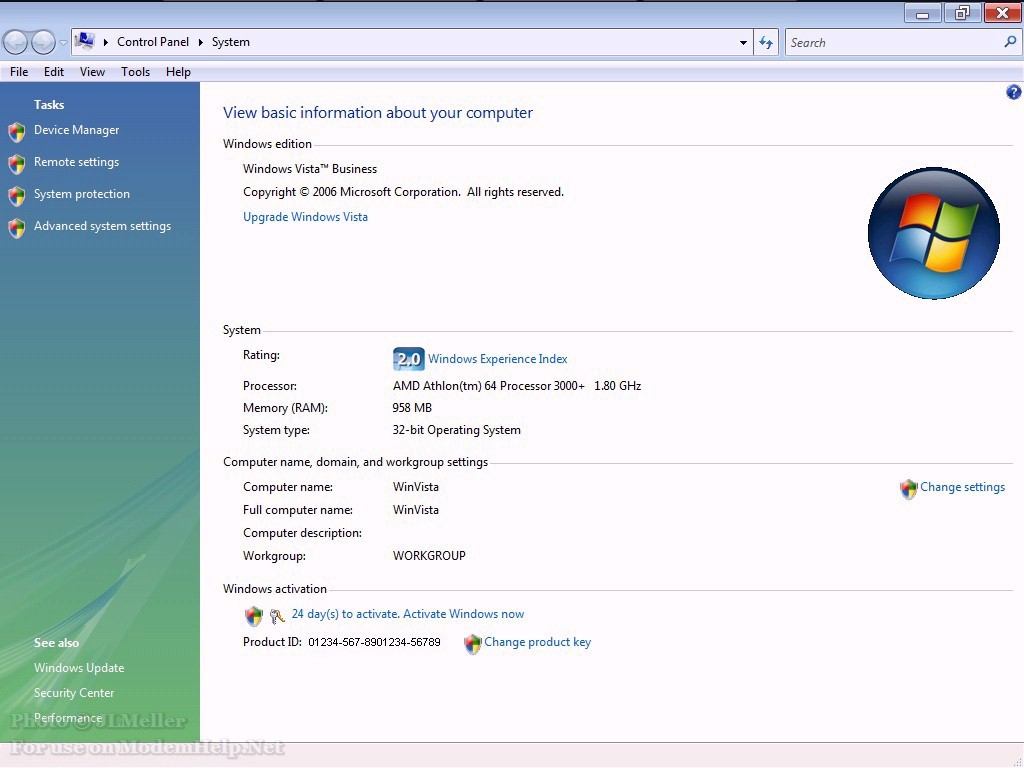


 .
.