Edited by Nilez, 16 June 2013 - 05:34 PM.
BAD_POOL_CALLER error at start of xp installation.
Started by
Nilez
, Jun 16 2013 05:32 PM
#1

 Posted 16 June 2013 - 05:32 PM
Posted 16 June 2013 - 05:32 PM

#2

 Posted 16 June 2013 - 05:37 PM
Posted 16 June 2013 - 05:37 PM

#3

 Posted 16 June 2013 - 06:34 PM
Posted 16 June 2013 - 06:34 PM

Woot! Woot-Whoppity-woot!!!!! It was the 34 min hitch.
http://m.techspot.co...lling-xp.70385/
This worked. Had to get rid of 8 inf files.
http://m.techspot.co...lling-xp.70385/
This worked. Had to get rid of 8 inf files.
Similar Topics
0 user(s) are reading this topic
0 members, 0 guests, 0 anonymous users
As Featured On:









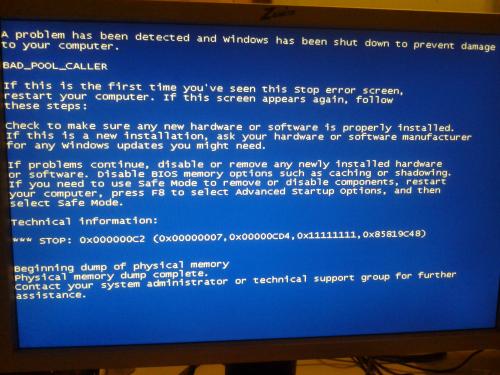




 Sign In
Sign In Create Account
Create Account

