HP Pavillion a66041 running Windows 8
Intermittent start up issue
Started by
Debbie Farrell
, Jun 22 2013 01:39 PM
#1

 Posted 22 June 2013 - 01:39 PM
Posted 22 June 2013 - 01:39 PM

HP Pavillion a66041 running Windows 8
#2

 Posted 23 June 2013 - 06:45 AM
Posted 23 June 2013 - 06:45 AM

Hello Debbie Farrell
Can you run Speccy and provide a url for us please http://www.piriform....file-to-the-web
You could be correct about a loose connection but sometimes removing the Ram and add on video card (if one is present)
blowing out the slots and then reseating the items securely can resolve this type of issue.
Can you run Speccy and provide a url for us please http://www.piriform....file-to-the-web
You could be correct about a loose connection but sometimes removing the Ram and add on video card (if one is present)
blowing out the slots and then reseating the items securely can resolve this type of issue.
#3

 Posted 23 June 2013 - 07:59 AM
Posted 23 June 2013 - 07:59 AM

http://speccy.pirifo...iTFbWJJ1oggVwcV I upgraded to windows 8 in December even though it says win 7
Edited by Debbie Farrell, 23 June 2013 - 08:00 AM.
#4

 Posted 23 June 2013 - 08:07 AM
Posted 23 June 2013 - 08:07 AM

Thanks for the url (I managed to translate what information I needed) 
Is the MB at the attached link the same as the one in your computer http://www.ecs.com.t...nuID=16&LanID=9
Just noticed your edit;
Your Speccy results are were Generated by Piriform Speccy v1.07.205 23 Jan 2011 @ 18:50 Please provide a report that was generated today as the earlier information is no longer relevant.
Is the MB at the attached link the same as the one in your computer http://www.ecs.com.t...nuID=16&LanID=9
Just noticed your edit;
Your Speccy results are were Generated by Piriform Speccy v1.07.205 23 Jan 2011 @ 18:50 Please provide a report that was generated today as the earlier information is no longer relevant.
#5

 Posted 23 June 2013 - 08:21 AM
Posted 23 June 2013 - 08:21 AM

Sorry, this is all "greek" to me as they say. Here is the proper url- http://speccy.pirifo...mlIZY35arzSWqMa
#6

 Posted 23 June 2013 - 08:41 AM
Posted 23 June 2013 - 08:41 AM

Thanks for the updated url 
The PSU may be the cause of this, can you tell us the brand and model name or number of the PSU.
http://h10025.www1.h...=c01357135#N214 Is this your MB?
There is nothing showing in the results that would cause this sort of behavior however the PSU readings that are normally also provided are missing and so we will need to run one or two other programs to get the information that we need;
Download Speedfan and install it. Once it's installed, run the program and post here the information it shows. The information I want you to post is the stuff that is circled in the example picture I have attached.
If you are running on a vista machine, please go to where you installed the program and run the program as administrator.

(this is a screenshot from a vista machine)
To capture and post a screenshot;
Click on the ALT key + PRT SCR key..its on the top row..right hand side..now click on start...all programs...accessories...paint....left click in the white area ...press CTRL + V...click on file...click on save...save it to your desktop...name it something related to the screen your capturing... BE SURE TO SAVE IT AS A .JPG ...otherwise it may be to big to upload... then after typing in any response you have... click on browse...desktop...find the screenshot..select it and click on the upload button...then on the lower left...after it says upload successful...click on add reply like you normally would.
Depending on the results we may need to run further software for comparison http://www.cpuid.com.../hwmonitor.html
Screenshot instructions are provided to assist those that may read this topic but are not yet aware of the “how to”.
The PSU may be the cause of this, can you tell us the brand and model name or number of the PSU.
http://h10025.www1.h...=c01357135#N214 Is this your MB?
There is nothing showing in the results that would cause this sort of behavior however the PSU readings that are normally also provided are missing and so we will need to run one or two other programs to get the information that we need;
Download Speedfan and install it. Once it's installed, run the program and post here the information it shows. The information I want you to post is the stuff that is circled in the example picture I have attached.
If you are running on a vista machine, please go to where you installed the program and run the program as administrator.

(this is a screenshot from a vista machine)
To capture and post a screenshot;
Click on the ALT key + PRT SCR key..its on the top row..right hand side..now click on start...all programs...accessories...paint....left click in the white area ...press CTRL + V...click on file...click on save...save it to your desktop...name it something related to the screen your capturing... BE SURE TO SAVE IT AS A .JPG ...otherwise it may be to big to upload... then after typing in any response you have... click on browse...desktop...find the screenshot..select it and click on the upload button...then on the lower left...after it says upload successful...click on add reply like you normally would.
Depending on the results we may need to run further software for comparison http://www.cpuid.com.../hwmonitor.html
Screenshot instructions are provided to assist those that may read this topic but are not yet aware of the “how to”.
#7

 Posted 23 June 2013 - 09:27 AM
Posted 23 June 2013 - 09:27 AM

#8

 Posted 23 June 2013 - 09:47 AM
Posted 23 June 2013 - 09:47 AM

Thanks for the screenshot 
Speedfan is not showing your voltages so can you run HWMonitor and provide a screenshot for us http://www.cpuid.com.../hwmonitor.html
Uninstall any testing software as you see fit and no worries about going inside the computer, wait until your Dad returns if you need to.
Speedfan is not showing your voltages so can you run HWMonitor and provide a screenshot for us http://www.cpuid.com.../hwmonitor.html
Uninstall any testing software as you see fit and no worries about going inside the computer, wait until your Dad returns if you need to.
#9

 Posted 23 June 2013 - 09:52 AM
Posted 23 June 2013 - 09:52 AM

#10

 Posted 23 June 2013 - 10:03 AM
Posted 23 June 2013 - 10:03 AM

Thanks but HWMonitor is not showing the readings we need however never mind as it also is not showing anything to worry about.
As an asides you have cleaned out the inside of the case yourself and so would have no trouble checking the PSU details which would be found on a sticker like that in the attachment below;
As an asides you have cleaned out the inside of the case yourself and so would have no trouble checking the PSU details which would be found on a sticker like that in the attachment below;
#11

 Posted 23 June 2013 - 10:33 AM
Posted 23 June 2013 - 10:33 AM

#12

 Posted 23 June 2013 - 10:39 AM
Posted 23 June 2013 - 10:39 AM

Thanks for the pictures 
The PSU brand is infamous for poor quality and failures http://www.jonnyguru...=Story&reid=154
The PSU brand is infamous for poor quality and failures http://www.jonnyguru...=Story&reid=154
#13

 Posted 23 June 2013 - 10:41 AM
Posted 23 June 2013 - 10:41 AM

Maybe I should just replace it and hope for the best. I haven't shut this thing off in 3 days for fear of it not coming back on. Thanks so much for all your time and help.
#14

 Posted 23 June 2013 - 11:17 AM
Posted 23 June 2013 - 11:17 AM

You may want to ask your Dad to give the computer a check over before you replace the PSU, ensuring that the Ram is seated correctly in the slot and that the 24 pin and 4 pin power connections are securely connected can be done meanwhile, a couple of links to help you http://www.crucial.c...stall/dimm.aspx + http://www.playtool.....html#atxmain24 and http://www.playtool....rs.html#atx12v4
You are welcome BTW
You are welcome BTW
#15

 Posted 28 June 2013 - 03:40 PM
Posted 28 June 2013 - 03:40 PM

Ok, My Dad came over and walked me through reseating the memory and dusting the slots out etc. We shut down and restarted about 8 times and it was fine eveytime. So, thank you again for all your time and help.
Similar Topics
0 user(s) are reading this topic
0 members, 0 guests, 0 anonymous users
As Featured On:










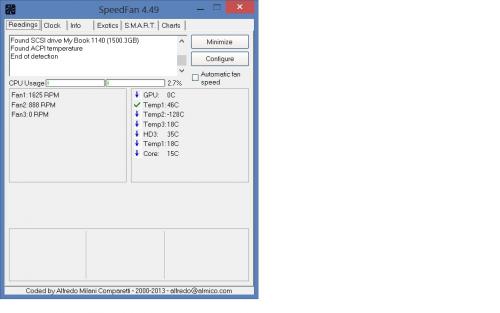
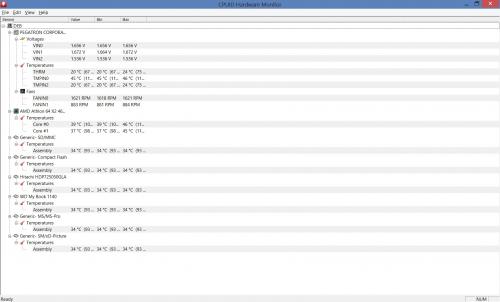







 Sign In
Sign In Create Account
Create Account

