So I build my rig about 2 years ago, and for the last 6 months it's been having an issue where it reboots during video games if I play them for over an hour (sometimes it takes several hours for this to happen). The screen immediately goes black during these reboots (windows does not do it's usual shut down process), and then restarts. Lately my computer has even been entering a cycle of reboots when this happens, it will reboot again sometime before the loading windows screen appears, and continue to do this until I shut the machine off for at least 10 minutes.
There are 2 other situations where my computer reboots as well.
One of them is when I plug the computer into my television using an HDMI cord. After about 30 minutes of playing a movie the computer will force reboot as previously described. My computer does not restart like this when playing videos using my monitor instead.
The other situation my computer restarts is when it goes into sleep mode, again it's exactly the same kind of reboot - though this won't enter the reboot cycle the other 2 scenarios have.
Here are the common errors in the event viewer after these restarts:
" Reason : Graphics subsystem resources are over-utilized.
Diagnosis : A consistent degradation in frame rate for the Desktop Window Manager was observed over a period of time."
and
"The Desktop Window Manager is experiencing heavy resource contention.
Scenario : The Desktop Window Manager responsiveness has degraded."
Here are the details of my machine.
GPU: GeForce GTX 560
CPU: Intel® Core™ i5-2400 CPU @ 3.10GHz
Memory: 7.98GB RAM
OS: Windows 7 Ultimate
Motherboard: ASRock P67 Extreme 4
I'm using 2 monitors, one is a 24" 1920 by 1080 resolution monitor, the 2nd monitor is 1280 x 1024
My TV is 32"
I thought it might be a heat issue, but I find it strange that my computer only started doing this recently. I have cleaned the computer out with canned air, so it shouldn't be dust blocking the fans.
Anything you might think it would be could be a great benefit! Not sure if I need to replace a part, or if the problem is simpler than that (I hope it is!).
I've been told it might be an issue with my power supply, what do you think?
(Very sorry if this is in the wrong forum, I figured this was a hardware related issue)






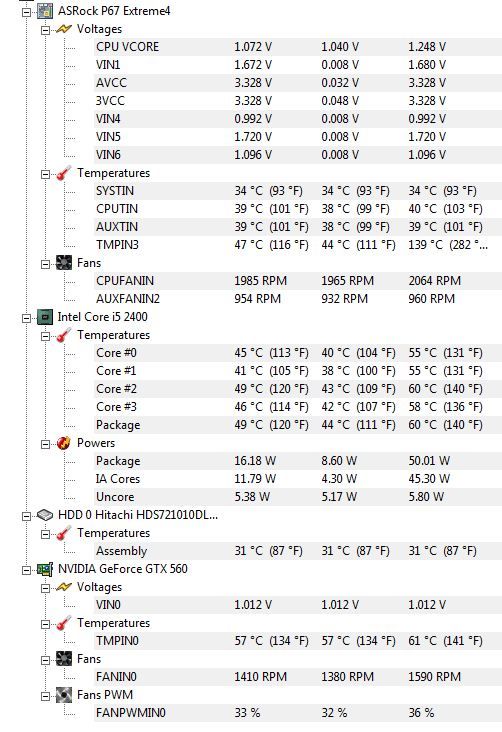











 Sign In
Sign In Create Account
Create Account

