And this time while I was playing a mage in Oblivion it kept locking up repeatedly. Lock up for 20 seconds, play for 5 seconds lock up again. It happened about 5 times until I just exit the game after the last lock up was done. I did notice something different here though, when the game locked up the in-game music did not go silent as usual instead it locked up as well and played itself in a repeated loop. And during some lock-ups it played itself normally as if the game weren't locked up.
I'm not sure if it's my hard drive or my integrated video card now that is affected? Can integrated video cards even burn out? I remember using the one on my last computer for ages to play all sorts of games, even games beyond it's potential that I managed to tweak down so that gameplay was manageable.
Anyway, I did check the BIOS values after the last lock up this time. I've written it down.
Processor Thermal Margin: 45C
Motherboard Temperature: 44C
+12v: 12.032 V
+5v: 5.152 V
+3.3v: 3.360 V
5v Standby: 5.088 V
Processor Voltage: 1.272 V
CPU Cooling FAN: 1339 RPM
Rear Chassis FAN: N/A
Although checking these BIOS temps was after I waited until the game unfroze, then shut down the PC and then had restart it again during the windows loading screen because I didn't press F2. I hope that doesn't affect the readings. Or would you like me to immediately manually shut down the PC during a lock up and check the readings?
EDIT: Oh and thanks for the effective cooling option recommendation! That's very affordable.
EDIT2: I must add, today's lock ups only happened in-game. I've been using the PC just fine without any program not responding. Well...so far. I'll get back to you if anything changes.
Edited by lurker97kr, 02 July 2013 - 04:33 AM.





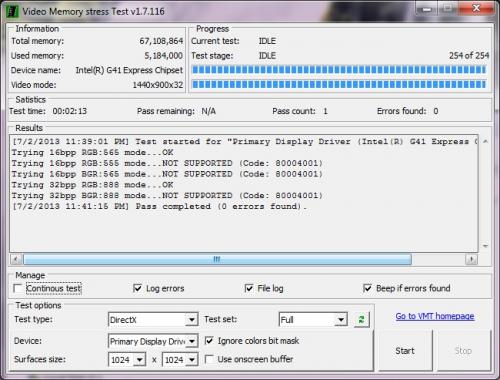
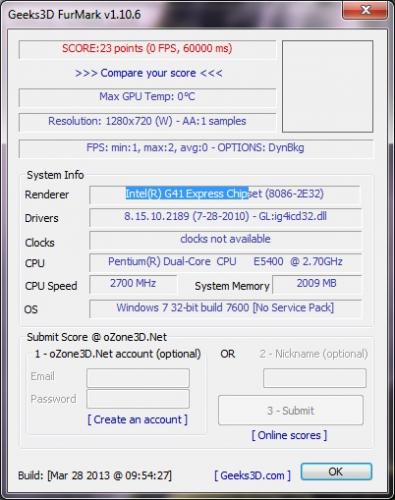
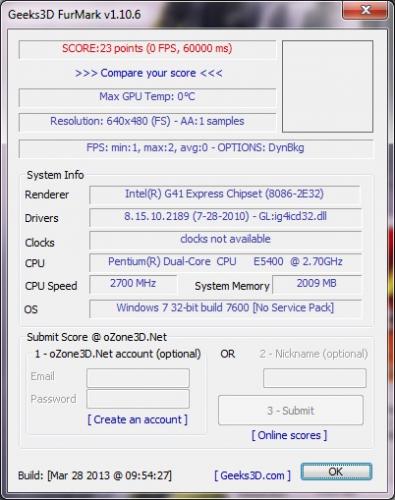












 Sign In
Sign In Create Account
Create Account

