http://h20000.www2.h...eriesId=3677047
Motherboard
M2N68-LA (Narra3)
Processor
AMD Phenom X4 9500
Graphics
nvidia gt220 (changed from NVIDIA GeForce 8400)
Power Supply
500W (changed from a 300w)
Ram
4gb Speed: PC2-6400 MB/sec
the pc is randomly stopping responding, no its not like a normal one where the screen freezez and the current sound keeps looping, it just simply stops, no errors, nothing to say there is a problem other than the fact it just suddenly stops and i notice as soon as it does the hdd light on the top of the tower stops flashing, the only way to resolve this is to kill the power and reboot and it will work like nothing has happened for a little while then it will do it again.
It can happen at random times, I have left it downloading a file for 3 days with no issues but sometimes i will open face book and bam it freezes in 2 mins, I have noticed that whn i put it under load it does freeze a lot quicker, if i play a game i get about 5 mins if i play a film i get about 20 mins, it just depends on what i am doing.
I have swapped out the psu, graphics card, ram,hdd, i have done a clean install of windows vista (op it came with) even put a clean install of xp on a different hdd to try and lower resorces used by windows its self, still with no help, i have updated motherboard drivers and bios drivers, still no change. I can not thing of that else to try to get it working or what piece will need replacing
as i said this is my spare pc that my son uses when he comes to stay over and i would really like to get it running again for him
thank you
Paul





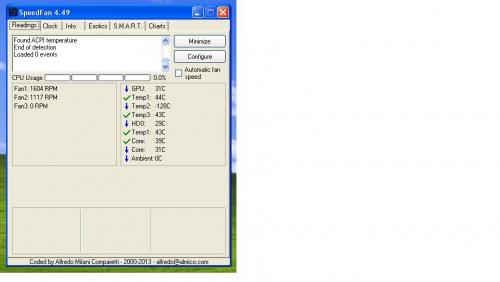
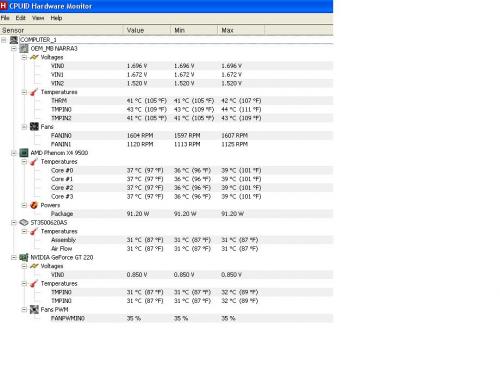

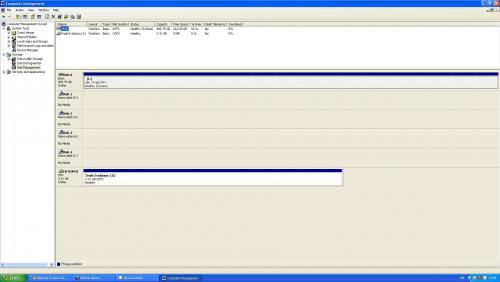
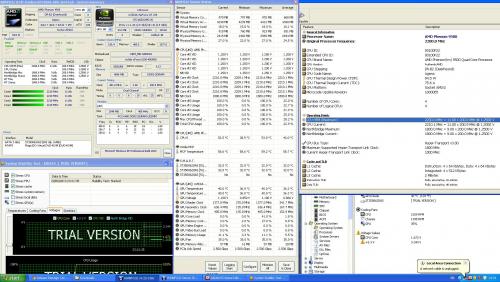











 Sign In
Sign In Create Account
Create Account

