I'm experiencing a problem on one of my home computers. Shortly after booting I find that my mouse and keyboard are no longer active. I just ran through a malware cleanup and my PC is performing much much better but it did not resolve the initial issue of my Mouse and Keyboard locking up. I was going to post in the OS forum next but I just recently unplugged my Mouse and keyboard from the rear USB slots and reconnected them to the front USB slots. They have not locked up in the last few days. So, my current suspicion is a bad USB controller in the rear of the PC. I've purchased new USB controller cards (USB 3 and USB 2) that I may install but before I do I thought I would check in with G2G to see what recommendations and diagnosis you may suggest.
One other possible piece of information I have observed is that during my initial observations of the issue it appeared that safe booting into my regular login user also eventually locked (mouse and keyboard) but that safe booting into one of my alternate user logins did not experience a lock up. This would suggest an issue tied to one user. But, with the problem apparently resolved by changing USB ports I am thinking that it was just a matter of time before the alternate user would have locked up.
Thank you.

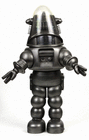















 Sign In
Sign In Create Account
Create Account

