I'm having a problem burning movies to a dvd+r, I'm not even sure if I am able to (because once I insert the CD I think that it's not being recognized, cause when I insert a CD-R it pop up's a windows bar to select with what app I would like to explore the content, anyway I've been looking from some resolutions in the microsoft help page, but they obviously suck and after 1 hour I decided to give up and just go to a forum.
Going to post a print of the problem, any more info you need please ask!~
The Cd I'm burning into to is a DVD+R 4xRW 4.7GB
Would appreciate if you guys could help me, thanks.
-B
Edited by beerzy, 30 June 2013 - 12:52 PM.



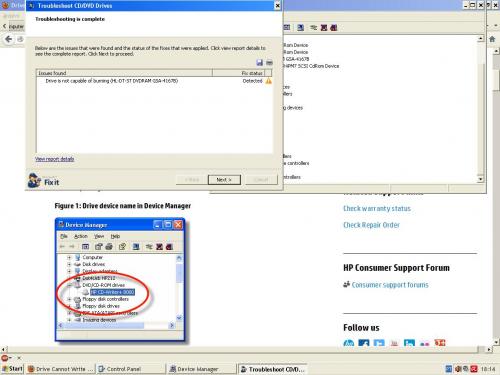
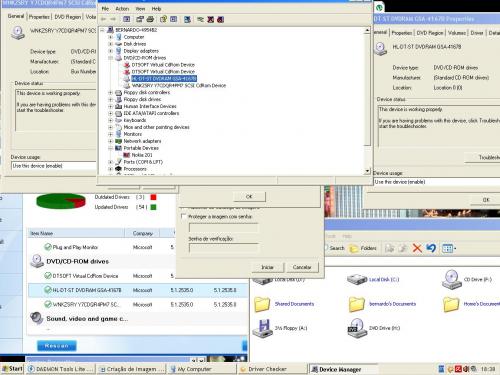



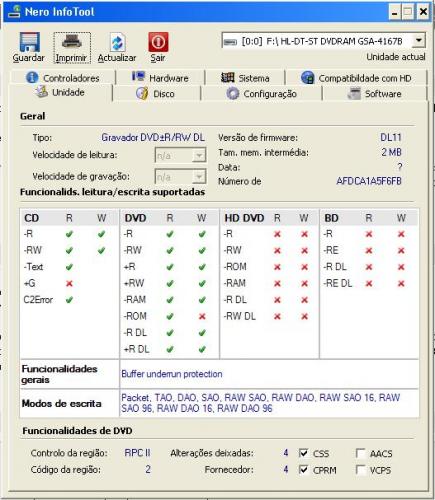












 Sign In
Sign In Create Account
Create Account

