I already have a pre-installed 120mm intake fan at the front of the case and have purchased two 120mm 600-2000rpm PWM fans to add, im thinking of adding my current fan as an intake side fan.
Here are some pics for reference, im just asking for some advice, my front fan will is covered with a dust filter if positive/neg pressure is an issue but the side one does not. How loud should i expect the system to be? The intake and PSU fans are silent, so will adding PWM fans cool down my system enough or will my CPU still raise in temps enough to send my new fans to max RPM?
Here are my idle temps, GPU raisies to 60-70c

My current airflow, not sure about PSU RPM
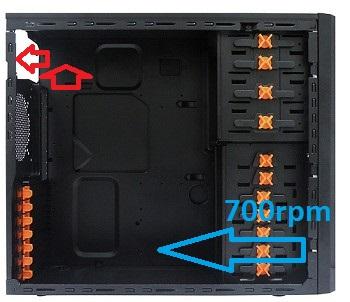
Front fan moved to side, two exhaust & two intake
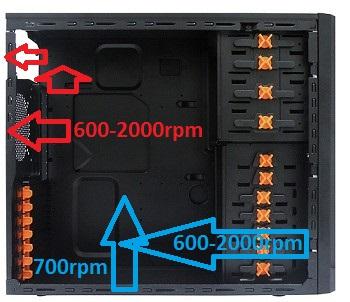

















 Sign In
Sign In Create Account
Create Account

