Hello ZTrucker thank you for assisting me

much appreciated
Yes all the drivers have been installed and there are no yellow marks next to any items in device manager.
I do regular updates nearly every time I use the computer.
It's OS is windows 7 starter - 32bit - Samsung NP-NF110-A01DX
I used the disk that came with the PC to reinstall the computer.
I also went to the driver website and tried all the drivers they had none I found made it work and I downloaded and tried the lot it took ages. (every driver they had I tried on the off chance something was labeled wrong)
o0o




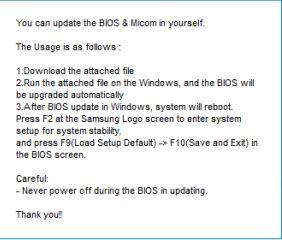











 Sign In
Sign In Create Account
Create Account

