Fred

Can't Install eathernet Driver
Started by
Fred60
, Jul 07 2013 04:10 PM
#1

 Posted 07 July 2013 - 04:10 PM
Posted 07 July 2013 - 04:10 PM

Fred
#2

 Posted 07 July 2013 - 04:22 PM
Posted 07 July 2013 - 04:22 PM

Hi Fred,
Can you open the Device Manager
Can you open the Device Manager
- right click on the NVIDIA nForce Ethernet
- click Properties, copy the error and post in your reply, also
- click Tab Details > On the Property box select Device Instance Id
- Copy & Paste the values on the box to your Reply
#3

 Posted 07 July 2013 - 07:04 PM
Posted 07 July 2013 - 07:04 PM

OK here it is {1A3E09BE-1E45-494B-9174-D7385B45BBF5}\NVNET_DEV03EF\4&1E6AA3F3&0&00
#4

 Posted 08 July 2013 - 02:23 AM
Posted 08 July 2013 - 02:23 AM

OK here it is {1A3E09BE-1E45-494B-9174-D7385B45BBF5}\NVNET_DEV03EF\4&1E6AA3F3&0&00
Hi,
Thanks for the device ID. Can you post the Device Status error you can see it when you right click on the device and choose Properties.
Edit: Did you install NVIDIA all in 1 driver ver:1107 from the ASRock page?
Edited by SleepyDude, 08 July 2013 - 02:31 AM.
#5

 Posted 08 July 2013 - 05:04 AM
Posted 08 July 2013 - 05:04 AM

Yes, but I'll try it again.
#6

 Posted 08 July 2013 - 05:16 AM
Posted 08 July 2013 - 05:16 AM

Yes, but I'll try it again.
Ok, please post the Device Status.
#7

 Posted 08 July 2013 - 07:04 AM
Posted 08 July 2013 - 07:04 AM

OK, this time I went to the software "Add/Remove" utility and opened the Nvidia uninstall program to remove the Ethernet Drivers. After that I let the Install wizard install the drivers from the downloaded file from ASRock. That fixed the problem.
Just a question of curiosity. If I leave the WIFI connection "ON" with the Eathernet connection "enabled" will the computer use both? And if so, will that effectively increase data transfer upload/download speed by using one for upload and the other for download?
Thanks for your aid!
Just a question of curiosity. If I leave the WIFI connection "ON" with the Eathernet connection "enabled" will the computer use both? And if so, will that effectively increase data transfer upload/download speed by using one for upload and the other for download?
Thanks for your aid!
#8

 Posted 08 July 2013 - 07:13 AM
Posted 08 July 2013 - 07:13 AM

#9

 Posted 08 July 2013 - 07:34 AM
Posted 08 July 2013 - 07:34 AM

Hi,
Good Job.
I don't know any settings that will get max throughput, many program will say that can do it but I personally don't trust them.
Windows only uses one connection at a time if both are connected to the same network. I'm not sure if Windows XP will select the wired network instead of wireless but you can change the order following the steps on this page.
Good Job.
I don't know any settings that will get max throughput, many program will say that can do it but I personally don't trust them.
Windows only uses one connection at a time if both are connected to the same network. I'm not sure if Windows XP will select the wired network instead of wireless but you can change the order following the steps on this page.
Edited by SleepyDude, 08 July 2013 - 10:25 AM.
#10

 Posted 08 July 2013 - 10:07 AM
Posted 08 July 2013 - 10:07 AM

OK, thank you for the assistance.

Similar Topics
0 user(s) are reading this topic
0 members, 0 guests, 0 anonymous users
As Featured On:









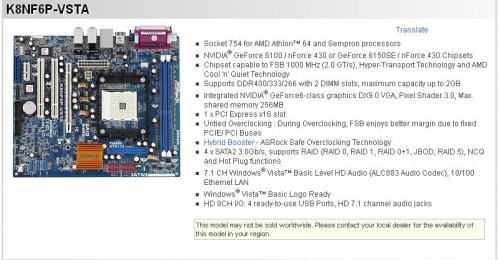
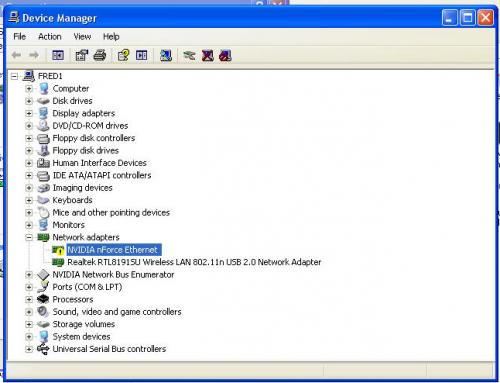
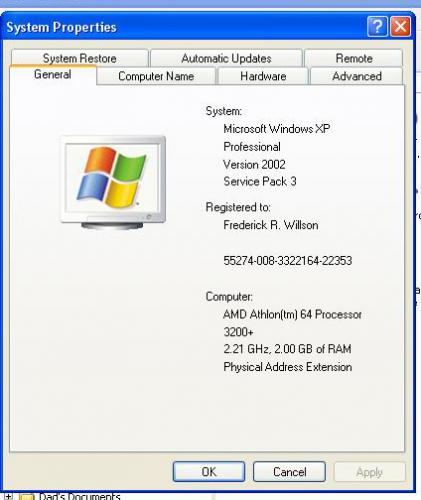
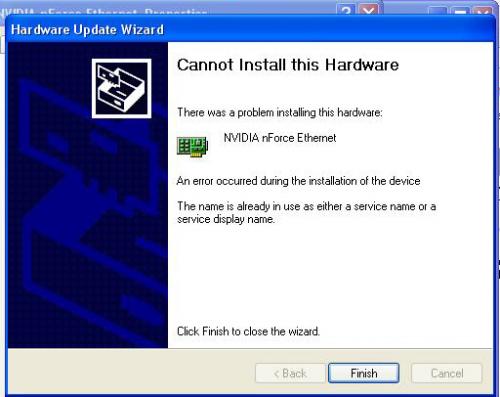

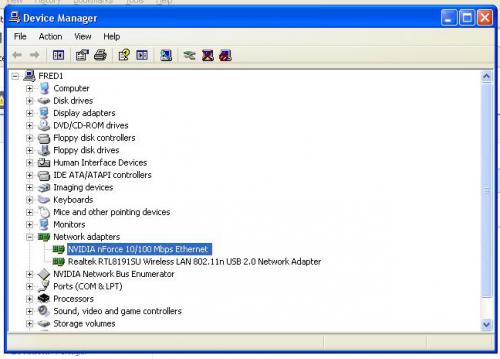
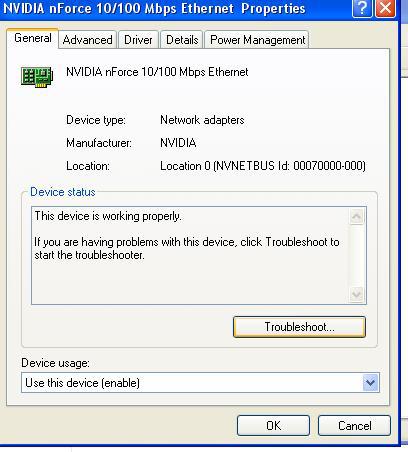
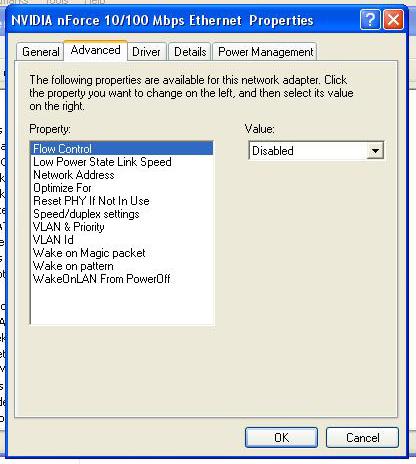

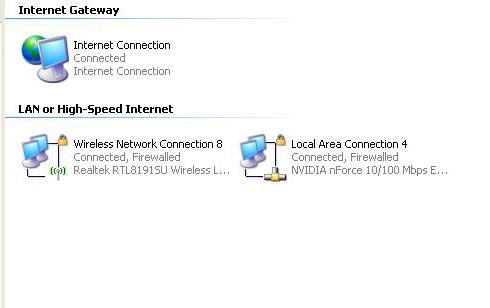




 Sign In
Sign In Create Account
Create Account

