Mult-functional panel installation directions
Started by
daddyhc
, Jul 13 2013 09:21 AM
#1

 Posted 13 July 2013 - 09:21 AM
Posted 13 July 2013 - 09:21 AM

#2

 Posted 14 July 2013 - 06:25 AM
Posted 14 July 2013 - 06:25 AM

Hello daddyhc
Can you provide a couple of pictures showing what the two connections look like please.
Can you provide a couple of pictures showing what the two connections look like please.
#3

 Posted 16 July 2013 - 02:43 PM
Posted 16 July 2013 - 02:43 PM

#4

 Posted 18 July 2013 - 08:20 AM
Posted 18 July 2013 - 08:20 AM

We need a picture of the blue connector that you refer to daddyhc 
Types of USB connectors http://www.cablestog...ctor-guides/usb
Types of USB connectors http://www.cablestog...ctor-guides/usb
#5

 Posted 18 July 2013 - 02:43 PM
Posted 18 July 2013 - 02:43 PM

It would be USB 3.0 type A with about 6 inches of cable. This looks like it leads to 4 outlets (3.0) There are also card readers for MS,M2,TF,XD,SD & CF. Fills up the floppy slot.
Similar Topics
0 user(s) are reading this topic
0 members, 0 guests, 0 anonymous users
As Featured On:










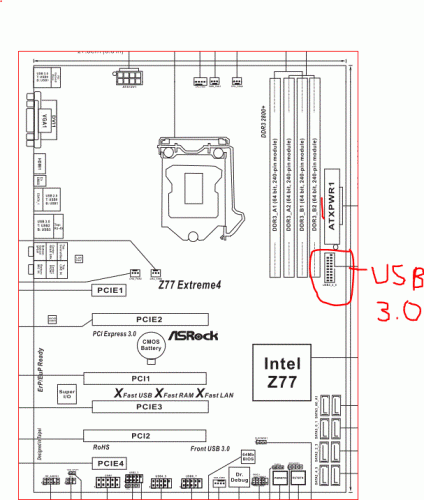




 Sign In
Sign In Create Account
Create Account

