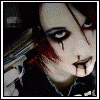
Usual log in screen gone..
Started by
Broken__x
, Jun 07 2005 05:31 PM
#16

 Posted 17 June 2005 - 03:05 AM
Posted 17 June 2005 - 03:05 AM

#17

 Posted 17 June 2005 - 08:10 AM
Posted 17 June 2005 - 08:10 AM

wondering how it went
#18

 Posted 17 June 2005 - 03:15 PM
Posted 17 June 2005 - 03:15 PM

Hey, i updated but still dont have the login screen..
#19

 Posted 14 October 2005 - 01:02 PM
Posted 14 October 2005 - 01:02 PM

Hi, I'm having the same problem that the previous member was having: I no longer get the welcome screen after resuming from standby; I instead get the "unlock computer" box. I also get the same message when I try to reregister my wininet.dll file as he did. The last thing you asked him was what version he had of that file, but he never answered. The version I have is 6.0.2900.2753
I reinstalled SP2 yesterday, but it didn't fix the problem. I ran SFC a couple weeks ago, and it seems to me that this problem started after I did that.
Any thoughts on what I might be able to do to get back my friendly welcome screen after resuming from standby? (By the way, I purposely have my options set to prompt for a password after resuming from standby, as it's a feature I want in place).
Many thanks.
P.S....even though my profile says I'm using Win XP PRO, the computer I'm having this problem on is WinXP Home - SP2.
I reinstalled SP2 yesterday, but it didn't fix the problem. I ran SFC a couple weeks ago, and it seems to me that this problem started after I did that.
Any thoughts on what I might be able to do to get back my friendly welcome screen after resuming from standby? (By the way, I purposely have my options set to prompt for a password after resuming from standby, as it's a feature I want in place).
Many thanks.
P.S....even though my profile says I'm using Win XP PRO, the computer I'm having this problem on is WinXP Home - SP2.
Edited by mangoesbananas, 14 October 2005 - 01:04 PM.
#20

 Posted 14 October 2005 - 01:47 PM
Posted 14 October 2005 - 01:47 PM

A follow-up!!
I just went into services.msc and changed "Terminal Services" to manual, instead of disabled. And now my "Welcome Screen" is back when resuming from standby!
Actually, I did one other thing, but I don't know if it affected this...or if I even should've done it. At the run command, I typed in:
control userpasswords2
In there, I highlighted my username, then clicked properties, and in the new box clicked on the "group membership" tab. "other" was ticked, but it was set for "debugger users", so I changed it to "administrators".
Should I have done that?
I just went into services.msc and changed "Terminal Services" to manual, instead of disabled. And now my "Welcome Screen" is back when resuming from standby!
Actually, I did one other thing, but I don't know if it affected this...or if I even should've done it. At the run command, I typed in:
control userpasswords2
In there, I highlighted my username, then clicked properties, and in the new box clicked on the "group membership" tab. "other" was ticked, but it was set for "debugger users", so I changed it to "administrators".
Should I have done that?
Similar Topics
0 user(s) are reading this topic
0 members, 0 guests, 0 anonymous users
As Featured On:














 Sign In
Sign In Create Account
Create Account

