MBRCheck likes your MBR but reports you have a driver for RawDisk.
0x053EC000 \??\C:\Windows\system32\drivers\ElRawDsk.sys
This could be messing up your drive since you no longer have the program at least it is not in the uninstall list.
Right click on Computer and select Manage (Continue) then Device Manager. View, Show Hidden Drivers, then in the right pane open up the Non Plug and Play section and look for RawDisk or ElrawDsk. If you find it right click on it and Uninstall.
If you don't see it there then look under your hard drive. If you still can't find it then get Autoruns:
from
http://live.sysinter...om/autoruns.exe
Download Save and Run the program by right clicking and Run As Admin. You should be able to find it there and uncheck it.






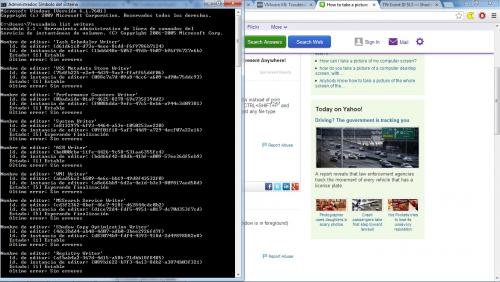











 Sign In
Sign In Create Account
Create Account

