Hi Decoys,
Now that we have verified that you are clean from infection, let's remove our tools and create a Restore point.
Please click on the

on your desktop to open the main window.
Next click on the
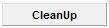
button.
Once clean up is complete you will be prompted to reboot your computer. Please do so.
This will remove most of the programs we have used including itself.
If there are any left over tools or logs on your computer please delete them now.Next:
Clear Restore PointsGo
Start > All Programmes > Accessories > System tools Right click
Disc Cleanup and select
run as administratorWhen it pops up at the first prompt select OK after it has done some calculations the tabs will appear
Select
More Options tab
Press Sytem Restore and Shadow Copies
Cleanup button

I have to give you credit, you do a nice job keeping your software up to date. If you're interested, I use the following program(s):
Update CheckerDownload and install
FileHippo update checker and run it monthly. It will show you which programs on your system need to be updated and will provide a download link for you.
And to forewarn me from accessing questionable sites:
- WOT, (Web of Trust), warns you about risky websites that try to scam visitors, deliver malware or send spam. Protect your computer against online threats by using WOT as your front-line layer of protection when browsing or searching in unfamiliar territory.
- WOT's color-coded icons show you ratings for 21 million websites, helping you avoid the dangerous sites:
- Green to go
- Yellow for caution
- Red to stop
- WOT' has an addon available for Firefox, Google Chrome, Internet Explorer, Safari and Opera.
Take the WOT tourAnd in closing, here are a few links you might find interesting that will educate and enhance your online surfing abilities:
"So how did I get infected in the first place?" by Tony Klein and updated by Corrine
How Malware Spreads - How did I get infected by quietman7
How to prevent Malware: by miekemoes
If you have any questions or concerns please don't hesitate to ask! Any member on this site will be more then happy to guide you in your quest for safe surfing and to prevent infection.
Happy and safe computing!
Donna










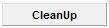 button.
button.






