Certs; Third party, Untrusted, Trusted, Trusted people & Intermediate. After disabling DVD-drives, the logs still show the error, so I went back to Device Manager and it shows Elby Clonedrive under DVD/CD-ROM drives, which I uninstalled when disabling the actual drives. It re-appeared after boot. MBAM still gives the same error. Tried uninstall and re-install.
Issued To Issued By Expiration Date Intended Purposes Friendly Name Status Certificate Template
AddTrust External CA Root AddTrust External CA Root 30.5.2020 Server Authentication, Client Authentication, Secure Email, Code Signing, Time Stamping, Encrypting File System, IP security tunnel termination, IP security user USERTrust
America Online Root Certification Authority 1 America Online Root Certification Authority 1 19.11.2037 Server Authentication, Client Authentication, Secure Email, Code Signing, Time Stamping, Encrypting File System, IP security tunnel termination, IP security user, IP security IKE intermediate America Online Root Certification Authority 1
Baltimore CyberTrust Root Baltimore CyberTrust Root 13.5.2025 Server Authentication, Secure Email, Client Authentication, Code Signing Baltimore CyberTrust Root
Certum CA Certum CA 11.6.2027 Server Authentication, Client Authentication, Secure Email, Code Signing, Time Stamping, OCSP Signing Certum
Class 3 Public Primary Certification Authority Class 3 Public Primary Certification Authority 3.8.2028 Server Authentication, Client Authentication, Secure Email, Code Signing VeriSign Class 3 Public Primary Certification Authority (PCA3 G1 SHA1)
Class 3 Public Primary Certification Authority Class 3 Public Primary Certification Authority 2.8.2028 Secure Email, Client Authentication, Code Signing, Server Authentication VeriSign Class 3 Public Primary CA
Class 3 Public Primary Certification Authority Class 3 Public Primary Certification Authority 8.1.2004 Secure Email, Client Authentication, Code Signing, Server Authentication VeriSign
DigiCert Assured ID Root CA DigiCert Assured ID Root CA 10.11.2031 Server Authentication, Client Authentication, Secure Email, Code Signing, Time Stamping DigiCert
DigiCert Global Root CA DigiCert Global Root CA 10.11.2031 Server Authentication, Client Authentication, Secure Email, Code Signing, Time Stamping DigiCert
DigiCert High Assurance EV Root CA DigiCert High Assurance EV Root CA 10.11.2031 Server Authentication, Client Authentication, Secure Email, Code Signing, Time Stamping DigiCert
Entrust.net Certification Authority (2048) Entrust.net Certification Authority (2048) 24.7.2029 Server Authentication, Client Authentication, Secure Email, Code Signing, Time Stamping, Encrypting File System, IP security tunnel termination, IP security user Entrust (2048)
Entrust.net Secure Server Certification Authority Entrust.net Secure Server Certification Authority 25.5.2019 Server Authentication, Client Authentication, Code Signing, Secure Email, IP security tunnel termination, IP security user, IP security IKE intermediate, Time Stamping, Encrypting File System Entrust
Equifax Secure Certificate Authority Equifax Secure Certificate Authority 22.8.2018 Secure Email, Server Authentication, Code Signing GeoTrust
GeoTrust Global CA GeoTrust Global CA 21.5.2022 Server Authentication, Client Authentication, Secure Email, Code Signing, Time Stamping GeoTrust Global CA
GlobalSign Root CA GlobalSign Root CA 28.1.2028 Server Authentication, Client Authentication, Code Signing, Secure Email, Time Stamping, OCSP Signing, Encrypting File System, IP security tunnel termination, IP security user, IP security IKE intermediate GlobalSign
Go Daddy Class 2 Certification Authority Go Daddy Class 2 Certification Authority 29.6.2034 Server Authentication, Client Authentication, Secure Email, Code Signing Go Daddy Class 2 Certification Authority
Go Daddy Root Certificate Authority - G2 Go Daddy Root Certificate Authority - G2 1.1.2038 Server Authentication, Client Authentication, Code Signing, Secure Email, Time Stamping, Encrypting File System, IP security tunnel termination, IP security user Go Daddy Root Certificate Authority – G2
GTE CyberTrust Global Root GTE CyberTrust Global Root 14.8.2018 Secure Email, Client Authentication, Server Authentication, Code Signing GTE CyberTrust Global Root
http://www.valicert.com/ http://www.valicert.com/ 26.6.2019 Secure Email, Server Authentication Starfield Technologies
Microsoft Root Certificate Authority 2011 Microsoft Root Certificate Authority 2011 23.3.2036 <All> Microsoft Root Certificate Authority 2011
Sonera Class2 CA Sonera Class2 CA 6.4.2021 Server Authentication, Client Authentication, Secure Email, Code Signing Sonera Class2 CA
Starfield Class 2 Certification Authority Starfield Class 2 Certification Authority 29.6.2034 Server Authentication, Client Authentication, Secure Email, Code Signing Starfield Class 2 Certification Authority
Starfield Services Root Certificate Authority Starfield Services Root Certificate Authority 1.1.2030 Server Authentication, Client Authentication, Code Signing, Secure Email, Time Stamping, OCSP Signing, Encrypting File System, IP security tunnel termination, IP security user, IP security IKE intermediate Starfield Technologies Inc.
StartCom Certification Authority StartCom Certification Authority 17.9.2036 Server Authentication, Client Authentication, Secure Email, Code Signing, Time Stamping, Encrypting File System, IP security tunnel termination, IP security user StartCom Certification Authority
TC TrustCenter Class 2 CA II TC TrustCenter Class 2 CA II 1.1.2026 Server Authentication, Client Authentication, Secure Email, Code Signing, Time Stamping TC TrustCenter Class 2 CA II
Thawte Premium Server CA Thawte Premium Server CA 1.1.2021 Server Authentication, Code Signing thawte
thawte Primary Root CA thawte Primary Root CA 17.7.2036 Server Authentication, Client Authentication, Secure Email, Code Signing thawte
UTN-USERFirst-Object UTN-USERFirst-Object 9.7.2019 Encrypting File System, Time Stamping, Code Signing USERTrust
VeriSign Class 3 Public Primary Certification Authority - G5 VeriSign Class 3 Public Primary Certification Authority - G5 17.7.2036 Server Authentication, Client Authentication, Secure Email, Code Signing VeriSign
VeriSign Trust Network VeriSign Trust Network 19.5.2018 Secure Email, Client Authentication, Code Signing, Server Authentication VeriSign
VeriSign Trust Network VeriSign Trust Network 2.8.2028 Secure Email, Client Authentication, Code Signing, Server Authentication VeriSign
--
Issued To Issued By Expiration Date Intended Purposes Friendly Name Status Certificate Template
addons.mozilla.org UTN-USERFirst-Hardware 15.3.2014 Server Authentication, Client Authentication Fraudulent
DigiNotar Cyber CA GTE CyberTrust Global Root 20.9.2013 <All> Untrusted
DigiNotar Cyber CA GTE CyberTrust Global Root 4.10.2011 <All> Untrusted
DigiNotar Cyber CA GTE CyberTrust Global Root 27.9.2011 <All> Untrusted
DigiNotar PKIoverheid CA Organisatie - G2 Staat der Nederlanden Organisatie CA - G2 23.3.2020 <All> Untrusted
DigiNotar PKIoverheid CA Overheid Staat der Nederlanden Overheid CA 23.6.2010 <All> Untrusted
DigiNotar PKIoverheid CA Overheid en Bedrijven Staat der Nederlanden Overheid CA 27.7.2015 <All> Untrusted
DigiNotar Root CA DigiNotar Root CA 31.3.2025 <All> Untrusted
DigiNotar Root CA Entrust.net Secure Server Certification Authority 26.8.2013 Server Authentication, Client Authentication, Secure Email Untrusted
DigiNotar Root CA Entrust.net Secure Server Certification Authority 14.8.2013 Server Authentication, Client Authentication, Secure Email Untrusted
DigiNotar Root CA G2 DigiNotar Root CA G2 3.7.2029 <All> Untrusted
DigiNotar Services 1024 CA Entrust.net Secure Server Certification Authority 26.8.2013 Server Authentication, Client Authentication, Secure Email Untrusted
Digisign Server ID - (Enrich) Entrust.net Certification Authority (2048) 16.7.2015 Server Authentication, Client Authentication, Secure Email Untrusted
Digisign Server ID (Enrich) GTE CyberTrust Global Root 17.7.2012 <All> Untrusted
global trustee UTN-USERFirst-Hardware 15.3.2014 Server Authentication, Client Authentication Fraudulent
login.live.com UTN-USERFirst-Hardware 15.3.2014 Server Authentication, Client Authentication Fraudulent
login.skype.com UTN-USERFirst-Hardware 15.3.2014 Server Authentication, Client Authentication Fraudulent
login.yahoo.com UTN-USERFirst-Hardware 15.3.2014 Server Authentication, Client Authentication Fraudulent
login.yahoo.com UTN-USERFirst-Hardware 15.3.2014 Server Authentication, Client Authentication Fraudulent
login.yahoo.com UTN-USERFirst-Hardware 15.3.2014 Server Authentication, Client Authentication Fraudulent
mail.google.com UTN-USERFirst-Hardware 15.3.2014 Server Authentication, Client Authentication Fraudulent
Microsoft Corporation VeriSign Commercial Software Publishers CA 1.2.2002 <All> Fraudulent, NOT Microsoft
Microsoft Corporation VeriSign Commercial Software Publishers CA 31.1.2002 <All> Fraudulent, NOT Microsoft
Microsoft Enforced Licensing Intermediate PCA Microsoft Root Authority 26.2.2010 Code Signing, Key Pack Licenses, License Server Verification Untrusted SubCA
Microsoft Enforced Licensing Intermediate PCA Microsoft Root Authority 23.10.2016 Code Signing, Key Pack Licenses, License Server Verification Untrusted
Microsoft Enforced Licensing Registration Authority CA (SHA1) Microsoft Root Certificate Authority 9.2.2017 <All> Untrusted SubCA
www.google.com UTN-USERFirst-Hardware 15.3.2014 Server Authentication, Client Authentication Fraudulent
--
Issued To Issued By Expiration Date Intended Purposes Friendly Name Status Certificate Template
AddTrust External CA Root AddTrust External CA Root 30.5.2020 Server Authentication, Client Authentication, Secure Email, Code Signing, Time Stamping, Encrypting File System, IP security tunnel termination, IP security user USERTrust
America Online Root Certification Authority 1 America Online Root Certification Authority 1 19.11.2037 Server Authentication, Client Authentication, Secure Email, Code Signing, Time Stamping, Encrypting File System, IP security tunnel termination, IP security user, IP security IKE intermediate America Online Root Certification Authority 1
Baltimore CyberTrust Root Baltimore CyberTrust Root 13.5.2025 Server Authentication, Secure Email, Client Authentication, Code Signing Baltimore CyberTrust Root
Certum CA Certum CA 11.6.2027 Server Authentication, Client Authentication, Secure Email, Code Signing, Time Stamping, OCSP Signing Certum
Class 3 Public Primary Certification Authority Class 3 Public Primary Certification Authority 3.8.2028 Server Authentication, Client Authentication, Secure Email, Code Signing VeriSign Class 3 Public Primary Certification Authority (PCA3 G1 SHA1)
Class 3 Public Primary Certification Authority Class 3 Public Primary Certification Authority 2.8.2028 Secure Email, Client Authentication, Code Signing, Server Authentication VeriSign Class 3 Public Primary CA
Class 3 Public Primary Certification Authority Class 3 Public Primary Certification Authority 8.1.2004 Secure Email, Client Authentication, Code Signing, Server Authentication VeriSign
Copyright © 1997 Microsoft Corp. Copyright © 1997 Microsoft Corp. 31.12.1999 Time Stamping Microsoft Timestamp Root
DigiCert Assured ID Root CA DigiCert Assured ID Root CA 10.11.2031 Server Authentication, Client Authentication, Secure Email, Code Signing, Time Stamping DigiCert
DigiCert Global Root CA DigiCert Global Root CA 10.11.2031 Server Authentication, Client Authentication, Secure Email, Code Signing, Time Stamping DigiCert
DigiCert High Assurance EV Root CA DigiCert High Assurance EV Root CA 10.11.2031 Server Authentication, Client Authentication, Secure Email, Code Signing, Time Stamping DigiCert
Entrust.net Certification Authority (2048) Entrust.net Certification Authority (2048) 24.7.2029 Server Authentication, Client Authentication, Secure Email, Code Signing, Time Stamping, Encrypting File System, IP security tunnel termination, IP security user Entrust (2048)
Entrust.net Secure Server Certification Authority Entrust.net Secure Server Certification Authority 25.5.2019 Server Authentication, Client Authentication, Code Signing, Secure Email, IP security tunnel termination, IP security user, IP security IKE intermediate, Time Stamping, Encrypting File System Entrust
Equifax Secure Certificate Authority Equifax Secure Certificate Authority 22.8.2018 Secure Email, Server Authentication, Code Signing GeoTrust
Generic Root Trust CA Generic Root Trust CA 1.1.2040 <All> Generic Root Trust CA
GeoTrust Global CA GeoTrust Global CA 21.5.2022 Server Authentication, Client Authentication, Secure Email, Code Signing, Time Stamping GeoTrust Global CA
GlobalSign Root CA GlobalSign Root CA 28.1.2028 Server Authentication, Client Authentication, Code Signing, Secure Email, Time Stamping, OCSP Signing, Encrypting File System, IP security tunnel termination, IP security user, IP security IKE intermediate GlobalSign
Go Daddy Class 2 Certification Authority Go Daddy Class 2 Certification Authority 29.6.2034 Server Authentication, Client Authentication, Secure Email, Code Signing Go Daddy Class 2 Certification Authority
Go Daddy Root Certificate Authority - G2 Go Daddy Root Certificate Authority - G2 1.1.2038 Server Authentication, Client Authentication, Code Signing, Secure Email, Time Stamping, Encrypting File System, IP security tunnel termination, IP security user Go Daddy Root Certificate Authority – G2
GTE CyberTrust Global Root GTE CyberTrust Global Root 14.8.2018 Secure Email, Client Authentication, Server Authentication, Code Signing GTE CyberTrust Global Root
http://www.valicert.com/ http://www.valicert.com/ 26.6.2019 Secure Email, Server Authentication Starfield Technologies
Microsoft Authenticode™ Root Authority Microsoft Authenticode™ Root Authority 1.1.2000 Secure Email, Code Signing Microsoft Authenticode™ Root
Microsoft Root Authority Microsoft Root Authority 31.12.2020 <All> Microsoft Root Authority
Microsoft Root Certificate Authority Microsoft Root Certificate Authority 10.5.2021 <All> Microsoft Root Certificate Authority
Microsoft Root Certificate Authority 2011 Microsoft Root Certificate Authority 2011 23.3.2036 <All> Microsoft Root Certificate Authority 2011
NO LIABILITY ACCEPTED, ©97 VeriSign, Inc. NO LIABILITY ACCEPTED, ©97 VeriSign, Inc. 8.1.2004 Time Stamping VeriSign Time Stamping CA
Sonera Class2 CA Sonera Class2 CA 6.4.2021 Server Authentication, Client Authentication, Secure Email, Code Signing Sonera Class2 CA
Starfield Class 2 Certification Authority Starfield Class 2 Certification Authority 29.6.2034 Server Authentication, Client Authentication, Secure Email, Code Signing Starfield Class 2 Certification Authority
Starfield Services Root Certificate Authority Starfield Services Root Certificate Authority 1.1.2030 Server Authentication, Client Authentication, Code Signing, Secure Email, Time Stamping, OCSP Signing, Encrypting File System, IP security tunnel termination, IP security user, IP security IKE intermediate Starfield Technologies Inc.
StartCom Certification Authority StartCom Certification Authority 17.9.2036 Server Authentication, Client Authentication, Secure Email, Code Signing, Time Stamping, Encrypting File System, IP security tunnel termination, IP security user StartCom Certification Authority
TC TrustCenter Class 2 CA II TC TrustCenter Class 2 CA II 1.1.2026 Server Authentication, Client Authentication, Secure Email, Code Signing, Time Stamping TC TrustCenter Class 2 CA II
Thawte Premium Server CA Thawte Premium Server CA 1.1.2021 Server Authentication, Code Signing thawte
thawte Primary Root CA thawte Primary Root CA 17.7.2036 Server Authentication, Client Authentication, Secure Email, Code Signing thawte
Thawte Timestamping CA Thawte Timestamping CA 1.1.2021 Time Stamping Thawte Timestamping CA
UTN-USERFirst-Object UTN-USERFirst-Object 9.7.2019 Encrypting File System, Time Stamping, Code Signing USERTrust
VeriSign Class 3 Public Primary Certification Authority - G5 VeriSign Class 3 Public Primary Certification Authority - G5 17.7.2036 Server Authentication, Client Authentication, Secure Email, Code Signing VeriSign
VeriSign Trust Network VeriSign Trust Network 19.5.2018 Secure Email, Client Authentication, Code Signing, Server Authentication VeriSign
VeriSign Trust Network VeriSign Trust Network 2.8.2028 Secure Email, Client Authentication, Code Signing, Server Authentication VeriSign
--
Issued To Issued By Expiration Date Intended Purposes Friendly Name Status Certificate Template
Ghost Ghost 10.5.2110 Encrypting File System <None>
--
Issued To Issued By Expiration Date Intended Purposes Friendly Name Status Certificate Template
Microsoft Windows Hardware Compatibility Microsoft Root Authority 31.12.2002 Code Signing, Windows Hardware Driver Verification <None>
Root Agency Root Agency 1.1.2040 <All> <None>
www.verisign.com/CPS Incorp.by Ref. LIABILITY LTD.©97 VeriSign Class 3 Public Primary Certification Authority 25.10.2016 Server Authentication, Client Authentication, 2.16.840.1.113730.4.1, 2.16.840.1.113733.1.8.1 <None>
Minitoolbox:
MiniToolBox by Farbar Version: 13-07-2013
Ran by Ghost (administrator) on 30-07-2013 at 13:03:01
Running from "C:\Users\Ghost\Desktop"
Windows 7 Ultimate Service Pack 1 (X64)
Boot Mode: Normal
***************************************************************************
========================= Event log errors: ===============================
Application errors:
==================
Error: (07/30/2013 00:56:50 PM) (Source: Microsoft-Windows-CAPI2) (User: )
Description: Failed extract of third-party root list from auto update cab at: <
http://ctldl.windows...uthrootstl.cab> with error: The keyset is not defined.
.
Error: (07/30/2013 00:56:49 PM) (Source: Microsoft-Windows-CAPI2) (User: )
Description: Failed extract of third-party root list from auto update cab at: <
http://ctldl.windows...uthrootstl.cab> with error: The keyset is not defined.
.
Error: (07/30/2013 00:56:49 PM) (Source: Microsoft-Windows-CAPI2) (User: )
Description: Failed extract of third-party root list from auto update cab at: <
http://ctldl.windows...uthrootstl.cab> with error: The keyset is not defined.
.
Error: (07/30/2013 00:56:02 PM) (Source: Microsoft-Windows-CAPI2) (User: )
Description: Failed extract of third-party root list from auto update cab at: <
http://ctldl.windows...uthrootstl.cab> with error: The keyset is not defined.
.
Error: (07/30/2013 00:56:01 PM) (Source: Microsoft-Windows-CAPI2) (User: )
Description: Failed extract of third-party root list from auto update cab at: <
http://ctldl.windows...uthrootstl.cab> with error: The keyset is not defined.
.
Error: (07/30/2013 00:56:01 PM) (Source: Microsoft-Windows-CAPI2) (User: )
Description: Failed extract of third-party root list from auto update cab at: <
http://ctldl.windows...uthrootstl.cab> with error: The keyset is not defined.
.
Error: (07/30/2013 00:42:39 PM) (Source: MsiInstaller) (User: PC-Ghost)
Description: Product: Microsoft Office Shared MUI (English) 2010 -- Error 1719. The Windows Installer Service could not be accessed. This can occur if the Windows Installer is not correctly installed. Contact your support personnel for assistance.
Error: (07/30/2013 00:41:56 PM) (Source: MsiInstaller) (User: PC-Ghost)
Description: Product: Microsoft Office Professional Plus 2010 -- Error 1719. The Windows Installer Service could not be accessed. This can occur if the Windows Installer is not correctly installed. Contact your support personnel for assistance.
Error: (07/30/2013 00:41:49 PM) (Source: MsiInstaller) (User: PC-Ghost)
Description: Product: Microsoft Office Shared MUI (English) 2010 -- Error 1719. The Windows Installer Service could not be accessed. This can occur if the Windows Installer is not correctly installed. Contact your support personnel for assistance.
System errors:
=============
Error: (07/30/2013 01:02:52 PM) (Source: Service Control Manager) (User: )
Description: The Google Päivitä-palvelu (gupdate) service failed to start due to the following error:
%%1053
Error: (07/30/2013 01:02:52 PM) (Source: Service Control Manager) (User: )
Description: A timeout was reached (30000 milliseconds) while waiting for the Google Päivitä-palvelu (gupdate) service to connect.
Error: (07/30/2013 01:02:38 PM) (Source: atapi) (User: )
Description: The driver detected a controller error on \Device\Ide\IdePort1.
Error: (07/30/2013 01:00:52 PM) (Source: atapi) (User: )
Description: The driver detected a controller error on \Device\Ide\IdePort1.
Error: (07/30/2013 01:00:49 PM) (Source: DCOM) (User: )
Description: {8D9A64F2-357D-40C9-97CD-69FA7E64A518}
Error: (07/30/2013 01:00:45 PM) (Source: atapi) (User: )
Description: The driver detected a controller error on \Device\Ide\IdePort1.
Error: (07/30/2013 01:00:27 PM) (Source: atapi) (User: )
Description: The driver detected a controller error on \Device\Ide\IdePort1.
Error: (07/30/2013 01:00:21 PM) (Source: atapi) (User: )
Description: The driver detected a controller error on \Device\Ide\IdePort1.
Error: (07/30/2013 01:00:18 PM) (Source: atapi) (User: )
Description: The driver detected a controller error on \Device\Ide\IdePort1.
Error: (07/30/2013 01:00:17 PM) (Source: atapi) (User: )
Description: The driver detected a controller error on \Device\Ide\IdePort1.
Microsoft Office Sessions:
=========================
Error: (07/30/2013 00:56:50 PM) (Source: Microsoft-Windows-CAPI2)(User: )
Description:
http://ctldl.windows...hrootstl.cabThe keyset is not defined.
Error: (07/30/2013 00:56:49 PM) (Source: Microsoft-Windows-CAPI2)(User: )
Description:
http://ctldl.windows...hrootstl.cabThe keyset is not defined.
Error: (07/30/2013 00:56:49 PM) (Source: Microsoft-Windows-CAPI2)(User: )
Description:
http://ctldl.windows...hrootstl.cabThe keyset is not defined.
Error: (07/30/2013 00:56:02 PM) (Source: Microsoft-Windows-CAPI2)(User: )
Description:
http://ctldl.windows...hrootstl.cabThe keyset is not defined.
Error: (07/30/2013 00:56:01 PM) (Source: Microsoft-Windows-CAPI2)(User: )
Description:
http://ctldl.windows...hrootstl.cabThe keyset is not defined.
Error: (07/30/2013 00:56:01 PM) (Source: Microsoft-Windows-CAPI2)(User: )
Description:
http://ctldl.windows...hrootstl.cabThe keyset is not defined.
Error: (07/30/2013 00:42:39 PM) (Source: MsiInstaller)(User: PC-Ghost)
Description: Product: Microsoft Office Shared MUI (English) 2010 -- Error 1719. The Windows Installer Service could not be accessed. This can occur if the Windows Installer is not correctly installed. Contact your support personnel for assistance.(NULL)(NULL)(NULL)(NULL)(NULL)
Error: (07/30/2013 00:41:56 PM) (Source: MsiInstaller)(User: PC-Ghost)
Description: Product: Microsoft Office Professional Plus 2010 -- Error 1719. The Windows Installer Service could not be accessed. This can occur if the Windows Installer is not correctly installed. Contact your support personnel for assistance.(NULL)(NULL)(NULL)(NULL)(NULL)
Error: (07/30/2013 00:41:49 PM) (Source: MsiInstaller)(User: PC-Ghost)
Description: Product: Microsoft Office Shared MUI (English) 2010 -- Error 1719. The Windows Installer Service could not be accessed. This can occur if the Windows Installer is not correctly installed. Contact your support personnel for assistance.(NULL)(NULL)(NULL)(NULL)(NULL)
CodeIntegrity Errors:
===================================
Date: 2013-07-19 00:00:07.931
Description: Windows is unable to verify the image integrity of the file \Device\HarddiskVolume2\ComboFix\catchme.sys because file hash could not be found on the system. A recent hardware or software change might have installed a file that is signed incorrectly or damaged, or that might be malicious software from an unknown source.
Date: 2013-07-19 00:00:07.806
Description: Windows is unable to verify the image integrity of the file \Device\HarddiskVolume2\ComboFix\catchme.sys because file hash could not be found on the system. A recent hardware or software change might have installed a file that is signed incorrectly or damaged, or that might be malicious software from an unknown source.
Date: 2013-07-19 00:00:07.681
Description: Windows is unable to verify the image integrity of the file \Device\HarddiskVolume2\ComboFix\catchme.sys because file hash could not be found on the system. A recent hardware or software change might have installed a file that is signed incorrectly or damaged, or that might be malicious software from an unknown source.
Date: 2013-07-19 00:00:07.556
Description: Windows is unable to verify the image integrity of the file \Device\HarddiskVolume2\ComboFix\catchme.sys because file hash could not be found on the system. A recent hardware or software change might have installed a file that is signed incorrectly or damaged, or that might be malicious software from an unknown source.
Date: 2013-07-18 22:43:45.111
Description: Windows is unable to verify the image integrity of the file \Device\HarddiskVolume2\ComboFix\catchme.sys because file hash could not be found on the system. A recent hardware or software change might have installed a file that is signed incorrectly or damaged, or that might be malicious software from an unknown source.
Date: 2013-07-18 22:43:45.002
Description: Windows is unable to verify the image integrity of the file \Device\HarddiskVolume2\ComboFix\catchme.sys because file hash could not be found on the system. A recent hardware or software change might have installed a file that is signed incorrectly or damaged, or that might be malicious software from an unknown source.
Date: 2010-10-05 16:57:26.492
Description: Windows is unable to verify the image integrity of the file \Device\HarddiskVolume2\Windows\System32\drivers\atikmpag.sys because file hash could not be found on the system. A recent hardware or software change might have installed a file that is signed incorrectly or damaged, or that might be malicious software from an unknown source.
Date: 2010-10-05 16:57:26.478
Description: Windows is unable to verify the image integrity of the file \Device\HarddiskVolume2\Windows\System32\drivers\atikmpag.sys because file hash could not be found on the system. A recent hardware or software change might have installed a file that is signed incorrectly or damaged, or that might be malicious software from an unknown source.
Date: 2010-10-05 16:57:24.107
Description: Windows is unable to verify the image integrity of the file \Device\HarddiskVolume2\Windows\System32\drivers\atikmpag.sys because file hash could not be found on the system. A recent hardware or software change might have installed a file that is signed incorrectly or damaged, or that might be malicious software from an unknown source.
Date: 2010-10-05 16:57:24.094
Description: Windows is unable to verify the image integrity of the file \Device\HarddiskVolume2\Windows\System32\drivers\atikmpag.sys because file hash could not be found on the system. A recent hardware or software change might have installed a file that is signed incorrectly or damaged, or that might be malicious software from an unknown source.
**** End of log ****




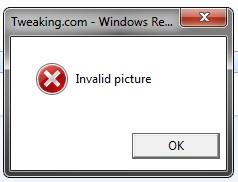











 Sign In
Sign In Create Account
Create Account

