Additional scan result of Farbar Recovery Scan Tool (x64) Version: 30-07-2013 03
Ran by Jacob at 2013-07-31 19:15:07
Running from C:\Users\Jacob\Desktop
Boot Mode: Normal
==========================================================
==================== Installed Programs =======================
µTorrent (x32 Version: 3.2.3.28705)
7-Zip 9.22beta (x32)
Accelerometer (x32 Version: 1.06.08.17)
Adobe Flash Player 11 Plugin (x32 Version: 11.7.700.224)
Adobe Reader XI (11.0.03) (x32 Version: 11.0.03)
Adobe Shockwave Player 11.6 (x32 Version: 11.6.8.638)
Akamai NetSession Interface (HKCU)
AutoCAD MEP 2013 Language Pack - English (Version: 7.0.50.0)
Autodesk Content Service (x32 Version: 3.0.84.0)
Autodesk Content Service Language Pack (x32 Version: 3.0.84.0)
Autodesk Design Review 2013 (x32 Version: 13.0.0.82)
Autodesk Download Manager (x32 Version: 2.0.6.0)
Autodesk Inventor Fusion 2013 (Version: 2.0.0.206)
Autodesk Material Library 2013 (x32 Version: 3.0.13)
Autodesk Material Library Base Resolution Image Library 2013 (x32 Version: 3.0.13)
Autodesk Sync (Version: 3.5.24.0)
avast! Free Antivirus (x32 Version: 8.0.1489.0)
Bullzip PDF Printer 9.5.0.1579 (Version: 9.5.0.1579)
Canon IJ Network Scanner Selector EX (x32)
Canon IJ Network Tool (x32 Version: 3.1.1)
Canon MG3100 series MP Drivers
Canon MG3100 series On-screen Manual (x32)
Canon MP Navigator EX 5.0 (x32)
Canon Quick Menu (x32 Version: 2.1.0)
Cisco AnyConnect Secure Mobility Client (x32 Version: 3.1.01065)
Cisco AnyConnect Secure Mobility Client (x32 Version: 3.1.01065)
Definition Update for Microsoft Office 2010 (KB982726) 64-Bit Edition
Dell System Detect (HKCU Version: 3.3.2.1)
getsav-in (x32 Version: 1.1368387917)
Google Chrome (x32 Version: 28.0.1500.72)
Google Drive (x32 Version: 1.10.4769.632)
Google Update Helper (x32 Version: 1.3.21.153)
IDT Audio (x32 Version: 1.0.6267.0)
Intel® Turbo Boost Technology Monitor (Version: 1.0.186.6)
Java 7 Update 21 (x32 Version: 7.0.210)
Java Auto Updater (x32 Version: 2.1.9.5)
Malwarebytes Anti-Malware version 1.75.0.1300 (x32 Version: 1.75.0.1300)
MATLAB R2012b (Version: 8.0)
Microsoft Office 2003 Web Components (x32 Version: 12.0.6213.1000)
Microsoft Office 2010 Service Pack 1 (SP1)
Microsoft Office Access MUI (English) 2010 (Version: 14.0.6029.1000)
Microsoft Office Access Setup Metadata MUI (English) 2010 (Version: 14.0.6029.1000)
Microsoft Office Excel MUI (English) 2010 (Version: 14.0.6029.1000)
Microsoft Office Groove MUI (English) 2010 (Version: 14.0.6029.1000)
Microsoft Office InfoPath MUI (English) 2010 (Version: 14.0.6029.1000)
Microsoft Office Office 32-bit Components 2010 (Version: 14.0.6029.1000)
Microsoft Office OneNote MUI (English) 2010 (Version: 14.0.6029.1000)
Microsoft Office Outlook MUI (English) 2010 (Version: 14.0.6029.1000)
Microsoft Office PowerPoint MUI (English) 2010 (Version: 14.0.6029.1000)
Microsoft Office Professional Plus 2010 (Version: 14.0.6029.1000)
Microsoft Office Proof (English) 2010 (Version: 14.0.6029.1000)
Microsoft Office Proof (French) 2010 (Version: 14.0.6029.1000)
Microsoft Office Proof (Spanish) 2010 (Version: 14.0.6029.1000)
Microsoft Office Proofing (English) 2010 (Version: 14.0.6029.1000)
Microsoft Office Publisher MUI (English) 2010 (Version: 14.0.6029.1000)
Microsoft Office Shared 32-bit MUI (English) 2010 (Version: 14.0.6029.1000)
Microsoft Office Shared MUI (English) 2010 (Version: 14.0.6029.1000)
Microsoft Office Shared Setup Metadata MUI (English) 2010 (Version: 14.0.6029.1000)
Microsoft Office Word MUI (English) 2010 (Version: 14.0.6029.1000)
Microsoft Silverlight (Version: 5.1.20513.0)
Microsoft Visual C++ 2005 Redistributable (x32 Version: 8.0.61001)
Microsoft Visual C++ 2005 Redistributable (x64) (Version: 8.0.56336)
Microsoft Visual C++ 2005 Redistributable (x64) (Version: 8.0.59192)
Microsoft Visual C++ 2005 Redistributable (x64) (Version: 8.0.61000)
Microsoft Visual C++ 2008 Redistributable - x64 9.0.30729.17 (Version: 9.0.30729)
Microsoft Visual C++ 2008 Redistributable - x64 9.0.30729.4148 (Version: 9.0.30729.4148)
Microsoft Visual C++ 2008 Redistributable - x64 9.0.30729.6161 (Version: 9.0.30729.6161)
Microsoft Visual C++ 2008 Redistributable - x86 9.0.30729.4148 (x32 Version: 9.0.30729.4148)
Microsoft Visual C++ 2008 Redistributable - x86 9.0.30729.6161 (x32 Version: 9.0.30729.6161)
Microsoft Visual C++ 2010 x64 Redistributable - 10.0.40219 (Version: 10.0.40219)
Microsoft Visual C++ 2010 x86 Redistributable - 10.0.40219 (x32 Version: 10.0.40219)
Microsoft Visual Studio 2005 Remote Debugger Light (x64) - ENU
Microsoft Visual Studio 2005 Remote Debugger Light (x64) - ENU (Version: 8.0.52572)
Microsoft Visual Studio 2005 Tools for Applications - ENU (x32 Version: 8.0.50727.146)
Microsoft Visual Studio 2005 Tools for Applications - ENU (x32)
Mozilla Firefox 20.0.1 (x86 en-US) (x32 Version: 20.0.1)
Mozilla Maintenance Service (x32 Version: 20.0.1)
MPC-HC 1.6.7.7114 (9eb64ec) (x32 Version: 1.6.7.7114)
oCAD MEP 2013 - English (Version: 7.0.50.0)
PeerBlock 1.1 (r518) (Version: 1.1.0.518)
Pokki (HKCU Version: 0.263.13.319)
Pokki Download Helper (HKCU Version: 1.3.1.282)
R-Wipe&Clean 9.8 (x32)
Secure Download Manager (x32 Version: 3.1.0)
Skype Click to Call (x32 Version: 6.10.13089)
Skype™ 6.3 (x32 Version: 6.3.105)
SolidWorks 2011 x64 Edition SP05 (Version: 19.150.91)
SolidWorks 2011 x64 Edition SP05 (x32 Version: 19.5.0.91)
SolidWorks eDrawings 2011 x64 Edition SP05 (Version: 11.5.111)
SolidWorks Flow Simulation 2011 SP05 x64 Edition (Version: 19.50.92)
Spotify (HKCU Version: 0.8.5.1333.g822e0de8)
TakeOwnershipEx (x32 Version: 1.2.0.1)
Update for Microsoft Office 2010 (KB2553065)
Update for Microsoft Office 2010 (KB2553092)
Update for Microsoft Office 2010 (KB2553181) 64-Bit Edition
Update for Microsoft Office 2010 (KB2553267) 64-Bit Edition
Update for Microsoft Office 2010 (KB2553310) 64-Bit Edition
Update for Microsoft Office 2010 (KB2553378) 64-Bit Edition
Update for Microsoft Office 2010 (KB2566458)
Update for Microsoft Office 2010 (KB2598242) 64-Bit Edition
Update for Microsoft Office 2010 (KB2687509) 64-Bit Edition
Update for Microsoft Office 2010 (KB2760631) 64-Bit Edition
Update for Microsoft Office 2010 (KB2767886) 64-Bit Edition
Update for Microsoft OneNote 2010 (KB2553290) 64-Bit Edition
Update for Microsoft Outlook 2010 (KB2597090) 64-Bit Edition
Update for Microsoft Outlook 2010 (KB2687623) 64-Bit Edition
Update for Microsoft Outlook Social Connector 2010 (KB2553406) 64-Bit Edition
Update for Microsoft PowerPoint 2010 (KB2598240) 64-Bit Edition
Update for Microsoft SharePoint Workspace 2010 (KB2589371) 64-Bit Edition
Updater By SweetPacks 2.0.0.586 (Version: 2.0.0.586)
VIO Player version 1.0.1 (x32 Version: 1.0.1)
Visual Studio 2010 x64 Redistributables (Version: 13.0.0.1)
VLC media player 2.0.6 (x32 Version: 2.0.6)
WAV To MP3 Converter version 1.0 r1 (x32 Version: 1.0 r1)
Windows 7 Codec Pack 4.0.6 (x32 Version: 4.0.6)
WModem Driver Installer (x32 Version: 2.0.6.13)
==================== Restore Points =========================
14-07-2013 19:59:32 Windows Update
22-07-2013 04:29:36 Scheduled Checkpoint
27-07-2013 03:40:36 Removed AVG 2013
==================== Hosts content: ==========================
2012-07-25 22:26 - 2012-07-25 22:26 - 00000824 ____A C:\WINDOWS\system32\Drivers\etc\hosts
==================== Scheduled Tasks (whitelisted) =============
Task: {10D85952-E3F6-47A1-96CF-5E1C2D874EA6} - System32\Tasks\Microsoft\Windows\SystemRestore\SR => C:\Windows\system32\srtasks.exe [2012-07-25] (Microsoft Corporation)
Task: {13A2AC02-B682-48CC-9155-2E2673580117} - System32\Tasks\Microsoft\Windows\.NET Framework\.NET Framework NGEN v4.0.30319 64 Critical
Task: {1442481C-EE64-40D7-97CE-4CB42ED1EE1F} - System32\Tasks\Optimize Start Menu Cache Files-S-1-5-21-2234159068-2688919450-3802922479-1000
Task: {17644F17-DC4C-4AC8-9444-7AAA52EB5CDC} - System32\Tasks\Microsoft\Windows\NetCfg\BindingWorkItemQueueHandler
Task: {1AAFF332-5C62-4558-9991-DAA649C4C9C5} - System32\Tasks\Microsoft\Windows\Sysmain\WsSwapAssessmentTask => C:\Windows\system32\rundll32.exe [2012-07-25] (Microsoft Corporation)
Task: {1DB7C2F1-876C-4F24-AD17-8428211113F9} - System32\Tasks\Microsoft\Windows\MemoryDiagnostic\ProcessMemoryDiagnosticEvents
Task: {214B24F4-FEB4-4C59-AF1F-70136065199C} - System32\Tasks\Microsoft\Windows\Shell\IndexerAutomaticMaintenance
Task: {23700E5C-0E77-499D-908A-415D5C6252F4} - System32\Tasks\Microsoft\Windows\Plug and Play\Device Install Group Policy
Task: {23A5D8BE-9196-40EB-BD89-794398B2B073} - System32\Tasks\Microsoft\Windows\WS\WSRefreshBannedAppsListTask => C:\Windows\System32\rundll32.exe [2012-07-25] (Microsoft Corporation)
Task: {2C6B9EA8-7F5A-4ABA-BF96-8D352D02A743} - System32\Tasks\Microsoft\Windows\Device Setup\Metadata Refresh
Task: {2E030FA7-3D7C-4E1D-8CFE-56ADB26FD402} - System32\Tasks\Microsoft\Windows\PI\Sqm-Tasks
Task: {3054485A-F517-4E95-9977-4DD827B1E9B3} - System32\Tasks\Microsoft\Windows\WS\Badge Update
Task: {360EC3E3-F2EB-404E-9EBD-251F6EF52084} - System32\Tasks\MATLAB R2012b Startup Accelerator => C:\Program Files\MATLAB\R2012b\bin\win64\MATLABStartupAccelerator.exe [2012-07-20] ()
Task: {378401BA-A703-444A-A79C-3C47AD2DC5B6} - System32\Tasks\Microsoft\Windows\TaskScheduler\Maintenance Configurator
Task: {3AE164E7-30CD-40BC-9422-3EC7A5618965} - System32\Tasks\Microsoft\Windows\WS\WSTask
Task: {3C490ABD-D849-41AF-9AC4-87DD759B0996} - System32\Tasks\Microsoft\Windows\Power Efficiency Diagnostics\AnalyzeSystem
Task: {4073C1B3-6E16-4AA8-B7F3-C6A6D35D5071} - System32\Tasks\Microsoft\Windows\TPM\Tpm-Maintenance
Task: {44B3F1B8-5943-4072-8D8C-A9484676AC44} - System32\Tasks\Microsoft\Windows\Live\Roaming\SynchronizeWithStorage
Task: {483A8F5C-5D26-44B5-B49E-AF6741D1BBEB} - System32\Tasks\Microsoft\Windows\Mobile Broadband Accounts\MNO Metadata Parser => C:\Windows\System32\MbaeParserTask.exe [2013-06-01] (Microsoft Corporation)
Task: {491B4BCC-39A6-49C4-B411-D62377D6CDBB} - System32\Tasks\Microsoft\Windows\File Classification Infrastructure\Property Definition Sync
Task: {4A4AEA56-A18A-4A1E-B3AC-1E7B1139DD1B} - System32\Tasks\Microsoft\Windows\WindowsUpdate\AUSessionConnect
Task: {4B952129-9AE9-41A3-BE2B-8AD2E06F66B6} - System32\Tasks\Microsoft\Windows\SoftwareProtectionPlatform\SvcRestartTaskLogon
Task: {5755E746-D7ED-4C20-A472-66C11834CDE4} - System32\Tasks\Microsoft\Windows\TaskScheduler\Manual Maintenance
Task: {5C4EFB77-EFA6-45DF-A373-D795C0725BFF} - System32\Tasks\Microsoft\Windows\Plug and Play\Device Install Reboot Required
Task: {627441F3-8526-4B62-BF9A-1A3EA414E71A} - System32\Tasks\Microsoft\Windows\SpacePort\SpaceAgentTask => C:\Windows\system32\SpaceAgent.exe [2012-07-25] (Microsoft Corporation)
Task: {698A3C79-018A-4D9F-AE56-C79748C530BA} - System32\Tasks\Microsoft\Windows\Servicing\StartComponentCleanup
Task: {6A40AE5A-8526-4528-8C46-93B14508A0CC} - System32\Tasks\Microsoft\Windows\WindowsUpdate\Scheduled Start => C:\WINDOWS\system32\sc.exe [2012-07-25] (Microsoft Corporation)
Task: {6E9DE125-5583-4031-B572-FEE48F25CFFF} - System32\Tasks\Microsoft\Windows\Shell\FamilySafetyMonitor => C:\Windows\System32\wpcmon.exe [2012-09-19] (Microsoft Corporation)
Task: {6FDDEA7C-6310-428D-AEB2-54FFC72811EF} - System32\Tasks\Microsoft\Windows\.NET Framework\.NET Framework NGEN v4.0.30319
Task: {74096F94-B654-4DB0-96F5-3C3408B92FE3} - System32\Tasks\Microsoft\Windows\PI\Secure-Boot-Update
Task: {7D9A9A1C-499C-40A6-8F8A-5BCC4CC9A87C} - System32\Tasks\Microsoft\Windows\TaskScheduler\Regular Maintenance
Task: {7F946EF2-334B-444E-A015-3BDDD1956036} - System32\Tasks\Adobe Flash Player Updater => C:\WINDOWS\SysWOW64\Macromed\Flash\FlashPlayerUpdateService.exe [2013-06-11] (Adobe Systems Incorporated)
Task: {845CB020-68B5-4C6B-9876-7BEC7B3E27AC} - System32\Tasks\Microsoft\Windows\TaskScheduler\Idle Maintenance
Task: {87354DAA-66DF-4B41-9346-15958D96E1D2} - System32\Tasks\Microsoft\Windows\FileHistory\File History (maintenance mode)
Task: {921A1D4E-32FB-46D7-B6C0-6F467884074D} - System32\Tasks\Microsoft\Windows\WS\Sync Licenses
Task: {92D81485-8C00-4063-B8C8-1168F8C60DEB} - System32\Tasks\ROC_REG_JAN_DELETE => C:\ProgramData\AVG January 2013 Campaign\ROC.exe [2013-01-17] ()
Task: {9479EF8E-11D4-41B3-9783-CC65070D592D} - System32\Tasks\Microsoft\Windows\Time Synchronization\ForceSynchronizeTime
Task: {94DCF254-64FB-4C4E-8E12-5F4055C10C2A} - System32\Tasks\Microsoft\Windows\.NET Framework\.NET Framework NGEN v4.0.30319 64
Task: {9823366E-A2FC-4B74-8B62-47A3AC88E747} - System32\Tasks\GoogleUpdateTaskMachineCore => C:\Program Files (x86)\Google\Update\GoogleUpdate.exe [2013-01-01] (Google Inc.)
Task: {989A7C6D-BE82-4C3C-AF96-6116039E336B} - System32\Tasks\Microsoft\Windows\MemoryDiagnostic\RunFullMemoryDiagnostic
Task: {A050D47B-FC50-4C8A-83AC-B596C7151081} - System32\Tasks\Microsoft\Windows\WindowsUpdate\AUScheduledInstall
Task: {A551438B-D725-4414-80AE-DBCC115E6583} - System32\Tasks\TopArcadeHits => C:\Users\Jacob\AppData\Local\TopArcadeHits\updater.exe No File
Task: {A72208BF-7A49-4FB8-B684-252375F3443A} - System32\Tasks\Microsoft\Windows\WS\License Validation => C:\Windows\System32\rundll32.exe [2012-07-25] (Microsoft Corporation)
Task: {A800277E-E202-4492-AD38-3312641CBC04} - System32\Tasks\Microsoft\Windows\Live\Roaming\MaintenanceTask
Task: {A91A6B2C-CC3D-4DB8-B1B4-9A4156435503} - System32\Tasks\GoogleUpdateTaskMachineUA => C:\Program Files (x86)\Google\Update\GoogleUpdate.exe [2013-01-01] (Google Inc.)
Task: {AB62FA47-2C99-44B1-A5D0-D4161423BE43} - System32\Tasks\Microsoft\Windows\Shell\FamilySafetyRefresh
Task: {AC6259DE-AC59-459E-849E-6ADFFD1ADE63} - System32\Tasks\Microsoft\Windows\Shell\CreateObjectTask
Task: {AEB0B5BD-B9E5-458A-898A-E559BD9EB51B} - System32\Tasks\Microsoft\Windows\SettingSync\BackgroundUploadTask
Task: {AF549BD8-337C-4BF7-8681-36A182E30507} - System32\Tasks\Microsoft\Windows\Chkdsk\ProactiveScan
Task: {AFAD0A85-71A8-4C81-9218-EA1CD51DE937} - System32\Tasks\Shutdown => C:\Windows\System32\shutdown.exe [2012-07-25] (Microsoft Corporation)
Task: {B0D2C0D6-D89A-41B6-A238-8BF418D91922} - System32\Tasks\Microsoft\Windows\WindowsUpdate\AUFirmwareInstall
Task: {BC76AEF7-2CF0-4EB6-B65B-A8803E0B5E12} - System32\Tasks\Microsoft\Windows\AppID\SmartScreenSpecific
Task: {C1776531-15E3-449C-A47C-1EC1738C6F94} - System32\Tasks\avast! Emergency Update => C:\Program Files\AVAST Software\Avast\AvastEmUpdate.exe [2013-05-09] (AVAST Software)
Task: {C1ACCD1E-4385-4FB2-B5E4-7F2A57A626A2} - System32\Tasks\Microsoft\Windows\Data Integrity Scan\Data Integrity Scan
Task: {C463FD1E-31C7-4C20-AB65-08E514CA152D} - System32\Tasks\Microsoft\Windows\IME\SQM data sender
Task: {C6A88F2D-53D2-4805-9D69-443738A1847C} - System32\Tasks\Microsoft\Windows\ApplicationData\CleanupTemporaryState => C:\Windows\system32\rundll32.exe [2012-07-25] (Microsoft Corporation)
Task: {CD1054FF-8005-4904-8B9C-436EAB1E2021} - System32\Tasks\Microsoft\Windows\SoftwareProtectionPlatform\SvcRestartTaskNetwork
Task: {DBCF6E1B-CE0A-441E-B7A5-219C8BE50C65} - System32\Tasks\Microsoft\Windows\.NET Framework\.NET Framework NGEN v4.0.30319 Critical
Task: {DECE5921-598D-454B-9A04-B2DE95EFC1B3} - System32\Tasks\Microsoft\Windows\Data Integrity Scan\Data Integrity Scan for Crash Recovery
Task: {E4DFE66F-E089-4CC3-A70F-957223D565F4} - System32\Tasks\Microsoft\Windows\SoftwareProtectionPlatform\SvcRestartTask
Task: {E8DAA09B-DF2A-4951-9134-6FA9587793F9} - System32\Tasks\Microsoft\Windows\Plug and Play\Sysprep Generalize Drivers => C:\Windows\System32\drvinst.exe [2012-09-19] (Microsoft Corporation)
Task: {EBF06DEC-4228-4813-AC0C-62821AE4E330} - System32\Tasks\Microsoft\Windows\Application Experience\StartupAppTask => C:\Windows\system32\rundll32.exe [2012-07-25] (Microsoft Corporation)
Task: {ED0C1F69-C3A2-41EA-B8C3-3F0D83A1F6C0} - System32\Tasks\Microsoft\Windows\Customer Experience Improvement Program\BthSQM
Task: C:\WINDOWS\Tasks\Adobe Flash Player Updater.job => C:\WINDOWS\SysWOW64\Macromed\Flash\FlashPlayerUpdateService.exe
Task: C:\WINDOWS\Tasks\GoogleUpdateTaskMachineCore.job => C:\Program Files (x86)\Google\Update\GoogleUpdate.exe
Task: C:\WINDOWS\Tasks\GoogleUpdateTaskMachineUA.job => C:\Program Files (x86)\Google\Update\GoogleUpdate.exe
Task: C:\WINDOWS\Tasks\MATLAB R2012b Startup Accelerator.job => C:\Program Files\MATLAB\R2012b\bin\win64\MATLABStartupAccelerator.exe
Task: C:\WINDOWS\Tasks\ROC_REG_JAN_DELETE.job => C:\ProgramData\AVG January 2013 Campaign\ROC.exe
Task: C:\WINDOWS\Tasks\TopArcadeHits.job => C:\Users\Jacob\AppData\Local\TopArcadeHits\updater.exe
==================== Faulty Device Manager Devices =============
Name: Cisco AnyConnect Secure Mobility Client Virtual Miniport Adapter for Windows x64
Description: Cisco AnyConnect Secure Mobility Client Virtual Miniport Adapter for Windows x64
Class Guid: {4d36e972-e325-11ce-bfc1-08002be10318}
Manufacturer: Cisco Systems
Service: vpnva
Problem: : This device is disabled. (Code 22)
Resolution: In Device Manager, click "Action", and then click "Enable Device". This starts the Enable Device wizard. Follow the instructions.
Name: Base System Device
Description: Base System Device
Class Guid:
Manufacturer:
Service:
Problem: : The drivers for this device are not installed. (Code 28)
Resolution: To install the drivers for this device, click "Update Driver", which starts the Hardware Update wizard.
Name: ST Micro Accelerometer
Description: ST Micro Accelerometer
Class Guid: {4d36e97d-e325-11ce-bfc1-08002be10318}
Manufacturer: ST Microelectronics
Service: Acceler
Problem: : The software for this device has been blocked from starting because it is known to have problems with Windows. Contact the hardware vendor for a new driver. (Code 48)
Resolution: Download the latest drivers from the manufacturer, uninstall the current driver, and then install the latest drivers.
Name: Base System Device
Description: Base System Device
Class Guid:
Manufacturer:
Service:
Problem: : The drivers for this device are not installed. (Code 28)
Resolution: To install the drivers for this device, click "Update Driver", which starts the Hardware Update wizard.
==================== Event log errors: =========================
Application errors:
==================
Error: (07/29/2013 07:04:35 PM) (Source: Application Error) (User: )
Description: Faulting application name: aswMBR.exe, version: 0.9.9.1771, time stamp: 0x5147644e
Faulting module name: ntdll.dll, version: 6.2.9200.16578, time stamp: 0x515fac6e
Exception code: 0xc0000005
Fault offset: 0x00051f81
Faulting process id: 0x10fc
Faulting application start time: 0xaswMBR.exe0
Faulting application path: aswMBR.exe1
Faulting module path: aswMBR.exe2
Report Id: aswMBR.exe3
Faulting package full name: aswMBR.exe4
Faulting package-relative application ID: aswMBR.exe5
Error: (07/29/2013 05:25:53 PM) (Source: Application Error) (User: )
Description: Faulting application name: Explorer.EXE, version: 6.2.9200.16628, time stamp: 0x51a94434
Faulting module name: twinui.dll, version: 6.2.9200.16604, time stamp: 0x5184a60b
Exception code: 0xc0000005
Fault offset: 0x00000000000a812a
Faulting process id: 0x7bc
Faulting application start time: 0xExplorer.EXE0
Faulting application path: Explorer.EXE1
Faulting module path: Explorer.EXE2
Report Id: Explorer.EXE3
Faulting package full name: Explorer.EXE4
Faulting package-relative application ID: Explorer.EXE5
Error: (07/28/2013 10:43:10 PM) (Source: Application Error) (User: )
Description: Faulting application name: aswMBR.exe, version: 0.9.9.1771, time stamp: 0x5147644e
Faulting module name: ntdll.dll, version: 6.2.9200.16578, time stamp: 0x515fac6e
Exception code: 0xc0000005
Fault offset: 0x00051f81
Faulting process id: 0xcf4
Faulting application start time: 0xaswMBR.exe0
Faulting application path: aswMBR.exe1
Faulting module path: aswMBR.exe2
Report Id: aswMBR.exe3
Faulting package full name: aswMBR.exe4
Faulting package-relative application ID: aswMBR.exe5
Error: (07/28/2013 04:54:39 PM) (Source: Application Hang) (User: )
Description: The program Explorer.EXE version 6.2.9200.16628 stopped interacting with Windows and was closed. To see if more information about the problem is available, check the problem history in the Action Center control panel.
Process ID: fb0
Start Time: 01ce8bed98a7e463
Termination Time: 0
Application Path: C:\WINDOWS\Explorer.EXE
Report Id: 060fcd50-f7e1-11e2-bf17-b8ac6f6c93ca
Faulting package full name:
Faulting package-relative application ID:
Error: (07/27/2013 03:46:41 PM) (Source: Microsoft-Windows-Immersive-Shell) (User: Jacob-PC)
Description: Activation of app microsoft.windowscommunicationsapps_8wekyb3d8bbwe!Microsoft.WindowsLive.Mail failed with error: -2147023174 See the Microsoft-Windows-TWinUI/Operational log for additional information.
Error: (07/27/2013 00:10:19 AM) (Source: Application Error) (User: )
Description: Faulting application name: aswMBR.exe, version: 0.9.9.1771, time stamp: 0x5147644e
Faulting module name: ntdll.dll, version: 6.2.9200.16578, time stamp: 0x515fac6e
Exception code: 0xc0000005
Fault offset: 0x00051f81
Faulting process id: 0x968
Faulting application start time: 0xaswMBR.exe0
Faulting application path: aswMBR.exe1
Faulting module path: aswMBR.exe2
Report Id: aswMBR.exe3
Faulting package full name: aswMBR.exe4
Faulting package-relative application ID: aswMBR.exe5
Error: (07/26/2013 09:03:00 PM) (Source: Application Error) (User: )
Description: Faulting application name: aswMBR.exe, version: 0.9.9.1771, time stamp: 0x5147644e
Faulting module name: ntdll.dll, version: 6.2.9200.16578, time stamp: 0x515fac6e
Exception code: 0xc0000005
Fault offset: 0x00051f81
Faulting process id: 0x12b4
Faulting application start time: 0xaswMBR.exe0
Faulting application path: aswMBR.exe1
Faulting module path: aswMBR.exe2
Report Id: aswMBR.exe3
Faulting package full name: aswMBR.exe4
Faulting package-relative application ID: aswMBR.exe5
Error: (07/26/2013 09:02:12 PM) (Source: Application Error) (User: )
Description: Faulting application name: aswMBR.exe, version: 0.9.9.1771, time stamp: 0x5147644e
Faulting module name: ntdll.dll, version: 6.2.9200.16578, time stamp: 0x515fac6e
Exception code: 0xc0000005
Fault offset: 0x00051f81
Faulting process id: 0x1848
Faulting application start time: 0xaswMBR.exe0
Faulting application path: aswMBR.exe1
Faulting module path: aswMBR.exe2
Report Id: aswMBR.exe3
Faulting package full name: aswMBR.exe4
Faulting package-relative application ID: aswMBR.exe5
Error: (07/25/2013 09:18:52 PM) (Source: CltMngSvc) (User: )
Description: CltMngSvcServiceInstall: Fail to Start serviceSearch Protect by Conduit Updater (Error: 1056)
Error: (07/25/2013 09:17:50 PM) (Source: CltMngSvc) (User: )
Description: CltMngSvcServiceInstall: Fail to Start serviceSearch Protect by Conduit Updater (Error: 1056)
System errors:
=============
Error: (07/31/2013 02:59:13 AM) (Source: Application Popup) (User: )
Description: \SystemRoot\System32\drivers\Acceler.sys
Error: (07/31/2013 02:59:09 AM) (Source: Microsoft-Windows-Kernel-General) (User: NT AUTHORITY)
Description: 0xc000014d0
Error: (07/31/2013 02:45:27 AM) (Source: DCOM) (User: Jacob-PC)
Description: {9BA05972-F6A8-11CF-A442-00A0C90A8F39}
Error: (07/29/2013 06:55:52 PM) (Source: Application Popup) (User: )
Description: \SystemRoot\System32\drivers\Acceler.sys
Error: (07/29/2013 06:55:48 PM) (Source: Microsoft-Windows-Kernel-General) (User: NT AUTHORITY)
Description: 0xc000014d0
Error: (07/29/2013 05:53:45 PM) (Source: Application Popup) (User: )
Description: \SystemRoot\System32\drivers\Acceler.sys
Error: (07/29/2013 05:53:41 PM) (Source: Microsoft-Windows-Kernel-General) (User: NT AUTHORITY)
Description: 0xc000014d0
Error: (07/29/2013 05:24:46 PM) (Source: Application Popup) (User: )
Description: \SystemRoot\System32\drivers\Acceler.sys
Error: (07/29/2013 05:24:40 PM) (Source: Microsoft-Windows-Kernel-General) (User: NT AUTHORITY)
Description: 0xc000014d0
Error: (07/29/2013 01:22:25 AM) (Source: DCOM) (User: Jacob-PC)
Description: {9BA05972-F6A8-11CF-A442-00A0C90A8F39}
Microsoft Office Sessions:
=========================
Error: (07/29/2013 07:04:35 PM) (Source: Application Error)(User: )
Description: aswMBR.exe0.9.9.17715147644entdll.dll6.2.9200.16578515fac6ec000000500051f8110fc01ce8cc8fbda4512C:\Users\Jacob\Downloads\aswMBR.exeC:\WINDOWS\SYSTEM32\ntdll.dll618c6493-f8bc-11e2-bf1a-b8ac6f6c93ca
Error: (07/29/2013 05:25:53 PM) (Source: Application Error)(User: )
Description: Explorer.EXE6.2.9200.1662851a94434twinui.dll6.2.9200.166045184a60bc000000500000000000a812a7bc01ce8cbb4839e4f2C:\WINDOWS\Explorer.EXEC:\Windows\System32\twinui.dll97aba14a-f8ae-11e2-bf18-b8ac6f6c93ca
Error: (07/28/2013 10:43:10 PM) (Source: Application Error)(User: )
Description: aswMBR.exe0.9.9.17715147644entdll.dll6.2.9200.16578515fac6ec000000500051f81cf401ce8c1e5af4f2deC:\Users\Jacob\Downloads\aswMBR.exeC:\WINDOWS\SYSTEM32\ntdll.dllc01bb104-f811-11e2-bf17-b8ac6f6c93ca
Error: (07/28/2013 04:54:39 PM) (Source: Application Hang)(User: )
Description: Explorer.EXE6.2.9200.16628fb001ce8bed98a7e4630C:\WINDOWS\Explorer.EXE060fcd50-f7e1-11e2-bf17-b8ac6f6c93ca
Error: (07/27/2013 03:46:41 PM) (Source: Microsoft-Windows-Immersive-Shell)(User: Jacob-PC)
Description: microsoft.windowscommunicationsapps_8wekyb3d8bbwe!Microsoft.WindowsLive.Mail-2147023174
Error: (07/27/2013 00:10:19 AM) (Source: Application Error)(User: )
Description: aswMBR.exe0.9.9.17715147644entdll.dll6.2.9200.16578515fac6ec000000500051f8196801ce8a98360b46cfC:\Users\Jacob\Downloads\aswMBR.exeC:\WINDOWS\SYSTEM32\ntdll.dll97e2afcd-f68b-11e2-bf12-b8ac6f6c93ca
Error: (07/26/2013 09:03:00 PM) (Source: Application Error)(User: )
Description: aswMBR.exe0.9.9.17715147644entdll.dll6.2.9200.16578515fac6ec000000500051f8112b401ce8a7dfb58c093C:\Users\Jacob\Downloads\aswMBR.exeC:\WINDOWS\SYSTEM32\ntdll.dll6ce65764-f671-11e2-bf11-b8ac6f6c93ca
Error: (07/26/2013 09:02:12 PM) (Source: Application Error)(User: )
Description: aswMBR.exe0.9.9.17715147644entdll.dll6.2.9200.16578515fac6ec000000500051f81184801ce8a7dfce16751C:\Users\Jacob\Downloads\aswMBR.exeC:\WINDOWS\SYSTEM32\ntdll.dll502a051f-f671-11e2-bf11-b8ac6f6c93ca
Error: (07/25/2013 09:18:52 PM) (Source: CltMngSvc)(User: )
Description: CltMngSvcServiceInstall: Fail to Start serviceSearch Protect by Conduit Updater (Error: 1056)
Error: (07/25/2013 09:17:50 PM) (Source: CltMngSvc)(User: )
Description: CltMngSvcServiceInstall: Fail to Start serviceSearch Protect by Conduit Updater (Error: 1056)
==================== Memory info ===========================
Percentage of memory in use: 44%
Total physical RAM: 3892.52 MB
Available physical RAM: 2157.73 MB
Total Pagefile: 7860.52 MB
Available Pagefile: 5617.97 MB
Total Virtual: 8192 MB
Available Virtual: 8191.83 MB
==================== Drives ================================
Drive c: () (Fixed) (Total:465.66 GB) (Free:52.37 GB) NTFS (Disk=0 Partition=2)
Drive d: (MetalEdge 9-07) (CDROM) (Total:0.49 GB) (Free:0 GB) CDFS
==================== MBR & Partition Table ==================
========================================================
Disk: 0 (MBR Code: Windows 7 or 8) (Size: 466 GB) (Disk ID: 72284663)
Partition 1: (Active) - (Size=100 MB) - (Type=07 NTFS)
Partition 2: (Not Active) - (Size=466 GB) - (Type=07 NTFS)
==================== End Of Log ============================
Scan result of Farbar Recovery Scan Tool (FRST.txt) (x64) Version: 30-07-2013 03
Ran by Jacob (administrator) on 31-07-2013 19:13:15
Running from C:\Users\Jacob\Desktop
Windows 8 Pro (X64) OS Language: English(US)
Internet Explorer Version 10
Boot Mode: Normal
==================== Processes (Whitelisted) =================
(IDT, Inc.) C:\WINDOWS\System32\DriverStore\FileRepository\stwrt64.inf_amd64_0057cbec48a2d7cf\STacSV64.exe
(Cisco Systems, Inc.) C:\Program Files (x86)\Cisco\Cisco AnyConnect Secure Mobility Client\vpnagent.exe
(AVAST Software) C:\Program Files\AVAST Software\Avast\AvastSvc.exe
(Andrea Electronics Corporation) C:\WINDOWS\System32\DriverStore\FileRepository\stwrt64.inf_amd64_0057cbec48a2d7cf\AESTSr64.exe
(Autodesk, Inc.) C:\Program Files (x86)\Autodesk\Content Service\Connect.Service.ContentService.exe
() C:\Program Files (x86)\STMicroelectronics\Accelerometer\InstallFilterService.exe
(Malwarebytes Corporation) C:\Program Files (x86)\Malwarebytes' Anti-Malware\mbamscheduler.exe
(Microsoft Corporation) C:\WINDOWS\system32\dashost.exe
(Malwarebytes Corporation) C:\Program Files (x86)\Malwarebytes' Anti-Malware\mbamservice.exe
(Skype Technologies S.A.) C:\ProgramData\Skype\Toolbars\Skype C2C Service\c2c_service.exe
(Malwarebytes Corporation) C:\Program Files (x86)\Malwarebytes' Anti-Malware\mbamgui.exe
(Pokki) C:\Users\Jacob\AppData\Local\Pokki\Engine\pokki.exe
(Microsoft Corporation) C:\Program Files\WindowsApps\microsoft.windowscommunicationsapps_16.4.4406.1205_x64__8wekyb3d8bbwe\LiveComm.exe
(Intel Corporation) C:\Windows\System32\igfxtray.exe
(Pokki) C:\Users\Jacob\AppData\Local\Pokki\Engine\pokki.exe
(Intel Corporation) C:\Windows\System32\hkcmd.exe
(Google Inc.) C:\Program Files (x86)\Google\Chrome\Application\chrome.exe
(Intel Corporation) C:\Windows\System32\igfxpers.exe
(IDT, Inc.) C:\Program Files\IDT\WDM\sttray64.exe
(Google Inc.) C:\Program Files (x86)\Google\Chrome\Application\chrome.exe
(Google Inc.) C:\Program Files (x86)\Google\Chrome\Application\chrome.exe
(Google Inc.) C:\Program Files (x86)\Google\Chrome\Application\chrome.exe
(Google Inc.) C:\Program Files (x86)\Google\Chrome\Application\chrome.exe
(Google Inc.) C:\Program Files (x86)\Google\Chrome\Application\chrome.exe
(AVAST Software) C:\Program Files\AVAST Software\Avast\AvastUI.exe
(Pokki) C:\Users\Jacob\AppData\Local\Pokki\Engine\pokki.exe
(Pokki) C:\Users\Jacob\AppData\Local\Pokki\Engine\pokki.exe
(Pokki) C:\Users\Jacob\AppData\Local\Pokki\Engine\pokki.exe
(Microsoft Corporation) C:\Program Files\Common Files\Microsoft Shared\OfficeSoftwareProtectionPlatform\OSPPSVC.EXE
(Mozilla Corporation) C:\Program Files (x86)\Mozilla Firefox\firefox.exe
(Adobe Systems, Inc.) C:\WINDOWS\SysWOW64\Macromed\Flash\FlashPlayerPlugin_11_7_700_224.exe
(Adobe Systems, Inc.) C:\WINDOWS\SysWOW64\Macromed\Flash\FlashPlayerPlugin_11_7_700_224.exe
==================== Registry (Whitelisted) ==================
HKLM\...\Run: [SysTrayApp] - C:\Program Files\IDT\WDM\sttray64.exe [487424 2010-01-21] (IDT, Inc.)
HKLM\...\Run: [FreeFallProtection] - C:\Program Files (x86)\STMicroelectronics\Accelerometer\FF_Protection.exe [2384896 2009-07-22] ()
HKLM\...\Run: [BCSSync] - C:\Program Files\Microsoft Office\Office14\BCSSync.exe [112512 2010-03-13] (Microsoft Corporation)
HKLM\...\Run: [Autodesk Sync] - C:\Program Files\Autodesk\Autodesk Sync\AdSync.exe [415680 2012-02-05] (Autodesk, Inc.)
HKCU\...\Run: [Pokki] - C:\WINDOWS\system32\rundll32.exe [51712 2012-07-25] (Microsoft Corporation)
HKCU\...\Run: [Spotify Web Helper] - C:\Users\Jacob\AppData\Roaming\Spotify\Data\SpotifyWebHelper.exe [1199576 2013-02-03] (Spotify Ltd)
HKCU\...\Run: [Skype] - C:\Program Files (x86)\Skype\Phone\Skype.exe [18643048 2013-02-28] (Skype Technologies S.A.)
HKCU\...\Run: [Akamai NetSession Interface] - C:\Users\Jacob\AppData\Local\Akamai\netsession_win.exe [4480768 2013-01-26] (Akamai Technologies, Inc.)
HKCU\...\Run: [GoogleChromeAutoLaunch_BE49B27017FD712DF1E70FE7861589BC] - C:\Program Files (x86)\Google\Chrome\Application\chrome.exe [846288 2013-07-12] (Google Inc.)
HKCU\...\Run: [ConduitFloatingPlugin_mfchmfgdaabgdjbcaophikcobddojjoe] - C:\WINDOWS\SysWOW64\Rundll32.exe [48640 2012-07-25] (Microsoft Corporation)
MountPoints2: {1b21d49c-6f0f-11e2-be93-00190e0ca9e7} - "E:\TL-Bootstrap.exe"
MountPoints2: {3caa154e-5e0c-11e2-be7c-00190e0ca9e7} - "E:\TL-Bootstrap.exe"
MountPoints2: {6036845f-73b7-11e2-be9a-00190e0ca9e7} - "E:\MotorolaDeviceManagerSetup.exe" -a
MountPoints2: {c276619a-4753-11e2-be65-806e6f6e6963} - "D:\shellexe.exe" MetalEdgePDF.pdf
MountPoints2: {e1c2628e-8d35-11e2-bebf-00190e0ca9e7} - "E:\HTC_Sync_Manager_PC.exe"
MountPoints2: {e1c2628f-8d35-11e2-bebf-00190e0ca9e7} - "F:\TL-Bootstrap.exe"
HKLM-x32\...\Run: [Adobe ARM] - C:\Program Files (x86)\Common Files\Adobe\ARM\1.0\AdobeARM.exe [958576 2013-04-04] (Adobe Systems Incorporated)
HKLM-x32\...\Run: [VMM Mode Selection] - C:\Program Files\HTC\ModeSelection\VMMModeSelection.exe [43520 2011-02-14] ()
HKLM-x32\...\Run: [IJNetworkScannerSelectorEX] - C:\Program Files (x86)\Canon\IJ Network Scanner Selector EX\CNMNSST.exe [452016 2011-01-15] (CANON INC.)
HKLM-x32\...\Run: [SunJavaUpdateSched] - C:\Program Files (x86)\Common Files\Java\Java Update\jusched.exe [253816 2013-03-12] (Oracle Corporation)
HKLM-x32\...\Run: [ADSK DLMSession] - C:\Program Files (x86)\Common Files\Autodesk Shared\Autodesk Download Manager\DLMSession.exe [1641368 2013-02-01] (Autodesk, Inc.)
HKLM-x32\...\Run: [Cisco AnyConnect Secure Mobility Agent for Windows] - C:\Program Files (x86)\Cisco\Cisco AnyConnect Secure Mobility Client\vpnui.exe [684024 2012-10-17] (Cisco Systems, Inc.)
HKLM-x32\...\Run: [CanonQuickMenu] - C:\Program Files (x86)\Canon\Quick Menu\CNQMMAIN.EXE [1279120 2012-09-27] (CANON INC.)
HKLM-x32\...\Run: [avast] - C:\Program Files\AVAST Software\Avast\avastUI.exe [4858968 2013-05-09] (AVAST Software)
Startup: C:\ProgramData\Microsoft\Windows\Start Menu\Programs\Startup\CodecPackTrayMenu.lnk
ShortcutTarget: CodecPackTrayMenu.lnk -> C:\Windows\SysWOW64\C2MP\TrayMenu.exe ()
Startup: C:\ProgramData\Microsoft\Windows\Start Menu\Programs\Startup\CodecPackUpdateChecker.lnk
ShortcutTarget: CodecPackUpdateChecker.lnk -> C:\Windows\SysWOW64\C2MP\UpdateChecker.exe ()
Startup: C:\ProgramData\Microsoft\Windows\Start Menu\Programs\Startup\SolidWorks Background Downloader.lnk
ShortcutTarget: SolidWorks Background Downloader.lnk -> C:\Program Files (x86)\Common Files\SolidWorks Installation Manager\BackgroundDownloading\sldBgDwld.exe (Dassault Systèmes SolidWorks Corp.)
==================== Internet (Whitelisted) ====================
HKCU\Software\Microsoft\Internet Explorer\Main,Start Page Redirect Cache =
http://t.msn.com/
SearchScopes: HKLM - DefaultScope value is missing.
BHO: avast! Online Security - {318A227B-5E9F-45bd-8999-7F8F10CA4CF5} - C:\Program Files\AVAST Software\Avast\aswWebRepIE64.dll (AVAST Software)
BHO: RWCPuBlocker Class - {445A58D3-5310-455A-BF8B-B10639E713D5} - C:\Program Files (x86)\R-Wipe&Clean\RwcPub64.dll (R-tools Technologies, Inc.)
BHO: Groove GFS Browser Helper - {72853161-30C5-4D22-B7F9-0BBC1D38A37E} - C:\PROGRA~1\MICROS~1\Office14\GROOVEEX.DLL (Microsoft Corporation)
BHO: Office Document Cache Handler - {B4F3A835-0E21-4959-BA22-42B3008E02FF} - C:\PROGRA~1\MICROS~1\Office14\URLREDIR.DLL (Microsoft Corporation)
BHO-x32: RWCPuBlocker Class - {445A58D3-5310-455A-BF8B-B10639E713D5} - C:\Program Files (x86)\R-Wipe&Clean\RwcPub32.dll (R-tools Technologies, Inc.)
BHO-x32: Groove GFS Browser Helper - {72853161-30C5-4D22-B7F9-0BBC1D38A37E} - C:\PROGRA~2\MICROS~1\Office14\GROOVEEX.DLL (Microsoft Corporation)
BHO-x32: Java™ Plug-In SSV Helper - {761497BB-D6F0-462C-B6EB-D4DAF1D92D43} - C:\Program Files (x86)\Java\jre7\bin\ssv.dll (Oracle Corporation)
BHO-x32: avast! Online Security - {8E5E2654-AD2D-48bf-AC2D-D17F00898D06} - C:\Program Files\AVAST Software\Avast\aswWebRepIE.dll (AVAST Software)
BHO-x32: Office Document Cache Handler - {B4F3A835-0E21-4959-BA22-42B3008E02FF} - C:\PROGRA~2\MICROS~1\Office14\URLREDIR.DLL (Microsoft Corporation)
BHO-x32: Java™ Plug-In 2 SSV Helper - {DBC80044-A445-435b-BC74-9C25C1C588A9} - C:\Program Files (x86)\Java\jre7\bin\jp2ssv.dll (Oracle Corporation)
Toolbar: HKLM - avast! Online Security - {318A227B-5E9F-45bd-8999-7F8F10CA4CF5} - C:\Program Files\AVAST Software\Avast\aswWebRepIE64.dll (AVAST Software)
Toolbar: HKLM-x32 - avast! Online Security - {8E5E2654-AD2D-48bf-AC2D-D17F00898D06} - C:\Program Files\AVAST Software\Avast\aswWebRepIE.dll (AVAST Software)
Handler: skype-ie-addon-data - {91774881-D725-4E58-B298-07617B9B86A8} - C:\Program Files (x86)\Skype\Toolbars\Internet Explorer x64\skypeieplugin.dll (Skype Technologies S.A.)
Handler-x32: skype-ie-addon-data - {91774881-D725-4E58-B298-07617B9B86A8} - C:\Program Files (x86)\Skype\Toolbars\Internet Explorer\skypeieplugin.dll (Skype Technologies S.A.)
Handler-x32: skype4com - {FFC8B962-9B40-4DFF-9458-1830C7DD7F5D} - C:\PROGRA~2\COMMON~1\Skype\SKYPE4~1.DLL (Skype Technologies)
Tcpip\Parameters: [DhcpNameServer] 192.168.2.1
FireFox:
========
FF ProfilePath: C:\Users\Jacob\AppData\Roaming\Mozilla\Firefox\Profiles\f90sm973.default
FF Plugin: @adobe.com/FlashPlayer - C:\WINDOWS\system32\Macromed\Flash\NPSWF64_11_7_700_224.dll ()
FF Plugin: @Microsoft.com/NpCtrl,version=1.0 - c:\Program Files\Microsoft Silverlight\5.1.20513.0\npctrl.dll ( Microsoft Corporation)
FF Plugin: @microsoft.com/OfficeAuthz,version=14.0 - C:\PROGRA~1\MICROS~1\Office14\NPAUTHZ.DLL (Microsoft Corporation)
FF Plugin-x32: @adobe.com/FlashPlayer - C:\WINDOWS\SysWOW64\Macromed\Flash\NPSWF32_11_7_700_224.dll ()
FF Plugin-x32: @adobe.com/ShockwavePlayer - C:\WINDOWS\SysWOW64\Adobe\Director\np32dsw_1168638.dll (Adobe Systems, Inc.)
FF Plugin-x32: @java.com/DTPlugin,version=10.21.2 - C:\WINDOWS\SysWOW64\npDeployJava1.dll (Oracle Corporation)
FF Plugin-x32: @java.com/JavaPlugin,version=10.21.2 - C:\Program Files (x86)\Java\jre7\bin\plugin2\npjp2.dll (Oracle Corporation)
FF Plugin-x32: @Microsoft.com/NpCtrl,version=1.0 - c:\Program Files (x86)\Microsoft Silverlight\5.1.20513.0\npctrl.dll ( Microsoft Corporation)
FF Plugin-x32: @microsoft.com/OfficeAuthz,version=14.0 - C:\PROGRA~2\MICROS~1\Office14\NPAUTHZ.DLL (Microsoft Corporation)
FF Plugin-x32: @microsoft.com/SharePoint,version=14.0 - C:\PROGRA~2\MICROS~1\Office14\NPSPWRAP.DLL (Microsoft Corporation)
FF Plugin-x32: @tools.google.com/Google Update;version=3 - C:\Program Files (x86)\Google\Update\1.3.21.153\npGoogleUpdate3.dll (Google Inc.)
FF Plugin-x32: @tools.google.com/Google Update;version=9 - C:\Program Files (x86)\Google\Update\1.3.21.153\npGoogleUpdate3.dll (Google Inc.)
FF Plugin-x32: @videolan.org/vlc,version=2.0.6 - C:\Program Files (x86)\VideoLAN\VLC\npvlc.dll (VideoLAN)
FF Plugin-x32: Adobe Reader - C:\Program Files (x86)\Adobe\Reader 11.0\Reader\AIR\nppdf32.dll (Adobe Systems Inc.)
FF Plugin HKCU: pokki.com/PokkiDownloadHelper - C:\Users\Jacob\AppData\Local\Pokki\Download Helper\npPokkiDownloadHelper.1.2.0.78.dll (Pokki)
FF SearchPlugin: C:\Users\Jacob\AppData\Roaming\Mozilla\Firefox\Profiles\f90sm973.default\searchplugins\bingp.xml
FF Extension: No Name - C:\Users\Jacob\AppData\Roaming\Mozilla\Extensions\{ec8030f7-c20a-464f-9b0e-13a3a9e97384}
FF Extension: TopArcadeHits - C:\Users\Jacob\AppData\Roaming\Mozilla\Firefox\Profiles\f90sm973.default\Extensions\{0113D088-8ED1-468C-B225-585A9C53B5E3}
FF Extension: adblockpopups - C:\Users\Jacob\AppData\Roaming\Mozilla\Firefox\Profiles\f90sm973.default\Extensions\
[email protected]
FF Extension: artur.dubovoy - C:\Users\Jacob\AppData\Roaming\Mozilla\Firefox\Profiles\f90sm973.default\Extensions\
[email protected]
FF Extension: SQLiteManager - C:\Users\Jacob\AppData\Roaming\Mozilla\Firefox\Profiles\f90sm973.default\Extensions\
[email protected]
FF Extension: No Name - C:\Users\Jacob\AppData\Roaming\Mozilla\Firefox\Profiles\f90sm973.default\Extensions\{d10d0bf8-f5b5-c8b4-a8b2-2b9879e08c5d}.xpi
FF Extension: No Name - C:\Users\Jacob\AppData\Roaming\Mozilla\Firefox\Profiles\f90sm973.default\Extensions\{D4DD63FA-01E4-46a7-B6B1-EDAB7D6AD389}.xpi
FF Extension: Skype Click to Call - C:\Program Files (x86)\Mozilla Firefox\extensions\{82AF8DCA-6DE9-405D-BD5E-43525BDAD38A}
FF Extension: Default - C:\Program Files (x86)\Mozilla Firefox\extensions\{972ce4c6-7e08-4474-a285-3208198ce6fd}
FF Extension: Skype Click to Call - C:\Program Files (x86)\Mozilla Firefox\browser\extensions\{82AF8DCA-6DE9-405D-BD5E-43525BDAD38A}
FF HKLM\...\Firefox\Extensions: [{7D4F1959-3F72-49d5-8E59-F02F8AA6815D}] C:\Program Files\Updater By SweetPacks\Firefox
FF HKLM-x32\...\Firefox\Extensions: [{7D4F1959-3F72-49d5-8E59-F02F8AA6815D}] C:\Program Files\Updater By SweetPacks\Firefox
FF HKLM-x32\...\Firefox\Extensions: [
[email protected]] C:\Program Files\AVAST Software\Avast\WebRep\FF
FF Extension: avast! Online Security - C:\Program Files\AVAST Software\Avast\WebRep\FF
Chrome:
=======
CHR HomePage: hxxp://www.google.com/
CHR RestoreOnStartup: "urls_to_restore_on_startup": null
CHR DefaultSearchURL: (Google) - {google:baseURL}search?q={searchTerms}&{google:RLZ}{google:originalQueryForSuggestion}{google:assistedQueryStats}{google:searchFieldtrialParameter}{google:searchClient}{google:sourceId}{google:instantExtendedEnabledParameter}ie={inputEncoding}
CHR DefaultSuggestURL: (Google) - {google:baseSuggestURL}search?{google:searchFieldtrialParameter}client=chrome&q={searchTerms}&{google:cursorPosition}{google:zeroPrefixUrl}sugkey={google:suggestAPIKeyParameter}
CHR Plugin: (Shockwave Flash) - C:\Program Files (x86)\Google\Chrome\Application\28.0.1500.72\PepperFlash\pepflashplayer.dll ()
CHR Plugin: (Chrome Remote Desktop Viewer) - internal-remoting-viewer
CHR Plugin: (Native Client) - C:\Program Files (x86)\Google\Chrome\Application\28.0.1500.72\ppGoogleNaClPluginChrome.dll ()
CHR Plugin: (Chrome PDF Viewer) - C:\Program Files (x86)\Google\Chrome\Application\28.0.1500.72\pdf.dll ()
CHR Plugin: (Wajam) - C:\Users\Jacob\AppData\Local\Google\Chrome\User Data\Default\Extensions\jpmbfleldcgkldadpdinhjjopdfpjfjp\1.24_0\plugins/PriamNPAPI.dll No File
CHR Plugin: (Adobe Acrobat) - C:\Program Files (x86)\Adobe\Reader 11.0\Reader\Browser\nppdf32.dll (Adobe Systems Inc.)
CHR Plugin: (Microsoft Office 2010) - C:\PROGRA~2\MICROS~1\Office14\NPAUTHZ.DLL (Microsoft Corporation)
CHR Plugin: (Microsoft Office 2010) - C:\PROGRA~2\MICROS~1\Office14\NPSPWRAP.DLL (Microsoft Corporation)
CHR Plugin: (Google Update) - C:\Program Files (x86)\Google\Update\1.3.21.123\npGoogleUpdate3.dll No File
CHR Plugin: (Java™ Platform SE 7 U9) - C:\Program Files (x86)\Java\jre7\bin\plugin2\npjp2.dll (Oracle Corporation)
CHR Plugin: (VLC Web Plugin) - C:\Program Files (x86)\VideoLAN\VLC\npvlc.dll (VideoLAN)
CHR Plugin: (Pokki Download Helper) - C:\Users\Jacob\AppData\Local\Pokki\Download Helper\npPokkiDownloadHelper.1.2.0.78.dll (Pokki)
CHR Plugin: (Shockwave for Director) - C:\WINDOWS\SysWOW64\Adobe\Director\np32dsw_1168638.dll (Adobe Systems, Inc.)
CHR Plugin: (Shockwave Flash) - C:\WINDOWS\SysWOW64\Macromed\Flash\NPSWF32_11_5_502_146.dll No File
CHR Plugin: (Java Deployment Toolkit 7.0.90.5) - C:\WINDOWS\SysWOW64\npDeployJava1.dll (Oracle Corporation)
CHR Extension: (AdBlock) - C:\Users\Jacob\AppData\Local\Google\Chrome\User Data\Default\Extensions\gighmmpiobklfepjocnamgkkbiglidom\2.6.4_0
CHR Extension: (avast! Online Security) - C:\Users\Jacob\AppData\Local\Google\Chrome\User Data\Default\Extensions\gomekmidlodglbbmalcneegieacbdmki\8.0.8_0
CHR Extension: () - C:\Users\Jacob\AppData\Local\Google\Chrome\User Data\Default\Extensions\gpdgdlcjhlbaphcjmagicjhhgfnkiihp\1.0.0_0
CHR Extension: (Fiery Music) - C:\Users\Jacob\AppData\Local\Google\Chrome\User Data\Default\Extensions\hnmfeiddljnkcdgcfcfhpenipgmaocon\1_0
CHR Extension: (Skype Click to Call) - C:\Users\Jacob\AppData\Local\Google\Chrome\User Data\Default\Extensions\lifbcibllhkdhoafpjfnlhfpfgnpldfl\6.10.0.13089_0
CHR Extension: (Amazing Coupons) - C:\Users\Jacob\AppData\Local\Google\Chrome\User Data\Default\Extensions\mjildcbkilmkddbbpbjljljdmmlfeppl\5.0_0
CHR HKLM-x32\...\Chrome\Extension: [ippkomaaonokjnfjoikaemidanojkfmm] - C:\ProgramData\WeCareReminder\\wecarereminderro.crx
CHR HKLM-x32\...\Chrome\Extension: [lifbcibllhkdhoafpjfnlhfpfgnpldfl] - C:\Program Files (x86)\Skype\Toolbars\Skype for Chromium\skype_chrome_extension.crx
CHR HKLM-x32\...\Chrome\Extension: [mfchmfgdaabgdjbcaophikcobddojjoe] - C:\Users\Jacob\AppData\Local\CRE\mfchmfgdaabgdjbcaophikcobddojjoe.crx
CHR StartMenuInternet: Google Chrome - C:\Program Files (x86)\Google\Chrome\Application\chrome.exe
==================== Services (Whitelisted) =================
R2 AESTFilters; C:\WINDOWS\System32\DriverStore\FileRepository\stwrt64.inf_amd64_0057cbec48a2d7cf\AESTSr64.exe [89600 2009-03-03] (Andrea Electronics Corporation)
R2 Autodesk Content Service; C:\Program Files (x86)\Autodesk\Content Service\Connect.Service.ContentService.exe [19232 2012-01-31] (Autodesk, Inc.)
R2 avast! Antivirus; C:\Program Files\AVAST Software\Avast\AvastSvc.exe [46808 2013-05-09] (AVAST Software)
R2 InstallFilterService; C:\Program Files (x86)\STMicroelectronics\Accelerometer\InstallFilterService.exe [60928 2009-06-23] ()
R2 MBAMScheduler; C:\Program Files (x86)\Malwarebytes' Anti-Malware\mbamscheduler.exe [418376 2013-04-04] (Malwarebytes Corporation)
R2 MBAMService; C:\Program Files (x86)\Malwarebytes' Anti-Malware\mbamservice.exe [701512 2013-04-04] (Malwarebytes Corporation)
S3 Remote Solver for Flow Simulation 2011; C:\Program Files\SolidWorks Corp\SolidWorks Flow Simulation\binCFW\StandAloneSlv.exe [110344 2011-07-11] (Mentor Graphics Corporation)
R2 STacSV; C:\WINDOWS\System32\DriverStore\FileRepository\stwrt64.inf_amd64_0057cbec48a2d7cf\STacSV64.exe [244736 2010-01-21] (IDT, Inc.)
S3 WinDefend; C:\Program Files\Windows Defender\MsMpEng.exe [14920 2013-01-28] (Microsoft Corporation)
==================== Drivers (Whitelisted) ====================
R2 aswFsBlk; C:\Windows\System32\Drivers\aswFsBlk.sys [33400 2013-05-09] (AVAST Software)
R2 aswMonFlt; C:\WINDOWS\system32\drivers\aswMonFlt.sys [80816 2013-05-09] (AVAST Software)
R1 aswRdr; C:\Windows\System32\Drivers\aswrdr2.sys [72016 2013-05-09] (AVAST Software)
R0 aswRvrt; C:\Windows\System32\Drivers\aswRvrt.sys [65336 2013-05-09] ()
R1 aswSnx; C:\Windows\System32\Drivers\aswSnx.sys [1030952 2013-06-28] (AVAST Software)
R1 aswSP; C:\Windows\System32\Drivers\aswSP.sys [378944 2013-06-28] (AVAST Software)
R1 aswTdi; C:\Windows\System32\Drivers\aswTdi.sys [64288 2013-05-09] (AVAST Software)
R0 aswVmm; C:\Windows\System32\Drivers\aswVmm.sys [189936 2013-06-28] ()
R3 BCM43XX; C:\Windows\system32\DRIVERS\bcmwl63a.sys [5139968 2012-06-02] (Broadcom Corporation)
R3 MBAMProtector; C:\WINDOWS\system32\drivers\mbam.sys [25928 2013-04-04] (Malwarebytes Corporation)
R3 MBAMProtector; C:\WINDOWS\system32\drivers\mbam.sys [25928 2013-04-04] (Malwarebytes Corporation)
S0 stdflt; C:\Windows\SysWow64\DRIVERS\stdflt.sys [15336 2009-07-23] (ST Microelectronics)
R2 TurboB; C:\Windows\system32\DRIVERS\TurboB.sys [13784 2009-11-02] ()
S0 stdflt; system32\DRIVERS\stdflt.sys [x]
==================== NetSvcs (Whitelisted) ===================
==================== One Month Created Files and Folders ========
2013-07-29 18:53 - 2013-07-29 18:54 - 00001166 _____ C:\AdwCleaner[S6].txt
2013-07-29 17:52 - 2013-07-29 17:53 - 00001105 _____ C:\AdwCleaner[S5].txt
2013-07-29 17:49 - 2013-07-29 17:49 - 00002545 _____ C:\Users\Jacob\Desktop\JRT.txt
2013-07-28 21:44 - 2013-07-31 01:57 - 00000000 ____D C:\Users\Jacob\Desktop\TAKE THE HILL
2013-07-28 16:48 - 2013-07-28 16:49 - 00001034 _____ C:\AdwCleaner[S4].txt
2013-07-28 13:38 - 2013-07-29 18:17 - 00002322 _____ C:\Users\Jacob\Desktop\Rkill.txt
2013-07-28 13:38 - 2013-07-28 13:38 - 00000000 ____D C:\Users\Jacob\Desktop\rkill
2013-07-27 22:37 - 2013-07-27 22:38 - 00000975 _____ C:\AdwCleaner[S3].txt
2013-07-27 22:26 - 2013-07-27 22:26 - 00000000 ____D C:\WINDOWS\ERUNT
2013-07-27 21:55 - 2013-07-31 18:47 - 00000000 ____D C:\Users\Jacob\Desktop\geekstogo
2013-07-27 21:51 - 2013-07-27 21:52 - 00001038 _____ C:\AdwCleaner[S2].txt
2013-07-26 22:12 - 2004-08-20 00:00 - 49109804 _____ C:\Users\Jacob\Desktop\GHOST.WAV
2013-07-26 21:18 - 2013-06-01 04:54 - 00194816 _____ (Microsoft Corporation) C:\WINDOWS\system32\Drivers\sdbus.sys
2013-07-26 21:18 - 2013-06-01 04:54 - 00125184 _____ (Microsoft Corporation) C:\WINDOWS\system32\Drivers\dumpsd.sys
2013-07-26 21:18 - 2013-06-01 04:34 - 02391280 _____ (Microsoft Corporation) C:\WINDOWS\explorer.exe
2013-07-26 21:18 - 2013-06-01 04:33 - 02233600 _____ (Microsoft Corporation) C:\WINDOWS\system32\Drivers\tcpip.sys
2013-07-26 21:18 - 2013-06-01 04:29 - 00337152 _____ (Microsoft Corporation) C:\WINDOWS\system32\Drivers\USBXHCI.SYS
2013-07-26 21:18 - 2013-06-01 04:29 - 00213248 _____ (Microsoft Corporation) C:\WINDOWS\system32\Drivers\UCX01000.SYS
2013-07-26 21:18 - 2013-06-01 04:26 - 06987008 _____ (Microsoft Corporation) C:\WINDOWS\system32\ntoskrnl.exe
2013-07-26 21:18 - 2013-06-01 04:26 - 00327936 _____ (Microsoft Corporation) C:\WINDOWS\system32\Drivers\volsnap.sys
2013-07-26 21:18 - 2013-06-01 03:24 - 02106176 _____ (Microsoft Corporation) C:\WINDOWS\SysWOW64\explorer.exe
2013-07-26 21:18 - 2013-06-01 02:25 - 00364544 _____ (Microsoft Corporation) C:\WINDOWS\SysWOW64\XpsGdiConverter.dll
2013-07-26 21:18 - 2013-06-01 02:25 - 00067584 _____ (Microsoft Corporation) C:\WINDOWS\SysWOW64\samlib.dll
2013-07-26 21:18 - 2013-06-01 02:24 - 01453568 _____ (Microsoft Corporation) C:\WINDOWS\SysWOW64\mfcore.dll
2013-07-26 21:18 - 2013-06-01 02:24 - 00850944 _____ (Microsoft Corporation) C:\WINDOWS\SysWOW64\mfasfsrcsnk.dll
2013-07-26 21:18 - 2013-06-01 02:24 - 00493056 _____ (Microsoft Corporation) C:\WINDOWS\SysWOW64\mscms.dll
2013-07-26 21:18 - 2013-06-01 02:23 - 01842176 _____ (Microsoft Corporation) C:\WINDOWS\SysWOW64\dwmcore.dll
2013-07-26 21:18 - 2013-06-01 02:23 - 00680960 _____ (Microsoft Corporation) C:\WINDOWS\system32\vds.exe
2013-07-26 21:18 - 2013-06-01 02:22 - 00523264 _____ (Microsoft Corporation) C:\WINDOWS\system32\XpsGdiConverter.dll
2013-07-26 21:18 - 2013-06-01 02:22 - 00446976 _____ (Microsoft Corporation) C:\WINDOWS\system32\wwansvc.dll
2013-07-26 21:18 - 2013-06-01 02:22 - 00190976 _____ (Microsoft Corporation) C:\WINDOWS\system32\vdsutil.dll
2013-07-26 21:18 - 2013-06-01 02:22 - 00080896 _____ (Microsoft Corporation) C:\WINDOWS\system32\MbaeParserTask.exe
2013-07-26 21:18 - 2013-06-01 02:21 - 00729600 _____ (Microsoft Corporation) C:\WINDOWS\system32\samsrv.dll
2013-07-26 21:18 - 2013-06-01 02:21 - 00106496 _____ (Microsoft Corporation) C:\WINDOWS\system32\samlib.dll
2013-07-26 21:18 - 2013-06-01 02:20 - 02219520 _____ (Microsoft Corporation) C:\WINDOWS\system32\dwmcore.dll
2013-07-26 21:18 - 2013-06-01 02:20 - 01527808 _____ (Microsoft Corporation) C:\WINDOWS\system32\mfcore.dll
2013-07-26 21:18 - 2013-06-01 02:20 - 01048576 _____ (Microsoft Corporation) C:\WINDOWS\system32\mfasfsrcsnk.dll
2013-07-26 21:18 - 2013-06-01 02:20 - 00583168 _____ (Microsoft Corporation) C:\WINDOWS\system32\mscms.dll
2013-07-26 21:18 - 2013-06-01 02:19 - 00785408 _____ (Microsoft Corporation) C:\WINDOWS\system32\audiosrv.dll
2013-07-26 21:18 - 2013-06-01 02:19 - 00207872 _____ (Microsoft Corporation) C:\WINDOWS\system32\DeviceSetupManager.dll
2013-07-26 21:18 - 2013-05-31 20:08 - 00037632 _____ (Microsoft Corporation) C:\WINDOWS\system32\Drivers\BthAvrcpTg.sys
2013-07-26 21:18 - 2013-05-24 15:09 - 01403296 _____ (Microsoft Corporation) C:\WINDOWS\system32\winload.efi
2013-07-26 21:18 - 2013-05-24 15:09 - 01271584 _____ (Microsoft Corporation) C:\WINDOWS\system32\winload.exe
2013-07-26 21:18 - 2013-05-24 15:09 - 01217352 _____ (Microsoft Corporation) C:\WINDOWS\system32\winresume.efi
2013-07-26 21:18 - 2013-05-24 15:09 - 01093904 _____ (Microsoft Corporation) C:\WINDOWS\system32\winresume.exe
2013-07-26 21:18 - 2013-05-19 17:08 - 00386642 _____ C:\WINDOWS\system32\ApnDatabase.xml
2013-07-26 21:17 - 2013-06-16 15:41 - 00997632 _____ (Microsoft Corporation) C:\WINDOWS\system32\Drivers\ndis.sys
2013-07-26 21:03 - 2013-07-26 21:03 - 00000489 _____ C:\Users\Jacob\Desktop\aswMBR.txt
2013-07-26 20:56 - 2013-07-26 20:58 - 04745728 _____ (AVAST Software) C:\Users\Jacob\Downloads\aswMBR.exe
2013-07-26 20:51 - 2013-07-26 20:53 - 00000000 ____D C:\WINDOWS\system32\appmgmt
2013-07-25 21:49 - 2013-07-25 21:49 - 00000000 ____D C:\FRST
2013-07-25 17:35 - 2013-07-25 17:35 - 03416108 _____ C:\Users\Jacob\Downloads\A Fight Song.wav
2013-07-21 21:15 - 2013-07-21 21:16 - 05251116 _____ C:\Users\Jacob\Downloads\20130721_135835.wav
2013-07-21 21:14 - 2013-07-21 21:14 - 00852012 _____ C:\Users\Jacob\Downloads\20130721_185336.wav
2013-07-21 21:13 - 2013-07-21 21:13 - 02981932 _____ C:\Users\Jacob\Downloads\20130514_203736.wav
2013-07-20 21:57 - 2013-07-20 21:58 - 00000000 ____D C:\Users\Jacob\Downloads\Troy Stetina - Speed Mechanics for Lead guitar
2013-07-20 11:13 - 2013-07-20 11:13 - 00602112 _____ (OldTimer Tools) C:\Users\Jacob\Downloads\OTL (1).exe
2013-07-17 19:24 - 2013-07-17 19:25 - 08273964 _____ C:\Users\Jacob\Downloads\Strike the Ground P1.wav
2013-07-16 22:37 - 2013-07-16 22:37 - 06807596 _____ C:\Users\Jacob\Downloads\Song2.wav
2013-07-16 21:48 - 2013-07-16 21:49 - 08560684 _____ C:\Users\Jacob\Downloads\Song1.wav
2013-07-14 18:05 - 2013-07-14 18:06 - 00262144 _____ C:\WINDOWS\Minidump\071413-76328-01.dmp
2013-07-14 18:05 - 2013-07-14 18:05 - 00520416 _____ C:\WINDOWS\system32\FNTCACHE.DAT
2013-07-13 23:58 - 2013-05-30 16:14 - 04036096 _____ (Microsoft Corporation) C:\WINDOWS\system32\win32k.sys
2013-07-13 23:56 - 2013-06-01 02:25 - 00496640 _____ (Microsoft Corporation) C:\WINDOWS\SysWOW64\qedit.dll
2013-07-13 23:56 - 2013-06-01 02:21 - 00595968 _____ (Microsoft Corporation) C:\WINDOWS\system32\qedit.dll
2013-07-13 23:56 - 2013-04-11 15:30 - 01421312 _____ (Microsoft Corporation) C:\WINDOWS\SysWOW64\DWrite.dll
2013-07-13 23:56 - 2013-04-11 15:22 - 01838080 _____ (Microsoft Corporation) C:\WINDOWS\system32\DWrite.dll
2013-07-13 23:55 - 2013-06-11 16:43 - 14329856 _____ (Microsoft Corporation) C:\WINDOWS\SysWOW64\mshtml.dll
2013-07-13 23:55 - 2013-06-11 16:43 - 02877440 _____ (Microsoft Corporation) C:\WINDOWS\SysWOW64\jscript9.dll
2013-07-13 23:55 - 2013-06-11 16:43 - 01767936 _____ (Microsoft Corporation) C:\WINDOWS\SysWOW64\wininet.dll
2013-07-13 23:55 - 2013-06-11 16:43 - 01141248 _____ (Microsoft Corporation) C:\WINDOWS\SysWOW64\urlmon.dll
2013-07-13 23:55 - 2013-06-11 16:43 - 00690688 _____ (Microsoft Corporation) C:\WINDOWS\SysWOW64\jscript.dll
2013-07-13 23:55 - 2013-06-11 16:43 - 00493056 _____ (Microsoft Corporation) C:\WINDOWS\SysWOW64\msfeeds.dll
2013-07-13 23:55 - 2013-06-11 16:42 - 13760512 _____ (Microsoft Corporation) C:\WINDOWS\SysWOW64\ieframe.dll
2013-07-13 23:55 - 2013-06-11 16:42 - 02046976 _____ (Microsoft Corporation) C:\WINDOWS\SysWOW64\iertutil.dll
2013-07-13 23:55 - 2013-06-11 16:26 - 02241024 _____ (Microsoft Corporation) C:\WINDOWS\system32\wininet.dll
2013-07-13 23:55 - 2013-06-11 16:26 - 01365504 _____ (Microsoft Corporation) C:\WINDOWS\system32\urlmon.dll
2013-07-13 23:55 - 2013-06-11 16:26 - 00051712 _____ (Microsoft Corporation) C:\WINDOWS\system32\ie4uinit.exe
2013-07-13 23:55 - 2013-06-11 16:25 - 19238912 _____ (Microsoft Corporation) C:\WINDOWS\system32\mshtml.dll
2013-07-13 23:55 - 2013-06-11 16:25 - 15404032 _____ (Microsoft Corporation) C:\WINDOWS\system32\ieframe.dll
2013-07-13 23:55 - 2013-06-11 16:25 - 03958784 _____ (Microsoft Corporation) C:\WINDOWS\system32\jscript9.dll
2013-07-13 23:55 - 2013-06-11 16:25 - 02648576 _____ (Microsoft Corporation) C:\WINDOWS\system32\iertutil.dll
2013-07-13 23:55 - 2013-06-11 16:25 - 00855552 _____ (Microsoft Corporation) C:\WINDOWS\system32\jscript.dll
2013-07-13 23:55 - 2013-06-11 16:25 - 00603136 _____ (Microsoft Corporation) C:\WINDOWS\system32\msfeeds.dll
2013-07-13 23:54 - 2013-05-03 23:59 - 02842112 _____ (Microsoft Corporation) C:\WINDOWS\system32\WMVDECOD.DLL
2013-07-13 23:54 - 2013-05-03 21:57 - 02620928 _____ (Microsoft Corporation) C:\WINDOWS\SysWOW64\WMVDECOD.DLL
2013-07-13 21:13 - 2013-07-13 21:13 - 00602112 _____ (OldTimer Tools) C:\Users\Jacob\Downloads\OTL.exe
2013-07-10 18:48 - 2013-07-10 18:48 - 00000000 ____D C:\Program Files\Microsoft Silverlight
2013-07-10 18:48 - 2013-07-10 18:48 - 00000000 ____D C:\Program Files (x86)\Microsoft Silverlight
2013-07-09 21:15 - 2013-07-09 21:15 - 00000000 ____D C:\Users\Default\AppData\Local\Microsoft Help
2013-07-09 21:15 - 2013-07-09 21:15 - 00000000 ____D C:\Users\Default User\AppData\Local\Microsoft Help
2013-07-07 22:46 - 2013-07-07 22:46 - 00000000 ____D C:\Program Files (x86)\Microsoft CAPICOM 2.1.0.2
2013-07-07 22:08 - 2013-05-15 15:35 - 00144384 _____ (Microsoft Corporation) C:\WINDOWS\system32\tssdisai.dll
2013-07-06 20:35 - 2013-07-06 20:35 - 06953496 _____ (Microsoft Corporation) C:\Users\Jacob\Downloads\Silverlight (1).exe
2013-07-05 15:48 - 2013-07-05 16:04 - 06602902 _____ (Microsoft Corporation) C:\Users\Jacob\Downloads\Silverlight.exe
2013-07-01 18:18 - 2013-07-14 18:05 - 00000000 ____D C:\WINDOWS\Minidump
2013-07-01 18:18 - 2013-07-01 18:18 - 00262144 _____ C:\WINDOWS\Minidump\070113-75296-01.dmp
2013-07-01 18:17 - 2013-07-14 18:05 - 564690292 _____ C:\WINDOWS\MEMORY.DMP
2013-07-01 18:07 - 2013-07-01 19:09 - 00000000 ____D C:\Users\Jacob\Downloads\The.Purge.2013.WEBRip.R6.XViD.AC3 - W00D
107
==================== One Month Modified Files and Folders =======
2013-07-31 19:11 - 2013-06-01 10:39 - 00000000 ____D C:\Users\Jacob\AppData\Roaming\vlc
2013-07-31 19:11 - 2012-12-16 13:21 - 00000000 ____D C:\Users\Jacob\Desktop\Documents\Outlook Files
2013-07-31 19:00 - 2012-07-26 01:12 - 00000000 ____D C:\WINDOWS\system32\sru
2013-07-31 18:48 - 2013-01-01 22:26 - 00000914 _____ C:\WINDOWS\Tasks\GoogleUpdateTaskMachineUA.job
2013-07-31 18:47 - 2013-07-31 18:47 - 01781589 _____ (Farbar) C:\Users\Jacob\Desktop\FRST64.exe
2013-07-31 18:47 - 2013-07-27 21:55 - 00000000 ____D C:\Users\Jacob\Desktop\geekstogo
2013-07-31 18:26 - 2012-12-16 04:00 - 00000830 _____ C:\WINDOWS\Tasks\Adobe Flash Player Updater.job
2013-07-31 18:02 - 2012-12-16 02:44 - 00000000 ____D C:\Users\Jacob\AppData\Local\Pokki
2013-07-31 03:05 - 2012-07-26 00:28 - 00848230 _____ C:\WINDOWS\system32\PerfStringBackup.INI
2013-07-31 03:02 - 2013-01-27 19:05 - 00000564 _____ C:\WINDOWS\Tasks\MATLAB R2012b Startup Accelerator.job
2013-07-31 03:01 - 2013-01-01 22:26 - 00000910 _____ C:\WINDOWS\Tasks\GoogleUpdateTaskMachineCore.job
2013-07-31 02:59 - 2012-07-26 00:22 - 00000006 ____H C:\WINDOWS\Tasks\SA.DAT
2013-07-31 02:02 - 2013-06-07 20:21 - 00000282 _____ C:\WINDOWS\Tasks\TopArcadeHits.job
2013-07-31 01:57 - 2013-07-28 21:44 - 00000000 ____D C:\Users\Jacob\Desktop\TAKE THE HILL
2013-07-29 18:54 - 2013-07-29 18:53 - 00001166 _____ C:\AdwCleaner[S6].txt
2013-07-29 18:17 - 2013-07-28 13:38 - 00002322 _____ C:\Users\Jacob\Desktop\Rkill.txt
2013-07-29 18:10 - 2012-12-16 01:03 - 00003600 _____ C:\WINDOWS\System32\Tasks\Optimize Start Menu Cache Files-S-1-5-21-2234159068-2688919450-3802922479-1000
2013-07-29 17:53 - 2013-07-29 17:52 - 00001105 _____ C:\AdwCleaner[S5].txt
2013-07-29 17:53 - 2012-07-25 22:26 - 00262144 ___SH C:\WINDOWS\system32\config\BBI
2013-07-29 17:49 - 2013-07-29 17:49 - 00002545 _____ C:\Users\Jacob\Desktop\JRT.txt
2013-07-29 01:04 - 2013-03-31 19:25 - 01229467 _____ C:\WINDOWS\WindowsUpdate.log
2013-07-28 23:59 - 2011-05-28 23:30 - 00000000 ____D C:\Users\Jacob\Desktop\Documents\Words
2013-07-28 16:49 - 2013-07-28 16:48 - 00001034 _____ C:\AdwCleaner[S4].txt
2013-07-28 13:38 - 2013-07-28 13:38 - 00000000 ____D C:\Users\Jacob\Desktop\rkill
2013-07-27 23:40 - 2012-12-16 02:37 - 00000000 ____D C:\Users\Jacob\AppData\Roaming\R-Wipe&Clean
2013-07-27 23:01 - 2012-12-16 01:22 - 00419840 ___SH C:\Users\Jacob\Desktop\Thumbs.db
2013-07-27 22:38 - 2013-07-27 22:37 - 00000975 _____ C:\AdwCleaner[S3].txt
2013-07-27 22:26 - 2013-07-27 22:26 - 00000000 ____D C:\WINDOWS\ERUNT
2013-07-27 22:18 - 2012-12-16 00:39 - 00041734 _____ C:\WINDOWS\PFRO.log
2013-07-27 21:52 - 2013-07-27 21:51 - 00001038 _____ C:\AdwCleaner[S2].txt
2013-07-27 00:13 - 2013-04-13 18:25 - 00001314 _____ C:\Users\Jacob\Desktop\Inland Empire (2006) - Shortcut.lnk
2013-07-26 21:12 - 2012-07-26 01:12 - 00000000 ____D C:\WINDOWS\AUInstallAgent
2013-07-26 21:03 - 2013-07-26 21:03 - 00000489 _____ C:\Users\Jacob\Desktop\aswMBR.txt
2013-07-26 20:58 - 2013-07-26 20:56 - 04745728 _____ (AVAST Software) C:\Users\Jacob\Downloads\aswMBR.exe
2013-07-26 20:57 - 2011-05-28 23:11 - 00000000 ___RD C:\Users\Jacob\Virtual Machines
2013-07-26 20:54 - 2013-04-11 23:26 - 00000000 ____D C:\Program Files (x86)\Mozilla Firefox
2013-07-26 20:53 - 2013-07-26 20:51 - 00000000 ____D C:\WINDOWS\system32\appmgmt
2013-07-26 20:52 - 2013-05-12 12:08 - 00000000 ____D C:\Users\Jacob\AppData\Roaming\BSplayer
2013-07-26 20:52 - 2013-05-12 12:08 - 00000000 ____D C:\Program Files (x86)\Webteh
2013-07-26 20:44 - 2013-01-26 20:07 - 00000000 ____D C:\ProgramData\MFAData
2013-07-26 20:42 - 2012-07-26 01:12 - 00000000 ___HD C:\WINDOWS\ELAMBKUP
2013-07-26 20:20 - 2012-12-16 04:55 - 00000000 ____D C:\Users\Jacob\AppData\Roaming\TakeOwnershipEx
2013-07-25 21:49 - 2013-07-25 21:49 - 00000000 ____D C:\FRST
2013-07-25 21:48 - 2010-09-02 13:02 - 00000000 __SHD C:\Recovery
2013-07-25 17:35 - 2013-07-25 17:35 - 03416108 _____ C:\Users\Jacob\Downloads\A Fight Song.wav
2013-07-21 22:43 - 2013-04-13 12:36 - 00000000 ___RD C:\Program Files (x86)\Skype
2013-07-21 21:16 - 2013-07-21 21:15 - 05251116 _____ C:\Users\Jacob\Downloads\20130721_135835.wav
2013-07-21 21:14 - 2013-07-21 21:14 - 00852012 _____ C:\Users\Jacob\Downloads\20130721_185336.wav
2013-07-21 21:13 - 2013-07-21 21:13 - 02981932 _____ C:\Users\Jacob\Downloads\20130514_203736.wav
2013-07-20 21:58 - 2013-07-20 21:57 - 00000000 ____D C:\Users\Jacob\Downloads\Troy Stetina - Speed Mechanics for Lead guitar
2013-07-20 11:13 - 2013-07-20 11:13 - 00602112 _____ (OldTimer Tools) C:\Users\Jacob\Downloads\OTL (1).exe
2013-07-19 22:09 - 2012-07-25 22:26 - 00262144 ___SH C:\WINDOWS\system32\config\ELAM
2013-07-17 19:25 - 2013-07-17 19:24 - 08273964 _____ C:\Users\Jacob\Downloads\Strike the Ground P1.wav
2013-07-16 22:37 - 2013-07-16 22:37 - 06807596 _____ C:\Users\Jacob\Downloads\Song2.wav
2013-07-16 21:49 - 2013-07-16 21:48 - 08560684 _____ C:\Users\Jacob\Downloads\Song1.wav
2013-07-14 18:06 - 2013-07-14 18:05 - 00262144 _____ C:\WINDOWS\Minidump\071413-76328-01.dmp
2013-07-14 18:05 - 2013-07-14 18:05 - 00520416 _____ C:\WINDOWS\system32\FNTCACHE.DAT
2013-07-14 18:05 - 2013-07-01 18:18 - 00000000 ____D C:\WINDOWS\Minidump
2013-07-14 18:05 - 2013-07-01 18:17 - 564690292 _____ C:\WINDOWS\MEMORY.DMP
2013-07-14 13:13 - 2012-07-26 00:52 - 00000000 ____D C:\Program Files\Windows Journal
2013-07-14 13:13 - 2012-07-25 22:38 - 00000000 ____D C:\WINDOWS\system32\oobe
2013-07-13 21:13 - 2013-07-13 21:13 - 00602112 _____ (OldTimer Tools) C:\Users\Jacob\Downloads\OTL.exe
2013-07-13 12:52 - 2013-01-01 22:26 - 00002183 _____ C:\Users\Public\Desktop\Google Chrome.lnk
2013-07-12 20:43 - 2013-01-01 22:26 - 00003886 _____ C:\WINDOWS\System32\Tasks\GoogleUpdateTaskMachineUA
2013-07-12 20:43 - 2013-01-01 22:26 - 00003650 _____ C:\WINDOWS\System32\Tasks\GoogleUpdateTaskMachineCore
2013-07-10 22:19 - 2012-07-25 22:37 - 00000000 ____D C:\WINDOWS\servicing
2013-07-10 18:54 - 2012-12-16 04:22 - 78185248 _____ (Microsoft Corporation) C:\WINDOWS\system32\MRT.exe
2013-07-10 18:53 - 2012-12-16 12:49 - 00000000 ____D C:\ProgramData\Microsoft Help
2013-07-10 18:48 - 2013-07-10 18:48 - 00000000 ____D C:\Program Files\Microsoft Silverlight
2013-07-10 18:48 - 2013-07-10 18:48 - 00000000 ____D C:\Program Files (x86)\Microsoft Silverlight
2013-07-09 21:15 - 2013-07-09 21:15 - 00000000 ____D C:\Users\Default\AppData\Local\Microsoft Help
2013-07-09 21:15 - 2013-07-09 21:15 - 00000000 ____D C:\Users\Default User\AppData\Local\Microsoft Help
2013-07-09 21:08 - 2012-07-26 01:12 - 00000000 ____D C:\Program Files\Common Files\System
2013-07-09 21:08 - 2012-07-25 22:26 - 00000167 _____ C:\WINDOWS\win.ini
2013-07-09 17:16 - 2013-06-15 20:16 - 00004182 _____ C:\WINDOWS\System32\Tasks\avast! Emergency Update
2013-07-07 22:46 - 2013-07-07 22:46 - 00000000 ____D C:\Program Files (x86)\Microsoft CAPICOM 2.1.0.2
2013-07-06 20:35 - 2013-07-06 20:35 - 06953496 _____ (Microsoft Corporation) C:\Users\Jacob\Downloads\Silverlight (1).exe
2013-07-06 19:26 - 2012-12-16 02:24 - 00000000 ____D C:\Program Files\PeerBlock
2013-07-05 16:04 - 2013-07-05 15:48 - 06602902 _____ (Microsoft Corporation) C:\Users\Jacob\Downloads\Silverlight.exe
2013-07-04 23:51 - 2012-09-09 17:24 - 00063488 ___SH C:\Users\Jacob\Downloads\Thumbs.db
2013-07-01 19:09 - 2013-07-01 18:07 - 00000000 ____D C:\Users\Jacob\Downloads\The.Purge.2013.WEBRip.R6.XViD.AC3 - W00D
2013-07-01 19:08 - 2012-12-16 01:59 - 00000000 ____D C:\Users\Jacob\AppData\Roaming\uTorrent
2013-07-01 18:18 - 2013-07-01 18:18 - 00262144 _____ C:\WINDOWS\Minidump\070113-75296-01.dmp
==================== Bamital & volsnap Check =================
C:\Windows\System32\winlogon.exe => MD5 is legit
C:\Windows\System32\wininit.exe => MD5 is legit
C:\Windows\explorer.exe => MD5 is legit
C:\Windows\SysWOW64\explorer.exe => MD5 is legit
C:\Windows\System32\svchost.exe => MD5 is legit
C:\Windows\SysWOW64\svchost.exe => MD5 is legit
C:\Windows\System32\services.exe => MD5 is legit
C:\Windows\System32\User32.dll => MD5 is legit
C:\Windows\SysWOW64\User32.dll => MD5 is legit
C:\Windows\System32\userinit.exe => MD5 is legit
C:\Windows\SysWOW64\userinit.exe => MD5 is legit
C:\Windows\System32\Drivers\volsnap.sys => MD5 is legit
LastRegBack: 2013-07-31 01:00
==================== End Of Log ============================
Farbar Service Scanner Version: 26-07-2013
Ran by Jacob (administrator) on 31-07-2013 at 20:16:09
Running from "C:\Users\Jacob\Desktop"
Microsoft Windows 8 Pro (X64)
Boot Mode: Normal
****************************************************************
Internet Services:
============
Connection Status:
==============
Localhost is accessible.
LAN connected.
Google IP is accessible.
Google.com is accessible.
Yahoo.com is accessible.
Windows Firewall:
=============
Firewall Disabled Policy:
==================
System Restore:
============
System Restore Disabled Policy:
========================
Action Center:
============
Windows Update:
============
wuauserv Service is not running. Checking service configuration:
The start type of wuauserv service is set to Demand. The default start type is Auto.
The ImagePath of wuauserv service is OK.
The ServiceDll of wuauserv service is OK.
Windows Autoupdate Disabled Policy:
============================
Other Services:
==============
File Check:
========
C:\Windows\System32\nsisvc.dll => MD5 is legit
C:\Windows\System32\drivers\nsiproxy.sys => MD5 is legit
C:\Windows\System32\dhcpcore.dll => MD5 is legit
C:\Windows\System32\drivers\afd.sys => MD5 is legit
C:\Windows\System32\drivers\tdx.sys => MD5 is legit
C:\Windows\System32\Drivers\tcpip.sys => MD5 is legit
C:\Windows\System32\dnsrslvr.dll => MD5 is legit
C:\Windows\System32\mpssvc.dll => MD5 is legit
C:\Windows\System32\bfe.dll => MD5 is legit
C:\Windows\System32\drivers\mpsdrv.sys => MD5 is legit
C:\Windows\System32\SDRSVC.dll => MD5 is legit
C:\Windows\System32\vssvc.exe => MD5 is legit
C:\Windows\System32\wscsvc.dll => MD5 is legit
C:\Windows\System32\wbem\WMIsvc.dll => MD5 is legit
C:\Windows\System32\wuaueng.dll => MD5 is legit
C:\Windows\System32\qmgr.dll => MD5 is legit
C:\Windows\System32\es.dll => MD5 is legit
C:\Windows\System32\cryptsvc.dll => MD5 is legit
C:\Windows\System32\svchost.exe => MD5 is legit
C:\Windows\System32\rpcss.dll => MD5 is legit
**** End of log ****
Thank you for your time.

 This topic is locked
This topic is locked




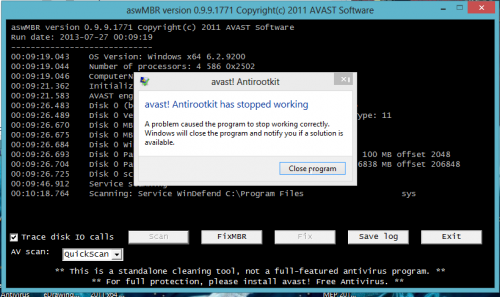


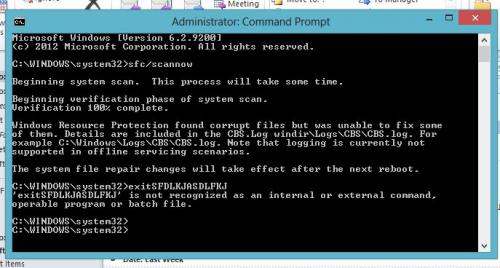











 Sign In
Sign In Create Account
Create Account

