
Random Blackscreen
Started by
MrPerson
, Jul 29 2013 12:39 AM
#1

 Posted 29 July 2013 - 12:39 AM
Posted 29 July 2013 - 12:39 AM

#2

 Posted 29 July 2013 - 05:14 AM
Posted 29 July 2013 - 05:14 AM

Please follow the steps below to enter the Event Viewer program in Vista\Win7. This will give me more information into what is causing your issue. You can get to Event viewer two ways and I will post both for you.
" Go to
" Start
" In the Search box type in Event Viewer in the search box and press Enter
" From this point you can follow from step four from the below method as they will be the same.
Method Two
" Go to Start
" Right click on the Computer Icon and select Manage
" Navigate to the Event Viewer, You will be prompted to accept the action you are going to perform. Click continue
" On the left window pane click on Local and then expand the Windows entry. This will allow you to see every error for the past 24 hours as well as the last 7 days in the right window pane.
" Look for the ones that correspond to the times that your issue occurred.
" If any are found please double click and expand the error. This will open and give you more information on the error.
" Please include that in your next reply.
Download WhoCrashed from the link in my signature below
This program checks for any drivers which may have been causing your computer to crash....
Click on the file you just downloaded and run it.
Put a tick in Accept then click on Next
Put a tick in the Don't create a start menu folder then click Next
Put a tick in Create a Desktop Icon then click on Install and make sure there is a tick in Launch Whocrashed before clicking Finish
Click Analyze
It will want to download the Debugger and install it Say Yes
WhoCrashed will create report but you have to scroll down to see it
Copy and paste it into your next reply
http://www.resplendence.com/downloads
" Go to
" Start
" In the Search box type in Event Viewer in the search box and press Enter
" From this point you can follow from step four from the below method as they will be the same.
Method Two
" Go to Start
" Right click on the Computer Icon and select Manage
" Navigate to the Event Viewer, You will be prompted to accept the action you are going to perform. Click continue
" On the left window pane click on Local and then expand the Windows entry. This will allow you to see every error for the past 24 hours as well as the last 7 days in the right window pane.
" Look for the ones that correspond to the times that your issue occurred.
" If any are found please double click and expand the error. This will open and give you more information on the error.
" Please include that in your next reply.
Download WhoCrashed from the link in my signature below
This program checks for any drivers which may have been causing your computer to crash....
Click on the file you just downloaded and run it.
Put a tick in Accept then click on Next
Put a tick in the Don't create a start menu folder then click Next
Put a tick in Create a Desktop Icon then click on Install and make sure there is a tick in Launch Whocrashed before clicking Finish
Click Analyze
It will want to download the Debugger and install it Say Yes
WhoCrashed will create report but you have to scroll down to see it
Copy and paste it into your next reply
http://www.resplendence.com/downloads
#3

 Posted 29 July 2013 - 01:35 PM
Posted 29 July 2013 - 01:35 PM

The program provided did say that crash dumps are enabled but none were found, but here is the info on My PC that it gathered so you can see what is in it:
computer name: MYPC
windows version: Windows 8 , 6.2, build: 9200
windows dir: C:\Windows
CPU: GenuineIntel Intel® Core™ i7 CPU 920 @ 2.67GHz Intel586, level: 6
8 logical processors, active mask: 255
RAM: 11808526336 total
VM: 2147352576, free: 1849348096
in the windows event viewer this is the error closest to the time it crashed, but when It did I left the PC alone until the next day. the latest error was at 2:33 AM, but the information events go up to 2:50AM.
here is the error report closest to when it crashed (but this is in there multiple times when it did not crash)
Log Name: System
Source: Microsoft-Windows-WHEA-Logger
Date: 7/29/2013 2:33:39 AM
Event ID: 18
Task Category: None
Level: Error
Keywords:
User: LOCAL SERVICE
Computer: MyPC
Description:
A fatal hardware error has occurred.
Reported by component: Processor Core
Error Source: Machine Check Exception
Error Type: Cache Hierarchy Error
Processor APIC ID: 0
The details view of this entry contains further information.
Event Xml:
<Event xmlns="http://schemas.micro.../events/event">
<System>
<Provider Name="Microsoft-Windows-WHEA-Logger" Guid="{C26C4F3C-3F66-4E99-8F8A-39405CFED220}" />
<EventID>18</EventID>
<Version>0</Version>
<Level>2</Level>
<Task>0</Task>
<Opcode>0</Opcode>
<Keywords>0x8000000000000000</Keywords>
<TimeCreated SystemTime="2013-07-29T09:33:39.343860100Z" />
<EventRecordID>1503</EventRecordID>
<Correlation ActivityID="{AE0296E8-C08F-4357-B1A3-48B84D0598DE}" />
<Execution ProcessID="1344" ThreadID="2688" />
<Channel>System</Channel>
<Computer>MyPC</Computer>
<Security UserID="S-1-5-19" />
</System>
<EventData>
<Data Name="ErrorSource">3</Data>
<Data Name="ApicId">0</Data>
<Data Name="MCABank">6</Data>
<Data Name="MciStat">0xee0000000100014a</Data>
<Data Name="MciAddr">0xffee0280</Data>
<Data Name="MciMisc">0x202d</Data>
<Data Name="ErrorType">9</Data>
<Data Name="TransactionType">2</Data>
<Data Name="Participation">256</Data>
<Data Name="RequestType">4</Data>
<Data Name="MemorIO">256</Data>
<Data Name="MemHierarchyLvl">2</Data>
<Data Name="Timeout">256</Data>
<Data Name="OperationType">256</Data>
<Data Name="Channel">256</Data>
<Data Name="Length">928</Data>
<Data Name="RawData">435045521002FFFFFFFF03000100000002000000A0030000122009001D070D140000000000000000000000000000000000000000000000000000000000000000BDC407CF89B7184EB3C41F732CB57131FE6FF5E89C91C54CBA8865ABE14913BB6C27C9803E8CCE0102000000000000000000000000000000000000000000000058010000C00000000102000001000000ADCC7698B447DB4BB65E16F193C4F3DB0000000000000000000000000000000001000000000000000000000000000000000000000000000018020000800000000102000000000000B0A03EDC44A19747B95B53FA242B6E1D0000000000000000000000000000000001000000000000000000000000000000000000000000000098020000080100000102000000000000011D1E8AF94257459C33565E5CC3F7E8000000000000000000000000000000000100000000000000000000000000000000000000000000007F010000000000000002010200020000A40601000000000000000000000000000000000000000000000000000000000000000000000000000000000000000000000000000000000000000000000000000000000000000000000000000000000000000000000000000000000000000000000000000000000000000000000000000000000000000000000000000000000000000000000000000000000000000000000000000000000000000000000000000000000000000000000000000000000007000000000000000000000000000000A406010000081000BDE39800FFFBEBBF0000000000000000000000000000000000000000000000000000000000000000F50157A5EFE3DE43AC72249B573FAD2C03000000000000009F009226000000008002EEFF00000000000000000000000000000000000000000000000000000000010000000100000028C20A853E8CCE010000000000000000000000000000000000000000060000004A010001000000EE8002EEFF000000002D200000000000000000000000000000000000000000000000000000000000000000000000000000000000000000000000000000000000000000000000000000000000000000000000000000000000000000000000000000000000000000000000000000000000000000000000000000000000000000000000000000000000000000000000000000000000000000000000000000000000000000000000000000000000000000000000000000000000000000000000000000000000000000000000000000000000000000000000000000</Data>
</EventData>
</Event>
remember this was not a windows bluescreen, just a blackscreen with the strange tone coming through the speakers
computer name: MYPC
windows version: Windows 8 , 6.2, build: 9200
windows dir: C:\Windows
CPU: GenuineIntel Intel® Core™ i7 CPU 920 @ 2.67GHz Intel586, level: 6
8 logical processors, active mask: 255
RAM: 11808526336 total
VM: 2147352576, free: 1849348096
in the windows event viewer this is the error closest to the time it crashed, but when It did I left the PC alone until the next day. the latest error was at 2:33 AM, but the information events go up to 2:50AM.
here is the error report closest to when it crashed (but this is in there multiple times when it did not crash)
Log Name: System
Source: Microsoft-Windows-WHEA-Logger
Date: 7/29/2013 2:33:39 AM
Event ID: 18
Task Category: None
Level: Error
Keywords:
User: LOCAL SERVICE
Computer: MyPC
Description:
A fatal hardware error has occurred.
Reported by component: Processor Core
Error Source: Machine Check Exception
Error Type: Cache Hierarchy Error
Processor APIC ID: 0
The details view of this entry contains further information.
Event Xml:
<Event xmlns="http://schemas.micro.../events/event">
<System>
<Provider Name="Microsoft-Windows-WHEA-Logger" Guid="{C26C4F3C-3F66-4E99-8F8A-39405CFED220}" />
<EventID>18</EventID>
<Version>0</Version>
<Level>2</Level>
<Task>0</Task>
<Opcode>0</Opcode>
<Keywords>0x8000000000000000</Keywords>
<TimeCreated SystemTime="2013-07-29T09:33:39.343860100Z" />
<EventRecordID>1503</EventRecordID>
<Correlation ActivityID="{AE0296E8-C08F-4357-B1A3-48B84D0598DE}" />
<Execution ProcessID="1344" ThreadID="2688" />
<Channel>System</Channel>
<Computer>MyPC</Computer>
<Security UserID="S-1-5-19" />
</System>
<EventData>
<Data Name="ErrorSource">3</Data>
<Data Name="ApicId">0</Data>
<Data Name="MCABank">6</Data>
<Data Name="MciStat">0xee0000000100014a</Data>
<Data Name="MciAddr">0xffee0280</Data>
<Data Name="MciMisc">0x202d</Data>
<Data Name="ErrorType">9</Data>
<Data Name="TransactionType">2</Data>
<Data Name="Participation">256</Data>
<Data Name="RequestType">4</Data>
<Data Name="MemorIO">256</Data>
<Data Name="MemHierarchyLvl">2</Data>
<Data Name="Timeout">256</Data>
<Data Name="OperationType">256</Data>
<Data Name="Channel">256</Data>
<Data Name="Length">928</Data>
<Data Name="RawData">435045521002FFFFFFFF03000100000002000000A0030000122009001D070D140000000000000000000000000000000000000000000000000000000000000000BDC407CF89B7184EB3C41F732CB57131FE6FF5E89C91C54CBA8865ABE14913BB6C27C9803E8CCE0102000000000000000000000000000000000000000000000058010000C00000000102000001000000ADCC7698B447DB4BB65E16F193C4F3DB0000000000000000000000000000000001000000000000000000000000000000000000000000000018020000800000000102000000000000B0A03EDC44A19747B95B53FA242B6E1D0000000000000000000000000000000001000000000000000000000000000000000000000000000098020000080100000102000000000000011D1E8AF94257459C33565E5CC3F7E8000000000000000000000000000000000100000000000000000000000000000000000000000000007F010000000000000002010200020000A40601000000000000000000000000000000000000000000000000000000000000000000000000000000000000000000000000000000000000000000000000000000000000000000000000000000000000000000000000000000000000000000000000000000000000000000000000000000000000000000000000000000000000000000000000000000000000000000000000000000000000000000000000000000000000000000000000000000000007000000000000000000000000000000A406010000081000BDE39800FFFBEBBF0000000000000000000000000000000000000000000000000000000000000000F50157A5EFE3DE43AC72249B573FAD2C03000000000000009F009226000000008002EEFF00000000000000000000000000000000000000000000000000000000010000000100000028C20A853E8CCE010000000000000000000000000000000000000000060000004A010001000000EE8002EEFF000000002D200000000000000000000000000000000000000000000000000000000000000000000000000000000000000000000000000000000000000000000000000000000000000000000000000000000000000000000000000000000000000000000000000000000000000000000000000000000000000000000000000000000000000000000000000000000000000000000000000000000000000000000000000000000000000000000000000000000000000000000000000000000000000000000000000000000000000000000000000000</Data>
</EventData>
</Event>
remember this was not a windows bluescreen, just a blackscreen with the strange tone coming through the speakers
#4

 Posted 29 July 2013 - 02:43 PM
Posted 29 July 2013 - 02:43 PM

No this is a hardware error but the choices of what might be causing it are varied.
So I'm going to start with PSU and memory.
Download Speedfan (The download link is to the right), and install it. Once it's installed, run the program and post here the information it shows.
The information I want you to post is the stuff that is circled in the example picture I have attached.
To make sure we are getting all the correct information it would help us if you were to attach a screenshot like the one below of your Speedfan results.
To do a screenshot please have click on your Print Screen on your keyboard.

Please download and run Hardware Monitor
Installation (setup version only)
HWMonitor is a hardware monitoring program that reads PC systems main health sensors : voltages, temperatures, fans speed.
The program handles the most common sensor chips, like ITE® IT87 series, most Winbond® ICs, and others. In addition, it can read modern CPUs on-die core thermal sensors, as well has hard drives temperature via S.M.A.R.T, and video card GPU temperature. Please get a screenshot of the sensors window and post it in your next reply.
So I'm going to start with PSU and memory.
Download Speedfan (The download link is to the right), and install it. Once it's installed, run the program and post here the information it shows.
The information I want you to post is the stuff that is circled in the example picture I have attached.
To make sure we are getting all the correct information it would help us if you were to attach a screenshot like the one below of your Speedfan results.
To do a screenshot please have click on your Print Screen on your keyboard.
- It is normally the key above your number pad between the F12 key and the Scroll Lock key
- Now go to Start and then to All Programs
- Scroll to Accessories and then click on Paint
- In the Empty White Area click and hold the CTRL key and then click the V
- Go to the File option at the top and click on Save as
- Save as file type JPEG and save it to your Desktop
- Attach it to your next reply

Please download and run Hardware Monitor
Installation (setup version only)
HWMonitor is a hardware monitoring program that reads PC systems main health sensors : voltages, temperatures, fans speed.
The program handles the most common sensor chips, like ITE® IT87 series, most Winbond® ICs, and others. In addition, it can read modern CPUs on-die core thermal sensors, as well has hard drives temperature via S.M.A.R.T, and video card GPU temperature. Please get a screenshot of the sensors window and post it in your next reply.
#5

 Posted 29 July 2013 - 02:44 PM
Posted 29 July 2013 - 02:44 PM

If the above tells me nothing then we need to check the memory by doing the following. This also could be a CPU or timing issue. Is the system over clocked in any way?
A If you have more than one RAM module installed, try starting computer with one RAM stick at a time.
NOTE Keep in mind, the manual check listed above is always superior to the software check, listed below. DO NOT proceed with memtest, if you can go with option A
B. If you have only one RAM stick installed...
...run memtest...
1. Download - Pre-Compiled Bootable ISO (.zip). If you prefer to use the USB version then use this link USB KEY
2. Unzip downloaded /memtest86+-4.20.iso.zip file.
3. Inside, you'll find /memtest86+-4.20.iso file.
4. Download, and install ImgBurn: http://www.imgburn.com/
5. Insert blank CD into your CD drive.
6. Open ImgBurn, and click on Write image file to disc
7. Click on Browse for a file... icon:

8. Locate memtest86+-4.20.iso file, and click Open button.
9. Click on ImgBurn green arrow to start burning bootable memtest86 CD:

10. Once the CD is created, boot from it, and memtest will automatically start to run. You may have to change the boot sequence in your BIOS to make it work right.
To change Boot Sequence in your BIOS
Reboot the system and at the first post screen (where it is counting up memory) start tapping the DEL button
This will enter you into the Bios\Cmos area.
Find the Advanced area and click Enter
Look for Boot Sequence or Boot Options and highlight that click Enter
Now highlight the first drive and follow the directions on the bottom of the screen on how to modify it and change it to CDrom.
Change the second drive to the C or Main Drive
Once that is done then click F10 to Save and Exit
You will prompted to enter Y to verify Save and Exit. Click Y and the system will now reboot with the new settings.
The running program will look something like this depending on the size and number of ram modules installed:

It's recommended to run 5-6 passes. Each pass contains very same 8 tests.
This will show the progress of the test. It can take a while. Be patient, or leave it running overnight.

The following image is the test results area:

The most important item here is the “errors” line. If you see ANY errors, even one, most likely, you have bad RAM.
A If you have more than one RAM module installed, try starting computer with one RAM stick at a time.
NOTE Keep in mind, the manual check listed above is always superior to the software check, listed below. DO NOT proceed with memtest, if you can go with option A
B. If you have only one RAM stick installed...
...run memtest...
1. Download - Pre-Compiled Bootable ISO (.zip). If you prefer to use the USB version then use this link USB KEY
2. Unzip downloaded /memtest86+-4.20.iso.zip file.
3. Inside, you'll find /memtest86+-4.20.iso file.
4. Download, and install ImgBurn: http://www.imgburn.com/
5. Insert blank CD into your CD drive.
6. Open ImgBurn, and click on Write image file to disc
7. Click on Browse for a file... icon:

8. Locate memtest86+-4.20.iso file, and click Open button.
9. Click on ImgBurn green arrow to start burning bootable memtest86 CD:

10. Once the CD is created, boot from it, and memtest will automatically start to run. You may have to change the boot sequence in your BIOS to make it work right.
To change Boot Sequence in your BIOS
Reboot the system and at the first post screen (where it is counting up memory) start tapping the DEL button
This will enter you into the Bios\Cmos area.
Find the Advanced area and click Enter
Look for Boot Sequence or Boot Options and highlight that click Enter
Now highlight the first drive and follow the directions on the bottom of the screen on how to modify it and change it to CDrom.
Change the second drive to the C or Main Drive
Once that is done then click F10 to Save and Exit
You will prompted to enter Y to verify Save and Exit. Click Y and the system will now reboot with the new settings.
The running program will look something like this depending on the size and number of ram modules installed:

It's recommended to run 5-6 passes. Each pass contains very same 8 tests.
This will show the progress of the test. It can take a while. Be patient, or leave it running overnight.

The following image is the test results area:

The most important item here is the “errors” line. If you see ANY errors, even one, most likely, you have bad RAM.
#6

 Posted 29 July 2013 - 05:07 PM
Posted 29 July 2013 - 05:07 PM

#7

 Posted 29 July 2013 - 05:25 PM
Posted 29 July 2013 - 05:25 PM

Is this a pc or a laptop?
Your PSU voltages are way off
Your PSU voltages are way off
#8

 Posted 29 July 2013 - 05:28 PM
Posted 29 July 2013 - 05:28 PM

Its a desktop PC
#9

 Posted 29 July 2013 - 05:30 PM
Posted 29 July 2013 - 05:30 PM

OK something is not right because at those +3.3 and +12 volt rail readings your system should not be running. I need you to boot into your bios and see if there is a voltage reading there. I need to know the two readings I mentioned above.
We will test the HD next before doing the memory depending on the readings you get in the bios for the voltages.
We will test the HD next before doing the memory depending on the readings you get in the bios for the voltages.
#10

 Posted 29 July 2013 - 05:48 PM
Posted 29 July 2013 - 05:48 PM

Here is all the relevant info I found
Vcore: 1.284V
DDR15V: 1.584V
T5v: 5.026V
System temp: 47C
CPU: 46C
MCH:52C
it did say energy star and dual bios when you first turn on the computer before you get to windows, if that means anything
Vcore: 1.284V
DDR15V: 1.584V
T5v: 5.026V
System temp: 47C
CPU: 46C
MCH:52C
it did say energy star and dual bios when you first turn on the computer before you get to windows, if that means anything
#11

 Posted 29 July 2013 - 05:58 PM
Posted 29 July 2013 - 05:58 PM

now this is very strange, this time while waiting for a reply from you, I was watching a youtube video and it did it again, but after the screen went black it kept playing the sounds from the video. but I could see nothing. the power on the monitor is still on, and it is not orange saying its in sleep either. I don't even know anymore :\
#12

 Posted 29 July 2013 - 09:10 PM
Posted 29 July 2013 - 09:10 PM

That is not helping at all.
Lets try a experiment then. Reboot and go into Safe Mode with networking. Try watching the youtube again and see what happens.
Lets try a experiment then. Reboot and go into Safe Mode with networking. Try watching the youtube again and see what happens.
#13

 Posted 29 July 2013 - 09:43 PM
Posted 29 July 2013 - 09:43 PM

Its completely random, there have been whole days where it is fine, others where it happens 3 or 4 times a day. since I last posted I have been on youtube and playing games without any issues. It just happens randomly. When I am playing games with friends, alone, or just on youtube. no specific times I can pinpoint. I still think it may be the hard drive because on first startup or when windows is loading it makes noises. nothing serious, just the sounds really old hard drives used to sound like. I have a newer hard drive I will load windows on and test.
#14

 Posted 30 July 2013 - 05:00 AM
Posted 30 July 2013 - 05:00 AM

OK I still don't like the PSU wattages and that could be the problem but I'm going to move on to the HD to just make sure.
Run hard drive diagnostics: http://www.tacktech....ay.cfm?ttid=287
Make sure, you select tool, which is appropriate for the brand of your hard drive.
Depending on the program, it'll create bootable floppy, or bootable CD.
If downloaded file is of .iso type, use ImgBurn: http://www.imgburn.com/ to burn .iso file to a CD (chose "Write image file to disc" option), and make the CD bootable.
NOTE. If your hard drive is made by Toshiba, try the Hitachi DFT CD Image version of the software
Thanks to Broni for the instructions
Run hard drive diagnostics: http://www.tacktech....ay.cfm?ttid=287
Make sure, you select tool, which is appropriate for the brand of your hard drive.
Depending on the program, it'll create bootable floppy, or bootable CD.
If downloaded file is of .iso type, use ImgBurn: http://www.imgburn.com/ to burn .iso file to a CD (chose "Write image file to disc" option), and make the CD bootable.
NOTE. If your hard drive is made by Toshiba, try the Hitachi DFT CD Image version of the software
Thanks to Broni for the instructions
#15

 Posted 30 July 2013 - 09:27 AM
Posted 30 July 2013 - 09:27 AM

Now I am wondering if its a video card issue, since I posted last night, I was playing team fortress 2 all night then after like 3 hours of play, red vertical lines appeared on the monitor and different colored pixels appeared, then the monitor said it stopped receiving signal. it did it not 20 minutes ago, so I opened the case, made sure everything was in place and am now seeing if it happens again. other than that this computer runs games wonderfully compared to my old gaming PC, and I hope I don't have to send it back or spend a fortune getting it repaired. (also I have not reinstalled windows yet but I plan on doing it today hopefully)
Edited by MrPerson, 30 July 2013 - 09:28 AM.
Similar Topics
0 user(s) are reading this topic
0 members, 0 guests, 0 anonymous users
As Featured On:










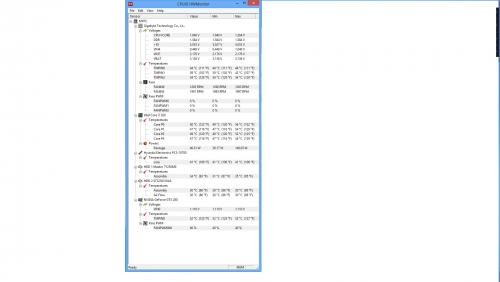
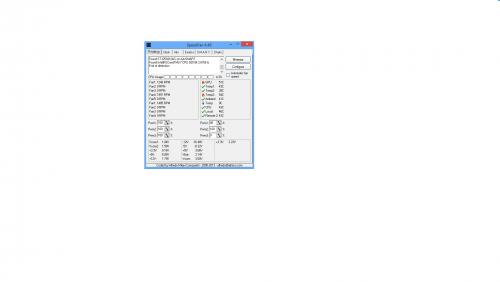




 Sign In
Sign In Create Account
Create Account

