Ok. I ran the roguekiller and otl.
First is the roguekiller and the otl follows. I don't know why, but there is no extras.txt in the desktop folder...or any folder. All that is contained in the desktop folder is the otl.txt.
Is there something that I'm doing wrong?
Thank you again.
RogueKiller V8.6.4 [Jul 29 2013] by Tigzy
mail : tigzyRK<at>gmail<dot>com
Feedback :
http://www.adlice.com/forum/Website :
http://www.adlice.co...es/roguekiller/Blog :
http://tigzyrk.blogspot.com/Operating System : Windows Vista (6.0.6001 Service Pack 1) 32 bits version
Started in : Normal mode
User : Alan [Admin rights]
Mode : Scan -- Date : 07/31/2013 14:11:55
| ARK || FAK || MBR |
¤¤¤ Bad processes : 0 ¤¤¤
¤¤¤ Registry Entries : 4 ¤¤¤
[HJ DESK] HKCU\[...]\ClassicStartMenu : {645FF040-5081-101B-9F08-00AA002F954E} (1) -> FOUND
[HJ DESK] HKCU\[...]\NewStartPanel : {645FF040-5081-101B-9F08-00AA002F954E} (1) -> FOUND
[HJ DESK] HKLM\[...]\NewStartPanel : {59031a47-3f72-44a7-89c5-5595fe6b30ee} (1) -> FOUND
[HJ DESK] HKLM\[...]\NewStartPanel : {20D04FE0-3AEA-1069-A2D8-08002B30309D} (1) -> FOUND
¤¤¤ Scheduled tasks : 0 ¤¤¤
¤¤¤ Startup Entries : 1 ¤¤¤
[Alan][SUSP PATH] RollerCoaster Tycoon 3 Registration.lnk : C:\Users\Alan\AppData\Roaming\Microsoft\Windows\Start Menu\Programs\Startup\RollerCoaster Tycoon 3 Registration.lnk @C:\Users\Alan\AppData\Local\Temp\{00D000B7-3CBF-4C98-A8F3-063F367D50C7}\{907B4640-266B-4A21-92FB-CD1A86CD0F63}\ATR1.exe /remind /language=ENU /PRNM="RollerCoaster Tycoon 3"/PRMP="RCT3"/SKUN="PCXX"/GTYP="STRY" [-][x][x] -> FOUND
¤¤¤ Web browsers : 0 ¤¤¤
¤¤¤ Particular Files / Folders: ¤¤¤
¤¤¤ Driver : [LOADED] ¤¤¤
[Address] SSDT[13] : NtAlertResumeThread @ 0x824A1EE9 -> HOOKED (Unknown @ 0x872ACD50)
[Address] SSDT[14] : NtAlertThread @ 0x82407305 -> HOOKED (Unknown @ 0x872ACE10)
[Address] SSDT[18] : NtAllocateVirtualMemory @ 0x8243EE68 -> HOOKED (Unknown @ 0x87E5A648)
[Address] SSDT[21] : NtAlpcConnectPort @ 0x823F84F3 -> HOOKED (Unknown @ 0x87D074A8)
[Address] SSDT[42] : NtAssignProcessToJobObject @ 0x823CC211 -> HOOKED (Unknown @ 0x872AC5D8)
[Address] SSDT[67] : NtCreateMutant @ 0x82442F77 -> HOOKED (Unknown @ 0x872ACB00)
[Address] SSDT[77] : NtCreateSymbolicLinkObject @ 0x823E53FB -> HOOKED (Unknown @ 0x872AC2F8)
[Address] SSDT[78] : NtCreateThread @ 0x824A0560 -> HOOKED (Unknown @ 0x87E5AA90)
[Address] SSDT[116] : NtDebugActiveProcess @ 0x82473AD8 -> HOOKED (Unknown @ 0x872AC6B8)
[Address] SSDT[129] : NtDuplicateObject @ 0x82406231 -> HOOKED (Unknown @ 0x87E5A7D8)
[Address] SSDT[147] : NtFreeVirtualMemory @ 0x8229DCE7 -> HOOKED (Unknown @ 0x87E5A460)
[Address] SSDT[156] : NtImpersonateAnonymousToken @ 0x823C7257 -> HOOKED (Unknown @ 0x872ACBD0)
[Address] SSDT[158] : NtImpersonateThread @ 0x823D9980 -> HOOKED (Unknown @ 0x872ACC90)
[Address] SSDT[165] : NtLoadDriver @ 0x8237BAD0 -> HOOKED (Unknown @ 0x87D03758)
[Address] SSDT[177] : NtMapViewOfSection @ 0x82430AFE -> HOOKED (Unknown @ 0x87E5A380)
[Address] SSDT[184] : NtOpenEvent @ 0x823F2451 -> HOOKED (Unknown @ 0x872ACA40)
[Address] SSDT[194] : NtOpenProcess @ 0x8241DEF2 -> HOOKED (Unknown @ 0x87E5A978)
[Address] SSDT[195] : NtOpenProcessToken @ 0x8241967B -> HOOKED (Unknown @ 0x87E5A718)
[Address] SSDT[197] : NtOpenSection @ 0x82434BA2 -> HOOKED (Unknown @ 0x872AC8C0)
[Address] SSDT[201] : NtOpenThread @ 0x8240E57A -> HOOKED (Unknown @ 0x87E5A8A8)
[Address] SSDT[210] : NtProtectVirtualMemory @ 0x82442C7E -> HOOKED (Unknown @ 0x872AC4E8)
[Address] SSDT[282] : NtResumeThread @ 0x8240D924 -> HOOKED (Unknown @ 0x872ACED0)
[Address] SSDT[289] : NtSetContextThread @ 0x824A1233 -> HOOKED (Unknown @ 0x87E5A130)
[Address] SSDT[305] : NtSetInformationProcess @ 0x82440A24 -> HOOKED (Unknown @ 0x87E5A1F0)
[Address] SSDT[317] : NtSetSystemInformation @ 0x82403722 -> HOOKED (Unknown @ 0x872AC798)
[Address] SSDT[330] : NtSuspendProcess @ 0x824A1E23 -> HOOKED (Unknown @ 0x872AC980)
[Address] SSDT[331] : NtSuspendThread @ 0x8245ECEA -> HOOKED (Unknown @ 0x872ACF90)
[Address] SSDT[334] : NtTerminateProcess @ 0x823EF2F0 -> HOOKED (Unknown @ 0x87E5AB70)
[Address] SSDT[335] : NtTerminateThread @ 0x8241BAF3 -> HOOKED (Unknown @ 0x87E5A070)
[Address] SSDT[348] : NtUnmapViewOfSection @ 0x82431155 -> HOOKED (Unknown @ 0x87E5A2C0)
[Address] SSDT[358] : NtWriteVirtualMemory @ 0x8241A033 -> HOOKED (Unknown @ 0x87E5A530)
[Address] SSDT[382] : NtCreateThreadEx @ 0x8240DF82 -> HOOKED (Unknown @ 0x872AC3E8)
[Address] Shadow SSDT[317] : NtUserAttachThreadInput -> HOOKED (Unknown @ 0x872B23F8)
[Address] Shadow SSDT[397] : NtUserGetAsyncKeyState -> HOOKED (Unknown @ 0x87DFFD58)
[Address] Shadow SSDT[428] : NtUserGetKeyboardState -> HOOKED (Unknown @ 0x87DFEDE0)
[Address] Shadow SSDT[430] : NtUserGetKeyState -> HOOKED (Unknown @ 0x884A0108)
[Address] Shadow SSDT[442] : NtUserGetRawInputData -> HOOKED (Unknown @ 0x872B5BE0)
[Address] Shadow SSDT[479] : NtUserMessageCall -> HOOKED (Unknown @ 0x87DEF048)
[Address] Shadow SSDT[497] : NtUserPostMessage -> HOOKED (Unknown @ 0x87DEF1E8)
[Address] Shadow SSDT[498] : NtUserPostThreadMessage -> HOOKED (Unknown @ 0x87DEF118)
[Address] Shadow SSDT[573] : NtUserSetWindowsHookEx -> HOOKED (Unknown @ 0x884AE6F8)
[Address] Shadow SSDT[576] : NtUserSetWinEventHook -> HOOKED (Unknown @ 0x8720EA48)
¤¤¤ External Hives: ¤¤¤
-> D:\windows\system32\config\SYSTEM | DRVINFO [Drv - D:] | SYSTEMINFO [Sys - x:] [Sys32 - FOUND] | USERINFO [Startup - NOT_FOUND]
-> D:\windows\system32\config\SOFTWARE | DRVINFO [Drv - D:] | SYSTEMINFO [Sys - x:] [Sys32 - FOUND] | USERINFO [Startup - NOT_FOUND]
-> D:\windows\system32\config\SECURITY | DRVINFO [Drv - D:] | SYSTEMINFO [Sys - x:] [Sys32 - FOUND] | USERINFO [Startup - NOT_FOUND]
-> D:\windows\system32\config\SAM | DRVINFO [Drv - D:] | SYSTEMINFO [Sys - x:] [Sys32 - FOUND] | USERINFO [Startup - NOT_FOUND]
-> D:\windows\system32\config\DEFAULT | DRVINFO [Drv - D:] | SYSTEMINFO [Sys - x:] [Sys32 - FOUND] | USERINFO [Startup - NOT_FOUND]
-> D:\Users\Default\NTUSER.DAT | DRVINFO [Drv - D:] | SYSTEMINFO [Sys - x:] [Sys32 - FOUND] | USERINFO [Startup - NOT_FOUND]
¤¤¤ Infection : ¤¤¤
¤¤¤ HOSTS File: ¤¤¤
--> %SystemRoot%\System32\drivers\etc\hosts
127.0.0.1 localhost
::1 localhost
¤¤¤ MBR Check: ¤¤¤
+++++ PhysicalDrive0: TOSHIBA MK1637GSX +++++
--- User ---
[MBR] 605e7dfe802aa91bca2f83339254b0ef
[BSP] 69a577cfd462274758ec500c84e5c42e : Windows Vista MBR Code
Partition table:
0 - [XXXXXX] DELL-UTIL (0xde) [VISIBLE] Offset (sectors): 63 | Size: 78 Mo
1 - [XXXXXX] NTFS (0x07) [VISIBLE] Offset (sectors): 161792 | Size: 10240 Mo
2 - [ACTIVE] NTFS (0x07) [VISIBLE] Offset (sectors): 21133312 | Size: 139747 Mo
3 - [XXXXXX] EXTEN-LBA (0x0f) [VISIBLE] Offset (sectors): 307335168 | Size: 2560 Mo
User = LL1 ... OK!
User = LL2 ... OK!
Finished : << RKreport[0]_S_07312013_141155.txt >>
OTL logfile created on: 7/31/2013 2:18:42 PM - Run 3
OTL by OldTimer - Version 3.2.69.0 Folder = C:\Users\Alan\Desktop
Windows Vista Home Premium Edition Service Pack 1 (Version = 6.0.6001) - Type = NTWorkstation
Internet Explorer (Version = 8.0.6001.19088)
Locale: 00000409 | Country: United States | Language: ENU | Date Format: M/d/yyyy
2.99 Gb Total Physical Memory | 1.40 Gb Available Physical Memory | 46.97% Memory free
6.19 Gb Paging File | 4.77 Gb Available in Paging File | 77.18% Paging File free
Paging file location(s): ?:\pagefile.sys [binary data]
%SystemDrive% = C: | %SystemRoot% = C:\Windows | %ProgramFiles% = C:\Program Files
Drive C: | 136.47 Gb Total Space | 73.20 Gb Free Space | 53.64% Space Free | Partition Type: NTFS
Drive D: | 10.00 Gb Total Space | 5.90 Gb Free Space | 58.99% Space Free | Partition Type: NTFS
Computer Name: ALAN-PC | User Name: Alan | Logged in as Administrator.
Boot Mode: Normal | Scan Mode: All users
Company Name Whitelist: Off | Skip Microsoft Files: Off | No Company Name Whitelist: On | File Age = 30 Days
========== Processes (SafeList) ========== PRC - [2013/07/31 14:16:29 | 001,173,456 | ---- | M] (Google Inc.) -- C:\Windows\Temp\CR_FBAD1.tmp\setup.exe
PRC - [2013/07/30 21:24:26 | 000,916,992 | ---- | M] () -- C:\Users\Alan\Desktop\RogueKiller.exe
PRC - [2013/07/30 10:30:00 | 000,784,224 | ---- | M] () -- C:\Program Files\Google\Update\Install\{78C8AD34-C85B-4746-BE99-4E442A0EE312}\28.0.1500.95_28.0.1500.72_chrome_updater.exe
PRC - [2013/07/25 19:04:32 | 000,602,112 | ---- | M] (OldTimer Tools) -- C:\Users\Alan\Desktop\OTL.exe
PRC - [2013/07/13 20:09:10 | 000,217,992 | ---- | M] (Google Inc.) -- C:\Program Files\Google\Update\1.3.21.153\GoogleCrashHandler.exe
PRC - [2013/06/11 14:07:18 | 000,814,472 | ---- | M] (Adobe Systems Incorporated) -- C:\Windows\System32\Macromed\Flash\FlashUtil32_11_7_700_224_ActiveX.exe
PRC - [2012/08/23 13:37:16 | 000,013,672 | ---- | M] (Intuit Inc.) -- C:\Program Files\Common Files\Intuit\Update Service v4\IntuitUpdateService.exe
PRC - [2011/04/16 20:45:11 | 000,130,008 | R--- | M] (Symantec Corporation) -- C:\Program Files\Norton 360\Engine\5.2.2.3\ccsvchst.exe
PRC - [2009/03/20 01:26:33 | 000,066,864 | ---- | M] (Logitech Inc.) -- C:\Program Files\Logitech\Desktop Messenger\8876480\Program\LogitechDesktopMessenger.exe
PRC - [2008/11/09 16:48:14 | 000,602,392 | ---- | M] (Yahoo! Inc.) -- C:\Program Files\Yahoo!\SoftwareUpdate\YahooAUService.exe
PRC - [2008/10/29 02:29:41 | 002,927,104 | ---- | M] (Microsoft Corporation) -- C:\Windows\explorer.exe
PRC - [2008/08/14 17:15:46 | 002,407,184 | ---- | M] () -- C:\Program Files\Logitech\QuickCam\Quickcam.exe
PRC - [2008/08/14 17:11:48 | 000,565,008 | ---- | M] () -- C:\Program Files\Common Files\LogiShrd\LComMgr\Communications_Helper.exe
PRC - [2008/08/14 17:11:14 | 000,447,248 | ---- | M] (Logitech Inc.) -- C:\Program Files\Common Files\LogiShrd\LQCVFX\COCIManager.exe
PRC - [2008/07/26 08:25:36 | 000,150,040 | ---- | M] (Logitech Inc.) -- C:\Program Files\Common Files\LogiShrd\LVMVFM\LVPrcSrv.exe
PRC - [2008/07/26 08:23:42 | 000,186,904 | ---- | M] (Logitech Inc.) -- C:\Program Files\Common Files\LogiShrd\LVCOMSER\LVComSer.exe
PRC - [2008/01/19 03:33:35 | 000,056,320 | ---- | M] (Microsoft Corporation) -- C:\Windows\System32\wermgr.exe
PRC - [2007/09/24 05:27:38 | 000,040,960 | ---- | M] (Alps Electric Co., Ltd.) -- C:\Program Files\DellTPad\hidfind.exe
PRC - [2007/09/24 05:27:30 | 000,159,744 | ---- | M] (Alps Electric Co., Ltd.) -- C:\Program Files\DellTPad\Apoint.exe
PRC - [2007/09/24 05:27:28 | 000,050,736 | ---- | M] (Alps Electric Co., Ltd.) -- C:\Program Files\DellTPad\ApMsgFwd.exe
PRC - [2007/09/24 05:27:28 | 000,049,152 | ---- | M] (Alps Electric Co., Ltd.) -- C:\Program Files\DellTPad\ApntEx.exe
PRC - [2007/09/07 14:25:12 | 000,102,400 | ---- | M] (IDT, Inc.) -- C:\Windows\System32\stacsv.exe
PRC - [2007/09/07 14:23:36 | 000,405,504 | ---- | M] (IDT, Inc.) -- C:\Program Files\Sigmatel\C-Major Audio\WDM\sttray.exe
PRC - [2007/08/29 17:25:16 | 000,073,728 | ---- | M] (Andrea Electronics Corporation) -- C:\Windows\System32\AEstSrv.exe
PRC - [2007/04/16 18:10:26 | 000,184,320 | ---- | M] (CyberLink Corp.) -- C:\Program Files\Dell\MediaDirect\PCMService.exe
========== Modules (No Company Name) ========== MOD - [2011/07/10 11:15:15 | 011,800,576 | ---- | M] () -- C:\Windows\assembly\NativeImages_v2.0.50727_32\System.Web\0a1195c6b5fab213527364c9e8b26ef0\System.Web.ni.dll
MOD - [2011/07/10 11:15:02 | 000,771,584 | ---- | M] () -- C:\Windows\assembly\NativeImages_v2.0.50727_32\System.Runtime.Remo#\1ba19f8efcff8ad7f972aa38ab9a15f5\System.Runtime.Remoting.ni.dll
MOD - [2011/07/10 11:09:41 | 007,950,848 | ---- | M] () -- C:\Windows\assembly\NativeImages_v2.0.50727_32\System\9dff86a62a525ec8dc827fe9f50298b7\System.ni.dll
MOD - [2011/07/10 11:09:11 | 011,490,816 | ---- | M] () -- C:\Windows\assembly\NativeImages_v2.0.50727_32\mscorlib\0309936a8e1672d39b9cf14463ce69f9\mscorlib.ni.dll
MOD - [2010/09/11 10:33:14 | 000,034,816 | ---- | M] () -- C:\Program Files\Google\Google Desktop Search\gzlib.dll
MOD - [2009/11/10 16:39:24 | 000,929,792 | ---- | M] () -- C:\Program Files\Yahoo!\Messenger\yui.dll
MOD - [2009/03/20 01:26:29 | 000,061,496 | ---- | M] () -- C:\Program Files\Logitech\Desktop Messenger\8876480\8.1.1.50-8876480SL\Program\clntutil.dll
MOD - [2008/08/14 17:22:36 | 000,112,912 | ---- | M] () -- C:\Program Files\Logitech\QuickCam\LAppRes.DLL
MOD - [2008/08/14 17:15:46 | 002,407,184 | ---- | M] () -- C:\Program Files\Logitech\QuickCam\Quickcam.exe
MOD - [2008/08/14 17:13:30 | 000,149,264 | ---- | M] () -- C:\Program Files\Common Files\LogiShrd\LComMgr\LogiVOIPDevicePlugin.dll
MOD - [2008/08/14 17:13:08 | 000,165,136 | ---- | M] () -- C:\Program Files\Common Files\LogiShrd\LComMgr\LogiCordless4001.dll
MOD - [2008/08/14 17:13:08 | 000,138,000 | ---- | M] () -- C:\Program Files\Common Files\LogiShrd\LComMgr\LogiCordless.dll
MOD - [2008/08/14 17:12:10 | 000,167,184 | ---- | M] () -- C:\Program Files\Logitech\QuickCam\EFVal.dll
MOD - [2008/08/14 17:11:48 | 000,565,008 | ---- | M] () -- C:\Program Files\Common Files\LogiShrd\LComMgr\Communications_Helper.exe
MOD - [2008/08/14 17:11:48 | 000,345,872 | ---- | M] () -- C:\Program Files\Common Files\LogiShrd\LComMgr\DevMngr.dll
MOD - [2008/07/26 08:24:04 | 000,068,120 | ---- | M] () -- C:\Program Files\Common Files\LogiShrd\LVCOMSER\LVCSPS.dll
MOD - [2007/09/26 06:47:30 | 000,249,856 | ---- | M] () -- C:\Windows\System32\igfxTMM.dll
MOD - [2007/03/21 15:33:40 | 000,065,536 | ---- | M] () -- C:\Windows\System32\bcmwlrmt.dll
========== Services (SafeList) ========== SRV - File not found [On_Demand | Stopped] -- C:\Program Files\Common Files\Symantec Shared\Support Controls\ssrc.exe -- (Symantec RemoteAssist)
SRV - [2013/06/11 14:07:20 | 000,256,904 | ---- | M] (Adobe Systems Incorporated) [On_Demand | Stopped] -- C:\Windows\System32\Macromed\Flash\FlashPlayerUpdateService.exe -- (AdobeFlashPlayerUpdateSvc)
SRV - [2012/08/23 13:37:16 | 000,013,672 | ---- | M] (Intuit Inc.) [Auto | Running] -- C:\Program Files\Common Files\Intuit\Update Service v4\IntuitUpdateService.exe -- (IntuitUpdateServiceV4)
SRV - [2012/07/13 13:28:36 | 000,160,944 | R--- | M] (Skype Technologies) [Auto | Stopped] -- C:\Program Files\Skype\Updater\Updater.exe -- (SkypeUpdate)
SRV - [2011/04/16 20:45:11 | 000,130,008 | R--- | M] (Symantec Corporation) [Auto | Running] -- C:\Program Files\Norton 360\Engine\5.2.2.3\ccSvcHst.exe -- (N360)
SRV - [2008/11/09 16:48:14 | 000,602,392 | ---- | M] (Yahoo! Inc.) [Auto | Running] -- C:\Program Files\Yahoo!\SoftwareUpdate\YahooAUService.exe -- (YahooAUService)
SRV - [2008/07/26 08:25:36 | 000,150,040 | ---- | M] (Logitech Inc.) [Auto | Running] -- C:\Program Files\Common Files\LogiShrd\LVMVFM\LVPrcSrv.exe -- (LVPrcSrv)
SRV - [2008/07/26 08:23:42 | 000,186,904 | ---- | M] (Logitech Inc.) [Auto | Running] -- C:\Program Files\Common Files\LogiShrd\LVCOMSER\LVComSer.exe -- (LVCOMSer)
SRV - [2008/01/19 03:38:24 | 000,272,952 | ---- | M] (Microsoft Corporation) [Auto | Stopped] -- C:\Program Files\Windows Defender\MpSvc.dll -- (WinDefend)
SRV - [2007/09/07 14:25:12 | 000,102,400 | ---- | M] (IDT, Inc.) [Auto | Running] -- C:\Windows\System32\stacsv.exe -- (STacSV)
SRV - [2007/08/29 17:25:16 | 000,073,728 | ---- | M] (Andrea Electronics Corporation) [Auto | Running] -- C:\Windows\System32\AEstSrv.exe -- (AESTFilters)
SRV - [2007/05/31 11:21:24 | 000,379,784 | ---- | M] (Microsoft Corporation) [Auto | Running] -- C:\Windows\WindowsMobile\wcescomm.dll -- (WcesComm)
SRV - [2007/05/31 11:21:18 | 000,183,688 | ---- | M] (Microsoft Corporation) [Auto | Running] -- C:\Windows\WindowsMobile\rapimgr.dll -- (RapiMgr)
SRV - [2007/03/19 14:44:44 | 000,070,656 | ---- | M] () [On_Demand | Stopped] -- C:\Program Files\DellSupport\brkrsvc.exe -- (DSBrokerService)
========== Driver Services (SafeList) ========== DRV - File not found [Kernel | On_Demand | Stopped] -- system32\DRIVERS\nwlnkfwd.sys -- (NwlnkFwd)
DRV - File not found [Kernel | On_Demand | Stopped] -- system32\DRIVERS\nwlnkflt.sys -- (NwlnkFlt)
DRV - File not found [Kernel | On_Demand | Stopped] -- system32\DRIVERS\ipinip.sys -- (IpInIp)
DRV - File not found [Kernel | Disabled | Stopped] -- C:\Windows\system32\drivers\blbdrive.sys -- (blbdrive)
DRV - [2013/07/31 14:05:12 | 000,015,616 | ---- | M] () [Kernel | On_Demand | Unknown] -- C:\Windows\System32\TrueSight.sys -- (TrueSight)
DRV - [2013/07/15 16:14:45 | 001,611,992 | ---- | M] (Symantec Corporation) [Kernel | On_Demand | Running] -- C:\ProgramData\Norton\{0C55C096-0F1D-4F28-AAA2-85EF591126E7}\N360_5.1.0.29\Definitions\VirusDefs\20130730.032\NAVEX15.SYS -- (NAVEX15)
DRV - [2013/07/15 16:14:45 | 000,093,272 | ---- | M] (Symantec Corporation) [Kernel | On_Demand | Running] -- C:\ProgramData\Norton\{0C55C096-0F1D-4F28-AAA2-85EF591126E7}\N360_5.1.0.29\Definitions\VirusDefs\20130730.032\NAVENG.SYS -- (NAVENG)
DRV - [2013/06/22 21:54:14 | 000,106,656 | ---- | M] (Symantec Corporation) [Kernel | On_Demand | Running] -- C:\Program Files\Common Files\Symantec Shared\EENGINE\EraserUtilRebootDrv.sys -- (EraserUtilRebootDrv)
DRV - [2013/05/31 15:46:32 | 000,386,720 | ---- | M] (Symantec Corporation) [Kernel | System | Running] -- C:\ProgramData\Norton\{0C55C096-0F1D-4F28-AAA2-85EF591126E7}\N360_5.1.0.29\Definitions\IPSDefs\20130730.001\IDSvix86.sys -- (IDSVix86)
DRV - [2013/05/31 12:58:19 | 001,002,072 | ---- | M] (Symantec Corporation) [Kernel | System | Running] -- C:\ProgramData\Norton\{0C55C096-0F1D-4F28-AAA2-85EF591126E7}\N360_5.1.0.29\Definitions\BASHDefs\20130715.001\BHDrvx86.sys -- (BHDrvx86)
DRV - [2012/08/10 12:25:08 | 000,376,480 | ---- | M] (Symantec Corporation) [Kernel | System | Running] -- C:\Program Files\Common Files\Symantec Shared\EENGINE\eeCtrl.sys -- (eeCtrl)
DRV - [2011/06/26 21:19:46 | 000,126,584 | ---- | M] (Symantec Corporation) [Kernel | On_Demand | Running] -- C:\Windows\System32\drivers\SYMEVENT.SYS -- (SymEvent)
DRV - [2011/04/20 21:37:49 | 000,331,384 | ---- | M] (Symantec Corporation) [Kernel | System | Running] -- C:\Windows\System32\drivers\N360\0502020.003\symtdiv.sys -- (SYMTDIv)
DRV - [2011/03/30 23:00:09 | 000,516,216 | R--- | M] (Symantec Corporation) [File_System | On_Demand | Running] -- C:\Windows\System32\drivers\N360\0502020.003\srtsp.sys -- (SRTSP)
DRV - [2011/03/30 23:00:09 | 000,050,168 | R--- | M] (Symantec Corporation) [Kernel | System | Running] -- C:\Windows\System32\drivers\N360\0502020.003\srtspx.sys -- (SRTSPX)
DRV - [2011/03/14 22:31:23 | 000,744,568 | R--- | M] (Symantec Corporation) [File_System | Boot | Running] -- C:\Windows\System32\drivers\N360\0502020.003\symefa.sys -- (SymEFA)
DRV - [2011/01/27 02:47:10 | 000,340,088 | R--- | M] (Symantec Corporation) [Kernel | Boot | Running] -- C:\Windows\System32\drivers\N360\0502020.003\symds.sys -- (SymDS)
DRV - [2011/01/27 01:07:05 | 000,136,312 | R--- | M] (Symantec Corporation) [Kernel | System | Running] -- C:\Windows\System32\drivers\N360\0502020.003\ironx86.sys -- (SymIRON)
DRV - [2008/07/26 11:26:44 | 004,658,584 | ---- | M] (Logitech Inc.) [Kernel | On_Demand | Stopped] -- C:\Windows\System32\drivers\lvuvc.sys -- (LVUVC)
DRV - [2008/07/26 11:26:22 | 000,041,752 | ---- | M] (Logitech Inc.) [Kernel | On_Demand | Running] -- C:\Windows\System32\drivers\LVUSBSta.sys -- (LVUSBSta)
DRV - [2008/07/26 11:25:48 | 000,627,864 | ---- | M] (Logitech Inc.) [Kernel | On_Demand | Stopped] -- C:\Windows\System32\drivers\lvrs.sys -- (LVRS)
DRV - [2008/07/26 08:25:02 | 000,025,624 | ---- | M] () [Kernel | On_Demand | Running] -- C:\Windows\System32\drivers\LVPr2Mon.sys -- (LVPr2Mon)
DRV - [2007/09/24 05:27:26 | 000,155,136 | ---- | M] (Alps Electric Co., Ltd.) [Kernel | On_Demand | Running] -- C:\Windows\System32\drivers\Apfiltr.sys -- (ApfiltrService)
DRV - [2007/09/07 14:26:04 | 000,330,240 | ---- | M] (IDT, Inc.) [Kernel | On_Demand | Running] -- C:\Windows\System32\drivers\stwrt.sys -- (STHDA)
DRV - [2007/02/25 14:10:48 | 000,005,376 | --S- | M] (Gteko Ltd.) [Kernel | Auto | Running] -- C:\Windows\System32\drivers\dsunidrv.sys -- (dsunidrv)
DRV - [2006/11/27 03:48:46 | 000,037,376 | ---- | M] (REDC) [Kernel | Auto | Running] -- C:\Windows\System32\drivers\rixdptsk.sys -- (rismxdp)
DRV - [2006/11/27 03:48:44 | 000,043,520 | ---- | M] (REDC) [Kernel | Auto | Running] -- C:\Windows\System32\drivers\rimsptsk.sys -- (rimsptsk)
DRV - [2006/11/27 03:48:44 | 000,032,256 | ---- | M] (REDC) [Kernel | Auto | Running] -- C:\Windows\System32\drivers\rimmptsk.sys -- (rimmptsk)
DRV - [2006/11/02 03:36:43 | 002,028,032 | ---- | M] (ATI Technologies Inc.) [Kernel | On_Demand | Stopped] -- C:\Windows\System32\drivers\atikmdag.sys -- (R300)
DRV - [2006/11/02 03:30:55 | 000,200,704 | ---- | M] (Intel Corporation) [Kernel | On_Demand | Stopped] -- C:\Windows\System32\drivers\e1e6032.sys -- (e1express)
DRV - [2006/10/05 19:07:28 | 000,004,736 | ---- | M] (Gteko Ltd.) [Kernel | On_Demand | Stopped] -- C:\Program Files\DellSupport\GTAction\triggers\DSproct.sys -- (DSproct)
DRV - [2006/08/04 20:39:10 | 000,008,192 | ---- | M] (Conexant Systems, Inc.) [Kernel | Auto | Running] -- C:\Windows\System32\drivers\XAudio.sys -- (XAudio)
========== Standard Registry (SafeList) ========== ========== Internet Explorer ========== IE - HKLM\..\SearchScopes,DefaultScope = {6A1806CD-94D4-4689-BA73-E35EA1EA9990}
IE - HKLM\..\SearchScopes\{0633EE93-D776-472f-A0FF-E1416B8B2E3A}: "URL" =
http://search.live.c...ferrer:source?}IE - HKLM\..\SearchScopes\{6A1806CD-94D4-4689-BA73-E35EA1EA9990}: "URL" =
http://www.google.co...ie7&rlz=1I7DKUS IE - HKU\.DEFAULT\Software\Microsoft\Windows\CurrentVersion\Internet Settings: "ProxyEnable" = 0
IE - HKU\S-1-5-18\Software\Microsoft\Windows\CurrentVersion\Internet Settings: "ProxyEnable" = 0
IE - HKU\S-1-5-21-2468812848-2866485082-18913617-1000\SOFTWARE\Microsoft\Internet Explorer\Main,Start Page =
http://www.google.com/IE - HKU\S-1-5-21-2468812848-2866485082-18913617-1000\SOFTWARE\Microsoft\Internet Explorer\Main,StartPageCache = 1
IE - HKU\S-1-5-21-2468812848-2866485082-18913617-1000\..\SearchScopes,DefaultScope = {6A1806CD-94D4-4689-BA73-E35EA1EA9990}
IE - HKU\S-1-5-21-2468812848-2866485082-18913617-1000\..\SearchScopes\{0633EE93-D776-472f-A0FF-E1416B8B2E3A}: "URL" =
http://www.bing.com/...Box&FORM=IE8SRCIE - HKU\S-1-5-21-2468812848-2866485082-18913617-1000\..\SearchScopes\{6A1806CD-94D4-4689-BA73-E35EA1EA9990}: "URL" =
http://www.google.co...g}&sourceid=ie7IE - HKU\S-1-5-21-2468812848-2866485082-18913617-1000\Software\Microsoft\Windows\CurrentVersion\Internet Settings: "ProxyEnable" = 0
========== FireFox ========== FF - HKLM\Software\MozillaPlugins\@Google.com/GoogleEarthPlugin: C:\Program Files\Google\Google Earth\plugin\npgeplugin.dll (Google)
FF - HKLM\Software\MozillaPlugins\@java.com/JavaPlugin: C:\Program Files\Java\jre6\bin\new_plugin\npjp2.dll (Sun Microsystems, Inc.)
FF - HKLM\Software\MozillaPlugins\@messenger.yahoo.com/YahooMessengerStatePlugin;version=1.0.0.6: C:\Program Files\Yahoo!\Shared\npYState.dll (Yahoo! Inc.)
FF - HKLM\Software\MozillaPlugins\@Microsoft.com/NpCtrl,version=1.0: c:\Program Files\Microsoft Silverlight\5.1.20125.0\npctrl.dll ( Microsoft Corporation)
FF - HKLM\Software\MozillaPlugins\@microsoft.com/WPF,version=3.5: c:\Windows\Microsoft.NET\Framework\v3.5\Windows Presentation Foundation\NPWPF.dll (Microsoft Corporation)
FF - HKLM\Software\MozillaPlugins\@tools.google.com/Google Update;version=3: C:\Program Files\Google\Update\1.3.21.153\npGoogleUpdate3.dll (Google Inc.)
FF - HKLM\Software\MozillaPlugins\@tools.google.com/Google Update;version=9: C:\Program Files\Google\Update\1.3.21.153\npGoogleUpdate3.dll (Google Inc.)
FF - HKCU\Software\MozillaPlugins\@yahoo.com/BrowserPlus,version=2.8.1: C:\Users\Alan\AppData\Local\Yahoo!\BrowserPlus\2.8.1\Plugins\npybrowserplus_2.8.1.dll (Yahoo! Inc.)
FF - HKEY_LOCAL_MACHINE\software\mozilla\Firefox\Extensions\\{BBDA0591-3099-440a-AA10-41764D9DB4DB}: C:\ProgramData\Norton\{0C55C096-0F1D-4F28-AAA2-85EF591126E7}\N360_5.1.0.29\IPSFFPlgn\ [2012/03/04 19:20:51 | 000,000,000 | ---D | M]
FF - HKEY_LOCAL_MACHINE\software\mozilla\Firefox\Extensions\\{2D3F3651-74B9-4795-BDEC-6DA2F431CB62}: C:\ProgramData\Norton\{0C55C096-0F1D-4F28-AAA2-85EF591126E7}\N360_5.1.0.29\coFFPlgn_2011_7_13_2 [2013/07/31 13:58:37 | 000,000,000 | ---D | M]
========== Chrome ========== CHR - default_search_provider: Google (Enabled)
CHR - default_search_provider: search_url = {google:baseURL}search?q={searchTerms}&{google:RLZ}{google:originalQueryForSuggestion}{google:assistedQueryStats}{google:searchFieldtrialParameter}{google:searchClient}{google:sourceId}{google:instantExtendedEnabledParameter}ie={inputEncoding}
CHR - default_search_provider: suggest_url = {google:baseSuggestURL}search?{google:searchFieldtrialParameter}client=chrome&q={searchTerms}&{google:cursorPosition}{google:zeroPrefixUrl}sugkey={google:suggestAPIKeyParameter}
CHR - homepage:
http://www.google.com/CHR - plugin: Shockwave Flash (Enabled) = C:\Program Files\Google\Chrome\Application\22.0.1229.79\PepperFlash\pepflashplayer.dll
CHR - plugin: Chrome Remote Desktop Viewer (Enabled) = internal-remoting-viewer
CHR - plugin: Native Client (Enabled) = C:\Program Files\Google\Chrome\Application\28.0.1500.72\ppGoogleNaClPluginChrome.dll
CHR - plugin: Chrome PDF Viewer (Enabled) = C:\Program Files\Google\Chrome\Application\28.0.1500.72\pdf.dll
CHR - plugin: Adobe Acrobat (Enabled) = C:\Program Files\Adobe\Reader 8.0\Reader\Browser\nppdf32.dll
CHR - plugin: Java Deployment Toolkit 6.0.240.7 (Enabled) = C:\Program Files\Java\jre6\bin\new_plugin\npdeployJava1.dll
CHR - plugin: Java™ Platform SE 6 U24 (Enabled) = C:\Program Files\Java\jre6\bin\new_plugin\npjp2.dll
CHR - plugin: Google Update (Enabled) = C:\Program Files\Google\Update\1.3.21.111\npGoogleUpdate3.dll
CHR - plugin: BrowserPlus (from Yahoo!) v2.8.1 (Enabled) = C:\Users\Alan\AppData\Local\Yahoo!\BrowserPlus\2.8.1\Plugins\npybrowserplus_2.8.1.dll
CHR - plugin: Silverlight Plug-In (Enabled) = c:\Program Files\Microsoft Silverlight\4.1.10111.0\npctrl.dll
CHR - plugin: Windows Presentation Foundation (Enabled) = c:\Windows\Microsoft.NET\Framework\v3.5\Windows Presentation Foundation\NPWPF.dll
CHR - Extension: YouTube = C:\Users\Alan\AppData\Local\Google\Chrome\User Data\Default\Extensions\blpcfgokakmgnkcojhhkbfbldkacnbeo\4.2.6_0\
CHR - Extension: Google Search = C:\Users\Alan\AppData\Local\Google\Chrome\User Data\Default\Extensions\coobgpohoikkiipiblmjeljniedjpjpf\0.0.0.20_0\
CHR - Extension: Gmail = C:\Users\Alan\AppData\Local\Google\Chrome\User Data\Default\Extensions\pjkljhegncpnkpknbcohdijeoejaedia\7_1\
O1 HOSTS File: ([2006/09/18 17:41:30 | 000,000,761 | ---- | M]) - C:\Windows\System32\drivers\etc\hosts
O1 - Hosts: 127.0.0.1 localhost
O1 - Hosts: ::1 localhost
O2 - BHO: (&Yahoo! Toolbar Helper) - {02478D38-C3F9-4efb-9B51-7695ECA05670} - C:\Program Files\Yahoo!\Companion\Installs\cpn\yt.dll (Yahoo! Inc.)
O2 - BHO: (Adobe PDF Reader Link Helper) - {06849E9F-C8D7-4D59-B87D-784B7D6BE0B3} - C:\Program Files\Common Files\Adobe\Acrobat\ActiveX\AcroIEHelper.dll (Adobe Systems Incorporated)
O2 - BHO: (Symantec NCO BHO) - {602ADB0E-4AFF-4217-8AA1-95DAC4DFA408} - C:\Program Files\Norton 360\Engine\5.2.2.3\coieplg.dll (Symantec Corporation)
O2 - BHO: (Symantec Intrusion Prevention) - {6D53EC84-6AAE-4787-AEEE-F4628F01010C} - C:\Program Files\Norton 360\Engine\5.2.2.3\ips\ipsbho.dll (Symantec Corporation)
O2 - BHO: (Google Toolbar Helper) - {AA58ED58-01DD-4d91-8333-CF10577473F7} - c:\Program Files\Google\GoogleToolbar2.dll (Google Inc.)
O2 - BHO: (Skype add-on for Internet Explorer) - {AE805869-2E5C-4ED4-8F7B-F1F7851A4497} - C:\Program Files\Skype\Toolbars\Internet Explorer\skypeieplugin.dll (Skype Technologies S.A.)
O2 - BHO: (Google Toolbar Notifier BHO) - {AF69DE43-7D58-4638-B6FA-CE66B5AD205D} - C:\Program Files\Google\GoogleToolbarNotifier\2.0.301.7164\swg.dll (Google Inc.)
O2 - BHO: (CBrowserHelperObject Object) - {CA6319C0-31B7-401E-A518-A07C3DB8F777} - C:\Program Files\Dell\BAE\BAE.dll (Dell Inc.)
O2 - BHO: (SingleInstance Class) - {FDAD4DA1-61A2-4FD8-9C17-86F7AC245081} - C:\Program Files\Yahoo!\Companion\Installs\cpn\YTSingleInstance.dll (Yahoo! Inc)
O3 - HKLM\..\Toolbar: (&Google) - {2318C2B1-4965-11d4-9B18-009027A5CD4F} - c:\Program Files\Google\GoogleToolbar2.dll (Google Inc.)
O3 - HKLM\..\Toolbar: (Norton Toolbar) - {7FEBEFE3-6B19-4349-98D2-FFB09D4B49CA} - C:\Program Files\Norton 360\Engine\5.2.2.3\coieplg.dll (Symantec Corporation)
O3 - HKLM\..\Toolbar: (Yahoo! Toolbar) - {EF99BD32-C1FB-11D2-892F-0090271D4F88} - C:\Program Files\Yahoo!\Companion\Installs\cpn\yt.dll (Yahoo! Inc.)
O3 - HKU\S-1-5-21-2468812848-2866485082-18913617-1000\..\Toolbar\WebBrowser: (&Google) - {2318C2B1-4965-11D4-9B18-009027A5CD4F} - c:\Program Files\Google\GoogleToolbar2.dll (Google Inc.)
O3 - HKU\S-1-5-21-2468812848-2866485082-18913617-1000\..\Toolbar\WebBrowser: (Norton Toolbar) - {7FEBEFE3-6B19-4349-98D2-FFB09D4B49CA} - C:\Program Files\Norton 360\Engine\5.2.2.3\coieplg.dll (Symantec Corporation)
O4 - HKLM..\Run: [] File not found
O4 - HKLM..\Run: [Apoint] C:\Program Files\DellTPad\Apoint.exe (Alps Electric Co., Ltd.)
O4 - HKLM..\Run: [dscactivate] c:\dell\dsca.exe ( )
O4 - HKLM..\Run: [ECenter] C:\DELL\E-Center\EULALauncher.exe ( )
O4 - HKLM..\Run: [LogitechCommunicationsManager] C:\Program Files\Common Files\LogiShrd\LComMgr\Communications_Helper.exe ()
O4 - HKLM..\Run: [LogitechQuickCamRibbon] C:\Program Files\Logitech\QuickCam\Quickcam.exe ()
O4 - HKLM..\Run: [PCMService] C:\Program Files\Dell\MediaDirect\PCMService.exe (CyberLink Corp.)
O4 - HKLM..\Run: [SigmatelSysTrayApp] C:\Program Files\Sigmatel\C-Major Audio\WDM\sttray.exe (IDT, Inc.)
O4 - HKLM..\Run: [Windows Defender] C:\Program Files\Windows Defender\MSASCui.exe (Microsoft Corporation)
O4 - HKU\S-1-5-19..\Run: [WindowsWelcomeCenter] C:\Windows\System32\oobefldr.dll (Microsoft Corporation)
O4 - HKU\S-1-5-20..\Run: [WindowsWelcomeCenter] C:\Windows\System32\oobefldr.dll (Microsoft Corporation)
O4 - HKU\S-1-5-21-2468812848-2866485082-18913617-1000..\Run: [Messenger (Yahoo!)] C:\Program Files\Yahoo!\Messenger\YahooMessenger.exe (Yahoo! Inc.)
O4 - Startup: C:\Users\Alan\AppData\Roaming\Microsoft\Windows\Start Menu\Programs\Startup\RollerCoaster Tycoon 3 Registration.lnk = File not found
O9 - Extra Button: @C:\Windows\WindowsMobile\INetRepl.dll,-222 - {2EAF5BB1-070F-11D3-9307-00C04FAE2D4F} - C:\Windows\WindowsMobile\INetRepl.dll (Microsoft Corporation)
O9 - Extra 'Tools' menuitem : @C:\Windows\WindowsMobile\INetRepl.dll,-223 - {2EAF5BB2-070F-11D3-9307-00C04FAE2D4F} - C:\Windows\WindowsMobile\INetRepl.dll (Microsoft Corporation)
O9 - Extra Button: Skype add-on for Internet Explorer - {898EA8C8-E7FF-479B-8935-AEC46303B9E5} - C:\Program Files\Skype\Toolbars\Internet Explorer\skypeieplugin.dll (Skype Technologies S.A.)
O9 - Extra 'Tools' menuitem : Skype add-on for Internet Explorer - {898EA8C8-E7FF-479B-8935-AEC46303B9E5} - C:\Program Files\Skype\Toolbars\Internet Explorer\skypeieplugin.dll (Skype Technologies S.A.)
O13 - gopher Prefix: missing
O15 - HKU\S-1-5-21-2468812848-2866485082-18913617-1000\..Trusted Domains: intuit.com ([accounts] https in Trusted sites)
O15 - HKU\S-1-5-21-2468812848-2866485082-18913617-1000\..Trusted Domains: intuit.com ([ttlc] https in Trusted sites)
O15 - HKU\S-1-5-21-2468812848-2866485082-18913617-1000\..Trusted Domains: localhost ([]http in Local intranet)
O15 - HKU\S-1-5-21-2468812848-2866485082-18913617-1000\..Trusted Ranges: GD ([http] in Local intranet)
O16 - DPF: {02BF25D5-8C17-4B23-BC80-D3488ABDDC6B}
http://appldnld.appl...ex/qtplugin.cab (QuickTime Object)
O16 - DPF: {0CCA191D-13A6-4E29-B746-314DEE697D83}
http://upload.facebo...toUploader5.cab (Facebook Photo Uploader 5 Control)
O16 - DPF: {48DD0448-9209-4F81-9F6D-D83562940134}
http://lads.myspace....ploader1006.cab (MySpace Uploader Control)
O16 - DPF: {4F1E5B1A-2A80-42CA-8532-2D05CB959537}
http://gfx1.hotmail....NPUplden-us.cab (MSN Photo Upload Tool)
O16 - DPF: {588031A3-94BF-4CDD-86D0-939F6F93910F}
https://fixit.suppor...FixItClient.CAB (FixItClient Class)
O16 - DPF: {6F750203-1362-4815-A476-88533DE61D0C}
http://www.kodakgall..._2/axofupld.cab (Kodak Gallery Easy Upload Manager Class)
O16 - DPF: {8100D56A-5661-482C-BEE8-AFECE305D968}
http://upload.facebo...oUploader55.cab (Facebook Photo Uploader 5 Control)
O16 - DPF: {E77F23EB-E7AB-4502-8F37-247DBAF1A147}
http://gfx2.hotmail....NPUplden-us.cab (Windows Live Hotmail Photo Upload Tool)
O17 - HKLM\System\CCS\Services\Tcpip\Parameters: DhcpNameServer = 75.75.75.75 75.75.76.76
O17 - HKLM\System\CCS\Services\Tcpip\Parameters\Interfaces\{0465C35F-1784-485D-83B9-261216A778BA}: DhcpNameServer = 75.75.75.75 75.75.76.76
O17 - HKLM\System\CCS\Services\Tcpip\Parameters\Interfaces\{E7FE9FF6-0764-4FEB-BABF-19BF0AFA3A40}: DhcpNameServer = 172.16.2.5 4.2.2.2 4.2.2.2
O18 - Protocol\Handler\bwfile-8876480 {9462A756-7B47-47BC-8C80-C34B9B80B32B} - C:\Program Files\Logitech\Desktop Messenger\8876480\Program\GAPlugProtocol-8876480.dll (Logitech Inc.)
O18 - Protocol\Handler\skype4com {FFC8B962-9B40-4DFF-9458-1830C7DD7F5D} - C:\Program Files\Common Files\Skype\Skype4COM.dll (Skype Technologies)
O18 - Protocol\Handler\skype-ie-addon-data {91774881-D725-4E58-B298-07617B9B86A8} - C:\Program Files\Skype\Toolbars\Internet Explorer\skypeieplugin.dll (Skype Technologies S.A.)
O20 - AppInit_DLLs: (C:\PROGRA~1\Google\GOOGLE~2\GOEC62~1.DLL) - C:\Program Files\Google\Google Desktop Search\GoogleDesktopNetwork3.dll (Google)
O20 - HKLM Winlogon: Shell - (explorer.exe) - C:\Windows\explorer.exe (Microsoft Corporation)
O20 - HKLM Winlogon: UserInit - (C:\Windows\system32\userinit.exe) - C:\Windows\System32\userinit.exe (Microsoft Corporation)
O24 - Desktop WallPaper: C:\Users\Alan\AppData\Roaming\Microsoft\Windows Photo Gallery\Windows Photo Gallery Wallpaper.jpg
O24 - Desktop BackupWallPaper: C:\Users\Alan\AppData\Roaming\Microsoft\Windows Photo Gallery\Windows Photo Gallery Wallpaper.jpg
O32 - HKLM CDRom: AutoRun - 1
O32 - AutoRun File - [2006/09/18 17:43:36 | 000,000,024 | ---- | M] () - C:\autoexec.bat -- [ NTFS ]
O34 - HKLM BootExecute: (autocheck autochk *)
O35 - HKLM\..comfile [open] -- "%1" %*
O35 - HKLM\..exefile [open] -- "%1" %*
O37 - HKLM\...com [@ = comfile] -- "%1" %*
O37 - HKLM\...exe [@ = exefile] -- "%1" %*
O38 - SubSystems\\Windows: (ServerDll=winsrv:UserServerDllInitialization,3)
O38 - SubSystems\\Windows: (ServerDll=winsrv:ConServerDllInitialization,2)
CREATERESTOREPOINT
Restore point Set: OTL Restore Point
NetSvcs: FastUserSwitchingCompatibility - File not found
NetSvcs: Ias - C:\Windows\System32\ias.dll (Microsoft Corporation)
NetSvcs: Nla - File not found
NetSvcs: Ntmssvc - File not found
NetSvcs: NWCWorkstation - File not found
NetSvcs: Nwsapagent - File not found
NetSvcs: SRService - File not found
NetSvcs: WmdmPmSp - File not found
NetSvcs: LogonHours - File not found
NetSvcs: PCAudit - File not found
NetSvcs: helpsvc - File not found
NetSvcs: uploadmgr - File not found
========== Files/Folders - Created Within 30 Days ========== [2013/07/31 14:04:36 | 000,000,000 | ---D | C] -- C:\Users\Alan\Desktop\RK_Quarantine
[2013/07/30 21:26:40 | 000,000,000 | ---D | C] -- C:\_OTL
[2013/07/26 23:07:56 | 000,000,000 | ---D | C] -- C:\Windows\Sun
[2013/07/25 19:04:27 | 000,602,112 | ---- | C] (OldTimer Tools) -- C:\Users\Alan\Desktop\OTL.exe
[2013/07/25 16:55:29 | 000,000,000 | ---D | C] -- C:\ProgramData\SMR322
[2013/07/25 16:34:07 | 000,000,000 | ---D | C] -- C:\Users\Alan\AppData\Local\NPE
[2013/07/07 20:14:01 | 000,000,000 | ---D | C] -- C:\Users\Alan\AppData\Roaming\Atari
[2013/07/07 20:13:07 | 000,000,000 | ---D | C] -- C:\Users\Alan\Documents\RCT3
[2013/07/07 20:13:03 | 000,000,000 | ---D | C] -- C:\ProgramData\Microsoft\Windows\Start Menu\Programs\Atari
[2013/07/07 20:05:28 | 000,000,000 | ---D | C] -- C:\Program Files\Atari
[1 C:\Users\Alan\Documents\*.tmp files -> C:\Users\Alan\Documents\*.tmp -> ]
========== Files - Modified Within 30 Days ========== [2013/07/31 14:28:58 | 000,000,882 | ---- | M] () -- C:\Windows\tasks\GoogleUpdateTaskMachineUA.job
[2013/07/31 14:07:45 | 000,000,830 | ---- | M] () -- C:\Windows\tasks\Adobe Flash Player Updater.job
[2013/07/31 14:05:12 | 000,015,616 | ---- | M] () -- C:\Windows\System32\TrueSight.sys
[2013/07/31 14:00:11 | 000,000,882 | ---- | M] () -- C:\Windows\tasks\GoogleUpdateTaskMachineCore1ce060160f35200.job
[2013/07/31 13:58:22 | 000,003,568 | -H-- | M] () -- C:\Windows\System32\7B296FB0-376B-497e-B012-9C450E1B7327-2P-1.C7483456-A289-439d-8115-601632D005A0
[2013/07/31 13:58:22 | 000,003,568 | -H-- | M] () -- C:\Windows\System32\7B296FB0-376B-497e-B012-9C450E1B7327-2P-0.C7483456-A289-439d-8115-601632D005A0
[2013/07/31 13:57:39 | 000,067,584 | --S- | M] () -- C:\Windows\bootstat.dat
[2013/07/31 13:57:34 | 3210,784,768 | -HS- | M] () -- C:\hiberfil.sys
[2013/07/31 12:54:46 | 000,000,012 | ---- | M] () -- C:\Windows\bthservsdp.dat
[2013/07/30 21:24:26 | 000,916,992 | ---- | M] () -- C:\Users\Alan\Desktop\RogueKiller.exe
[2013/07/30 18:17:34 | 000,006,540 | ---- | M] () -- C:\Users\Alan\AppData\Local\d3d9caps.dat
[2013/07/25 19:04:32 | 000,602,112 | ---- | M] (OldTimer Tools) -- C:\Users\Alan\Desktop\OTL.exe
[2013/07/15 03:08:21 | 334,106,655 | ---- | M] () -- C:\Windows\MEMORY.DMP
[2013/07/07 20:15:57 | 000,060,928 | ---- | M] () -- C:\Users\Alan\AppData\Local\DCBC2A71-70D8-4DAN-EHR8-E0D61DEA3FDF.ini
[2013/07/07 20:13:42 | 000,001,993 | ---- | M] () -- C:\Users\Public\Desktop\RollerCoaster Tycoon 3 Platinum.lnk
[2013/07/07 20:13:36 | 000,001,568 | ---- | M] () -- C:\Users\Alan\AppData\Roaming\Microsoft\Windows\Start Menu\Programs\Startup\RollerCoaster Tycoon 3 Registration.lnk
[2013/07/04 18:34:19 | 000,000,000 | RHS- | M] () -- C:\MSDOS.SYS
[2013/07/04 18:34:19 | 000,000,000 | RHS- | M] () -- C:\IO.SYS
[2013/07/02 10:27:22 | 000,000,000 | ---- | M] () -- C:\Windows\System32\drivers\lvuvc.hs
[1 C:\Users\Alan\Documents\*.tmp files -> C:\Users\Alan\Documents\*.tmp -> ]
========== Files Created - No Company Name ========== [2013/07/31 14:05:12 | 000,015,616 | ---- | C] () -- C:\Windows\System32\TrueSight.sys
[2013/07/30 21:31:55 | 3210,784,768 | -HS- | C] () -- C:\hiberfil.sys
[2013/07/30 21:24:23 | 000,916,992 | ---- | C] () -- C:\Users\Alan\Desktop\RogueKiller.exe
[2013/07/07 20:13:42 | 000,001,993 | ---- | C] () -- C:\Users\Public\Desktop\RollerCoaster Tycoon 3 Platinum.lnk
[2013/07/07 20:13:36 | 000,001,568 | ---- | C] () -- C:\Users\Alan\AppData\Roaming\Microsoft\Windows\Start Menu\Programs\Startup\RollerCoaster Tycoon 3 Registration.lnk
[2013/07/04 18:34:19 | 000,000,000 | RHS- | C] () -- C:\MSDOS.SYS
[2013/07/04 18:34:19 | 000,000,000 | RHS- | C] () -- C:\IO.SYS
[2013/02/13 13:00:48 | 000,000,307 | ---- | C] () -- C:\ProgramData\Microsoft.SqlServer.Compact.400.32.bc
[2012/11/06 16:39:18 | 000,000,043 | ---- | C] () -- C:\Users\Alan\jagex_cl_runescape_LIVE.dat
[2012/11/06 16:39:18 | 000,000,024 | ---- | C] () -- C:\Users\Alan\random.dat
[2011/06/04 22:46:13 | 000,001,940 | ---- | C] () -- C:\Users\Alan\AppData\Local\{96C87F53-AC72-4604-A9CC-186A49F17F3C}.ini
[2009/05/23 16:07:46 | 000,000,056 | -H-- | C] () -- C:\ProgramData\ezsidmv.dat
[2008/09/17 23:14:46 | 000,000,000 | ---- | C] () -- C:\Users\Alan\AppData\Roaming\wklnhst.dat
[2008/03/18 11:53:11 | 000,006,540 | ---- | C] () -- C:\Users\Alan\AppData\Local\d3d9caps.dat
[2008/02/05 00:33:07 | 000,060,928 | ---- | C] () -- C:\Users\Alan\AppData\Local\DCBC2A71-70D8-4DAN-EHR8-E0D61DEA3FDF.ini
========== ZeroAccess Check ========== [2006/11/02 08:54:22 | 000,000,227 | RHS- | M] () -- C:\Windows\assembly\Desktop.ini
[HKEY_CURRENT_USER\Software\Classes\clsid\{42aedc87-2188-41fd-b9a3-0c966feabec1}\InProcServer32]
[HKEY_CURRENT_USER\Software\Classes\clsid\{fbeb8a05-beee-4442-804e-409d6c4515e9}\InProcServer32]
[HKEY_LOCAL_MACHINE\Software\Classes\clsid\{42aedc87-2188-41fd-b9a3-0c966feabec1}\InProcServer32]
"" = %SystemRoot%\system32\shell32.dll -- [2011/01/21 11:46:32 | 011,582,464 | ---- | M] (Microsoft Corporation)
"ThreadingModel" = Apartment
[HKEY_LOCAL_MACHINE\Software\Classes\clsid\{5839FCA9-774D-42A1-ACDA-D6A79037F57F}\InProcServer32]
"" = %systemroot%\system32\wbem\fastprox.dll -- [2009/03/03 00:36:24 | 000,615,424 | ---- | M] (Microsoft Corporation)
"ThreadingModel" = Free
[HKEY_LOCAL_MACHINE\Software\Classes\clsid\{F3130CDB-AA52-4C3A-AB32-85FFC23AF9C1}\InProcServer32]
"" = %systemroot%\system32\wbem\wbemess.dll -- [2008/01/19 03:36:49 | 000,347,648 | ---- | M] (Microsoft Corporation)
"ThreadingModel" = Both
========== LOP Check ========== [2013/03/17 12:11:00 | 000,000,000 | ---D | M] -- C:\Users\Alan\AppData\Roaming\.minecraft
[2013/07/07 20:14:01 | 000,000,000 | ---D | M] -- C:\Users\Alan\AppData\Roaming\Atari
[2013/07/31 02:32:29 | 000,000,000 | ---D | M] -- C:\Users\Alan\AppData\Roaming\Catalina – Print Savings
[2009/03/20 01:26:10 | 000,000,000 | ---D | M] -- C:\Users\Alan\AppData\Roaming\Leadertech
[2010/03/03 14:11:44 | 000,000,000 | ---D | M] -- C:\Users\Alan\AppData\Roaming\TeamViewer
[2008/09/17 23:14:47 | 000,000,000 | ---D | M] -- C:\Users\Alan\AppData\Roaming\Template
[2011/02/20 20:22:49 | 000,000,000 | ---D | M] -- C:\Users\Alan\AppData\Roaming\Tific
[2010/10/26 15:26:17 | 000,000,000 | ---D | M] -- C:\Users\Alan\AppData\Roaming\VSO
========== Purity Check ========== ========== Custom Scans ========== ========== Base Services ==========SRV - [2006/11/02 05:46:02 | 000,024,576 | ---- | M] (Microsoft Corporation) [Auto | Running] -- C:\Windows\System32\aelupsvc.dll -- (AeLookupSvc)
SRV - [2008/01/19 03:33:43 | 000,033,280 | ---- | M] (Microsoft Corporation) [On_Demand | Running] -- C:\Windows\System32\appinfo.dll -- (Appinfo)
SRV - [2008/01/19 03:33:01 | 000,059,392 | ---- | M] (Microsoft Corporation) [On_Demand | Stopped] -- C:\Windows\System32\alg.exe -- (ALG)
SRV - [2008/01/19 03:36:13 | 000,758,272 | ---- | M] (Microsoft Corporation) [Auto | Running] -- C:\Windows\System32\qmgr.dll -- (BITS)
SRV - [2008/01/19 03:33:47 | 000,328,704 | ---- | M] (Microsoft Corporation) [Auto | Running] -- C:\Windows\System32\BFE.DLL -- (BFE)
SRV - [2009/06/15 08:57:59 | 000,009,728 | ---- | M] (Microsoft Corporation) [On_Demand | Running] -- C:\Windows\System32\lsass.exe -- (KeyIso)
SRV - [2008/04/18 01:48:39 | 000,269,312 | ---- | M] (Microsoft Corporation) [Auto | Running] -- C:\Windows\System32\es.dll -- (EventSystem)
SRV - [2008/01/19 03:33:49 | 000,081,920 | ---- | M] (Microsoft Corporation) [Auto | Running] -- C:\Windows\System32\browser.dll -- (Browser)
SRV - [2008/01/19 03:34:00 | 000,128,000 | ---- | M] (Microsoft Corporation) [Auto | Running] -- C:\Windows\System32\cryptsvc.dll -- (CryptSvc)
SRV - [2009/03/03 00:39:32 | 000,551,424 | ---- | M] (Microsoft Corporation) [Auto | Running] -- C:\Windows\System32\rpcss.dll -- (DcomLaunch)
SRV - [2008/01/19 03:34:03 | 000,204,288 | ---- | M] (Microsoft Corporation) [Auto | Running] -- C:\Windows\System32\dhcpcsvc.dll -- (Dhcp)
SRV - [2011/03/02 10:49:43 | 000,086,528 | ---- | M] (Microsoft Corporation) [Auto | Running] -- C:\Windows\System32\dnsrslvr.dll -- (Dnscache)
SRV - [2008/01/19 03:34:08 | 000,057,344 | ---- | M] (Microsoft Corporation) [On_Demand | Running] -- C:\Windows\System32\eapsvc.dll -- (EapHost)
SRV - [2006/11/02 05:46:05 | 000,025,600 | ---- | M] (Microsoft Corporation) [Auto | Running] -- C:\Windows\System32\hidserv.dll -- (hidserv)
SRV - [2008/01/19 03:34:34 | 000,288,256 | ---- | M] (Microsoft Corporation) [Disabled | Stopped] -- C:\Windows\System32\ipnathlp.dll -- (SharedAccess)
SRV - [2008/06/18 23:31:48 | 000,361,984 | ---- | M] (Microsoft Corporation) [Auto | Running] -- C:\Windows\System32\IPSECSVC.DLL -- (PolicyAgent)
No service found with a name of MsMpSvc
No service found with a name of NisSrv
SRV - [2008/01/19 03:36:37 | 000,310,784 | ---- | M] (Microsoft Corporation) [On_Demand | Stopped] -- C:\Windows\System32\swprv.dll -- (swprv)
SRV - [2008/01/19 03:34:49 | 000,045,056 | ---- | M] (Microsoft Corporation) [Auto | Running] -- C:\Windows\System32\mmcss.dll -- (MMCSS)
SRV - [2008/01/19 03:35:36 | 000,274,432 | ---- | M] (Microsoft Corporation) [On_Demand | Running] -- C:\Windows\System32\netman.dll -- (Netman)
SRV - [2008/01/19 03:35:36 | 000,237,056 | ---- | M] (Microsoft Corporation) [Auto | Running] -- C:\Windows\System32\netprofm.dll -- (netprofm)
SRV - [2008/01/19 03:35:38 | 000,168,448 | ---- | M] (Microsoft Corporation) [Auto | Running] -- C:\Windows\System32\nlasvc.dll -- (NlaSvc)
SRV - [2008/01/19 03:35:57 | 000,018,432 | ---- | M] (Microsoft Corporation) [Auto | Running] -- C:\Windows\System32\nsisvc.dll -- (nsi)
SRV - [2008/01/19 03:36:45 | 000,221,696 | ---- | M] (Microsoft Corporation) [Auto | Running] -- C:\Windows\System32\umpnpmgr.dll -- (PlugPlay)
SRV - [2010/08/17 09:32:33 | 000,126,464 | ---- | M] (Microsoft Corporation) [Auto | Running] -- C:\Windows\System32\spoolsv.exe -- (Spooler)
SRV - [2009/06/15 08:57:59 | 000,009,728 | ---- | M] (Microsoft Corporation) [On_Demand | Running] -- C:\Windows\System32\lsass.exe -- (ProtectedStorage)
SRV - [2008/06/25 23:29:02 | 000,565,248 | ---- | M] (Microsoft Corporation) [Auto | Running] -- C:\Windows\System32\emdmgmt.dll -- (EMDMgmt)
SRV - [2008/01/19 03:36:15 | 000,090,624 | ---- | M] (Microsoft Corporation) [On_Demand | Stopped] -- C:\Windows\System32\rasauto.dll -- (RasAuto)
SRV - [2008/01/19 03:36:15 | 000,260,608 | ---- | M] (Microsoft Corporation) [On_Demand | Running] -- C:\Windows\System32\rasmans.dll -- (RasMan)
SRV - [2009/03/03 00:39:32 | 000,551,424 | ---- | M] (Microsoft Corporation) [Auto | Running] -- C:\Windows\System32\rpcss.dll -- (RpcSs)
SRV - [2008/01/19 03:36:20 | 000,019,968 | ---- | M] (Microsoft Corporation) [Auto | Running] -- C:\Windows\System32\seclogon.dll -- (seclogon)
SRV - [2009/06/15 08:57:59 | 000,009,728 | ---- | M] (Microsoft Corporation) [Auto | Running] -- C:\Windows\System32\lsass.exe -- (SamSs)
SRV - [2008/01/19 03:37:10 | 000,061,440 | ---- | M] (Microsoft Corporation) [Auto | Running] -- C:\Windows\System32\wscsvc.dll -- (wscsvc)
SRV - [2010/09/06 12:24:40 | 000,125,952 | ---- | M] (Microsoft Corporation) [Auto | Running] -- C:\Windows\System32\srvsvc.dll -- (LanmanServer)
SRV - [2009/07/10 08:21:29 | 000,247,808 | ---- | M] (Microsoft Corporation) [Auto | Running] -- C:\Windows\System32\shsvcs.dll -- (ShellHWDetection)
SRV - [2008/01/19 03:33:22 | 002,623,488 | ---- | M] (Microsoft Corporation) [Auto | Running] -- C:\Windows\System32\SLsvc.exe -- (slsvc)
SRV - [2010/11/06 07:09:57 | 000,603,648 | ---- | M] (Microsoft Corporation) [Auto | Running] -- C:\Windows\System32\schedsvc.dll -- (Schedule)
SRV - [2008/01/19 03:36:39 | 000,242,688 | ---- | M] (Microsoft Corporation) [On_Demand | Running] -- C:\Windows\System32\tapisrv.dll -- (TapiSrv)
SRV - [2009/07/10 08:21:29 | 000,247,808 | ---- | M] (Microsoft Corporation) [Auto | Running] -- C:\Windows\System32\shsvcs.dll -- (Themes)
SRV - [2008/01/19 03:36:11 | 000,153,600 | ---- | M] (Microsoft Corporation) [Auto | Running] -- C:\Windows\System32\profsvc.dll -- (ProfSvc)
SRV - [2008/01/19 03:33:34 | 001,054,720 | ---- | M] (Microsoft Corporation) [On_Demand | Stopped] -- C:\Windows\System32\VSSVC.exe -- (VSS)
SRV - [2008/01/19 03:33:45 | 000,314,368 | ---- | M] (Microsoft Corporation) [Auto | Running] -- C:\Windows\System32\audiosrv.dll -- (Audiosrv)
SRV - [2008/01/19 03:33:45 | 000,314,368 | ---- | M] (Microsoft Corporation) [Auto | Running] -- C:\Windows\System32\audiosrv.dll -- (AudioEndpointBuilder)
SRV - [2008/01/19 03:36:20 | 000,104,960 | ---- | M] (Microsoft Corporation) [On_Demand | Stopped] -- C:\Windows\System32\sdrsvc.dll -- (SDRSVC)
SRV - [2008/01/19 03:38:24 | 000,272,952 | ---- | M] (Microsoft Corporation) [Auto | Stopped] -- C:\Program Files\Windows Defender\MpSvc.dll -- (WinDefend)
SRV - [2008/01/19 03:36:53 | 001,013,760 | ---- | M] (Microsoft Corporation) [Auto | Running] -- C:\Windows\System32\wevtsvc.dll -- (Eventlog)
SRV - [2008/01/19 03:34:53 | 000,393,216 | ---- | M] (Microsoft Corporation) [Auto | Running] -- C:\Windows\System32\MPSSVC.dll -- (MpsSvc)
SRV - [2008/01/19 03:36:53 | 000,452,608 | ---- | M] (Microsoft Corporation) [Auto | Running] -- C:\Windows\System32\wiaservc.dll -- (stisvc)
SRV - [2008/01/19 03:33:16 | 000,071,680 | ---- | M] (Microsoft Corporation) [On_Demand | Stopped] -- C:\Windows\System32\msiexec.exe -- (msiserver)
SRV - [2008/01/19 03:36:59 | 000,161,792 | ---- | M] (Microsoft Corporation) [Auto | Running] -- C:\Windows\System32\wbem\WMIsvc.dll -- (Winmgmt)
SRV - [2009/08/06 22:23:45 | 001,929,952 | ---- | M] (Microsoft Corporation) [Auto | Running] -- C:\Windows\System32\wuaueng.dll -- (wuauserv)
SRV - [2008/01/19 03:34:05 | 000,175,104 | ---- | M] (Microsoft Corporation) [On_Demand | Stopped] -- C:\Windows\System32\dot3svc.dll -- (dot3svc)
SRV - [2009/07/11 15:32:52 | 000,513,024 | ---- | M] (Microsoft Corporation) [Auto | Running] -- C:\Windows\System32\wlansvc.dll -- (Wlansvc)
SRV - [2009/06/10 08:12:29 | 000,160,256 | ---- | M] (Microsoft Corporation) [Auto | Running] -- C:\Windows\System32\wkssvc.dll -- (LanmanWorkstation)
< %SYSTEMDRIVE%\*.exe > < MD5 for: EXPLORER.EXE >[2008/10/29 02:20:29 | 002,923,520 | ---- | M] (Microsoft Corporation) MD5=37440D09DEAE0B672A04DCCF7ABF06BE -- C:\Windows\winsxs\x86_microsoft-windows-explorer_31bf3856ad364e35_6.0.6000.16771_none_4f83bb287ccdb7e3\explorer.exe
[2008/10/29 02:29:41 | 002,927,104 | ---- | M] (Microsoft Corporation) MD5=4F554999D7D5F05DAAEBBA7B5BA1089D -- C:\Windows\explorer.exe
[2008/10/29 02:29:41 | 002,927,104 | ---- | M] (Microsoft Corporation) MD5=4F554999D7D5F05DAAEBBA7B5BA1089D -- C:\Windows\winsxs\x86_microsoft-windows-explorer_31bf3856ad364e35_6.0.6001.18164_none_5177ca9879e978e8\explorer.exe
[2008/10/29 23:59:17 | 002,927,616 | ---- | M] (Microsoft Corporation) MD5=50BA5850147410CDE89C523AD3BC606E -- C:\Windows\winsxs\x86_microsoft-windows-explorer_31bf3856ad364e35_6.0.6001.22298_none_51e4f8c7931bd1e1\explorer.exe
[2008/01/25 11:54:43 | 002,923,520 | ---- | M] (Microsoft Corporation) MD5=6D06CD98D954FE87FB2DB8108793B399 -- C:\Windows\winsxs\x86_microsoft-windows-explorer_31bf3856ad364e35_6.0.6000.16549_none_4fac29707cae347a\explorer.exe
[2008/01/25 11:54:42 | 002,923,520 | ---- | M] (Microsoft Corporation) MD5=BD06F0BF753BC704B653C3A50F89D362 -- C:\Windows\winsxs\x86_microsoft-windows-explorer_31bf3856ad364e35_6.0.6000.20668_none_501f261995dcf2cf\explorer.exe
[2009/04/11 02:27:36 | 002,926,592 | ---- | M] (Microsoft Corporation) MD5=D07D4C3038F3578FFCE1C0237F2A1253 -- C:\Windows\SoftwareDistribution\Download\bcfed137e95e2bc1b83ef80262a82b16\x86_microsoft-windows-explorer_31bf3856ad364e35_6.0.6002.18005_none_53a0201e76de3a0b\explorer.exe
[2009/04/11 02:27:36 | 002,926,592 | ---- | M] (Microsoft Corporation) MD5=D07D4C3038F3578FFCE1C0237F2A1253 -- C:\Windows\SoftwareDistribution\Download\cde11068f5b77b180111333ef9781925\x86_microsoft-windows-explorer_31bf3856ad364e35_6.0.6002.18005_none_53a0201e76de3a0b\explorer.exe
[2008/10/27 22:15:02 | 002,923,520 | ---- | M] (Microsoft Corporation) MD5=E7156B0B74762D9DE0E66BDCDE06E5FB -- C:\Windows\winsxs\x86_microsoft-windows-explorer_31bf3856ad364e35_6.0.6000.20947_none_5033cb5995cd990b\explorer.exe
[2006/11/02 05:45:07 | 002,923,520 | ---- | M] (Microsoft Corporation) MD5=FD8C53FB002217F6F888BCF6F5D7084D -- C:\Windows\winsxs\x86_microsoft-windows-explorer_31bf3856ad364e35_6.0.6000.16386_none_4f7de5167cd15deb\explorer.exe
[2008/01/19 03:33:10 | 002,927,104 | ---- | M] (Microsoft Corporation) MD5=FFA764631CB70A30065C12EF8E174F9F -- C:\Windows\winsxs\x86_microsoft-windows-explorer_31bf3856ad364e35_6.0.6001.18000_none_51b4a71279bc6ebf\explorer.exe
< MD5 for: SERVICES >[2006/09/18 17:41:30 | 000,017,244 | ---- | M] () MD5=9F534244B7F8F55D5C0BB498D8D481E7 -- C:\Windows\System32\drivers\etc\services
[2006/09/18 17:41:30 | 000,017,244 | ---- | M] () MD5=9F534244B7F8F55D5C0BB498D8D481E7 -- C:\Windows\winsxs\x86_microsoft-windows-w..nfrastructure-other_31bf3856ad364e35_6.0.6000.16386_none_024e4071fa6fea95\services
< MD5 for: SERVICES.EXE >[2008/01/19 03:33:28 | 000,279,040 | ---- | M] (Microsoft Corporation) MD5=2B336AB6286D6C81FA02CBAB914E3C6C -- C:\Windows\System32\services.exe
[2008/01/19 03:33:28 | 000,279,040 | ---- | M] (Microsoft Corporation) MD5=2B336AB6286D6C81FA02CBAB914E3C6C -- C:\Windows\winsxs\x86_microsoft-windows-s..s-servicecontroller_31bf3856ad364e35_6.0.6001.18000_none_cf5fc067cd49010a\services.exe
[2006/11/02 05:45:40 | 000,279,552 | ---- | M] (Microsoft Corporation) MD5=329CF3C97CE4C19375C8ABCABAE258B0 -- C:\Windows\winsxs\x86_microsoft-windows-s..s-servicecontroller_31bf3856ad364e35_6.0.6000.16386_none_cd28fe6bd05df036\services.exe
[2009/04/11 02:27:59 | 000,279,552 | ---- | M] (Microsoft Corporation) MD5=D4E6D91C1349B7BFB3599A6ADA56851B -- C:\Windows\SoftwareDistribution\Download\bcfed137e95e2bc1b83ef80262a82b16\x86_microsoft-windows-s..s-servicecontroller_31bf3856ad364e35_6.0.6002.18005_none_d14b3973ca6acc56\services.exe
[2009/04/11 02:27:59 | 000,279,552 | ---- | M] (Microsoft Corporation) MD5=D4E6D91C1349B7BFB3599A6ADA56851B -- C:\Windows\SoftwareDistribution\Download\cde11068f5b77b180111333ef9781925\x86_microsoft-windows-s..s-servicecontroller_31bf3856ad364e35_6.0.6002.18005_none_d14b3973ca6acc56\services.exe
< MD5 for: SERVICES.EXE.MUI >[2006/11/02 08:40:53 | 000,017,920 | ---- | M] (Microsoft Corporation) MD5=1626EACF0E7E59F85C59DDDD27C4169C -- C:\Windows\System32\en-US\services.exe.mui
[2006/11/02 08:40:53 | 000,017,920 | ---- | M] (Microsoft Corporation) MD5=1626EACF0E7E59F85C59DDDD27C4169C -- C:\Windows\winsxs\x86_microsoft-windows-s..ontroller.resources_31bf3856ad364e35_6.0.6000.16386_en-us_67c6851b290a1ced\services.exe.mui
< MD5 for: SERVICES.LNK >[2008/10/06 01:20:57 | 000,001,688 | ---- | M] () MD5=929DFAC9652F751F2D92F76BA9685F2C -- C:\ProgramData\Microsoft\Windows\Start Menu\Programs\Administrative Tools\services.lnk
[2008/10/06 01:20:57 | 000,001,688 | ---- | M] () MD5=929DFAC9652F751F2D92F76BA9685F2C -- C:\Users\All Users\Microsoft\Windows\Start Menu\Programs\Administrative Tools\services.lnk
< MD5 for: SERVICES.MOF >[2006/09/18 17:46:11 | 000,002,866 | ---- | M] () MD5=26A11C895A7F0B6D32105EBE127D8500 -- C:\Windows\System32\wbem\services.mof
[2006/09/18 17:46:11 | 000,002,866 | ---- | M] () MD5=26A11C895A7F0B6D32105EBE127D8500 -- C:\Windows\winsxs\x86_microsoft-windows-s..s-servicecontroller_31bf3856ad364e35_6.0.6000.16386_none_cd28fe6bd05df036\services.mof
[2006/09/18 17:46:11 | 000,002,866 | ---- | M] () MD5=26A11C895A7F0B6D32105EBE127D8500 -- C:\Windows\winsxs\x86_microsoft-windows-s..s-servicecontroller_31bf3856ad364e35_6.0.6001.18000_none_cf5fc067cd49010a\services.mof
[2006/09/18 17:46:11 | 000,002,866 | ---- | M] () MD5=26A11C895A7F0B6D32105EBE127D8500 -- C:\Windows\winsxs\x86_microsoft-windows-s..s-servicecontroller_31bf3856ad364e35_6.0.6002.18005_none_d14b3973ca6acc56\services.mof
< MD5 for: SERVICES.MSC >[2006/11/02 08:41:29 | 000,092,745 | ---- | M] () MD5=7A1D35F59468B8118AF5B8E21DF78AE2 -- C:\Windows\System32\en-US\services.msc
[2006/09/18 17:29:40 | 000,092,745 | ---- | M] () MD5=7A1D35F59468B8118AF5B8E21DF78AE2 -- C:\Windows\System32\services.msc
[2006/11/02 08:41:29 | 000,092,745 | ---- | M] () MD5=7A1D35F59468B8118AF5B8E21DF78AE2 -- C:\Windows\winsxs\x86_microsoft-windows-s..cessnapin.resources_31bf3856ad364e35_6.0.6000.16386_en-us_a2085506ff73b6e0\services.msc
[2006/09/18 17:29:40 | 000,092,745 | ---- | M] () MD5=7A1D35F59468B8118AF5B8E21DF78AE2 -- C:\Windows\winsxs\x86_microsoft-windows-servicessnapin_31bf3856ad364e35_6.0.6000.16386_none_cd2d20a848cfd40f\services.msc
[2006/09/18 17:29:40 | 000,092,745 | ---- | M] () MD5=7A1D35F59468B8118AF5B8E21DF78AE2 -- C:\Windows\winsxs\x86_microsoft-windows-servicessnapin_31bf3856ad364e35_6.0.6001.18000_none_cf63e2a445bae4e3\services.msc
< MD5 for: SVCHOST.EXE >[2006/11/02 05:45:47 | 000,022,016 | ---- | M] (Microsoft Corporation) MD5=10DA15933D582D2FEDCF705EFE394B09 -- C:\Windows\winsxs\x86_microsoft-windows-services-svchost_31bf3856ad364e35_6.0.6000.16386_none_b38497a50862ad11\svchost.exe
[2008/01/19 03:33:32 | 000,021,504 | ---- | M] (Microsoft Corporation) MD5=3794B461C45882E06856F282EEF025AF -- C:\Windows\System32\svchost.exe
[2008/01/19 03:33:32 | 000,021,504 | ---- | M] (Microsoft Corporation) MD5=3794B461C45882E06856F282EEF025AF -- C:\Windows\winsxs\x86_microsoft-windows-services-svchost_31bf3856ad364e35_6.0.6001.18000_none_b5bb59a1054dbde5\svchost.exe
< MD5 for: USERINIT.EXE >[2008/01/19 03:33:33 | 000,025,088 | ---- | M] (Microsoft Corporation) MD5=0E135526E9785D085BCD9AEDE6FBCBF9 -- C:\Windows\System32\userinit.exe
[2008/01/19 03:33:33 | 000,025,088 | ---- | M] (Microsoft Corporation) MD5=0E135526E9785D085BCD9AEDE6FBCBF9 -- C:\Windows\winsxs\x86_microsoft-windows-userinit_31bf3856ad364e35_6.0.6001.18000_none_dc28ba15d1aff80b\userinit.exe
[2006/11/02 05:45:50 | 000,024,576 | ---- | M] (Microsoft Corporation) MD5=22027835939F86C3E47AD8E3FBDE3D11 -- C:\Windows\winsxs\x86_microsoft-windows-userinit_31bf3856ad364e35_6.0.6000.16386_none_d9f1f819d4c4e737\userinit.exe
< MD5 for: WINLOGON.EXE >[2009/04/11 02:28:13 | 000,314,368 | ---- | M] (Microsoft Corporation) MD5=898E7C06A350D4A1A64A9EA264D55452 -- C:\Windows\SoftwareDistribution\Download\bcfed137e95e2bc1b83ef80262a82b16\x86_microsoft-windows-winlogon_31bf3856ad364e35_6.0.6002.18005_none_71ae7a22d2134741\winlogon.exe
[2009/04/11 02:28:13 | 000,314,368 | ---- | M] (Microsoft Corporation) MD5=898E7C06A350D4A1A64A9EA264D55452 -- C:\Windows\SoftwareDistribution\Download\cde11068f5b77b180111333ef9781925\x86_microsoft-windows-winlogon_31bf3856ad364e35_6.0.6002.18005_none_71ae7a22d2134741\winlogon.exe
[2006/11/02 05:45:57 | 000,308,224 | ---- | M] (Microsoft Corporation) MD5=9F75392B9128A91ABAFB044EA350BAAD -- C:\Windows\winsxs\x86_microsoft-windows-winlogon_31bf3856ad364e35_6.0.6000.16386_none_6d8c3f1ad8066b21\winlogon.exe
[2008/01/19 03:33:37 | 000,314,880 | ---- | M] (Microsoft Corporation) MD5=C2610B6BDBEFC053BBDAB4F1B965CB24 -- C:\Windows\System32\winlogon.exe
[2008/01/19 03:33:37 | 000,314,880 | ---- | M] (Microsoft Corporation) MD5=C2610B6BDBEFC053BBDAB4F1B965CB24 -- C:\Windows\winsxs\x86_microsoft-windows-winlogon_31bf3856ad364e35_6.0.6001.18000_none_6fc30116d4f17bf5\winlogon.exe
< MD5 for: WINSOCK.DLL >[2006/11/02 03:10:22 | 000,002,864 | ---- | M] (Microsoft Corporation) MD5=68485C5EF0E2EFCEBF21BBB1042B823B -- C:\Windows\System32\WINSOCK.DLL
[2006/11/02 03:10:22 | 000,002,864 | ---- | M] (Microsoft Corporation) MD5=68485C5EF0E2EFCEBF21BBB1042B823B -- C:\Windows\winsxs\x86_microsoft-windows-ntvdm-system32_31bf3856ad364e35_6.0.6000.16386_none_fbd6b71e75a2c6c8\WINSOCK.DLL
[2006/11/02 03:10:22 | 000,002,864 | ---- | M] (Microsoft Corporation) MD5=68485C5EF0E2EFCEBF21BBB1042B823B -- C:\Windows\winsxs\x86_microsoft-windows-ntvdm-system32_31bf3856ad364e35_6.0.6001.18000_none_fe0d791a728dd79c\WINSOCK.DLL
[2006/11/02 03:10:22 | 000,002,864 | ---- | M] (Microsoft Corporation) MD5=68485C5EF0E2EFCEBF21BBB1042B823B -- C:\Windows\winsxs\x86_microsoft-windows-ntvdm-system32_31bf3856ad364e35_6.0.6002.18005_none_fff8f2266fafa2e8\WINSOCK.DLL
< dir "%systemdrive%\*" /S /A:L /C > Volume in drive C is OS
Volume Serial Number is 5A4F-0DC9
Directory of C:\
02/05/2008 12:25 AM <JUNCTION> Documents and Settings [C:\Users]
0 File(s) 0 bytes
Directory of C:\ProgramData
02/05/2008 12:25 AM <JUNCTION> Application Data [C:\ProgramData]
02/05/2008 12:25 AM <JUNCTION> Desktop [C:\Users\Public\Desktop]
02/05/2008 12:25 AM <JUNCTION> Documents [C:\Users\Public\Documents]
02/05/2008 12:25 AM <JUNCTION> Favorites [C:\Users\Public\Favorites]
02/05/2008 12:25 AM <JUNCTION> Start Menu [C:\ProgramData\Microsoft\Windows\Start Menu]
02/05/2008 12:25 AM <JUNCTION> Templates [C:\ProgramData\Microsoft\Windows\Templates]
0 File(s) 0 bytes
Directory of C:\Users
02/05/2008 12:25 AM <SYMLINKD> All Users [C:\ProgramData]
02/05/2008 12:25 AM <JUNCTION> Default User [C:\Users\Default]
0 File(s) 0 bytes
Directory of C:\Users\Alan
02/05/2008 12:29 AM <JUNCTION> Application Data [C:\Users\Alan\AppData\Roaming]
02/05/2008 12:29 AM <JUNCTION> Cookies [C:\Users\Alan\AppData\Roaming\Microsoft\Windows\Cookies]
02/05/2008 12:29 AM <JUNCTION> Local Settings [C:\Users\Alan\AppData\Local]
02/05/2008 12:29 AM <JUNCTION> My Documents [C:\Users\Alan\Documents]
02/05/2008 12:29 AM <JUNCTION> NetHood [C:\Users\Alan\AppData\Roaming\Microsoft\Windows\Network Shortcuts]
02/05/2008 12:29 AM <JUNCTION> PrintHood [C:\Users\Alan\AppData\Roaming\Microsoft\Windows\Printer Shortcuts]
02/05/2008 12:29 AM <JUNCTION> Recent [C:\Users\Alan\AppData\Roaming\Microsoft\Windows\Recent]
02/05/2008 12:29 AM <JUNCTION> SendTo [C:\Users\Alan\AppData\Roaming\Microsoft\Windows\SendTo]
02/05/2008 12:29 AM <JUNCTION> Start Menu [C:\Users\Alan\AppData\Roaming\Microsoft\Windows\Start Menu]
02/05/2008 12:29 AM <JUNCTION> Templates [C:\Users\Alan\AppData\Roaming\Microsoft\Windows\Templates]
0 File(s) 0 bytes
Directory of C:\Users\Alan\AppData\Local
02/05/2008 12:29 AM <JUNCTION> Application Data [C:\Users\Alan\AppData\Local]
02/05/2008 12:29 AM <JUNCTION> History [C:\Users\Alan\AppData\Local\Microsoft\Windows\History]
02/05/2008 12:29 AM <JUNCTION> Temporary Internet Files [C:\Users\Alan\AppData\Local\Microsoft\Windows\Temporary Internet Files]
0 File(s) 0 bytes
Directory of C:\Users\Alan\AppData\LocalLow
01/20/2012 01:10 AM <JUNCTION> PlayReady [C:\ProgramData\Microsoft\PlayReady]
0 File(s) 0 bytes
Directory of C:\Users\Alan\Documents
02/05/2008 12:29 AM <JUNCTION> My Music [C:\Users\Alan\Music]
02/05/2008 12:29 AM <JUNCTION> My Pictures [C:\Users\Alan\Pictures]
02/05/2008 12:29 AM <JUNCTION> My Videos [C:\Users\Alan\Videos]
0 File(s) 0 bytes
Directory of C:\Users\All Users
02/05/2008 12:25 AM <JUNCTION> Application Data [C:\ProgramData]
02/05/2008 12:25 AM <JUNCTION> Desktop [C:\Users\Public\Desktop]
02/05/2008 12:25 AM <JUNCTION> Documents [C:\Users\Public\Documents]
02/05/2008 12:25 AM <JUNCTION> Favorites [C:\Users\Public\Favorites]
02/05/2008 12:25 AM <JUNCTION> Start Menu [C:\ProgramData\Microsoft\Windows\Start Menu]
02/05/2008 12:25 AM <JUNCTION> Templates [C:\ProgramData\Microsoft\Windows\Templates]
0 File(s) 0 bytes
Directory of C:\Users\Default
02/05/2008 12:25 AM <JUNCTION> Application Data [C:\Users\Default\AppData\Roaming]
02/05/2008 12:25 AM <JUNCTION> Cookies [C:\Users\Default\AppData\Roaming\Microsoft\Windows\Cookies]
02/05/2008 12:25 AM <JUNCTION> Local Settings [C:\Users\Default\AppData\Local]
02/05/2008 12:25 AM <JUNCTION> My Documents [C:\Users\Default\Documents]
02/05/2008 12:25 AM <JUNCTION> NetHood [C:\Users\Default\AppData\Roaming\Microsoft\Windows\Network Shortcuts]
02/05/2008 12:25 AM <JUNCTION> PrintHood [C:\Users\Default\AppData\Roaming\Microsoft\Windows\Printer Shortcuts]
02/05/2008 12:25 AM <JUNCTION> Recent [C:\Users\Default\AppData\Roaming\Microsoft\Windows\Recent]
02/05/2008 12:25 AM <JUNCTION> SendTo [C:\Users\Default\AppData\Roaming\Microsoft\Windows\SendTo]
02/05/2008 12:25 AM <JUNCTION> Start Menu [C:\Users\Default\AppData\Roaming\Microsoft\Windows\Start Menu]
02/05/2008 12:25 AM <JUNCTION> Templates [C:\Users\Default\AppData\Roaming\Microsoft\Windows\Templates]
0 File(s) 0 bytes
Directory of C:\Users\Default\AppData\Local
02/05/2008 12:25 AM <JUNCTION> Application Data [C:\Users\Default\AppData\Local]
02/05/2008 12:25 AM <JUNCTION> History [C:\Users\Default\AppData\Local\Microsoft\Windows\History]
02/05/2008 12:25 AM <JUNCTION> Temporary Internet Files [C:\Users\Default\AppData\Local\Microsoft\Windows\Temporary Internet Files]
0 File(s) 0 bytes
Directory of C:\Users\Default\Documents
02/05/2008 12:25 AM <JUNCTION> My Music [C:\Users\Default\Music]
02/05/2008 12:25 AM <JUNCTION> My Pictures [C:\Users\Default\Pictures]
02/05/2008 12:25 AM <JUNCTION> My Videos [C:\Users\Default\Videos]
0 File(s) 0 bytes
Directory of C:\Users\Public\Documents
02/05/2008 12:25 AM <JUNCTION> My Music [C:\Users\Public\Music]
02/05/2008 12:25 AM <JUNCTION> My Pictures [C:\Users\Public\Pictures]
02/05/2008 12:25 AM <JUNCTION> My Videos [C:\Users\Public\Videos]
0 File(s) 0 bytes
Total Files Listed:
0 File(s) 0 bytes
51 Dir(s) 78,930,034,688 bytes free
< >[2006/11/02 09:01:49 | 000,000,006 | -H-- | C] () -- C:\Windows\Tasks\SA.DAT
[2006/11/02 09:01:49 | 000,032,622 | ---- | C] () -- C:\Windows\Tasks\SCHEDLGU.TXT
[2012/10/16 17:40:19 | 000,000,830 | ---- | C] () -- C:\Windows\Tasks\Adobe Flash Player Updater.job
[2012/12/24 19:33:10 | 000,000,882 | ---- | C] () -- C:\Windows\Tasks\GoogleUpdateTaskMachineUA.job
[2013/02/08 09:37:03 | 000,000,882 | ---- | C] () -- C:\Windows\Tasks\GoogleUpdateTaskMachineCore1ce060160f35200.job
< > < > ========== Alternate Data Streams ========== @Alternate Data Stream - 64 bytes -> C:\Users\Alan\Documents\SANY0135.MP4:TOC.WMV
< End of report >

 This topic is locked
This topic is locked







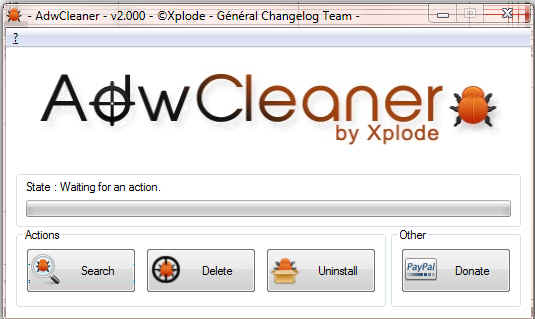



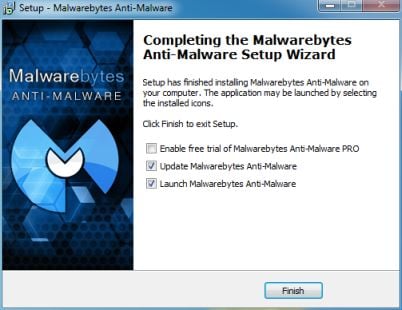
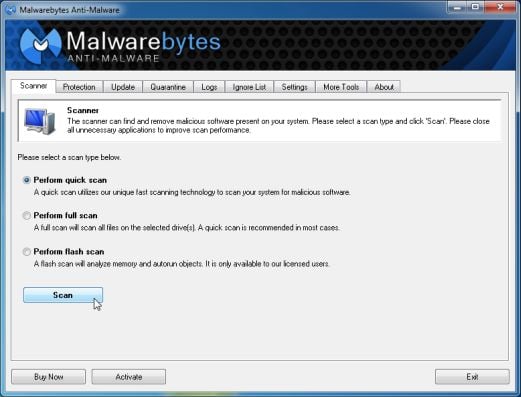


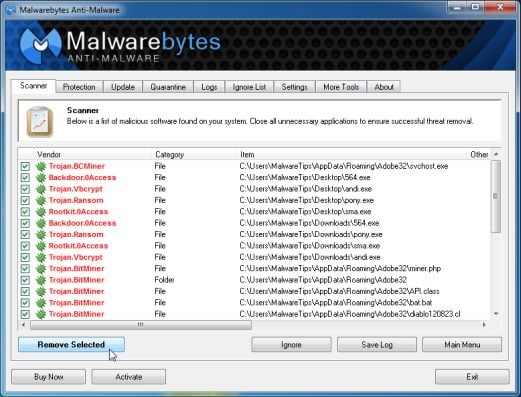

















 Sign In
Sign In Create Account
Create Account

