What happens if I just try and "Install Windows?"
If I click this option from the newly created DVD, it now asks me where I want to install it and gives me these choices:
Disk 0 Partition 1: System Total Size 1.5 GB; Free: 1.3GB
Disk 0 Partition 2: System Total Size 221.2 GB; Free: 170.9GB
Disk 0 Partition 3: System Total Size 10.2 GB; Free: 603.0MB
I have no idea. Please advise.
Thanks!




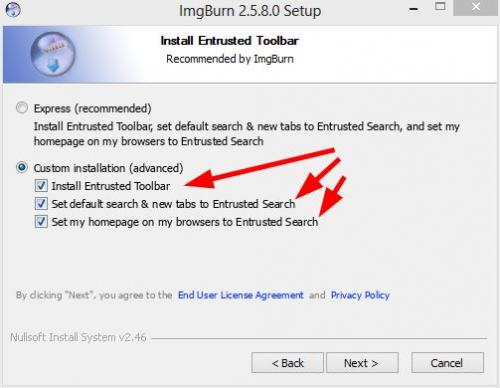












 Sign In
Sign In Create Account
Create Account

