Hello everyone! I'm really not tech savvy, so I don't know what all I'm doing. I just got a hp ProBook 4540s that apparently I can use either Windows 7 or Windows 8 on. However, the problem is, I don't know how to use Windows 8! Windows 7 must be the "default" I have some kind of disks for both things, but I don't know what they do! Any help would be greatly appreciated!
Additionally, what other things should I make sure to do to my new computer? My exboyfriend always handled all my computer stuff, so I have no idea what I'm doing, any help,tips,advice would be great!
xoxo,
Holls
PS: If you need any additional information, just ask!



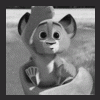











 Sign In
Sign In Create Account
Create Account

