cannot download anything [Closed]
Started by
LVbutterfly
, Aug 02 2013 11:09 PM
#1
![cannot download anything [Closed]: post #1](https://www.geekstogo.com/forum/public/style_images/shift/icon_share.png)
 Posted 02 August 2013 - 11:09 PM
Posted 02 August 2013 - 11:09 PM

#2
![cannot download anything [Closed]: post #2](https://www.geekstogo.com/forum/public/style_images/shift/icon_share.png)
 Posted 03 August 2013 - 09:44 AM
Posted 03 August 2013 - 09:44 AM

Hello LV, Welcome to GeeksToGo.
My name is SleepyDude I will be helping you with your Computer problem. I know that having a computer with problems can be very frustrating but I will do my best to help you fixing the issue.
Please note I'm currently in training, all my responses will be revised by my Teacher before I post so expect a slight delay between replies. On the bright side, you have two people to examine your problem!
Sometimes this can be a long process, it's very important that you stay with me and follow all my instructions to the letter until I declare your machine is clean.
I have compiled a list of guidelines you must take in consideration so that the helping process goes smooth for you and for me:
IMPORTANT: At GeeksToGo we do our best to help you solving the problem but sometimes things don't go as planned. To be safe than sorry you should Backup your important data to a safe place, anywhere except on the computer with problems.
The all fixing process need to be executed from a user account with Administrator privileges also some of the tasks need to be executed in Safe Mode, you should save or print the instructions for use when you don't have access to the forum.
It's Ok to call you LV?
Lets see if I can help you to generate the OTL log...
Can you boot in Safe Mode with Network (press F8 during boot)? If you can try to execute the following:
Step 1 - Custom OTL Scan
Things I would like to see in your next reply:
My name is SleepyDude I will be helping you with your Computer problem. I know that having a computer with problems can be very frustrating but I will do my best to help you fixing the issue.
Please note I'm currently in training, all my responses will be revised by my Teacher before I post so expect a slight delay between replies. On the bright side, you have two people to examine your problem!
Sometimes this can be a long process, it's very important that you stay with me and follow all my instructions to the letter until I declare your machine is clean.
I have compiled a list of guidelines you must take in consideration so that the helping process goes smooth for you and for me:
- Please perform all steps in the order they are listed in each set of instructions
- Don't install/uninstall any software or run any other cleaning tools besides the ones I ask you to use
- Running other programs can interfere with the tools we use and have unpredicted results. Also I need to know what is going on with your machine at any time
- If possible avoid using the computer for other tasks until we finish the cleaning process
- The reason for this is because it can make the malware infection worst and more difficult to clean. Some malware can download updates from the internet when you use the computer
- Please don't attach your logs instead Copy & Paste the information to your post unless specifically instructed to do so
- Please read every post completely before doing anything if you have some doubts or questions please ask before continuing
IMPORTANT: At GeeksToGo we do our best to help you solving the problem but sometimes things don't go as planned. To be safe than sorry you should Backup your important data to a safe place, anywhere except on the computer with problems.
The all fixing process need to be executed from a user account with Administrator privileges also some of the tasks need to be executed in Safe Mode, you should save or print the instructions for use when you don't have access to the forum.
It's Ok to call you LV?
Lets see if I can help you to generate the OTL log...
Can you boot in Safe Mode with Network (press F8 during boot)? If you can try to execute the following:
Step 1 - Custom OTL Scan
- Execute OTL right click on the icon
 and choose Run as Administrator. Make sure all other windows are closed and to let it run uninterrupted.
and choose Run as Administrator. Make sure all other windows are closed and to let it run uninterrupted.
- tick the following check box's:
- Scan All Users
- LOP Check
- Purity Check
- on the
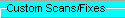 box paste this:
box paste this:
netsvcs BASESERVICES %SYSTEMDRIVE%\*.exe /md5start services.* explorer.exe winlogon.exe Userinit.exe svchost.exe /md5stop dir "%systemdrive%\*" /S /A:L /C CREATERESTOREPOINT
- Click the Run Scan button. The scan won't take long.
- When the scan completes, it will open notepad with OTL.Txt and another with Extras.txt. The files are saved on the same location as OTL.
- Please copy (Edit->Select All, Edit->Copy) the contents of both files and post in your topic.
Things I would like to see in your next reply:
- The OTL.txt log
- The Extras.txt log
#3
![cannot download anything [Closed]: post #3](https://www.geekstogo.com/forum/public/style_images/shift/icon_share.png)
 Posted 26 August 2013 - 06:48 AM
Posted 26 August 2013 - 06:48 AM

Due to lack of feedback, this topic has been closed.
If you need this topic reopened, please contact a staff member. This applies only to the original topic starter. Everyone else please begin a New Topic.
If you need this topic reopened, please contact a staff member. This applies only to the original topic starter. Everyone else please begin a New Topic.
Similar Topics
0 user(s) are reading this topic
0 members, 0 guests, 0 anonymous users
As Featured On:








 This topic is locked
This topic is locked






 Sign In
Sign In Create Account
Create Account

