Spoiler
Let me say that this happened completely unintentionally. I was using my computer fine last night, went downstairs for a couple minutes, came back up stairs and my internet no longer works. Well, let me correct that. My internet still works as Utorrent is still working but my DNS is absolutely shot. When I troubleshooted my DNS I got 'DNS server isn't responding.' When I go into adapter settings from Network and Sharing it says in Local area connection that a Network cable is unplugged, whatever that means.
- Every other computer and device that can go online in my house works. I'm using my laptop right now to post this, right next to my computer.
- I have tried restarting the computer and system restoring it. Doesn't work. Right now my computer is booted in safe mode with networking. Still nothing works.
- I have tried flushing my DNS through ipconfig /flushdns. Nothing.
- I have tried changing my DNS to Google's, 8.8.8.8 and 8.8.4.4. Nothing.
At this point I have no idea what to do. And I've kind of given enough... I spent hours researching this and no one's advise helped. This my last resort
- Every other computer and device that can go online in my house works. I'm using my laptop right now to post this, right next to my computer.
- I have tried restarting the computer and system restoring it. Doesn't work. Right now my computer is booted in safe mode with networking. Still nothing works.
- I have tried flushing my DNS through ipconfig /flushdns. Nothing.
- I have tried changing my DNS to Google's, 8.8.8.8 and 8.8.4.4. Nothing.
At this point I have no idea what to do. And I've kind of given enough... I spent hours researching this and no one's advise helped. This my last resort
A couple people on that topic were kind enough to point me here suggesting I have malware. I'm not quite sure if I do but it doesn't hurt to try and see if it's a causation.
I have used Avast, CCleaner, and tried system restore to fix my issue. None of have helped.
Here's the OTL test,
Spoiler
OTL logfile created on: 8/5/2013 9:02:31 PM - Run 1
OTL by OldTimer - Version 3.2.69.0 Folder = C:\Users\Mr. Badass\Desktop
64bit- Home Premium Edition Service Pack 1 (Version = 6.1.7601) - Type = NTWorkstation
Internet Explorer (Version = 9.0.8112.16421)
Locale: 00000409 | Country: United States | Language: ENU | Date Format: M/d/yyyy
7.98 Gb Total Physical Memory | 5.75 Gb Available Physical Memory | 71.99% Memory free
15.96 Gb Paging File | 13.61 Gb Available in Paging File | 85.24% Paging File free
Paging file location(s): ?:\pagefile.sys [binary data]
%SystemDrive% = C: | %SystemRoot% = C:\Windows | %ProgramFiles% = C:\Program Files (x86)
Drive C: | 1853.25 Gb Total Space | 1378.97 Gb Free Space | 74.41% Space Free | Partition Type: NTFS
Drive G: | 991.22 Mb Total Space | 966.94 Mb Free Space | 97.55% Space Free | Partition Type: FAT
Drive H: | 931.51 Gb Total Space | 482.12 Gb Free Space | 51.76% Space Free | Partition Type: NTFS
Computer Name: MRBADASS-MR-PC | User Name: Mr. Badass | Logged in as Administrator.
Boot Mode: Normal | Scan Mode: Current user | Quick Scan | Include 64bit Scans
Company Name Whitelist: On | Skip Microsoft Files: On | No Company Name Whitelist: On | File Age = 30 Days
========== Processes (SafeList) ==========
PRC - [2013/08/05 16:50:26 | 000,602,112 | ---- | M] (OldTimer Tools) -- C:\Users\Mr. Badass\Desktop\OTL.exe
PRC - [2013/06/12 15:42:43 | 000,802,136 | ---- | M] (BitTorrent Inc.) -- C:\Program Files (x86)\uTorrent\uTorrent.exe
PRC - [2013/05/10 03:57:32 | 000,037,960 | ---- | M] (Adobe Systems Incorporated) -- C:\Program Files (x86)\Adobe\Reader 10.0\Reader\reader_sl.exe
PRC - [2013/05/10 03:57:22 | 000,065,640 | ---- | M] (Adobe Systems Incorporated) -- C:\Program Files (x86)\Common Files\Adobe\ARM\1.0\armsvc.exe
PRC - [2013/02/05 11:48:44 | 000,272,248 | ---- | M] (McAfee, Inc.) -- C:\Program Files (x86)\McAfee Security Scan\3.0.318\SSScheduler.exe
PRC - [2013/01/02 17:15:44 | 000,181,360 | ---- | M] (cyberlink) -- C:\Program Files (x86)\CyberLink\Shared files\brs.exe
PRC - [2012/08/21 05:12:26 | 004,282,728 | ---- | M] (AVAST Software) -- C:\Program Files\AVAST Software\Avast\AvastUI.exe
PRC - [2012/08/21 05:12:25 | 000,247,224 | ---- | M] (AVAST Software) -- C:\Program Files\AVAST Software\Avast\AvastEmUpdate.exe
PRC - [2012/08/21 05:12:25 | 000,044,808 | ---- | M] (AVAST Software) -- C:\Program Files\AVAST Software\Avast\AvastSvc.exe
PRC - [2012/07/19 17:18:38 | 002,568,120 | ---- | M] (WIBU-SYSTEMS AG) -- C:\Program Files (x86)\CodeMeter\Runtime\bin\CodeMeter.exe
PRC - [2011/11/24 09:37:58 | 006,770,688 | ---- | M] (ASUSTeK Computer Inc.) -- C:\Program Files (x86)\ASUS\USB-N13 WLAN Card Utilities\RtWLan.exe
PRC - [2011/05/17 16:59:40 | 003,962,688 | ---- | M] (SoftThinks - Dell) -- C:\Program Files (x86)\AlienRespawn\Toaster.exe
PRC - [2011/05/16 20:10:26 | 000,315,712 | ---- | M] (SoftThinks - Dell) -- C:\Program Files (x86)\AlienRespawn\Components\DSUpdate\DSUpd.exe
PRC - [2011/05/16 11:30:18 | 001,688,384 | ---- | M] (SoftThinks SAS) -- C:\Program Files (x86)\AlienRespawn\SftService.exe
PRC - [2011/05/11 18:08:52 | 001,353,040 | ---- | M] (Sunbelt Software) -- C:\Program Files (x86)\Sunbelt Software\VIPRE\SBAMTray.exe
PRC - [2011/05/11 17:54:28 | 002,804,280 | ---- | M] (Sunbelt Software) -- C:\Program Files (x86)\Sunbelt Software\VIPRE\SBAMSvc.exe
PRC - [2011/05/11 17:54:06 | 000,181,584 | ---- | M] (Sunbelt Software) -- C:\Program Files (x86)\Sunbelt Software\VIPRE\SBPIMSvc.exe
PRC - [2011/03/21 12:14:24 | 000,014,792 | ---- | M] (Alienware) -- C:\Program Files\Alienware\Command Center\AWCCApplicationWatcher32.exe
PRC - [2011/03/21 12:08:24 | 000,069,584 | ---- | M] (Alienware Corporation) -- C:\Program Files\Alienware\Command Center\AlienwareAlienFXController.exe
PRC - [2011/03/14 11:22:06 | 002,125,472 | ---- | M] (Audible, Inc.) -- C:\Program Files (x86)\Audible\Bin\AudibleDownloadHelper.exe
PRC - [2010/11/20 23:23:53 | 000,050,688 | ---- | M] (Microsoft Corporation) -- C:\Windows\SysWOW64\runonce.exe
PRC - [2010/11/17 11:35:34 | 000,514,544 | ---- | M] () -- C:\Program Files (x86)\Roxio\OEM\Roxio Burn\RoxioBurnLauncher.exe
PRC - [2010/10/01 17:55:28 | 000,087,336 | ---- | M] (CyberLink Corp.) -- C:\Program Files (x86)\CyberLink\PowerDVD9\PDVD9Serv.exe
PRC - [2010/09/13 19:32:30 | 000,283,160 | ---- | M] (Intel Corporation) -- C:\Program Files (x86)\Intel\Intel® Rapid Storage Technology\IAStorIcon.exe
PRC - [2010/07/28 20:00:48 | 007,485,792 | ---- | M] (Ralink Technology, Corp.) -- C:\Program Files (x86)\Ralink\Common\RaUI.exe
PRC - [2010/06/28 11:50:28 | 000,193,888 | ---- | M] (Ralink Technology, Corp.) -- C:\Program Files (x86)\Ralink\Common\RaRegistry.exe
PRC - [2010/04/16 16:10:58 | 000,036,864 | ---- | M] (Realtek) -- C:\Program Files (x86)\ASUS\USB-N13 WLAN Card Utilities\RtlService.exe
PRC - [2007/05/28 12:57:54 | 000,275,968 | ---- | M] (Rocket Division Software) -- C:\Program Files (x86)\Alcohol Soft\Alcohol 120\StarWind\StarWindServiceAE.exe
========== Modules (No Company Name) ==========
MOD - [2012/11/16 19:46:55 | 000,475,136 | ---- | M] () -- C:\Windows\assembly\NativeImages_v2.0.50727_32\IAStorUtil\d1a34ee93168657925ce2cfc68d8b63c\IAStorUtil.ni.dll
MOD - [2012/11/16 19:41:38 | 000,771,584 | ---- | M] () -- C:\Windows\assembly\NativeImages_v2.0.50727_32\System.Runtime.Remo#\413288993ff690e8251d2dbe32bee01f\System.Runtime.Remoting.ni.dll
MOD - [2012/11/16 19:41:21 | 012,436,480 | ---- | M] () -- C:\Windows\assembly\NativeImages_v2.0.50727_32\System.Windows.Forms\d040079bc7148afeca03c5abb6fc3c61\System.Windows.Forms.ni.dll
MOD - [2012/11/16 19:41:17 | 001,591,808 | ---- | M] () -- C:\Windows\assembly\NativeImages_v2.0.50727_32\System.Drawing\4e80768a2d88c7a333e43cbb7a6c0705\System.Drawing.ni.dll
MOD - [2012/11/16 19:41:04 | 005,452,800 | ---- | M] () -- C:\Windows\assembly\NativeImages_v2.0.50727_32\System.Xml\25e672ea505e50ab058258ac72a54f02\System.Xml.ni.dll
MOD - [2012/11/16 19:41:02 | 000,971,264 | ---- | M] () -- C:\Windows\assembly\NativeImages_v2.0.50727_32\System.Configuration\c64ca3678261c8ffcd9e7efd1af6ed54\System.Configuration.ni.dll
MOD - [2012/11/16 19:41:01 | 007,988,736 | ---- | M] () -- C:\Windows\assembly\NativeImages_v2.0.50727_32\System\9dd758ac0bf7358ac6e4720610fcc63c\System.ni.dll
MOD - [2012/11/16 19:40:57 | 011,493,376 | ---- | M] () -- C:\Windows\assembly\NativeImages_v2.0.50727_32\mscorlib\187d7c66735c533de851c76384f86912\mscorlib.ni.dll
MOD - [2012/11/16 04:58:08 | 001,218,560 | ---- | M] () -- C:\Windows\assembly\NativeImages_v4.0.30319_32\System.Management\6ee0f3b3e6484d3e2937914cb46c1cc4\System.Management.ni.dll
MOD - [2012/11/16 04:56:53 | 000,771,584 | ---- | M] () -- C:\Windows\assembly\NativeImages_v4.0.30319_32\System.Runtime.Remo#\9dc79b1bc00f77d50e0308040745352e\System.Runtime.Remoting.ni.dll
MOD - [2012/11/16 04:56:25 | 001,801,728 | ---- | M] () -- C:\Windows\assembly\NativeImages_v4.0.30319_32\System.Xaml\cf38037fdcc23dde54ccf03f7d7e51ce\System.Xaml.ni.dll
MOD - [2012/11/16 04:14:40 | 018,002,944 | ---- | M] () -- C:\Windows\assembly\NativeImages_v4.0.30319_32\PresentationFramewo#\6a00f3a6a101742efd79613751e22aac\PresentationFramework.ni.dll
MOD - [2012/11/16 04:14:32 | 011,451,904 | ---- | M] () -- C:\Windows\assembly\NativeImages_v4.0.30319_32\PresentationCore\c65d9ebd95b29aeee664fb787ec2e124\PresentationCore.ni.dll
MOD - [2012/11/16 04:14:25 | 003,858,432 | ---- | M] () -- C:\Windows\assembly\NativeImages_v4.0.30319_32\WindowsBase\cbb50394aaea3248cd3ac45f2865d0ce\WindowsBase.ni.dll
MOD - [2012/11/16 04:10:02 | 013,198,848 | ---- | M] () -- C:\Windows\assembly\NativeImages_v4.0.30319_32\System.Windows.Forms\82cdd28be27bb66038031d4d56e8b3e8\System.Windows.Forms.ni.dll
MOD - [2012/11/16 04:09:58 | 007,069,184 | ---- | M] () -- C:\Windows\assembly\NativeImages_v4.0.30319_32\System.Core\33917f71ac32f4830eaea128c0058a92\System.Core.ni.dll
MOD - [2012/11/16 04:09:56 | 005,617,664 | ---- | M] () -- C:\Windows\assembly\NativeImages_v4.0.30319_32\System.Xml\3ba553773b2543aa4d5d286ab1059714\System.Xml.ni.dll
MOD - [2012/11/16 04:09:56 | 000,982,528 | ---- | M] () -- C:\Windows\assembly\NativeImages_v4.0.30319_32\System.Configuration\eec53dfda4246b096aa17cf38d8dd1ba\System.Configuration.ni.dll
MOD - [2012/11/16 04:09:55 | 001,666,048 | ---- | M] () -- C:\Windows\assembly\NativeImages_v4.0.30319_32\System.Drawing\aa442daff43b04ae03a59021754164fd\System.Drawing.ni.dll
MOD - [2012/11/16 04:09:53 | 009,093,632 | ---- | M] () -- C:\Windows\assembly\NativeImages_v4.0.30319_32\System\8dc0a007ab050fa8c93afb43211d0f81\System.ni.dll
MOD - [2012/11/16 04:09:48 | 014,413,312 | ---- | M] () -- C:\Windows\assembly\NativeImages_v4.0.30319_32\mscorlib\d6e053b4e78f3077025a0c035237d5cc\mscorlib.ni.dll
MOD - [2010/11/24 23:44:02 | 000,375,280 | ---- | M] () -- c:\Program Files (x86)\Common Files\Roxio Shared\DLLShared\SQLite352.dll
MOD - [2010/11/17 11:35:34 | 000,514,544 | ---- | M] () -- C:\Program Files (x86)\Roxio\OEM\Roxio Burn\RoxioBurnLauncher.exe
MOD - [2010/07/30 10:36:42 | 001,004,896 | ---- | M] () -- C:\Program Files (x86)\Ralink\Common\RaWLAPI.dll
========== Services (SafeList) ==========
SRV:64bit: - [2012/09/27 21:38:16 | 000,239,616 | ---- | M] (AMD) [Auto | Running] -- C:\Windows\SysNative\atiesrxx.exe -- (AMD External Events Utility)
SRV:64bit: - [2012/08/21 05:12:25 | 000,044,808 | ---- | M] (AVAST Software) [Auto | Running] -- C:\Program Files\AVAST Software\Avast\AvastSvc.exe -- (avast! Antivirus)
SRV:64bit: - [2011/07/15 17:13:31 | 001,028,096 | ---- | M] (Macrovision Europe Ltd.) [On_Demand | Running] -- C:\Program Files\Common Files\Macrovision Shared\FLEXnet Publisher\FNPLicensingService64.exe -- (FLEXnet Licensing Service 64)
SRV:64bit: - [2011/03/21 12:06:06 | 000,015,296 | ---- | M] (Alienware) [Auto | Stopped] -- C:\Program Files\Alienware\Command Center\AlienFusionService.exe -- (AlienFusionService)
SRV:64bit: - [2010/07/26 19:32:22 | 004,150,536 | ---- | M] (Motorola, Inc.) [On_Demand | Running] -- C:\Program Files\Motorola\Bluetooth\devmgrsrv.exe -- (Bluetooth Device Manager)
SRV:64bit: - [2010/07/16 15:08:06 | 000,679,176 | ---- | M] (Motorola, Inc.) [Auto | Start_Pending] -- C:\Program Files\Motorola\Bluetooth\obexsrv.exe -- (Bluetooth OBEX Service)
SRV:64bit: - [2010/07/15 13:22:50 | 001,188,616 | ---- | M] (Motorola, Inc.) [On_Demand | Stopped] -- C:\Program Files\Motorola\Bluetooth\audiosrv.exe -- (Bluetooth Media Service)
SRV:64bit: - [2009/07/13 21:41:27 | 001,011,712 | ---- | M] (Microsoft Corporation) [On_Demand | Stopped] -- C:\Program Files\Windows Defender\MpSvc.dll -- (WinDefend)
SRV:64bit: - [2007/04/24 19:24:34 | 000,566,704 | ---- | M] ( ) [Auto | Running] -- C:\Windows\SysNative\lxbfcoms.exe -- (lxbf_device)
SRV - [2013/07/09 21:56:22 | 000,559,016 | ---- | M] (Valve Corporation) [On_Demand | Stopped] -- C:\Program Files (x86)\Common Files\Steam\SteamService.exe -- (Steam Client Service)
SRV - [2013/07/02 21:33:49 | 000,117,144 | ---- | M] (Mozilla Foundation) [On_Demand | Stopped] -- C:\Program Files (x86)\Mozilla Maintenance Service\maintenanceservice.exe -- (MozillaMaintenance)
SRV - [2013/06/27 21:51:59 | 000,256,904 | ---- | M] (Adobe Systems Incorporated) [On_Demand | Stopped] -- C:\Windows\SysWOW64\Macromed\Flash\FlashPlayerUpdateService.exe -- (AdobeFlashPlayerUpdateSvc)
SRV - [2013/05/10 03:57:22 | 000,065,640 | ---- | M] (Adobe Systems Incorporated) [Auto | Running] -- C:\Program Files (x86)\Common Files\Adobe\ARM\1.0\armsvc.exe -- (AdobeARMservice)
SRV - [2013/02/05 11:48:00 | 000,235,216 | ---- | M] (McAfee, Inc.) [On_Demand | Stopped] -- C:\Program Files (x86)\McAfee Security Scan\3.0.318\McCHSvc.exe -- (McComponentHostService)
SRV - [2013/01/02 17:15:40 | 000,247,328 | ---- | M] (CyberLink) [Auto | Stopped] -- c:\Program Files (x86)\CyberLink\PowerDVD9\NavFilter\kmsvc.exe -- (CLKMSVC10_9EC60124)
SRV - [2012/07/19 17:18:38 | 002,568,120 | ---- | M] (WIBU-SYSTEMS AG) [Auto | Running] -- C:\Program Files (x86)\CodeMeter\Runtime\bin\CodeMeter.exe -- (CodeMeter.exe)
SRV - [2012/01/12 15:31:06 | 000,818,087 | ---- | M] ( ) [Auto | Stopped] -- C:\Windows\SysWOW64\msvfd32.exe -- (Adobe Licensing Console)
SRV - [2011/07/15 17:30:16 | 001,045,256 | ---- | M] (Acresso Software Inc.) [On_Demand | Stopped] -- C:\Program Files (x86)\Common Files\Macrovision Shared\FLEXnet Publisher\FNPLicensingService.exe -- (FLEXnet Licensing Service)
SRV - [2011/05/16 11:30:18 | 001,688,384 | ---- | M] (SoftThinks SAS) [Auto | Running] -- C:\Program Files (x86)\AlienRespawn\SftService.exe -- (SftService)
SRV - [2011/05/11 17:54:28 | 002,804,280 | ---- | M] (Sunbelt Software) [Auto | Running] -- C:\Program Files (x86)\Sunbelt Software\VIPRE\SBAMSvc.exe -- (SBAMSvc)
SRV - [2011/05/11 17:54:06 | 000,181,584 | ---- | M] (Sunbelt Software) [Auto | Running] -- C:\Program Files (x86)\Sunbelt Software\VIPRE\SBPIMSvc.exe -- (SBPIMSvc)
SRV - [2010/11/25 06:34:18 | 000,219,632 | ---- | M] (Sonic Solutions) [Auto | Stopped] -- C:\Program Files (x86)\Common Files\Roxio Shared\OEM\12.0\SharedCOM\RoxWatch12OEM.exe -- (RoxWatch12)
SRV - [2010/11/25 06:33:18 | 001,116,656 | ---- | M] (Sonic Solutions) [On_Demand | Stopped] -- C:\Program Files (x86)\Common Files\Roxio Shared\OEM\12.0\SharedCOM\RoxMediaDB12OEM.exe -- (RoxMediaDB12OEM)
SRV - [2010/09/13 19:32:32 | 000,013,336 | ---- | M] (Intel Corporation) [Auto | Stopped] -- C:\Program Files (x86)\Intel\Intel® Rapid Storage Technology\IAStorDataMgrSvc.exe -- (IAStorDataMgrSvc)
SRV - [2010/08/25 21:28:54 | 002,823,000 | ---- | M] (Dell, Inc.) [Auto | Running] -- C:\Program Files (x86)\Dell\Dell Datasafe Online\NOBuAgent.exe -- (NOBU)
SRV - [2010/06/28 11:51:00 | 000,211,808 | ---- | M] (Ralink Technology, Corp.) [Auto | Running] -- C:\Program Files (x86)\Ralink\Common\RaRegistry64.exe -- (RalinkRegistryWriter64)
SRV - [2010/06/28 11:50:28 | 000,193,888 | ---- | M] (Ralink Technology, Corp.) [Auto | Running] -- C:\Program Files (x86)\Ralink\Common\RaRegistry.exe -- (RalinkRegistryWriter)
SRV - [2010/04/16 16:10:58 | 000,036,864 | ---- | M] (Realtek) [Auto | Running] -- C:\Program Files (x86)\ASUS\USB-N13 WLAN Card Utilities\RtlService.exe -- (Realtek11nCU)
SRV - [2010/03/18 17:16:28 | 000,130,384 | ---- | M] (Microsoft Corporation) [Auto | Stopped] -- C:\Windows\Microsoft.NET\Framework\v4.0.30319\mscorsvw.exe -- (clr_optimization_v4.0.30319_32)
SRV - [2010/02/19 13:37:14 | 000,517,096 | ---- | M] (Adobe Systems Incorporated) [On_Demand | Stopped] -- C:\Program Files (x86)\Common Files\Adobe\SwitchBoard\SwitchBoard.exe -- (SwitchBoard)
SRV - [2009/06/10 17:23:09 | 000,066,384 | ---- | M] (Microsoft Corporation) [Disabled | Stopped] -- C:\Windows\Microsoft.NET\Framework\v2.0.50727\mscorsvw.exe -- (clr_optimization_v2.0.50727_32)
SRV - [2007/05/28 12:57:54 | 000,275,968 | ---- | M] (Rocket Division Software) [Auto | Running] -- C:\Program Files (x86)\Alcohol Soft\Alcohol 120\StarWind\StarWindServiceAE.exe -- (StarWindServiceAE)
SRV - [2007/04/24 19:24:16 | 000,537,520 | ---- | M] ( ) [Auto | Running] -- C:\Windows\SysWOW64\lxbfcoms.exe -- (lxbf_device)
========== Driver Services (SafeList) ==========
DRV:64bit: - [2013/03/24 01:27:31 | 000,564,824 | ---- | M] (Duplex Secure Ltd.) [Kernel | Boot | Running] -- C:\Windows\SysNative\drivers\sptd.sys -- (sptd)
DRV:64bit: - [2012/09/27 22:21:20 | 010,697,216 | ---- | M] (Advanced Micro Devices, Inc.) [Kernel | On_Demand | Running] -- C:\Windows\SysNative\drivers\atikmdag.sys -- (amdkmdag)
DRV:64bit: - [2012/09/27 21:12:52 | 000,460,288 | ---- | M] (Advanced Micro Devices, Inc.) [Kernel | On_Demand | Running] -- C:\Windows\SysNative\drivers\atikmpag.sys -- (amdkmdap)
DRV:64bit: - [2012/08/26 08:56:21 | 000,138,400 | ---- | M] (SlySoft, Inc.) [Kernel | On_Demand | Running] -- C:\Windows\SysNative\drivers\AnyDVD.sys -- (AnyDVD)
DRV:64bit: - [2012/08/21 13:01:20 | 000,033,240 | ---- | M] (GEAR Software Inc.) [Kernel | On_Demand | Running] -- C:\Windows\SysNative\drivers\GEARAspiWDM.sys -- (GEARAspiWDM)
DRV:64bit: - [2012/08/21 05:13:13 | 000,969,200 | ---- | M] (AVAST Software) [File_System | System | Running] -- C:\Windows\SysNative\drivers\aswSnx.sys -- (aswSnx)
DRV:64bit: - [2012/08/21 05:13:13 | 000,359,464 | ---- | M] (AVAST Software) [Kernel | System | Running] -- C:\Windows\SysNative\drivers\aswSP.sys -- (aswSP)
DRV:64bit: - [2012/08/21 05:13:13 | 000,059,728 | ---- | M] (AVAST Software) [Kernel | System | Running] -- C:\Windows\SysNative\drivers\aswTdi.sys -- (aswTdi)
DRV:64bit: - [2012/08/21 05:13:12 | 000,071,600 | ---- | M] (AVAST Software) [File_System | Auto | Running] -- C:\Windows\SysNative\drivers\aswMonFlt.sys -- (aswMonFlt)
DRV:64bit: - [2012/08/21 05:13:12 | 000,054,072 | ---- | M] (AVAST Software) [Kernel | System | Running] -- C:\Windows\SysNative\drivers\aswRdr2.sys -- (aswRdr)
DRV:64bit: - [2012/08/21 05:13:11 | 000,025,232 | ---- | M] (AVAST Software) [File_System | Auto | Running] -- C:\Windows\SysNative\drivers\aswFsBlk.sys -- (aswFsBlk)
DRV:64bit: - [2012/08/21 05:13:11 | 000,019,600 | ---- | M] (AVAST Software) [Kernel | System | Running] -- C:\Windows\SysNative\drivers\aswKbd.sys -- (aswKbd)
DRV:64bit: - [2012/05/14 02:12:30 | 000,096,896 | ---- | M] (Advanced Micro Devices) [Kernel | On_Demand | Running] -- C:\Windows\SysNative\drivers\AtihdW76.sys -- (AtiHDAudioService)
DRV:64bit: - [2012/03/01 02:46:16 | 000,023,408 | ---- | M] (Microsoft Corporation) [Recognizer | Boot | Unknown] -- C:\Windows\SysNative\drivers\fs_rec.sys -- (Fs_Rec)
DRV:64bit: - [2012/02/15 11:01:50 | 000,052,736 | ---- | M] (Apple, Inc.) [Kernel | On_Demand | Stopped] -- C:\Windows\SysNative\drivers\usbaapl64.sys -- (USBAAPL64)
DRV:64bit: - [2011/12/30 16:00:03 | 000,025,160 | ---- | M] () [Kernel | On_Demand | Stopped] -- C:\Windows\SysNative\drivers\hitmanpro36.sys -- (hitmanpro35)
DRV:64bit: - [2011/09/19 22:47:25 | 001,047,144 | R--- | M] (Realtek Semiconductor Corporation ) [Kernel | On_Demand | Running] -- C:\Windows\SysNative\drivers\rtwlanu.sys -- (RTL8192cu)
DRV:64bit: - [2011/05/11 17:26:04 | 000,072,280 | ---- | M] (Sunbelt Software) [File_System | Auto | Running] -- C:\Windows\SysNative\drivers\sbapifs.sys -- (sbapifs)
DRV:64bit: - [2011/04/29 15:15:42 | 000,055,384 | ---- | M] (Sunbelt Software) [Kernel | System | Running] -- C:\Windows\SysNative\drivers\sbredrv.sys -- (SBRE)
DRV:64bit: - [2011/04/05 18:35:20 | 000,094,296 | ---- | M] (Sunbelt Software, Inc.) [Kernel | System | Running] -- C:\Windows\SysNative\drivers\sbtis.sys -- (SbTis)
DRV:64bit: - [2011/03/11 02:41:12 | 000,107,904 | ---- | M] (Advanced Micro Devices) [Kernel | On_Demand | Stopped] -- C:\Windows\SysNative\drivers\amdsata.sys -- (amdsata)
DRV:64bit: - [2011/03/11 02:41:12 | 000,027,008 | ---- | M] (Advanced Micro Devices) [Kernel | Boot | Running] -- C:\Windows\SysNative\drivers\amdxata.sys -- (amdxata)
DRV:64bit: - [2010/12/16 18:58:14 | 000,040,816 | ---- | M] (Elaborate Bytes AG) [Kernel | System | Running] -- C:\Windows\SysNative\drivers\ElbyCDIO.sys -- (ElbyCDIO)
DRV:64bit: - [2010/11/20 23:24:33 | 000,059,392 | ---- | M] (Microsoft Corporation) [Kernel | On_Demand | Stopped] -- C:\Windows\SysNative\drivers\TsUsbFlt.sys -- (TsUsbFlt)
DRV:64bit: - [2010/11/20 23:23:47 | 000,078,720 | ---- | M] (Hewlett-Packard Company) [Kernel | On_Demand | Stopped] -- C:\Windows\SysNative\drivers\HpSAMD.sys -- (HpSAMD)
DRV:64bit: - [2010/11/20 23:23:47 | 000,031,232 | ---- | M] (Microsoft Corporation) [Kernel | On_Demand | Stopped] -- C:\Windows\SysNative\drivers\TsUsbGD.sys -- (TsUsbGD)
DRV:64bit: - [2010/11/09 21:45:12 | 001,534,304 | ---- | M] (Ralink Technology Corp.) [Kernel | On_Demand | Running] -- C:\Windows\SysNative\drivers\netr28ux.sys -- (netr28ux)
DRV:64bit: - [2010/09/21 13:59:38 | 000,056,344 | ---- | M] (Intel Corporation) [Kernel | On_Demand | Running] -- C:\Windows\SysNative\drivers\HECIx64.sys -- (MEIx64)
DRV:64bit: - [2010/09/13 22:24:26 | 000,437,272 | ---- | M] (Intel Corporation) [Kernel | Boot | Running] -- C:\Windows\SysNative\drivers\iaStor.sys -- (iaStor)
DRV:64bit: - [2010/08/24 20:34:20 | 000,479,616 | ---- | M] (Motorola, Inc.) [Kernel | On_Demand | Stopped] -- C:\Windows\SysNative\drivers\btmusb.sys -- (BTMUSB)
DRV:64bit: - [2010/08/10 21:29:16 | 000,120,920 | ---- | M] (JMicron Technology Corp.) [Kernel | Boot | Running] -- C:\Windows\SysNative\drivers\jraid.sys -- (JRAID)
DRV:64bit: - [2010/07/27 15:04:00 | 000,184,968 | ---- | M] (Renesas Electronics Corporation) [Kernel | On_Demand | Stopped] -- C:\Windows\SysNative\drivers\nusb3xhc.sys -- (nusb3xhc)
DRV:64bit: - [2010/07/27 15:04:00 | 000,083,080 | ---- | M] (Renesas Electronics Corporation) [Kernel | On_Demand | Stopped] -- C:\Windows\SysNative\drivers\nusb3hub.sys -- (nusb3hub)
DRV:64bit: - [2010/07/16 15:08:32 | 000,030,208 | ---- | M] (Motorola, Inc.) [Kernel | On_Demand | Stopped] -- C:\Windows\SysNative\drivers\btmnet.sys -- (BTMNET)
DRV:64bit: - [2010/06/30 13:02:30 | 000,052,736 | ---- | M] (Motorola, Inc.) [Kernel | On_Demand | Stopped] -- C:\Windows\SysNative\drivers\btmcom.sys -- (BTMCOM)
DRV:64bit: - [2010/03/22 16:57:20 | 000,347,680 | ---- | M] (Realtek ) [Kernel | On_Demand | Running] -- C:\Windows\SysNative\drivers\Rt64win7.sys -- (RTL8167)
DRV:64bit: - [2010/03/19 04:00:00 | 000,055,856 | ---- | M] (Sonic Solutions) [Kernel | Boot | Running] -- C:\Windows\SysNative\drivers\PxHlpa64.sys -- (PxHlpa64)
DRV:64bit: - [2010/01/14 23:27:00 | 000,048,416 | ---- | M] (Realtek Corporation) [Kernel | On_Demand | Stopped] -- C:\Windows\SysNative\drivers\RtTeam60.sys -- (TEAM)
DRV:64bit: - [2010/01/14 23:27:00 | 000,048,416 | ---- | M] (Realtek Corporation) [Kernel | On_Demand | Stopped] -- C:\Windows\SysNative\drivers\RtTeam60.sys -- (RTTEAMPT)
DRV:64bit: - [2010/01/14 23:27:00 | 000,032,544 | ---- | M] (Realtek ) [Kernel | Auto | Running] -- C:\Windows\SysNative\drivers\RtNdPt60.sys -- (RtNdPt60)
DRV:64bit: - [2010/01/14 23:27:00 | 000,029,472 | ---- | M] (Windows ® Codename Longhorn DDK provider) [Kernel | On_Demand | Stopped] -- C:\Windows\SysNative\drivers\RtVlan60.sys -- (VLAN)
DRV:64bit: - [2010/01/14 23:27:00 | 000,029,472 | ---- | M] (Windows ® Codename Longhorn DDK provider) [Kernel | On_Demand | Stopped] -- C:\Windows\SysNative\drivers\RtVlan60.sys -- (RTVLANPT)
DRV:64bit: - [2009/09/18 01:25:00 | 000,081,920 | ---- | M] (Roland Corporation) [Kernel | On_Demand | Stopped] -- C:\Windows\SysNative\drivers\Rdwm1027.sys -- (RDID1027)
DRV:64bit: - [2009/09/03 17:30:20 | 000,128,512 | ---- | M] (Texas Instruments) [Kernel | On_Demand | Stopped] -- C:\Windows\SysNative\drivers\tiehdusb.sys -- (TIEHDUSB)
DRV:64bit: - [2009/08/13 23:10:18 | 000,073,984 | ---- | M] (Microsoft Corporation) [Kernel | On_Demand | Stopped] -- C:\Windows\SysNative\drivers\xusb21.sys -- (xusb21)
DRV:64bit: - [2009/07/13 21:52:20 | 000,194,128 | ---- | M] (AMD Technologies Inc.) [Kernel | On_Demand | Stopped] -- C:\Windows\SysNative\drivers\amdsbs.sys -- (amdsbs)
DRV:64bit: - [2009/07/13 21:48:04 | 000,065,600 | ---- | M] (LSI Corporation) [Kernel | On_Demand | Stopped] -- C:\Windows\SysNative\drivers\lsi_sas2.sys -- (LSI_SAS2)
DRV:64bit: - [2009/07/13 21:45:55 | 000,024,656 | ---- | M] (Promise Technology) [Kernel | On_Demand | Stopped] -- C:\Windows\SysNative\drivers\stexstor.sys -- (stexstor)
DRV:64bit: - [2009/06/10 16:34:33 | 003,286,016 | ---- | M] (Broadcom Corporation) [Kernel | On_Demand | Stopped] -- C:\Windows\SysNative\drivers\evbda.sys -- (ebdrv)
DRV:64bit: - [2009/06/10 16:34:28 | 000,468,480 | ---- | M] (Broadcom Corporation) [Kernel | On_Demand | Stopped] -- C:\Windows\SysNative\drivers\bxvbda.sys -- (b06bdrv)
DRV:64bit: - [2009/06/10 16:34:23 | 000,270,848 | ---- | M] (Broadcom Corporation) [Kernel | On_Demand | Stopped] -- C:\Windows\SysNative\drivers\b57nd60a.sys -- (b57nd60a)
DRV:64bit: - [2009/06/10 16:31:59 | 000,031,232 | ---- | M] (Hauppauge Computer Works, Inc.) [Kernel | On_Demand | Stopped] -- C:\Windows\SysNative\drivers\hcw85cir.sys -- (hcw85cir)
DRV:64bit: - [2008/05/06 17:06:00 | 000,014,464 | ---- | M] (Western Digital Technologies) [Kernel | On_Demand | Stopped] -- C:\Windows\SysNative\drivers\wdcsam64.sys -- (WDC_SAM)
DRV:64bit: - [2006/11/01 13:51:00 | 000,151,656 | ---- | M] (Microsoft Corporation) [File_System | On_Demand | Stopped] -- C:\Windows\SysNative\drivers\WimFltr.sys -- (WimFltr)
DRV - [2012/08/26 08:56:21 | 000,138,400 | ---- | M] (SlySoft, Inc.) [Kernel | On_Demand | Running] -- C:\Windows\SysWOW64\drivers\AnyDVD.sys -- (AnyDVD)
DRV - [2011/04/29 15:15:42 | 000,101,720 | ---- | M] (Sunbelt Software) [Kernel | System | Running] -- C:\Windows\SysWOW64\drivers\SBREDrv.sys -- (SBRE)
DRV - [2009/07/13 21:19:10 | 000,019,008 | ---- | M] (Microsoft Corporation) [File_System | On_Demand | Stopped] -- C:\Windows\SysWOW64\drivers\wimmount.sys -- (WIMMount)
========== Standard Registry (SafeList) ==========
========== Internet Explorer ==========
IE:64bit: - HKLM\SOFTWARE\Microsoft\Internet Explorer\Main,Default_Page_URL = http://AlienwareArena.com
IE:64bit: - HKLM\SOFTWARE\Microsoft\Internet Explorer\Main,Default_Secondary_Page_URL = Reg Error: Value error.
IE:64bit: - HKLM\SOFTWARE\Microsoft\Internet Explorer\Main,Secondary Start Pages = Reg Error: Value error.
IE:64bit: - HKLM\SOFTWARE\Microsoft\Internet Explorer\Main,Start Page = http://searchfunmood...yE&cr=546040238
IE:64bit: - HKLM\..\SearchScopes,DefaultScope = {0633EE93-D776-472f-A0FF-E1416B8B2E3A}
IE:64bit: - HKLM\..\SearchScopes\{0633EE93-D776-472f-A0FF-E1416B8B2E3A}: "URL" = http://www.bing.com/...ms}&FORM=IE8SRC
IE - HKLM\SOFTWARE\Microsoft\Internet Explorer\Main,Local Page = C:\Windows\SysWOW64\blank.htm
IE - HKLM\SOFTWARE\Microsoft\Internet Explorer\Main,Start Page = http://start.sweetpa...8-F04DA2DDA8A9}
IE - HKLM\SOFTWARE\Microsoft\Internet Explorer\Search,SearchAssistant =
IE - HKLM\..\SearchScopes\{0633EE93-D776-472f-A0FF-E1416B8B2E3A}: "URL" = http://www.bing.com/...ms}&FORM=IE8SRC
IE - HKLM\..\SearchScopes\{EEE6C360-6118-11DC-9C72-001320C79847}: "URL" = http://start.sweetpa...8-F04DA2DDA8A9}
IE - HKCU\SOFTWARE\Microsoft\Internet Explorer\Main,Search Bar =
IE - HKCU\SOFTWARE\Microsoft\Internet Explorer\Main,Search Page =
IE - HKCU\SOFTWARE\Microsoft\Internet Explorer\Main,Start Page = http://proxy.allsear....com/app/start/
IE - HKCU\..\URLSearchHook: {2421d847-721c-404f-87b4-bbd2b95d1087} - No CLSID value found
IE - HKCU\..\URLSearchHook: {687578b9-7132-4a7a-80e4-30ee31099e03} - No CLSID value found
IE - HKCU\..\SearchScopes,DefaultScope = {0633EE93-D776-472f-A0FF-E1416B8B2E3A}
IE - HKCU\..\SearchScopes\{43682B77-B546-4606-A6AD-D81710E1AB36}: "URL" = http://proxy.allsear...q={searchTerms}
IE - HKCU\Software\Microsoft\Windows\CurrentVersion\Internet Settings: "ProxyEnable" = 0
IE - HKCU\Software\Microsoft\Windows\CurrentVersion\Internet Settings: "ProxyOverride" = <local>;*.local
========== FireFox ==========
FF - prefs.js..browser.search.defaultenginename: "All Search"
FF - prefs.js..browser.search.selectedEngine: "Google"
FF - prefs.js..browser.startup.homepage: "http://proxy.allsear...com/app/start/"
FF - prefs.js..extensions.enabledAddons: [email protected]:1.0
FF - prefs.js..keyword.URL: "http://www.ergative..../search.php?q="
FF - user.js..browser.startup.homepage: "http://proxy.allsear...com/app/start/"
FF - user.js..browser.search.defaultenginename: "All Search"
FF - user.js..browser.search.defaultenginename: "All Search"
FF - user.js..extensions.enabledAddons: [email protected]:1.0
FF:64bit: - HKLM\Software\MozillaPlugins\@adobe.com/FlashPlayer: C:\Windows\system32\Macromed\Flash\NPSWF64_11_7_700_224.dll File not found
FF:64bit: - HKLM\Software\MozillaPlugins\@java.com/DTPlugin,version=10.25.2: C:\Windows\system32\npDeployJava1.dll (Oracle Corporation)
FF:64bit: - HKLM\Software\MozillaPlugins\@java.com/JavaPlugin,version=10.25.2: C:\Program Files\Java\jre7\bin\plugin2\npjp2.dll (Oracle Corporation)
FF:64bit: - HKLM\Software\MozillaPlugins\@microsoft.com/GENUINE: disabled File not found
FF - HKLM\Software\MozillaPlugins\@adobe.com/FlashPlayer: C:\Windows\SysWOW64\Macromed\Flash\NPSWF32_11_7_700_224.dll ()
FF - HKLM\Software\MozillaPlugins\@Apple.com/iTunes,version=: File not found
FF - HKLM\Software\MozillaPlugins\@Apple.com/iTunes,version=1.0: C:\Program Files (x86)\iTunes\Mozilla Plugins\npitunes.dll ()
FF - HKLM\Software\MozillaPlugins\@java.com/DTPlugin,version=10.25.2: C:\Windows\SysWOW64\npDeployJava1.dll (Oracle Corporation)
FF - HKLM\Software\MozillaPlugins\@java.com/JavaPlugin,version=10.25.2: C:\Program Files (x86)\Java\jre7\bin\plugin2\npjp2.dll (Oracle Corporation)
FF - HKLM\Software\MozillaPlugins\@mcafee.com/McAfeeMssPlugin: C:\Program Files (x86)\McAfee Security Scan\3.0.318\npMcAfeeMss.dll (McAfee, Inc.)
FF - HKLM\Software\MozillaPlugins\@microsoft.com/GENUINE: disabled File not found
FF - HKLM\Software\MozillaPlugins\@Microsoft.com/NpCtrl,version=1.0: c:\Program Files (x86)\Microsoft Silverlight\4.1.10329.0\npctrl.dll ( Microsoft Corporation)
FF - HKLM\Software\MozillaPlugins\@microsoft.com/WLPG,version=15.4.3502.0922: C:\Program Files (x86)\Windows Live\Photo Gallery\NPWLPG.dll (Microsoft Corporation)
FF - HKLM\Software\MozillaPlugins\@microsoft.com/WLPG,version=15.4.3538.0513: C:\Program Files (x86)\Windows Live\Photo Gallery\NPWLPG.dll (Microsoft Corporation)
FF - HKLM\Software\MozillaPlugins\@tools.google.com/Google Update;version=3: C:\Program Files (x86)\Google\Update\1.3.21.153\npGoogleUpdate3.dll (Google Inc.)
FF - HKLM\Software\MozillaPlugins\@tools.google.com/Google Update;version=9: C:\Program Files (x86)\Google\Update\1.3.21.153\npGoogleUpdate3.dll (Google Inc.)
FF - HKLM\Software\MozillaPlugins\Adobe Reader: C:\Program Files (x86)\Adobe\Reader 10.0\Reader\AIR\nppdf32.dll (Adobe Systems Inc.)
FF - HKEY_LOCAL_MACHINE\software\mozilla\Firefox\Extensions\\[email protected]: C:\Program Files\AVAST Software\Avast\WebRep\FF [2012/09/14 04:46:05 | 000,000,000 | ---D | M]
FF - HKEY_LOCAL_MACHINE\software\mozilla\Firefox\Extensions\\{829AD732-F3DB-4011-81C4-135F2FB05D8E}: C:\Program Files (x86)\Wondershare\AllMyTube\SVRFirefoxExt\ [2013/05/24 04:55:51 | 000,000,000 | ---D | M]
FF - HKEY_LOCAL_MACHINE\software\mozilla\Mozilla Firefox 20.0.1\extensions\\Components: C:\Program Files (x86)\Mozilla Firefox\components [2013/07/02 21:33:46 | 000,000,000 | ---D | M]
FF - HKEY_LOCAL_MACHINE\software\mozilla\Mozilla Firefox 20.0.1\extensions\\Plugins: C:\Program Files (x86)\Mozilla Firefox\plugins [2013/07/02 21:33:47 | 000,000,000 | ---D | M]
FF - HKEY_CURRENT_USER\software\mozilla\Firefox\Extensions\\[email protected]: C:\Program Files (x86)\Unfriend Watcher\FF\ [2013/04/14 13:10:23 | 000,000,000 | ---D | M]
FF - HKEY_CURRENT_USER\software\mozilla\Firefox\Extensions\\[email protected]: C:\Program Files (x86)\Social Privacy\FF\
FF - HKEY_CURRENT_USER\software\mozilla\Firefox\Extensions\\{829AD732-F3DB-4011-81C4-135F2FB05D8E}: C:\Program Files (x86)\Wondershare\AllMyTube\SVRFirefoxExt\ [2013/05/24 04:55:51 | 000,000,000 | ---D | M]
FF - HKEY_CURRENT_USER\software\mozilla\Mozilla Firefox 20.0.1\extensions\\Components: C:\Program Files (x86)\Mozilla Firefox\components [2013/07/02 21:33:46 | 000,000,000 | ---D | M]
FF - HKEY_CURRENT_USER\software\mozilla\Mozilla Firefox 20.0.1\extensions\\Plugins: C:\Program Files (x86)\Mozilla Firefox\plugins [2013/07/02 21:33:47 | 000,000,000 | ---D | M]
[2012/03/05 13:05:56 | 000,000,000 | ---D | M] (No name found) -- C:\Users\Mr. Badass\AppData\Roaming\Mozilla\Extensions
[2013/08/05 18:52:49 | 000,000,000 | ---D | M] (No name found) -- C:\Users\Mr. Badass\AppData\Roaming\Mozilla\Firefox\Profiles\s8pf2j7y.default\extensions
[2013/08/05 18:53:44 | 000,000,000 | ---D | M] (DownloadHelper) -- C:\Users\Mr. Badass\AppData\Roaming\Mozilla\Firefox\Profiles\s8pf2j7y.default\extensions\{b9db16a4-6edc-47ec-a1f4-b86292ed211d}
[2013/08/02 13:08:50 | 000,824,302 | ---- | M] () (No name found) -- C:\Users\Mr. Badass\AppData\Roaming\Mozilla\Firefox\Profiles\s8pf2j7y.default\extensions\{d10d0bf8-f5b5-c8b4-a8b2-2b9879e08c5d}.xpi
[2013/07/13 18:19:29 | 000,275,262 | ---- | M] () (No name found) -- C:\Users\Mr. Badass\AppData\Roaming\Mozilla\Firefox\Profiles\s8pf2j7y.default\extensions\{e4a8a97b-f2ed-450b-b12d-ee082ba24781}.xpi
[2013/02/15 04:26:15 | 000,041,372 | ---- | M] () (No name found) -- C:\Users\Mr. Badass\AppData\Roaming\Mozilla\Firefox\Profiles\s8pf2j7y.default\extensions\{ea2b95c2-9be8-48ed-bdd1-5fcd2ad0ff99}.xpi
[2013/05/04 13:14:20 | 000,000,328 | ---- | M] () -- C:\Users\Mr. Badass\AppData\Roaming\Mozilla\Firefox\Profiles\s8pf2j7y.default\searchplugins\all search.xml
[2013/07/02 21:33:46 | 000,000,000 | ---D | M] (No name found) -- C:\Program Files (x86)\Mozilla Firefox\browser\extensions
[2013/07/02 21:33:50 | 000,000,000 | ---D | M] (Default) -- C:\Program Files (x86)\Mozilla Firefox\browser\extensions\{972ce4c6-7e08-4474-a285-3208198ce6fd}
[2013/04/14 13:10:23 | 000,000,000 | ---D | M] ("Unfriend Watcher") -- C:\PROGRAM FILES (X86)\UNFRIEND WATCHER\FF
[2012/12/11 18:09:48 | 000,005,137 | ---- | M] () -- C:\Program Files (x86)\mozilla firefox\searchplugins\ergative.xml
[2011/08/02 19:52:30 | 000,002,048 | ---- | M] () -- C:\Program Files (x86)\mozilla firefox\searchplugins\fcmdSrch.xml
========== Chrome ==========
CHR - default_search_provider: Google (Enabled)
CHR - default_search_provider: search_url = {google:baseURL}search?q={searchTerms}&{google:RLZ}{google:originalQueryForSuggestion}{google:assistedQueryStats}{google:searchFieldtrialParameter}{google:searchClient}{google:sourceId}{google:instantExtendedEnabledParameter}ie={inputEncoding}
CHR - default_search_provider: suggest_url = {google:baseSuggestURL}search?{google:searchFieldtrialParameter}client=chrome&q={searchTerms}&{google:cursorPosition}sugkey={google:suggestAPIKeyParameter}
CHR - homepage: http://proxy.allsear....com/app/start/
CHR - plugin: Shockwave Flash (Enabled) = C:\Program Files (x86)\Google\Chrome\Application\27.0.1453.94\PepperFlash\pepflashplayer.dll
CHR - plugin: Chrome Remote Desktop Viewer (Enabled) = internal-remoting-viewer
CHR - plugin: Native Client (Enabled) = C:\Program Files (x86)\Google\Chrome\Application\27.0.1453.94\ppGoogleNaClPluginChrome.dll
CHR - plugin: Chrome PDF Viewer (Enabled) = C:\Program Files (x86)\Google\Chrome\Application\27.0.1453.94\pdf.dll
CHR - plugin: Adobe Acrobat (Enabled) = C:\Program Files (x86)\Adobe\Reader 10.0\Reader\Browser\nppdf32.dll
CHR - plugin: QuickTime Plug-in 7.6.9 (Enabled) = C:\Program Files (x86)\QuickTime\plugins\npqtplugin.dll
CHR - plugin: QuickTime Plug-in 7.6.9 (Enabled) = C:\Program Files (x86)\QuickTime\plugins\npqtplugin2.dll
CHR - plugin: QuickTime Plug-in 7.6.9 (Enabled) = C:\Program Files (x86)\QuickTime\plugins\npqtplugin3.dll
CHR - plugin: QuickTime Plug-in 7.6.9 (Enabled) = C:\Program Files (x86)\QuickTime\plugins\npqtplugin4.dll
CHR - plugin: QuickTime Plug-in 7.6.9 (Enabled) = C:\Program Files (x86)\QuickTime\plugins\npqtplugin5.dll
CHR - plugin: QuickTime Plug-in 7.6.9 (Enabled) = C:\Program Files (x86)\QuickTime\plugins\npqtplugin6.dll
CHR - plugin: QuickTime Plug-in 7.6.9 (Enabled) = C:\Program Files (x86)\QuickTime\plugins\npqtplugin7.dll
CHR - plugin: Google Update (Enabled) = C:\Program Files (x86)\Google\Update\1.3.21.145\npGoogleUpdate3.dll
CHR - plugin: Java™ Platform SE 7 U21 (Enabled) = C:\Program Files (x86)\Java\jre7\bin\plugin2\npjp2.dll
CHR - plugin: McAfee Security Scanner + (Enabled) = C:\Program Files (x86)\McAfee Security Scan\3.0.318\npMcAfeeMss.dll
CHR - plugin: Windows Live\u0099 Photo Gallery (Enabled) = C:\Program Files (x86)\Windows Live\Photo Gallery\NPWLPG.dll
CHR - plugin: iTunes Application Detector (Enabled) = C:\Program Files (x86)\iTunes\Mozilla Plugins\npitunes.dll
CHR - plugin: Shockwave Flash (Enabled) = C:\Windows\SysWOW64\Macromed\Flash\NPSWF32_11_7_700_202.dll
CHR - plugin: Java Deployment Toolkit 7.0.210.11 (Enabled) = C:\Windows\SysWOW64\npDeployJava1.dll
CHR - plugin: Silverlight Plug-In (Enabled) = c:\Program Files (x86)\Microsoft Silverlight\4.1.10329.0\npctrl.dll
CHR - Extension: Google Docs = C:\Users\Mr. Badass\AppData\Local\Google\Chrome\User Data\Default\Extensions\aohghmighlieiainnegkcijnfilokake\0.5_0\
CHR - Extension: Google Drive = C:\Users\Mr. Badass\AppData\Local\Google\Chrome\User Data\Default\Extensions\apdfllckaahabafndbhieahigkjlhalf\6.3_0\
CHR - Extension: Funmoods = C:\Users\Mr. Badass\AppData\Local\Google\Chrome\User Data\Default\Extensions\bbjciahceamgodcoidkjpchnokgfpphh\2.1.3_0\
CHR - Extension: YouTube = C:\Users\Mr. Badass\AppData\Local\Google\Chrome\User Data\Default\Extensions\blpcfgokakmgnkcojhhkbfbldkacnbeo\4.2.6_0\
CHR - Extension: Newtab = C:\Users\Mr. Badass\AppData\Local\Google\Chrome\User Data\Default\Extensions\cjpglkicenollcignonpgiafdgfeehoj\7.0.18.1_0\
CHR - Extension: Google Search = C:\Users\Mr. Badass\AppData\Local\Google\Chrome\User Data\Default\Extensions\coobgpohoikkiipiblmjeljniedjpjpf\0.0.0.20_0\
CHR - Extension: avast! WebRep = C:\Users\Mr. Badass\AppData\Local\Google\Chrome\User Data\Default\Extensions\icmlaeflemplmjndnaapfdbbnpncnbda\7.0.1466_0\
CHR - Extension: Wondershare Allmytube download = C:\Users\Mr. Badass\AppData\Local\Google\Chrome\User Data\Default\Extensions\ifllmjhoijmmhobcnjdhelmboobmenij\3.0.0_0\
CHR - Extension: Wondershare Allmytube download = C:\Users\Mr. Badass\AppData\Local\Google\Chrome\User Data\Default\Extensions\ifllmjhoijmmhobcnjdhelmboobmenij\3.0.0_0\.svn\text-base\.svn-base
CHR - Extension: uTorrentControl2 = C:\Users\Mr. Badass\AppData\Local\Google\Chrome\User Data\Default\Extensions\pacgpkgadgmibnhpdidcnfafllnmeomc\2.3.19.11_0\
CHR - Extension: Gmail = C:\Users\Mr. Badass\AppData\Local\Google\Chrome\User Data\Default\Extensions\pjkljhegncpnkpknbcohdijeoejaedia\7_0\
O1 HOSTS File: ([2011/12/30 15:48:55 | 000,000,027 | ---- | M]) - C:\Windows\SysNative\drivers\etc\hosts
O1 - Hosts: 127.0.0.1 localhost
O2:64bit: - BHO: (avast! WebRep) - {318A227B-5E9F-45bd-8999-7F8F10CA4CF5} - C:\Program Files\AVAST Software\Avast\aswWebRepIE64.dll (AVAST Software)
O2:64bit: - BHO: (Java™ Plug-In SSV Helper) - {761497BB-D6F0-462C-B6EB-D4DAF1D92D43} - C:\Program Files\Java\jre7\bin\ssv.dll (Oracle Corporation)
O2:64bit: - BHO: (Java™ Plug-In 2 SSV Helper) - {DBC80044-A445-435b-BC74-9C25C1C588A9} - C:\Program Files\Java\jre7\bin\jp2ssv.dll (Oracle Corporation)
O2 - BHO: (MSS+ Identifier) - {0E8A89AD-95D7-40EB-8D9D-083EF7066A01} - C:\Program Files (x86)\McAfee Security Scan\3.0.318\McAfeeMSS_IE.dll (McAfee, Inc.)
O2 - BHO: (Wondershare Allmytube) - {1373BA72-5012-496e-9F72-7A426DCF78BB} - C:\Program Files (x86)\Wondershare\AllMyTube\SVRIEPlugin.dll (Wondershare Software Co., Ltd.)
O2 - BHO: (ATLAS Toolbar) - {3C6301ED-0F78-4AF2-8150-D9C052361A8E} - C:\Program Files (x86)\ATLAS V14\ATLIECP.DLL (FUJITSU LIMITED)
O2 - BHO: (Java™ Plug-In SSV Helper) - {761497BB-D6F0-462C-B6EB-D4DAF1D92D43} - C:\Program Files (x86)\Java\jre7\bin\ssv.dll (Oracle Corporation)
O2 - BHO: (avast! WebRep) - {8E5E2654-AD2D-48bf-AC2D-D17F00898D06} - C:\Program Files\AVAST Software\Avast\aswWebRepIE.dll (AVAST Software)
O2 - BHO: (Java™ Plug-In 2 SSV Helper) - {DBC80044-A445-435b-BC74-9C25C1C588A9} - C:\Program Files (x86)\Java\jre7\bin\jp2ssv.dll (Oracle Corporation)
O3:64bit: - HKLM\..\Toolbar: (avast! WebRep) - {318A227B-5E9F-45bd-8999-7F8F10CA4CF5} - C:\Program Files\AVAST Software\Avast\aswWebRepIE64.dll (AVAST Software)
O3:64bit: - HKLM\..\Toolbar: (no name) - Locked - No CLSID value found.
O3 - HKLM\..\Toolbar: (ATLAS Toolbar) - {3C6301ED-0F78-4AF2-8150-D9C052361A8E} - C:\Program Files (x86)\ATLAS V14\ATLIECP.DLL (FUJITSU LIMITED)
O3 - HKLM\..\Toolbar: (avast! WebRep) - {8E5E2654-AD2D-48bf-AC2D-D17F00898D06} - C:\Program Files\AVAST Software\Avast\aswWebRepIE.dll (AVAST Software)
O3 - HKLM\..\Toolbar: (no name) - Locked - No CLSID value found.
O4:64bit: - HKLM..\Run: [] File not found
O4:64bit: - HKLM..\Run: [AdobeAAMUpdater-1.0] C:\Program Files (x86)\Common Files\Adobe\OOBE\PDApp\UWA\UpdaterStartupUtility.exe (Adobe Systems Incorporated)
O4:64bit: - HKLM..\Run: [BTMTrayAgent] C:\Program Files\Motorola\Bluetooth\btmshell.dll ()
O4:64bit: - HKLM..\Run: [Command Center Controllers] C:\Program Files\Alienware\Command Center\AWCCStartupOrchestrator.exe (Microsoft)
O4:64bit: - HKLM..\Run: [RtHDVCpl] C:\Program Files\Realtek\Audio\HDA\RAVCpl64.exe (Realtek Semiconductor)
O4:64bit: - HKLM..\Run: [RunDLLEntry_EptMon] C:\Windows\SysNative\EptMon64.DLL (Creative Technology Ltd.)
O4:64bit: - HKLM..\Run: [RunDLLEntry_THXCfg] C:\Windows\SysNative\THXCfg64.DLL (Creative Technology Ltd.)
O4:64bit: - HKLM..\Run: [SBRegRebootCleaner] C:\Program Files (x86)\Sunbelt Software\VIPRE\SBRC.exe (Sunbelt Software)
O4:64bit: - HKLM..\Run: [XboxStat] C:\Program Files\Microsoft Xbox 360 Accessories\XboxStat.exe (Microsoft Corporation)
O4 - HKLM..\Run: [AdobeCS5.5ServiceManager] "C:\Program Files (x86)\Common Files\Adobe\CS5.5ServiceManager\CS5.5ServiceManager.exe" -launchedbylogin File not found
O4 - HKLM..\Run: [AdobeCS5ServiceManager] C:\Program Files (x86)\Common Files\Adobe\CS5ServiceManager\CS5ServiceManager.exe (Adobe Systems Incorporated)
O4 - HKLM..\Run: [APSDaemon] C:\Program Files (x86)\Common Files\Apple\Apple Application Support\APSDaemon.exe (Apple Inc.)
O4 - HKLM..\Run: [avast] C:\Program Files\AVAST Software\Avast\avastUI.exe (AVAST Software)
O4 - HKLM..\Run: [BDRegion] C:\Program Files (x86)\CyberLink\Shared files\brs.exe (cyberlink)
O4 - HKLM..\Run: [BrowserPlugInHelper] C:\Program Files (x86)\Wondershare\AllMyTube\BrowserPlugInHelper.exe (Wondershare Software)
O4 - HKLM..\Run: [Dell DataSafe Online] C:\Program Files (x86)\Dell\Dell Datasafe Online\NOBuClient.exe (Dell, Inc.)
O4 - HKLM..\Run: [Desktop Disc Tool] C:\Program Files (x86)\Roxio\OEM\Roxio Burn\RoxioBurnLauncher.exe ()
O4 - HKLM..\Run: [IAStorIcon] C:\Program Files (x86)\Intel\Intel® Rapid Storage Technology\IAStorIcon.exe (Intel Corporation)
O4 - HKLM..\Run: [PDVD9LanguageShortcut] c:\Program Files (x86)\CyberLink\PowerDVD9\Language\Language.exe (CyberLink Corp.)
O4 - HKLM..\Run: [RemoteControl9] c:\Program Files (x86)\CyberLink\PowerDVD9\PDVD9Serv.exe (CyberLink Corp.)
O4 - HKLM..\Run: [RoxWatchTray] C:\Program Files (x86)\Common Files\Roxio Shared\OEM\12.0\SharedCOM\RoxWatchTray12OEM.exe (Sonic Solutions)
O4 - HKLM..\Run: [SBAMTray] C:\Program Files (x86)\Sunbelt Software\VIPRE\SBAMTray.exe (Sunbelt Software)
O4 - HKLM..\Run: [StartCCC] C:\Program Files (x86)\ATI Technologies\ATI.ACE\Core-Static\CLIStart.exe (Advanced Micro Devices, Inc.)
O4 - HKLM..\Run: [SwitchBoard] C:\Program Files (x86)\Common Files\Adobe\SwitchBoard\SwitchBoard.exe (Adobe Systems Incorporated)
O4 - HKLM..\Run: [THX Audio Control Panel] C:\Program Files (x86)\Creative\THX TruStudio PC\THXAudioCP\THXAudio.exe (Creative Technology Ltd)
O4 - HKLM..\Run: [UpdReg] C:\Windows\Updreg.EXE (Creative Technology Ltd.)
O4 - HKLM..\Run: [Wondershare Helper Compact.exe] C:\Program Files (x86)\Common Files\Wondershare\Wondershare Helper Compact\WSHelper.exe File not found
O4 - HKCU..\Run: [AdobeBridge] File not found
O4 - HKCU..\Run: [AlcoholAutomount] C:\Program Files (x86)\Alcohol Soft\Alcohol 120\axcmd.exe (Alcohol Soft Development Team)
O4 - HKCU..\Run: [AlSrvN] C:\Users\Mr. Badass\Desktop\Alcohol_120__1.9.8.7612_+_crack\Alcohol 120% 1.9.8.7612 + crack\Crack\Plugins\Helper\AlSrvN.exe File not found
O4 - HKCU..\Run: [AnyDVD] C:\Program Files (x86)\SlySoft\AnyDVD\AnyDVD.exe (SlySoft, Inc.)
O4 - HKCU..\Run: [DAEMON Tools Lite] C:\Program Files (x86)\DAEMON Tools Lite\DTLite.exe (Disc Soft Ltd)
O4 - HKCU..\Run: [uTorrent] C:\Program Files (x86)\uTorrent\uTorrent.exe (BitTorrent Inc.)
O6 - HKLM\Software\Policies\Microsoft\Internet Explorer\Restrictions present
O6 - HKLM\SOFTWARE\Microsoft\Windows\CurrentVersion\policies\Explorer: HideSCAHealth = 1
O6 - HKLM\SOFTWARE\Microsoft\Windows\CurrentVersion\policies\Explorer: AllowLegacyWebView = 1
O6 - HKLM\SOFTWARE\Microsoft\Windows\CurrentVersion\policies\Explorer: AllowUnhashedWebView = 1
O6 - HKLM\SOFTWARE\Microsoft\Windows\CurrentVersion\policies\System: ConsentPromptBehaviorAdmin = 5
O6 - HKLM\SOFTWARE\Microsoft\Windows\CurrentVersion\policies\System: ConsentPromptBehaviorUser = 3
O7 - HKCU\Software\Policies\Microsoft\Internet Explorer\Control Panel present
O7 - HKCU\SOFTWARE\Microsoft\Windows\CurrentVersion\policies\Explorer: NoDriveTypeAutoRun = [binary data]
O9:64bit: - Extra Button: @C:\Program Files\Motorola\Bluetooth\btmshell.dll,-247 - {bd707fe6-39f6-4bda-9265-86a76719bdc5} - C:\Program Files\Motorola\Bluetooth\btmiesend.htm File not found
O9:64bit: - Extra 'Tools' menuitem : @C:\Program Files\Motorola\Bluetooth\btmshell.dll,-247 - {bd707fe6-39f6-4bda-9265-86a76719bdc5} - C:\Program Files\Motorola\Bluetooth\btmiesend.htm File not found
O9 - Extra Button: ATLAS Translation - {B7707A72-4355-11D4-82BD-00000EBBEF8D} - C:\Program Files (x86)\ATLAS V14\Atlscript.html File not found
O9 - Extra Button: @C:\Program Files\Motorola\Bluetooth\btmshell.dll,-247 - {bd707fe6-39f6-4bda-9265-86a76719bdc5} - C:\Program Files\Motorola\Bluetooth\btmiesend.htm File not found
O9 - Extra 'Tools' menuitem : @C:\Program Files\Motorola\Bluetooth\btmshell.dll,-247 - {bd707fe6-39f6-4bda-9265-86a76719bdc5} - C:\Program Files\Motorola\Bluetooth\btmiesend.htm File not found
O10:64bit: - NameSpace_Catalog5\Catalog_Entries64\000000000010 [] - C:\Program Files\Bonjour\mdnsNSP.dll (Apple Inc.)
O10 - NameSpace_Catalog5\Catalog_Entries\000000000010 [] - C:\Program Files (x86)\Bonjour\mdnsNSP.dll (Apple Inc.)
O1364bit: - gopher Prefix: missing
O15 - HKCU\..Trusted Domains: line6.net ([]* in Trusted sites)
O16:64bit: - DPF: {8AD9C840-044E-11D1-B3E9-00805F499D93} http://java.sun.com/...indows-i586.cab (Java Plug-in 10.25.2)
O16:64bit: - DPF: {CAFEEFAC-0016-0000-0024-ABCDEFFEDCBA} http://java.sun.com/...indows-i586.cab (Java Plug-in 1.6.0_24)
O16:64bit: - DPF: {CAFEEFAC-FFFF-FFFF-FFFF-ABCDEFFEDCBA} http://java.sun.com/...indows-i586.cab (Java Plug-in 10.25.2)
O17 - HKLM\System\CCS\Services\Tcpip\Parameters: DhcpNameServer = 192.168.1.254
O17 - HKLM\System\CCS\Services\Tcpip\Parameters: NameServer = 66.228.116.178,66.228.116.179
O17 - HKLM\System\CCS\Services\Tcpip\Parameters\Interfaces\{780B0CA4-C86F-4377-8343-225D52CFBE4B}: DhcpNameServer = 192.168.1.254
O17 - HKLM\System\CCS\Services\Tcpip\Parameters\Interfaces\{780B0CA4-C86F-4377-8343-225D52CFBE4B}: NameServer = 66.228.116.178,66.228.116.179
O17 - HKLM\System\CCS\Services\Tcpip\Parameters\Interfaces\{83E3121E-F772-4042-A109-051CF8654780}: DhcpNameServer = 192.168.1.254
O17 - HKLM\System\CCS\Services\Tcpip\Parameters\Interfaces\{83E3121E-F772-4042-A109-051CF8654780}: NameServer = 66.228.116.178,66.228.116.179
O17 - HKLM\System\CCS\Services\Tcpip\Parameters\Interfaces\{846ee342-7039-11de-9d20-806e6f6e6963}: NameServer = 66.228.116.178,66.228.116.179
O17 - HKLM\System\CCS\Services\Tcpip\Parameters\Interfaces\{B0E032FF-A28F-4F3C-BC62-37C9AC0E4E0F}: NameServer = 66.228.116.178,66.228.116.179
O17 - HKLM\System\CCS\Services\Tcpip\Parameters\Interfaces\{E11AA7FE-94FE-46D9-8E2B-EF226CA4C60D}: NameServer = 66.228.116.178,66.228.116.179
O17 - HKLM\System\CCS\Services\Tcpip\Parameters\Interfaces\{FDCE0AF2-6B58-4423-BAE7-4F8BD0C54F0C}: NameServer = 66.228.116.178,66.228.116.179
O18:64bit: - Protocol\Handler\grooveLocalGWS - No CLSID value found
O18:64bit: - Protocol\Handler\ms-help - No CLSID value found
O18:64bit: - Protocol\Handler\wlpg - No CLSID value found
O20:64bit: - HKLM Winlogon: Shell - (explorer.exe) - C:\Windows\explorer.exe (Microsoft Corporation)
O20:64bit: - HKLM Winlogon: UserInit - (C:\Windows\system32\userinit.exe) - C:\Windows\SysNative\userinit.exe (Microsoft Corporation)
O20 - HKLM Winlogon: Shell - (Explorer.exe) - C:\Windows\SysWow64\explorer.exe (Microsoft Corporation)
O20 - HKLM Winlogon: UserInit - (C:\Windows\system32\userinit.exe) - C:\Windows\SysWOW64\userinit.exe (Microsoft Corporation)
O21:64bit: - SSODL: WebCheck - {E6FB5E20-DE35-11CF-9C87-00AA005127ED} - No CLSID value found.
O32 - HKLM CDRom: AutoRun - 1
O33 - MountPoints2\{e7ee03d2-f5d7-11e0-ba4d-f04da2dda8a9}\Shell - "" = AutoRun
O33 - MountPoints2\{e7ee03d2-f5d7-11e0-ba4d-f04da2dda8a9}\Shell\AutoRun\command - "" = E:\setup.exe
O34 - HKLM BootExecute: (autocheck autochk *)
O35:64bit: - HKLM\..comfile [open] -- "%1" %*
O35:64bit: - HKLM\..exefile [open] -- "%1" %*
O35 - HKLM\..comfile [open] -- "%1" %*
O35 - HKLM\..exefile [open] -- "%1" %*
O37:64bit: - HKLM\...com [@ = ComFile] -- "%1" %*
O37:64bit: - HKLM\...exe [@ = exefile] -- "%1" %*
O37 - HKLM\...com [@ = ComFile] -- "%1" %*
O37 - HKLM\...exe [@ = exefile] -- "%1" %*
O38 - SubSystems\\Windows: (ServerDll=winsrv:UserServerDllInitialization,3)
O38 - SubSystems\\Windows: (ServerDll=winsrv:ConServerDllInitialization,2)
O38 - SubSystems\\Windows: (ServerDll=sxssrv,4)
========== Files/Folders - Created Within 30 Days ==========
[2013/08/05 21:01:55 | 000,602,112 | ---- | C] (OldTimer Tools) -- C:\Users\Mr. Badass\Desktop\OTL.exe
[2013/08/05 06:15:58 | 000,000,000 | ---D | C] -- C:\Users\Mr. Badass\AppData\Local\ElevatedDiagnostics
[2013/08/04 15:39:29 | 000,000,000 | ---D | C] -- C:\ProgramData\Microsoft\Windows\Start Menu\Programs\Project 64 2.0
[2013/08/04 15:39:25 | 000,000,000 | ---D | C] -- C:\Program Files (x86)\Project64 2.1
[2013/08/03 23:44:08 | 000,000,000 | ---D | C] -- C:\Users\Mr. Badass\Desktop\Dear and the Headlights
[2013/08/03 20:04:38 | 000,000,000 | ---D | C] -- C:\Users\Mr. Badass\Desktop\Dialog
[2013/07/29 17:54:39 | 000,000,000 | ---D | C] -- C:\Users\Mr. Badass\Desktop\[XbC HD Retexture] v4.1 USER'S PACK
[2013/07/26 06:37:14 | 000,000,000 | ---D | C] -- C:\Users\Mr. Badass\AppData\Roaming\StageManager.BD092818F67280F4B42B04877600987F0111B594.1
[2013/07/26 06:37:14 | 000,000,000 | ---D | C] -- C:\Users\Mr. Badass\AppData\Roaming\Adobe Mini Bridge CS5
[2013/07/25 15:05:05 | 000,000,000 | ---D | C] -- C:\Users\Mr. Badass\Desktop\Alice's Emotion
[2013/07/25 04:09:40 | 000,000,000 | ---D | C] -- C:\Users\Mr. Badass\Desktop\Dolphin-win-x64-v3.5-367
[2013/07/21 23:19:02 | 000,000,000 | ---D | C] -- C:\Users\Mr. Badass\Desktop\Steins;Gate Sound Collection (FLAC)
[2013/07/16 03:37:21 | 000,000,000 | ---D | C] -- C:\Users\Mr. Badass\AppData\Roaming\Microsoft\Windows\Start Menu\Programs\MagicISO
[2013/07/16 03:37:21 | 000,000,000 | ---D | C] -- C:\ProgramData\Microsoft\Windows\Start Menu\Programs\MagicISO
[2013/07/16 03:37:15 | 000,000,000 | ---D | C] -- C:\Program Files (x86)\MagicISO
[2013/07/15 06:32:53 | 000,000,000 | ---D | C] -- C:\Users\Mr. Badass\Desktop\[DVDISO] (18禁アニメ) [111209] [GOLD BEAR] 妹ぱらだいす! 1 ~お兄ちゃん、わたしとしようよっ~ (iso+mds)
[2 C:\Program Files (x86)\*.tmp files -> C:\Program Files (x86)\*.tmp -> ]
[1 C:\Windows\*.tmp files -> C:\Windows\*.tmp -> ]
========== Files - Modified Within 30 Days ==========
[2013/08/05 21:10:08 | 000,021,296 | -H-- | M] () -- C:\Windows\SysNative\7B296FB0-376B-497e-B012-9C450E1B7327-5P-1.C7483456-A289-439d-8115-601632D005A0
[2013/08/05 21:10:08 | 000,021,296 | -H-- | M] () -- C:\Windows\SysNative\7B296FB0-376B-497e-B012-9C450E1B7327-5P-0.C7483456-A289-439d-8115-601632D005A0
[2013/08/05 20:59:10 | 000,000,902 | ---- | M] () -- C:\Windows\tasks\GoogleUpdateTaskMachineCore.job
[2013/08/05 20:59:10 | 000,000,040 | -HS- | M] () -- C:\ProgramData\.zreglib
[2013/08/05 20:59:02 | 000,067,584 | --S- | M] () -- C:\Windows\bootstat.dat
[2013/08/05 20:58:54 | 2133,008,383 | -HS- | M] () -- C:\hiberfil.sys
[2013/08/05 20:36:00 | 000,000,830 | ---- | M] () -- C:\Windows\tasks\Adobe Flash Player Updater.job
[2013/08/05 20:18:20 | 000,000,906 | ---- | M] () -- C:\Windows\tasks\GoogleUpdateTaskMachineUA.job
[2013/08/05 18:57:26 | 000,001,924 | ---- | M] () -- C:\Users\Public\Desktop\avast! Free Antivirus.lnk
[2013/08/05 18:57:26 | 000,000,000 | ---- | M] () -- C:\Windows\SysWow64\config.nt
[2013/08/05 18:55:25 | 000,000,000 | -H-- | M] () -- C:\ProgramData\cm-lock
[2013/08/05 18:55:13 | 000,000,354 | ---- | M] () -- C:\Windows\tasks\shield check.job
[2013/08/05 16:50:26 | 000,602,112 | ---- | M] (OldTimer Tools) -- C:\Users\Mr. Badass\Desktop\OTL.exe
[2013/08/01 02:28:29 | 000,811,462 | ---- | M] () -- C:\Users\Mr. Badass\Desktop\large.png
[2013/07/31 14:54:59 | 000,576,732 | ---- | M] () -- C:\Users\Mr. Badass\Desktop\refywbE.jpg
[2013/07/29 17:06:49 | 000,336,271 | ---- | M] () -- C:\Users\Mr. Badass\Desktop\1002316_487719197985446_134590774_n.png
[2013/07/26 06:02:59 | 000,005,957 | ---- | M] () -- C:\Users\Mr. Badass\Desktop\1307907406324.png
[2013/07/26 01:32:24 | 000,032,964 | ---- | M] () -- C:\Users\Mr. Badass\Desktop\1374811584203.jpg
[2013/07/26 01:31:31 | 000,099,619 | ---- | M] () -- C:\Users\Mr. Badass\Desktop\1374811323968.jpg
[2013/07/26 01:24:31 | 000,040,492 | ---- | M] () -- C:\Users\Mr. Badass\Desktop\1374816169875.jpg
[2013/07/26 01:23:37 | 000,373,965 | ---- | M] () -- C:\Users\Mr. Badass\Desktop\1374815943373.jpg
[2013/07/26 01:21:43 | 000,498,499 | ---- | M] () -- C:\Users\Mr. Badass\Desktop\1374814979038.png
[2013/07/26 01:19:42 | 000,257,048 | ---- | M] () -- C:\Users\Mr. Badass\Desktop\1374815919361.jpg
[2013/07/25 03:14:16 | 4216,193,023 | ---- | M] () -- C:\Users\Mr. Badass\Desktop\Xenoblade Chronicles (2011) [Wii][PAL][MULTi6][WwW.ZoNaTorrent.CoM].iso
[2013/07/23 04:21:32 | 000,426,838 | ---- | M] () -- C:\Users\Mr. Badass\Desktop\1374567499578.jpg
[2013/07/23 04:16:50 | 000,175,732 | ---- | M] () -- C:\Users\Mr. Badass\Desktop\1374565908102.png
[2013/07/23 04:04:08 | 000,218,787 | ---- | M] () -- C:\Users\Mr. Badass\Desktop\120.gif
[2013/07/23 03:59:20 | 000,223,907 | ---- | M] () -- C:\Users\Mr. Badass\Desktop\1374565045610.png
[2013/07/22 01:57:51 | 000,959,801 | ---- | M] () -- C:\Users\Mr. Badass\Desktop\1374471752926.jpg
[2013/07/21 20:37:49 | 000,037,438 | ---- | M] () -- C:\Users\Mr. Badass\Desktop\gabeandbus.jpg
[2013/07/17 22:27:04 | 000,111,496 | ---- | M] () -- C:\Users\Mr. Badass\Desktop\1374114313719.png
[2013/07/17 02:01:40 | 000,112,896 | ---- | M] () -- C:\Users\Mr. Badass\Desktop\5MmCE2F.jpg
[2013/07/13 15:43:24 | 000,002,185 | ---- | M] () -- C:\Users\Public\Desktop\Google Chrome.lnk
[2013/07/08 03:34:47 | 000,558,531 | ---- | M] () -- C:\Users\Mr. Badass\Desktop\1373268706415.png
[2 C:\Program Files (x86)\*.tmp files -> C:\Program Files (x86)\*.tmp -> ]
[1 C:\Windows\*.tmp files -> C:\Windows\*.tmp -> ]
========== Files Created - No Company Name ==========
[2013/08/05 18:55:25 | 000,000,000 | -H-- | C] () -- C:\ProgramData\cm-lock
[2013/08/01 02:28:29 | 000,811,462 | ---- | C] () -- C:\Users\Mr. Badass\Desktop\large.png
[2013/07/31 14:54:59 | 000,576,732 | ---- | C] () -- C:\Users\Mr. Badass\Desktop\refywbE.jpg
[2013/07/29 17:06:49 | 000,336,271 | ---- | C] () -- C:\Users\Mr. Badass\Desktop\1002316_487719197985446_134590774_n.png
[2013/07/26 06:02:58 | 000,005,957 | ---- | C] () -- C:\Users\Mr. Badass\Desktop\1307907406324.png
[2013/07/26 01:32:24 | 000,032,964 | ---- | C] () -- C:\Users\Mr. Badass\Desktop\1374811584203.jpg
[2013/07/26 01:31:31 | 000,099,619 | ---- | C] () -- C:\Users\Mr. Badass\Desktop\1374811323968.jpg
[2013/07/26 01:24:31 | 000,040,492 | ---- | C] () -- C:\Users\Mr. Badass\Desktop\1374816169875.jpg
[2013/07/26 01:23:37 | 000,373,965 | ---- | C] () -- C:\Users\Mr. Badass\Desktop\1374815943373.jpg
[2013/07/26 01:21:42 | 000,498,499 | ---- | C] () -- C:\Users\Mr. Badass\Desktop\1374814979038.png
[2013/07/26 01:19:42 | 000,257,048 | ---- | C] () -- C:\Users\Mr. Badass\Desktop\1374815919361.jpg
[2013/07/24 23:58:21 | 4216,193,023 | ---- | C] () -- C:\Users\Mr. Badass\Desktop\Xenoblade Chronicles (2011) [Wii][PAL][MULTi6][WwW.ZoNaTorrent.CoM].iso
[2013/07/23 04:21:32 | 000,426,838 | ---- | C] () -- C:\Users\Mr. Badass\Desktop\1374567499578.jpg
[2013/07/23 04:16:50 | 000,175,732 | ---- | C] () -- C:\Users\Mr. Badass\Desktop\1374565908102.png
[2013/07/23 04:04:08 | 000,218,787 | ---- | C] () -- C:\Users\Mr. Badass\Desktop\120.gif
[2013/07/23 03:59:20 | 000,223,907 | ---- | C] () -- C:\Users\Mr. Badass\Desktop\1374565045610.png
[2013/07/22 01:57:49 | 000,959,801 | ---- | C] () -- C:\Users\Mr. Badass\Desktop\1374471752926.jpg
[2013/07/21 20:37:49 | 000,037,438 | ---- | C] () -- C:\Users\Mr. Badass\Desktop\gabeandbus.jpg
[2013/07/17 22:27:04 | 000,111,496 | ---- | C] () -- C:\Users\Mr. Badass\Desktop\1374114313719.png
[2013/07/17 02:01:39 | 000,112,896 | ---- | C] () -- C:\Users\Mr. Badass\Desktop\5MmCE2F.jpg
[2013/07/08 03:34:46 | 000,558,531 | ---- | C] () -- C:\Users\Mr. Badass\Desktop\1373268706415.png
[2013/06/04 04:03:05 | 000,000,038 | ---- | C] () -- C:\Windows\AviSplitter.INI
[2013/05/24 04:56:03 | 000,938,157 | ---- | C] () -- C:\Windows\SysWow64\WPShellExt64.dll
[2013/05/03 03:11:17 | 095,023,320 | ---- | C] () -- C:\ProgramData\vbd3.pad
[2013/03/22 04:20:42 | 000,000,256 | -H-- | C] () -- C:\Windows\SysWow64\LTAW14FN.BIN
[2013/03/22 04:20:42 | 000,000,256 | -H-- | C] () -- C:\Windows\SysWow64\FJLTAFOU.BIN
[2013/02/19 23:14:35 | 000,000,153 | ---- | C] () -- C:\ProgramData\1023611.reg
[2013/02/19 23:14:35 | 000,000,067 | ---- | C] () -- C:\ProgramData\1023611.bat
[2013/02/19 23:14:17 | 095,023,320 | ---- | C] () -- C:\ProgramData\1023611.pad
[2013/02/13 19:37:11 | 000,000,153 | ---- | C] () -- C:\ProgramData\4356147.reg
[2013/02/13 19:37:11 | 000,000,067 | ---- | C] () -- C:\ProgramData\4356147.bat
[2013/02/13 19:36:48 | 095,023,320 | ---- | C] () -- C:\ProgramData\4356147.pad
[2013/02/07 06:50:05 | 000,000,153 | ---- | C] () -- C:\ProgramData\4971938.reg
[2013/02/07 06:50:05 | 000,000,067 | ---- | C] () -- C:\ProgramData\4971938.bat
[2013/02/07 06:49:44 | 095,023,320 | ---- | C] () -- C:\ProgramData\4971938.pad
[2012/11/25 23:29:07 | 000,000,040 | -HS- | C] () -- C:\ProgramData\.zreglib
[2012/11/25 22:18:58 | 000,290,500 | ---- | C] () -- C:\Users\Mr. Badass\AppData\Local\funmoods-speeddial_sf.crx
[2012/11/25 22:18:57 | 000,031,465 | ---- | C] () -- C:\Users\Mr. Badass\AppData\Local\funmoods.crx
[2012/10/17 02:31:21 | 000,451,072 | ---- | C] () -- C:\Windows\SysWow64\ISSRemoveSP.exe
[2012/09/30 14:42:56 | 000,001,456 | ---- | C] () -- C:\Users\Mr. Badass\AppData\Local\Adobe Save for Web 12.0 Prefs
[2012/09/30 14:41:46 | 000,000,132 | ---- | C] () -- C:\Users\Mr. Badass\AppData\Roaming\Adobe GIF Format CS5 Prefs
[2012/09/14 04:10:52 | 000,000,368 | ---- | C] () -- C:\ProgramData\BvedkQJGQT9xm9
[2012/08/17 02:06:38 | 000,178,688 | ---- | C] () -- C:\Windows\SysWow64\unrar.dll
[2012/06/25 10:37:49 | 000,157,144 | ---- | C] () -- C:\Windows\SysWow64\ativvsva.dat
[2012/06/25 10:33:53 | 000,204,952 | ---- | C] () -- C:\Windows\SysWow64\ativvsvl.dat
[2012/05/02 15:58:10 | 000,029,184 | ---- | C] () -- C:\Windows\SysWow64\kdbsdk32.dll
[2012/01/12 15:31:06 | 000,818,087 | ---- | C] ( ) -- C:\Windows\SysWow64\msvfd32.exe
[2011/12/30 15:43:37 | 000,256,000 | ---- | C] () -- C:\Windows\PEV.exe
[2011/12/30 15:43:37 | 000,208,896 | ---- | C] () -- C:\Windows\MBR.exe
[2011/12/30 15:43:37 | 000,098,816 | ---- | C] () -- C:\Windows\sed.exe
[2011/12/30 15:43:37 | 000,080,412 | ---- | C] () -- C:\Windows\grep.exe
[2011/12/30 15:43:37 | 000,068,096 | ---- | C] () -- C:\Windows\zip.exe
[2011/12/22 16:38:06 | 000,000,132 | ---- | C] () -- C:\Users\Mr. Badass\AppData\Roaming\Adobe PNG Format CS5 Prefs
[2011/12/02 21:46:00 | 000,003,917 | ---- | C] () -- C:\Windows\SysWow64\atipblag.dat
[2011/10/25 22:21:34 | 000,056,832 | ---- | C] () -- C:\Windows\SysWow64\OVDecoder.dll
[2011/08/26 15:30:52 | 000,003,584 | ---- | C] () -- C:\Users\Mr. Badass\AppData\Local\DCBC2A71-70D8-4DAN-EHR8-E0D61DEA3FDF.ini
[2011/08/26 11:34:10 | 000,000,101 | ---- | C] () -- C:\Windows\lexstat.ini
[2011/08/26 11:33:40 | 000,413,696 | ---- | C] () -- C:\Windows\SysWow64\lxbfutil.dll
[2011/08/26 11:33:40 | 000,413,696 | ---- | C] ( ) -- C:\Windows\SysWow64\lxbfinpa.dll
[2011/08/26 11:33:40 | 000,397,312 | ---- | C] ( ) -- C:\Windows\SysWow64\lxbfiesc.dll
[2011/08/26 11:33:40 | 000,274,432 | ---- | C] () -- C:\Windows\SysWow64\LXBFinst.dll
[2011/08/26 11:33:39 | 001,224,704 | ---- | C] ( ) -- C:\Windows\SysWow64\lxbfserv.dll
[2011/08/26 11:33:39 | 000,995,328 | ---- | C] ( ) -- C:\Windows\SysWow64\lxbfusb1.dll
[2011/08/26 11:33:39 | 000,643,072 | ---- | C] ( ) -- C:\Windows\SysWow64\lxbfpmui.dll
[2011/08/26 11:33:39 | 000,181,168 | ---- | C] ( ) -- C:\Windows\SysWow64\lxbfppls.exe
[2011/08/26 11:33:39 | 000,163,840 | ---- | C] ( ) -- C:\Windows\SysWow64\lxbfprox.dll
[2011/08/26 11:33:39 | 000,094,208 | ---- | C] ( ) -- C:\Windows\SysWow64\lxbfpplc.dll
[2011/08/26 11:33:38 | 000,696,320 | ---- | C] ( ) -- C:\Windows\SysWow64\lxbfhbn3.dll
[2011/08/26 11:33:38 | 000,684,032 | ---- | C] ( ) -- C:\Windows\SysWow64\lxbfcomc.dll
[2011/08/26 11:33:38 | 000,585,728 | ---- | C] ( ) -- C:\Windows\SysWow64\lxbflmpm.dll
[2011/08/26 11:33:38 | 000,537,520 | ---- | C] ( ) -- C:\Windows\SysWow64\lxbfcoms.exe
[2011/08/26 11:33:38 | 000,421,888 | ---- | C] ( ) -- C:\Windows\SysWow64\lxbfcomm.dll
[2011/08/26 11:33:38 | 000,385,968 | ---- | C] ( ) -- C:\Windows\SysWow64\lxbfih.exe
[2011/08/26 11:33:38 | 000,381,872 | ---- | C] ( ) -- C:\Windows\SysWow64\lxbfcfg.exe
========== ZeroAccess Check ==========
[2009/07/14 00:55:00 | 000,000,227 | RHS- | M] () -- C:\Windows\assembly\Desktop.ini
[HKEY_CURRENT_USER\Software\Classes\clsid\{42aedc87-2188-41fd-b9a3-0c966feabec1}\InProcServer32] /64
[HKEY_CURRENT_USER\Software\Classes\Wow6432node\clsid\{42aedc87-2188-41fd-b9a3-0c966feabec1}\InProcServer32]
[HKEY_CURRENT_USER\Software\Classes\clsid\{fbeb8a05-beee-4442-804e-409d6c4515e9}\InProcServer32] /64
[HKEY_CURRENT_USER\Software\Classes\Wow6432node\clsid\{fbeb8a05-beee-4442-804e-409d6c4515e9}\InProcServer32]
[HKEY_LOCAL_MACHINE\Software\Classes\clsid\{42aedc87-2188-41fd-b9a3-0c966feabec1}\InProcServer32] /64
"" = C:\Windows\SysNative\shell32.dll -- [2012/06/09 01:43:10 | 014,172,672 | ---- | M] (Microsoft Corporation)
"ThreadingModel" = Apartment
[HKEY_LOCAL_MACHINE\Software\Wow6432Node\Classes\clsid\{42aedc87-2188-41fd-b9a3-0c966feabec1}\InProcServer32]
"" = %SystemRoot%\system32\shell32.dll -- [2012/06/09 00:41:00 | 012,873,728 | ---- | M] (Microsoft Corporation)
"ThreadingModel" = Apartment
[HKEY_LOCAL_MACHINE\Software\Classes\clsid\{5839FCA9-774D-42A1-ACDA-D6A79037F57F}\InProcServer32] /64
"" = C:\Windows\SysNative\wbem\fastprox.dll -- [2009/07/13 21:40:51 | 000,909,312 | ---- | M] (Microsoft Corporation)
"ThreadingModel" = Free
[HKEY_LOCAL_MACHINE\Software\Wow6432Node\Classes\clsid\{5839FCA9-774D-42A1-ACDA-D6A79037F57F}\InProcServer32]
"" = %systemroot%\system32\wbem\fastprox.dll -- [2010/11/20 23:24:25 | 000,606,208 | ---- | M] (Microsoft Corporation)
"ThreadingModel" = Free
[HKEY_LOCAL_MACHINE\Software\Classes\clsid\{F3130CDB-AA52-4C3A-AB32-85FFC23AF9C1}\InProcServer32] /64
"" = C:\Windows\SysNative\wbem\wbemess.dll -- [2009/07/13 21:41:56 | 000,505,856 | ---- | M] (Microsoft Corporation)
"ThreadingModel" = Both
[HKEY_LOCAL_MACHINE\Software\Wow6432Node\Classes\clsid\{F3130CDB-AA52-4C3A-AB32-85FFC23AF9C1}\InProcServer32]
========== LOP Check ==========
[2012/02/18 20:47:54 | 000,000,000 | ---D | M] -- C:\Users\Mr. Badass\AppData\Roaming\.minecraft
[2013/05/03 14:40:26 | 000,000,000 | ---D | M] -- C:\Users\Mr. Badass\AppData\Roaming\AC3Filter
[2013/02/09 06:05:35 | 000,000,000 | ---D | M] -- C:\Users\Mr. Badass\AppData\Roaming\Aegisub
[2012/06/28 19:02:37 | 000,000,000 | ---D | M] -- C:\Users\Mr. Badass\AppData\Roaming\aicon
[2012/11/25 22:33:16 | 000,000,000 | ---D | M] -- C:\Users\Mr. Badass\AppData\Roaming\Amazon
[2013/05/27 05:38:59 | 000,000,000 | ---D | M] -- C:\Users\Mr. Badass\AppData\Roaming\Any Flv Converter
[2011/08/10 20:12:00 | 000,000,000 | ---D | M] -- C:\Users\Mr. Badass\AppData\Roaming\Audacity
[2012/06/12 12:51:05 | 000,000,000 | ---D | M] -- C:\Users\Mr. Badass\AppData\Roaming\BDL+P
[2012/03/03 22:33:57 | 000,000,000 | ---D | M] -- C:\Users\Mr. Badass\AppData\Roaming\Bitcoin
[2012/11/29 05:52:45 | 000,000,000 | ---D | M] -- C:\Users\Mr. Badass\AppData\Roaming\Braid
[2011/09/22 23:33:26 | 000,000,000 | ---D | M] -- C:\Users\Mr. Badass\AppData\Roaming\Cakewalk
[2013/08/05 03:59:49 | 000,000,000 | ---D | M] -- C:\Users\Mr. Badass\AppData\Roaming\DAEMON Tools Lite
[2013/05/18 23:54:13 | 000,000,000 | ---D | M] -- C:\Users\Mr. Badass\AppData\Roaming\Digiarty
[2013/05/19 00:10:36 | 000,000,000 | ---D | M] -- C:\Users\Mr. Badass\AppData\Roaming\DVDFab9
[2012/07/21 20:51:06 | 000,000,000 | ---D | M] -- C:\Users\Mr. Badass\AppData\Roaming\EAC
[2012/01/10 23:44:10 | 000,000,000 | ---D | M] -- C:\Users\Mr. Badass\AppData\Roaming\F8DA8
[2013/06/02 05:15:43 | 000,000,000 | ---D | M] -- C:\Users\Mr. Badass\AppData\Roaming\foobar2000
[2013/03/22 04:21:28 | 000,000,000 | ---D | M] -- C:\Users\Mr. Badass\AppData\Roaming\Fujitsu
[2012/01/13 02:01:28 | 000,000,000 | ---D | M] -- C:\Users\Mr. Badass\AppData\Roaming\Hardcore
[2012/06/27 20:57:28 | 000,000,000 | ---D | M] -- C:\Users\Mr. Badass\AppData\Roaming\Hensense.com
[2012/08/20 14:45:24 | 000,000,000 | ---D | M] -- C:\Users\Mr. Badass\AppData\Roaming\IcoFX2X
[2013/07/16 03:45:01 | 000,000,000 | ---D | M] -- C:\Users\Mr. Badass\AppData\Roaming\ImgBurn
[2012/08/27 22:05:37 | 000,000,000 | ---D | M] -- C:\Users\Mr. Badass\AppData\Roaming\JPEGsnoop
[2011/11/05 18:43:35 | 000,000,000 | ---D | M] -- C:\Users\Mr. Badass\AppData\Roaming\Juce VST Host
[2012/08/06 14:18:51 | 000,000,000 | ---D | M] -- C:\Users\Mr. Badass\AppData\Roaming\Leadertech
[2012/08/17 02:06:53 | 000,000,000 | ---D | M] -- C:\Users\Mr. Badass\AppData\Roaming\Leawo
[2012/11/29 05:26:10 | 000,000,000 | ---D | M] -- C:\Users\Mr. Badass\AppData\Roaming\Line 6
[2013/02/09 04:32:15 | 000,000,000 | ---D | M] -- C:\Users\Mr. Badass\AppData\Roaming\mkvtoolnix
[2013/04/01 12:40:18 | 000,000,000 | ---D | M] -- C:\Users\Mr. Badass\AppData\Roaming\Mp3tag
[2011/12/07 18:40:39 | 000,000,000 | ---D | M] -- C:\Users\Mr. Badass\AppData\Roaming\OpenCandy
[2013/02/06 01:03:33 | 000,000,000 | ---D | M] -- C:\Users\Mr. Badass\AppData\Roaming\Opera
[2012/11/25 22:43:10 | 000,000,000 | ---D | M] -- C:\Users\Mr. Badass\AppData\Roaming\Orbit
[2013/03/12 20:55:54 | 000,000,000 | ---D | M] -- C:\Users\Mr. Badass\AppData\Roaming\PotPlayerMini
[2011/12/07 18:40:44 | 000,000,000 | ---D | M] -- C:\Users\Mr. Badass\AppData\Roaming\ProgSense
[2012/11/29 05:31:33 | 000,000,000 | ---D | M] -- C:\Users\Mr. Badass\AppData\Roaming\Propellerhead Software
[2013/08/05 18:53:44 | 000,000,000 | ---D | M] -- C:\Users\Mr. Badass\AppData\Roaming\Red Giant Link
[2013/06/04 04:03:10 | 000,000,000 | ---D | M] -- C:\Users\Mr. Badass\AppData\Roaming\Shark007
[2013/07/26 06:37:14 | 000,000,000 | ---D | M] -- C:\Users\Mr. Badass\AppData\Roaming\StageManager.BD092818F67280F4B42B04877600987F0111B594.1
[2013/01/19 06:08:34 | 000,000,000 | ---D | M] -- C:\Users\Mr. Badass\AppData\Roaming\svBuilder
[2012/01/13 16:22:22 | 000,000,000 | ---D | M] -- C:\Users\Mr. Badass\AppData\Roaming\SynthMaker
[2012/08/17 02:08:40 | 000,000,000 | ---D | M] -- C:\Users\Mr. Badass\AppData\Roaming\tiger-k
[2012/06/16 00:38:45 | 000,000,000 | ---D | M] -- C:\Users\Mr. Badass\AppData\Roaming\TuneUpMedia
[2013/08/05 21:14:52 | 000,000,000 | ---D | M] -- C:\Users\Mr. Badass\AppData\Roaming\uTorrent
[2013/01/15 17:30:47 | 000,000,000 | ---D | M] -- C:\Users\Mr. Badass\AppData\Roaming\VitySoft
[2013/01/19 05:42:48 | 000,000,000 | ---D | M] -- C:\Users\Mr. Badass\AppData\Roaming\XnView
========== Purity Check ==========
========== Alternate Data Streams ==========
@Alternate Data Stream - 138 bytes -> C:\ProgramData\Temp:0CB6E0BD
@Alternate Data Stream - 122 bytes -> C:\ProgramData\Temp:6152D44C
< End of report >
OTL by OldTimer - Version 3.2.69.0 Folder = C:\Users\Mr. Badass\Desktop
64bit- Home Premium Edition Service Pack 1 (Version = 6.1.7601) - Type = NTWorkstation
Internet Explorer (Version = 9.0.8112.16421)
Locale: 00000409 | Country: United States | Language: ENU | Date Format: M/d/yyyy
7.98 Gb Total Physical Memory | 5.75 Gb Available Physical Memory | 71.99% Memory free
15.96 Gb Paging File | 13.61 Gb Available in Paging File | 85.24% Paging File free
Paging file location(s): ?:\pagefile.sys [binary data]
%SystemDrive% = C: | %SystemRoot% = C:\Windows | %ProgramFiles% = C:\Program Files (x86)
Drive C: | 1853.25 Gb Total Space | 1378.97 Gb Free Space | 74.41% Space Free | Partition Type: NTFS
Drive G: | 991.22 Mb Total Space | 966.94 Mb Free Space | 97.55% Space Free | Partition Type: FAT
Drive H: | 931.51 Gb Total Space | 482.12 Gb Free Space | 51.76% Space Free | Partition Type: NTFS
Computer Name: MRBADASS-MR-PC | User Name: Mr. Badass | Logged in as Administrator.
Boot Mode: Normal | Scan Mode: Current user | Quick Scan | Include 64bit Scans
Company Name Whitelist: On | Skip Microsoft Files: On | No Company Name Whitelist: On | File Age = 30 Days
========== Processes (SafeList) ==========
PRC - [2013/08/05 16:50:26 | 000,602,112 | ---- | M] (OldTimer Tools) -- C:\Users\Mr. Badass\Desktop\OTL.exe
PRC - [2013/06/12 15:42:43 | 000,802,136 | ---- | M] (BitTorrent Inc.) -- C:\Program Files (x86)\uTorrent\uTorrent.exe
PRC - [2013/05/10 03:57:32 | 000,037,960 | ---- | M] (Adobe Systems Incorporated) -- C:\Program Files (x86)\Adobe\Reader 10.0\Reader\reader_sl.exe
PRC - [2013/05/10 03:57:22 | 000,065,640 | ---- | M] (Adobe Systems Incorporated) -- C:\Program Files (x86)\Common Files\Adobe\ARM\1.0\armsvc.exe
PRC - [2013/02/05 11:48:44 | 000,272,248 | ---- | M] (McAfee, Inc.) -- C:\Program Files (x86)\McAfee Security Scan\3.0.318\SSScheduler.exe
PRC - [2013/01/02 17:15:44 | 000,181,360 | ---- | M] (cyberlink) -- C:\Program Files (x86)\CyberLink\Shared files\brs.exe
PRC - [2012/08/21 05:12:26 | 004,282,728 | ---- | M] (AVAST Software) -- C:\Program Files\AVAST Software\Avast\AvastUI.exe
PRC - [2012/08/21 05:12:25 | 000,247,224 | ---- | M] (AVAST Software) -- C:\Program Files\AVAST Software\Avast\AvastEmUpdate.exe
PRC - [2012/08/21 05:12:25 | 000,044,808 | ---- | M] (AVAST Software) -- C:\Program Files\AVAST Software\Avast\AvastSvc.exe
PRC - [2012/07/19 17:18:38 | 002,568,120 | ---- | M] (WIBU-SYSTEMS AG) -- C:\Program Files (x86)\CodeMeter\Runtime\bin\CodeMeter.exe
PRC - [2011/11/24 09:37:58 | 006,770,688 | ---- | M] (ASUSTeK Computer Inc.) -- C:\Program Files (x86)\ASUS\USB-N13 WLAN Card Utilities\RtWLan.exe
PRC - [2011/05/17 16:59:40 | 003,962,688 | ---- | M] (SoftThinks - Dell) -- C:\Program Files (x86)\AlienRespawn\Toaster.exe
PRC - [2011/05/16 20:10:26 | 000,315,712 | ---- | M] (SoftThinks - Dell) -- C:\Program Files (x86)\AlienRespawn\Components\DSUpdate\DSUpd.exe
PRC - [2011/05/16 11:30:18 | 001,688,384 | ---- | M] (SoftThinks SAS) -- C:\Program Files (x86)\AlienRespawn\SftService.exe
PRC - [2011/05/11 18:08:52 | 001,353,040 | ---- | M] (Sunbelt Software) -- C:\Program Files (x86)\Sunbelt Software\VIPRE\SBAMTray.exe
PRC - [2011/05/11 17:54:28 | 002,804,280 | ---- | M] (Sunbelt Software) -- C:\Program Files (x86)\Sunbelt Software\VIPRE\SBAMSvc.exe
PRC - [2011/05/11 17:54:06 | 000,181,584 | ---- | M] (Sunbelt Software) -- C:\Program Files (x86)\Sunbelt Software\VIPRE\SBPIMSvc.exe
PRC - [2011/03/21 12:14:24 | 000,014,792 | ---- | M] (Alienware) -- C:\Program Files\Alienware\Command Center\AWCCApplicationWatcher32.exe
PRC - [2011/03/21 12:08:24 | 000,069,584 | ---- | M] (Alienware Corporation) -- C:\Program Files\Alienware\Command Center\AlienwareAlienFXController.exe
PRC - [2011/03/14 11:22:06 | 002,125,472 | ---- | M] (Audible, Inc.) -- C:\Program Files (x86)\Audible\Bin\AudibleDownloadHelper.exe
PRC - [2010/11/20 23:23:53 | 000,050,688 | ---- | M] (Microsoft Corporation) -- C:\Windows\SysWOW64\runonce.exe
PRC - [2010/11/17 11:35:34 | 000,514,544 | ---- | M] () -- C:\Program Files (x86)\Roxio\OEM\Roxio Burn\RoxioBurnLauncher.exe
PRC - [2010/10/01 17:55:28 | 000,087,336 | ---- | M] (CyberLink Corp.) -- C:\Program Files (x86)\CyberLink\PowerDVD9\PDVD9Serv.exe
PRC - [2010/09/13 19:32:30 | 000,283,160 | ---- | M] (Intel Corporation) -- C:\Program Files (x86)\Intel\Intel® Rapid Storage Technology\IAStorIcon.exe
PRC - [2010/07/28 20:00:48 | 007,485,792 | ---- | M] (Ralink Technology, Corp.) -- C:\Program Files (x86)\Ralink\Common\RaUI.exe
PRC - [2010/06/28 11:50:28 | 000,193,888 | ---- | M] (Ralink Technology, Corp.) -- C:\Program Files (x86)\Ralink\Common\RaRegistry.exe
PRC - [2010/04/16 16:10:58 | 000,036,864 | ---- | M] (Realtek) -- C:\Program Files (x86)\ASUS\USB-N13 WLAN Card Utilities\RtlService.exe
PRC - [2007/05/28 12:57:54 | 000,275,968 | ---- | M] (Rocket Division Software) -- C:\Program Files (x86)\Alcohol Soft\Alcohol 120\StarWind\StarWindServiceAE.exe
========== Modules (No Company Name) ==========
MOD - [2012/11/16 19:46:55 | 000,475,136 | ---- | M] () -- C:\Windows\assembly\NativeImages_v2.0.50727_32\IAStorUtil\d1a34ee93168657925ce2cfc68d8b63c\IAStorUtil.ni.dll
MOD - [2012/11/16 19:41:38 | 000,771,584 | ---- | M] () -- C:\Windows\assembly\NativeImages_v2.0.50727_32\System.Runtime.Remo#\413288993ff690e8251d2dbe32bee01f\System.Runtime.Remoting.ni.dll
MOD - [2012/11/16 19:41:21 | 012,436,480 | ---- | M] () -- C:\Windows\assembly\NativeImages_v2.0.50727_32\System.Windows.Forms\d040079bc7148afeca03c5abb6fc3c61\System.Windows.Forms.ni.dll
MOD - [2012/11/16 19:41:17 | 001,591,808 | ---- | M] () -- C:\Windows\assembly\NativeImages_v2.0.50727_32\System.Drawing\4e80768a2d88c7a333e43cbb7a6c0705\System.Drawing.ni.dll
MOD - [2012/11/16 19:41:04 | 005,452,800 | ---- | M] () -- C:\Windows\assembly\NativeImages_v2.0.50727_32\System.Xml\25e672ea505e50ab058258ac72a54f02\System.Xml.ni.dll
MOD - [2012/11/16 19:41:02 | 000,971,264 | ---- | M] () -- C:\Windows\assembly\NativeImages_v2.0.50727_32\System.Configuration\c64ca3678261c8ffcd9e7efd1af6ed54\System.Configuration.ni.dll
MOD - [2012/11/16 19:41:01 | 007,988,736 | ---- | M] () -- C:\Windows\assembly\NativeImages_v2.0.50727_32\System\9dd758ac0bf7358ac6e4720610fcc63c\System.ni.dll
MOD - [2012/11/16 19:40:57 | 011,493,376 | ---- | M] () -- C:\Windows\assembly\NativeImages_v2.0.50727_32\mscorlib\187d7c66735c533de851c76384f86912\mscorlib.ni.dll
MOD - [2012/11/16 04:58:08 | 001,218,560 | ---- | M] () -- C:\Windows\assembly\NativeImages_v4.0.30319_32\System.Management\6ee0f3b3e6484d3e2937914cb46c1cc4\System.Management.ni.dll
MOD - [2012/11/16 04:56:53 | 000,771,584 | ---- | M] () -- C:\Windows\assembly\NativeImages_v4.0.30319_32\System.Runtime.Remo#\9dc79b1bc00f77d50e0308040745352e\System.Runtime.Remoting.ni.dll
MOD - [2012/11/16 04:56:25 | 001,801,728 | ---- | M] () -- C:\Windows\assembly\NativeImages_v4.0.30319_32\System.Xaml\cf38037fdcc23dde54ccf03f7d7e51ce\System.Xaml.ni.dll
MOD - [2012/11/16 04:14:40 | 018,002,944 | ---- | M] () -- C:\Windows\assembly\NativeImages_v4.0.30319_32\PresentationFramewo#\6a00f3a6a101742efd79613751e22aac\PresentationFramework.ni.dll
MOD - [2012/11/16 04:14:32 | 011,451,904 | ---- | M] () -- C:\Windows\assembly\NativeImages_v4.0.30319_32\PresentationCore\c65d9ebd95b29aeee664fb787ec2e124\PresentationCore.ni.dll
MOD - [2012/11/16 04:14:25 | 003,858,432 | ---- | M] () -- C:\Windows\assembly\NativeImages_v4.0.30319_32\WindowsBase\cbb50394aaea3248cd3ac45f2865d0ce\WindowsBase.ni.dll
MOD - [2012/11/16 04:10:02 | 013,198,848 | ---- | M] () -- C:\Windows\assembly\NativeImages_v4.0.30319_32\System.Windows.Forms\82cdd28be27bb66038031d4d56e8b3e8\System.Windows.Forms.ni.dll
MOD - [2012/11/16 04:09:58 | 007,069,184 | ---- | M] () -- C:\Windows\assembly\NativeImages_v4.0.30319_32\System.Core\33917f71ac32f4830eaea128c0058a92\System.Core.ni.dll
MOD - [2012/11/16 04:09:56 | 005,617,664 | ---- | M] () -- C:\Windows\assembly\NativeImages_v4.0.30319_32\System.Xml\3ba553773b2543aa4d5d286ab1059714\System.Xml.ni.dll
MOD - [2012/11/16 04:09:56 | 000,982,528 | ---- | M] () -- C:\Windows\assembly\NativeImages_v4.0.30319_32\System.Configuration\eec53dfda4246b096aa17cf38d8dd1ba\System.Configuration.ni.dll
MOD - [2012/11/16 04:09:55 | 001,666,048 | ---- | M] () -- C:\Windows\assembly\NativeImages_v4.0.30319_32\System.Drawing\aa442daff43b04ae03a59021754164fd\System.Drawing.ni.dll
MOD - [2012/11/16 04:09:53 | 009,093,632 | ---- | M] () -- C:\Windows\assembly\NativeImages_v4.0.30319_32\System\8dc0a007ab050fa8c93afb43211d0f81\System.ni.dll
MOD - [2012/11/16 04:09:48 | 014,413,312 | ---- | M] () -- C:\Windows\assembly\NativeImages_v4.0.30319_32\mscorlib\d6e053b4e78f3077025a0c035237d5cc\mscorlib.ni.dll
MOD - [2010/11/24 23:44:02 | 000,375,280 | ---- | M] () -- c:\Program Files (x86)\Common Files\Roxio Shared\DLLShared\SQLite352.dll
MOD - [2010/11/17 11:35:34 | 000,514,544 | ---- | M] () -- C:\Program Files (x86)\Roxio\OEM\Roxio Burn\RoxioBurnLauncher.exe
MOD - [2010/07/30 10:36:42 | 001,004,896 | ---- | M] () -- C:\Program Files (x86)\Ralink\Common\RaWLAPI.dll
========== Services (SafeList) ==========
SRV:64bit: - [2012/09/27 21:38:16 | 000,239,616 | ---- | M] (AMD) [Auto | Running] -- C:\Windows\SysNative\atiesrxx.exe -- (AMD External Events Utility)
SRV:64bit: - [2012/08/21 05:12:25 | 000,044,808 | ---- | M] (AVAST Software) [Auto | Running] -- C:\Program Files\AVAST Software\Avast\AvastSvc.exe -- (avast! Antivirus)
SRV:64bit: - [2011/07/15 17:13:31 | 001,028,096 | ---- | M] (Macrovision Europe Ltd.) [On_Demand | Running] -- C:\Program Files\Common Files\Macrovision Shared\FLEXnet Publisher\FNPLicensingService64.exe -- (FLEXnet Licensing Service 64)
SRV:64bit: - [2011/03/21 12:06:06 | 000,015,296 | ---- | M] (Alienware) [Auto | Stopped] -- C:\Program Files\Alienware\Command Center\AlienFusionService.exe -- (AlienFusionService)
SRV:64bit: - [2010/07/26 19:32:22 | 004,150,536 | ---- | M] (Motorola, Inc.) [On_Demand | Running] -- C:\Program Files\Motorola\Bluetooth\devmgrsrv.exe -- (Bluetooth Device Manager)
SRV:64bit: - [2010/07/16 15:08:06 | 000,679,176 | ---- | M] (Motorola, Inc.) [Auto | Start_Pending] -- C:\Program Files\Motorola\Bluetooth\obexsrv.exe -- (Bluetooth OBEX Service)
SRV:64bit: - [2010/07/15 13:22:50 | 001,188,616 | ---- | M] (Motorola, Inc.) [On_Demand | Stopped] -- C:\Program Files\Motorola\Bluetooth\audiosrv.exe -- (Bluetooth Media Service)
SRV:64bit: - [2009/07/13 21:41:27 | 001,011,712 | ---- | M] (Microsoft Corporation) [On_Demand | Stopped] -- C:\Program Files\Windows Defender\MpSvc.dll -- (WinDefend)
SRV:64bit: - [2007/04/24 19:24:34 | 000,566,704 | ---- | M] ( ) [Auto | Running] -- C:\Windows\SysNative\lxbfcoms.exe -- (lxbf_device)
SRV - [2013/07/09 21:56:22 | 000,559,016 | ---- | M] (Valve Corporation) [On_Demand | Stopped] -- C:\Program Files (x86)\Common Files\Steam\SteamService.exe -- (Steam Client Service)
SRV - [2013/07/02 21:33:49 | 000,117,144 | ---- | M] (Mozilla Foundation) [On_Demand | Stopped] -- C:\Program Files (x86)\Mozilla Maintenance Service\maintenanceservice.exe -- (MozillaMaintenance)
SRV - [2013/06/27 21:51:59 | 000,256,904 | ---- | M] (Adobe Systems Incorporated) [On_Demand | Stopped] -- C:\Windows\SysWOW64\Macromed\Flash\FlashPlayerUpdateService.exe -- (AdobeFlashPlayerUpdateSvc)
SRV - [2013/05/10 03:57:22 | 000,065,640 | ---- | M] (Adobe Systems Incorporated) [Auto | Running] -- C:\Program Files (x86)\Common Files\Adobe\ARM\1.0\armsvc.exe -- (AdobeARMservice)
SRV - [2013/02/05 11:48:00 | 000,235,216 | ---- | M] (McAfee, Inc.) [On_Demand | Stopped] -- C:\Program Files (x86)\McAfee Security Scan\3.0.318\McCHSvc.exe -- (McComponentHostService)
SRV - [2013/01/02 17:15:40 | 000,247,328 | ---- | M] (CyberLink) [Auto | Stopped] -- c:\Program Files (x86)\CyberLink\PowerDVD9\NavFilter\kmsvc.exe -- (CLKMSVC10_9EC60124)
SRV - [2012/07/19 17:18:38 | 002,568,120 | ---- | M] (WIBU-SYSTEMS AG) [Auto | Running] -- C:\Program Files (x86)\CodeMeter\Runtime\bin\CodeMeter.exe -- (CodeMeter.exe)
SRV - [2012/01/12 15:31:06 | 000,818,087 | ---- | M] ( ) [Auto | Stopped] -- C:\Windows\SysWOW64\msvfd32.exe -- (Adobe Licensing Console)
SRV - [2011/07/15 17:30:16 | 001,045,256 | ---- | M] (Acresso Software Inc.) [On_Demand | Stopped] -- C:\Program Files (x86)\Common Files\Macrovision Shared\FLEXnet Publisher\FNPLicensingService.exe -- (FLEXnet Licensing Service)
SRV - [2011/05/16 11:30:18 | 001,688,384 | ---- | M] (SoftThinks SAS) [Auto | Running] -- C:\Program Files (x86)\AlienRespawn\SftService.exe -- (SftService)
SRV - [2011/05/11 17:54:28 | 002,804,280 | ---- | M] (Sunbelt Software) [Auto | Running] -- C:\Program Files (x86)\Sunbelt Software\VIPRE\SBAMSvc.exe -- (SBAMSvc)
SRV - [2011/05/11 17:54:06 | 000,181,584 | ---- | M] (Sunbelt Software) [Auto | Running] -- C:\Program Files (x86)\Sunbelt Software\VIPRE\SBPIMSvc.exe -- (SBPIMSvc)
SRV - [2010/11/25 06:34:18 | 000,219,632 | ---- | M] (Sonic Solutions) [Auto | Stopped] -- C:\Program Files (x86)\Common Files\Roxio Shared\OEM\12.0\SharedCOM\RoxWatch12OEM.exe -- (RoxWatch12)
SRV - [2010/11/25 06:33:18 | 001,116,656 | ---- | M] (Sonic Solutions) [On_Demand | Stopped] -- C:\Program Files (x86)\Common Files\Roxio Shared\OEM\12.0\SharedCOM\RoxMediaDB12OEM.exe -- (RoxMediaDB12OEM)
SRV - [2010/09/13 19:32:32 | 000,013,336 | ---- | M] (Intel Corporation) [Auto | Stopped] -- C:\Program Files (x86)\Intel\Intel® Rapid Storage Technology\IAStorDataMgrSvc.exe -- (IAStorDataMgrSvc)
SRV - [2010/08/25 21:28:54 | 002,823,000 | ---- | M] (Dell, Inc.) [Auto | Running] -- C:\Program Files (x86)\Dell\Dell Datasafe Online\NOBuAgent.exe -- (NOBU)
SRV - [2010/06/28 11:51:00 | 000,211,808 | ---- | M] (Ralink Technology, Corp.) [Auto | Running] -- C:\Program Files (x86)\Ralink\Common\RaRegistry64.exe -- (RalinkRegistryWriter64)
SRV - [2010/06/28 11:50:28 | 000,193,888 | ---- | M] (Ralink Technology, Corp.) [Auto | Running] -- C:\Program Files (x86)\Ralink\Common\RaRegistry.exe -- (RalinkRegistryWriter)
SRV - [2010/04/16 16:10:58 | 000,036,864 | ---- | M] (Realtek) [Auto | Running] -- C:\Program Files (x86)\ASUS\USB-N13 WLAN Card Utilities\RtlService.exe -- (Realtek11nCU)
SRV - [2010/03/18 17:16:28 | 000,130,384 | ---- | M] (Microsoft Corporation) [Auto | Stopped] -- C:\Windows\Microsoft.NET\Framework\v4.0.30319\mscorsvw.exe -- (clr_optimization_v4.0.30319_32)
SRV - [2010/02/19 13:37:14 | 000,517,096 | ---- | M] (Adobe Systems Incorporated) [On_Demand | Stopped] -- C:\Program Files (x86)\Common Files\Adobe\SwitchBoard\SwitchBoard.exe -- (SwitchBoard)
SRV - [2009/06/10 17:23:09 | 000,066,384 | ---- | M] (Microsoft Corporation) [Disabled | Stopped] -- C:\Windows\Microsoft.NET\Framework\v2.0.50727\mscorsvw.exe -- (clr_optimization_v2.0.50727_32)
SRV - [2007/05/28 12:57:54 | 000,275,968 | ---- | M] (Rocket Division Software) [Auto | Running] -- C:\Program Files (x86)\Alcohol Soft\Alcohol 120\StarWind\StarWindServiceAE.exe -- (StarWindServiceAE)
SRV - [2007/04/24 19:24:16 | 000,537,520 | ---- | M] ( ) [Auto | Running] -- C:\Windows\SysWOW64\lxbfcoms.exe -- (lxbf_device)
========== Driver Services (SafeList) ==========
DRV:64bit: - [2013/03/24 01:27:31 | 000,564,824 | ---- | M] (Duplex Secure Ltd.) [Kernel | Boot | Running] -- C:\Windows\SysNative\drivers\sptd.sys -- (sptd)
DRV:64bit: - [2012/09/27 22:21:20 | 010,697,216 | ---- | M] (Advanced Micro Devices, Inc.) [Kernel | On_Demand | Running] -- C:\Windows\SysNative\drivers\atikmdag.sys -- (amdkmdag)
DRV:64bit: - [2012/09/27 21:12:52 | 000,460,288 | ---- | M] (Advanced Micro Devices, Inc.) [Kernel | On_Demand | Running] -- C:\Windows\SysNative\drivers\atikmpag.sys -- (amdkmdap)
DRV:64bit: - [2012/08/26 08:56:21 | 000,138,400 | ---- | M] (SlySoft, Inc.) [Kernel | On_Demand | Running] -- C:\Windows\SysNative\drivers\AnyDVD.sys -- (AnyDVD)
DRV:64bit: - [2012/08/21 13:01:20 | 000,033,240 | ---- | M] (GEAR Software Inc.) [Kernel | On_Demand | Running] -- C:\Windows\SysNative\drivers\GEARAspiWDM.sys -- (GEARAspiWDM)
DRV:64bit: - [2012/08/21 05:13:13 | 000,969,200 | ---- | M] (AVAST Software) [File_System | System | Running] -- C:\Windows\SysNative\drivers\aswSnx.sys -- (aswSnx)
DRV:64bit: - [2012/08/21 05:13:13 | 000,359,464 | ---- | M] (AVAST Software) [Kernel | System | Running] -- C:\Windows\SysNative\drivers\aswSP.sys -- (aswSP)
DRV:64bit: - [2012/08/21 05:13:13 | 000,059,728 | ---- | M] (AVAST Software) [Kernel | System | Running] -- C:\Windows\SysNative\drivers\aswTdi.sys -- (aswTdi)
DRV:64bit: - [2012/08/21 05:13:12 | 000,071,600 | ---- | M] (AVAST Software) [File_System | Auto | Running] -- C:\Windows\SysNative\drivers\aswMonFlt.sys -- (aswMonFlt)
DRV:64bit: - [2012/08/21 05:13:12 | 000,054,072 | ---- | M] (AVAST Software) [Kernel | System | Running] -- C:\Windows\SysNative\drivers\aswRdr2.sys -- (aswRdr)
DRV:64bit: - [2012/08/21 05:13:11 | 000,025,232 | ---- | M] (AVAST Software) [File_System | Auto | Running] -- C:\Windows\SysNative\drivers\aswFsBlk.sys -- (aswFsBlk)
DRV:64bit: - [2012/08/21 05:13:11 | 000,019,600 | ---- | M] (AVAST Software) [Kernel | System | Running] -- C:\Windows\SysNative\drivers\aswKbd.sys -- (aswKbd)
DRV:64bit: - [2012/05/14 02:12:30 | 000,096,896 | ---- | M] (Advanced Micro Devices) [Kernel | On_Demand | Running] -- C:\Windows\SysNative\drivers\AtihdW76.sys -- (AtiHDAudioService)
DRV:64bit: - [2012/03/01 02:46:16 | 000,023,408 | ---- | M] (Microsoft Corporation) [Recognizer | Boot | Unknown] -- C:\Windows\SysNative\drivers\fs_rec.sys -- (Fs_Rec)
DRV:64bit: - [2012/02/15 11:01:50 | 000,052,736 | ---- | M] (Apple, Inc.) [Kernel | On_Demand | Stopped] -- C:\Windows\SysNative\drivers\usbaapl64.sys -- (USBAAPL64)
DRV:64bit: - [2011/12/30 16:00:03 | 000,025,160 | ---- | M] () [Kernel | On_Demand | Stopped] -- C:\Windows\SysNative\drivers\hitmanpro36.sys -- (hitmanpro35)
DRV:64bit: - [2011/09/19 22:47:25 | 001,047,144 | R--- | M] (Realtek Semiconductor Corporation ) [Kernel | On_Demand | Running] -- C:\Windows\SysNative\drivers\rtwlanu.sys -- (RTL8192cu)
DRV:64bit: - [2011/05/11 17:26:04 | 000,072,280 | ---- | M] (Sunbelt Software) [File_System | Auto | Running] -- C:\Windows\SysNative\drivers\sbapifs.sys -- (sbapifs)
DRV:64bit: - [2011/04/29 15:15:42 | 000,055,384 | ---- | M] (Sunbelt Software) [Kernel | System | Running] -- C:\Windows\SysNative\drivers\sbredrv.sys -- (SBRE)
DRV:64bit: - [2011/04/05 18:35:20 | 000,094,296 | ---- | M] (Sunbelt Software, Inc.) [Kernel | System | Running] -- C:\Windows\SysNative\drivers\sbtis.sys -- (SbTis)
DRV:64bit: - [2011/03/11 02:41:12 | 000,107,904 | ---- | M] (Advanced Micro Devices) [Kernel | On_Demand | Stopped] -- C:\Windows\SysNative\drivers\amdsata.sys -- (amdsata)
DRV:64bit: - [2011/03/11 02:41:12 | 000,027,008 | ---- | M] (Advanced Micro Devices) [Kernel | Boot | Running] -- C:\Windows\SysNative\drivers\amdxata.sys -- (amdxata)
DRV:64bit: - [2010/12/16 18:58:14 | 000,040,816 | ---- | M] (Elaborate Bytes AG) [Kernel | System | Running] -- C:\Windows\SysNative\drivers\ElbyCDIO.sys -- (ElbyCDIO)
DRV:64bit: - [2010/11/20 23:24:33 | 000,059,392 | ---- | M] (Microsoft Corporation) [Kernel | On_Demand | Stopped] -- C:\Windows\SysNative\drivers\TsUsbFlt.sys -- (TsUsbFlt)
DRV:64bit: - [2010/11/20 23:23:47 | 000,078,720 | ---- | M] (Hewlett-Packard Company) [Kernel | On_Demand | Stopped] -- C:\Windows\SysNative\drivers\HpSAMD.sys -- (HpSAMD)
DRV:64bit: - [2010/11/20 23:23:47 | 000,031,232 | ---- | M] (Microsoft Corporation) [Kernel | On_Demand | Stopped] -- C:\Windows\SysNative\drivers\TsUsbGD.sys -- (TsUsbGD)
DRV:64bit: - [2010/11/09 21:45:12 | 001,534,304 | ---- | M] (Ralink Technology Corp.) [Kernel | On_Demand | Running] -- C:\Windows\SysNative\drivers\netr28ux.sys -- (netr28ux)
DRV:64bit: - [2010/09/21 13:59:38 | 000,056,344 | ---- | M] (Intel Corporation) [Kernel | On_Demand | Running] -- C:\Windows\SysNative\drivers\HECIx64.sys -- (MEIx64)
DRV:64bit: - [2010/09/13 22:24:26 | 000,437,272 | ---- | M] (Intel Corporation) [Kernel | Boot | Running] -- C:\Windows\SysNative\drivers\iaStor.sys -- (iaStor)
DRV:64bit: - [2010/08/24 20:34:20 | 000,479,616 | ---- | M] (Motorola, Inc.) [Kernel | On_Demand | Stopped] -- C:\Windows\SysNative\drivers\btmusb.sys -- (BTMUSB)
DRV:64bit: - [2010/08/10 21:29:16 | 000,120,920 | ---- | M] (JMicron Technology Corp.) [Kernel | Boot | Running] -- C:\Windows\SysNative\drivers\jraid.sys -- (JRAID)
DRV:64bit: - [2010/07/27 15:04:00 | 000,184,968 | ---- | M] (Renesas Electronics Corporation) [Kernel | On_Demand | Stopped] -- C:\Windows\SysNative\drivers\nusb3xhc.sys -- (nusb3xhc)
DRV:64bit: - [2010/07/27 15:04:00 | 000,083,080 | ---- | M] (Renesas Electronics Corporation) [Kernel | On_Demand | Stopped] -- C:\Windows\SysNative\drivers\nusb3hub.sys -- (nusb3hub)
DRV:64bit: - [2010/07/16 15:08:32 | 000,030,208 | ---- | M] (Motorola, Inc.) [Kernel | On_Demand | Stopped] -- C:\Windows\SysNative\drivers\btmnet.sys -- (BTMNET)
DRV:64bit: - [2010/06/30 13:02:30 | 000,052,736 | ---- | M] (Motorola, Inc.) [Kernel | On_Demand | Stopped] -- C:\Windows\SysNative\drivers\btmcom.sys -- (BTMCOM)
DRV:64bit: - [2010/03/22 16:57:20 | 000,347,680 | ---- | M] (Realtek ) [Kernel | On_Demand | Running] -- C:\Windows\SysNative\drivers\Rt64win7.sys -- (RTL8167)
DRV:64bit: - [2010/03/19 04:00:00 | 000,055,856 | ---- | M] (Sonic Solutions) [Kernel | Boot | Running] -- C:\Windows\SysNative\drivers\PxHlpa64.sys -- (PxHlpa64)
DRV:64bit: - [2010/01/14 23:27:00 | 000,048,416 | ---- | M] (Realtek Corporation) [Kernel | On_Demand | Stopped] -- C:\Windows\SysNative\drivers\RtTeam60.sys -- (TEAM)
DRV:64bit: - [2010/01/14 23:27:00 | 000,048,416 | ---- | M] (Realtek Corporation) [Kernel | On_Demand | Stopped] -- C:\Windows\SysNative\drivers\RtTeam60.sys -- (RTTEAMPT)
DRV:64bit: - [2010/01/14 23:27:00 | 000,032,544 | ---- | M] (Realtek ) [Kernel | Auto | Running] -- C:\Windows\SysNative\drivers\RtNdPt60.sys -- (RtNdPt60)
DRV:64bit: - [2010/01/14 23:27:00 | 000,029,472 | ---- | M] (Windows ® Codename Longhorn DDK provider) [Kernel | On_Demand | Stopped] -- C:\Windows\SysNative\drivers\RtVlan60.sys -- (VLAN)
DRV:64bit: - [2010/01/14 23:27:00 | 000,029,472 | ---- | M] (Windows ® Codename Longhorn DDK provider) [Kernel | On_Demand | Stopped] -- C:\Windows\SysNative\drivers\RtVlan60.sys -- (RTVLANPT)
DRV:64bit: - [2009/09/18 01:25:00 | 000,081,920 | ---- | M] (Roland Corporation) [Kernel | On_Demand | Stopped] -- C:\Windows\SysNative\drivers\Rdwm1027.sys -- (RDID1027)
DRV:64bit: - [2009/09/03 17:30:20 | 000,128,512 | ---- | M] (Texas Instruments) [Kernel | On_Demand | Stopped] -- C:\Windows\SysNative\drivers\tiehdusb.sys -- (TIEHDUSB)
DRV:64bit: - [2009/08/13 23:10:18 | 000,073,984 | ---- | M] (Microsoft Corporation) [Kernel | On_Demand | Stopped] -- C:\Windows\SysNative\drivers\xusb21.sys -- (xusb21)
DRV:64bit: - [2009/07/13 21:52:20 | 000,194,128 | ---- | M] (AMD Technologies Inc.) [Kernel | On_Demand | Stopped] -- C:\Windows\SysNative\drivers\amdsbs.sys -- (amdsbs)
DRV:64bit: - [2009/07/13 21:48:04 | 000,065,600 | ---- | M] (LSI Corporation) [Kernel | On_Demand | Stopped] -- C:\Windows\SysNative\drivers\lsi_sas2.sys -- (LSI_SAS2)
DRV:64bit: - [2009/07/13 21:45:55 | 000,024,656 | ---- | M] (Promise Technology) [Kernel | On_Demand | Stopped] -- C:\Windows\SysNative\drivers\stexstor.sys -- (stexstor)
DRV:64bit: - [2009/06/10 16:34:33 | 003,286,016 | ---- | M] (Broadcom Corporation) [Kernel | On_Demand | Stopped] -- C:\Windows\SysNative\drivers\evbda.sys -- (ebdrv)
DRV:64bit: - [2009/06/10 16:34:28 | 000,468,480 | ---- | M] (Broadcom Corporation) [Kernel | On_Demand | Stopped] -- C:\Windows\SysNative\drivers\bxvbda.sys -- (b06bdrv)
DRV:64bit: - [2009/06/10 16:34:23 | 000,270,848 | ---- | M] (Broadcom Corporation) [Kernel | On_Demand | Stopped] -- C:\Windows\SysNative\drivers\b57nd60a.sys -- (b57nd60a)
DRV:64bit: - [2009/06/10 16:31:59 | 000,031,232 | ---- | M] (Hauppauge Computer Works, Inc.) [Kernel | On_Demand | Stopped] -- C:\Windows\SysNative\drivers\hcw85cir.sys -- (hcw85cir)
DRV:64bit: - [2008/05/06 17:06:00 | 000,014,464 | ---- | M] (Western Digital Technologies) [Kernel | On_Demand | Stopped] -- C:\Windows\SysNative\drivers\wdcsam64.sys -- (WDC_SAM)
DRV:64bit: - [2006/11/01 13:51:00 | 000,151,656 | ---- | M] (Microsoft Corporation) [File_System | On_Demand | Stopped] -- C:\Windows\SysNative\drivers\WimFltr.sys -- (WimFltr)
DRV - [2012/08/26 08:56:21 | 000,138,400 | ---- | M] (SlySoft, Inc.) [Kernel | On_Demand | Running] -- C:\Windows\SysWOW64\drivers\AnyDVD.sys -- (AnyDVD)
DRV - [2011/04/29 15:15:42 | 000,101,720 | ---- | M] (Sunbelt Software) [Kernel | System | Running] -- C:\Windows\SysWOW64\drivers\SBREDrv.sys -- (SBRE)
DRV - [2009/07/13 21:19:10 | 000,019,008 | ---- | M] (Microsoft Corporation) [File_System | On_Demand | Stopped] -- C:\Windows\SysWOW64\drivers\wimmount.sys -- (WIMMount)
========== Standard Registry (SafeList) ==========
========== Internet Explorer ==========
IE:64bit: - HKLM\SOFTWARE\Microsoft\Internet Explorer\Main,Default_Page_URL = http://AlienwareArena.com
IE:64bit: - HKLM\SOFTWARE\Microsoft\Internet Explorer\Main,Default_Secondary_Page_URL = Reg Error: Value error.
IE:64bit: - HKLM\SOFTWARE\Microsoft\Internet Explorer\Main,Secondary Start Pages = Reg Error: Value error.
IE:64bit: - HKLM\SOFTWARE\Microsoft\Internet Explorer\Main,Start Page = http://searchfunmood...yE&cr=546040238
IE:64bit: - HKLM\..\SearchScopes,DefaultScope = {0633EE93-D776-472f-A0FF-E1416B8B2E3A}
IE:64bit: - HKLM\..\SearchScopes\{0633EE93-D776-472f-A0FF-E1416B8B2E3A}: "URL" = http://www.bing.com/...ms}&FORM=IE8SRC
IE - HKLM\SOFTWARE\Microsoft\Internet Explorer\Main,Local Page = C:\Windows\SysWOW64\blank.htm
IE - HKLM\SOFTWARE\Microsoft\Internet Explorer\Main,Start Page = http://start.sweetpa...8-F04DA2DDA8A9}
IE - HKLM\SOFTWARE\Microsoft\Internet Explorer\Search,SearchAssistant =
IE - HKLM\..\SearchScopes\{0633EE93-D776-472f-A0FF-E1416B8B2E3A}: "URL" = http://www.bing.com/...ms}&FORM=IE8SRC
IE - HKLM\..\SearchScopes\{EEE6C360-6118-11DC-9C72-001320C79847}: "URL" = http://start.sweetpa...8-F04DA2DDA8A9}
IE - HKCU\SOFTWARE\Microsoft\Internet Explorer\Main,Search Bar =
IE - HKCU\SOFTWARE\Microsoft\Internet Explorer\Main,Search Page =
IE - HKCU\SOFTWARE\Microsoft\Internet Explorer\Main,Start Page = http://proxy.allsear....com/app/start/
IE - HKCU\..\URLSearchHook: {2421d847-721c-404f-87b4-bbd2b95d1087} - No CLSID value found
IE - HKCU\..\URLSearchHook: {687578b9-7132-4a7a-80e4-30ee31099e03} - No CLSID value found
IE - HKCU\..\SearchScopes,DefaultScope = {0633EE93-D776-472f-A0FF-E1416B8B2E3A}
IE - HKCU\..\SearchScopes\{43682B77-B546-4606-A6AD-D81710E1AB36}: "URL" = http://proxy.allsear...q={searchTerms}
IE - HKCU\Software\Microsoft\Windows\CurrentVersion\Internet Settings: "ProxyEnable" = 0
IE - HKCU\Software\Microsoft\Windows\CurrentVersion\Internet Settings: "ProxyOverride" = <local>;*.local
========== FireFox ==========
FF - prefs.js..browser.search.defaultenginename: "All Search"
FF - prefs.js..browser.search.selectedEngine: "Google"
FF - prefs.js..browser.startup.homepage: "http://proxy.allsear...com/app/start/"
FF - prefs.js..extensions.enabledAddons: [email protected]:1.0
FF - prefs.js..keyword.URL: "http://www.ergative..../search.php?q="
FF - user.js..browser.startup.homepage: "http://proxy.allsear...com/app/start/"
FF - user.js..browser.search.defaultenginename: "All Search"
FF - user.js..browser.search.defaultenginename: "All Search"
FF - user.js..extensions.enabledAddons: [email protected]:1.0
FF:64bit: - HKLM\Software\MozillaPlugins\@adobe.com/FlashPlayer: C:\Windows\system32\Macromed\Flash\NPSWF64_11_7_700_224.dll File not found
FF:64bit: - HKLM\Software\MozillaPlugins\@java.com/DTPlugin,version=10.25.2: C:\Windows\system32\npDeployJava1.dll (Oracle Corporation)
FF:64bit: - HKLM\Software\MozillaPlugins\@java.com/JavaPlugin,version=10.25.2: C:\Program Files\Java\jre7\bin\plugin2\npjp2.dll (Oracle Corporation)
FF:64bit: - HKLM\Software\MozillaPlugins\@microsoft.com/GENUINE: disabled File not found
FF - HKLM\Software\MozillaPlugins\@adobe.com/FlashPlayer: C:\Windows\SysWOW64\Macromed\Flash\NPSWF32_11_7_700_224.dll ()
FF - HKLM\Software\MozillaPlugins\@Apple.com/iTunes,version=: File not found
FF - HKLM\Software\MozillaPlugins\@Apple.com/iTunes,version=1.0: C:\Program Files (x86)\iTunes\Mozilla Plugins\npitunes.dll ()
FF - HKLM\Software\MozillaPlugins\@java.com/DTPlugin,version=10.25.2: C:\Windows\SysWOW64\npDeployJava1.dll (Oracle Corporation)
FF - HKLM\Software\MozillaPlugins\@java.com/JavaPlugin,version=10.25.2: C:\Program Files (x86)\Java\jre7\bin\plugin2\npjp2.dll (Oracle Corporation)
FF - HKLM\Software\MozillaPlugins\@mcafee.com/McAfeeMssPlugin: C:\Program Files (x86)\McAfee Security Scan\3.0.318\npMcAfeeMss.dll (McAfee, Inc.)
FF - HKLM\Software\MozillaPlugins\@microsoft.com/GENUINE: disabled File not found
FF - HKLM\Software\MozillaPlugins\@Microsoft.com/NpCtrl,version=1.0: c:\Program Files (x86)\Microsoft Silverlight\4.1.10329.0\npctrl.dll ( Microsoft Corporation)
FF - HKLM\Software\MozillaPlugins\@microsoft.com/WLPG,version=15.4.3502.0922: C:\Program Files (x86)\Windows Live\Photo Gallery\NPWLPG.dll (Microsoft Corporation)
FF - HKLM\Software\MozillaPlugins\@microsoft.com/WLPG,version=15.4.3538.0513: C:\Program Files (x86)\Windows Live\Photo Gallery\NPWLPG.dll (Microsoft Corporation)
FF - HKLM\Software\MozillaPlugins\@tools.google.com/Google Update;version=3: C:\Program Files (x86)\Google\Update\1.3.21.153\npGoogleUpdate3.dll (Google Inc.)
FF - HKLM\Software\MozillaPlugins\@tools.google.com/Google Update;version=9: C:\Program Files (x86)\Google\Update\1.3.21.153\npGoogleUpdate3.dll (Google Inc.)
FF - HKLM\Software\MozillaPlugins\Adobe Reader: C:\Program Files (x86)\Adobe\Reader 10.0\Reader\AIR\nppdf32.dll (Adobe Systems Inc.)
FF - HKEY_LOCAL_MACHINE\software\mozilla\Firefox\Extensions\\[email protected]: C:\Program Files\AVAST Software\Avast\WebRep\FF [2012/09/14 04:46:05 | 000,000,000 | ---D | M]
FF - HKEY_LOCAL_MACHINE\software\mozilla\Firefox\Extensions\\{829AD732-F3DB-4011-81C4-135F2FB05D8E}: C:\Program Files (x86)\Wondershare\AllMyTube\SVRFirefoxExt\ [2013/05/24 04:55:51 | 000,000,000 | ---D | M]
FF - HKEY_LOCAL_MACHINE\software\mozilla\Mozilla Firefox 20.0.1\extensions\\Components: C:\Program Files (x86)\Mozilla Firefox\components [2013/07/02 21:33:46 | 000,000,000 | ---D | M]
FF - HKEY_LOCAL_MACHINE\software\mozilla\Mozilla Firefox 20.0.1\extensions\\Plugins: C:\Program Files (x86)\Mozilla Firefox\plugins [2013/07/02 21:33:47 | 000,000,000 | ---D | M]
FF - HKEY_CURRENT_USER\software\mozilla\Firefox\Extensions\\[email protected]: C:\Program Files (x86)\Unfriend Watcher\FF\ [2013/04/14 13:10:23 | 000,000,000 | ---D | M]
FF - HKEY_CURRENT_USER\software\mozilla\Firefox\Extensions\\[email protected]: C:\Program Files (x86)\Social Privacy\FF\
FF - HKEY_CURRENT_USER\software\mozilla\Firefox\Extensions\\{829AD732-F3DB-4011-81C4-135F2FB05D8E}: C:\Program Files (x86)\Wondershare\AllMyTube\SVRFirefoxExt\ [2013/05/24 04:55:51 | 000,000,000 | ---D | M]
FF - HKEY_CURRENT_USER\software\mozilla\Mozilla Firefox 20.0.1\extensions\\Components: C:\Program Files (x86)\Mozilla Firefox\components [2013/07/02 21:33:46 | 000,000,000 | ---D | M]
FF - HKEY_CURRENT_USER\software\mozilla\Mozilla Firefox 20.0.1\extensions\\Plugins: C:\Program Files (x86)\Mozilla Firefox\plugins [2013/07/02 21:33:47 | 000,000,000 | ---D | M]
[2012/03/05 13:05:56 | 000,000,000 | ---D | M] (No name found) -- C:\Users\Mr. Badass\AppData\Roaming\Mozilla\Extensions
[2013/08/05 18:52:49 | 000,000,000 | ---D | M] (No name found) -- C:\Users\Mr. Badass\AppData\Roaming\Mozilla\Firefox\Profiles\s8pf2j7y.default\extensions
[2013/08/05 18:53:44 | 000,000,000 | ---D | M] (DownloadHelper) -- C:\Users\Mr. Badass\AppData\Roaming\Mozilla\Firefox\Profiles\s8pf2j7y.default\extensions\{b9db16a4-6edc-47ec-a1f4-b86292ed211d}
[2013/08/02 13:08:50 | 000,824,302 | ---- | M] () (No name found) -- C:\Users\Mr. Badass\AppData\Roaming\Mozilla\Firefox\Profiles\s8pf2j7y.default\extensions\{d10d0bf8-f5b5-c8b4-a8b2-2b9879e08c5d}.xpi
[2013/07/13 18:19:29 | 000,275,262 | ---- | M] () (No name found) -- C:\Users\Mr. Badass\AppData\Roaming\Mozilla\Firefox\Profiles\s8pf2j7y.default\extensions\{e4a8a97b-f2ed-450b-b12d-ee082ba24781}.xpi
[2013/02/15 04:26:15 | 000,041,372 | ---- | M] () (No name found) -- C:\Users\Mr. Badass\AppData\Roaming\Mozilla\Firefox\Profiles\s8pf2j7y.default\extensions\{ea2b95c2-9be8-48ed-bdd1-5fcd2ad0ff99}.xpi
[2013/05/04 13:14:20 | 000,000,328 | ---- | M] () -- C:\Users\Mr. Badass\AppData\Roaming\Mozilla\Firefox\Profiles\s8pf2j7y.default\searchplugins\all search.xml
[2013/07/02 21:33:46 | 000,000,000 | ---D | M] (No name found) -- C:\Program Files (x86)\Mozilla Firefox\browser\extensions
[2013/07/02 21:33:50 | 000,000,000 | ---D | M] (Default) -- C:\Program Files (x86)\Mozilla Firefox\browser\extensions\{972ce4c6-7e08-4474-a285-3208198ce6fd}
[2013/04/14 13:10:23 | 000,000,000 | ---D | M] ("Unfriend Watcher") -- C:\PROGRAM FILES (X86)\UNFRIEND WATCHER\FF
[2012/12/11 18:09:48 | 000,005,137 | ---- | M] () -- C:\Program Files (x86)\mozilla firefox\searchplugins\ergative.xml
[2011/08/02 19:52:30 | 000,002,048 | ---- | M] () -- C:\Program Files (x86)\mozilla firefox\searchplugins\fcmdSrch.xml
========== Chrome ==========
CHR - default_search_provider: Google (Enabled)
CHR - default_search_provider: search_url = {google:baseURL}search?q={searchTerms}&{google:RLZ}{google:originalQueryForSuggestion}{google:assistedQueryStats}{google:searchFieldtrialParameter}{google:searchClient}{google:sourceId}{google:instantExtendedEnabledParameter}ie={inputEncoding}
CHR - default_search_provider: suggest_url = {google:baseSuggestURL}search?{google:searchFieldtrialParameter}client=chrome&q={searchTerms}&{google:cursorPosition}sugkey={google:suggestAPIKeyParameter}
CHR - homepage: http://proxy.allsear....com/app/start/
CHR - plugin: Shockwave Flash (Enabled) = C:\Program Files (x86)\Google\Chrome\Application\27.0.1453.94\PepperFlash\pepflashplayer.dll
CHR - plugin: Chrome Remote Desktop Viewer (Enabled) = internal-remoting-viewer
CHR - plugin: Native Client (Enabled) = C:\Program Files (x86)\Google\Chrome\Application\27.0.1453.94\ppGoogleNaClPluginChrome.dll
CHR - plugin: Chrome PDF Viewer (Enabled) = C:\Program Files (x86)\Google\Chrome\Application\27.0.1453.94\pdf.dll
CHR - plugin: Adobe Acrobat (Enabled) = C:\Program Files (x86)\Adobe\Reader 10.0\Reader\Browser\nppdf32.dll
CHR - plugin: QuickTime Plug-in 7.6.9 (Enabled) = C:\Program Files (x86)\QuickTime\plugins\npqtplugin.dll
CHR - plugin: QuickTime Plug-in 7.6.9 (Enabled) = C:\Program Files (x86)\QuickTime\plugins\npqtplugin2.dll
CHR - plugin: QuickTime Plug-in 7.6.9 (Enabled) = C:\Program Files (x86)\QuickTime\plugins\npqtplugin3.dll
CHR - plugin: QuickTime Plug-in 7.6.9 (Enabled) = C:\Program Files (x86)\QuickTime\plugins\npqtplugin4.dll
CHR - plugin: QuickTime Plug-in 7.6.9 (Enabled) = C:\Program Files (x86)\QuickTime\plugins\npqtplugin5.dll
CHR - plugin: QuickTime Plug-in 7.6.9 (Enabled) = C:\Program Files (x86)\QuickTime\plugins\npqtplugin6.dll
CHR - plugin: QuickTime Plug-in 7.6.9 (Enabled) = C:\Program Files (x86)\QuickTime\plugins\npqtplugin7.dll
CHR - plugin: Google Update (Enabled) = C:\Program Files (x86)\Google\Update\1.3.21.145\npGoogleUpdate3.dll
CHR - plugin: Java™ Platform SE 7 U21 (Enabled) = C:\Program Files (x86)\Java\jre7\bin\plugin2\npjp2.dll
CHR - plugin: McAfee Security Scanner + (Enabled) = C:\Program Files (x86)\McAfee Security Scan\3.0.318\npMcAfeeMss.dll
CHR - plugin: Windows Live\u0099 Photo Gallery (Enabled) = C:\Program Files (x86)\Windows Live\Photo Gallery\NPWLPG.dll
CHR - plugin: iTunes Application Detector (Enabled) = C:\Program Files (x86)\iTunes\Mozilla Plugins\npitunes.dll
CHR - plugin: Shockwave Flash (Enabled) = C:\Windows\SysWOW64\Macromed\Flash\NPSWF32_11_7_700_202.dll
CHR - plugin: Java Deployment Toolkit 7.0.210.11 (Enabled) = C:\Windows\SysWOW64\npDeployJava1.dll
CHR - plugin: Silverlight Plug-In (Enabled) = c:\Program Files (x86)\Microsoft Silverlight\4.1.10329.0\npctrl.dll
CHR - Extension: Google Docs = C:\Users\Mr. Badass\AppData\Local\Google\Chrome\User Data\Default\Extensions\aohghmighlieiainnegkcijnfilokake\0.5_0\
CHR - Extension: Google Drive = C:\Users\Mr. Badass\AppData\Local\Google\Chrome\User Data\Default\Extensions\apdfllckaahabafndbhieahigkjlhalf\6.3_0\
CHR - Extension: Funmoods = C:\Users\Mr. Badass\AppData\Local\Google\Chrome\User Data\Default\Extensions\bbjciahceamgodcoidkjpchnokgfpphh\2.1.3_0\
CHR - Extension: YouTube = C:\Users\Mr. Badass\AppData\Local\Google\Chrome\User Data\Default\Extensions\blpcfgokakmgnkcojhhkbfbldkacnbeo\4.2.6_0\
CHR - Extension: Newtab = C:\Users\Mr. Badass\AppData\Local\Google\Chrome\User Data\Default\Extensions\cjpglkicenollcignonpgiafdgfeehoj\7.0.18.1_0\
CHR - Extension: Google Search = C:\Users\Mr. Badass\AppData\Local\Google\Chrome\User Data\Default\Extensions\coobgpohoikkiipiblmjeljniedjpjpf\0.0.0.20_0\
CHR - Extension: avast! WebRep = C:\Users\Mr. Badass\AppData\Local\Google\Chrome\User Data\Default\Extensions\icmlaeflemplmjndnaapfdbbnpncnbda\7.0.1466_0\
CHR - Extension: Wondershare Allmytube download = C:\Users\Mr. Badass\AppData\Local\Google\Chrome\User Data\Default\Extensions\ifllmjhoijmmhobcnjdhelmboobmenij\3.0.0_0\
CHR - Extension: Wondershare Allmytube download = C:\Users\Mr. Badass\AppData\Local\Google\Chrome\User Data\Default\Extensions\ifllmjhoijmmhobcnjdhelmboobmenij\3.0.0_0\.svn\text-base\.svn-base
CHR - Extension: uTorrentControl2 = C:\Users\Mr. Badass\AppData\Local\Google\Chrome\User Data\Default\Extensions\pacgpkgadgmibnhpdidcnfafllnmeomc\2.3.19.11_0\
CHR - Extension: Gmail = C:\Users\Mr. Badass\AppData\Local\Google\Chrome\User Data\Default\Extensions\pjkljhegncpnkpknbcohdijeoejaedia\7_0\
O1 HOSTS File: ([2011/12/30 15:48:55 | 000,000,027 | ---- | M]) - C:\Windows\SysNative\drivers\etc\hosts
O1 - Hosts: 127.0.0.1 localhost
O2:64bit: - BHO: (avast! WebRep) - {318A227B-5E9F-45bd-8999-7F8F10CA4CF5} - C:\Program Files\AVAST Software\Avast\aswWebRepIE64.dll (AVAST Software)
O2:64bit: - BHO: (Java™ Plug-In SSV Helper) - {761497BB-D6F0-462C-B6EB-D4DAF1D92D43} - C:\Program Files\Java\jre7\bin\ssv.dll (Oracle Corporation)
O2:64bit: - BHO: (Java™ Plug-In 2 SSV Helper) - {DBC80044-A445-435b-BC74-9C25C1C588A9} - C:\Program Files\Java\jre7\bin\jp2ssv.dll (Oracle Corporation)
O2 - BHO: (MSS+ Identifier) - {0E8A89AD-95D7-40EB-8D9D-083EF7066A01} - C:\Program Files (x86)\McAfee Security Scan\3.0.318\McAfeeMSS_IE.dll (McAfee, Inc.)
O2 - BHO: (Wondershare Allmytube) - {1373BA72-5012-496e-9F72-7A426DCF78BB} - C:\Program Files (x86)\Wondershare\AllMyTube\SVRIEPlugin.dll (Wondershare Software Co., Ltd.)
O2 - BHO: (ATLAS Toolbar) - {3C6301ED-0F78-4AF2-8150-D9C052361A8E} - C:\Program Files (x86)\ATLAS V14\ATLIECP.DLL (FUJITSU LIMITED)
O2 - BHO: (Java™ Plug-In SSV Helper) - {761497BB-D6F0-462C-B6EB-D4DAF1D92D43} - C:\Program Files (x86)\Java\jre7\bin\ssv.dll (Oracle Corporation)
O2 - BHO: (avast! WebRep) - {8E5E2654-AD2D-48bf-AC2D-D17F00898D06} - C:\Program Files\AVAST Software\Avast\aswWebRepIE.dll (AVAST Software)
O2 - BHO: (Java™ Plug-In 2 SSV Helper) - {DBC80044-A445-435b-BC74-9C25C1C588A9} - C:\Program Files (x86)\Java\jre7\bin\jp2ssv.dll (Oracle Corporation)
O3:64bit: - HKLM\..\Toolbar: (avast! WebRep) - {318A227B-5E9F-45bd-8999-7F8F10CA4CF5} - C:\Program Files\AVAST Software\Avast\aswWebRepIE64.dll (AVAST Software)
O3:64bit: - HKLM\..\Toolbar: (no name) - Locked - No CLSID value found.
O3 - HKLM\..\Toolbar: (ATLAS Toolbar) - {3C6301ED-0F78-4AF2-8150-D9C052361A8E} - C:\Program Files (x86)\ATLAS V14\ATLIECP.DLL (FUJITSU LIMITED)
O3 - HKLM\..\Toolbar: (avast! WebRep) - {8E5E2654-AD2D-48bf-AC2D-D17F00898D06} - C:\Program Files\AVAST Software\Avast\aswWebRepIE.dll (AVAST Software)
O3 - HKLM\..\Toolbar: (no name) - Locked - No CLSID value found.
O4:64bit: - HKLM..\Run: [] File not found
O4:64bit: - HKLM..\Run: [AdobeAAMUpdater-1.0] C:\Program Files (x86)\Common Files\Adobe\OOBE\PDApp\UWA\UpdaterStartupUtility.exe (Adobe Systems Incorporated)
O4:64bit: - HKLM..\Run: [BTMTrayAgent] C:\Program Files\Motorola\Bluetooth\btmshell.dll ()
O4:64bit: - HKLM..\Run: [Command Center Controllers] C:\Program Files\Alienware\Command Center\AWCCStartupOrchestrator.exe (Microsoft)
O4:64bit: - HKLM..\Run: [RtHDVCpl] C:\Program Files\Realtek\Audio\HDA\RAVCpl64.exe (Realtek Semiconductor)
O4:64bit: - HKLM..\Run: [RunDLLEntry_EptMon] C:\Windows\SysNative\EptMon64.DLL (Creative Technology Ltd.)
O4:64bit: - HKLM..\Run: [RunDLLEntry_THXCfg] C:\Windows\SysNative\THXCfg64.DLL (Creative Technology Ltd.)
O4:64bit: - HKLM..\Run: [SBRegRebootCleaner] C:\Program Files (x86)\Sunbelt Software\VIPRE\SBRC.exe (Sunbelt Software)
O4:64bit: - HKLM..\Run: [XboxStat] C:\Program Files\Microsoft Xbox 360 Accessories\XboxStat.exe (Microsoft Corporation)
O4 - HKLM..\Run: [AdobeCS5.5ServiceManager] "C:\Program Files (x86)\Common Files\Adobe\CS5.5ServiceManager\CS5.5ServiceManager.exe" -launchedbylogin File not found
O4 - HKLM..\Run: [AdobeCS5ServiceManager] C:\Program Files (x86)\Common Files\Adobe\CS5ServiceManager\CS5ServiceManager.exe (Adobe Systems Incorporated)
O4 - HKLM..\Run: [APSDaemon] C:\Program Files (x86)\Common Files\Apple\Apple Application Support\APSDaemon.exe (Apple Inc.)
O4 - HKLM..\Run: [avast] C:\Program Files\AVAST Software\Avast\avastUI.exe (AVAST Software)
O4 - HKLM..\Run: [BDRegion] C:\Program Files (x86)\CyberLink\Shared files\brs.exe (cyberlink)
O4 - HKLM..\Run: [BrowserPlugInHelper] C:\Program Files (x86)\Wondershare\AllMyTube\BrowserPlugInHelper.exe (Wondershare Software)
O4 - HKLM..\Run: [Dell DataSafe Online] C:\Program Files (x86)\Dell\Dell Datasafe Online\NOBuClient.exe (Dell, Inc.)
O4 - HKLM..\Run: [Desktop Disc Tool] C:\Program Files (x86)\Roxio\OEM\Roxio Burn\RoxioBurnLauncher.exe ()
O4 - HKLM..\Run: [IAStorIcon] C:\Program Files (x86)\Intel\Intel® Rapid Storage Technology\IAStorIcon.exe (Intel Corporation)
O4 - HKLM..\Run: [PDVD9LanguageShortcut] c:\Program Files (x86)\CyberLink\PowerDVD9\Language\Language.exe (CyberLink Corp.)
O4 - HKLM..\Run: [RemoteControl9] c:\Program Files (x86)\CyberLink\PowerDVD9\PDVD9Serv.exe (CyberLink Corp.)
O4 - HKLM..\Run: [RoxWatchTray] C:\Program Files (x86)\Common Files\Roxio Shared\OEM\12.0\SharedCOM\RoxWatchTray12OEM.exe (Sonic Solutions)
O4 - HKLM..\Run: [SBAMTray] C:\Program Files (x86)\Sunbelt Software\VIPRE\SBAMTray.exe (Sunbelt Software)
O4 - HKLM..\Run: [StartCCC] C:\Program Files (x86)\ATI Technologies\ATI.ACE\Core-Static\CLIStart.exe (Advanced Micro Devices, Inc.)
O4 - HKLM..\Run: [SwitchBoard] C:\Program Files (x86)\Common Files\Adobe\SwitchBoard\SwitchBoard.exe (Adobe Systems Incorporated)
O4 - HKLM..\Run: [THX Audio Control Panel] C:\Program Files (x86)\Creative\THX TruStudio PC\THXAudioCP\THXAudio.exe (Creative Technology Ltd)
O4 - HKLM..\Run: [UpdReg] C:\Windows\Updreg.EXE (Creative Technology Ltd.)
O4 - HKLM..\Run: [Wondershare Helper Compact.exe] C:\Program Files (x86)\Common Files\Wondershare\Wondershare Helper Compact\WSHelper.exe File not found
O4 - HKCU..\Run: [AdobeBridge] File not found
O4 - HKCU..\Run: [AlcoholAutomount] C:\Program Files (x86)\Alcohol Soft\Alcohol 120\axcmd.exe (Alcohol Soft Development Team)
O4 - HKCU..\Run: [AlSrvN] C:\Users\Mr. Badass\Desktop\Alcohol_120__1.9.8.7612_+_crack\Alcohol 120% 1.9.8.7612 + crack\Crack\Plugins\Helper\AlSrvN.exe File not found
O4 - HKCU..\Run: [AnyDVD] C:\Program Files (x86)\SlySoft\AnyDVD\AnyDVD.exe (SlySoft, Inc.)
O4 - HKCU..\Run: [DAEMON Tools Lite] C:\Program Files (x86)\DAEMON Tools Lite\DTLite.exe (Disc Soft Ltd)
O4 - HKCU..\Run: [uTorrent] C:\Program Files (x86)\uTorrent\uTorrent.exe (BitTorrent Inc.)
O6 - HKLM\Software\Policies\Microsoft\Internet Explorer\Restrictions present
O6 - HKLM\SOFTWARE\Microsoft\Windows\CurrentVersion\policies\Explorer: HideSCAHealth = 1
O6 - HKLM\SOFTWARE\Microsoft\Windows\CurrentVersion\policies\Explorer: AllowLegacyWebView = 1
O6 - HKLM\SOFTWARE\Microsoft\Windows\CurrentVersion\policies\Explorer: AllowUnhashedWebView = 1
O6 - HKLM\SOFTWARE\Microsoft\Windows\CurrentVersion\policies\System: ConsentPromptBehaviorAdmin = 5
O6 - HKLM\SOFTWARE\Microsoft\Windows\CurrentVersion\policies\System: ConsentPromptBehaviorUser = 3
O7 - HKCU\Software\Policies\Microsoft\Internet Explorer\Control Panel present
O7 - HKCU\SOFTWARE\Microsoft\Windows\CurrentVersion\policies\Explorer: NoDriveTypeAutoRun = [binary data]
O9:64bit: - Extra Button: @C:\Program Files\Motorola\Bluetooth\btmshell.dll,-247 - {bd707fe6-39f6-4bda-9265-86a76719bdc5} - C:\Program Files\Motorola\Bluetooth\btmiesend.htm File not found
O9:64bit: - Extra 'Tools' menuitem : @C:\Program Files\Motorola\Bluetooth\btmshell.dll,-247 - {bd707fe6-39f6-4bda-9265-86a76719bdc5} - C:\Program Files\Motorola\Bluetooth\btmiesend.htm File not found
O9 - Extra Button: ATLAS Translation - {B7707A72-4355-11D4-82BD-00000EBBEF8D} - C:\Program Files (x86)\ATLAS V14\Atlscript.html File not found
O9 - Extra Button: @C:\Program Files\Motorola\Bluetooth\btmshell.dll,-247 - {bd707fe6-39f6-4bda-9265-86a76719bdc5} - C:\Program Files\Motorola\Bluetooth\btmiesend.htm File not found
O9 - Extra 'Tools' menuitem : @C:\Program Files\Motorola\Bluetooth\btmshell.dll,-247 - {bd707fe6-39f6-4bda-9265-86a76719bdc5} - C:\Program Files\Motorola\Bluetooth\btmiesend.htm File not found
O10:64bit: - NameSpace_Catalog5\Catalog_Entries64\000000000010 [] - C:\Program Files\Bonjour\mdnsNSP.dll (Apple Inc.)
O10 - NameSpace_Catalog5\Catalog_Entries\000000000010 [] - C:\Program Files (x86)\Bonjour\mdnsNSP.dll (Apple Inc.)
O1364bit: - gopher Prefix: missing
O15 - HKCU\..Trusted Domains: line6.net ([]* in Trusted sites)
O16:64bit: - DPF: {8AD9C840-044E-11D1-B3E9-00805F499D93} http://java.sun.com/...indows-i586.cab (Java Plug-in 10.25.2)
O16:64bit: - DPF: {CAFEEFAC-0016-0000-0024-ABCDEFFEDCBA} http://java.sun.com/...indows-i586.cab (Java Plug-in 1.6.0_24)
O16:64bit: - DPF: {CAFEEFAC-FFFF-FFFF-FFFF-ABCDEFFEDCBA} http://java.sun.com/...indows-i586.cab (Java Plug-in 10.25.2)
O17 - HKLM\System\CCS\Services\Tcpip\Parameters: DhcpNameServer = 192.168.1.254
O17 - HKLM\System\CCS\Services\Tcpip\Parameters: NameServer = 66.228.116.178,66.228.116.179
O17 - HKLM\System\CCS\Services\Tcpip\Parameters\Interfaces\{780B0CA4-C86F-4377-8343-225D52CFBE4B}: DhcpNameServer = 192.168.1.254
O17 - HKLM\System\CCS\Services\Tcpip\Parameters\Interfaces\{780B0CA4-C86F-4377-8343-225D52CFBE4B}: NameServer = 66.228.116.178,66.228.116.179
O17 - HKLM\System\CCS\Services\Tcpip\Parameters\Interfaces\{83E3121E-F772-4042-A109-051CF8654780}: DhcpNameServer = 192.168.1.254
O17 - HKLM\System\CCS\Services\Tcpip\Parameters\Interfaces\{83E3121E-F772-4042-A109-051CF8654780}: NameServer = 66.228.116.178,66.228.116.179
O17 - HKLM\System\CCS\Services\Tcpip\Parameters\Interfaces\{846ee342-7039-11de-9d20-806e6f6e6963}: NameServer = 66.228.116.178,66.228.116.179
O17 - HKLM\System\CCS\Services\Tcpip\Parameters\Interfaces\{B0E032FF-A28F-4F3C-BC62-37C9AC0E4E0F}: NameServer = 66.228.116.178,66.228.116.179
O17 - HKLM\System\CCS\Services\Tcpip\Parameters\Interfaces\{E11AA7FE-94FE-46D9-8E2B-EF226CA4C60D}: NameServer = 66.228.116.178,66.228.116.179
O17 - HKLM\System\CCS\Services\Tcpip\Parameters\Interfaces\{FDCE0AF2-6B58-4423-BAE7-4F8BD0C54F0C}: NameServer = 66.228.116.178,66.228.116.179
O18:64bit: - Protocol\Handler\grooveLocalGWS - No CLSID value found
O18:64bit: - Protocol\Handler\ms-help - No CLSID value found
O18:64bit: - Protocol\Handler\wlpg - No CLSID value found
O20:64bit: - HKLM Winlogon: Shell - (explorer.exe) - C:\Windows\explorer.exe (Microsoft Corporation)
O20:64bit: - HKLM Winlogon: UserInit - (C:\Windows\system32\userinit.exe) - C:\Windows\SysNative\userinit.exe (Microsoft Corporation)
O20 - HKLM Winlogon: Shell - (Explorer.exe) - C:\Windows\SysWow64\explorer.exe (Microsoft Corporation)
O20 - HKLM Winlogon: UserInit - (C:\Windows\system32\userinit.exe) - C:\Windows\SysWOW64\userinit.exe (Microsoft Corporation)
O21:64bit: - SSODL: WebCheck - {E6FB5E20-DE35-11CF-9C87-00AA005127ED} - No CLSID value found.
O32 - HKLM CDRom: AutoRun - 1
O33 - MountPoints2\{e7ee03d2-f5d7-11e0-ba4d-f04da2dda8a9}\Shell - "" = AutoRun
O33 - MountPoints2\{e7ee03d2-f5d7-11e0-ba4d-f04da2dda8a9}\Shell\AutoRun\command - "" = E:\setup.exe
O34 - HKLM BootExecute: (autocheck autochk *)
O35:64bit: - HKLM\..comfile [open] -- "%1" %*
O35:64bit: - HKLM\..exefile [open] -- "%1" %*
O35 - HKLM\..comfile [open] -- "%1" %*
O35 - HKLM\..exefile [open] -- "%1" %*
O37:64bit: - HKLM\...com [@ = ComFile] -- "%1" %*
O37:64bit: - HKLM\...exe [@ = exefile] -- "%1" %*
O37 - HKLM\...com [@ = ComFile] -- "%1" %*
O37 - HKLM\...exe [@ = exefile] -- "%1" %*
O38 - SubSystems\\Windows: (ServerDll=winsrv:UserServerDllInitialization,3)
O38 - SubSystems\\Windows: (ServerDll=winsrv:ConServerDllInitialization,2)
O38 - SubSystems\\Windows: (ServerDll=sxssrv,4)
========== Files/Folders - Created Within 30 Days ==========
[2013/08/05 21:01:55 | 000,602,112 | ---- | C] (OldTimer Tools) -- C:\Users\Mr. Badass\Desktop\OTL.exe
[2013/08/05 06:15:58 | 000,000,000 | ---D | C] -- C:\Users\Mr. Badass\AppData\Local\ElevatedDiagnostics
[2013/08/04 15:39:29 | 000,000,000 | ---D | C] -- C:\ProgramData\Microsoft\Windows\Start Menu\Programs\Project 64 2.0
[2013/08/04 15:39:25 | 000,000,000 | ---D | C] -- C:\Program Files (x86)\Project64 2.1
[2013/08/03 23:44:08 | 000,000,000 | ---D | C] -- C:\Users\Mr. Badass\Desktop\Dear and the Headlights
[2013/08/03 20:04:38 | 000,000,000 | ---D | C] -- C:\Users\Mr. Badass\Desktop\Dialog
[2013/07/29 17:54:39 | 000,000,000 | ---D | C] -- C:\Users\Mr. Badass\Desktop\[XbC HD Retexture] v4.1 USER'S PACK
[2013/07/26 06:37:14 | 000,000,000 | ---D | C] -- C:\Users\Mr. Badass\AppData\Roaming\StageManager.BD092818F67280F4B42B04877600987F0111B594.1
[2013/07/26 06:37:14 | 000,000,000 | ---D | C] -- C:\Users\Mr. Badass\AppData\Roaming\Adobe Mini Bridge CS5
[2013/07/25 15:05:05 | 000,000,000 | ---D | C] -- C:\Users\Mr. Badass\Desktop\Alice's Emotion
[2013/07/25 04:09:40 | 000,000,000 | ---D | C] -- C:\Users\Mr. Badass\Desktop\Dolphin-win-x64-v3.5-367
[2013/07/21 23:19:02 | 000,000,000 | ---D | C] -- C:\Users\Mr. Badass\Desktop\Steins;Gate Sound Collection (FLAC)
[2013/07/16 03:37:21 | 000,000,000 | ---D | C] -- C:\Users\Mr. Badass\AppData\Roaming\Microsoft\Windows\Start Menu\Programs\MagicISO
[2013/07/16 03:37:21 | 000,000,000 | ---D | C] -- C:\ProgramData\Microsoft\Windows\Start Menu\Programs\MagicISO
[2013/07/16 03:37:15 | 000,000,000 | ---D | C] -- C:\Program Files (x86)\MagicISO
[2013/07/15 06:32:53 | 000,000,000 | ---D | C] -- C:\Users\Mr. Badass\Desktop\[DVDISO] (18禁アニメ) [111209] [GOLD BEAR] 妹ぱらだいす! 1 ~お兄ちゃん、わたしとしようよっ~ (iso+mds)
[2 C:\Program Files (x86)\*.tmp files -> C:\Program Files (x86)\*.tmp -> ]
[1 C:\Windows\*.tmp files -> C:\Windows\*.tmp -> ]
========== Files - Modified Within 30 Days ==========
[2013/08/05 21:10:08 | 000,021,296 | -H-- | M] () -- C:\Windows\SysNative\7B296FB0-376B-497e-B012-9C450E1B7327-5P-1.C7483456-A289-439d-8115-601632D005A0
[2013/08/05 21:10:08 | 000,021,296 | -H-- | M] () -- C:\Windows\SysNative\7B296FB0-376B-497e-B012-9C450E1B7327-5P-0.C7483456-A289-439d-8115-601632D005A0
[2013/08/05 20:59:10 | 000,000,902 | ---- | M] () -- C:\Windows\tasks\GoogleUpdateTaskMachineCore.job
[2013/08/05 20:59:10 | 000,000,040 | -HS- | M] () -- C:\ProgramData\.zreglib
[2013/08/05 20:59:02 | 000,067,584 | --S- | M] () -- C:\Windows\bootstat.dat
[2013/08/05 20:58:54 | 2133,008,383 | -HS- | M] () -- C:\hiberfil.sys
[2013/08/05 20:36:00 | 000,000,830 | ---- | M] () -- C:\Windows\tasks\Adobe Flash Player Updater.job
[2013/08/05 20:18:20 | 000,000,906 | ---- | M] () -- C:\Windows\tasks\GoogleUpdateTaskMachineUA.job
[2013/08/05 18:57:26 | 000,001,924 | ---- | M] () -- C:\Users\Public\Desktop\avast! Free Antivirus.lnk
[2013/08/05 18:57:26 | 000,000,000 | ---- | M] () -- C:\Windows\SysWow64\config.nt
[2013/08/05 18:55:25 | 000,000,000 | -H-- | M] () -- C:\ProgramData\cm-lock
[2013/08/05 18:55:13 | 000,000,354 | ---- | M] () -- C:\Windows\tasks\shield check.job
[2013/08/05 16:50:26 | 000,602,112 | ---- | M] (OldTimer Tools) -- C:\Users\Mr. Badass\Desktop\OTL.exe
[2013/08/01 02:28:29 | 000,811,462 | ---- | M] () -- C:\Users\Mr. Badass\Desktop\large.png
[2013/07/31 14:54:59 | 000,576,732 | ---- | M] () -- C:\Users\Mr. Badass\Desktop\refywbE.jpg
[2013/07/29 17:06:49 | 000,336,271 | ---- | M] () -- C:\Users\Mr. Badass\Desktop\1002316_487719197985446_134590774_n.png
[2013/07/26 06:02:59 | 000,005,957 | ---- | M] () -- C:\Users\Mr. Badass\Desktop\1307907406324.png
[2013/07/26 01:32:24 | 000,032,964 | ---- | M] () -- C:\Users\Mr. Badass\Desktop\1374811584203.jpg
[2013/07/26 01:31:31 | 000,099,619 | ---- | M] () -- C:\Users\Mr. Badass\Desktop\1374811323968.jpg
[2013/07/26 01:24:31 | 000,040,492 | ---- | M] () -- C:\Users\Mr. Badass\Desktop\1374816169875.jpg
[2013/07/26 01:23:37 | 000,373,965 | ---- | M] () -- C:\Users\Mr. Badass\Desktop\1374815943373.jpg
[2013/07/26 01:21:43 | 000,498,499 | ---- | M] () -- C:\Users\Mr. Badass\Desktop\1374814979038.png
[2013/07/26 01:19:42 | 000,257,048 | ---- | M] () -- C:\Users\Mr. Badass\Desktop\1374815919361.jpg
[2013/07/25 03:14:16 | 4216,193,023 | ---- | M] () -- C:\Users\Mr. Badass\Desktop\Xenoblade Chronicles (2011) [Wii][PAL][MULTi6][WwW.ZoNaTorrent.CoM].iso
[2013/07/23 04:21:32 | 000,426,838 | ---- | M] () -- C:\Users\Mr. Badass\Desktop\1374567499578.jpg
[2013/07/23 04:16:50 | 000,175,732 | ---- | M] () -- C:\Users\Mr. Badass\Desktop\1374565908102.png
[2013/07/23 04:04:08 | 000,218,787 | ---- | M] () -- C:\Users\Mr. Badass\Desktop\120.gif
[2013/07/23 03:59:20 | 000,223,907 | ---- | M] () -- C:\Users\Mr. Badass\Desktop\1374565045610.png
[2013/07/22 01:57:51 | 000,959,801 | ---- | M] () -- C:\Users\Mr. Badass\Desktop\1374471752926.jpg
[2013/07/21 20:37:49 | 000,037,438 | ---- | M] () -- C:\Users\Mr. Badass\Desktop\gabeandbus.jpg
[2013/07/17 22:27:04 | 000,111,496 | ---- | M] () -- C:\Users\Mr. Badass\Desktop\1374114313719.png
[2013/07/17 02:01:40 | 000,112,896 | ---- | M] () -- C:\Users\Mr. Badass\Desktop\5MmCE2F.jpg
[2013/07/13 15:43:24 | 000,002,185 | ---- | M] () -- C:\Users\Public\Desktop\Google Chrome.lnk
[2013/07/08 03:34:47 | 000,558,531 | ---- | M] () -- C:\Users\Mr. Badass\Desktop\1373268706415.png
[2 C:\Program Files (x86)\*.tmp files -> C:\Program Files (x86)\*.tmp -> ]
[1 C:\Windows\*.tmp files -> C:\Windows\*.tmp -> ]
========== Files Created - No Company Name ==========
[2013/08/05 18:55:25 | 000,000,000 | -H-- | C] () -- C:\ProgramData\cm-lock
[2013/08/01 02:28:29 | 000,811,462 | ---- | C] () -- C:\Users\Mr. Badass\Desktop\large.png
[2013/07/31 14:54:59 | 000,576,732 | ---- | C] () -- C:\Users\Mr. Badass\Desktop\refywbE.jpg
[2013/07/29 17:06:49 | 000,336,271 | ---- | C] () -- C:\Users\Mr. Badass\Desktop\1002316_487719197985446_134590774_n.png
[2013/07/26 06:02:58 | 000,005,957 | ---- | C] () -- C:\Users\Mr. Badass\Desktop\1307907406324.png
[2013/07/26 01:32:24 | 000,032,964 | ---- | C] () -- C:\Users\Mr. Badass\Desktop\1374811584203.jpg
[2013/07/26 01:31:31 | 000,099,619 | ---- | C] () -- C:\Users\Mr. Badass\Desktop\1374811323968.jpg
[2013/07/26 01:24:31 | 000,040,492 | ---- | C] () -- C:\Users\Mr. Badass\Desktop\1374816169875.jpg
[2013/07/26 01:23:37 | 000,373,965 | ---- | C] () -- C:\Users\Mr. Badass\Desktop\1374815943373.jpg
[2013/07/26 01:21:42 | 000,498,499 | ---- | C] () -- C:\Users\Mr. Badass\Desktop\1374814979038.png
[2013/07/26 01:19:42 | 000,257,048 | ---- | C] () -- C:\Users\Mr. Badass\Desktop\1374815919361.jpg
[2013/07/24 23:58:21 | 4216,193,023 | ---- | C] () -- C:\Users\Mr. Badass\Desktop\Xenoblade Chronicles (2011) [Wii][PAL][MULTi6][WwW.ZoNaTorrent.CoM].iso
[2013/07/23 04:21:32 | 000,426,838 | ---- | C] () -- C:\Users\Mr. Badass\Desktop\1374567499578.jpg
[2013/07/23 04:16:50 | 000,175,732 | ---- | C] () -- C:\Users\Mr. Badass\Desktop\1374565908102.png
[2013/07/23 04:04:08 | 000,218,787 | ---- | C] () -- C:\Users\Mr. Badass\Desktop\120.gif
[2013/07/23 03:59:20 | 000,223,907 | ---- | C] () -- C:\Users\Mr. Badass\Desktop\1374565045610.png
[2013/07/22 01:57:49 | 000,959,801 | ---- | C] () -- C:\Users\Mr. Badass\Desktop\1374471752926.jpg
[2013/07/21 20:37:49 | 000,037,438 | ---- | C] () -- C:\Users\Mr. Badass\Desktop\gabeandbus.jpg
[2013/07/17 22:27:04 | 000,111,496 | ---- | C] () -- C:\Users\Mr. Badass\Desktop\1374114313719.png
[2013/07/17 02:01:39 | 000,112,896 | ---- | C] () -- C:\Users\Mr. Badass\Desktop\5MmCE2F.jpg
[2013/07/08 03:34:46 | 000,558,531 | ---- | C] () -- C:\Users\Mr. Badass\Desktop\1373268706415.png
[2013/06/04 04:03:05 | 000,000,038 | ---- | C] () -- C:\Windows\AviSplitter.INI
[2013/05/24 04:56:03 | 000,938,157 | ---- | C] () -- C:\Windows\SysWow64\WPShellExt64.dll
[2013/05/03 03:11:17 | 095,023,320 | ---- | C] () -- C:\ProgramData\vbd3.pad
[2013/03/22 04:20:42 | 000,000,256 | -H-- | C] () -- C:\Windows\SysWow64\LTAW14FN.BIN
[2013/03/22 04:20:42 | 000,000,256 | -H-- | C] () -- C:\Windows\SysWow64\FJLTAFOU.BIN
[2013/02/19 23:14:35 | 000,000,153 | ---- | C] () -- C:\ProgramData\1023611.reg
[2013/02/19 23:14:35 | 000,000,067 | ---- | C] () -- C:\ProgramData\1023611.bat
[2013/02/19 23:14:17 | 095,023,320 | ---- | C] () -- C:\ProgramData\1023611.pad
[2013/02/13 19:37:11 | 000,000,153 | ---- | C] () -- C:\ProgramData\4356147.reg
[2013/02/13 19:37:11 | 000,000,067 | ---- | C] () -- C:\ProgramData\4356147.bat
[2013/02/13 19:36:48 | 095,023,320 | ---- | C] () -- C:\ProgramData\4356147.pad
[2013/02/07 06:50:05 | 000,000,153 | ---- | C] () -- C:\ProgramData\4971938.reg
[2013/02/07 06:50:05 | 000,000,067 | ---- | C] () -- C:\ProgramData\4971938.bat
[2013/02/07 06:49:44 | 095,023,320 | ---- | C] () -- C:\ProgramData\4971938.pad
[2012/11/25 23:29:07 | 000,000,040 | -HS- | C] () -- C:\ProgramData\.zreglib
[2012/11/25 22:18:58 | 000,290,500 | ---- | C] () -- C:\Users\Mr. Badass\AppData\Local\funmoods-speeddial_sf.crx
[2012/11/25 22:18:57 | 000,031,465 | ---- | C] () -- C:\Users\Mr. Badass\AppData\Local\funmoods.crx
[2012/10/17 02:31:21 | 000,451,072 | ---- | C] () -- C:\Windows\SysWow64\ISSRemoveSP.exe
[2012/09/30 14:42:56 | 000,001,456 | ---- | C] () -- C:\Users\Mr. Badass\AppData\Local\Adobe Save for Web 12.0 Prefs
[2012/09/30 14:41:46 | 000,000,132 | ---- | C] () -- C:\Users\Mr. Badass\AppData\Roaming\Adobe GIF Format CS5 Prefs
[2012/09/14 04:10:52 | 000,000,368 | ---- | C] () -- C:\ProgramData\BvedkQJGQT9xm9
[2012/08/17 02:06:38 | 000,178,688 | ---- | C] () -- C:\Windows\SysWow64\unrar.dll
[2012/06/25 10:37:49 | 000,157,144 | ---- | C] () -- C:\Windows\SysWow64\ativvsva.dat
[2012/06/25 10:33:53 | 000,204,952 | ---- | C] () -- C:\Windows\SysWow64\ativvsvl.dat
[2012/05/02 15:58:10 | 000,029,184 | ---- | C] () -- C:\Windows\SysWow64\kdbsdk32.dll
[2012/01/12 15:31:06 | 000,818,087 | ---- | C] ( ) -- C:\Windows\SysWow64\msvfd32.exe
[2011/12/30 15:43:37 | 000,256,000 | ---- | C] () -- C:\Windows\PEV.exe
[2011/12/30 15:43:37 | 000,208,896 | ---- | C] () -- C:\Windows\MBR.exe
[2011/12/30 15:43:37 | 000,098,816 | ---- | C] () -- C:\Windows\sed.exe
[2011/12/30 15:43:37 | 000,080,412 | ---- | C] () -- C:\Windows\grep.exe
[2011/12/30 15:43:37 | 000,068,096 | ---- | C] () -- C:\Windows\zip.exe
[2011/12/22 16:38:06 | 000,000,132 | ---- | C] () -- C:\Users\Mr. Badass\AppData\Roaming\Adobe PNG Format CS5 Prefs
[2011/12/02 21:46:00 | 000,003,917 | ---- | C] () -- C:\Windows\SysWow64\atipblag.dat
[2011/10/25 22:21:34 | 000,056,832 | ---- | C] () -- C:\Windows\SysWow64\OVDecoder.dll
[2011/08/26 15:30:52 | 000,003,584 | ---- | C] () -- C:\Users\Mr. Badass\AppData\Local\DCBC2A71-70D8-4DAN-EHR8-E0D61DEA3FDF.ini
[2011/08/26 11:34:10 | 000,000,101 | ---- | C] () -- C:\Windows\lexstat.ini
[2011/08/26 11:33:40 | 000,413,696 | ---- | C] () -- C:\Windows\SysWow64\lxbfutil.dll
[2011/08/26 11:33:40 | 000,413,696 | ---- | C] ( ) -- C:\Windows\SysWow64\lxbfinpa.dll
[2011/08/26 11:33:40 | 000,397,312 | ---- | C] ( ) -- C:\Windows\SysWow64\lxbfiesc.dll
[2011/08/26 11:33:40 | 000,274,432 | ---- | C] () -- C:\Windows\SysWow64\LXBFinst.dll
[2011/08/26 11:33:39 | 001,224,704 | ---- | C] ( ) -- C:\Windows\SysWow64\lxbfserv.dll
[2011/08/26 11:33:39 | 000,995,328 | ---- | C] ( ) -- C:\Windows\SysWow64\lxbfusb1.dll
[2011/08/26 11:33:39 | 000,643,072 | ---- | C] ( ) -- C:\Windows\SysWow64\lxbfpmui.dll
[2011/08/26 11:33:39 | 000,181,168 | ---- | C] ( ) -- C:\Windows\SysWow64\lxbfppls.exe
[2011/08/26 11:33:39 | 000,163,840 | ---- | C] ( ) -- C:\Windows\SysWow64\lxbfprox.dll
[2011/08/26 11:33:39 | 000,094,208 | ---- | C] ( ) -- C:\Windows\SysWow64\lxbfpplc.dll
[2011/08/26 11:33:38 | 000,696,320 | ---- | C] ( ) -- C:\Windows\SysWow64\lxbfhbn3.dll
[2011/08/26 11:33:38 | 000,684,032 | ---- | C] ( ) -- C:\Windows\SysWow64\lxbfcomc.dll
[2011/08/26 11:33:38 | 000,585,728 | ---- | C] ( ) -- C:\Windows\SysWow64\lxbflmpm.dll
[2011/08/26 11:33:38 | 000,537,520 | ---- | C] ( ) -- C:\Windows\SysWow64\lxbfcoms.exe
[2011/08/26 11:33:38 | 000,421,888 | ---- | C] ( ) -- C:\Windows\SysWow64\lxbfcomm.dll
[2011/08/26 11:33:38 | 000,385,968 | ---- | C] ( ) -- C:\Windows\SysWow64\lxbfih.exe
[2011/08/26 11:33:38 | 000,381,872 | ---- | C] ( ) -- C:\Windows\SysWow64\lxbfcfg.exe
========== ZeroAccess Check ==========
[2009/07/14 00:55:00 | 000,000,227 | RHS- | M] () -- C:\Windows\assembly\Desktop.ini
[HKEY_CURRENT_USER\Software\Classes\clsid\{42aedc87-2188-41fd-b9a3-0c966feabec1}\InProcServer32] /64
[HKEY_CURRENT_USER\Software\Classes\Wow6432node\clsid\{42aedc87-2188-41fd-b9a3-0c966feabec1}\InProcServer32]
[HKEY_CURRENT_USER\Software\Classes\clsid\{fbeb8a05-beee-4442-804e-409d6c4515e9}\InProcServer32] /64
[HKEY_CURRENT_USER\Software\Classes\Wow6432node\clsid\{fbeb8a05-beee-4442-804e-409d6c4515e9}\InProcServer32]
[HKEY_LOCAL_MACHINE\Software\Classes\clsid\{42aedc87-2188-41fd-b9a3-0c966feabec1}\InProcServer32] /64
"" = C:\Windows\SysNative\shell32.dll -- [2012/06/09 01:43:10 | 014,172,672 | ---- | M] (Microsoft Corporation)
"ThreadingModel" = Apartment
[HKEY_LOCAL_MACHINE\Software\Wow6432Node\Classes\clsid\{42aedc87-2188-41fd-b9a3-0c966feabec1}\InProcServer32]
"" = %SystemRoot%\system32\shell32.dll -- [2012/06/09 00:41:00 | 012,873,728 | ---- | M] (Microsoft Corporation)
"ThreadingModel" = Apartment
[HKEY_LOCAL_MACHINE\Software\Classes\clsid\{5839FCA9-774D-42A1-ACDA-D6A79037F57F}\InProcServer32] /64
"" = C:\Windows\SysNative\wbem\fastprox.dll -- [2009/07/13 21:40:51 | 000,909,312 | ---- | M] (Microsoft Corporation)
"ThreadingModel" = Free
[HKEY_LOCAL_MACHINE\Software\Wow6432Node\Classes\clsid\{5839FCA9-774D-42A1-ACDA-D6A79037F57F}\InProcServer32]
"" = %systemroot%\system32\wbem\fastprox.dll -- [2010/11/20 23:24:25 | 000,606,208 | ---- | M] (Microsoft Corporation)
"ThreadingModel" = Free
[HKEY_LOCAL_MACHINE\Software\Classes\clsid\{F3130CDB-AA52-4C3A-AB32-85FFC23AF9C1}\InProcServer32] /64
"" = C:\Windows\SysNative\wbem\wbemess.dll -- [2009/07/13 21:41:56 | 000,505,856 | ---- | M] (Microsoft Corporation)
"ThreadingModel" = Both
[HKEY_LOCAL_MACHINE\Software\Wow6432Node\Classes\clsid\{F3130CDB-AA52-4C3A-AB32-85FFC23AF9C1}\InProcServer32]
========== LOP Check ==========
[2012/02/18 20:47:54 | 000,000,000 | ---D | M] -- C:\Users\Mr. Badass\AppData\Roaming\.minecraft
[2013/05/03 14:40:26 | 000,000,000 | ---D | M] -- C:\Users\Mr. Badass\AppData\Roaming\AC3Filter
[2013/02/09 06:05:35 | 000,000,000 | ---D | M] -- C:\Users\Mr. Badass\AppData\Roaming\Aegisub
[2012/06/28 19:02:37 | 000,000,000 | ---D | M] -- C:\Users\Mr. Badass\AppData\Roaming\aicon
[2012/11/25 22:33:16 | 000,000,000 | ---D | M] -- C:\Users\Mr. Badass\AppData\Roaming\Amazon
[2013/05/27 05:38:59 | 000,000,000 | ---D | M] -- C:\Users\Mr. Badass\AppData\Roaming\Any Flv Converter
[2011/08/10 20:12:00 | 000,000,000 | ---D | M] -- C:\Users\Mr. Badass\AppData\Roaming\Audacity
[2012/06/12 12:51:05 | 000,000,000 | ---D | M] -- C:\Users\Mr. Badass\AppData\Roaming\BDL+P
[2012/03/03 22:33:57 | 000,000,000 | ---D | M] -- C:\Users\Mr. Badass\AppData\Roaming\Bitcoin
[2012/11/29 05:52:45 | 000,000,000 | ---D | M] -- C:\Users\Mr. Badass\AppData\Roaming\Braid
[2011/09/22 23:33:26 | 000,000,000 | ---D | M] -- C:\Users\Mr. Badass\AppData\Roaming\Cakewalk
[2013/08/05 03:59:49 | 000,000,000 | ---D | M] -- C:\Users\Mr. Badass\AppData\Roaming\DAEMON Tools Lite
[2013/05/18 23:54:13 | 000,000,000 | ---D | M] -- C:\Users\Mr. Badass\AppData\Roaming\Digiarty
[2013/05/19 00:10:36 | 000,000,000 | ---D | M] -- C:\Users\Mr. Badass\AppData\Roaming\DVDFab9
[2012/07/21 20:51:06 | 000,000,000 | ---D | M] -- C:\Users\Mr. Badass\AppData\Roaming\EAC
[2012/01/10 23:44:10 | 000,000,000 | ---D | M] -- C:\Users\Mr. Badass\AppData\Roaming\F8DA8
[2013/06/02 05:15:43 | 000,000,000 | ---D | M] -- C:\Users\Mr. Badass\AppData\Roaming\foobar2000
[2013/03/22 04:21:28 | 000,000,000 | ---D | M] -- C:\Users\Mr. Badass\AppData\Roaming\Fujitsu
[2012/01/13 02:01:28 | 000,000,000 | ---D | M] -- C:\Users\Mr. Badass\AppData\Roaming\Hardcore
[2012/06/27 20:57:28 | 000,000,000 | ---D | M] -- C:\Users\Mr. Badass\AppData\Roaming\Hensense.com
[2012/08/20 14:45:24 | 000,000,000 | ---D | M] -- C:\Users\Mr. Badass\AppData\Roaming\IcoFX2X
[2013/07/16 03:45:01 | 000,000,000 | ---D | M] -- C:\Users\Mr. Badass\AppData\Roaming\ImgBurn
[2012/08/27 22:05:37 | 000,000,000 | ---D | M] -- C:\Users\Mr. Badass\AppData\Roaming\JPEGsnoop
[2011/11/05 18:43:35 | 000,000,000 | ---D | M] -- C:\Users\Mr. Badass\AppData\Roaming\Juce VST Host
[2012/08/06 14:18:51 | 000,000,000 | ---D | M] -- C:\Users\Mr. Badass\AppData\Roaming\Leadertech
[2012/08/17 02:06:53 | 000,000,000 | ---D | M] -- C:\Users\Mr. Badass\AppData\Roaming\Leawo
[2012/11/29 05:26:10 | 000,000,000 | ---D | M] -- C:\Users\Mr. Badass\AppData\Roaming\Line 6
[2013/02/09 04:32:15 | 000,000,000 | ---D | M] -- C:\Users\Mr. Badass\AppData\Roaming\mkvtoolnix
[2013/04/01 12:40:18 | 000,000,000 | ---D | M] -- C:\Users\Mr. Badass\AppData\Roaming\Mp3tag
[2011/12/07 18:40:39 | 000,000,000 | ---D | M] -- C:\Users\Mr. Badass\AppData\Roaming\OpenCandy
[2013/02/06 01:03:33 | 000,000,000 | ---D | M] -- C:\Users\Mr. Badass\AppData\Roaming\Opera
[2012/11/25 22:43:10 | 000,000,000 | ---D | M] -- C:\Users\Mr. Badass\AppData\Roaming\Orbit
[2013/03/12 20:55:54 | 000,000,000 | ---D | M] -- C:\Users\Mr. Badass\AppData\Roaming\PotPlayerMini
[2011/12/07 18:40:44 | 000,000,000 | ---D | M] -- C:\Users\Mr. Badass\AppData\Roaming\ProgSense
[2012/11/29 05:31:33 | 000,000,000 | ---D | M] -- C:\Users\Mr. Badass\AppData\Roaming\Propellerhead Software
[2013/08/05 18:53:44 | 000,000,000 | ---D | M] -- C:\Users\Mr. Badass\AppData\Roaming\Red Giant Link
[2013/06/04 04:03:10 | 000,000,000 | ---D | M] -- C:\Users\Mr. Badass\AppData\Roaming\Shark007
[2013/07/26 06:37:14 | 000,000,000 | ---D | M] -- C:\Users\Mr. Badass\AppData\Roaming\StageManager.BD092818F67280F4B42B04877600987F0111B594.1
[2013/01/19 06:08:34 | 000,000,000 | ---D | M] -- C:\Users\Mr. Badass\AppData\Roaming\svBuilder
[2012/01/13 16:22:22 | 000,000,000 | ---D | M] -- C:\Users\Mr. Badass\AppData\Roaming\SynthMaker
[2012/08/17 02:08:40 | 000,000,000 | ---D | M] -- C:\Users\Mr. Badass\AppData\Roaming\tiger-k
[2012/06/16 00:38:45 | 000,000,000 | ---D | M] -- C:\Users\Mr. Badass\AppData\Roaming\TuneUpMedia
[2013/08/05 21:14:52 | 000,000,000 | ---D | M] -- C:\Users\Mr. Badass\AppData\Roaming\uTorrent
[2013/01/15 17:30:47 | 000,000,000 | ---D | M] -- C:\Users\Mr. Badass\AppData\Roaming\VitySoft
[2013/01/19 05:42:48 | 000,000,000 | ---D | M] -- C:\Users\Mr. Badass\AppData\Roaming\XnView
========== Purity Check ==========
========== Alternate Data Streams ==========
@Alternate Data Stream - 138 bytes -> C:\ProgramData\Temp:0CB6E0BD
@Alternate Data Stream - 122 bytes -> C:\ProgramData\Temp:6152D44C
< End of report >
And here's the extras the OTL test gave me
Spoiler
OTL Extras logfile created on: 8/5/2013 9:02:31 PM - Run 1
OTL by OldTimer - Version 3.2.69.0 Folder = C:\Users\Mr. Badass\Desktop
64bit- Home Premium Edition Service Pack 1 (Version = 6.1.7601) - Type = NTWorkstation
Internet Explorer (Version = 9.0.8112.16421)
Locale: 00000409 | Country: United States | Language: ENU | Date Format: M/d/yyyy
7.98 Gb Total Physical Memory | 5.75 Gb Available Physical Memory | 71.99% Memory free
15.96 Gb Paging File | 13.61 Gb Available in Paging File | 85.24% Paging File free
Paging file location(s): ?:\pagefile.sys [binary data]
%SystemDrive% = C: | %SystemRoot% = C:\Windows | %ProgramFiles% = C:\Program Files (x86)
Drive C: | 1853.25 Gb Total Space | 1378.97 Gb Free Space | 74.41% Space Free | Partition Type: NTFS
Drive G: | 991.22 Mb Total Space | 966.94 Mb Free Space | 97.55% Space Free | Partition Type: FAT
Drive H: | 931.51 Gb Total Space | 482.12 Gb Free Space | 51.76% Space Free | Partition Type: NTFS
Computer Name: MRBADASS-MR-PC | User Name: Mr. Badass | Logged in as Administrator.
Boot Mode: Normal | Scan Mode: Current user | Quick Scan | Include 64bit Scans
Company Name Whitelist: On | Skip Microsoft Files: On | No Company Name Whitelist: On | File Age = 30 Days
========== Extra Registry (SafeList) ==========
========== File Associations ==========
64bit: [HKEY_LOCAL_MACHINE\SOFTWARE\Classes\<extension>]
.cpl[@ = cplfile] -- C:\Windows\SysWow64\control.exe (Microsoft Corporation)
.html[@ = Opera.HTML] -- C:\Program Files (x86)\Opera\Opera.exe (Opera Software)
.url[@ = InternetShortcut] -- C:\Windows\SysNative\rundll32.exe (Microsoft Corporation)
[HKEY_LOCAL_MACHINE\SOFTWARE\Classes\<extension>]
.cpl [@ = cplfile] -- C:\Windows\SysWow64\control.exe (Microsoft Corporation)
.html [@ = Opera.HTML] -- C:\Program Files (x86)\Opera\Opera.exe (Opera Software)
[HKEY_CURRENT_USER\SOFTWARE\Classes\<extension>]
.html [@ = FirefoxHTML] -- C:\Program Files (x86)\Mozilla Firefox\firefox.exe (Mozilla Corporation)
========== Shell Spawning ==========
64bit: [HKEY_LOCAL_MACHINE\SOFTWARE\Classes\<key>\shell\[command]\command]
batfile [open] -- "%1" %*
cmdfile [open] -- "%1" %*
comfile [open] -- "%1" %*
cplfile [cplopen] -- %SystemRoot%\SysWow64\control.exe "%1",%* (Microsoft Corporation)
exefile [open] -- "%1" %*
helpfile [open] -- Reg Error: Key error.
htmlfile [print] -- rundll32.exe %SystemRoot%\system32\mshtml.dll,PrintHTML "%1" (Microsoft Corporation)
https [open] -- "C:\Program Files (x86)\Opera\Opera.exe" "%1" (Opera Software)
InternetShortcut [open] -- "C:\Windows\System32\rundll32.exe" "C:\Windows\System32\ieframe.dll",OpenURL %l (Microsoft Corporation)
InternetShortcut [print] -- "C:\Windows\System32\rundll32.exe" "C:\Windows\System32\mshtml.dll",PrintHTML "%1" (Microsoft Corporation)
piffile [open] -- "%1" %*
regfile [merge] -- Reg Error: Key error.
scrfile [config] -- "%1"
scrfile [install] -- rundll32.exe desk.cpl,InstallScreenSaver %l
scrfile [open] -- "%1" /S
txtfile [edit] -- Reg Error: Key error.
Unknown [openas] -- %SystemRoot%\SysWow64\rundll32.exe %SystemRoot%\system32\shell32.dll,OpenAs_RunDLL %1
Directory [AddToPlaylistVLC] -- "C:\Program Files (x86)\VideoLAN\VLC\vlc.exe" --started-from-file --playlist-enqueue "%1" ()
Directory [Bridge] -- C:\Program Files (x86)\Adobe\Adobe Bridge CS5.1\Bridge.exe "%L" (Adobe Systems, Inc.)
Directory [Browse with FastStone] -- "C:\Program Files (x86)\FastStone Image Viewer\FSViewer.exe" "%1" ()
Directory [cmd] -- cmd.exe /s /k pushd "%V" (Microsoft Corporation)
Directory [find] -- %SystemRoot%\Explorer.exe (Microsoft Corporation)
Directory [PlayWithVLC] -- "C:\Program Files (x86)\VideoLAN\VLC\vlc.exe" --started-from-file --no-playlist-enqueue "%1" ()
Folder [open] -- %SystemRoot%\Explorer.exe (Microsoft Corporation)
Folder [explore] -- Reg Error: Value error.
Drive [find] -- %SystemRoot%\Explorer.exe (Microsoft Corporation)
[HKEY_LOCAL_MACHINE\SOFTWARE\Classes\<key>\shell\[command]\command]
batfile [open] -- "%1" %*
cmdfile [open] -- "%1" %*
comfile [open] -- "%1" %*
cplfile [cplopen] -- %SystemRoot%\SysWow64\control.exe "%1",%* (Microsoft Corporation)
exefile [open] -- "%1" %*
helpfile [open] -- Reg Error: Key error.
https [open] -- "C:\Program Files (x86)\Opera\Opera.exe" "%1" (Opera Software)
piffile [open] -- "%1" %*
regfile [merge] -- Reg Error: Key error.
scrfile [config] -- "%1"
scrfile [install] -- rundll32.exe desk.cpl,InstallScreenSaver %l
scrfile [open] -- "%1" /S
txtfile [edit] -- Reg Error: Key error.
Unknown [openas] -- %SystemRoot%\SysWow64\rundll32.exe %SystemRoot%\system32\shell32.dll,OpenAs_RunDLL %1
Directory [AddToPlaylistVLC] -- "C:\Program Files (x86)\VideoLAN\VLC\vlc.exe" --started-from-file --playlist-enqueue "%1" ()
Directory [Bridge] -- C:\Program Files (x86)\Adobe\Adobe Bridge CS5.1\Bridge.exe "%L" (Adobe Systems, Inc.)
Directory [Browse with FastStone] -- "C:\Program Files (x86)\FastStone Image Viewer\FSViewer.exe" "%1" ()
Directory [cmd] -- cmd.exe /s /k pushd "%V" (Microsoft Corporation)
Directory [find] -- %SystemRoot%\Explorer.exe (Microsoft Corporation)
Directory [PlayWithVLC] -- "C:\Program Files (x86)\VideoLAN\VLC\vlc.exe" --started-from-file --no-playlist-enqueue "%1" ()
Folder [open] -- %SystemRoot%\Explorer.exe (Microsoft Corporation)
Folder [explore] -- Reg Error: Value error.
Drive [find] -- %SystemRoot%\Explorer.exe (Microsoft Corporation)
========== Security Center Settings ==========
64bit: [HKEY_LOCAL_MACHINE\SOFTWARE\Microsoft\Security Center]
"cval" = 0
64bit: [HKEY_LOCAL_MACHINE\SOFTWARE\Microsoft\Security Center\Monitoring]
64bit: [HKEY_LOCAL_MACHINE\SOFTWARE\Microsoft\Security Center\Svc]
"VistaSp1" = 28 4D B2 76 41 04 CA 01 [binary data]
"AntiVirusOverride" = 0
"AntiSpywareOverride" = 0
"FirewallOverride" = 0
[HKEY_LOCAL_MACHINE\SOFTWARE\Microsoft\Security Center]
"FirewallDisableNotify" = 0
"AntiVirusDisableNotify" = 0
"UpdatesDisableNotify" = 0
[HKEY_LOCAL_MACHINE\SOFTWARE\Microsoft\Security Center\Svc]
========== System Restore Settings ==========
[HKEY_LOCAL_MACHINE\SOFTWARE\Microsoft\Windows NT\CurrentVersion\SystemRestore]
"DisableSR" = 0
========== Firewall Settings ==========
64bit: [HKEY_LOCAL_MACHINE\SOFTWARE\Policies\Microsoft\WindowsFirewall]
64bit: [HKEY_LOCAL_MACHINE\SOFTWARE\Policies\Microsoft\WindowsFirewall\DomainProfile]
64bit: [HKEY_LOCAL_MACHINE\SOFTWARE\Policies\Microsoft\WindowsFirewall\StandardProfile]
[HKEY_LOCAL_MACHINE\SOFTWARE\Policies\Microsoft\WindowsFirewall]
[HKEY_LOCAL_MACHINE\SOFTWARE\Policies\Microsoft\WindowsFirewall\DomainProfile]
[HKEY_LOCAL_MACHINE\SOFTWARE\Policies\Microsoft\WindowsFirewall\StandardProfile]
[HKEY_LOCAL_MACHINE\SYSTEM\CurrentControlSet\Services\SharedAccess\Parameters\FirewallPolicy\DomainProfile]
"EnableFirewall" = 1
"DisableNotifications" = 0
[HKEY_LOCAL_MACHINE\SYSTEM\CurrentControlSet\Services\SharedAccess\Parameters\FirewallPolicy\StandardProfile]
"EnableFirewall" = 1
"DisableNotifications" = 0
[HKEY_LOCAL_MACHINE\SYSTEM\CurrentControlSet\Services\SharedAccess\Parameters\FirewallPolicy\StandardProfile\GloballyOpenPorts\List]
[HKEY_LOCAL_MACHINE\SYSTEM\CurrentControlSet\Services\SharedAccess\Parameters\FirewallPolicy\PublicProfile]
"EnableFirewall" = 1
"DisableNotifications" = 0
========== Authorized Applications List ==========
[HKEY_LOCAL_MACHINE\SYSTEM\CurrentControlSet\Services\SharedAccess\Parameters\FirewallPolicy\DomainProfile\AuthorizedApplications\List]
"C:\Program Files (x86)\Daum\PotPlayer\PotPlayerMini.exe" = C:\Program Files (x86)\Daum\PotPlayer\PotPlayerMini.exe:*:Enabled:PotPlayer -- (DAUM Communications)
"C:\Program Files (x86)\Daum\PotPlayer\PotPlayerMini.exe" = C:\Program Files (x86)\Daum\PotPlayer\PotPlayerMini.exe:*:Enabled:PotPlayer -- (DAUM Communications)
[HKEY_LOCAL_MACHINE\SYSTEM\CurrentControlSet\Services\SharedAccess\Parameters\FirewallPolicy\StandardProfile\AuthorizedApplications\List]
"C:\Program Files (x86)\Daum\PotPlayer\PotPlayerMini.exe" = C:\Program Files (x86)\Daum\PotPlayer\PotPlayerMini.exe:*:Enabled:PotPlayer -- (DAUM Communications)
"C:\Program Files (x86)\Daum\PotPlayer\PotPlayerMini.exe" = C:\Program Files (x86)\Daum\PotPlayer\PotPlayerMini.exe:*:Enabled:PotPlayer -- (DAUM Communications)
========== Vista Active Open Ports Exception List ==========
[HKEY_LOCAL_MACHINE\SYSTEM\CurrentControlSet\Services\SharedAccess\Parameters\FirewallPolicy\FirewallRules]
"{0873DA34-192A-45E6-8E5A-9A76E0751D1B}" = lport=1900 | protocol=17 | dir=in | svc=ssdpsrv | app=%systemroot%\system32\svchost.exe |
"{0BE063D1-D49E-40EE-BEBA-431C3DD7E0E8}" = rport=445 | protocol=6 | dir=out | app=system |
"{0FD9B6F1-6E41-4839-BF1F-41073BD532A0}" = rport=5355 | protocol=17 | dir=out | svc=dnscache | app=%systemroot%\system32\svchost.exe |
"{154EAAB2-50EE-4467-B2C4-6F22C22F6D4F}" = lport=445 | protocol=6 | dir=in | app=system |
"{1BB23559-8D55-444D-BD22-307CFA624244}" = rport=2177 | protocol=6 | dir=out | svc=qwave | app=%systemroot%\system32\svchost.exe |
"{29245CD6-1EA5-4CC4-B6BA-9E6ACFEE75FD}" = rport=1900 | protocol=17 | dir=out | svc=ssdpsrv | app=%systemroot%\system32\svchost.exe |
"{38211DF4-53BD-459A-B263-DF213B510A7F}" = lport=1542 | protocol=6 | dir=in | name=realtek wps tcp prot |
"{45AC2C17-E281-4DF2-925D-68C5DC490F87}" = lport=5355 | protocol=17 | dir=in | svc=dnscache | app=%systemroot%\system32\svchost.exe |
"{4EFC7F13-CC18-497E-98CF-0F9D61C2D5A5}" = lport=1900 | protocol=17 | dir=in | name=windows live communications platform (ssdp) |
"{4FF2002B-625D-4070-8D4D-0A1248A0C404}" = lport=2177 | protocol=17 | dir=in | svc=qwave | app=%systemroot%\system32\svchost.exe |
"{5C5DFD0A-1122-4ED5-81B8-7AB4DD1C5363}" = lport=139 | protocol=6 | dir=in | app=system |
"{6177BDCB-CAA5-4470-A2B1-0FC472875441}" = rport=139 | protocol=6 | dir=out | app=system |
"{6C2CC718-AD5F-4659-B3F1-78CCE9AC80B6}" = lport=808 | protocol=6 | dir=in | svc=nettcpactivator | app=c:\windows\microsoft.net\framework64\v4.0.30319\smsvchost.exe |
"{6D4BB306-5419-4D56-8C01-9453B87C8D39}" = lport=rpc-epmap | protocol=6 | dir=in | svc=rpcss | [email protected],-28539 |
"{82F5342E-BF8E-4696-87B3-E8E7D5CA988A}" = rport=138 | protocol=17 | dir=out | app=system |
"{94FA467D-8091-46F6-B7DD-3D4F11B623E7}" = lport=2869 | protocol=6 | dir=in | name=windows live communications platform (upnp) |
"{957265C4-A632-4172-BF28-F5A9B1D8D09B}" = rport=10243 | protocol=6 | dir=out | app=system |
"{96E61E31-6073-476C-9D02-8542EEA005F7}" = lport=10243 | protocol=6 | dir=in | app=system |
"{995F1D8B-86CE-4F4B-AE4D-8E006D5FAB68}" = lport=138 | protocol=17 | dir=in | app=system |
"{A112345D-EDCE-40CB-AE93-04F25150072E}" = lport=137 | protocol=17 | dir=in | app=system |
"{A442DE01-BF06-4AB9-AA49-6ECC2096FA8E}" = lport=6004 | protocol=17 | dir=in | app=c:\program files (x86)\microsoft office\office12\outlook.exe |
"{AD8DC535-031D-4584-A1FE-5EC1B90F11D7}" = lport=2177 | protocol=6 | dir=in | svc=qwave | app=%systemroot%\system32\svchost.exe |
"{C0519E68-617D-4AF3-A9C4-999BF76597FD}" = lport=53 | protocol=17 | dir=in | name=realtek ap udp prot |
"{C3BA9FCA-7CB7-4F90-BAB3-4780C7982549}" = lport=2869 | protocol=6 | dir=in | app=system |
"{C7940AC3-F42E-429D-9CFA-B6DCD9D2CBA4}" = rport=2177 | protocol=17 | dir=out | svc=qwave | app=%systemroot%\system32\svchost.exe |
"{C961B70A-C500-4C9D-AA47-D1264875C037}" = lport=5355 | protocol=17 | dir=in | svc=dnscache | app=%systemroot%\system32\svchost.exe |
"{D33BDD55-FFE4-4768-9E58-65C0976188C5}" = rport=5355 | protocol=17 | dir=out | svc=dnscache | app=%systemroot%\system32\svchost.exe |
"{FAEABFE9-797E-42C2-83E3-851CE1867E9D}" = rport=137 | protocol=17 | dir=out | app=system |
"{FCA23DBD-6F95-40C6-9708-F90303FEDAB7}" = lport=rpc | protocol=6 | dir=in | svc=spooler | app=%systemroot%\system32\spoolsv.exe |
"{FD4EC426-EB8C-4F39-9C88-4744A97F5392}" = lport=1542 | protocol=17 | dir=in | name=realtek wps udp prot |
========== Vista Active Application Exception List ==========
[HKEY_LOCAL_MACHINE\SYSTEM\CurrentControlSet\Services\SharedAccess\Parameters\FirewallPolicy\FirewallRules]
"{0005E509-1C1B-44CF-9FAB-EBB6B56915E8}" = protocol=6 | dir=in | app=c:\program files (x86)\steam\steamapps\common\fallout 3 goty\falloutlauncher.exe |
"{03F9C50F-6ED1-40E4-9A02-08AEB1EAA09F}" = protocol=17 | dir=in | app=%programfiles%\windows media player\wmplayer.exe |
"{06F1BDDD-3A77-41C9-A4E0-2BCB5EEBD29F}" = protocol=6 | dir=out | app=%programfiles%\windows media player\wmpnetwk.exe |
"{0BBF7E08-36E8-4290-A48E-7C73B4AC040C}" = protocol=17 | dir=out | app=%programfiles%\windows media player\wmplayer.exe |
"{0BE66C78-E4FF-443E-A948-FFC68B12C5BB}" = protocol=6 | dir=in | app=c:\program files (x86)\opera\opera.exe |
"{0C51798B-490B-4991-9B41-308AD66128EA}" = protocol=17 | dir=in | app=c:\program files (x86)\steam\steamapps\common\darksiders\darksiderspc.exe |
"{10118A54-80CF-4ECE-BA91-E60196FC63A2}" = protocol=17 | dir=in | app=c:\program files\bonjour\mdnsresponder.exe |
"{15AD605A-73CF-4CE4-AFF5-C762533DB270}" = protocol=6 | dir=in | app=c:\program files (x86)\codemeter\runtime\bin\codemeter.exe |
"{17A5FCBA-4D8C-42BC-946C-2DBE3B0C91FA}" = protocol=6 | dir=in | app=c:\program files (x86)\microsoft office\office12\groove.exe |
"{1B627CAD-4FEA-489D-910B-57EC77302237}" = protocol=6 | dir=in | app=c:\program files (x86)\opera\pluginwrapper\opera_plugin_wrapper.exe |
"{1EA779BF-1BE3-488E-AA7C-D4017C2B2C7A}" = protocol=17 | dir=in | app=c:\program files (x86)\steam\steamapps\common\botanicula\botanicula.exe |
"{2050DD98-FA4C-4F39-90E3-D4FE0E1D5B72}" = protocol=6 | dir=in | app=c:\windows\system32\spool\drivers\x64\3\lxbfpswx.exe |
"{27C4E1AB-DA26-4EED-BA28-E84631D31613}" = protocol=17 | dir=in | app=c:\program files (x86)\steam\steamapps\common\mass effect\docs\ea help\electronic_arts_technical_support.htm |
"{28FCDC88-49DD-4E6D-8BF2-424E6FF96AB9}" = protocol=17 | dir=in | app=%programfiles(x86)%\windows media player\wmplayer.exe |
"{290D22D4-F97C-4C6E-AE62-62C8B034486D}" = protocol=17 | dir=in | app=c:\program files (x86)\bonjour\mdnsresponder.exe |
"{297B0588-10BC-41BF-A8A0-F5978D769E16}" = protocol=17 | dir=in | app=c:\program files (x86)\steam\steamapps\common\darksiders\darksiderspc.exe |
"{2B46DC04-080D-4610-BC09-38D6076CAB36}" = protocol=17 | dir=in | app=c:\program files (x86)\steam\steamapps\common\dragon age ultimate edition\daoriginslauncher.exe |
"{2F561586-58BB-475F-A949-1D0E71A53A95}" = protocol=17 | dir=in | app=c:\program files (x86)\steam\steamapps\common\skyrim\skyrimlauncher.exe |
"{312E965C-F139-4753-A2AC-D380CA6F6B91}" = protocol=17 | dir=in | app=c:\program files (x86)\opera\pluginwrapper\opera_plugin_wrapper.exe |
"{320E0D58-DAE8-41F0-9106-79B75DFBDF30}" = protocol=6 | dir=in | app=c:\program files (x86)\steam\steamapps\common\amd driver updater, vista and 7, 64 bit\setup.exe |
"{34117E3C-AD58-46F1-9D78-437FC9AC0932}" = protocol=17 | dir=in | app=c:\windows\system32\spool\drivers\x64\3\lxbfpswx.exe |
"{3495F679-B3A9-4EF4-9A0D-E6466855C157}" = protocol=6 | dir=in | app=c:\program files (x86)\microsoft office\office12\onenote.exe |
"{349E9180-8E63-4A2E-A7DB-55154517077F}" = protocol=17 | dir=out | app=%programfiles(x86)%\windows media player\wmplayer.exe |
"{368B10C8-DDE7-4B57-B74E-03C07981C721}" = protocol=6 | dir=in | app=c:\program files (x86)\steam\steamapps\common\mass effect 2\masseffect2launcher.exe |
"{3726878C-3371-45A4-98E8-02774F9C45B2}" = protocol=6 | dir=in | app=c:\program files (x86)\steam\steamapps\common\braid\braid.exe |
"{42B19912-A817-40F6-B390-A783E3DF878A}" = protocol=17 | dir=in | app=c:\program files (x86)\steam\steamapps\common\braid\braid.exe |
"{48433002-F67B-4B31-9C53-80F5C5DF028E}" = protocol=17 | dir=in | app=c:\program files (x86)\steam\steamapps\common\skyrim\skyrimlauncher.exe |
"{4A2F0E90-6382-47A2-8362-F2EFAF2D5DC2}" = protocol=6 | dir=in | app=c:\program files (x86)\steam\steamapps\common\oblivion\oblivionlauncher.exe |
"{4D612D52-E459-4A85-BB3F-99A2EAF11AC0}" = protocol=6 | dir=in | app=c:\program files (x86)\utorrent\utorrent.exe |
"{51361EEA-710A-41A6-A687-A1ADCCB86380}" = protocol=6 | dir=in | app=c:\program files (x86)\steam\steamapps\common\mass effect 2\binaries\masseffect2.exe |
"{5775B419-F2B9-42F2-9153-44D2C7997611}" = protocol=17 | dir=in | app=c:\program files (x86)\steam\steamapps\common\mass effect 2\masseffect2launcher.exe |
"{58A53C5B-C276-4128-A2FC-240547B59ACB}" = protocol=17 | dir=in | app=c:\program files (x86)\pandora.tv\panservice\pandoraservice.exe |
"{5994671D-359A-4D09-8D27-2894E9FEC75A}" = protocol=58 | dir=in | [email protected],-28545 |
"{5B362EF0-CEEB-4B17-920B-3F7BAE760601}" = protocol=6 | dir=in | app=c:\program files (x86)\bonjour\mdnsresponder.exe |
"{5BC9F08C-A536-4610-872F-090DB2C899B9}" = protocol=17 | dir=in | app=c:\program files (x86)\bonjour\mdnsresponder.exe |
"{5F88AE63-8480-4E6D-9F59-A7B61E56E5E0}" = protocol=17 | dir=in | app=c:\program files (x86)\opera\opera.exe |
"{60243E1D-663B-44E8-8EEC-E29A329E5CD3}" = dir=in | app=c:\program files (x86)\cyberlink\powerdvd9\powerdvd9.exe |
"{612B3019-A657-4450-97C4-85205B59DAD7}" = protocol=17 | dir=in | app=c:\program files (x86)\steam\steamapps\common\mass effect\binaries\masseffect.exe |
"{63D235C8-C937-442D-BC2C-A5E5A75F617E}" = protocol=6 | dir=out | app=%programfiles(x86)%\windows media player\wmplayer.exe |
"{64D8F188-7942-433E-BA7C-BB9A05D919E5}" = protocol=17 | dir=in | app=c:\program files (x86)\steam\steam.exe |
"{65E20F46-34FD-48E5-9CFF-4FCB9A716C33}" = protocol=58 | dir=out | [email protected],-28546 |
"{66DE68EC-F9EE-4591-8A27-D979EA3BC738}" = protocol=17 | dir=in | app=c:\program files (x86)\pandora.tv\panservice\pandoraservice.exe |
"{6843C387-C013-492F-BD76-C7970E7D8EBC}" = protocol=6 | dir=in | app=c:\program files (x86)\pandora.tv\panservice\pandoraservice.exe |
"{6F2B3EB6-1BFA-435A-BA95-8A81BF7C7D17}" = protocol=6 | dir=in | app=c:\program files\bonjour\mdnsresponder.exe |
"{713714D6-794F-45BE-BB0A-01FA46538493}" = protocol=6 | dir=in | app=c:\program files (x86)\steam\steam.exe |
"{72292853-8BB9-49CC-9CCA-216FCC12CBD3}" = protocol=17 | dir=in | app=c:\windows\system32\lxbfcoms.exe |
"{73C6BEA1-3AC1-4D6B-8A1F-0D0F2E3BC893}" = protocol=17 | dir=out | app=%programfiles%\windows media player\wmplayer.exe |
"{763A3167-8AD8-4C90-9AB9-C5B98F809DD1}" = dir=in | app=c:\program files (x86)\windows live\contacts\wlcomm.exe |
"{78552357-FF0C-4774-8BD4-E75445DA3447}" = dir=in | app=c:\program files (x86)\common files\apple\apple application support\webkit2webprocess.exe |
"{78A211D0-D232-45CE-879C-9516797D3E9D}" = protocol=6 | dir=in | app=c:\program files (x86)\steam\steamapps\common\dragon age ultimate edition\daoriginslauncher.exe |
"{7A3C1A54-4A4B-4497-B19C-F9B7A8F092E0}" = protocol=17 | dir=in | app=c:\program files (x86)\codemeter\runtime\bin\codemeter.exe |
"{7C276979-C657-417F-A68C-F4DA57644175}" = protocol=6 | dir=in | app=c:\program files\bonjour\mdnsresponder.exe |
"{7CF8A036-3A70-4DFC-B459-71A0F36559BF}" = protocol=1 | dir=out | [email protected],-28544 |
"{7F9C9F3E-5B62-4481-BAD3-43CC0B4FF9DF}" = protocol=6 | dir=in | app=c:\program files (x86)\steam\steamapps\common\botanicula\botanicula.exe |
"{80C1645F-3EAE-461E-A4DC-0FCFE62551E6}" = protocol=6 | dir=in | app=c:\windows\system32\lxbfcoms.exe |
"{8268459E-67EB-4FDD-A74B-8B2BCDA720AC}" = protocol=6 | dir=in | app=c:\program files (x86)\asus\usb-n13 wlan card utilities\rtwlan.exe |
"{86A82830-B72A-4628-94C9-4BB85298C5C7}" = dir=in | app=c:\program files (x86)\cyberlink\powerdvd9\powerdvd cinema\powerdvdcinema.exe |
"{88415232-5FD1-4DE8-B979-BFE6BFF12304}" = protocol=6 | dir=in | app=c:\users\mr. badass\appdata\local\temp\bundlesweetimsetup.exe |
"{89EAD78B-E7B5-47D1-9EB6-2016A50B3EF4}" = protocol=17 | dir=in | app=c:\program files (x86)\steam\steamapps\common\mass effect 2\binaries\masseffect2.exe |
"{90141BD7-4805-49AF-88E8-B0B1C4B1AC06}" = protocol=17 | dir=in | app=%programfiles%\windows media player\wmpnetwk.exe |
"{96F24AB8-6B6F-4747-B69C-09628743702D}" = protocol=6 | dir=in | app=c:\program files (x86)\opera\opera.exe |
"{97995741-7F19-49A4-89B8-E9A6916999C0}" = protocol=17 | dir=in | app=%programfiles%\windows media player\wmplayer.exe |
"{997AA085-FC02-4D6E-BB06-6AB7F53E2E30}" = protocol=17 | dir=in | app=c:\program files (x86)\microsoft office\office12\groove.exe |
"{99A7C177-8D29-4C55-B987-E745E38D6BA9}" = protocol=6 | dir=out | app=system |
"{9BF9CE33-1FA1-4FE7-B094-89D86691D2CD}" = protocol=6 | dir=out | app=%programfiles%\windows media player\wmplayer.exe |
"{9E13FC35-4A66-41BA-8E32-9EDB9F298341}" = protocol=6 | dir=out | app=%programfiles%\windows media player\wmplayer.exe |
"{A2796A4A-5696-4880-9E48-994153DFA564}" = protocol=17 | dir=in | app=c:\program files\bonjour\mdnsresponder.exe |
"{A5CBE785-0E60-41C2-BE48-9382025FFDAA}" = protocol=6 | dir=in | app=c:\windows\syswow64\lxbfcoms.exe |
"{AB987B0A-4122-44FA-852E-054F7AA53AAB}" = protocol=17 | dir=in | app=c:\program files (x86)\utorrent\utorrent.exe |
"{AD1734F2-31DF-4114-B232-CAA5461502F0}" = protocol=6 | dir=in | app=c:\program files (x86)\pandora.tv\panservice\pandoraservice.exe |
"{B776A9F0-710E-46FD-87F9-277A1CCC5577}" = protocol=17 | dir=in | app=c:\program files (x86)\steam\steamapps\common\amd driver updater, vista and 7, 64 bit\setup.exe |
"{B98108ED-BC68-40D8-A25E-F78B684BBC99}" = protocol=17 | dir=in | app=c:\program files (x86)\steam\steamapps\common\oblivion\oblivionlauncher.exe |
"{C069AE03-47E8-492A-A62E-27B77D99780B}" = protocol=17 | dir=in | app=c:\program files (x86)\asus\usb-n13 wlan card utilities\rtwlan.exe |
"{C424519B-25EB-4F2D-BB0E-5F905236F599}" = protocol=6 | dir=in | app=c:\program files (x86)\steam\steamapps\common\darksiders\darksiderspc.exe |
"{CDD5A618-75EA-4546-8A06-89E4B1D39202}" = protocol=17 | dir=in | app=c:\program files (x86)\microsoft office\office12\onenote.exe |
"{CE979812-A276-4291-B891-ECE82BB63BC2}" = protocol=6 | dir=in | app=c:\program files (x86)\steam\steamapps\common\mass effect\docs\ea help\electronic_arts_technical_support.htm |
"{D07A5B40-AFA9-40F3-8FD5-25C55E7A5871}" = protocol=6 | dir=in | app=c:\program files (x86)\bonjour\mdnsresponder.exe |
"{D596F4E2-32FA-4B4C-A728-E5A36679F81F}" = dir=in | app=c:\program files (x86)\cyberlink\powerdvd9\powerdvd cinema\powerdvdcinema.exe |
"{D5B6F081-7433-4C42-B41B-AF6E20A8F3E7}" = protocol=17 | dir=in | app=c:\program files (x86)\opera\opera.exe |
"{DAE47C6C-096C-41E0-9AFC-4431F8B750A0}" = protocol=6 | dir=in | app=c:\program files (x86)\steam\steamapps\common\skyrim\skyrimlauncher.exe |
"{DE563E38-B5BB-46B6-AB87-50CF838E7223}" = protocol=17 | dir=in | app=c:\windows\syswow64\lxbfcoms.exe |
"{E2027A69-E8E3-4700-ABA0-E60D2EFB0FA5}" = protocol=17 | dir=in | app=c:\program files (x86)\steam\steamapps\common\fallout 3 goty\falloutlauncher.exe |
"{E3BB89B2-A68C-4C04-987B-A138F8D68726}" = protocol=6 | dir=in | app=c:\program files (x86)\steam\steamapps\common\skyrim\skyrimlauncher.exe |
"{E8B94EBE-6E89-41EC-969C-7B2EBCE809FE}" = protocol=17 | dir=out | app=%programfiles%\windows media player\wmpnetwk.exe |
"{EB9FC831-BB74-49F4-87C4-68DCFCBC084F}" = protocol=17 | dir=in | app=c:\users\mr. badass\appdata\local\temp\bundlesweetimsetup.exe |
"{ED1AA527-1C6D-4571-BC01-E5407CC02721}" = dir=in | app=c:\program files (x86)\itunes\itunes.exe |
"{ED75D16F-6E9A-4F45-85DC-8C31F22BB293}" = protocol=6 | dir=in | app=c:\program files (x86)\steam\steamapps\common\darksiders\darksiderspc.exe |
"{F05D7BA3-4FD8-49B7-B74E-332F310CB0BA}" = protocol=1 | dir=in | [email protected],-28543 |
"{F189C769-EF93-4DD2-9105-CB9337069002}" = protocol=6 | dir=out | svc=upnphost | app=%systemroot%\system32\svchost.exe |
"{FA80F5B3-632F-482E-8F60-2E813C4DFB36}" = protocol=6 | dir=in | app=%programfiles%\windows media player\wmpnetwk.exe |
"{FED8F7B5-D20A-4921-9DAB-86D5C22322FF}" = protocol=6 | dir=in | app=c:\program files (x86)\steam\steamapps\common\mass effect\binaries\masseffect.exe |
"TCP Query User{15610400-D4DD-4ACC-BE46-C6DB6E64E0D5}C:\program files (x86)\arcsoft\totalmedia theatre 5\totalmedia server\tm server.exe" = protocol=6 | dir=in | app=c:\program files (x86)\arcsoft\totalmedia theatre 5\totalmedia server\tm server.exe |
"TCP Query User{231A615E-B12F-46C1-BCCB-AD7EA880C23E}C:\program files (x86)\arcsoft\totalmedia theatre 5\utotalmediatheatre5.exe" = protocol=6 | dir=in | app=c:\program files (x86)\arcsoft\totalmedia theatre 5\utotalmediatheatre5.exe |
"TCP Query User{2874356F-65F8-45AC-B0C6-0FC22C09A4E4}C:\program files (x86)\hydrairc\hydrairc.exe" = protocol=6 | dir=in | app=c:\program files (x86)\hydrairc\hydrairc.exe |
"TCP Query User{30886BC6-6750-4E2F-A682-241C867D7F02}C:\program files\java\jre6\bin\javaw.exe" = protocol=6 | dir=in | app=c:\program files\java\jre6\bin\javaw.exe |
"TCP Query User{43BC2833-6ABA-4D3F-963D-60D5EEC41276}C:\program files (x86)\videolan\vlc\vlc.exe" = protocol=6 | dir=in | app=c:\program files (x86)\videolan\vlc\vlc.exe |
"TCP Query User{6EDBB611-3E00-4682-87A9-33B874B9286A}C:\program files\java\jre7\bin\javaw.exe" = protocol=6 | dir=in | app=c:\program files\java\jre7\bin\javaw.exe |
"TCP Query User{9029DFDE-2B69-4A9E-B9C4-28C116318AB3}C:\program files (x86)\mirc\mirc.exe" = protocol=6 | dir=in | app=c:\program files (x86)\mirc\mirc.exe |
"TCP Query User{942F0DAE-2F80-41BE-A643-117093EDF051}C:\program files (x86)\java\jre7\bin\java.exe" = protocol=6 | dir=in | app=c:\program files (x86)\java\jre7\bin\java.exe |
"TCP Query User{9F80429E-FDF5-4982-913C-B3B8417E979A}C:\program files\java\jre6\bin\javaw.exe" = protocol=6 | dir=in | app=c:\program files\java\jre6\bin\javaw.exe |
"TCP Query User{A19A1F95-9083-4AA2-9F1F-92D14DF1A769}C:\program files (x86)\orbitdownloader\orbitnet.exe" = protocol=6 | dir=in | app=c:\program files (x86)\orbitdownloader\orbitnet.exe |
"TCP Query User{A9A0BF1C-79EE-4135-8341-A8C2C9310719}C:\program files (x86)\java\jre6\bin\java.exe" = protocol=6 | dir=in | app=c:\program files (x86)\java\jre6\bin\java.exe |
"TCP Query User{BE77F68A-3674-4A51-B40F-B82FBF42A7EF}C:\program files (x86)\arcsoft\totalmedia theatre 5\utotalmediatheatre5.exe" = protocol=6 | dir=in | app=c:\program files (x86)\arcsoft\totalmedia theatre 5\utotalmediatheatre5.exe |
"TCP Query User{DD06986F-0323-4F01-BC8A-BE8D1A1A4DA1}C:\program files (x86)\mirc\mirc.exe" = protocol=6 | dir=in | app=c:\program files (x86)\mirc\mirc.exe |
"TCP Query User{DD7D87FB-5421-403F-9153-997F9D31E5F0}C:\program files (x86)\bitcoin\bitcoin-qt.exe" = protocol=6 | dir=in | app=c:\program files (x86)\bitcoin\bitcoin-qt.exe |
"TCP Query User{E1C6139B-D0DA-48E2-9AAB-E5247579E737}C:\program files (x86)\arcsoft\totalmedia theatre 5\totalmedia server\tm server.exe" = protocol=6 | dir=in | app=c:\program files (x86)\arcsoft\totalmedia theatre 5\totalmedia server\tm server.exe |
"UDP Query User{1FA2FB6E-8A2F-496E-81EE-16534BE9180E}C:\program files\java\jre7\bin\javaw.exe" = protocol=17 | dir=in | app=c:\program files\java\jre7\bin\javaw.exe |
"UDP Query User{2BED67B9-A3C7-4BFC-82C3-8A81389F8833}C:\program files (x86)\videolan\vlc\vlc.exe" = protocol=17 | dir=in | app=c:\program files (x86)\videolan\vlc\vlc.exe |
"UDP Query User{4090ED2A-819E-4327-A662-EBF2212C2309}C:\program files (x86)\arcsoft\totalmedia theatre 5\utotalmediatheatre5.exe" = protocol=17 | dir=in | app=c:\program files (x86)\arcsoft\totalmedia theatre 5\utotalmediatheatre5.exe |
"UDP Query User{55208F72-168C-438B-B0A2-C6A34522BC9F}C:\program files (x86)\mirc\mirc.exe" = protocol=17 | dir=in | app=c:\program files (x86)\mirc\mirc.exe |
"UDP Query User{5549510F-87F5-4D5F-881A-416829DD3E16}C:\program files (x86)\bitcoin\bitcoin-qt.exe" = protocol=17 | dir=in | app=c:\program files (x86)\bitcoin\bitcoin-qt.exe |
"UDP Query User{594C101E-6249-4530-B20B-73778CB3D8F3}C:\program files (x86)\arcsoft\totalmedia theatre 5\totalmedia server\tm server.exe" = protocol=17 | dir=in | app=c:\program files (x86)\arcsoft\totalmedia theatre 5\totalmedia server\tm server.exe |
"UDP Query User{5F112934-A471-4FDE-8D40-BA3C0CF0E5E7}C:\program files (x86)\hydrairc\hydrairc.exe" = protocol=17 | dir=in | app=c:\program files (x86)\hydrairc\hydrairc.exe |
"UDP Query User{676C3ADB-44A7-46C7-990D-FFED62449519}C:\program files (x86)\orbitdownloader\orbitnet.exe" = protocol=17 | dir=in | app=c:\program files (x86)\orbitdownloader\orbitnet.exe |
"UDP Query User{6A7F3ED1-6DD6-4BE2-AAEC-D6F3208C2C52}C:\program files\java\jre6\bin\javaw.exe" = protocol=17 | dir=in | app=c:\program files\java\jre6\bin\javaw.exe |
"UDP Query User{6E62E86F-946F-4D4D-9EF4-2283F8108814}C:\program files\java\jre6\bin\javaw.exe" = protocol=17 | dir=in | app=c:\program files\java\jre6\bin\javaw.exe |
"UDP Query User{E9B008EA-F9A9-4FCA-A34D-EE2622F19FB3}C:\program files (x86)\java\jre7\bin\java.exe" = protocol=17 | dir=in | app=c:\program files (x86)\java\jre7\bin\java.exe |
"UDP Query User{EB149290-CAA9-4A11-B6E6-AD71C5C86001}C:\program files (x86)\arcsoft\totalmedia theatre 5\utotalmediatheatre5.exe" = protocol=17 | dir=in | app=c:\program files (x86)\arcsoft\totalmedia theatre 5\utotalmediatheatre5.exe |
"UDP Query User{F2927D5A-4838-4626-B29A-ECE6464BFDA3}C:\program files (x86)\java\jre6\bin\java.exe" = protocol=17 | dir=in | app=c:\program files (x86)\java\jre6\bin\java.exe |
"UDP Query User{F4885E9E-9349-46A8-9CBE-C16AB2D47ED6}C:\program files (x86)\mirc\mirc.exe" = protocol=17 | dir=in | app=c:\program files (x86)\mirc\mirc.exe |
"UDP Query User{FA2B7B07-1DDA-4EFE-93A0-1B61946D2AF6}C:\program files (x86)\arcsoft\totalmedia theatre 5\totalmedia server\tm server.exe" = protocol=17 | dir=in | app=c:\program files (x86)\arcsoft\totalmedia theatre 5\totalmedia server\tm server.exe |
========== HKEY_LOCAL_MACHINE Uninstall List ==========
64bit: [HKEY_LOCAL_MACHINE\SOFTWARE\Microsoft\Windows\CurrentVersion\Uninstall]
"{015C5B35-B678-451C-9AEE-821E8D69621C}_is1" = PeerBlock 1.1 (r518)
"{0DCAB5DD-CC69-271A-CF03-F2BD6B60BD8A}" = AMD Media Foundation Decoders
"{180C8888-50F1-426B-A9DC-AB83A1989C65}" = Windows Live Language Selector
"{1ACC8FFB-9D84-4C05-A4DE-D28A9BC91698}" = Windows Live ID Sign-in Assistant
"{1E9FC118-651D-4934-97BE-E53CAE5C7D45}" = Microsoft_VC80_MFCLOC_x86_x64
"{26A24AE4-039D-4CA4-87B4-2F86416024FF}" = Java™ 6 Update 24 (64-bit)
"{26A24AE4-039D-4CA4-87B4-2F86417025FF}" = Java 7 Update 25 (64-bit)
"{2ACBF1FA-F5C3-4B19-A774-B22A31F231B9}_is1" = MPC-HC 1.6.7.7114 (9eb64ec) (64-bit)
"{2F72F540-1F60-4266-9506-952B21D6640D}" = Apple Mobile Device Support
"{3C09DE13-867C-4289-9F95-4510BB3A5F57}" = Magic Bullet Suite 64-bit
"{401E03EC-1644-1B0A-B8D3-C40477ADCEC4}" = AMD Drag and Drop Transcoding
"{4569AD91-47F4-4D9E-8FC9-717EC32D7AE1}" = Microsoft_VC80_CRT_x86_x64
"{46DA7FD9-8BC1-7BA8-98D1-27F46647871B}" = AMD Catalyst Install Manager
"{503F672D-6C84-448A-8F8F-4BC35AC83441}" = AMD APP SDK Runtime
"{504184A2-1B0E-5D93-603A-517E93E7EDB3}" = AMD Accelerated Video Transcoding
"{57580625-C673-7FEA-8791-E84B7AAF5069}" = ccc-utility64
"{5FCE6D76-F5DC-37AB-B2B8-22AB8CEDB1D4}" = Microsoft Visual C++ 2008 Redistributable - x64 9.0.30729.6161
"{60B2315F-680F-4EB3-B8DD-CCDC86A7CCAB}" = Roxio File Backup
"{6E3610B2-430D-4EB0-81E3-2B57E8B9DE8D}" = Bonjour
"{72E244E5-ABBF-4905-B29C-4A8BA9190A9C}" = ATI AVIVO64 Codecs
"{76FF0F03-B707-4332-B5D1-A56C8303514E}" = iTunes
"{8220EEFE-38CD-377E-8595-13398D740ACE}" = Microsoft Visual C++ 2008 Redistributable - x64 9.0.30729.17
"{8557397C-A42D-486F-97B3-A2CBC2372593}" = Microsoft_VC90_ATL_x86_x64
"{8E34682C-8118-31F1-BC4C-98CD9675E1C2}" = Microsoft .NET Framework 4 Extended
"{90120000-002A-0000-1000-0000000FF1CE}" = Microsoft Office Office 64-bit Components 2007
"{90120000-002A-0409-1000-0000000FF1CE}" = Microsoft Office Shared 64-bit MUI (English) 2007
"{90120000-0116-0409-1000-0000000FF1CE}" = Microsoft Office Shared 64-bit Setup Metadata MUI (English) 2007
"{925D058B-564A-443A-B4B2-7E90C6432E55}" = Microsoft_VC80_ATL_x86_x64
"{92A3CA0D-55CD-4C5D-BA95-5C2600C20F26}" = Microsoft_VC90_CRT_x86_x64
"{95120000-00B9-0409-1000-0000000FF1CE}" = Microsoft Application Error Reporting
"{9D6DFAD6-09E5-445E-A4B5-A388FEEBD90D}" = RBVirtualFolder64Inst
"{A472B9E4-0AFF-4F7B-B25D-F64F8E928AAB}" = Microsoft_VC90_MFC_x86_x64
"{ad8a2fa1-06e7-4b0d-927d-6e54b3d31028}" = Microsoft Visual C++ 2005 Redistributable (x64)
"{C7311329-C491-427B-8880-133E84869B3A}" = Vista Shortcut Manager x64
"{C8C1BAD5-54E6-4146-AD07-3A8AD36569C3}" = Microsoft_VC80_MFC_x86_x64
"{C91B24F6-1629-11E2-B696-21676188709B}" = PDF Split And Merge Basic
"{CA8128ED-01A5-4447-9BBB-7684DB57F1AB}" = Aurora-R3 Manual
"{D9C50188-12D5-4D3E-8F00-682346C2AA5F}" = Microsoft Xbox 360 Accessories 1.2
"{DA5E371C-6333-3D8A-93A4-6FD5B20BCC6E}" = Microsoft Visual C++ 2010 x64 Redistributable - 10.0.30319
"{DB87B1A6-8A3B-4F3D-9E83-CE0FD88DCDA9}" = Command Center
"{deb7008b-681e-4a4a-8aae-cc833e8216ce}.sdb" = Microsoft Windows Application Compatibility Database
"{F5B09CFD-F0B2-36AF-8DF4-1DF6B63FC7B4}" = Microsoft .NET Framework 4 Client Profile
"6af12c54-643b-4752-87d0-8335503010de_is1" = Nexus Mod Manager
"7511B29C86C398B4D11A0B0E4176CAD68D1B7057" = Windows Driver Package - Texas Instruments Inc. (TIEHDUSB) USB (09/02/2009 1.0.0.1)
"CCleaner" = CCleaner
"EC3E466026556D3EB760B01C4772277614354E11" = Windows Driver Package - Texas Instruments Inc. (SilvrLnk) USB (06/11/2009 1.0.0.0)
"Lexmark X6100 Series" = Lexmark X6100 Series
"Microsoft .NET Framework 4 Client Profile" = Microsoft .NET Framework 4 Client Profile
"Microsoft .NET Framework 4 Extended" = Microsoft .NET Framework 4 Extended
"Motorola Bluetooth_is1" = Motorola Bluetooth
"ReasonLimited1.0_64_is1" = Reason Limited 1.0.2
"Recuva" = Recuva
"RolandRDID0027" = PCR Driver
"Standard x64Components_is1" = Win8 x64Components v1.5.8
"WinRAR archiver" = WinRAR 4.01 (64-bit)
[HKEY_LOCAL_MACHINE\SOFTWARE\Microsoft\Windows\CurrentVersion\Uninstall]
"{010A785B-F920-4350-821B-6309909C20BB}" = THX TruStudio PC
"{033E378E-6AD3-4AD5-BDEB-CBD69B31046C}" = Microsoft_VC90_ATL_x86
"{048298C9-A4D3-490B-9FF9-AB023A9238F3}" = Steam
"{08D2E121-7F6A-43EB-97FD-629B44903403}" = Microsoft_VC90_CRT_x86
"{0B0F231F-CE6A-483D-AA23-77B364F75917}" = Windows Live Installer
"{0ED7EE95-6A97-47AA-AD73-152C08A15B04}" = AlienRespawn
"{0F3647F8-E51D-4FCC-8862-9A8D0C5ACF25}" = Microsoft_VC80_ATL_x86
"{0F7A6FD0-87F5-FB5D-973C-CF604DE1BC6B}" = CCC Help Polish
"{15FEDA5F-141C-4127-8D7E-B962D1742728}" = Adobe Photoshop CS5
"{19BA08F7-C728-469C-8A35-BFBD3633BE08}" = Windows Live Movie Maker
"{1A9BE3D6-4D53-2C9D-B77D-562D85936B91}" = CCC Help Norwegian
"{1F1C2DFC-2D24-3E06-BCB8-725134ADF989}" = Microsoft Visual C++ 2008 Redistributable - x86 9.0.30729.4148
"{200FEC62-3C34-4D60-9CE8-EC372E01C08F}" = Windows Live SOXE Definitions
"{2106A43A-B5A6-4A97-B316-4B3D30C435B4}" = 対魔忍アサギ2~淫謀の東京キングダム~完全版
"{210DFA65-F805-1A2B-4F83-8E27279AE385}" = Catalyst Control Center Graphics Previews Common
"{216729B6-014A-F413-814F-F17F74FBA113}_is1" = Google Books Downloader version 2.2
"{24BC8B57-716C-444F-B46B-A3349B9164C5}_is1" = Aegisub 2.1.8
"{26A24AE4-039D-4CA4-87B4-2F83217025FF}" = Java 7 Update 25
"{28DA7D8B-F9A4-4F18-8AA0-551B1E084D0D}" = Ralink RT2870 Wireless LAN Card
"{29822CAD-C76A-0BEE-55F5-AAA524DA814F}" = CCC Help Greek
"{3250260C-7A95-4632-893B-89657EB5545B}" = PhotoShowExpress
"{3336F667-9049-4D46-98B6-4C743EEBC5B1}" = Windows Live Photo Gallery
"{34F4D9A4-42C2-4348-BEF4-E553C84549E7}" = Windows Live Photo Gallery
"{3521BDBD-D453-5D9F-AA55-44B75D214629}" = Adobe Community Help
"{39A1D3CC-7534-43CC-A0C7-72EF2883C963}" = 対魔忍アサギ外伝~カオス・アリーナ編~
"{3A1293DF-7D09-BB0F-9576-EC47EE4A9362}" = CCC Help Italian
"{3DF0A248-BF06-4800-9B45-997D25AB57EB}" = 対魔忍アサギ3 初回限定版
"{3E29EE6C-963A-4aae-86C1-DC237C4A49FC}" = Intel® Rapid Storage Technology
"{41AA8F20-FD30-4878-9080-6D5BE575FD41}" = Dell InHome Service Agreement
"{47416F0B-6589-591E-C6F8-4235D2230B14}" = Catalyst Control Center InstallProxy
"{47FA2C44-D148-4DBC-AF60-B91934AA4842}" = Adobe AIR
"{4A03706F-666A-4037-7777-5F2748764D10}" = Java Auto Updater
"{51C7AD07-C3F6-4635-8E8A-231306D810FE}" = Cisco LEAP Module
"{579684A4-DDD5-4CA3-9EA8-7BE7D9593DB4}" = Windows Live UX Platform Language Pack
"{59E4543A-D49D-4489-B445-473D763C79AF}" = Microsoft Games for Windows - LIVE Redistributable
"{5A06423A-210C-49FB-950E-CB0EB8C5CEC7}" = Roxio BackOnTrack
"{5BA9357B-E876-4FB2-8F1B-C7E63AC90E6F}" = Skyrim NPC Editor
"{5D09C772-ECB3-442B-9CC6-B4341C78FDC2}" = Apple Application Support
"{5DA8F6CD-C70E-39D8-8430-3D9808D6BD17}" = Microsoft Visual C++ 2008 Redistributable - x86 9.0.30411
"{625FC7D1-656D-1BEC-F86F-3EACAFDAA8FE}" = CCC Help English
"{635FED5B-2C6D-49BE-87E6-7A6FCD22BC5A}" = Microsoft_VC90_MFC_x86
"{64BF0187-F3D2-498B-99EA-163AF9AE6EC9}" = Cisco EAP-FAST Module
"{6652750B-AA69-49B7-9D09-C0A28B6FFC9F}" = ATLAS Translation Standard V14.0 Trial Version
"{666A81D6-8826-47FA-AF88-67B880A362DB}" = VIPRE Antivirus
"{6675CA7F-E51B-4F6A-99D4-F8F0124C6EAA}" = Roxio Express Labeler 3
"{682B3E4F-696A-42DE-A41C-4C07EA1678B4}" = Windows Live SOXE
"{6F0BBEFE-BE1C-419B-BA1F-D36C9E7915BC}" = Roxio Creator Starter
"{710f4c1c-cc18-4c49-8cbf-51240c89a1a2}" = Microsoft Visual C++ 2005 Redistributable
"{7299052b-02a4-4627-81f2-1818da5d550d}" = Microsoft Visual C++ 2005 Redistributable
"{7351EEF8-9D6C-5F46-5A19-F2C7456CE132}" = CCC Help German
"{7746BFAA-2B5D-4FFD-A0E8-4558F4668105}" = Roxio Burn
"{789A5B64-9DD9-4BA5-915A-F0FC0A1B7BFE}" = Apple Software Update
"{7EC66A95-AC2D-4127-940B-0445A526AB2F}" = Dell DataSafe Online
"{7F172E34-4107-8964-6AEA-5051FFD265FF}" = CCC Help Portuguese
"{820B6609-4C97-3A2B-B644-573B06A0F0CC}" = Microsoft Visual C++ 2008 Redistributable - x86 9.0.30729
"{837b34e3-7c30-493c-8f6a-2b0f04e2912c}" = Microsoft Visual C++ 2005 Redistributable
"{83C292B7-38A5-440B-A731-07070E81A64F}" = Windows Live PIMT Platform
"{86095E92-1959-8364-920E-82E81F64F8FB}" = Catalyst Control Center
"{89D05F35-933A-89C0-B935-C92BEE4229BD}" = CCC Help French
"{89F4137D-6C26-4A84-BDB8-2E5A4BB71E00}" = Microsoft Silverlight
"{8AF3E926-ED59-11D4-A44B-0000E86D2305}" = Ulead GIF Animator 5 TBYB
"{8DD46C6A-0056-4FEC-B70A-28BB16A1F11F}" = MSVCRT
"{90120000-0015-0409-0000-0000000FF1CE}" = Microsoft Office Access MUI (English) 2007
"{90120000-0015-0409-0000-0000000FF1CE}_ENTERPRISE_{AAA19365-932B-49BD-8138-BE28CEE9C4B4}" = Microsoft Office 2007 Service Pack 3 (SP3)
"{90120000-0016-0409-0000-0000000FF1CE}" = Microsoft Office Excel MUI (English) 2007
"{90120000-0016-0409-0000-0000000FF1CE}_ENTERPRISE_{AAA19365-932B-49BD-8138-BE28CEE9C4B4}" = Microsoft Office 2007 Service Pack 3 (SP3)
"{90120000-0018-0409-0000-0000000FF1CE}" = Microsoft Office PowerPoint MUI (English) 2007
"{90120000-0018-0409-0000-0000000FF1CE}_ENTERPRISE_{AAA19365-932B-49BD-8138-BE28CEE9C4B4}" = Microsoft Office 2007 Service Pack 3 (SP3)
"{90120000-0019-0409-0000-0000000FF1CE}" = Microsoft Office Publisher MUI (English) 2007
"{90120000-0019-0409-0000-0000000FF1CE}_ENTERPRISE_{AAA19365-932B-49BD-8138-BE28CEE9C4B4}" = Microsoft Office 2007 Service Pack 3 (SP3)
"{90120000-001A-0409-0000-0000000FF1CE}" = Microsoft Office Outlook MUI (English) 2007
"{90120000-001A-0409-0000-0000000FF1CE}_ENTERPRISE_{AAA19365-932B-49BD-8138-BE28CEE9C4B4}" = Microsoft Office 2007 Service Pack 3 (SP3)
"{90120000-001B-0409-0000-0000000FF1CE}" = Microsoft Office Word MUI (English) 2007
"{90120000-001B-0409-0000-0000000FF1CE}_ENTERPRISE_{AAA19365-932B-49BD-8138-BE28CEE9C4B4}" = Microsoft Office 2007 Service Pack 3 (SP3)
"{90120000-001F-0409-0000-0000000FF1CE}" = Microsoft Office Proof (English) 2007
"{90120000-001F-0409-0000-0000000FF1CE}_ENTERPRISE_{1FF96026-A04A-4C3E-B50A-BB7022654D0F}" = Microsoft Office Proofing Tools 2007 Service Pack 3 (SP3)
"{90120000-001F-040C-0000-0000000FF1CE}" = Microsoft Office Proof (French) 2007
"{90120000-001F-040C-0000-0000000FF1CE}_ENTERPRISE_{71F055E8-E2C6-4214-BB3D-BFE03561B89E}" = Microsoft Office Proofing Tools 2007 Service Pack 3 (SP3)
"{90120000-001F-0C0A-0000-0000000FF1CE}" = Microsoft Office Proof (Spanish) 2007
"{90120000-001F-0C0A-0000-0000000FF1CE}_ENTERPRISE_{2314F9A1-126F-45CC-8A5E-DFAF866F3FBC}" = Microsoft Office Proofing Tools 2007 Service Pack 3 (SP3)
"{90120000-002A-0000-1000-0000000FF1CE}_ENTERPRISE_{664655D8-B9BB-455D-8A58-7EAF7B0B2862}" = Microsoft Office 2007 Service Pack 3 (SP3)
"{90120000-002A-0409-1000-0000000FF1CE}_ENTERPRISE_{98333358-268C-4164-B6D4-C96DF5153727}" = Microsoft Office 2007 Service Pack 3 (SP3)
"{90120000-002C-0409-0000-0000000FF1CE}" = Microsoft Office Proofing (English) 2007
"{90120000-0030-0000-0000-0000000FF1CE}" = Microsoft Office Enterprise 2007
"{90120000-0030-0000-0000-0000000FF1CE}_ENTERPRISE_{6E107EB7-8B55-48BF-ACCB-199F86A2CD93}" = Microsoft Office 2007 Service Pack 3 (SP3)
"{90120000-0044-0409-0000-0000000FF1CE}" = Microsoft Office InfoPath MUI (English) 2007
"{90120000-0044-0409-0000-0000000FF1CE}_ENTERPRISE_{AAA19365-932B-49BD-8138-BE28CEE9C4B4}" = Microsoft Office 2007 Service Pack 3 (SP3)
"{90120000-006E-0409-0000-0000000FF1CE}" = Microsoft Office Shared MUI (English) 2007
"{90120000-006E-0409-0000-0000000FF1CE}_ENTERPRISE_{98333358-268C-4164-B6D4-C96DF5153727}" = Microsoft Office 2007 Service Pack 3 (SP3)
"{90120000-00A1-0409-0000-0000000FF1CE}" = Microsoft Office OneNote MUI (English) 2007
"{90120000-00A1-0409-0000-0000000FF1CE}_ENTERPRISE_{AAA19365-932B-49BD-8138-BE28CEE9C4B4}" = Microsoft Office 2007 Service Pack 3 (SP3)
"{90120000-00BA-0409-0000-0000000FF1CE}" = Microsoft Office Groove MUI (English) 2007
"{90120000-00BA-0409-0000-0000000FF1CE}_ENTERPRISE_{AAA19365-932B-49BD-8138-BE28CEE9C4B4}" = Microsoft Office 2007 Service Pack 3 (SP3)
"{90120000-0114-0409-0000-0000000FF1CE}" = Microsoft Office Groove Setup Metadata MUI (English) 2007
"{90120000-0114-0409-0000-0000000FF1CE}_ENTERPRISE_{AAA19365-932B-49BD-8138-BE28CEE9C4B4}" = Microsoft Office 2007 Service Pack 3 (SP3)
"{90120000-0115-0409-0000-0000000FF1CE}" = Microsoft Office Shared Setup Metadata MUI (English) 2007
"{90120000-0115-0409-0000-0000000FF1CE}_ENTERPRISE_{98333358-268C-4164-B6D4-C96DF5153727}" = Microsoft Office 2007 Service Pack 3 (SP3)
"{90120000-0116-0409-1000-0000000FF1CE}_ENTERPRISE_{98333358-268C-4164-B6D4-C96DF5153727}" = Microsoft Office 2007 Service Pack 3 (SP3)
"{90120000-0117-0409-0000-0000000FF1CE}" = Microsoft Office Access Setup Metadata MUI (English) 2007
"{90120000-0117-0409-0000-0000000FF1CE}_ENTERPRISE_{AAA19365-932B-49BD-8138-BE28CEE9C4B4}" = Microsoft Office 2007 Service Pack 3 (SP3)
"{90140000-2005-0000-0000-0000000FF1CE}" = Microsoft Office File Validation Add-In
"{92D58719-BBC1-4CC3-A08B-56C9E884CC2C}" = Microsoft_VC80_CRT_x86
"{92EA4134-10D1-418A-91E1-5A0453131A38}" = Windows Live Movie Maker
"{9559F7CA-5E34-4237-A2D9-D856464AD727}" = Project64 1.6
"{959E4378-CCA1-E4E4-2425-793DA92E8D95}" = CCC Help Czech
"{96BB3C67-4EB4-9757-E0C2-C0D2FE9053B1}" = CCC Help Turkish
"{974F4B73-2017-E174-9070-3F58F01B341F}" = CCC Help Danish
"{97FD31AA-41C6-45B6-8101-3A493CBD891B}" = MSMInstaller
"{98E20A18-3C29-86FA-50B4-918C2B34A082}" = CCC Help Hungarian
"{9A00EC4E-27E1-42C4-98DD-662F32AC8870}" = Sonic CinePlayer Decoder Pack
"{9A25302D-30C0-39D9-BD6F-21E6EC160475}" = Microsoft Visual C++ 2008 Redistributable - x86 9.0.30729.17
"{9BE518E6-ECC6-35A9-88E4-87755C07200F}" = Microsoft Visual C++ 2008 Redistributable - x86 9.0.30729.6161
"{9C049499-055C-4a0c-A916-1D12314F45EB}" = ASUS USB-N13 WLAN Card Utilities & Driver
"{9E2E5EB3-DC6E-9277-E9DB-13175E7DDA39}" = CCC Help Dutch
"{A121EEDE-C68F-461D-91AA-D48BA226AF1C}" = Roxio Activation Module
"{A158A7A4-495E-225F-E6A2-C8EC20B65DB7}" = svBuilder
"{A78FE97A-C0C8-49CE-89D0-EDD524A17392}" = PDF Settings CS5
"{A8516AC9-AAF1-47F9-9766-03E2D4CDBCF8}" = CyberLink PowerDVD 9.6
"{A92DAB39-4E2C-4304-9AB6-BC44E68B55E2}" = Google Update Helper
"{A9668246-FB70-4103-A1E3-66C9BC2EFB49}" = AlienRespawn - Support Software
"{A9BDCA6B-3653-467B-AC83-94367DA3BFE3}" = Windows Live Photo Common
"{AAACC0A5-4382-04D0-C75E-0669C7B949B6}" = CCC Help Japanese
"{AC76BA86-7AD7-1033-7B44-AA1000000001}" = Adobe Reader X (10.1.7)
"{ACEF4078-9B86-2455-E18D-34D52D37D9D5}" = CCC Help Chinese Standard
"{AF9E97C1-7431-426D-A8D5-ABE40995C0B1}" = DirectX 9 Runtime
"{B55FB422-B803-11F5-5582-B3666EA1B9AC}" = Catalyst Control Center Localization All
"{B67BAFBA-4C9F-48FA-9496-933E3B255044}" = QuickTime
"{B6D38690-755E-4F40-A35A-23F8BC2B86AC}" = Microsoft_VC90_MFCLOC_x86
"{B8010864-15F8-613B-20EF-AC35B14B3E0D}" = CCC Help Russian
"{B93EEE50-9C8F-45DF-95E4-3D85A6E242F3}" = DarksidersInstaller
"{B96D2269-568B-4CBF-9332-12FAE8B158F7}" = Medieval CUE Splitter
"{C1342411-5A98-DE8A-5629-D0C518E1C280}" = CCC Help Finnish
"{C1D1FC57-3EB9-4B21-BCA3-F1C927508200}" = VIPRE Antivirus
"{C28DD992-5B7B-D195-6841-4EC57DF512BD}" = Adobe Story
"{C5C1C0F0-D62F-4DBF-81D4-D7EF397C228B}" = NVIDIA PhysX
"{CB04D8E1-7B9C-4F35-B2E2-E87CBE520805}" = Adobe After Effects CS5.5
"{CE95A79E-E4FC-4FFF-8A75-29F04B942FF2}" = Windows Live UX Platform
"{D08B4177-5160-6B66-8934-2F9012134D61}" = CCC Help Thai
"{D1A19B02-817E-4296-A45B-07853FD74D57}" = Microsoft_VC80_MFC_x86
"{D34A6029-FB1A-9EA8-A938-5393F82A3A00}" = CCC Help Korean
"{D436F577-1695-4D2F-8B44-AC76C99E0002}" = Windows Live Photo Common
"{D45240D3-B6B3-4FF9-B243-54ECE3E10066}" = Windows Live Communications Platform
"{D69C8EDE-BBC5-436B-8E0E-C5A6D311CF4F}" = Microsoft XNA Framework Redistributable 4.0 Refresh
"{D92BBB52-82FF-42ED-8A3C-4E062F944AB7}" = Microsoft_VC80_MFCLOC_x86
"{DADC7AB0-E554-4705-9F6A-83EA82ED708E}" = Realtek Ethernet Diagnostic Utility
"{DE3A9DC5-9A5D-6485-9662-347162C7E4CA}" = Adobe Media Player
"{E09C4DB7-630C-4F06-A631-8EA7239923AF}" = D3DX10
"{E2F0AF23-FE2F-4222-9A43-55E63CC41EF1}" = Catalyst Control Center - Branding
"{E3A09D13-4D40-3CF8-7D32-8BD55F8D1533}" = CCC Help Spanish
"{ED5776D5-59B4-46B7-AF81-5F2D94D7C640}" = Cisco PEAP Module
"{EF56258E-0326-48C5-A86C-3BAC26FC15DF}" = Roxio Creator Starter
"{F06B5C4C-8D2E-4B24-9D43-7A45EEC6C878}" = Roxio Creator Starter
"{F0B430D1-B6AA-473D-9B06-AA3DD01FD0B8}" = Microsoft SQL Server 2005 Compact Edition [ENU]
"{F0C3E5D1-1ADE-321E-8167-68EF0DE699A5}" = Microsoft Visual C++ 2010 x86 Redistributable - 10.0.40219
"{F132AF7F-7BCA-4EDE-8A7C-958108FE7DBC}" = Realtek High Definition Audio Driver
"{F2C35491-9323-3AE7-6023-6B4128045153}" = CCC Help Swedish
"{FA0BBB87-91A1-4BFD-9005-EB058BBA0E14}_is1" = StreamTransport version: 1.0.2.2171
"{FC66A32F-1A57-AC5C-4F12-DAC2F4CB77A0}" = CCC Help Chinese Traditional
"{FD0F8FE6-17C1-408A-8F8C-5FD9D9083CE1}" = 対魔忍ユキカゼDL版
"{FE044230-9CA5-43F7-9B58-5AC5A28A1F33}" = Windows Live Essentials
"{FF66E9F6-83E7-3A3E-AF14-8DE9A809A6A4}" = Microsoft Visual C++ 2008 Redistributable - x86 9.0.21022
"1489-3350-5074-6281" = JDownloader 0.9
"7-Zip" = 7-Zip 9.20
"AC3Filter_is1" = AC3Filter 2.5b
"Adobe AIR" = Adobe AIR
"Adobe Flash Player ActiveX" = Adobe Flash Player 11 ActiveX
"Adobe Flash Player Plugin" = Adobe Flash Player 11 Plugin
"Any Flv Converter_is1" = Any Flv Converter 2.8.1
"AnyDVD" = AnyDVD
"ASIO4ALL" = ASIO4ALL
"AudibleDownloadManager" = Audible Download Manager
"avast" = avast! Free Antivirus
"AVS Audio Editor_is1" = AVS Audio Editor 7.1
"AVS Screen Capture_is1" = AVS Screen Capture version 1.1.2
"AVS Update Manager_is1" = AVS Update Manager 1.0
"AVS Video Editor_is1" = AVS Video Editor 5
"AVS Video Recorder_is1" = AVS Video Recorder 2.4
"AVS4YOU Software Navigator_is1" = AVS4YOU Software Navigator 1.4
"Bass Audio Decoder" = Bass Audio Decoder (remove only)
"Cakewalk Dimension LE_is1" = Dimension LE 1.2
"CD Audio Reader Filter" = CD Audio Reader Filter (remove only)
"chc.4875E02D9FB21EE389F73B8D1702B320485DF8CE.1" = Adobe Community Help
"Collab" = Collab
"com.adobe.AdobeStory.4875E02D9FB21EE389F73B8D1702B320485DF8CE.1" = Adobe Story
"com.adobe.amp.4875E02D9FB21EE389F73B8D1702B320485DF8CE.1" = Adobe Media Player
"DAEMON Tools Lite" = DAEMON Tools Lite
"dnschange" = DNS Shield
"Drumaxx" = Drumaxx
"DScaler 5 Mpeg Decoders_is1" = DScaler 5 Mpeg Decoders
"DVDFab 9_is1" = DVDFab 9.0.4.0 (15/05/2013)
"ENTERPRISE" = Microsoft Office Enterprise 2007
"Exact Audio Copy" = Exact Audio Copy 1.0beta3
"ExpressBurn" = Express Burn
"FastStone Image Viewer" = FastStone Image Viewer 4.6
"FFMPEG Core Files" = FFMPEG Core Files (remove only)
"FL Studio 9" = FL Studio 9
"foobar2000" = foobar2000 v1.1.13
"Gabest MPEG Splitter" = Gabest MPEG Splitter (remove only)
"Google Chrome" = Google Chrome
"HydraIRC" = HydraIRC
"HyperCam 2" = HyperCam 2
"IcoFX 2_is1" = IcoFX 2.2.1
"ImgBurn" = ImgBurn
"InstallShield_{3C09DE13-867C-4289-9F95-4510BB3A5F57}" = Magic Bullet Suite 64-bit
"InstallShield_{A8516AC9-AAF1-47F9-9766-03E2D4CDBCF8}" = CyberLink PowerDVD 9.6
"InstallShield_{CA8128ED-01A5-4447-9BBB-7684DB57F1AB}" = Aurora-R3 Manual
"InstallShield_{DB87B1A6-8A3B-4F3D-9E83-CE0FD88DCDA9}" = Command Center
"KLiteCodecPack_is1" = K-Lite Codec Pack 9.9.5 (Full)
"Line 6 Uninstaller" = Line 6 Uninstaller
"Magic ISO Maker v5.5 (build 0281)" = Magic ISO Maker v5.5 (build 0281)
"MakeMKV" = MakeMKV v1.7.9
"McAfee Security Scan" = McAfee Security Scan Plus
"mIRC" = mIRC
"MKVtoolnix" = MKVToolNix 6.0.0 [20130120-491]
"Monkey's Audio_is1" = Monkey's Audio
"Mozilla Firefox 20.0.1 (x86 en-US)" = Mozilla Firefox 20.0.1 (x86 en-US)
"MozillaMaintenanceService" = Mozilla Maintenance Service
"Mp3tag" = Mp3tag v2.54
"OpenSource AVI Splitter" = OpenSource AVI Splitter (remove only)
"OpenSource DTS/AC3/DD+ Source Filter" = OpenSource DTS/AC3/DD+ Source Filter (remove only)
"Opera 12.13.1734" = Opera 12.13
"Opera 12.15.1748" = Opera 12.15
"PoiZone" = PoiZone
"PotPlayer" = Daum PotPlayer 1.5.34665
"Realistic Colors and Real Nights 1.6 - HDR Edition -" = Realistic Colors and Real Nights 1.6 - HDR Edition -
"Recover My Files v5_is1" = Recover My Files
"SendToKindle" = Amazon Send to Kindle
"SONARLE_x64_is1" = SONAR 6 LE
"Stamp" = Stamp ID3 Tag Editor
"Steam App 17460" = Mass Effect
"Steam App 207690" = Botanicula
"Steam App 22330" = The Elder Scrolls IV: Oblivion
"Steam App 22370" = Fallout 3 - Game of the Year Edition
"Steam App 24980" = Mass Effect 2
"Steam App 26800" = Braid
"Steam App 400" = Portal
"Steam App 47810" = Dragon Age: Origins - Ultimate Edition
"Steam App 50620" = Darksiders
"Steam App 72850" = The Elder Scrolls V: Skyrim
"svBuilder" = svBuilder
"The KMPlayer" = The KMPlayer (remove only)
"TuneUpMedia" = TuneUp Companion 2.2.7
"[email protected]" = Unfriend Watcher
"uTorrent" = µTorrent
"VLC media player" = VLC media player 1.1.11
"WinLiveSuite" = Windows Live Essentials
"WinX HD Video Converter Deluxe_is1" = WinX HD Video Converter Deluxe 3.12.6
"Wondershare AllMyTube_is1" = Wondershare AllMyTube(Build 3.1.0.4)
"Wondershare Player_is1" = Wondershare Player(Build 1.0.0)
"Wubi" = Ubuntu
"XnView_is1" = XnView 1.99
"ZoomPlayer" = Zoom Player (remove only)
========== HKEY_CURRENT_USER Uninstall List ==========
[HKEY_CURRENT_USER\SOFTWARE\Microsoft\Windows\CurrentVersion\Uninstall]
========== Last 20 Event Log Errors ==========
[ Application Events ]
Error - 8/5/2013 6:01:29 AM | Computer Name = MrBadass-Mr-PC | Source = Windows Search Service | ID = 7042
Description =
Error - 8/5/2013 6:01:43 AM | Computer Name = MrBadass-Mr-PC | Source = Application Error | ID = 1000
Description = Faulting application name: Explorer.EXE, version: 6.1.7601.17567,
time stamp: 0x4d672ee4 Faulting module name: SHELL32.dll, version: 6.1.7601.17859,
time stamp: 0x4fd2dfec Exception code: 0xc0000005 Fault offset: 0x0000000000464de0
Faulting
process id: 0x724 Faulting application start time: 0x01ce91c22528ea9b Faulting application
path: C:\Windows\Explorer.EXE Faulting module path: C:\Windows\system32\SHELL32.dll
Report
Id: 073f3a52-fdb6-11e2-a893-f04da2dda8a9
Error - 8/5/2013 2:51:48 PM | Computer Name = MrBadass-Mr-PC | Source = WinMgmt | ID = 10
Description =
Error - 8/5/2013 3:04:39 PM | Computer Name = MrBadass-Mr-PC | Source = WinMgmt | ID = 10
Description =
Error - 8/5/2013 5:18:19 PM | Computer Name = MrBadass-Mr-PC | Source = WinMgmt | ID = 10
Description =
Error - 8/5/2013 5:22:32 PM | Computer Name = MrBadass-Mr-PC | Source = WinMgmt | ID = 10
Description =
Error - 8/5/2013 6:56:35 PM | Computer Name = MrBadass-Mr-PC | Source = WinMgmt | ID = 10
Description =
Error - 8/5/2013 7:03:23 PM | Computer Name = MrBadass-Mr-PC | Source = Software Protection Platform Service | ID = 8200
Description = License acquisition failure details. hr=0x80072EE7
Error - 8/5/2013 7:03:23 PM | Computer Name = MrBadass-Mr-PC | Source = Software Protection Platform Service | ID = 8208
Description = Acquisition of genuine ticket failed (hr=0x80072EE7) for template
Id 66c92734-d682-4d71-983e-d6ec3f16059f
Error - 8/5/2013 9:02:06 PM | Computer Name = MrBadass-Mr-PC | Source = WinMgmt | ID = 10
Description =
[ System Events ]
Error - 8/5/2013 6:55:10 PM | Computer Name = MrBadass-Mr-PC | Source = Microsoft-Windows-WLAN-AutoConfig | ID = 10000
Description = WLAN Extensibility Module has failed to start. Module Path: C:\Windows\system32\Rtlihvs.dll
Error
Code: 126
Error - 8/5/2013 6:55:14 PM | Computer Name = MrBadass-Mr-PC | Source = Service Control Manager | ID = 7000
Description = The Adobe Licensing Console service failed to start due to the following
error: %%2
Error - 8/5/2013 6:55:44 PM | Computer Name = MrBadass-Mr-PC | Source = Service Control Manager | ID = 7026
Description = The following boot-start or system-start driver(s) failed to load:
ArcSec
Error - 8/5/2013 8:59:03 PM | Computer Name = MrBadass-Mr-PC | Source = EventLog | ID = 6008
Description = The previous system shutdown at 8:56:47 PM on ?8/?5/?2013 was unexpected.
Error - 8/5/2013 8:59:05 PM | Computer Name = MrBadass-Mr-PC | Source = Service Control Manager | ID = 7000
Description = The Adobe Licensing Console service failed to start due to the following
error: %%2
Error - 8/5/2013 8:59:06 PM | Computer Name = MrBadass-Mr-PC | Source = Microsoft-Windows-WLAN-AutoConfig | ID = 10000
Description = WLAN Extensibility Module has failed to start. Module Path: C:\Windows\system32\Rtlihvs.dll
Error
Code: 126
Error - 8/5/2013 8:59:35 PM | Computer Name = MrBadass-Mr-PC | Source = Service Control Manager | ID = 7009
Description = A timeout was reached (30000 milliseconds) while waiting for the Bluetooth
Device Manager service to connect.
Error - 8/5/2013 8:59:35 PM | Computer Name = MrBadass-Mr-PC | Source = Service Control Manager | ID = 7000
Description = The Bluetooth Device Manager service failed to start due to the following
error: %%1053
Error - 8/5/2013 8:59:35 PM | Computer Name = MrBadass-Mr-PC | Source = Service Control Manager | ID = 7001
Description = The Bluetooth OBEX Service service depends on the Bluetooth Device
Manager service which failed to start because of the following error: %%1053
Error - 8/5/2013 9:02:21 PM | Computer Name = MrBadass-Mr-PC | Source = Service Control Manager | ID = 7026
Description = The following boot-start or system-start driver(s) failed to load:
ArcSec
< End of report >
OTL by OldTimer - Version 3.2.69.0 Folder = C:\Users\Mr. Badass\Desktop
64bit- Home Premium Edition Service Pack 1 (Version = 6.1.7601) - Type = NTWorkstation
Internet Explorer (Version = 9.0.8112.16421)
Locale: 00000409 | Country: United States | Language: ENU | Date Format: M/d/yyyy
7.98 Gb Total Physical Memory | 5.75 Gb Available Physical Memory | 71.99% Memory free
15.96 Gb Paging File | 13.61 Gb Available in Paging File | 85.24% Paging File free
Paging file location(s): ?:\pagefile.sys [binary data]
%SystemDrive% = C: | %SystemRoot% = C:\Windows | %ProgramFiles% = C:\Program Files (x86)
Drive C: | 1853.25 Gb Total Space | 1378.97 Gb Free Space | 74.41% Space Free | Partition Type: NTFS
Drive G: | 991.22 Mb Total Space | 966.94 Mb Free Space | 97.55% Space Free | Partition Type: FAT
Drive H: | 931.51 Gb Total Space | 482.12 Gb Free Space | 51.76% Space Free | Partition Type: NTFS
Computer Name: MRBADASS-MR-PC | User Name: Mr. Badass | Logged in as Administrator.
Boot Mode: Normal | Scan Mode: Current user | Quick Scan | Include 64bit Scans
Company Name Whitelist: On | Skip Microsoft Files: On | No Company Name Whitelist: On | File Age = 30 Days
========== Extra Registry (SafeList) ==========
========== File Associations ==========
64bit: [HKEY_LOCAL_MACHINE\SOFTWARE\Classes\<extension>]
.cpl[@ = cplfile] -- C:\Windows\SysWow64\control.exe (Microsoft Corporation)
.html[@ = Opera.HTML] -- C:\Program Files (x86)\Opera\Opera.exe (Opera Software)
.url[@ = InternetShortcut] -- C:\Windows\SysNative\rundll32.exe (Microsoft Corporation)
[HKEY_LOCAL_MACHINE\SOFTWARE\Classes\<extension>]
.cpl [@ = cplfile] -- C:\Windows\SysWow64\control.exe (Microsoft Corporation)
.html [@ = Opera.HTML] -- C:\Program Files (x86)\Opera\Opera.exe (Opera Software)
[HKEY_CURRENT_USER\SOFTWARE\Classes\<extension>]
.html [@ = FirefoxHTML] -- C:\Program Files (x86)\Mozilla Firefox\firefox.exe (Mozilla Corporation)
========== Shell Spawning ==========
64bit: [HKEY_LOCAL_MACHINE\SOFTWARE\Classes\<key>\shell\[command]\command]
batfile [open] -- "%1" %*
cmdfile [open] -- "%1" %*
comfile [open] -- "%1" %*
cplfile [cplopen] -- %SystemRoot%\SysWow64\control.exe "%1",%* (Microsoft Corporation)
exefile [open] -- "%1" %*
helpfile [open] -- Reg Error: Key error.
htmlfile [print] -- rundll32.exe %SystemRoot%\system32\mshtml.dll,PrintHTML "%1" (Microsoft Corporation)
https [open] -- "C:\Program Files (x86)\Opera\Opera.exe" "%1" (Opera Software)
InternetShortcut [open] -- "C:\Windows\System32\rundll32.exe" "C:\Windows\System32\ieframe.dll",OpenURL %l (Microsoft Corporation)
InternetShortcut [print] -- "C:\Windows\System32\rundll32.exe" "C:\Windows\System32\mshtml.dll",PrintHTML "%1" (Microsoft Corporation)
piffile [open] -- "%1" %*
regfile [merge] -- Reg Error: Key error.
scrfile [config] -- "%1"
scrfile [install] -- rundll32.exe desk.cpl,InstallScreenSaver %l
scrfile [open] -- "%1" /S
txtfile [edit] -- Reg Error: Key error.
Unknown [openas] -- %SystemRoot%\SysWow64\rundll32.exe %SystemRoot%\system32\shell32.dll,OpenAs_RunDLL %1
Directory [AddToPlaylistVLC] -- "C:\Program Files (x86)\VideoLAN\VLC\vlc.exe" --started-from-file --playlist-enqueue "%1" ()
Directory [Bridge] -- C:\Program Files (x86)\Adobe\Adobe Bridge CS5.1\Bridge.exe "%L" (Adobe Systems, Inc.)
Directory [Browse with FastStone] -- "C:\Program Files (x86)\FastStone Image Viewer\FSViewer.exe" "%1" ()
Directory [cmd] -- cmd.exe /s /k pushd "%V" (Microsoft Corporation)
Directory [find] -- %SystemRoot%\Explorer.exe (Microsoft Corporation)
Directory [PlayWithVLC] -- "C:\Program Files (x86)\VideoLAN\VLC\vlc.exe" --started-from-file --no-playlist-enqueue "%1" ()
Folder [open] -- %SystemRoot%\Explorer.exe (Microsoft Corporation)
Folder [explore] -- Reg Error: Value error.
Drive [find] -- %SystemRoot%\Explorer.exe (Microsoft Corporation)
[HKEY_LOCAL_MACHINE\SOFTWARE\Classes\<key>\shell\[command]\command]
batfile [open] -- "%1" %*
cmdfile [open] -- "%1" %*
comfile [open] -- "%1" %*
cplfile [cplopen] -- %SystemRoot%\SysWow64\control.exe "%1",%* (Microsoft Corporation)
exefile [open] -- "%1" %*
helpfile [open] -- Reg Error: Key error.
https [open] -- "C:\Program Files (x86)\Opera\Opera.exe" "%1" (Opera Software)
piffile [open] -- "%1" %*
regfile [merge] -- Reg Error: Key error.
scrfile [config] -- "%1"
scrfile [install] -- rundll32.exe desk.cpl,InstallScreenSaver %l
scrfile [open] -- "%1" /S
txtfile [edit] -- Reg Error: Key error.
Unknown [openas] -- %SystemRoot%\SysWow64\rundll32.exe %SystemRoot%\system32\shell32.dll,OpenAs_RunDLL %1
Directory [AddToPlaylistVLC] -- "C:\Program Files (x86)\VideoLAN\VLC\vlc.exe" --started-from-file --playlist-enqueue "%1" ()
Directory [Bridge] -- C:\Program Files (x86)\Adobe\Adobe Bridge CS5.1\Bridge.exe "%L" (Adobe Systems, Inc.)
Directory [Browse with FastStone] -- "C:\Program Files (x86)\FastStone Image Viewer\FSViewer.exe" "%1" ()
Directory [cmd] -- cmd.exe /s /k pushd "%V" (Microsoft Corporation)
Directory [find] -- %SystemRoot%\Explorer.exe (Microsoft Corporation)
Directory [PlayWithVLC] -- "C:\Program Files (x86)\VideoLAN\VLC\vlc.exe" --started-from-file --no-playlist-enqueue "%1" ()
Folder [open] -- %SystemRoot%\Explorer.exe (Microsoft Corporation)
Folder [explore] -- Reg Error: Value error.
Drive [find] -- %SystemRoot%\Explorer.exe (Microsoft Corporation)
========== Security Center Settings ==========
64bit: [HKEY_LOCAL_MACHINE\SOFTWARE\Microsoft\Security Center]
"cval" = 0
64bit: [HKEY_LOCAL_MACHINE\SOFTWARE\Microsoft\Security Center\Monitoring]
64bit: [HKEY_LOCAL_MACHINE\SOFTWARE\Microsoft\Security Center\Svc]
"VistaSp1" = 28 4D B2 76 41 04 CA 01 [binary data]
"AntiVirusOverride" = 0
"AntiSpywareOverride" = 0
"FirewallOverride" = 0
[HKEY_LOCAL_MACHINE\SOFTWARE\Microsoft\Security Center]
"FirewallDisableNotify" = 0
"AntiVirusDisableNotify" = 0
"UpdatesDisableNotify" = 0
[HKEY_LOCAL_MACHINE\SOFTWARE\Microsoft\Security Center\Svc]
========== System Restore Settings ==========
[HKEY_LOCAL_MACHINE\SOFTWARE\Microsoft\Windows NT\CurrentVersion\SystemRestore]
"DisableSR" = 0
========== Firewall Settings ==========
64bit: [HKEY_LOCAL_MACHINE\SOFTWARE\Policies\Microsoft\WindowsFirewall]
64bit: [HKEY_LOCAL_MACHINE\SOFTWARE\Policies\Microsoft\WindowsFirewall\DomainProfile]
64bit: [HKEY_LOCAL_MACHINE\SOFTWARE\Policies\Microsoft\WindowsFirewall\StandardProfile]
[HKEY_LOCAL_MACHINE\SOFTWARE\Policies\Microsoft\WindowsFirewall]
[HKEY_LOCAL_MACHINE\SOFTWARE\Policies\Microsoft\WindowsFirewall\DomainProfile]
[HKEY_LOCAL_MACHINE\SOFTWARE\Policies\Microsoft\WindowsFirewall\StandardProfile]
[HKEY_LOCAL_MACHINE\SYSTEM\CurrentControlSet\Services\SharedAccess\Parameters\FirewallPolicy\DomainProfile]
"EnableFirewall" = 1
"DisableNotifications" = 0
[HKEY_LOCAL_MACHINE\SYSTEM\CurrentControlSet\Services\SharedAccess\Parameters\FirewallPolicy\StandardProfile]
"EnableFirewall" = 1
"DisableNotifications" = 0
[HKEY_LOCAL_MACHINE\SYSTEM\CurrentControlSet\Services\SharedAccess\Parameters\FirewallPolicy\StandardProfile\GloballyOpenPorts\List]
[HKEY_LOCAL_MACHINE\SYSTEM\CurrentControlSet\Services\SharedAccess\Parameters\FirewallPolicy\PublicProfile]
"EnableFirewall" = 1
"DisableNotifications" = 0
========== Authorized Applications List ==========
[HKEY_LOCAL_MACHINE\SYSTEM\CurrentControlSet\Services\SharedAccess\Parameters\FirewallPolicy\DomainProfile\AuthorizedApplications\List]
"C:\Program Files (x86)\Daum\PotPlayer\PotPlayerMini.exe" = C:\Program Files (x86)\Daum\PotPlayer\PotPlayerMini.exe:*:Enabled:PotPlayer -- (DAUM Communications)
"C:\Program Files (x86)\Daum\PotPlayer\PotPlayerMini.exe" = C:\Program Files (x86)\Daum\PotPlayer\PotPlayerMini.exe:*:Enabled:PotPlayer -- (DAUM Communications)
[HKEY_LOCAL_MACHINE\SYSTEM\CurrentControlSet\Services\SharedAccess\Parameters\FirewallPolicy\StandardProfile\AuthorizedApplications\List]
"C:\Program Files (x86)\Daum\PotPlayer\PotPlayerMini.exe" = C:\Program Files (x86)\Daum\PotPlayer\PotPlayerMini.exe:*:Enabled:PotPlayer -- (DAUM Communications)
"C:\Program Files (x86)\Daum\PotPlayer\PotPlayerMini.exe" = C:\Program Files (x86)\Daum\PotPlayer\PotPlayerMini.exe:*:Enabled:PotPlayer -- (DAUM Communications)
========== Vista Active Open Ports Exception List ==========
[HKEY_LOCAL_MACHINE\SYSTEM\CurrentControlSet\Services\SharedAccess\Parameters\FirewallPolicy\FirewallRules]
"{0873DA34-192A-45E6-8E5A-9A76E0751D1B}" = lport=1900 | protocol=17 | dir=in | svc=ssdpsrv | app=%systemroot%\system32\svchost.exe |
"{0BE063D1-D49E-40EE-BEBA-431C3DD7E0E8}" = rport=445 | protocol=6 | dir=out | app=system |
"{0FD9B6F1-6E41-4839-BF1F-41073BD532A0}" = rport=5355 | protocol=17 | dir=out | svc=dnscache | app=%systemroot%\system32\svchost.exe |
"{154EAAB2-50EE-4467-B2C4-6F22C22F6D4F}" = lport=445 | protocol=6 | dir=in | app=system |
"{1BB23559-8D55-444D-BD22-307CFA624244}" = rport=2177 | protocol=6 | dir=out | svc=qwave | app=%systemroot%\system32\svchost.exe |
"{29245CD6-1EA5-4CC4-B6BA-9E6ACFEE75FD}" = rport=1900 | protocol=17 | dir=out | svc=ssdpsrv | app=%systemroot%\system32\svchost.exe |
"{38211DF4-53BD-459A-B263-DF213B510A7F}" = lport=1542 | protocol=6 | dir=in | name=realtek wps tcp prot |
"{45AC2C17-E281-4DF2-925D-68C5DC490F87}" = lport=5355 | protocol=17 | dir=in | svc=dnscache | app=%systemroot%\system32\svchost.exe |
"{4EFC7F13-CC18-497E-98CF-0F9D61C2D5A5}" = lport=1900 | protocol=17 | dir=in | name=windows live communications platform (ssdp) |
"{4FF2002B-625D-4070-8D4D-0A1248A0C404}" = lport=2177 | protocol=17 | dir=in | svc=qwave | app=%systemroot%\system32\svchost.exe |
"{5C5DFD0A-1122-4ED5-81B8-7AB4DD1C5363}" = lport=139 | protocol=6 | dir=in | app=system |
"{6177BDCB-CAA5-4470-A2B1-0FC472875441}" = rport=139 | protocol=6 | dir=out | app=system |
"{6C2CC718-AD5F-4659-B3F1-78CCE9AC80B6}" = lport=808 | protocol=6 | dir=in | svc=nettcpactivator | app=c:\windows\microsoft.net\framework64\v4.0.30319\smsvchost.exe |
"{6D4BB306-5419-4D56-8C01-9453B87C8D39}" = lport=rpc-epmap | protocol=6 | dir=in | svc=rpcss | [email protected],-28539 |
"{82F5342E-BF8E-4696-87B3-E8E7D5CA988A}" = rport=138 | protocol=17 | dir=out | app=system |
"{94FA467D-8091-46F6-B7DD-3D4F11B623E7}" = lport=2869 | protocol=6 | dir=in | name=windows live communications platform (upnp) |
"{957265C4-A632-4172-BF28-F5A9B1D8D09B}" = rport=10243 | protocol=6 | dir=out | app=system |
"{96E61E31-6073-476C-9D02-8542EEA005F7}" = lport=10243 | protocol=6 | dir=in | app=system |
"{995F1D8B-86CE-4F4B-AE4D-8E006D5FAB68}" = lport=138 | protocol=17 | dir=in | app=system |
"{A112345D-EDCE-40CB-AE93-04F25150072E}" = lport=137 | protocol=17 | dir=in | app=system |
"{A442DE01-BF06-4AB9-AA49-6ECC2096FA8E}" = lport=6004 | protocol=17 | dir=in | app=c:\program files (x86)\microsoft office\office12\outlook.exe |
"{AD8DC535-031D-4584-A1FE-5EC1B90F11D7}" = lport=2177 | protocol=6 | dir=in | svc=qwave | app=%systemroot%\system32\svchost.exe |
"{C0519E68-617D-4AF3-A9C4-999BF76597FD}" = lport=53 | protocol=17 | dir=in | name=realtek ap udp prot |
"{C3BA9FCA-7CB7-4F90-BAB3-4780C7982549}" = lport=2869 | protocol=6 | dir=in | app=system |
"{C7940AC3-F42E-429D-9CFA-B6DCD9D2CBA4}" = rport=2177 | protocol=17 | dir=out | svc=qwave | app=%systemroot%\system32\svchost.exe |
"{C961B70A-C500-4C9D-AA47-D1264875C037}" = lport=5355 | protocol=17 | dir=in | svc=dnscache | app=%systemroot%\system32\svchost.exe |
"{D33BDD55-FFE4-4768-9E58-65C0976188C5}" = rport=5355 | protocol=17 | dir=out | svc=dnscache | app=%systemroot%\system32\svchost.exe |
"{FAEABFE9-797E-42C2-83E3-851CE1867E9D}" = rport=137 | protocol=17 | dir=out | app=system |
"{FCA23DBD-6F95-40C6-9708-F90303FEDAB7}" = lport=rpc | protocol=6 | dir=in | svc=spooler | app=%systemroot%\system32\spoolsv.exe |
"{FD4EC426-EB8C-4F39-9C88-4744A97F5392}" = lport=1542 | protocol=17 | dir=in | name=realtek wps udp prot |
========== Vista Active Application Exception List ==========
[HKEY_LOCAL_MACHINE\SYSTEM\CurrentControlSet\Services\SharedAccess\Parameters\FirewallPolicy\FirewallRules]
"{0005E509-1C1B-44CF-9FAB-EBB6B56915E8}" = protocol=6 | dir=in | app=c:\program files (x86)\steam\steamapps\common\fallout 3 goty\falloutlauncher.exe |
"{03F9C50F-6ED1-40E4-9A02-08AEB1EAA09F}" = protocol=17 | dir=in | app=%programfiles%\windows media player\wmplayer.exe |
"{06F1BDDD-3A77-41C9-A4E0-2BCB5EEBD29F}" = protocol=6 | dir=out | app=%programfiles%\windows media player\wmpnetwk.exe |
"{0BBF7E08-36E8-4290-A48E-7C73B4AC040C}" = protocol=17 | dir=out | app=%programfiles%\windows media player\wmplayer.exe |
"{0BE66C78-E4FF-443E-A948-FFC68B12C5BB}" = protocol=6 | dir=in | app=c:\program files (x86)\opera\opera.exe |
"{0C51798B-490B-4991-9B41-308AD66128EA}" = protocol=17 | dir=in | app=c:\program files (x86)\steam\steamapps\common\darksiders\darksiderspc.exe |
"{10118A54-80CF-4ECE-BA91-E60196FC63A2}" = protocol=17 | dir=in | app=c:\program files\bonjour\mdnsresponder.exe |
"{15AD605A-73CF-4CE4-AFF5-C762533DB270}" = protocol=6 | dir=in | app=c:\program files (x86)\codemeter\runtime\bin\codemeter.exe |
"{17A5FCBA-4D8C-42BC-946C-2DBE3B0C91FA}" = protocol=6 | dir=in | app=c:\program files (x86)\microsoft office\office12\groove.exe |
"{1B627CAD-4FEA-489D-910B-57EC77302237}" = protocol=6 | dir=in | app=c:\program files (x86)\opera\pluginwrapper\opera_plugin_wrapper.exe |
"{1EA779BF-1BE3-488E-AA7C-D4017C2B2C7A}" = protocol=17 | dir=in | app=c:\program files (x86)\steam\steamapps\common\botanicula\botanicula.exe |
"{2050DD98-FA4C-4F39-90E3-D4FE0E1D5B72}" = protocol=6 | dir=in | app=c:\windows\system32\spool\drivers\x64\3\lxbfpswx.exe |
"{27C4E1AB-DA26-4EED-BA28-E84631D31613}" = protocol=17 | dir=in | app=c:\program files (x86)\steam\steamapps\common\mass effect\docs\ea help\electronic_arts_technical_support.htm |
"{28FCDC88-49DD-4E6D-8BF2-424E6FF96AB9}" = protocol=17 | dir=in | app=%programfiles(x86)%\windows media player\wmplayer.exe |
"{290D22D4-F97C-4C6E-AE62-62C8B034486D}" = protocol=17 | dir=in | app=c:\program files (x86)\bonjour\mdnsresponder.exe |
"{297B0588-10BC-41BF-A8A0-F5978D769E16}" = protocol=17 | dir=in | app=c:\program files (x86)\steam\steamapps\common\darksiders\darksiderspc.exe |
"{2B46DC04-080D-4610-BC09-38D6076CAB36}" = protocol=17 | dir=in | app=c:\program files (x86)\steam\steamapps\common\dragon age ultimate edition\daoriginslauncher.exe |
"{2F561586-58BB-475F-A949-1D0E71A53A95}" = protocol=17 | dir=in | app=c:\program files (x86)\steam\steamapps\common\skyrim\skyrimlauncher.exe |
"{312E965C-F139-4753-A2AC-D380CA6F6B91}" = protocol=17 | dir=in | app=c:\program files (x86)\opera\pluginwrapper\opera_plugin_wrapper.exe |
"{320E0D58-DAE8-41F0-9106-79B75DFBDF30}" = protocol=6 | dir=in | app=c:\program files (x86)\steam\steamapps\common\amd driver updater, vista and 7, 64 bit\setup.exe |
"{34117E3C-AD58-46F1-9D78-437FC9AC0932}" = protocol=17 | dir=in | app=c:\windows\system32\spool\drivers\x64\3\lxbfpswx.exe |
"{3495F679-B3A9-4EF4-9A0D-E6466855C157}" = protocol=6 | dir=in | app=c:\program files (x86)\microsoft office\office12\onenote.exe |
"{349E9180-8E63-4A2E-A7DB-55154517077F}" = protocol=17 | dir=out | app=%programfiles(x86)%\windows media player\wmplayer.exe |
"{368B10C8-DDE7-4B57-B74E-03C07981C721}" = protocol=6 | dir=in | app=c:\program files (x86)\steam\steamapps\common\mass effect 2\masseffect2launcher.exe |
"{3726878C-3371-45A4-98E8-02774F9C45B2}" = protocol=6 | dir=in | app=c:\program files (x86)\steam\steamapps\common\braid\braid.exe |
"{42B19912-A817-40F6-B390-A783E3DF878A}" = protocol=17 | dir=in | app=c:\program files (x86)\steam\steamapps\common\braid\braid.exe |
"{48433002-F67B-4B31-9C53-80F5C5DF028E}" = protocol=17 | dir=in | app=c:\program files (x86)\steam\steamapps\common\skyrim\skyrimlauncher.exe |
"{4A2F0E90-6382-47A2-8362-F2EFAF2D5DC2}" = protocol=6 | dir=in | app=c:\program files (x86)\steam\steamapps\common\oblivion\oblivionlauncher.exe |
"{4D612D52-E459-4A85-BB3F-99A2EAF11AC0}" = protocol=6 | dir=in | app=c:\program files (x86)\utorrent\utorrent.exe |
"{51361EEA-710A-41A6-A687-A1ADCCB86380}" = protocol=6 | dir=in | app=c:\program files (x86)\steam\steamapps\common\mass effect 2\binaries\masseffect2.exe |
"{5775B419-F2B9-42F2-9153-44D2C7997611}" = protocol=17 | dir=in | app=c:\program files (x86)\steam\steamapps\common\mass effect 2\masseffect2launcher.exe |
"{58A53C5B-C276-4128-A2FC-240547B59ACB}" = protocol=17 | dir=in | app=c:\program files (x86)\pandora.tv\panservice\pandoraservice.exe |
"{5994671D-359A-4D09-8D27-2894E9FEC75A}" = protocol=58 | dir=in | [email protected],-28545 |
"{5B362EF0-CEEB-4B17-920B-3F7BAE760601}" = protocol=6 | dir=in | app=c:\program files (x86)\bonjour\mdnsresponder.exe |
"{5BC9F08C-A536-4610-872F-090DB2C899B9}" = protocol=17 | dir=in | app=c:\program files (x86)\bonjour\mdnsresponder.exe |
"{5F88AE63-8480-4E6D-9F59-A7B61E56E5E0}" = protocol=17 | dir=in | app=c:\program files (x86)\opera\opera.exe |
"{60243E1D-663B-44E8-8EEC-E29A329E5CD3}" = dir=in | app=c:\program files (x86)\cyberlink\powerdvd9\powerdvd9.exe |
"{612B3019-A657-4450-97C4-85205B59DAD7}" = protocol=17 | dir=in | app=c:\program files (x86)\steam\steamapps\common\mass effect\binaries\masseffect.exe |
"{63D235C8-C937-442D-BC2C-A5E5A75F617E}" = protocol=6 | dir=out | app=%programfiles(x86)%\windows media player\wmplayer.exe |
"{64D8F188-7942-433E-BA7C-BB9A05D919E5}" = protocol=17 | dir=in | app=c:\program files (x86)\steam\steam.exe |
"{65E20F46-34FD-48E5-9CFF-4FCB9A716C33}" = protocol=58 | dir=out | [email protected],-28546 |
"{66DE68EC-F9EE-4591-8A27-D979EA3BC738}" = protocol=17 | dir=in | app=c:\program files (x86)\pandora.tv\panservice\pandoraservice.exe |
"{6843C387-C013-492F-BD76-C7970E7D8EBC}" = protocol=6 | dir=in | app=c:\program files (x86)\pandora.tv\panservice\pandoraservice.exe |
"{6F2B3EB6-1BFA-435A-BA95-8A81BF7C7D17}" = protocol=6 | dir=in | app=c:\program files\bonjour\mdnsresponder.exe |
"{713714D6-794F-45BE-BB0A-01FA46538493}" = protocol=6 | dir=in | app=c:\program files (x86)\steam\steam.exe |
"{72292853-8BB9-49CC-9CCA-216FCC12CBD3}" = protocol=17 | dir=in | app=c:\windows\system32\lxbfcoms.exe |
"{73C6BEA1-3AC1-4D6B-8A1F-0D0F2E3BC893}" = protocol=17 | dir=out | app=%programfiles%\windows media player\wmplayer.exe |
"{763A3167-8AD8-4C90-9AB9-C5B98F809DD1}" = dir=in | app=c:\program files (x86)\windows live\contacts\wlcomm.exe |
"{78552357-FF0C-4774-8BD4-E75445DA3447}" = dir=in | app=c:\program files (x86)\common files\apple\apple application support\webkit2webprocess.exe |
"{78A211D0-D232-45CE-879C-9516797D3E9D}" = protocol=6 | dir=in | app=c:\program files (x86)\steam\steamapps\common\dragon age ultimate edition\daoriginslauncher.exe |
"{7A3C1A54-4A4B-4497-B19C-F9B7A8F092E0}" = protocol=17 | dir=in | app=c:\program files (x86)\codemeter\runtime\bin\codemeter.exe |
"{7C276979-C657-417F-A68C-F4DA57644175}" = protocol=6 | dir=in | app=c:\program files\bonjour\mdnsresponder.exe |
"{7CF8A036-3A70-4DFC-B459-71A0F36559BF}" = protocol=1 | dir=out | [email protected],-28544 |
"{7F9C9F3E-5B62-4481-BAD3-43CC0B4FF9DF}" = protocol=6 | dir=in | app=c:\program files (x86)\steam\steamapps\common\botanicula\botanicula.exe |
"{80C1645F-3EAE-461E-A4DC-0FCFE62551E6}" = protocol=6 | dir=in | app=c:\windows\system32\lxbfcoms.exe |
"{8268459E-67EB-4FDD-A74B-8B2BCDA720AC}" = protocol=6 | dir=in | app=c:\program files (x86)\asus\usb-n13 wlan card utilities\rtwlan.exe |
"{86A82830-B72A-4628-94C9-4BB85298C5C7}" = dir=in | app=c:\program files (x86)\cyberlink\powerdvd9\powerdvd cinema\powerdvdcinema.exe |
"{88415232-5FD1-4DE8-B979-BFE6BFF12304}" = protocol=6 | dir=in | app=c:\users\mr. badass\appdata\local\temp\bundlesweetimsetup.exe |
"{89EAD78B-E7B5-47D1-9EB6-2016A50B3EF4}" = protocol=17 | dir=in | app=c:\program files (x86)\steam\steamapps\common\mass effect 2\binaries\masseffect2.exe |
"{90141BD7-4805-49AF-88E8-B0B1C4B1AC06}" = protocol=17 | dir=in | app=%programfiles%\windows media player\wmpnetwk.exe |
"{96F24AB8-6B6F-4747-B69C-09628743702D}" = protocol=6 | dir=in | app=c:\program files (x86)\opera\opera.exe |
"{97995741-7F19-49A4-89B8-E9A6916999C0}" = protocol=17 | dir=in | app=%programfiles%\windows media player\wmplayer.exe |
"{997AA085-FC02-4D6E-BB06-6AB7F53E2E30}" = protocol=17 | dir=in | app=c:\program files (x86)\microsoft office\office12\groove.exe |
"{99A7C177-8D29-4C55-B987-E745E38D6BA9}" = protocol=6 | dir=out | app=system |
"{9BF9CE33-1FA1-4FE7-B094-89D86691D2CD}" = protocol=6 | dir=out | app=%programfiles%\windows media player\wmplayer.exe |
"{9E13FC35-4A66-41BA-8E32-9EDB9F298341}" = protocol=6 | dir=out | app=%programfiles%\windows media player\wmplayer.exe |
"{A2796A4A-5696-4880-9E48-994153DFA564}" = protocol=17 | dir=in | app=c:\program files\bonjour\mdnsresponder.exe |
"{A5CBE785-0E60-41C2-BE48-9382025FFDAA}" = protocol=6 | dir=in | app=c:\windows\syswow64\lxbfcoms.exe |
"{AB987B0A-4122-44FA-852E-054F7AA53AAB}" = protocol=17 | dir=in | app=c:\program files (x86)\utorrent\utorrent.exe |
"{AD1734F2-31DF-4114-B232-CAA5461502F0}" = protocol=6 | dir=in | app=c:\program files (x86)\pandora.tv\panservice\pandoraservice.exe |
"{B776A9F0-710E-46FD-87F9-277A1CCC5577}" = protocol=17 | dir=in | app=c:\program files (x86)\steam\steamapps\common\amd driver updater, vista and 7, 64 bit\setup.exe |
"{B98108ED-BC68-40D8-A25E-F78B684BBC99}" = protocol=17 | dir=in | app=c:\program files (x86)\steam\steamapps\common\oblivion\oblivionlauncher.exe |
"{C069AE03-47E8-492A-A62E-27B77D99780B}" = protocol=17 | dir=in | app=c:\program files (x86)\asus\usb-n13 wlan card utilities\rtwlan.exe |
"{C424519B-25EB-4F2D-BB0E-5F905236F599}" = protocol=6 | dir=in | app=c:\program files (x86)\steam\steamapps\common\darksiders\darksiderspc.exe |
"{CDD5A618-75EA-4546-8A06-89E4B1D39202}" = protocol=17 | dir=in | app=c:\program files (x86)\microsoft office\office12\onenote.exe |
"{CE979812-A276-4291-B891-ECE82BB63BC2}" = protocol=6 | dir=in | app=c:\program files (x86)\steam\steamapps\common\mass effect\docs\ea help\electronic_arts_technical_support.htm |
"{D07A5B40-AFA9-40F3-8FD5-25C55E7A5871}" = protocol=6 | dir=in | app=c:\program files (x86)\bonjour\mdnsresponder.exe |
"{D596F4E2-32FA-4B4C-A728-E5A36679F81F}" = dir=in | app=c:\program files (x86)\cyberlink\powerdvd9\powerdvd cinema\powerdvdcinema.exe |
"{D5B6F081-7433-4C42-B41B-AF6E20A8F3E7}" = protocol=17 | dir=in | app=c:\program files (x86)\opera\opera.exe |
"{DAE47C6C-096C-41E0-9AFC-4431F8B750A0}" = protocol=6 | dir=in | app=c:\program files (x86)\steam\steamapps\common\skyrim\skyrimlauncher.exe |
"{DE563E38-B5BB-46B6-AB87-50CF838E7223}" = protocol=17 | dir=in | app=c:\windows\syswow64\lxbfcoms.exe |
"{E2027A69-E8E3-4700-ABA0-E60D2EFB0FA5}" = protocol=17 | dir=in | app=c:\program files (x86)\steam\steamapps\common\fallout 3 goty\falloutlauncher.exe |
"{E3BB89B2-A68C-4C04-987B-A138F8D68726}" = protocol=6 | dir=in | app=c:\program files (x86)\steam\steamapps\common\skyrim\skyrimlauncher.exe |
"{E8B94EBE-6E89-41EC-969C-7B2EBCE809FE}" = protocol=17 | dir=out | app=%programfiles%\windows media player\wmpnetwk.exe |
"{EB9FC831-BB74-49F4-87C4-68DCFCBC084F}" = protocol=17 | dir=in | app=c:\users\mr. badass\appdata\local\temp\bundlesweetimsetup.exe |
"{ED1AA527-1C6D-4571-BC01-E5407CC02721}" = dir=in | app=c:\program files (x86)\itunes\itunes.exe |
"{ED75D16F-6E9A-4F45-85DC-8C31F22BB293}" = protocol=6 | dir=in | app=c:\program files (x86)\steam\steamapps\common\darksiders\darksiderspc.exe |
"{F05D7BA3-4FD8-49B7-B74E-332F310CB0BA}" = protocol=1 | dir=in | [email protected],-28543 |
"{F189C769-EF93-4DD2-9105-CB9337069002}" = protocol=6 | dir=out | svc=upnphost | app=%systemroot%\system32\svchost.exe |
"{FA80F5B3-632F-482E-8F60-2E813C4DFB36}" = protocol=6 | dir=in | app=%programfiles%\windows media player\wmpnetwk.exe |
"{FED8F7B5-D20A-4921-9DAB-86D5C22322FF}" = protocol=6 | dir=in | app=c:\program files (x86)\steam\steamapps\common\mass effect\binaries\masseffect.exe |
"TCP Query User{15610400-D4DD-4ACC-BE46-C6DB6E64E0D5}C:\program files (x86)\arcsoft\totalmedia theatre 5\totalmedia server\tm server.exe" = protocol=6 | dir=in | app=c:\program files (x86)\arcsoft\totalmedia theatre 5\totalmedia server\tm server.exe |
"TCP Query User{231A615E-B12F-46C1-BCCB-AD7EA880C23E}C:\program files (x86)\arcsoft\totalmedia theatre 5\utotalmediatheatre5.exe" = protocol=6 | dir=in | app=c:\program files (x86)\arcsoft\totalmedia theatre 5\utotalmediatheatre5.exe |
"TCP Query User{2874356F-65F8-45AC-B0C6-0FC22C09A4E4}C:\program files (x86)\hydrairc\hydrairc.exe" = protocol=6 | dir=in | app=c:\program files (x86)\hydrairc\hydrairc.exe |
"TCP Query User{30886BC6-6750-4E2F-A682-241C867D7F02}C:\program files\java\jre6\bin\javaw.exe" = protocol=6 | dir=in | app=c:\program files\java\jre6\bin\javaw.exe |
"TCP Query User{43BC2833-6ABA-4D3F-963D-60D5EEC41276}C:\program files (x86)\videolan\vlc\vlc.exe" = protocol=6 | dir=in | app=c:\program files (x86)\videolan\vlc\vlc.exe |
"TCP Query User{6EDBB611-3E00-4682-87A9-33B874B9286A}C:\program files\java\jre7\bin\javaw.exe" = protocol=6 | dir=in | app=c:\program files\java\jre7\bin\javaw.exe |
"TCP Query User{9029DFDE-2B69-4A9E-B9C4-28C116318AB3}C:\program files (x86)\mirc\mirc.exe" = protocol=6 | dir=in | app=c:\program files (x86)\mirc\mirc.exe |
"TCP Query User{942F0DAE-2F80-41BE-A643-117093EDF051}C:\program files (x86)\java\jre7\bin\java.exe" = protocol=6 | dir=in | app=c:\program files (x86)\java\jre7\bin\java.exe |
"TCP Query User{9F80429E-FDF5-4982-913C-B3B8417E979A}C:\program files\java\jre6\bin\javaw.exe" = protocol=6 | dir=in | app=c:\program files\java\jre6\bin\javaw.exe |
"TCP Query User{A19A1F95-9083-4AA2-9F1F-92D14DF1A769}C:\program files (x86)\orbitdownloader\orbitnet.exe" = protocol=6 | dir=in | app=c:\program files (x86)\orbitdownloader\orbitnet.exe |
"TCP Query User{A9A0BF1C-79EE-4135-8341-A8C2C9310719}C:\program files (x86)\java\jre6\bin\java.exe" = protocol=6 | dir=in | app=c:\program files (x86)\java\jre6\bin\java.exe |
"TCP Query User{BE77F68A-3674-4A51-B40F-B82FBF42A7EF}C:\program files (x86)\arcsoft\totalmedia theatre 5\utotalmediatheatre5.exe" = protocol=6 | dir=in | app=c:\program files (x86)\arcsoft\totalmedia theatre 5\utotalmediatheatre5.exe |
"TCP Query User{DD06986F-0323-4F01-BC8A-BE8D1A1A4DA1}C:\program files (x86)\mirc\mirc.exe" = protocol=6 | dir=in | app=c:\program files (x86)\mirc\mirc.exe |
"TCP Query User{DD7D87FB-5421-403F-9153-997F9D31E5F0}C:\program files (x86)\bitcoin\bitcoin-qt.exe" = protocol=6 | dir=in | app=c:\program files (x86)\bitcoin\bitcoin-qt.exe |
"TCP Query User{E1C6139B-D0DA-48E2-9AAB-E5247579E737}C:\program files (x86)\arcsoft\totalmedia theatre 5\totalmedia server\tm server.exe" = protocol=6 | dir=in | app=c:\program files (x86)\arcsoft\totalmedia theatre 5\totalmedia server\tm server.exe |
"UDP Query User{1FA2FB6E-8A2F-496E-81EE-16534BE9180E}C:\program files\java\jre7\bin\javaw.exe" = protocol=17 | dir=in | app=c:\program files\java\jre7\bin\javaw.exe |
"UDP Query User{2BED67B9-A3C7-4BFC-82C3-8A81389F8833}C:\program files (x86)\videolan\vlc\vlc.exe" = protocol=17 | dir=in | app=c:\program files (x86)\videolan\vlc\vlc.exe |
"UDP Query User{4090ED2A-819E-4327-A662-EBF2212C2309}C:\program files (x86)\arcsoft\totalmedia theatre 5\utotalmediatheatre5.exe" = protocol=17 | dir=in | app=c:\program files (x86)\arcsoft\totalmedia theatre 5\utotalmediatheatre5.exe |
"UDP Query User{55208F72-168C-438B-B0A2-C6A34522BC9F}C:\program files (x86)\mirc\mirc.exe" = protocol=17 | dir=in | app=c:\program files (x86)\mirc\mirc.exe |
"UDP Query User{5549510F-87F5-4D5F-881A-416829DD3E16}C:\program files (x86)\bitcoin\bitcoin-qt.exe" = protocol=17 | dir=in | app=c:\program files (x86)\bitcoin\bitcoin-qt.exe |
"UDP Query User{594C101E-6249-4530-B20B-73778CB3D8F3}C:\program files (x86)\arcsoft\totalmedia theatre 5\totalmedia server\tm server.exe" = protocol=17 | dir=in | app=c:\program files (x86)\arcsoft\totalmedia theatre 5\totalmedia server\tm server.exe |
"UDP Query User{5F112934-A471-4FDE-8D40-BA3C0CF0E5E7}C:\program files (x86)\hydrairc\hydrairc.exe" = protocol=17 | dir=in | app=c:\program files (x86)\hydrairc\hydrairc.exe |
"UDP Query User{676C3ADB-44A7-46C7-990D-FFED62449519}C:\program files (x86)\orbitdownloader\orbitnet.exe" = protocol=17 | dir=in | app=c:\program files (x86)\orbitdownloader\orbitnet.exe |
"UDP Query User{6A7F3ED1-6DD6-4BE2-AAEC-D6F3208C2C52}C:\program files\java\jre6\bin\javaw.exe" = protocol=17 | dir=in | app=c:\program files\java\jre6\bin\javaw.exe |
"UDP Query User{6E62E86F-946F-4D4D-9EF4-2283F8108814}C:\program files\java\jre6\bin\javaw.exe" = protocol=17 | dir=in | app=c:\program files\java\jre6\bin\javaw.exe |
"UDP Query User{E9B008EA-F9A9-4FCA-A34D-EE2622F19FB3}C:\program files (x86)\java\jre7\bin\java.exe" = protocol=17 | dir=in | app=c:\program files (x86)\java\jre7\bin\java.exe |
"UDP Query User{EB149290-CAA9-4A11-B6E6-AD71C5C86001}C:\program files (x86)\arcsoft\totalmedia theatre 5\utotalmediatheatre5.exe" = protocol=17 | dir=in | app=c:\program files (x86)\arcsoft\totalmedia theatre 5\utotalmediatheatre5.exe |
"UDP Query User{F2927D5A-4838-4626-B29A-ECE6464BFDA3}C:\program files (x86)\java\jre6\bin\java.exe" = protocol=17 | dir=in | app=c:\program files (x86)\java\jre6\bin\java.exe |
"UDP Query User{F4885E9E-9349-46A8-9CBE-C16AB2D47ED6}C:\program files (x86)\mirc\mirc.exe" = protocol=17 | dir=in | app=c:\program files (x86)\mirc\mirc.exe |
"UDP Query User{FA2B7B07-1DDA-4EFE-93A0-1B61946D2AF6}C:\program files (x86)\arcsoft\totalmedia theatre 5\totalmedia server\tm server.exe" = protocol=17 | dir=in | app=c:\program files (x86)\arcsoft\totalmedia theatre 5\totalmedia server\tm server.exe |
========== HKEY_LOCAL_MACHINE Uninstall List ==========
64bit: [HKEY_LOCAL_MACHINE\SOFTWARE\Microsoft\Windows\CurrentVersion\Uninstall]
"{015C5B35-B678-451C-9AEE-821E8D69621C}_is1" = PeerBlock 1.1 (r518)
"{0DCAB5DD-CC69-271A-CF03-F2BD6B60BD8A}" = AMD Media Foundation Decoders
"{180C8888-50F1-426B-A9DC-AB83A1989C65}" = Windows Live Language Selector
"{1ACC8FFB-9D84-4C05-A4DE-D28A9BC91698}" = Windows Live ID Sign-in Assistant
"{1E9FC118-651D-4934-97BE-E53CAE5C7D45}" = Microsoft_VC80_MFCLOC_x86_x64
"{26A24AE4-039D-4CA4-87B4-2F86416024FF}" = Java™ 6 Update 24 (64-bit)
"{26A24AE4-039D-4CA4-87B4-2F86417025FF}" = Java 7 Update 25 (64-bit)
"{2ACBF1FA-F5C3-4B19-A774-B22A31F231B9}_is1" = MPC-HC 1.6.7.7114 (9eb64ec) (64-bit)
"{2F72F540-1F60-4266-9506-952B21D6640D}" = Apple Mobile Device Support
"{3C09DE13-867C-4289-9F95-4510BB3A5F57}" = Magic Bullet Suite 64-bit
"{401E03EC-1644-1B0A-B8D3-C40477ADCEC4}" = AMD Drag and Drop Transcoding
"{4569AD91-47F4-4D9E-8FC9-717EC32D7AE1}" = Microsoft_VC80_CRT_x86_x64
"{46DA7FD9-8BC1-7BA8-98D1-27F46647871B}" = AMD Catalyst Install Manager
"{503F672D-6C84-448A-8F8F-4BC35AC83441}" = AMD APP SDK Runtime
"{504184A2-1B0E-5D93-603A-517E93E7EDB3}" = AMD Accelerated Video Transcoding
"{57580625-C673-7FEA-8791-E84B7AAF5069}" = ccc-utility64
"{5FCE6D76-F5DC-37AB-B2B8-22AB8CEDB1D4}" = Microsoft Visual C++ 2008 Redistributable - x64 9.0.30729.6161
"{60B2315F-680F-4EB3-B8DD-CCDC86A7CCAB}" = Roxio File Backup
"{6E3610B2-430D-4EB0-81E3-2B57E8B9DE8D}" = Bonjour
"{72E244E5-ABBF-4905-B29C-4A8BA9190A9C}" = ATI AVIVO64 Codecs
"{76FF0F03-B707-4332-B5D1-A56C8303514E}" = iTunes
"{8220EEFE-38CD-377E-8595-13398D740ACE}" = Microsoft Visual C++ 2008 Redistributable - x64 9.0.30729.17
"{8557397C-A42D-486F-97B3-A2CBC2372593}" = Microsoft_VC90_ATL_x86_x64
"{8E34682C-8118-31F1-BC4C-98CD9675E1C2}" = Microsoft .NET Framework 4 Extended
"{90120000-002A-0000-1000-0000000FF1CE}" = Microsoft Office Office 64-bit Components 2007
"{90120000-002A-0409-1000-0000000FF1CE}" = Microsoft Office Shared 64-bit MUI (English) 2007
"{90120000-0116-0409-1000-0000000FF1CE}" = Microsoft Office Shared 64-bit Setup Metadata MUI (English) 2007
"{925D058B-564A-443A-B4B2-7E90C6432E55}" = Microsoft_VC80_ATL_x86_x64
"{92A3CA0D-55CD-4C5D-BA95-5C2600C20F26}" = Microsoft_VC90_CRT_x86_x64
"{95120000-00B9-0409-1000-0000000FF1CE}" = Microsoft Application Error Reporting
"{9D6DFAD6-09E5-445E-A4B5-A388FEEBD90D}" = RBVirtualFolder64Inst
"{A472B9E4-0AFF-4F7B-B25D-F64F8E928AAB}" = Microsoft_VC90_MFC_x86_x64
"{ad8a2fa1-06e7-4b0d-927d-6e54b3d31028}" = Microsoft Visual C++ 2005 Redistributable (x64)
"{C7311329-C491-427B-8880-133E84869B3A}" = Vista Shortcut Manager x64
"{C8C1BAD5-54E6-4146-AD07-3A8AD36569C3}" = Microsoft_VC80_MFC_x86_x64
"{C91B24F6-1629-11E2-B696-21676188709B}" = PDF Split And Merge Basic
"{CA8128ED-01A5-4447-9BBB-7684DB57F1AB}" = Aurora-R3 Manual
"{D9C50188-12D5-4D3E-8F00-682346C2AA5F}" = Microsoft Xbox 360 Accessories 1.2
"{DA5E371C-6333-3D8A-93A4-6FD5B20BCC6E}" = Microsoft Visual C++ 2010 x64 Redistributable - 10.0.30319
"{DB87B1A6-8A3B-4F3D-9E83-CE0FD88DCDA9}" = Command Center
"{deb7008b-681e-4a4a-8aae-cc833e8216ce}.sdb" = Microsoft Windows Application Compatibility Database
"{F5B09CFD-F0B2-36AF-8DF4-1DF6B63FC7B4}" = Microsoft .NET Framework 4 Client Profile
"6af12c54-643b-4752-87d0-8335503010de_is1" = Nexus Mod Manager
"7511B29C86C398B4D11A0B0E4176CAD68D1B7057" = Windows Driver Package - Texas Instruments Inc. (TIEHDUSB) USB (09/02/2009 1.0.0.1)
"CCleaner" = CCleaner
"EC3E466026556D3EB760B01C4772277614354E11" = Windows Driver Package - Texas Instruments Inc. (SilvrLnk) USB (06/11/2009 1.0.0.0)
"Lexmark X6100 Series" = Lexmark X6100 Series
"Microsoft .NET Framework 4 Client Profile" = Microsoft .NET Framework 4 Client Profile
"Microsoft .NET Framework 4 Extended" = Microsoft .NET Framework 4 Extended
"Motorola Bluetooth_is1" = Motorola Bluetooth
"ReasonLimited1.0_64_is1" = Reason Limited 1.0.2
"Recuva" = Recuva
"RolandRDID0027" = PCR Driver
"Standard x64Components_is1" = Win8 x64Components v1.5.8
"WinRAR archiver" = WinRAR 4.01 (64-bit)
[HKEY_LOCAL_MACHINE\SOFTWARE\Microsoft\Windows\CurrentVersion\Uninstall]
"{010A785B-F920-4350-821B-6309909C20BB}" = THX TruStudio PC
"{033E378E-6AD3-4AD5-BDEB-CBD69B31046C}" = Microsoft_VC90_ATL_x86
"{048298C9-A4D3-490B-9FF9-AB023A9238F3}" = Steam
"{08D2E121-7F6A-43EB-97FD-629B44903403}" = Microsoft_VC90_CRT_x86
"{0B0F231F-CE6A-483D-AA23-77B364F75917}" = Windows Live Installer
"{0ED7EE95-6A97-47AA-AD73-152C08A15B04}" = AlienRespawn
"{0F3647F8-E51D-4FCC-8862-9A8D0C5ACF25}" = Microsoft_VC80_ATL_x86
"{0F7A6FD0-87F5-FB5D-973C-CF604DE1BC6B}" = CCC Help Polish
"{15FEDA5F-141C-4127-8D7E-B962D1742728}" = Adobe Photoshop CS5
"{19BA08F7-C728-469C-8A35-BFBD3633BE08}" = Windows Live Movie Maker
"{1A9BE3D6-4D53-2C9D-B77D-562D85936B91}" = CCC Help Norwegian
"{1F1C2DFC-2D24-3E06-BCB8-725134ADF989}" = Microsoft Visual C++ 2008 Redistributable - x86 9.0.30729.4148
"{200FEC62-3C34-4D60-9CE8-EC372E01C08F}" = Windows Live SOXE Definitions
"{2106A43A-B5A6-4A97-B316-4B3D30C435B4}" = 対魔忍アサギ2~淫謀の東京キングダム~完全版
"{210DFA65-F805-1A2B-4F83-8E27279AE385}" = Catalyst Control Center Graphics Previews Common
"{216729B6-014A-F413-814F-F17F74FBA113}_is1" = Google Books Downloader version 2.2
"{24BC8B57-716C-444F-B46B-A3349B9164C5}_is1" = Aegisub 2.1.8
"{26A24AE4-039D-4CA4-87B4-2F83217025FF}" = Java 7 Update 25
"{28DA7D8B-F9A4-4F18-8AA0-551B1E084D0D}" = Ralink RT2870 Wireless LAN Card
"{29822CAD-C76A-0BEE-55F5-AAA524DA814F}" = CCC Help Greek
"{3250260C-7A95-4632-893B-89657EB5545B}" = PhotoShowExpress
"{3336F667-9049-4D46-98B6-4C743EEBC5B1}" = Windows Live Photo Gallery
"{34F4D9A4-42C2-4348-BEF4-E553C84549E7}" = Windows Live Photo Gallery
"{3521BDBD-D453-5D9F-AA55-44B75D214629}" = Adobe Community Help
"{39A1D3CC-7534-43CC-A0C7-72EF2883C963}" = 対魔忍アサギ外伝~カオス・アリーナ編~
"{3A1293DF-7D09-BB0F-9576-EC47EE4A9362}" = CCC Help Italian
"{3DF0A248-BF06-4800-9B45-997D25AB57EB}" = 対魔忍アサギ3 初回限定版
"{3E29EE6C-963A-4aae-86C1-DC237C4A49FC}" = Intel® Rapid Storage Technology
"{41AA8F20-FD30-4878-9080-6D5BE575FD41}" = Dell InHome Service Agreement
"{47416F0B-6589-591E-C6F8-4235D2230B14}" = Catalyst Control Center InstallProxy
"{47FA2C44-D148-4DBC-AF60-B91934AA4842}" = Adobe AIR
"{4A03706F-666A-4037-7777-5F2748764D10}" = Java Auto Updater
"{51C7AD07-C3F6-4635-8E8A-231306D810FE}" = Cisco LEAP Module
"{579684A4-DDD5-4CA3-9EA8-7BE7D9593DB4}" = Windows Live UX Platform Language Pack
"{59E4543A-D49D-4489-B445-473D763C79AF}" = Microsoft Games for Windows - LIVE Redistributable
"{5A06423A-210C-49FB-950E-CB0EB8C5CEC7}" = Roxio BackOnTrack
"{5BA9357B-E876-4FB2-8F1B-C7E63AC90E6F}" = Skyrim NPC Editor
"{5D09C772-ECB3-442B-9CC6-B4341C78FDC2}" = Apple Application Support
"{5DA8F6CD-C70E-39D8-8430-3D9808D6BD17}" = Microsoft Visual C++ 2008 Redistributable - x86 9.0.30411
"{625FC7D1-656D-1BEC-F86F-3EACAFDAA8FE}" = CCC Help English
"{635FED5B-2C6D-49BE-87E6-7A6FCD22BC5A}" = Microsoft_VC90_MFC_x86
"{64BF0187-F3D2-498B-99EA-163AF9AE6EC9}" = Cisco EAP-FAST Module
"{6652750B-AA69-49B7-9D09-C0A28B6FFC9F}" = ATLAS Translation Standard V14.0 Trial Version
"{666A81D6-8826-47FA-AF88-67B880A362DB}" = VIPRE Antivirus
"{6675CA7F-E51B-4F6A-99D4-F8F0124C6EAA}" = Roxio Express Labeler 3
"{682B3E4F-696A-42DE-A41C-4C07EA1678B4}" = Windows Live SOXE
"{6F0BBEFE-BE1C-419B-BA1F-D36C9E7915BC}" = Roxio Creator Starter
"{710f4c1c-cc18-4c49-8cbf-51240c89a1a2}" = Microsoft Visual C++ 2005 Redistributable
"{7299052b-02a4-4627-81f2-1818da5d550d}" = Microsoft Visual C++ 2005 Redistributable
"{7351EEF8-9D6C-5F46-5A19-F2C7456CE132}" = CCC Help German
"{7746BFAA-2B5D-4FFD-A0E8-4558F4668105}" = Roxio Burn
"{789A5B64-9DD9-4BA5-915A-F0FC0A1B7BFE}" = Apple Software Update
"{7EC66A95-AC2D-4127-940B-0445A526AB2F}" = Dell DataSafe Online
"{7F172E34-4107-8964-6AEA-5051FFD265FF}" = CCC Help Portuguese
"{820B6609-4C97-3A2B-B644-573B06A0F0CC}" = Microsoft Visual C++ 2008 Redistributable - x86 9.0.30729
"{837b34e3-7c30-493c-8f6a-2b0f04e2912c}" = Microsoft Visual C++ 2005 Redistributable
"{83C292B7-38A5-440B-A731-07070E81A64F}" = Windows Live PIMT Platform
"{86095E92-1959-8364-920E-82E81F64F8FB}" = Catalyst Control Center
"{89D05F35-933A-89C0-B935-C92BEE4229BD}" = CCC Help French
"{89F4137D-6C26-4A84-BDB8-2E5A4BB71E00}" = Microsoft Silverlight
"{8AF3E926-ED59-11D4-A44B-0000E86D2305}" = Ulead GIF Animator 5 TBYB
"{8DD46C6A-0056-4FEC-B70A-28BB16A1F11F}" = MSVCRT
"{90120000-0015-0409-0000-0000000FF1CE}" = Microsoft Office Access MUI (English) 2007
"{90120000-0015-0409-0000-0000000FF1CE}_ENTERPRISE_{AAA19365-932B-49BD-8138-BE28CEE9C4B4}" = Microsoft Office 2007 Service Pack 3 (SP3)
"{90120000-0016-0409-0000-0000000FF1CE}" = Microsoft Office Excel MUI (English) 2007
"{90120000-0016-0409-0000-0000000FF1CE}_ENTERPRISE_{AAA19365-932B-49BD-8138-BE28CEE9C4B4}" = Microsoft Office 2007 Service Pack 3 (SP3)
"{90120000-0018-0409-0000-0000000FF1CE}" = Microsoft Office PowerPoint MUI (English) 2007
"{90120000-0018-0409-0000-0000000FF1CE}_ENTERPRISE_{AAA19365-932B-49BD-8138-BE28CEE9C4B4}" = Microsoft Office 2007 Service Pack 3 (SP3)
"{90120000-0019-0409-0000-0000000FF1CE}" = Microsoft Office Publisher MUI (English) 2007
"{90120000-0019-0409-0000-0000000FF1CE}_ENTERPRISE_{AAA19365-932B-49BD-8138-BE28CEE9C4B4}" = Microsoft Office 2007 Service Pack 3 (SP3)
"{90120000-001A-0409-0000-0000000FF1CE}" = Microsoft Office Outlook MUI (English) 2007
"{90120000-001A-0409-0000-0000000FF1CE}_ENTERPRISE_{AAA19365-932B-49BD-8138-BE28CEE9C4B4}" = Microsoft Office 2007 Service Pack 3 (SP3)
"{90120000-001B-0409-0000-0000000FF1CE}" = Microsoft Office Word MUI (English) 2007
"{90120000-001B-0409-0000-0000000FF1CE}_ENTERPRISE_{AAA19365-932B-49BD-8138-BE28CEE9C4B4}" = Microsoft Office 2007 Service Pack 3 (SP3)
"{90120000-001F-0409-0000-0000000FF1CE}" = Microsoft Office Proof (English) 2007
"{90120000-001F-0409-0000-0000000FF1CE}_ENTERPRISE_{1FF96026-A04A-4C3E-B50A-BB7022654D0F}" = Microsoft Office Proofing Tools 2007 Service Pack 3 (SP3)
"{90120000-001F-040C-0000-0000000FF1CE}" = Microsoft Office Proof (French) 2007
"{90120000-001F-040C-0000-0000000FF1CE}_ENTERPRISE_{71F055E8-E2C6-4214-BB3D-BFE03561B89E}" = Microsoft Office Proofing Tools 2007 Service Pack 3 (SP3)
"{90120000-001F-0C0A-0000-0000000FF1CE}" = Microsoft Office Proof (Spanish) 2007
"{90120000-001F-0C0A-0000-0000000FF1CE}_ENTERPRISE_{2314F9A1-126F-45CC-8A5E-DFAF866F3FBC}" = Microsoft Office Proofing Tools 2007 Service Pack 3 (SP3)
"{90120000-002A-0000-1000-0000000FF1CE}_ENTERPRISE_{664655D8-B9BB-455D-8A58-7EAF7B0B2862}" = Microsoft Office 2007 Service Pack 3 (SP3)
"{90120000-002A-0409-1000-0000000FF1CE}_ENTERPRISE_{98333358-268C-4164-B6D4-C96DF5153727}" = Microsoft Office 2007 Service Pack 3 (SP3)
"{90120000-002C-0409-0000-0000000FF1CE}" = Microsoft Office Proofing (English) 2007
"{90120000-0030-0000-0000-0000000FF1CE}" = Microsoft Office Enterprise 2007
"{90120000-0030-0000-0000-0000000FF1CE}_ENTERPRISE_{6E107EB7-8B55-48BF-ACCB-199F86A2CD93}" = Microsoft Office 2007 Service Pack 3 (SP3)
"{90120000-0044-0409-0000-0000000FF1CE}" = Microsoft Office InfoPath MUI (English) 2007
"{90120000-0044-0409-0000-0000000FF1CE}_ENTERPRISE_{AAA19365-932B-49BD-8138-BE28CEE9C4B4}" = Microsoft Office 2007 Service Pack 3 (SP3)
"{90120000-006E-0409-0000-0000000FF1CE}" = Microsoft Office Shared MUI (English) 2007
"{90120000-006E-0409-0000-0000000FF1CE}_ENTERPRISE_{98333358-268C-4164-B6D4-C96DF5153727}" = Microsoft Office 2007 Service Pack 3 (SP3)
"{90120000-00A1-0409-0000-0000000FF1CE}" = Microsoft Office OneNote MUI (English) 2007
"{90120000-00A1-0409-0000-0000000FF1CE}_ENTERPRISE_{AAA19365-932B-49BD-8138-BE28CEE9C4B4}" = Microsoft Office 2007 Service Pack 3 (SP3)
"{90120000-00BA-0409-0000-0000000FF1CE}" = Microsoft Office Groove MUI (English) 2007
"{90120000-00BA-0409-0000-0000000FF1CE}_ENTERPRISE_{AAA19365-932B-49BD-8138-BE28CEE9C4B4}" = Microsoft Office 2007 Service Pack 3 (SP3)
"{90120000-0114-0409-0000-0000000FF1CE}" = Microsoft Office Groove Setup Metadata MUI (English) 2007
"{90120000-0114-0409-0000-0000000FF1CE}_ENTERPRISE_{AAA19365-932B-49BD-8138-BE28CEE9C4B4}" = Microsoft Office 2007 Service Pack 3 (SP3)
"{90120000-0115-0409-0000-0000000FF1CE}" = Microsoft Office Shared Setup Metadata MUI (English) 2007
"{90120000-0115-0409-0000-0000000FF1CE}_ENTERPRISE_{98333358-268C-4164-B6D4-C96DF5153727}" = Microsoft Office 2007 Service Pack 3 (SP3)
"{90120000-0116-0409-1000-0000000FF1CE}_ENTERPRISE_{98333358-268C-4164-B6D4-C96DF5153727}" = Microsoft Office 2007 Service Pack 3 (SP3)
"{90120000-0117-0409-0000-0000000FF1CE}" = Microsoft Office Access Setup Metadata MUI (English) 2007
"{90120000-0117-0409-0000-0000000FF1CE}_ENTERPRISE_{AAA19365-932B-49BD-8138-BE28CEE9C4B4}" = Microsoft Office 2007 Service Pack 3 (SP3)
"{90140000-2005-0000-0000-0000000FF1CE}" = Microsoft Office File Validation Add-In
"{92D58719-BBC1-4CC3-A08B-56C9E884CC2C}" = Microsoft_VC80_CRT_x86
"{92EA4134-10D1-418A-91E1-5A0453131A38}" = Windows Live Movie Maker
"{9559F7CA-5E34-4237-A2D9-D856464AD727}" = Project64 1.6
"{959E4378-CCA1-E4E4-2425-793DA92E8D95}" = CCC Help Czech
"{96BB3C67-4EB4-9757-E0C2-C0D2FE9053B1}" = CCC Help Turkish
"{974F4B73-2017-E174-9070-3F58F01B341F}" = CCC Help Danish
"{97FD31AA-41C6-45B6-8101-3A493CBD891B}" = MSMInstaller
"{98E20A18-3C29-86FA-50B4-918C2B34A082}" = CCC Help Hungarian
"{9A00EC4E-27E1-42C4-98DD-662F32AC8870}" = Sonic CinePlayer Decoder Pack
"{9A25302D-30C0-39D9-BD6F-21E6EC160475}" = Microsoft Visual C++ 2008 Redistributable - x86 9.0.30729.17
"{9BE518E6-ECC6-35A9-88E4-87755C07200F}" = Microsoft Visual C++ 2008 Redistributable - x86 9.0.30729.6161
"{9C049499-055C-4a0c-A916-1D12314F45EB}" = ASUS USB-N13 WLAN Card Utilities & Driver
"{9E2E5EB3-DC6E-9277-E9DB-13175E7DDA39}" = CCC Help Dutch
"{A121EEDE-C68F-461D-91AA-D48BA226AF1C}" = Roxio Activation Module
"{A158A7A4-495E-225F-E6A2-C8EC20B65DB7}" = svBuilder
"{A78FE97A-C0C8-49CE-89D0-EDD524A17392}" = PDF Settings CS5
"{A8516AC9-AAF1-47F9-9766-03E2D4CDBCF8}" = CyberLink PowerDVD 9.6
"{A92DAB39-4E2C-4304-9AB6-BC44E68B55E2}" = Google Update Helper
"{A9668246-FB70-4103-A1E3-66C9BC2EFB49}" = AlienRespawn - Support Software
"{A9BDCA6B-3653-467B-AC83-94367DA3BFE3}" = Windows Live Photo Common
"{AAACC0A5-4382-04D0-C75E-0669C7B949B6}" = CCC Help Japanese
"{AC76BA86-7AD7-1033-7B44-AA1000000001}" = Adobe Reader X (10.1.7)
"{ACEF4078-9B86-2455-E18D-34D52D37D9D5}" = CCC Help Chinese Standard
"{AF9E97C1-7431-426D-A8D5-ABE40995C0B1}" = DirectX 9 Runtime
"{B55FB422-B803-11F5-5582-B3666EA1B9AC}" = Catalyst Control Center Localization All
"{B67BAFBA-4C9F-48FA-9496-933E3B255044}" = QuickTime
"{B6D38690-755E-4F40-A35A-23F8BC2B86AC}" = Microsoft_VC90_MFCLOC_x86
"{B8010864-15F8-613B-20EF-AC35B14B3E0D}" = CCC Help Russian
"{B93EEE50-9C8F-45DF-95E4-3D85A6E242F3}" = DarksidersInstaller
"{B96D2269-568B-4CBF-9332-12FAE8B158F7}" = Medieval CUE Splitter
"{C1342411-5A98-DE8A-5629-D0C518E1C280}" = CCC Help Finnish
"{C1D1FC57-3EB9-4B21-BCA3-F1C927508200}" = VIPRE Antivirus
"{C28DD992-5B7B-D195-6841-4EC57DF512BD}" = Adobe Story
"{C5C1C0F0-D62F-4DBF-81D4-D7EF397C228B}" = NVIDIA PhysX
"{CB04D8E1-7B9C-4F35-B2E2-E87CBE520805}" = Adobe After Effects CS5.5
"{CE95A79E-E4FC-4FFF-8A75-29F04B942FF2}" = Windows Live UX Platform
"{D08B4177-5160-6B66-8934-2F9012134D61}" = CCC Help Thai
"{D1A19B02-817E-4296-A45B-07853FD74D57}" = Microsoft_VC80_MFC_x86
"{D34A6029-FB1A-9EA8-A938-5393F82A3A00}" = CCC Help Korean
"{D436F577-1695-4D2F-8B44-AC76C99E0002}" = Windows Live Photo Common
"{D45240D3-B6B3-4FF9-B243-54ECE3E10066}" = Windows Live Communications Platform
"{D69C8EDE-BBC5-436B-8E0E-C5A6D311CF4F}" = Microsoft XNA Framework Redistributable 4.0 Refresh
"{D92BBB52-82FF-42ED-8A3C-4E062F944AB7}" = Microsoft_VC80_MFCLOC_x86
"{DADC7AB0-E554-4705-9F6A-83EA82ED708E}" = Realtek Ethernet Diagnostic Utility
"{DE3A9DC5-9A5D-6485-9662-347162C7E4CA}" = Adobe Media Player
"{E09C4DB7-630C-4F06-A631-8EA7239923AF}" = D3DX10
"{E2F0AF23-FE2F-4222-9A43-55E63CC41EF1}" = Catalyst Control Center - Branding
"{E3A09D13-4D40-3CF8-7D32-8BD55F8D1533}" = CCC Help Spanish
"{ED5776D5-59B4-46B7-AF81-5F2D94D7C640}" = Cisco PEAP Module
"{EF56258E-0326-48C5-A86C-3BAC26FC15DF}" = Roxio Creator Starter
"{F06B5C4C-8D2E-4B24-9D43-7A45EEC6C878}" = Roxio Creator Starter
"{F0B430D1-B6AA-473D-9B06-AA3DD01FD0B8}" = Microsoft SQL Server 2005 Compact Edition [ENU]
"{F0C3E5D1-1ADE-321E-8167-68EF0DE699A5}" = Microsoft Visual C++ 2010 x86 Redistributable - 10.0.40219
"{F132AF7F-7BCA-4EDE-8A7C-958108FE7DBC}" = Realtek High Definition Audio Driver
"{F2C35491-9323-3AE7-6023-6B4128045153}" = CCC Help Swedish
"{FA0BBB87-91A1-4BFD-9005-EB058BBA0E14}_is1" = StreamTransport version: 1.0.2.2171
"{FC66A32F-1A57-AC5C-4F12-DAC2F4CB77A0}" = CCC Help Chinese Traditional
"{FD0F8FE6-17C1-408A-8F8C-5FD9D9083CE1}" = 対魔忍ユキカゼDL版
"{FE044230-9CA5-43F7-9B58-5AC5A28A1F33}" = Windows Live Essentials
"{FF66E9F6-83E7-3A3E-AF14-8DE9A809A6A4}" = Microsoft Visual C++ 2008 Redistributable - x86 9.0.21022
"1489-3350-5074-6281" = JDownloader 0.9
"7-Zip" = 7-Zip 9.20
"AC3Filter_is1" = AC3Filter 2.5b
"Adobe AIR" = Adobe AIR
"Adobe Flash Player ActiveX" = Adobe Flash Player 11 ActiveX
"Adobe Flash Player Plugin" = Adobe Flash Player 11 Plugin
"Any Flv Converter_is1" = Any Flv Converter 2.8.1
"AnyDVD" = AnyDVD
"ASIO4ALL" = ASIO4ALL
"AudibleDownloadManager" = Audible Download Manager
"avast" = avast! Free Antivirus
"AVS Audio Editor_is1" = AVS Audio Editor 7.1
"AVS Screen Capture_is1" = AVS Screen Capture version 1.1.2
"AVS Update Manager_is1" = AVS Update Manager 1.0
"AVS Video Editor_is1" = AVS Video Editor 5
"AVS Video Recorder_is1" = AVS Video Recorder 2.4
"AVS4YOU Software Navigator_is1" = AVS4YOU Software Navigator 1.4
"Bass Audio Decoder" = Bass Audio Decoder (remove only)
"Cakewalk Dimension LE_is1" = Dimension LE 1.2
"CD Audio Reader Filter" = CD Audio Reader Filter (remove only)
"chc.4875E02D9FB21EE389F73B8D1702B320485DF8CE.1" = Adobe Community Help
"Collab" = Collab
"com.adobe.AdobeStory.4875E02D9FB21EE389F73B8D1702B320485DF8CE.1" = Adobe Story
"com.adobe.amp.4875E02D9FB21EE389F73B8D1702B320485DF8CE.1" = Adobe Media Player
"DAEMON Tools Lite" = DAEMON Tools Lite
"dnschange" = DNS Shield
"Drumaxx" = Drumaxx
"DScaler 5 Mpeg Decoders_is1" = DScaler 5 Mpeg Decoders
"DVDFab 9_is1" = DVDFab 9.0.4.0 (15/05/2013)
"ENTERPRISE" = Microsoft Office Enterprise 2007
"Exact Audio Copy" = Exact Audio Copy 1.0beta3
"ExpressBurn" = Express Burn
"FastStone Image Viewer" = FastStone Image Viewer 4.6
"FFMPEG Core Files" = FFMPEG Core Files (remove only)
"FL Studio 9" = FL Studio 9
"foobar2000" = foobar2000 v1.1.13
"Gabest MPEG Splitter" = Gabest MPEG Splitter (remove only)
"Google Chrome" = Google Chrome
"HydraIRC" = HydraIRC
"HyperCam 2" = HyperCam 2
"IcoFX 2_is1" = IcoFX 2.2.1
"ImgBurn" = ImgBurn
"InstallShield_{3C09DE13-867C-4289-9F95-4510BB3A5F57}" = Magic Bullet Suite 64-bit
"InstallShield_{A8516AC9-AAF1-47F9-9766-03E2D4CDBCF8}" = CyberLink PowerDVD 9.6
"InstallShield_{CA8128ED-01A5-4447-9BBB-7684DB57F1AB}" = Aurora-R3 Manual
"InstallShield_{DB87B1A6-8A3B-4F3D-9E83-CE0FD88DCDA9}" = Command Center
"KLiteCodecPack_is1" = K-Lite Codec Pack 9.9.5 (Full)
"Line 6 Uninstaller" = Line 6 Uninstaller
"Magic ISO Maker v5.5 (build 0281)" = Magic ISO Maker v5.5 (build 0281)
"MakeMKV" = MakeMKV v1.7.9
"McAfee Security Scan" = McAfee Security Scan Plus
"mIRC" = mIRC
"MKVtoolnix" = MKVToolNix 6.0.0 [20130120-491]
"Monkey's Audio_is1" = Monkey's Audio
"Mozilla Firefox 20.0.1 (x86 en-US)" = Mozilla Firefox 20.0.1 (x86 en-US)
"MozillaMaintenanceService" = Mozilla Maintenance Service
"Mp3tag" = Mp3tag v2.54
"OpenSource AVI Splitter" = OpenSource AVI Splitter (remove only)
"OpenSource DTS/AC3/DD+ Source Filter" = OpenSource DTS/AC3/DD+ Source Filter (remove only)
"Opera 12.13.1734" = Opera 12.13
"Opera 12.15.1748" = Opera 12.15
"PoiZone" = PoiZone
"PotPlayer" = Daum PotPlayer 1.5.34665
"Realistic Colors and Real Nights 1.6 - HDR Edition -" = Realistic Colors and Real Nights 1.6 - HDR Edition -
"Recover My Files v5_is1" = Recover My Files
"SendToKindle" = Amazon Send to Kindle
"SONARLE_x64_is1" = SONAR 6 LE
"Stamp" = Stamp ID3 Tag Editor
"Steam App 17460" = Mass Effect
"Steam App 207690" = Botanicula
"Steam App 22330" = The Elder Scrolls IV: Oblivion
"Steam App 22370" = Fallout 3 - Game of the Year Edition
"Steam App 24980" = Mass Effect 2
"Steam App 26800" = Braid
"Steam App 400" = Portal
"Steam App 47810" = Dragon Age: Origins - Ultimate Edition
"Steam App 50620" = Darksiders
"Steam App 72850" = The Elder Scrolls V: Skyrim
"svBuilder" = svBuilder
"The KMPlayer" = The KMPlayer (remove only)
"TuneUpMedia" = TuneUp Companion 2.2.7
"[email protected]" = Unfriend Watcher
"uTorrent" = µTorrent
"VLC media player" = VLC media player 1.1.11
"WinLiveSuite" = Windows Live Essentials
"WinX HD Video Converter Deluxe_is1" = WinX HD Video Converter Deluxe 3.12.6
"Wondershare AllMyTube_is1" = Wondershare AllMyTube(Build 3.1.0.4)
"Wondershare Player_is1" = Wondershare Player(Build 1.0.0)
"Wubi" = Ubuntu
"XnView_is1" = XnView 1.99
"ZoomPlayer" = Zoom Player (remove only)
========== HKEY_CURRENT_USER Uninstall List ==========
[HKEY_CURRENT_USER\SOFTWARE\Microsoft\Windows\CurrentVersion\Uninstall]
========== Last 20 Event Log Errors ==========
[ Application Events ]
Error - 8/5/2013 6:01:29 AM | Computer Name = MrBadass-Mr-PC | Source = Windows Search Service | ID = 7042
Description =
Error - 8/5/2013 6:01:43 AM | Computer Name = MrBadass-Mr-PC | Source = Application Error | ID = 1000
Description = Faulting application name: Explorer.EXE, version: 6.1.7601.17567,
time stamp: 0x4d672ee4 Faulting module name: SHELL32.dll, version: 6.1.7601.17859,
time stamp: 0x4fd2dfec Exception code: 0xc0000005 Fault offset: 0x0000000000464de0
Faulting
process id: 0x724 Faulting application start time: 0x01ce91c22528ea9b Faulting application
path: C:\Windows\Explorer.EXE Faulting module path: C:\Windows\system32\SHELL32.dll
Report
Id: 073f3a52-fdb6-11e2-a893-f04da2dda8a9
Error - 8/5/2013 2:51:48 PM | Computer Name = MrBadass-Mr-PC | Source = WinMgmt | ID = 10
Description =
Error - 8/5/2013 3:04:39 PM | Computer Name = MrBadass-Mr-PC | Source = WinMgmt | ID = 10
Description =
Error - 8/5/2013 5:18:19 PM | Computer Name = MrBadass-Mr-PC | Source = WinMgmt | ID = 10
Description =
Error - 8/5/2013 5:22:32 PM | Computer Name = MrBadass-Mr-PC | Source = WinMgmt | ID = 10
Description =
Error - 8/5/2013 6:56:35 PM | Computer Name = MrBadass-Mr-PC | Source = WinMgmt | ID = 10
Description =
Error - 8/5/2013 7:03:23 PM | Computer Name = MrBadass-Mr-PC | Source = Software Protection Platform Service | ID = 8200
Description = License acquisition failure details. hr=0x80072EE7
Error - 8/5/2013 7:03:23 PM | Computer Name = MrBadass-Mr-PC | Source = Software Protection Platform Service | ID = 8208
Description = Acquisition of genuine ticket failed (hr=0x80072EE7) for template
Id 66c92734-d682-4d71-983e-d6ec3f16059f
Error - 8/5/2013 9:02:06 PM | Computer Name = MrBadass-Mr-PC | Source = WinMgmt | ID = 10
Description =
[ System Events ]
Error - 8/5/2013 6:55:10 PM | Computer Name = MrBadass-Mr-PC | Source = Microsoft-Windows-WLAN-AutoConfig | ID = 10000
Description = WLAN Extensibility Module has failed to start. Module Path: C:\Windows\system32\Rtlihvs.dll
Error
Code: 126
Error - 8/5/2013 6:55:14 PM | Computer Name = MrBadass-Mr-PC | Source = Service Control Manager | ID = 7000
Description = The Adobe Licensing Console service failed to start due to the following
error: %%2
Error - 8/5/2013 6:55:44 PM | Computer Name = MrBadass-Mr-PC | Source = Service Control Manager | ID = 7026
Description = The following boot-start or system-start driver(s) failed to load:
ArcSec
Error - 8/5/2013 8:59:03 PM | Computer Name = MrBadass-Mr-PC | Source = EventLog | ID = 6008
Description = The previous system shutdown at 8:56:47 PM on ?8/?5/?2013 was unexpected.
Error - 8/5/2013 8:59:05 PM | Computer Name = MrBadass-Mr-PC | Source = Service Control Manager | ID = 7000
Description = The Adobe Licensing Console service failed to start due to the following
error: %%2
Error - 8/5/2013 8:59:06 PM | Computer Name = MrBadass-Mr-PC | Source = Microsoft-Windows-WLAN-AutoConfig | ID = 10000
Description = WLAN Extensibility Module has failed to start. Module Path: C:\Windows\system32\Rtlihvs.dll
Error
Code: 126
Error - 8/5/2013 8:59:35 PM | Computer Name = MrBadass-Mr-PC | Source = Service Control Manager | ID = 7009
Description = A timeout was reached (30000 milliseconds) while waiting for the Bluetooth
Device Manager service to connect.
Error - 8/5/2013 8:59:35 PM | Computer Name = MrBadass-Mr-PC | Source = Service Control Manager | ID = 7000
Description = The Bluetooth Device Manager service failed to start due to the following
error: %%1053
Error - 8/5/2013 8:59:35 PM | Computer Name = MrBadass-Mr-PC | Source = Service Control Manager | ID = 7001
Description = The Bluetooth OBEX Service service depends on the Bluetooth Device
Manager service which failed to start because of the following error: %%1053
Error - 8/5/2013 9:02:21 PM | Computer Name = MrBadass-Mr-PC | Source = Service Control Manager | ID = 7026
Description = The following boot-start or system-start driver(s) failed to load:
ArcSec
< End of report >
Thanx.
Edited by tootooroo, 05 August 2013 - 07:42 PM.

 This topic is locked
This topic is locked

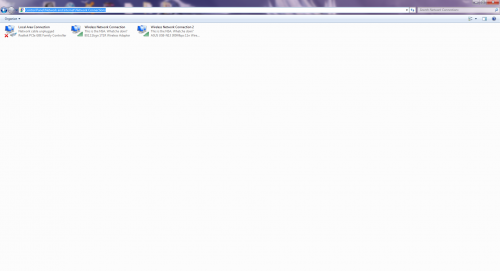
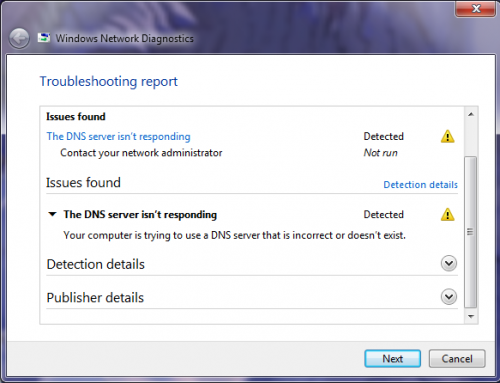












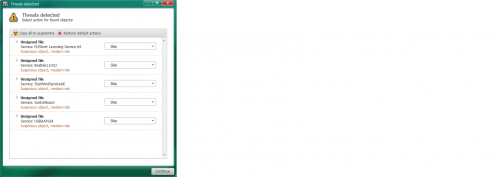













 Sign In
Sign In Create Account
Create Account

