I downloaded and installed Vuze from CNET, and that installed Slick Savings and a Vuze toolbar by Spigot. I used Program Manager to uninstall Vuze, Slick Savings and the toolbar. I ran Malawarebytes and it found 5 trojan files, which it deleted. I ran it again upon restart and nothing else was found.
Below are the 2 logs that OTC created, OTC.txt and Extras.txt
Thanks for your help.
OTC.txt
OTL logfile created on: 8/16/2013 10:02:33 PM - Run 1
OTL by OldTimer - Version 3.2.69.0 Folder = C:\Users\vishwas\Desktop
Windows Vista Home Premium Edition Service Pack 2 (Version = 6.0.6002) - Type = NTWorkstation
Internet Explorer (Version = 9.0.8112.16421)
Locale: 00000409 | Country: United States | Language: ENU | Date Format: M/d/yyyy
2.75 Gb Total Physical Memory | 1.18 Gb Available Physical Memory | 42.97% Memory free
5.72 Gb Paging File | 4.00 Gb Available in Paging File | 69.96% Paging File free
Paging file location(s): ?:\pagefile.sys [binary data]
%SystemDrive% = C: | %SystemRoot% = C:\Windows | %ProgramFiles% = C:\Program Files
Drive C: | 223.03 Gb Total Space | 137.51 Gb Free Space | 61.66% Space Free | Partition Type: NTFS
Drive D: | 9.85 Gb Total Space | 1.67 Gb Free Space | 16.92% Space Free | Partition Type: NTFS
Computer Name: VISHWAS-PC | User Name: vishwas | Logged in as Administrator.
Boot Mode: Normal | Scan Mode: Current user | Quick Scan
Company Name Whitelist: On | Skip Microsoft Files: On | No Company Name Whitelist: On | File Age = 30 Days
========== Processes (SafeList) ==========
PRC - [2013/08/16 22:01:45 | 000,602,112 | ---- | M] (OldTimer Tools) -- C:\Users\vishwas\Desktop\OTL.exe
PRC - [2013/05/21 00:44:22 | 000,144,368 | R--- | M] (Symantec Corporation) -- C:\Program Files\Norton Security Suite\Engine\20.4.0.40\ccsvchst.exe
PRC - [2013/05/10 03:57:22 | 000,065,640 | ---- | M] (Adobe Systems Incorporated) -- C:\Program Files\Common Files\Adobe\ARM\1.0\armsvc.exe
PRC - [2013/04/04 14:50:32 | 000,887,432 | ---- | M] (Malwarebytes Corporation) -- C:\Program Files\Malwarebytes' Anti-Malware\mbam.exe
PRC - [2009/04/11 02:27:36 | 002,926,592 | ---- | M] (Microsoft Corporation) -- C:\WINDOWS\explorer.exe
PRC - [2008/04/26 04:15:26 | 000,361,808 | ---- | M] () -- C:\WINDOWS\SMINST\BLService.exe
PRC - [2007/04/19 16:44:18 | 000,074,672 | ---- | M] (Lexmark International, Inc.) -- C:\Program Files\Lexmark 1200 Series\LXCZbmgr.exe
PRC - [2007/04/19 16:44:12 | 000,058,288 | ---- | M] (Lexmark International, Inc.) -- C:\Program Files\Lexmark 1200 Series\LXCZbmon.exe
PRC - [2007/04/19 16:43:42 | 000,537,520 | ---- | M] ( ) -- C:\WINDOWS\System32\lxczcoms.exe
========== Modules (No Company Name) ==========
MOD - [2013/07/24 20:49:46 | 000,396,240 | ---- | M] () -- C:\Users\vishwas\AppData\Local\Google\Chrome\Application\28.0.1500.95\ppgooglenaclpluginchrome.dll
MOD - [2013/07/24 20:49:45 | 013,599,184 | ---- | M] () -- C:\Users\vishwas\AppData\Local\Google\Chrome\Application\28.0.1500.95\PepperFlash\pepflashplayer.dll
MOD - [2013/07/24 20:49:44 | 004,052,944 | ---- | M] () -- C:\Users\vishwas\AppData\Local\Google\Chrome\Application\28.0.1500.95\pdf.dll
MOD - [2013/07/24 20:48:54 | 000,601,552 | ---- | M] () -- C:\Users\vishwas\AppData\Local\Google\Chrome\Application\28.0.1500.95\libglesv2.dll
MOD - [2013/07/24 20:48:53 | 000,123,344 | ---- | M] () -- C:\Users\vishwas\AppData\Local\Google\Chrome\Application\28.0.1500.95\libegl.dll
MOD - [2013/07/24 20:48:51 | 001,597,392 | ---- | M] () -- C:\Users\vishwas\AppData\Local\Google\Chrome\Application\28.0.1500.95\ffmpegsumo.dll
MOD - [2012/05/30 10:51:08 | 000,699,280 | R--- | M] () -- C:\Program Files\Norton Security Suite\Engine\20.4.0.40\wincfi39.dll
MOD - [2011/03/17 01:11:16 | 004,297,568 | ---- | M] () -- C:\Program Files\Common Files\microsoft shared\OFFICE14\Cultures\OFFICE.ODF
MOD - [2010/10/20 16:45:26 | 008,801,120 | ---- | M] () -- C:\Program Files\Microsoft Office\Office14\1033\GrooveIntlResource.dll
MOD - [2009/08/11 22:21:20 | 001,021,440 | ---- | M] () -- C:\Program Files\AC3Filter\ac3filter_intl.dll
MOD - [2009/08/11 22:19:04 | 000,797,184 | ---- | M] () -- C:\Program Files\AC3Filter\ac3filter.ax
========== Services (SafeList) ==========
SRV - [2013/06/21 10:13:12 | 000,162,408 | R--- | M] (Skype Technologies) [Auto | Stopped] -- C:\Program Files\Skype\Updater\Updater.exe -- (SkypeUpdate)
SRV - [2013/06/11 20:09:07 | 000,256,904 | ---- | M] (Adobe Systems Incorporated) [On_Demand | Stopped] -- C:\WINDOWS\System32\Macromed\Flash\FlashPlayerUpdateService.exe -- (AdobeFlashPlayerUpdateSvc)
SRV - [2013/05/21 00:44:22 | 000,144,368 | R--- | M] (Symantec Corporation) [Auto | Running] -- C:\Program Files\Norton Security Suite\Engine\20.4.0.40\ccSvcHst.exe -- (N360)
SRV - [2013/05/10 03:57:22 | 000,065,640 | ---- | M] (Adobe Systems Incorporated) [Auto | Running] -- C:\Program Files\Common Files\Adobe\ARM\1.0\armsvc.exe -- (AdobeARMservice)
SRV - [2012/09/20 14:28:48 | 030,785,672 | ---- | M] (Microsoft Corporation) [On_Demand | Stopped] -- C:\Program Files\Microsoft Office\Office14\GROOVE.EXE -- (Microsoft SharePoint Workspace Audit Service)
SRV - [2008/04/26 04:15:26 | 000,361,808 | ---- | M] () [Auto | Running] -- C:\WINDOWS\SMINST\BLService.exe -- (Recovery Service for Windows)
SRV - [2008/01/20 22:23:32 | 000,272,952 | ---- | M] (Microsoft Corporation) [On_Demand | Stopped] -- C:\Program Files\Windows Defender\MpSvc.dll -- (WinDefend)
SRV - [2007/04/19 16:43:42 | 000,537,520 | ---- | M] ( ) [Auto | Running] -- C:\WINDOWS\System32\lxczcoms.exe -- (lxcz_device)
========== Driver Services (SafeList) ==========
DRV - File not found [Kernel | On_Demand | Stopped] -- system32\DRIVERS\nwlnkfwd.sys -- (NwlnkFwd)
DRV - File not found [Kernel | On_Demand | Stopped] -- system32\DRIVERS\nwlnkflt.sys -- (NwlnkFlt)
DRV - File not found [Kernel | On_Demand | Stopped] -- system32\DRIVERS\ipinip.sys -- (IpInIp)
DRV - [2013/08/16 21:47:04 | 000,040,776 | ---- | M] (Malwarebytes Corporation) [Kernel | On_Demand | Running] -- C:\WINDOWS\System32\drivers\mbamswissarmy.sys -- (MBAMSwissArmy)
DRV - [2013/07/16 19:38:16 | 000,142,496 | ---- | M] (Symantec Corporation) [Kernel | On_Demand | Running] -- C:\WINDOWS\System32\drivers\SYMEVENT.SYS -- (SymEvent)
DRV - [2013/05/31 20:14:49 | 001,611,992 | ---- | M] (Symantec Corporation) [Kernel | On_Demand | Running] -- C:\ProgramData\Norton\{0C55C096-0F1D-4F28-AAA2-85EF591126E7}\N360_20.1.0.24\Definitions\VirusDefs\20130816.016\NAVEX15.SYS -- (NAVEX15)
DRV - [2013/05/31 20:14:49 | 000,376,480 | ---- | M] (Symantec Corporation) [Kernel | System | Running] -- C:\Program Files\Common Files\Symantec Shared\EENGINE\eeCtrl.sys -- (eeCtrl)
DRV - [2013/05/31 20:14:49 | 000,093,272 | ---- | M] (Symantec Corporation) [Kernel | On_Demand | Running] -- C:\ProgramData\Norton\{0C55C096-0F1D-4F28-AAA2-85EF591126E7}\N360_20.1.0.24\Definitions\VirusDefs\20130816.016\NAVENG.SYS -- (NAVENG)
DRV - [2013/05/31 12:58:19 | 001,002,072 | ---- | M] (Symantec Corporation) [Kernel | System | Running] -- C:\ProgramData\Norton\{0C55C096-0F1D-4F28-AAA2-85EF591126E7}\N360_20.1.0.24\Definitions\BASHDefs\20130715.001\BHDrvx86.sys -- (BHDrvx86)
DRV - [2013/05/23 01:25:28 | 000,934,488 | ---- | M] (Symantec Corporation) [File_System | Boot | Running] -- C:\WINDOWS\System32\drivers\N360\1404000.028\symefa.sys -- (SymEFA)
DRV - [2013/05/21 01:02:00 | 000,367,704 | ---- | M] (Symantec Corporation) [Kernel | Boot | Running] -- C:\WINDOWS\System32\drivers\N360\1404000.028\symds.sys -- (SymDS)
DRV - [2013/05/16 01:02:14 | 000,603,224 | ---- | M] (Symantec Corporation) [File_System | On_Demand | Running] -- C:\WINDOWS\System32\drivers\N360\1404000.028\srtsp.sys -- (SRTSP)
DRV - [2013/04/24 20:43:56 | 000,352,344 | ---- | M] (Symantec Corporation) [Kernel | System | Running] -- C:\WINDOWS\System32\drivers\N360\1404000.028\symtdiv.sys -- (SYMTDIv)
DRV - [2013/04/15 22:41:14 | 000,134,744 | ---- | M] (Symantec Corporation) [Kernel | System | Running] -- C:\WINDOWS\System32\drivers\N360\1404000.028\ccsetx86.sys -- (ccSet_N360)
DRV - [2013/03/04 21:21:36 | 000,032,344 | ---- | M] (Symantec Corporation) [Kernel | System | Running] -- C:\WINDOWS\System32\drivers\N360\1404000.028\srtspx.sys -- (SRTSPX)
DRV - [2013/02/15 17:29:22 | 000,386,720 | ---- | M] (Symantec Corporation) [Kernel | System | Running] -- C:\ProgramData\Norton\{0C55C096-0F1D-4F28-AAA2-85EF591126E7}\N360_20.1.0.24\Definitions\IPSDefs\20130810.001\IDSvix86.sys -- (IDSVix86)
DRV - [2012/08/08 22:38:03 | 000,106,656 | ---- | M] (Symantec Corporation) [Kernel | On_Demand | Running] -- C:\Program Files\Common Files\Symantec Shared\EENGINE\EraserUtilRebootDrv.sys -- (EraserUtilRebootDrv)
DRV - [2012/07/27 23:05:22 | 000,175,264 | R--- | M] (Symantec Corporation) [Kernel | System | Running] -- C:\WINDOWS\System32\drivers\N360\1404000.028\ironx86.sys -- (SymIRON)
DRV - [2010/08/12 13:07:50 | 000,292,712 | ---- | M] (NVIDIA Corporation) [Kernel | On_Demand | Running] -- C:\WINDOWS\System32\drivers\nvmfdx32.sys -- (NVNET)
DRV - [2010/08/12 13:07:50 | 000,292,712 | ---- | M] (NVIDIA Corporation) [Kernel | On_Demand | Stopped] -- C:\WINDOWS\System32\drivers\nvmfdx32.sys -- (NVENETFD)
DRV - [2009/07/23 22:01:00 | 009,791,072 | ---- | M] (NVIDIA Corporation) [Kernel | On_Demand | Running] -- C:\WINDOWS\System32\drivers\nvlddmkm.sys -- (nvlddmkm)
DRV - [2008/10/03 04:39:28 | 000,222,208 | ---- | M] (Conexant Systems Inc.) [Kernel | On_Demand | Running] -- C:\WINDOWS\System32\drivers\CHDRT32.sys -- (CnxtHdAudService)
DRV - [2008/05/09 15:17:32 | 000,043,040 | ---- | M] (NVIDIA Corporation) [Kernel | On_Demand | Running] -- C:\WINDOWS\System32\drivers\nvhda32v.sys -- (NVHDA)
DRV - [2008/04/27 15:07:44 | 000,909,824 | ---- | M] (Atheros Communications, Inc.) [Kernel | On_Demand | Running] -- C:\WINDOWS\System32\drivers\athr.sys -- (athr)
DRV - [2008/04/24 18:51:46 | 000,014,848 | ---- | M] (NVIDIA Corporation) [Kernel | On_Demand | Running] -- C:\WINDOWS\System32\drivers\nvsmu.sys -- (nvsmu)
DRV - [2007/10/17 19:36:54 | 000,008,704 | ---- | M] (Conexant Systems, Inc.) [Kernel | Auto | Running] -- C:\WINDOWS\System32\drivers\XAudio.sys -- (XAudio)
DRV - [2007/06/18 20:12:04 | 000,016,768 | ---- | M] (Hewlett-Packard Development Company, L.P.) [Kernel | On_Demand | Running] -- C:\WINDOWS\System32\drivers\HpqKbFiltr.sys -- (HpqKbFiltr)
========== Standard Registry (SafeList) ==========
========== Internet Explorer ==========
IE - HKLM\SOFTWARE\Microsoft\Internet Explorer\Main,Start Page = http://www.google.com
IE - HKLM\..\SearchScopes,DefaultScope =
IE - HKLM\..\SearchScopes\{047725AF-524F-470B-A5BE-38D6D75FFB09}: "URL" = http://search.yahoo....ing}&fr=hp-pvnb
IE - HKCU\SOFTWARE\Microsoft\Internet Explorer\Main,Start Page = http://www.google.com/
IE - HKCU\..\SearchScopes,DefaultScope = {1778781A-BFD7-48C6-A622-04F08C66E2CD}
IE - HKCU\..\SearchScopes\{0633EE93-D776-472f-A0FF-E1416B8B2E3A}: "URL" = http://www.bing.com/...ms}&FORM=IE8SRC
IE - HKCU\..\SearchScopes\{1778781A-BFD7-48C6-A622-04F08C66E2CD}: "URL" = http://search.yahoo....p={searchTerms}
IE - HKCU\..\SearchScopes\{6A1806CD-94D4-4689-BA73-E35EA1EA9990}: "URL" = http://www.bing.com/...ms}&FORM=IE8SRC
IE - HKCU\Software\Microsoft\Windows\CurrentVersion\Internet Settings: "ProxyEnable" = 0
IE - HKCU\Software\Microsoft\Windows\CurrentVersion\Internet Settings: "ProxyOverride" = *.local
========== FireFox ==========
FF - HKLM\Software\MozillaPlugins\@adobe.com/FlashPlayer: C:\Windows\system32\Macromed\Flash\NPSWF32_11_7_700_224.dll ()
FF - HKLM\Software\MozillaPlugins\@Apple.com/iTunes,version=: File not found
FF - HKLM\Software\MozillaPlugins\@Apple.com/iTunes,version=1.0: C:\Program Files\iTunes\Mozilla Plugins\npitunes.dll ()
FF - HKLM\Software\MozillaPlugins\@divx.com/DivX VOD Helper,version=1.0.0: C:\Program Files\DivX\DivX OVS Helper\npovshelper.dll (DivX, LLC.)
FF - HKLM\Software\MozillaPlugins\@java.com/DTPlugin,version=10.21.2: C:\Windows\system32\npDeployJava1.dll (Oracle Corporation)
FF - HKLM\Software\MozillaPlugins\@Microsoft.com/NpCtrl,version=1.0: c:\Program Files\Microsoft Silverlight\5.1.20513.0\npctrl.dll ( Microsoft Corporation)
FF - HKLM\Software\MozillaPlugins\@microsoft.com/OfficeAuthz,version=14.0: C:\PROGRA~1\MICROS~3\Office14\NPAUTHZ.DLL (Microsoft Corporation)
FF - HKLM\Software\MozillaPlugins\@microsoft.com/SharePoint,version=14.0: C:\PROGRA~1\MICROS~3\Office14\NPSPWRAP.DLL (Microsoft Corporation)
FF - HKLM\Software\MozillaPlugins\@microsoft.com/WPF,version=3.5: c:\Windows\Microsoft.NET\Framework\v3.5\Windows Presentation Foundation\NPWPF.dll (Microsoft Corporation)
FF - HKLM\Software\MozillaPlugins\Adobe Reader: C:\Program Files\Adobe\Reader 10.0\Reader\AIR\nppdf32.dll (Adobe Systems Inc.)
FF - HKCU\Software\MozillaPlugins\@tools.google.com/Google Update;version=3: C:\Users\vishwas\AppData\Local\Google\Update\1.3.21.153\npGoogleUpdate3.dll (Google Inc.)
FF - HKCU\Software\MozillaPlugins\@tools.google.com/Google Update;version=9: C:\Users\vishwas\AppData\Local\Google\Update\1.3.21.153\npGoogleUpdate3.dll (Google Inc.)
FF - HKCU\Software\MozillaPlugins\amazon.com/AmazonMP3DownloaderPlugin: C:\Program Files\Amazon\MP3 Downloader\npAmazonMP3DownloaderPlugin101772.dll (Amazon.com, Inc.)
FF - HKEY_LOCAL_MACHINE\software\mozilla\Firefox\Extensions\\[email protected]: C:\Program Files\HP\Digital Imaging\Smart Web Printing\MozillaAddOn2 [2008/08/04 14:35:27 | 000,000,000 | ---D | M]
FF - HKEY_LOCAL_MACHINE\software\mozilla\Firefox\Extensions\\{2D3F3651-74B9-4795-BDEC-6DA2F431CB62}: C:\ProgramData\Norton\{0C55C096-0F1D-4F28-AAA2-85EF591126E7}\N360_20.1.0.24\coFFPlgn\ [2013/08/16 21:43:26 | 000,000,000 | ---D | M]
FF - HKEY_LOCAL_MACHINE\software\mozilla\Firefox\Extensions\\{BBDA0591-3099-440a-AA10-41764D9DB4DB}: C:\ProgramData\Norton\{0C55C096-0F1D-4F28-AAA2-85EF591126E7}\N360_20.1.0.24\IPSFFPlgn\ [2013/02/17 12:28:20 | 000,000,000 | ---D | M]
[2013/05/27 19:53:08 | 000,000,000 | ---D | M] (No name found) -- C:\Program Files\Mozilla Firefox\browser\extensions
[2013/05/27 19:53:08 | 000,000,000 | ---D | M] (Default) -- C:\Program Files\Mozilla Firefox\browser\extensions\{972ce4c6-7e08-4474-a285-3208198ce6fd}
========== Chrome ==========
CHR - default_search_provider: Yahoo! (Enabled)
CHR - default_search_provider: search_url = http://search.yahoo....p={searchTerms}
CHR - default_search_provider: suggest_url = http://ff.search.yah...d={searchTerms},
CHR - homepage: http://www.google.com/
CHR - plugin: Shockwave Flash (Enabled) = C:\Users\vishwas\AppData\Local\Google\Chrome\Application\28.0.1500.95\PepperFlash\pepflashplayer.dll
CHR - plugin: Chrome Remote Desktop Viewer (Enabled) = internal-remoting-viewer
CHR - plugin: Native Client (Enabled) = C:\Users\vishwas\AppData\Local\Google\Chrome\Application\28.0.1500.95\ppGoogleNaClPluginChrome.dll
CHR - plugin: Chrome PDF Viewer (Enabled) = C:\Users\vishwas\AppData\Local\Google\Chrome\Application\28.0.1500.95\pdf.dll
CHR - plugin: Norton Identity Safe (Enabled) = C:\Users\vishwas\AppData\Local\Google\Chrome\User Data\Default\Extensions\mkfokfffehpeedafpekjeddnmnjhmcmk\2013.3.3.19_0\npcoplgn.dll
CHR - plugin: Adobe Acrobat (Enabled) = C:\Program Files\Adobe\Reader 8.0\Reader\Browser\nppdf32.dll
CHR - plugin: QuickTime Plug-in 7.7.1 (Enabled) = C:\Program Files\QuickTime\plugins\npqtplugin.dll
CHR - plugin: QuickTime Plug-in 7.7.1 (Enabled) = C:\Program Files\QuickTime\plugins\npqtplugin2.dll
CHR - plugin: QuickTime Plug-in 7.7.1 (Enabled) = C:\Program Files\QuickTime\plugins\npqtplugin3.dll
CHR - plugin: QuickTime Plug-in 7.7.1 (Enabled) = C:\Program Files\QuickTime\plugins\npqtplugin4.dll
CHR - plugin: QuickTime Plug-in 7.7.1 (Enabled) = C:\Program Files\QuickTime\plugins\npqtplugin5.dll
CHR - plugin: QuickTime Plug-in 7.7.1 (Enabled) = C:\Program Files\QuickTime\plugins\npqtplugin6.dll
CHR - plugin: QuickTime Plug-in 7.7.1 (Enabled) = C:\Program Files\QuickTime\plugins\npqtplugin7.dll
CHR - plugin: Microsoft Office 2010 (Enabled) = C:\PROGRA~1\MICROS~3\Office14\NPAUTHZ.DLL
CHR - plugin: Microsoft Office 2010 (Enabled) = C:\PROGRA~1\MICROS~3\Office14\NPSPWRAP.DLL
CHR - plugin: AmazonMP3DownloaderPlugin (Enabled) = C:\Program Files\Amazon\MP3 Downloader\npAmazonMP3DownloaderPlugin101772.dll
CHR - plugin: DivX VOD Helper Plug-in (Enabled) = C:\Program Files\DivX\DivX OVS Helper\npovshelper.dll
CHR - plugin: Java™ Platform SE 7 U21 (Enabled) = C:\Program Files\Java\jre7\bin\plugin2\npjp2.dll
CHR - plugin: MetaStream 3 Plugin (Enabled) = C:\Program Files\Viewpoint\Viewpoint Media Player\npViewpoint.dll
CHR - plugin: iTunes Application Detector (Enabled) = C:\Program Files\iTunes\Mozilla Plugins\npitunes.dll
CHR - plugin: Google Update (Enabled) = C:\Users\vishwas\AppData\Local\Google\Update\1.3.21.145\npGoogleUpdate3.dll
CHR - plugin: Shockwave Flash (Enabled) = C:\Windows\system32\Macromed\Flash\NPSWF32_11_7_700_202.dll
CHR - plugin: Silverlight Plug-In (Enabled) = c:\Program Files\Microsoft Silverlight\5.1.20125.0\npctrl.dll
CHR - plugin: Windows Presentation Foundation (Enabled) = c:\Windows\Microsoft.NET\Framework\v3.5\Windows Presentation Foundation\NPWPF.dll
CHR - homepage: http://search.yahoo....r=spigot-yhp-ch
CHR - Extension: YouTube = C:\Users\vishwas\AppData\Local\Google\Chrome\User Data\Default\Extensions\blpcfgokakmgnkcojhhkbfbldkacnbeo\4.2.6_0\
CHR - Extension: Google Search = C:\Users\vishwas\AppData\Local\Google\Chrome\User Data\Default\Extensions\coobgpohoikkiipiblmjeljniedjpjpf\0.0.0.20_0\
CHR - Extension: Norton Identity Protection = C:\Users\vishwas\AppData\Local\Google\Chrome\User Data\Default\Extensions\mkfokfffehpeedafpekjeddnmnjhmcmk\2013.4.0.10_0\
CHR - Extension: Gmail = C:\Users\vishwas\AppData\Local\Google\Chrome\User Data\Default\Extensions\pjkljhegncpnkpknbcohdijeoejaedia\7_0\
O1 HOSTS File: ([2006/09/18 17:41:30 | 000,000,761 | ---- | M]) - C:\WINDOWS\System32\drivers\etc\hosts
O1 - Hosts: 127.0.0.1 localhost
O1 - Hosts: ::1 localhost
O2 - BHO: (Norton Identity Protection) - {602ADB0E-4AFF-4217-8AA1-95DAC4DFA408} - C:\Program Files\Norton Security Suite\Engine\20.4.0.40\coieplg.dll (Symantec Corporation)
O2 - BHO: (Norton Vulnerability Protection) - {6D53EC84-6AAE-4787-AEEE-F4628F01010C} - C:\Program Files\Norton Security Suite\Engine\20.4.0.40\ips\ipsbho.dll (Symantec Corporation)
O2 - BHO: (Groove GFS Browser Helper) - {72853161-30C5-4D22-B7F9-0BBC1D38A37E} - C:\Program Files\Microsoft Office\Office14\GROOVEEX.DLL (Microsoft Corporation)
O2 - BHO: (Office Document Cache Handler) - {B4F3A835-0E21-4959-BA22-42B3008E02FF} - C:\Program Files\Microsoft Office\Office14\URLREDIR.DLL (Microsoft Corporation)
O2 - BHO: (Java™ Plug-In 2 SSV Helper) - {DBC80044-A445-435b-BC74-9C25C1C588A9} - C:\Program Files\Java\jre1.6.0_05\bin\jp2ssv.dll File not found
O3 - HKLM\..\Toolbar: (Norton Toolbar) - {7FEBEFE3-6B19-4349-98D2-FFB09D4B49CA} - C:\Program Files\Norton Security Suite\Engine\20.4.0.40\coieplg.dll (Symantec Corporation)
O3 - HKCU\..\Toolbar\WebBrowser: (Norton Toolbar) - {7FEBEFE3-6B19-4349-98D2-FFB09D4B49CA} - C:\Program Files\Norton Security Suite\Engine\20.4.0.40\coieplg.dll (Symantec Corporation)
O4 - HKLM..\Run: [lxczbmgr.exe] C:\Program Files\Lexmark 1200 Series\lxczbmgr.exe (Lexmark International, Inc.)
O6 - HKLM\Software\Policies\Microsoft\Internet Explorer\Restrictions present
O6 - HKLM\SOFTWARE\Microsoft\Windows\CurrentVersion\policies\Explorer: NoDrives = 0
O7 - HKCU\Software\Policies\Microsoft\Internet Explorer\Control Panel present
O7 - HKCU\SOFTWARE\Microsoft\Windows\CurrentVersion\policies\Explorer: NoDrives = 0
O9 - Extra Button: Send to OneNote - {2670000A-7350-4f3c-8081-5663EE0C6C49} - C:\Program Files\Microsoft Office\Office14\ONBttnIE.dll (Microsoft Corporation)
O9 - Extra 'Tools' menuitem : Se&nd to OneNote - {2670000A-7350-4f3c-8081-5663EE0C6C49} - C:\Program Files\Microsoft Office\Office14\ONBttnIE.dll (Microsoft Corporation)
O9 - Extra Button: OneNote Lin&ked Notes - {789FE86F-6FC4-46A1-9849-EDE0DB0C95CA} - C:\Program Files\Microsoft Office\Office14\ONBttnIELinkedNotes.dll (Microsoft Corporation)
O9 - Extra 'Tools' menuitem : OneNote Lin&ked Notes - {789FE86F-6FC4-46A1-9849-EDE0DB0C95CA} - C:\Program Files\Microsoft Office\Office14\ONBttnIELinkedNotes.dll (Microsoft Corporation)
O10 - NameSpace_Catalog5\Catalog_Entries\000000000005 [] - C:\Program Files\Bonjour\mdnsNSP.dll (Apple Inc.)
O16 - DPF: {7530BFB8-7293-4D34-9923-61A11451AFC5} http://download.eset...lineScanner.cab (Reg Error: Key error.)
O16 - DPF: {F27237D7-93C8-44C2-AC6E-D6057B9A918F} https://connect.bech...SetupClient.cab (JuniperSetupClientControl Class)
O17 - HKLM\System\CCS\Services\Tcpip\Parameters: DhcpNameServer = 75.75.75.75 75.75.76.76
O17 - HKLM\System\CCS\Services\Tcpip\Parameters\Interfaces\{0097ACB6-4C33-4729-B58C-64B570DAB289}: DhcpNameServer = 75.75.75.75 75.75.76.76
O17 - HKLM\System\CCS\Services\Tcpip\Parameters\Interfaces\{C5995D1E-F275-4585-8286-F90D0A34D53E}: DhcpNameServer = 75.75.75.75 75.75.76.76
O18 - Protocol\Handler\skype4com {FFC8B962-9B40-4DFF-9458-1830C7DD7F5D} - C:\Program Files\Common Files\Skype\Skype4COM.dll (Skype Technologies)
O20 - HKLM Winlogon: Shell - (Explorer.exe) - C:\Windows\explorer.exe (Microsoft Corporation)
O20 - HKLM Winlogon: UserInit - (C:\Windows\system32\userinit.exe) - C:\WINDOWS\System32\userinit.exe (Microsoft Corporation)
O24 - Desktop WallPaper: C:\WINDOWS\Web\Wallpaper\img24.jpg
O24 - Desktop BackupWallPaper: C:\WINDOWS\Web\Wallpaper\img24.jpg
O28 - HKLM ShellExecuteHooks: {B5A7F190-DDA6-4420-B3BA-52453494E6CD} - C:\Program Files\Microsoft Office\Office14\GROOVEEX.DLL (Microsoft Corporation)
O32 - HKLM CDRom: AutoRun - 1
O32 - AutoRun File - [2008/08/04 14:03:40 | 000,000,074 | ---- | M] () - C:\autoexec.bat -- [ NTFS ]
O34 - HKLM BootExecute: (autocheck autochk *)
O35 - HKLM\..comfile [open] -- "%1" %*
O35 - HKLM\..exefile [open] -- "%1" %*
O37 - HKLM\...com [@ = comfile] -- "%1" %*
O37 - HKLM\...exe [@ = exefile] -- "%1" %*
O38 - SubSystems\\Windows: (ServerDll=winsrv:UserServerDllInitialization,3)
O38 - SubSystems\\Windows: (ServerDll=winsrv:ConServerDllInitialization,2)
========== Files/Folders - Created Within 30 Days ==========
[2013/08/16 22:01:41 | 000,602,112 | ---- | C] (OldTimer Tools) -- C:\Users\vishwas\Desktop\OTL.exe
[2013/08/16 21:47:04 | 000,040,776 | ---- | C] (Malwarebytes Corporation) -- C:\Windows\System32\drivers\mbamswissarmy.sys
[2013/08/16 20:32:08 | 000,000,000 | ---D | C] -- C:\Program Files\Dropbox
[2013/08/16 20:04:03 | 000,000,000 | ---D | C] -- C:\Users\vishwas\.swt
[2013/08/16 20:03:18 | 000,000,000 | ---D | C] -- C:\Users\vishwas\AppData\Local\Slick Savings
[2013/08/16 20:03:04 | 000,000,000 | ---D | C] -- C:\Program Files\Common Files\Spigot
[2013/08/16 20:01:56 | 000,000,000 | ---D | C] -- C:\Users\vishwas\AppData\Roaming\Azureus
[2013/08/13 20:45:46 | 000,000,000 | ---D | C] -- C:\Windows\System32\MRT
========== Files - Modified Within 30 Days ==========
[2013/08/16 22:01:45 | 000,602,112 | ---- | M] (OldTimer Tools) -- C:\Users\vishwas\Desktop\OTL.exe
[2013/08/16 21:47:04 | 000,040,776 | ---- | M] (Malwarebytes Corporation) -- C:\Windows\System32\drivers\mbamswissarmy.sys
[2013/08/16 21:40:21 | 000,032,061 | ---- | M] () -- C:\ProgramData\nvModes.dat
[2013/08/16 21:40:21 | 000,032,061 | ---- | M] () -- C:\ProgramData\nvModes.001
[2013/08/16 21:40:17 | 000,003,216 | -H-- | M] () -- C:\Windows\System32\7B296FB0-376B-497e-B012-9C450E1B7327-2P-1.C7483456-A289-439d-8115-601632D005A0
[2013/08/16 21:40:16 | 000,003,216 | -H-- | M] () -- C:\Windows\System32\7B296FB0-376B-497e-B012-9C450E1B7327-2P-0.C7483456-A289-439d-8115-601632D005A0
[2013/08/16 21:40:09 | 000,067,584 | --S- | M] () -- C:\Windows\bootstat.dat
[2013/08/16 21:39:40 | 2951,065,600 | -HS- | M] () -- C:\hiberfil.sys
[2013/08/16 21:29:00 | 000,000,830 | ---- | M] () -- C:\Windows\tasks\Adobe Flash Player Updater.job
[2013/08/16 20:39:05 | 000,000,916 | ---- | M] () -- C:\Windows\tasks\GoogleUpdateTaskUserS-1-5-21-1485438164-1664767260-3697909283-1000UA.job
[2013/08/16 20:03:14 | 000,000,000 | ---- | M] () -- C:\search.sqlite
[2013/08/16 20:03:14 | 000,000,000 | ---- | M] () -- C:\prefs.js
[2013/08/16 18:39:00 | 000,000,864 | ---- | M] () -- C:\Windows\tasks\GoogleUpdateTaskUserS-1-5-21-1485438164-1664767260-3697909283-1000Core.job
[2013/08/14 21:05:37 | 002,205,795 | ---- | M] () -- C:\Windows\System32\drivers\N360\1404000.028\Cat.DB
[2013/08/13 20:39:36 | 000,604,728 | ---- | M] () -- C:\Windows\System32\perfh009.dat
[2013/08/13 20:39:35 | 000,104,396 | ---- | M] () -- C:\Windows\System32\perfc009.dat
[2013/08/07 18:15:26 | 000,028,853 | ---- | M] () -- C:\Users\vishwas\Desktop\download (1).jpg
[2013/08/07 18:13:04 | 000,028,997 | ---- | M] () -- C:\Users\vishwas\Desktop\download.jpg
[2013/08/01 15:49:59 | 000,002,094 | ---- | M] () -- C:\Users\vishwas\Application Data\Microsoft\Internet Explorer\Quick Launch\Google Chrome.lnk
[2013/07/18 17:56:22 | 000,014,818 | ---- | M] () -- C:\Windows\System32\drivers\N360\1404000.028\VT20130115.021
========== Files Created - No Company Name ==========
[2013/08/16 20:03:14 | 000,000,000 | ---- | C] () -- C:\search.sqlite
[2013/08/16 20:03:14 | 000,000,000 | ---- | C] () -- C:\prefs.js
[2013/08/07 18:15:26 | 000,028,853 | ---- | C] () -- C:\Users\vishwas\Desktop\download (1).jpg
[2013/08/07 18:12:55 | 000,028,997 | ---- | C] () -- C:\Users\vishwas\Desktop\download.jpg
[2013/02/17 12:30:20 | 000,413,696 | ---- | C] () -- C:\Windows\System32\lxczutil.dll
[2013/02/17 12:30:20 | 000,413,696 | ---- | C] ( ) -- C:\Windows\System32\lxczinpa.dll
[2013/02/17 12:30:20 | 000,397,312 | ---- | C] ( ) -- C:\Windows\System32\lxcziesc.dll
[2013/02/17 12:30:20 | 000,323,584 | ---- | C] ( ) -- C:\Windows\System32\LXCZhcp.dll
[2013/02/17 12:30:20 | 000,274,432 | ---- | C] () -- C:\Windows\System32\LXCZinst.dll
[2013/02/17 12:30:19 | 001,224,704 | ---- | C] ( ) -- C:\Windows\System32\lxczserv.dll
[2013/02/17 12:30:19 | 000,991,232 | ---- | C] ( ) -- C:\Windows\System32\lxczusb1.dll
[2013/02/17 12:30:19 | 000,643,072 | ---- | C] ( ) -- C:\Windows\System32\lxczpmui.dll
[2013/02/17 12:30:19 | 000,163,840 | ---- | C] ( ) -- C:\Windows\System32\lxczprox.dll
[2013/02/17 12:30:19 | 000,094,208 | ---- | C] ( ) -- C:\Windows\System32\lxczpplc.dll
[2013/02/17 12:30:18 | 000,696,320 | ---- | C] ( ) -- C:\Windows\System32\lxczhbn3.dll
[2013/02/17 12:30:18 | 000,585,728 | ---- | C] ( ) -- C:\Windows\System32\lxczlmpm.dll
[2013/02/17 12:30:18 | 000,385,968 | ---- | C] ( ) -- C:\Windows\System32\lxczih.exe
[2013/02/17 12:30:17 | 000,537,520 | ---- | C] ( ) -- C:\Windows\System32\lxczcoms.exe
[2013/02/17 12:30:17 | 000,421,888 | ---- | C] ( ) -- C:\Windows\System32\lxczcomm.dll
[2013/02/17 12:30:16 | 000,684,032 | ---- | C] ( ) -- C:\Windows\System32\lxczcomc.dll
[2013/02/17 12:30:16 | 000,381,872 | ---- | C] ( ) -- C:\Windows\System32\lxczcfg.exe
[2013/02/17 12:04:14 | 000,000,100 | ---- | C] () -- C:\Windows\lexstat.ini
[2012/01/13 00:27:08 | 000,007,808 | ---- | C] () -- C:\Users\vishwas\AppData\Local\d3d9caps.dat
[2011/12/04 20:32:52 | 000,022,016 | ---- | C] () -- C:\Users\vishwas\AppData\Local\DCBC2A71-70D8-4DAN-EHR8-E0D61DEA3FDF.ini
[2011/11/13 10:32:39 | 000,117,248 | ---- | C] () -- C:\Windows\System32\EhStorAuthn.dll
[2011/11/13 10:32:39 | 000,107,612 | ---- | C] () -- C:\Windows\System32\StructuredQuerySchema.bin
[2011/11/10 23:42:18 | 000,018,904 | ---- | C] () -- C:\Windows\System32\StructuredQuerySchemaTrivial.bin
[2011/11/10 19:31:18 | 000,032,061 | ---- | C] () -- C:\ProgramData\nvModes.001
[2011/11/10 00:25:43 | 000,032,061 | ---- | C] () -- C:\ProgramData\nvModes.dat
[2011/11/09 23:04:53 | 000,011,164 | ---- | C] () -- C:\Windows\System32\drivers\nvphy.bin
========== ZeroAccess Check ==========
[2006/11/02 08:54:22 | 000,000,227 | RHS- | M] () -- C:\Windows\assembly\Desktop.ini
[HKEY_CURRENT_USER\Software\Classes\clsid\{42aedc87-2188-41fd-b9a3-0c966feabec1}\InProcServer32]
[HKEY_CURRENT_USER\Software\Classes\clsid\{fbeb8a05-beee-4442-804e-409d6c4515e9}\InProcServer32]
[HKEY_LOCAL_MACHINE\Software\Classes\clsid\{42aedc87-2188-41fd-b9a3-0c966feabec1}\InProcServer32]
"" = %SystemRoot%\system32\shell32.dll -- [2012/06/08 13:47:00 | 011,586,048 | ---- | M] (Microsoft Corporation)
"ThreadingModel" = Apartment
[HKEY_LOCAL_MACHINE\Software\Classes\clsid\{5839FCA9-774D-42A1-ACDA-D6A79037F57F}\InProcServer32]
"" = %systemroot%\system32\wbem\fastprox.dll -- [2009/04/11 02:28:19 | 000,614,912 | ---- | M] (Microsoft Corporation)
"ThreadingModel" = Free
[HKEY_LOCAL_MACHINE\Software\Classes\clsid\{F3130CDB-AA52-4C3A-AB32-85FFC23AF9C1}\InProcServer32]
"" = %systemroot%\system32\wbem\wbemess.dll -- [2009/04/11 02:28:25 | 000,347,648 | ---- | M] (Microsoft Corporation)
"ThreadingModel" = Both
========== LOP Check ==========
[2011/12/10 19:59:32 | 000,000,000 | ---D | M] -- C:\Users\vishwas\AppData\Roaming\.BitTornado
[2011/12/04 21:14:58 | 000,000,000 | ---D | M] -- C:\Users\vishwas\AppData\Roaming\acccore
[2013/01/23 21:39:51 | 000,000,000 | ---D | M] -- C:\Users\vishwas\AppData\Roaming\Amazon
[2013/08/16 20:05:20 | 000,000,000 | ---D | M] -- C:\Users\vishwas\AppData\Roaming\Azureus
[2012/11/17 18:04:42 | 000,000,000 | ---D | M] -- C:\Users\vishwas\AppData\Roaming\DAEMON Tools Lite
[2013/08/16 21:37:15 | 000,000,000 | ---D | M] -- C:\Users\vishwas\AppData\Roaming\Dropbox
[2012/04/21 08:32:44 | 000,000,000 | ---D | M] -- C:\Users\vishwas\AppData\Roaming\ID Vault
[2012/11/23 19:46:27 | 000,000,000 | ---D | M] -- C:\Users\vishwas\AppData\Roaming\Juniper Networks
[2012/12/30 19:17:17 | 000,000,000 | ---D | M] -- C:\Users\vishwas\AppData\Roaming\Tific
[2011/12/11 00:42:17 | 000,000,000 | ---D | M] -- C:\Users\vishwas\AppData\Roaming\uPlayer
========== Purity Check ==========
< End of report >
Extras.txt
OTL Extras logfile created on: 8/16/2013 10:02:33 PM - Run 1
OTL by OldTimer - Version 3.2.69.0 Folder = C:\Users\vishwas\Desktop
Windows Vista Home Premium Edition Service Pack 2 (Version = 6.0.6002) - Type = NTWorkstation
Internet Explorer (Version = 9.0.8112.16421)
Locale: 00000409 | Country: United States | Language: ENU | Date Format: M/d/yyyy
2.75 Gb Total Physical Memory | 1.18 Gb Available Physical Memory | 42.97% Memory free
5.72 Gb Paging File | 4.00 Gb Available in Paging File | 69.96% Paging File free
Paging file location(s): ?:\pagefile.sys [binary data]
%SystemDrive% = C: | %SystemRoot% = C:\Windows | %ProgramFiles% = C:\Program Files
Drive C: | 223.03 Gb Total Space | 137.51 Gb Free Space | 61.66% Space Free | Partition Type: NTFS
Drive D: | 9.85 Gb Total Space | 1.67 Gb Free Space | 16.92% Space Free | Partition Type: NTFS
Computer Name: VISHWAS-PC | User Name: vishwas | Logged in as Administrator.
Boot Mode: Normal | Scan Mode: Current user | Quick Scan
Company Name Whitelist: On | Skip Microsoft Files: On | No Company Name Whitelist: On | File Age = 30 Days
========== Extra Registry (SafeList) ==========
========== File Associations ==========
[HKEY_LOCAL_MACHINE\SOFTWARE\Classes\<extension>]
.cpl [@ = cplfile] -- rundll32.exe shell32.dll,Control_RunDLL "%1",%*
.hlp [@ = hlpfile] -- C:\Windows\winhlp32.exe (Microsoft Corporation)
========== Shell Spawning ==========
[HKEY_LOCAL_MACHINE\SOFTWARE\Classes\<key>\shell\[command]\command]
batfile [open] -- "%1" %*
cmdfile [open] -- "%1" %*
comfile [open] -- "%1" %*
cplfile [cplopen] -- rundll32.exe shell32.dll,Control_RunDLL "%1",%*
exefile [open] -- "%1" %*
helpfile [open] -- Reg Error: Key error.
hlpfile [open] -- %SystemRoot%\winhlp32.exe %1 (Microsoft Corporation)
htmlfile [edit] -- "C:\Program Files\Microsoft Office\Office14\msohtmed.exe" %1 (Microsoft Corporation)
htmlfile [print] -- "C:\Program Files\Microsoft Office\Office14\msohtmed.exe" /p %1 (Microsoft Corporation)
inffile [install] -- %SystemRoot%\System32\InfDefaultInstall.exe "%1" (Microsoft Corporation)
piffile [open] -- "%1" %*
regfile [merge] -- Reg Error: Key error.
scrfile [config] -- "%1"
scrfile [install] -- rundll32.exe desk.cpl,InstallScreenSaver %l
scrfile [open] -- "%1" /S
txtfile [edit] -- Reg Error: Key error.
Unknown [openas] -- %SystemRoot%\system32\rundll32.exe %SystemRoot%\system32\shell32.dll,OpenAs_RunDLL %1
Directory [cmd] -- cmd.exe /s /k pushd "%V" (Microsoft Corporation)
Directory [find] -- %SystemRoot%\Explorer.exe (Microsoft Corporation)
Folder [open] -- %SystemRoot%\Explorer.exe /separate,/idlist,%I,%L (Microsoft Corporation)
Folder [explore] -- %SystemRoot%\Explorer.exe /separate,/e,/idlist,%I,%L (Microsoft Corporation)
Drive [find] -- %SystemRoot%\Explorer.exe (Microsoft Corporation)
========== Security Center Settings ==========
[HKEY_LOCAL_MACHINE\SOFTWARE\Microsoft\Security Center]
"cval" = 1
"FirewallDisableNotify" = 0
"AntiVirusDisableNotify" = 0
"UpdatesDisableNotify" = 0
[HKEY_LOCAL_MACHINE\SOFTWARE\Microsoft\Security Center\Monitoring]
[HKEY_LOCAL_MACHINE\SOFTWARE\Microsoft\Security Center\Svc]
"AntiVirusOverride" = 0
"AntiSpywareOverride" = 0
"FirewallOverride" = 0
"VistaSp1" = Reg Error: Unknown registry data type -- File not found
"VistaSp2" = Reg Error: Unknown registry data type -- File not found
[HKEY_LOCAL_MACHINE\SOFTWARE\Microsoft\Security Center\Svc\Vol]
========== System Restore Settings ==========
[HKEY_LOCAL_MACHINE\SOFTWARE\Microsoft\Windows NT\CurrentVersion\SystemRestore]
"DisableSR" = 0
========== Firewall Settings ==========
[HKEY_LOCAL_MACHINE\SOFTWARE\Policies\Microsoft\WindowsFirewall]
[HKEY_LOCAL_MACHINE\SOFTWARE\Policies\Microsoft\WindowsFirewall\DomainProfile]
[HKEY_LOCAL_MACHINE\SOFTWARE\Policies\Microsoft\WindowsFirewall\StandardProfile]
[HKEY_LOCAL_MACHINE\SYSTEM\CurrentControlSet\Services\SharedAccess\Parameters\FirewallPolicy\DomainProfile]
"EnableFirewall" = 0
"DisableNotifications" = 0
[HKEY_LOCAL_MACHINE\SYSTEM\CurrentControlSet\Services\SharedAccess\Parameters\FirewallPolicy\StandardProfile]
"EnableFirewall" = 0
"DisableNotifications" = 0
[HKEY_LOCAL_MACHINE\SYSTEM\CurrentControlSet\Services\SharedAccess\Parameters\FirewallPolicy\StandardProfile\GloballyOpenPorts\List]
[HKEY_LOCAL_MACHINE\SYSTEM\CurrentControlSet\Services\SharedAccess\Parameters\FirewallPolicy\PublicProfile]
"EnableFirewall" = 0
"DisableNotifications" = 0
========== Authorized Applications List ==========
[HKEY_LOCAL_MACHINE\SYSTEM\CurrentControlSet\Services\SharedAccess\Parameters\FirewallPolicy\DomainProfile\AuthorizedApplications\List]
[HKEY_LOCAL_MACHINE\SYSTEM\CurrentControlSet\Services\SharedAccess\Parameters\FirewallPolicy\StandardProfile\AuthorizedApplications\List]
========== Vista Active Open Ports Exception List ==========
[HKEY_LOCAL_MACHINE\SYSTEM\CurrentControlSet\Services\SharedAccess\Parameters\FirewallPolicy\FirewallRules]
"{00297943-0ACA-4C01-A802-FCF9B8248D82}" = lport=1900 | protocol=17 | dir=in | svc=ssdpsrv | app=%systemroot%\system32\svchost.exe |
"{09A56CE9-5177-4D58-A9FF-CE3FF495862C}" = lport=2177 | protocol=17 | dir=in | svc=qwave | app=%systemroot%\system32\svchost.exe |
"{12211C56-7E18-41D4-87D5-608DD681AEE5}" = lport=3390 | protocol=6 | dir=in | app=system |
"{1C5EB61A-0D31-48C6-A0A3-46A2BD7A3FD8}" = lport=10244 | protocol=6 | dir=in | app=system |
"{27460074-5FD2-4E66-AE9B-71D0EA17D9E8}" = rport=2177 | protocol=17 | dir=out | svc=qwave | app=%systemroot%\system32\svchost.exe |
"{40F4ACEC-C990-4B90-8846-F1B521F04BDF}" = rport=138 | protocol=17 | dir=out | app=system |
"{447EF96A-0765-4BE6-ADCB-B065AF426E41}" = lport=10244 | protocol=6 | dir=in | app=system |
"{50F644F9-B4CF-4CD5-9328-D964F5BFFB55}" = lport=138 | protocol=17 | dir=in | app=system |
"{55910CD2-AD44-4025-9A17-A274AD771D37}" = lport=7777 | protocol=17 | dir=in | app=%systemroot%\ehome\ehshell.exe |
"{61C31D5B-2A7F-4C11-A355-DFA4B9BFFF0C}" = rport=10244 | protocol=6 | dir=out | app=system |
"{6D416D51-2D81-43F4-97BE-F0D48C5B886C}" = lport=554 | protocol=6 | dir=in | app=%systemroot%\ehome\ehshell.exe |
"{9978D8CB-610D-44B6-9BA0-D925EE10DA7B}" = lport=445 | protocol=6 | dir=in | app=system |
"{9A864866-9F54-4842-BA5B-500531987978}" = lport=3390 | protocol=6 | dir=in | app=system |
"{9F04FEC2-8D41-4CDB-84B7-E271A9B28467}" = lport=rpc | protocol=6 | dir=in | svc=spooler | app=%systemroot%\system32\spoolsv.exe |
"{A7B71FCA-B49E-4A65-93C5-5A5FC458C92E}" = lport=554 | protocol=6 | dir=in | app=%systemroot%\ehome\ehshell.exe |
"{A7B81713-AD1B-491D-9BFA-B61BFBF5896B}" = lport=139 | protocol=6 | dir=in | app=system |
"{AE14F35D-8EE5-429A-B0A5-9BBDC3AF1E5C}" = rport=2177 | protocol=17 | dir=out | svc=qwave | app=%systemroot%\system32\svchost.exe |
"{B25FDFB5-EDED-452F-87DD-4982D7CA38FA}" = rport=1900 | protocol=17 | dir=out | svc=ssdpsrv | app=%systemroot%\system32\svchost.exe |
"{B3C0BEC2-3706-4567-BA91-6A7987C5A791}" = rport=445 | protocol=6 | dir=out | app=system |
"{B9C35540-3EFA-435F-B21E-01783F084D8D}" = lport=7777 | protocol=17 | dir=in | app=%systemroot%\ehome\ehshell.exe |
"{C5D94125-26D4-4963-87A0-5B0DFF856FB2}" = lport=2177 | protocol=6 | dir=in | svc=qwave | app=%systemroot%\system32\svchost.exe |
"{C6002F80-301A-4945-9C64-27FE90DFFC83}" = rport=2177 | protocol=6 | dir=out | svc=qwave | app=%systemroot%\system32\svchost.exe |
"{C8A282D3-7C05-4D4A-875A-9E1117CFB30C}" = lport=rpc-epmap | protocol=6 | dir=in | svc=rpcss | [email protected],-28539 |
"{D5BD9F43-04C8-424D-94A2-C6B5193CCE3E}" = rport=137 | protocol=17 | dir=out | app=system |
"{D607902A-6C9B-44E8-BF5C-095D54CF985F}" = rport=10244 | protocol=6 | dir=out | app=system |
"{DFE69CC6-0C45-4407-B927-47FF8215B8AE}" = lport=2177 | protocol=17 | dir=in | svc=qwave | app=%systemroot%\system32\svchost.exe |
"{E8627184-4CE8-4C85-8C92-44CBFC15DA4D}" = rport=139 | protocol=6 | dir=out | app=system |
"{E9708A7C-34B5-4B10-B8AD-ABB22D2C143A}" = lport=6004 | protocol=17 | dir=in | app=c:\program files\microsoft office\office14\outlook.exe |
"{F1D4514B-FFE3-4D39-9517-B48B8CC86E40}" = lport=1900 | protocol=17 | dir=in | svc=ssdpsrv | app=%systemroot%\system32\svchost.exe |
"{F39561CC-8892-4F81-B700-751B2B115218}" = rport=1900 | protocol=17 | dir=out | svc=ssdpsrv | app=%systemroot%\system32\svchost.exe |
"{F50536FF-A115-4525-85FC-4CA6FA43CB83}" = lport=2177 | protocol=6 | dir=in | svc=qwave | app=%systemroot%\system32\svchost.exe |
"{F5E984A7-38EC-4554-8C47-9B1A6E85594B}" = rport=2177 | protocol=6 | dir=out | svc=qwave | app=%systemroot%\system32\svchost.exe |
"{FFB74802-763A-4340-90EB-A67F7B9D9E1B}" = lport=137 | protocol=17 | dir=in | app=system |
========== Vista Active Application Exception List ==========
[HKEY_LOCAL_MACHINE\SYSTEM\CurrentControlSet\Services\SharedAccess\Parameters\FirewallPolicy\FirewallRules]
"{020D8FF5-E66B-4A87-8659-FD6F7302B4AF}" = protocol=6 | dir=in | app=c:\program files\vuze\azureus.exe |
"{053E5549-ECD5-4FE4-8DB9-641DFB10CF77}" = dir=in | app=c:\program files\hp\quickplay\qp.exe |
"{0A956D39-283D-45D4-97E0-DB8B7F3BBDFA}" = protocol=17 | dir=in | app=c:\windows\system32\lxczcoms.exe |
"{0E9FD2F4-4805-45E5-B548-98378F62B61B}" = protocol=6 | dir=out | app=%systemroot%\ehome\mcx2prov.exe |
"{1F50F669-0015-4684-A198-AD4E6F082562}" = protocol=1 | dir=in | [email protected],-28543 |
"{1FF4FD0E-7E0E-4762-96B0-88C9128D6450}" = protocol=6 | dir=in | app=c:\windows\system32\arfc\wrtc.exe |
"{22369DEF-3B92-4483-BE05-B4AB1A9CFF09}" = protocol=6 | dir=in | app=c:\program files\microsoft office\office14\groove.exe |
"{360E3640-FB26-4DEF-8288-8B53B8EBB28A}" = protocol=17 | dir=in | app=c:\program files\microsoft office\office12\onenote.exe |
"{3A68F839-CDCD-4F3D-99AB-B17002FA7D3E}" = protocol=17 | dir=in | app=c:\program files\common files\aol\loader\aolload.exe |
"{3C36844E-D5DA-4663-8B1C-BC8F612FCB53}" = protocol=6 | dir=in | app=c:\windows\system32\dmwu.exe |
"{3D9BF86B-2C89-4BE3-8F2B-FEEF6DDD7A66}" = protocol=6 | dir=in | app=c:\windows\system32\spool\drivers\w32x86\3\lxczpswx.exe |
"{4924385A-6B61-48B5-91FB-3A5C5E845BDF}" = protocol=6 | dir=out | app=%systemroot%\ehome\ehshell.exe |
"{50B8832B-BEAC-4375-9A34-43AE9EDA0208}" = protocol=17 | dir=in | app=c:\windows\system32\arfc\wrtc.exe |
"{524323B7-F461-4A53-BE0C-EBC50E317E23}" = protocol=17 | dir=in | app=c:\program files\microsoft office\office14\onenote.exe |
"{56CF4C3C-F69D-496B-A0A1-5A446EC5855E}" = dir=in | app=c:\program files\skype\phone\skype.exe |
"{5C9E4E52-DE8E-4F16-A968-B12F740C0214}" = protocol=17 | dir=in | app=c:\users\vishwas\appdata\roaming\dropbox\bin\dropbox.exe |
"{61BC112B-E913-4CFE-AADF-C7416F890659}" = protocol=17 | dir=out | app=%systemroot%\ehome\ehshell.exe |
"{6A30191E-4A74-4585-9579-90FF5EB31D25}" = protocol=6 | dir=in | app=c:\windows\system32\lxczcoms.exe |
"{6F26C306-5E60-4DDB-9846-E40FE9C6EC32}" = protocol=17 | dir=in | app=c:\program files\vuze\azureus.exe |
"{7018F4DC-50D9-4792-A0CF-2BD69B9BD3FD}" = protocol=17 | dir=in | app=c:\program files\bonjour\mdnsresponder.exe |
"{796515E3-3F48-4649-BD62-D0D2C77AED79}" = protocol=17 | dir=in | app=c:\users\vishwas\appdata\local\temp\nsk95e6.tmp\bundlesweetimsetup.exe |
"{7AACE2B0-2E1E-43CF-AB00-4897E701415E}" = protocol=6 | dir=in | app=c:\users\vishwas\appdata\local\temp\nsk95e6.tmp\bundlesweetimsetup.exe |
"{80851FC2-6DA3-49AA-8365-8B8B3E868A87}" = protocol=58 | dir=out | [email protected],-28546 |
"{8A5855B8-643F-4A45-8E89-C65BE5B73AE8}" = protocol=58 | dir=in | [email protected],-28545 |
"{962E9DCB-840A-45A4-80A9-C4F8FABD0A03}" = protocol=6 | dir=in | app=c:\users\vishwas\appdata\roaming\dropbox\bin\dropbox.exe |
"{A7D4A300-BA0B-41A2-923C-04259EED5F63}" = protocol=17 | dir=in | app=c:\program files\microsoft office\office14\groove.exe |
"{A8591094-DF49-488F-934C-842A2D3B58F2}" = protocol=6 | dir=out | svc=mcx2svc | app=%systemroot%\system32\svchost.exe |
"{A8AFEEDF-F768-488C-BA90-B9081FD8217F}" = protocol=17 | dir=in | app=c:\windows\system32\spool\drivers\w32x86\3\lxczpswx.exe |
"{AA0CB156-F09F-43E8-AE63-8D196C124846}" = protocol=1 | dir=out | [email protected],-28544 |
"{AC78DE1B-0A06-4A5D-82DC-2AFB2F2BE004}" = protocol=6 | dir=in | app=c:\program files\bonjour\mdnsresponder.exe |
"{B71AB843-B8A8-4424-AC6F-0CF49EA44360}" = dir=in | app=c:\program files\common files\apple\apple application support\webkit2webprocess.exe |
"{B9ACF204-F90F-470D-9F7A-25FE982865C7}" = protocol=6 | dir=out | svc=mcx2svc | app=%systemroot%\system32\svchost.exe |
"{BE816D54-FE0D-4DE3-940D-8D94EF582E02}" = protocol=6 | dir=in | app=c:\program files\common files\aol\loader\aolload.exe |
"{C1BAABB6-21B7-49B7-91E1-E455B4B6BC44}" = dir=in | app=c:\program files\hp\quickplay\qpservice.exe |
"{C27CFD25-ACA5-450B-890B-856825BD8C4E}" = dir=in | app=c:\program files\itunes\itunes.exe |
"{C55EE582-4D18-4465-B67C-01CCBFDC83AC}" = dir=in | app=c:\program files\cyberlink\powerdirector\pdr.exe |
"{CE417CC2-006D-44BC-B33A-291B02416FCB}" = protocol=6 | dir=in | app=c:\program files\microsoft office\office12\onenote.exe |
"{E3FEA3C0-F1ED-410D-B3EF-BD5CD0D5C65B}" = protocol=6 | dir=in | app=c:\program files\microsoft office\office14\onenote.exe |
"{E8A7B01C-92DB-4FE8-8A9B-B430F35684B1}" = protocol=6 | dir=out | app=%systemroot%\ehome\ehshell.exe |
"{F267AEC1-BFC1-4471-8EE9-BC00F91A863F}" = protocol=17 | dir=out | app=%systemroot%\ehome\ehshell.exe |
"{F93263C1-118C-438A-97B8-BA33292D1FB9}" = protocol=17 | dir=in | app=c:\windows\system32\dmwu.exe |
"{FB46D02E-EAC4-479D-B7A9-A6173FD6AEBF}" = protocol=6 | dir=out | app=%systemroot%\ehome\mcx2prov.exe |
========== HKEY_LOCAL_MACHINE Uninstall List ==========
[HKEY_LOCAL_MACHINE\SOFTWARE\Microsoft\Windows\CurrentVersion\Uninstall]
"{01FB4998-33C4-4431-85ED-079E3EEFE75D}" = CyberLink YouCam
"{06E74B9B-631F-4378-BF3A-40D868450C05}" = HPPhotoSmartPhotobookHolidayPack1
"{082702D5-5DD8-4600-BCE5-48B15174687F}" = HP Doc Viewer
"{12A76360-388E-4B27-ABEB-D5FC5378DD2A}" = HPPhotoSmartPhotobookWebPack1
"{15BC8CD0-A65B-47D0-A2DD-90A824590FA8}" = Microsoft Works
"{172AEB5E-CBB2-4CDD-A4CF-388600825839}" = HPPhotoSmartPhotobookPlayfulPack1
"{1BDC9633-895B-4842-BCB6-8FA1EC2A3C5A}" = Adobe Shockwave Player
"{1FBF6C24-C1FD-4101-A42B-0C564F9E8E79}" = CyberLink DVD Suite
"{228C6B46-64E2-404E-898A-EF0830603EF4}" = HPNetworkAssistant
"{254C37AA-6B72-4300-84F6-98A82419187E}" = Hewlett-Packard Active Check for Health Check
"{340F521E-3576-4E1A-B75C-EB0ACF751379}" = HP Wireless Assistant
"{34BFB099-07B2-4E95-A673-7362D60866A2}" = PSSWCORE
"{34D2AB40-150D-475D-AE32-BD23FB5EE355}" = HP Quick Launch Buttons 6.40 D3
"{35F83303-C0C0-46B7-B8A8-ADA7C2AC5645}" = muvee autoProducer 6.1
"{380357CA-29F4-4B3C-B401-32C057E6B59B}" = HP Smart Web Printing
"{3877C901-7B90-4727-A639-B6ED2DD59D43}" = ESU for Microsoft Vista
"{3C3901C5-3455-3E0A-A214-0B093A5070A6}" = Microsoft .NET Framework 4 Client Profile
"{3D3E663D-4E7E-4577-A560-7ECDDD45548A}" = PVSonyDll
"{3F92ABBB-6BBF-11D5-B229-002078017FBF}" = NetWaiting
"{40BF1E83-20EB-11D8-97C5-0009C5020658}" = Power2Go
"{415B2719-AD3A-4944-B404-C472DB6085B3}" = Cisco EAP-FAST Module
"{459699C3-9430-4381-964B-4248D87B49F9}" = Apple Mobile Device Support
"{45D707E9-F3C4-11D9-A373-0050BAE317E1}" = HP DVD Play 3.7
"{4CACFCD9-F71B-413A-8DF5-1A6419D5CDC6}" = Cards_Calendar_OrderGift_DoMorePlugout
"{4E76FF7E-AEBA-4C87-B788-CD47E5425B9D}" = Skype™ 6.6
"{582287DA-0806-4AC0-BF19-C15E3A466034}" = LightScribe System Software 1.12.33.2
"{65DA2EC9-0642-47E9-AAE2-B5267AA14D75}" = Activation Assistant for the 2007 Microsoft Office suites
"{669C7BD8-DAA2-49B6-966C-F1E2AAE6B17E}" = Cisco PEAP Module
"{669D4A35-146B-4314-89F1-1AC3D7B88367}" = Hewlett-Packard Asset Agent for Health Check
"{710f4c1c-cc18-4c49-8cbf-51240c89a1a2}" = Microsoft Visual C++ 2005 Redistributable
"{770657D0-A123-3C07-8E44-1C83EC895118}" = Microsoft Visual C++ 2005 ATL Update kb973923 - x86 8.0.50727.4053
"{789A5B64-9DD9-4BA5-915A-F0FC0A1B7BFE}" = Apple Software Update
"{79155F2B-9895-49D7-8612-D92580E0DE5B}" = Bonjour
"{7BE15435-2D3E-4B58-867F-9C75BED0208C}" = QuickTime
"{83770D14-21B9-44B3-8689-F7B523F94560}" = Cisco LEAP Module
"{89E052B2-5CA5-4B7A-AF0C-28CA2836B030}" = HPPhotoSmartPhotobookModernPack1
"{89F4137D-6C26-4A84-BDB8-2E5A4BB71E00}" = Microsoft Silverlight
"{8DF92D68-F8EE-4F9C-89A2-26254C1C4B6B}" = HP Help and Support
"{90120000-0020-0409-0000-0000000FF1CE}" = Compatibility Pack for the 2007 Office system
"{90140000-0015-0409-0000-0000000FF1CE}" = Microsoft Office Access MUI (English) 2010
"{90140000-0015-0409-0000-0000000FF1CE}_Office14.PROPLUSR_{6BD185A0-E67F-4F77-8BCD-E34EA6AE76DF}" = Microsoft Office 2010 Service Pack 1 (SP1)
"{90140000-0016-0409-0000-0000000FF1CE}" = Microsoft Office Excel MUI (English) 2010
"{90140000-0016-0409-0000-0000000FF1CE}_Office14.PROPLUSR_{6BD185A0-E67F-4F77-8BCD-E34EA6AE76DF}" = Microsoft Office 2010 Service Pack 1 (SP1)
"{90140000-0018-0409-0000-0000000FF1CE}" = Microsoft Office PowerPoint MUI (English) 2010
"{90140000-0018-0409-0000-0000000FF1CE}_Office14.PROPLUSR_{6BD185A0-E67F-4F77-8BCD-E34EA6AE76DF}" = Microsoft Office 2010 Service Pack 1 (SP1)
"{90140000-0019-0409-0000-0000000FF1CE}" = Microsoft Office Publisher MUI (English) 2010
"{90140000-0019-0409-0000-0000000FF1CE}_Office14.PROPLUSR_{6BD185A0-E67F-4F77-8BCD-E34EA6AE76DF}" = Microsoft Office 2010 Service Pack 1 (SP1)
"{90140000-001A-0409-0000-0000000FF1CE}" = Microsoft Office Outlook MUI (English) 2010
"{90140000-001A-0409-0000-0000000FF1CE}_Office14.PROPLUSR_{6BD185A0-E67F-4F77-8BCD-E34EA6AE76DF}" = Microsoft Office 2010 Service Pack 1 (SP1)
"{90140000-001B-0409-0000-0000000FF1CE}" = Microsoft Office Word MUI (English) 2010
"{90140000-001B-0409-0000-0000000FF1CE}_Office14.PROPLUSR_{6BD185A0-E67F-4F77-8BCD-E34EA6AE76DF}" = Microsoft Office 2010 Service Pack 1 (SP1)
"{90140000-001F-0409-0000-0000000FF1CE}" = Microsoft Office Proof (English) 2010
"{90140000-001F-0409-0000-0000000FF1CE}_Office14.PROPLUSR_{99ACCA38-6DD3-48A8-96AE-A283C9759279}" = Microsoft Office 2010 Service Pack 1 (SP1)
"{90140000-001F-040C-0000-0000000FF1CE}" = Microsoft Office Proof (French) 2010
"{90140000-001F-040C-0000-0000000FF1CE}_Office14.PROPLUSR_{46298F6A-1E7E-4D4A-B5F5-106A4F0E48C6}" = Microsoft Office 2010 Service Pack 1 (SP1)
"{90140000-001F-0C0A-0000-0000000FF1CE}" = Microsoft Office Proof (Spanish) 2010
"{90140000-001F-0C0A-0000-0000000FF1CE}_Office14.PROPLUSR_{DEA87BE2-FFCC-4F33-9946-FCBE55A1E998}" = Microsoft Office 2010 Service Pack 1 (SP1)
"{90140000-002C-0409-0000-0000000FF1CE}" = Microsoft Office Proofing (English) 2010
"{90140000-002C-0409-0000-0000000FF1CE}_Office14.PROPLUSR_{7CA93DF4-8902-449E-A42E-4C5923CFBDE3}" = Microsoft Office 2010 Service Pack 1 (SP1)
"{90140000-0044-0409-0000-0000000FF1CE}" = Microsoft Office InfoPath MUI (English) 2010
"{90140000-0044-0409-0000-0000000FF1CE}_Office14.PROPLUSR_{6BD185A0-E67F-4F77-8BCD-E34EA6AE76DF}" = Microsoft Office 2010 Service Pack 1 (SP1)
"{90140000-006E-0409-0000-0000000FF1CE}" = Microsoft Office Shared MUI (English) 2010
"{90140000-006E-0409-0000-0000000FF1CE}_Office14.PROPLUSR_{4560037C-E356-444A-A015-D21F487D809E}" = Microsoft Office 2010 Service Pack 1 (SP1)
"{90140000-00A1-0409-0000-0000000FF1CE}" = Microsoft Office OneNote MUI (English) 2010
"{90140000-00A1-0409-0000-0000000FF1CE}_Office14.PROPLUSR_{6BD185A0-E67F-4F77-8BCD-E34EA6AE76DF}" = Microsoft Office 2010 Service Pack 1 (SP1)
"{90140000-00BA-0409-0000-0000000FF1CE}" = Microsoft Office Groove MUI (English) 2010
"{90140000-00BA-0409-0000-0000000FF1CE}_Office14.PROPLUSR_{6BD185A0-E67F-4F77-8BCD-E34EA6AE76DF}" = Microsoft Office 2010 Service Pack 1 (SP1)
"{90140000-0115-0409-0000-0000000FF1CE}" = Microsoft Office Shared Setup Metadata MUI (English) 2010
"{90140000-0115-0409-0000-0000000FF1CE}_Office14.PROPLUSR_{4560037C-E356-444A-A015-D21F487D809E}" = Microsoft Office 2010 Service Pack 1 (SP1)
"{90140000-0117-0409-0000-0000000FF1CE}" = Microsoft Office Access Setup Metadata MUI (English) 2010
"{90140000-0117-0409-0000-0000000FF1CE}_Office14.PROPLUSR_{6BD185A0-E67F-4F77-8BCD-E34EA6AE76DF}" = Microsoft Office 2010 Service Pack 1 (SP1)
"{91140000-0011-0000-0000-0000000FF1CE}" = Microsoft Office Professional Plus 2010
"{91140000-0011-0000-0000-0000000FF1CE}_Office14.PROPLUSR_{047B0968-E622-4FAA-9B4B-121FA109EDDE}" = Microsoft Office 2010 Service Pack 1 (SP1)
"{933B4015-4618-4716-A828-5289FC03165F}" = VC80CRTRedist - 8.0.50727.6195
"{95120000-00AF-0409-0000-0000000FF1CE}" = Microsoft Office PowerPoint Viewer 2007 (English)
"{9A25302D-30C0-39D9-BD6F-21E6EC160475}" = Microsoft Visual C++ 2008 Redistributable - x86 9.0.30729.17
"{9BE518E6-ECC6-35A9-88E4-87755C07200F}" = Microsoft Visual C++ 2008 Redistributable - x86 9.0.30729.6161
"{9E2CCD5E-1990-4EF2-9B61-32F0BBACC29B}" = HP Active Support Library
"{A07840FC-CE63-4CB8-8030-EF4B9805925A}" = HPPhotoSmartDiscLabel_PaperLabel
"{AC76BA86-7AD7-1033-7B44-AA1000000001}" = Adobe Reader X (10.1.7)
"{AC95121F-1576-45B8-82F7-3911D27882E6}" = HPPhotoSmartPhotobookScrapbookPack1
"{ADFB9653-F44C-460C-BF58-189CC552DFFE}" = hpphotosmartdisclabelplugin
"{B0261E53-B6F1-474A-864B-E7C3CBF468E0}" = iTunes
"{B4E91E95-A5BA-4E50-A465-DB7EFEB176E8}" = HPPhotoSmartDiscLabel_PrintOnDisc
"{B6D0B141-B2BE-4DD0-B08F-B9186F3E36B3}" = HP User Guides 0118
"{BAD0FA60-09CF-4411-AE6A-C2844C8812FA}" = HP Photosmart Essential 2.5
"{C27C82E4-9C53-4D76-9ED3-A01A3D5EE679}" = HP Customer Experience Enhancements
"{C3A32068-8AB1-4327-BB16-BED9C6219DC7}" = Atheros Driver Installation Program
"{C59C179C-668D-49A9-B6EA-0121CCFC1243}" = LabelPrint
"{C8FD5BC1-92EF-4C15-92A9-F9AC7F61985F}" = HP Update
"{CB099890-1D5F-11D5-9EA9-0050BAE317E1}" = PowerDirector
"{CCE825DB-347A-4004-A186-5F4A6FDD8547}" = Apple Application Support
"{CE2CDD62-0124-36CA-84D3-9F4DCF5C5BD9}" = Microsoft .NET Framework 3.5 SP1
"{DC24971E-1946-445D-8A82-CE685433FA7D}" = Realtek USB 2.0 Card Reader
"{DD3C88A0-C53C-41D0-A21B-6D021981D23E}" = HPPhotoSmartDiscLabelContent1
"{E08DC77E-D09A-4e36-8067-D6DBBCC5F8DC}" = VideoToolkit01
"{f32502b5-5b64-4882-bf61-77f23edcac4f}" = HP Total Care Advisor
"{F636EE9A-F9EC-4606-BCFA-77DD0E210788}" = HPPhotoSmartDiscLabel_Tattoo
"{FA3B34BE-4246-4062-90A3-34CBBEA12B72}" = HPTCSSetup
"AC3Filter_is1" = AC3Filter 1.63b
"Activation Assistant for the 2007 Microsoft Office suites" = Activation Assistant for the 2007 Microsoft Office suites
"Adobe Flash Player ActiveX" = Adobe Flash Player ActiveX
"Adobe Flash Player Plugin" = Adobe Flash Player 11 Plugin
"AIM_6" = AIM 6
"Amazon MP3 Downloader" = Amazon MP3 Downloader 1.0.17
"CCleaner" = CCleaner
"CDisplay_is1" = CDisplay 1.8
"CNXT_AUDIO_HDA" = Conexant HD Audio
"CNXT_MODEM_HDAUDIO_HERMOSA_HSF" = HDAUDIO Soft Data Fax Modem with SmartCP
"DivX Setup" = DivX Setup
"HP Photosmart Essential" = HP Photosmart Essential 2.5
"HP Smart Web Printing" = HP Smart Web Printing
"InstallShield_{01FB4998-33C4-4431-85ED-079E3EEFE75D}" = CyberLink YouCam
"InstallShield_{CB099890-1D5F-11D5-9EA9-0050BAE317E1}" = PowerDirector
"Lexmark 1200 Series" = Lexmark 1200 Series
"Malwarebytes' Anti-Malware_is1" = Malwarebytes Anti-Malware version 1.75.0.1300
"Microsoft .NET Framework 3.5 SP1" = Microsoft .NET Framework 3.5 SP1
"Microsoft .NET Framework 4 Client Profile" = Microsoft .NET Framework 4 Client Profile
"N360" = Norton Security Suite
"NVIDIA Drivers" = NVIDIA Drivers
"Office14.PROPLUSR" = Microsoft Office Professional Plus 2010
"Revo Uninstaller" = Revo Uninstaller 1.94
"SlingMedia.QPSlingPlayer_is1" = QuickPlay SlingPlayer 0.4.6
"SynTPDeinstKey" = Synaptics Pointing Device Driver
"VLC media player" = VLC media player 2.0.4
"WildTangent hp Master Uninstall" = My HP Games
"WinRAR archiver" = WinRAR 4.01 (32-bit)
"Yahoo! Companion" = Yahoo! Toolbar
========== HKEY_CURRENT_USER Uninstall List ==========
[HKEY_CURRENT_USER\SOFTWARE\Microsoft\Windows\CurrentVersion\Uninstall]
"Dropbox" = Dropbox
"Google Chrome" = Google Chrome
"Juniper_Setup_Client" = Juniper Networks, Inc. Setup Client
"Neoteris_Host_Checker" = Juniper Networks Host Checker
========== Last 20 Event Log Errors ==========
[ Application Events ]
Error - 8/13/2013 4:45:26 AM | Computer Name = vishwas-PC | Source = Bonjour Service | ID = 100
Description = Task Scheduling Error: m->NextScheduledSPRetry 27814370
Error - 8/14/2013 9:08:33 PM | Computer Name = vishwas-PC | Source = WinMgmt | ID = 10
Description =
Error - 8/15/2013 4:33:09 PM | Computer Name = vishwas-PC | Source = Bonjour Service | ID = 100
Description = Task Scheduling Error: Continuously busy for more than a second
Error - 8/15/2013 4:33:09 PM | Computer Name = vishwas-PC | Source = Bonjour Service | ID = 100
Description = Task Scheduling Error: m->NextScheduledEvent 64818181
Error - 8/15/2013 4:33:09 PM | Computer Name = vishwas-PC | Source = Bonjour Service | ID = 100
Description = Task Scheduling Error: m->NextScheduledSPRetry 64818181
Error - 8/15/2013 6:34:09 PM | Computer Name = vishwas-PC | Source = Bonjour Service | ID = 100
Description = Task Scheduling Error: Continuously busy for more than a second
Error - 8/15/2013 6:34:09 PM | Computer Name = vishwas-PC | Source = Bonjour Service | ID = 100
Description = Task Scheduling Error: m->NextScheduledEvent 7254857
Error - 8/15/2013 6:34:09 PM | Computer Name = vishwas-PC | Source = Bonjour Service | ID = 100
Description = Task Scheduling Error: m->NextScheduledSPRetry 7254857
Error - 8/16/2013 8:11:44 PM | Computer Name = vishwas-PC | Source = Application Hang | ID = 1002
Description = The program chrome.exe version 28.0.1500.95 stopped interacting with
Windows and was closed. To see if more information about the problem is available,
check the problem history in the Problem Reports and Solutions control panel. Process
ID: 1014 Start Time: 01ce9ad0dc099e40 Termination Time: 146
Error - 8/16/2013 9:40:35 PM | Computer Name = vishwas-PC | Source = WinMgmt | ID = 10
Description =
[ System Events ]
Error - 7/13/2013 5:37:39 PM | Computer Name = vishwas-PC | Source = Service Control Manager | ID = 7000
Description =
Error - 7/18/2013 5:58:05 PM | Computer Name = vishwas-PC | Source = Service Control Manager | ID = 7000
Description =
Error - 7/22/2013 5:53:41 PM | Computer Name = vishwas-PC | Source = Service Control Manager | ID = 7000
Description =
Error - 7/27/2013 1:40:38 PM | Computer Name = vishwas-PC | Source = Service Control Manager | ID = 7000
Description =
Error - 7/29/2013 8:28:55 PM | Computer Name = vishwas-PC | Source = Service Control Manager | ID = 7000
Description =
Error - 8/1/2013 3:14:15 PM | Computer Name = vishwas-PC | Source = Service Control Manager | ID = 7000
Description =
Error - 8/6/2013 5:48:03 PM | Computer Name = vishwas-PC | Source = Service Control Manager | ID = 7000
Description =
Error - 8/12/2013 6:00:47 PM | Computer Name = vishwas-PC | Source = Service Control Manager | ID = 7000
Description =
Error - 8/14/2013 9:08:33 PM | Computer Name = vishwas-PC | Source = Service Control Manager | ID = 7000
Description =
Error - 8/16/2013 9:40:36 PM | Computer Name = vishwas-PC | Source = Service Control Manager | ID = 7000
Description =
< End of report >




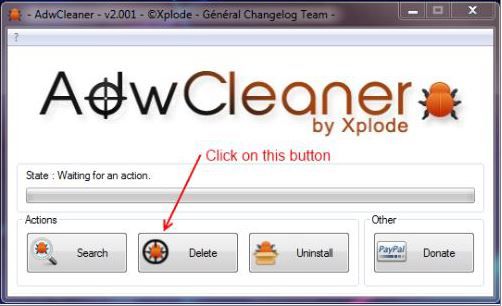
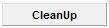
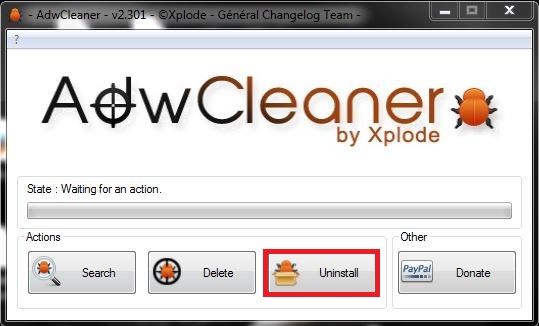

















 Sign In
Sign In Create Account
Create Account

