Can I ask why you removed the two cooling fans.
Black screen, black stripes, white squares and a PC crash.
#16

 Posted 29 August 2013 - 10:20 AM
Posted 29 August 2013 - 10:20 AM

Can I ask why you removed the two cooling fans.
#17

 Posted 29 August 2013 - 03:51 PM
Posted 29 August 2013 - 03:51 PM

well as i said i cant blame you, its polish made, so it might not be known outside of my country.
#18

 Posted 29 August 2013 - 04:11 PM
Posted 29 August 2013 - 04:11 PM

The PSU specs look ok but if you would like the output checked out or you wish to monitor things yourself please see the information below;
Download Speedfan and install it. Once it's installed, run the program and post here the information it shows. The information I want you to post is the stuff that is circled in the example picture I have attached.
If you are running on a vista machine, please go to where you installed the program and run the program as administrator.

(this is a screenshot from a vista machine)
To capture and post a screenshot;
Click on the ALT key + PRT SCR key..its on the top row..right hand side..now click on start...all programs...accessories...paint....left click in the white area ...press CTRL + V...click on file...click on save...save it to your desktop...name it something related to the screen your capturing... BE SURE TO SAVE IT AS A .JPG ...otherwise it may be to big to upload... then after typing in any response you have... click on browse...desktop...find the screenshot..select it and click on the upload button...then on the lower left...after it says upload successful...click on add reply like you normally would.
Depending on the results we may need to run further software for comparison http://www.cpuid.com.../hwmonitor.html
Screenshot instructions are provided to assist those that may read this topic but are not yet aware of the “how to”.
#19

 Posted 31 August 2013 - 02:30 PM
Posted 31 August 2013 - 02:30 PM

#21

 Posted 31 August 2013 - 04:44 PM
Posted 31 August 2013 - 04:44 PM

#22

 Posted 01 September 2013 - 01:45 AM
Posted 01 September 2013 - 01:45 AM

As an asides if the +12V rail was genuinely as low as what the reading shows the computer would most likely not boot up and if it did it would be very unstable.
Let us know what the Afterburner monitoring software reports please.
#23

 Posted 01 September 2013 - 09:22 AM
Posted 01 September 2013 - 09:22 AM

in the mornings i sometimes have to to power it up several times for it to properly start. it goes like that : i hit the power button i hear the things power on , but the screen stays black and i think i cant hear hdd working. after that i shut it down, and power up again, sometimes it pops on after 2 tries, sometimes seven.
this however happened before on the old psu.
downloading afterburner atm,will update later
#24

 Posted 01 September 2013 - 09:31 AM
Posted 01 September 2013 - 09:31 AM

The problems starting up the computer could be any number of items and not just a flaky PSU or an old or nearly full HDD, please see below;
What happens between the time that you power up the computer and when the icons appear on the desktop;
In order for a computer to successfully boot, the BIOS, operating system and hardware components must all be working properly; failure of any one of these three elements will likely result in a failed boot sequence.
When the computer's power is first turned on, the CPU initializes itself, which is triggered by a series of clock ticks generated by the system clock. Part of the CPU's initialization is to look to the system's ROM BIOS for its first instruction in the startup program. The ROM BIOS stores the first instruction, which is the instruction to run the power-on self test (POST), in a predetermined memory address. POST begins by checking the BIOS chip and then tests CMOS RAM. If the POST does not detect a battery failure, it then continues to initialize the CPU, checking the inventoried hardware devices (such as the video card), secondary storage devices, such as hard drives and floppy drives, ports and other hardware devices, such as the keyboard and mouse, to ensure they are functioning properly.
Once the POST has determined that all components are functioning properly and the CPU has successfully initialized, the BIOS looks for an OS to load.
The BIOS typically looks to the CMOS chip to tell it where to find the OS, and in most PCs, the OS loads from the C drive on the hard drive even though the BIOS has the capability to load the OS from a floppy disk, CD or ZIP drive. The order of drives that the CMOS looks to in order to locate the OS is called the boot sequence, which can be changed by altering the CMOS setup. Looking to the appropriate boot drive, the BIOS will first encounter the boot record, which tells it where to find the beginning of the OS and the subsequent program file that will initialize the OS.
Once the OS initializes, the BIOS copies its files into memory and the OS basically takes over control of the boot process. Now in control, the OS performs another inventory of the system's memory and memory availability (which the BIOS already checked) and loads the device drivers that it needs to control the peripheral devices, such as a printer, scanner, optical drive, mouse and keyboard. This is the final stage in the boot process, after which the user can access the system’s applications to perform tasks.
I will look out for your next update, please remove any testing software that we have used as you see fit
#25

 Posted 02 September 2013 - 10:59 AM
Posted 02 September 2013 - 10:59 AM

also i have the red one ( motherboard ) this one http://www.bit-tech....rboard-review/2 , MSI website shows it in blue color, i dont know if that makes any diffrence, but just wanted to make sure
and ive just read a bit about and im fairly certain it will work anyway, but id rather wait for your opinion
oh, btw, answering your question about data on hdd, no, its not backed up at all, but thats mostly cause i dont really care if i lose it, i mostly play video games on my home pc, so it doesnt really matter:)
Edited by boogey89, 02 September 2013 - 11:04 AM.
#26

 Posted 03 September 2013 - 08:55 AM
Posted 03 September 2013 - 08:55 AM

MBs are often supplied in green, brown, blue, red and black and the same MB may be released in a different colour if it is a different revision than the original, you will often see something like (rev 1.0) around the edge of the board.
We could do with some HDD information please;
Go to Start then to Run/Search
Type in compmgmt.msc and click Enter
On the left side click on Disk Management
On the right side you will see your hard drive.
Now I need you to take an expanded screenshot and attach it to your next reply.
Similar Topics
0 user(s) are reading this topic
0 members, 0 guests, 0 anonymous users
As Featured On:










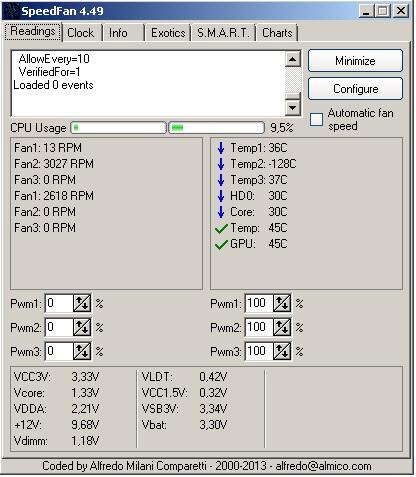
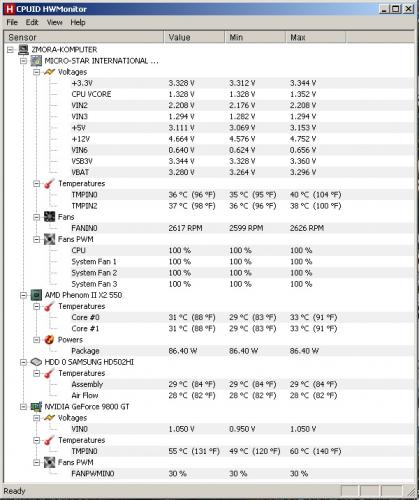




 Sign In
Sign In Create Account
Create Account

