Sorry took me so long to respond but Im still not getting anywhere. All the computer does is beep , then makes a strange noise and then beeps again. It wont detect the hard drives and when I change the boot order for CD it still doesnt work. I think my computer is toast 
It's ok we all have a life to live.
Everything points to faulty memory sticks (ram). Depending on how many modules (sticks) you have installed if I was you I would first try to reseat your sticks if that does not help then try to use only one in the appropriate slots for single module configuration (for your motherboard) if still beeping try any other sticks you have one by one.
If none of these helps you can try a known good working memory stick to see if that makes a difference.




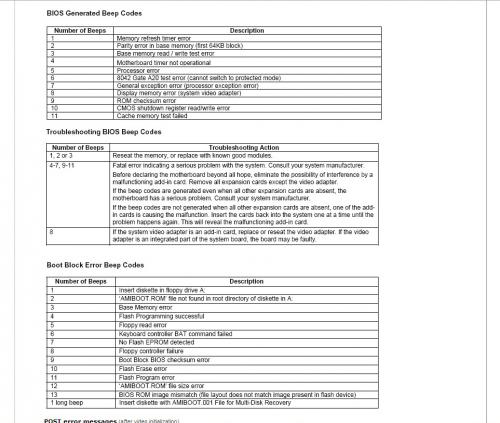











 Sign In
Sign In Create Account
Create Account

