thanks for taking your time to look at my post.
Ok Ive been here for a few tips n trick before, now im looking into changing my GPU, but I`m not sure what to look for, so maybe someone here can help me out
I pretty much do regular computer stuff, stream, movies e most of all play bf3 and will move on to bf4 as it come out. At the moment I have a old monitor that runs 1680x1050 (philips220ws) Most likely I will change that up as soon as I have some extra cash.
My pc specs are the following:
mobo : Asus Rampage gene 2
CPU : I7 920 2.66Ghz O.C to 3.8Ghz
RAM : Patriot Viper II sector 5 2000Mhz 4x2ram
GPU : Asus GTX560
PSU : Delta 1000w
I know its a bit old stuff but in my opinion (for what its worth) it still gets the job done.
I think bf4 will run with what I have, but the things is i think my gpu is slowly leaving me, sometimes while gamin my screen just goes nuts and turns all sorts of colors and then game stops working and i have to restart it (online) Lookin around onloine people mostly say its caused by a GPU that is on its last leg, can anyone confirm this? IDK why but I cant attach a file
bye bye
Gandalf





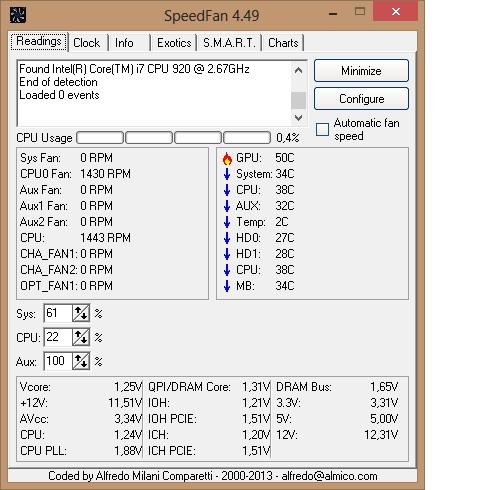
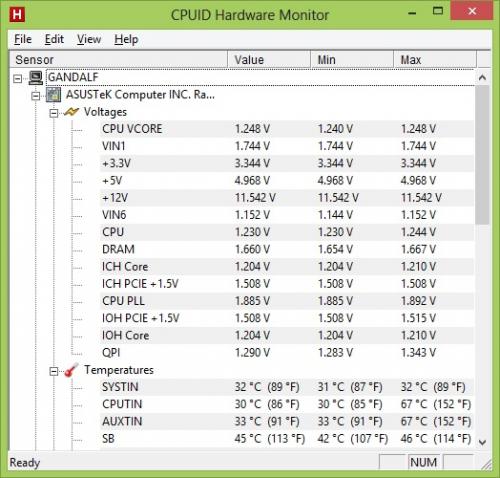











 Sign In
Sign In Create Account
Create Account

