Here are the links,
MSI Afterburner Beta 14 Download
this one is for MSI Afterburner, from 3dguru website. It has a benchmark tool named MSI Kombustor. Kmobustor will appear as a desktop ıcon so you wont miss it. Download the latest beta 14, the rest does not work
NOTE: make sure it does not setup "riva tuner statics" it is a pain in the back to remove.
Run the MSI Kombustor and select Tessy Spheres on Plane v2 , then go to settings tab to the right and max out resolution and AA. Then turn back to the first tab ( 3D Tests ) where you chose the spheres.
Now click Run stress test ( Settings Panel).
NOTE: Please make sure you have your gpu fan adjusted around 55-60% we don't want to cook it right
(You can manually adjust the fan speed from MSI Afterburner program. But make sure you don't change any other settings, or you can damage your gpu.
Now, watch for any kind of funny images and distortions that is called Artifacts. You see them on screen while playing BF3 so, you know exactly what you are looking for.
If the screen freezes and creates horizontal lines and stuff, immediately restart your pc so that your gpu can recover.
Normally, these artifacts only when the gpu is running at uncomfortably high clock speeds, or when your PSU fails to deliver enough amount of current to your gpu. But we will see what we con do about it.
Second, download unigine valley from the link below.
Unigine Valley
Run the program and enjoy the show
Same rules for this one too, look for artifacts.
Please download the other games I told to make sure it is not a BF3 exclusive thing
Then please write me in detail, and we can proceed with some steps, to see if we can solve the problem manually.
Hope this helps,
I told you too much I guess
Take care of yourself and your gpu
peace
Edited by JohnSheen, 28 August 2013 - 02:15 PM.





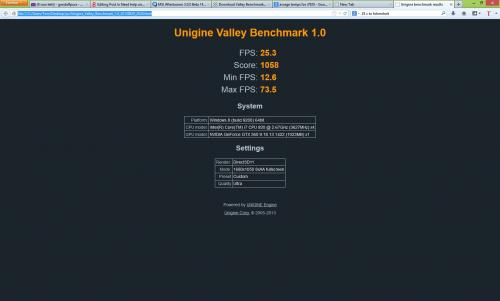

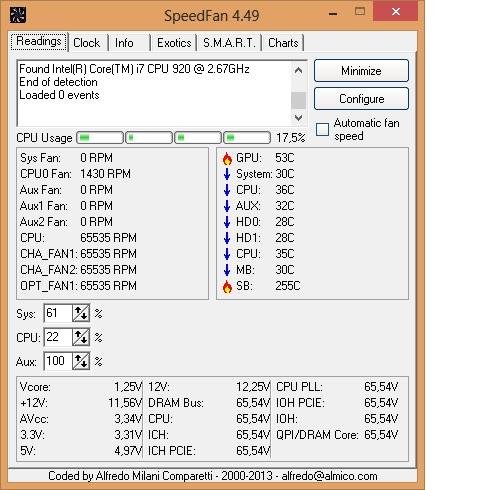
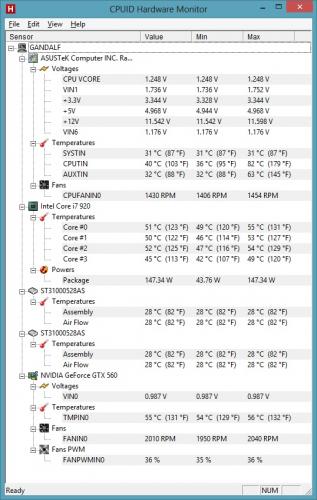











 Sign In
Sign In Create Account
Create Account

