I posted a pic for you to see
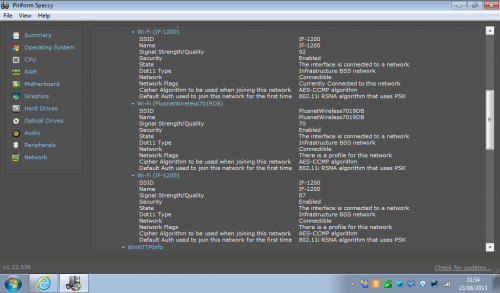
If it is rogue there is only 1 house it can come from, should I phone the police or kick in there door and karate chop them? (joking about the karate chop and door)
Thanks in advance for any help

Need help with your computer or device? Want to learn new tech skills? You're in the right place!
Geeks to Go is a friendly community of tech experts who can solve any problem you have. Just create a free account and post your question. Our volunteers will reply quickly and guide you through the steps. Don't let tech troubles stop you. Join Geeks to Go now and get the support you need!

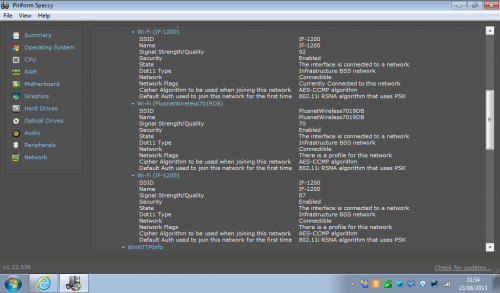


Edited by Niyol, 24 August 2013 - 03:52 AM.



netsh wlan show all >> %USERPROFILE%\desktop\networks.txt

Wireless System Information Summary
(Time: 29/08/2013 11:05:41 GMT Daylight Time)
=======================================================================
============================== SHOW DRIVERS ===========================
=======================================================================
Interface name: Wireless Network Connection
Driver : Broadcom 802.11n Network Adapter
Vendor : Broadcom
Provider : Broadcom
Date : 01/07/2011
Version : 5.100.82.95
INF file : C:\Windows\INF\oem6.inf
Files : 5 total
C:\Windows\system32\DRIVERS\BCMWL6.SYS
C:\Windows\system32\bcmihvsrv.dll
C:\Windows\system32\bcmihvui.dll
C:\Windows\system32\drivers\vwifibus.sys
C:\Windows\system32\bcmwlcoi.dll
Type : Native Wi-Fi Driver
Radio types supported : 802.11n 802.11g 802.11b
FIPS 140-2 mode supported : Yes
Hosted network supported : Yes
Authentication and cipher supported in infrastructure mode:
Open None
Open WEP
Shared None
Shared WEP
WPA2-Enterprise TKIP
WPA2-Personal TKIP
WPA2-Enterprise CCMP
WPA2-Personal CCMP
WPA2-Enterprise Vendor defined
WPA2-Enterprise Vendor defined
Vendor defined Vendor defined
Vendor defined Vendor defined
Vendor defined TKIP
Vendor defined CCMP
WPA-Enterprise TKIP
WPA-Personal TKIP
WPA-Enterprise CCMP
WPA-Personal CCMP
Authentication and cipher supported in ad-hoc mode:
WPA2-Personal CCMP
Open None
Open WEP
IHV service present : Yes
IHV adapter OUI : [00 10 18], type: [00]
IHV extensibility DLL path: C:\Windows\System32\bcmihvsrv.dll
IHV UI extensibility ClSID: {aaa6dee9-31b9-4f18-ab39-82ef9b06eb73}
IHV diagnostics CLSID : {00000000-0000-0000-0000-000000000000}
=======================================================================
============================= SHOW INTERFACES =========================
=======================================================================
There is 1 interface on the system:
Name : Wireless Network Connection
Description : Broadcom 802.11n Network Adapter
GUID : fc39663a-07aa-4c8b-b381-692f9a039253
Physical address : e0:ca:94:68:eb:a2
State : connected
SSID : IF-1200
BSSID : 00:39:96:ac:73:44
Network type : Infrastructure
Radio type : 802.11n
Authentication : WPA2-Personal
Cipher : CCMP
Connection mode : Auto Connect
Channel : 6
Receive rate (Mbps) : 72
Transmit rate (Mbps) : 72
Signal : 91%
Profile : IF-1200
Hosted network status : Not available
=======================================================================
=========================== SHOW HOSTED NETWORK =======================
=======================================================================
Hosted network settings
-----------------------
Mode : Allowed
Settings : <Not configured>
Hosted network status
---------------------
Status : Not available
=======================================================================
============================= SHOW SETTINGS ===========================
=======================================================================
Wireless LAN settings
---------------------
Show blocked networks in visible network list: No
Only use GP profiles on GP-configured networks: No
Hosted network mode allowed in WLAN service: Yes
Allow shared user credentials for network authentication: Yes
Block period: Not Configured.
Auto configuration logic is enabled on interface "Wireless Network Connection"
=======================================================================
============================== SHOW FILTERS ===========================
=======================================================================
Allow list on the system (group policy)
---------------------------------------
<None>
Allow list on the system (user)
-------------------------------
<None>
Block list on the system (group policy)
---------------------------------------
<None>
Block list on the system (user)
-------------------------------
<None>
=======================================================================
=========================== SHOW CREATEALLUSER ========================
=======================================================================
Everyone is allowed to create all user profiles.
=======================================================================
============================= SHOW PROFILES ===========================
=======================================================================
Profiles on interface Wireless Network Connection:
Group policy profiles (read only)
---------------------------------
<None>
User profiles
-------------
All User Profile : IF-1200
=======================================================================
========================== SHOW PROFILES NAME=* =======================
=======================================================================
Profile IF-1200 on interface Wireless Network Connection:
=======================================================================
Applied: All User Profile
Profile information
-------------------
Version : 1
Type : Wireless LAN
Name : IF-1200
Control options :
Connection mode : Connect automatically
Network broadcast : Connect only if this network is broadcasting
AutoSwitch : Do not switch to other networks
Connectivity settings
---------------------
Number of SSIDs : 1
SSID name : "IF-1200"
Network type : Infrastructure
Radio type : [ Any Radio Type ]
Vendor extension : Not present
Security settings
-----------------
Authentication : WPA2-Personal
Cipher : CCMP
Security key : Present
=======================================================================
======================= SHOW NETWORKS MODE=BSSID ======================
=======================================================================
Interface name : Wireless Network Connection
There are 2 networks currently visible.
SSID 1 : donkeys network
Network type : Infrastructure
Authentication : WPA2-Personal
Encryption : CCMP
BSSID 1 : a4:b1:e9:70:19:db
Signal : 82%
Radio type : 802.11n
Channel : 1
Basic rates (Mbps) : 1 2 5.5 11
Other rates (Mbps) : 6 9 12 18 24 36 48 54
SSID 2 : IF-1200
Network type : Infrastructure
Authentication : WPA2-Personal
Encryption : CCMP
BSSID 1 : 00:39:96:ac:73:44
Signal : 90%
Radio type : 802.11n
Channel : 6
Basic rates (Mbps) : 1 2 5.5 11
Other rates (Mbps) : 6 9 12 18 24 36 48 54
Wireless System Information Summary
(Time: 29/08/2013 11:06:58 GMT Daylight Time)
=======================================================================
============================== SHOW DRIVERS ===========================
=======================================================================
Interface name: Wireless Network Connection
Driver : Broadcom 802.11n Network Adapter
Vendor : Broadcom
Provider : Broadcom
Date : 01/07/2011
Version : 5.100.82.95
INF file : C:\Windows\INF\oem6.inf
Files : 5 total
C:\Windows\system32\DRIVERS\BCMWL6.SYS
C:\Windows\system32\bcmihvsrv.dll
C:\Windows\system32\bcmihvui.dll
C:\Windows\system32\drivers\vwifibus.sys
C:\Windows\system32\bcmwlcoi.dll
Type : Native Wi-Fi Driver
Radio types supported : 802.11n 802.11g 802.11b
FIPS 140-2 mode supported : Yes
Hosted network supported : Yes
Authentication and cipher supported in infrastructure mode:
Open None
Open WEP
Shared None
Shared WEP
WPA2-Enterprise TKIP
WPA2-Personal TKIP
WPA2-Enterprise CCMP
WPA2-Personal CCMP
WPA2-Enterprise Vendor defined
WPA2-Enterprise Vendor defined
Vendor defined Vendor defined
Vendor defined Vendor defined
Vendor defined TKIP
Vendor defined CCMP
WPA-Enterprise TKIP
WPA-Personal TKIP
WPA-Enterprise CCMP
WPA-Personal CCMP
Authentication and cipher supported in ad-hoc mode:
WPA2-Personal CCMP
Open None
Open WEP
IHV service present : Yes
IHV adapter OUI : [00 10 18], type: [00]
IHV extensibility DLL path: C:\Windows\System32\bcmihvsrv.dll
IHV UI extensibility ClSID: {aaa6dee9-31b9-4f18-ab39-82ef9b06eb73}
IHV diagnostics CLSID : {00000000-0000-0000-0000-000000000000}
=======================================================================
============================= SHOW INTERFACES =========================
=======================================================================
There is 1 interface on the system:
Name : Wireless Network Connection
Description : Broadcom 802.11n Network Adapter
GUID : fc39663a-07aa-4c8b-b381-692f9a039253
Physical address : e0:ca:94:68:eb:a2
State : connected
SSID : IF-1200
BSSID : 00:39:96:ac:73:44
Network type : Infrastructure
Radio type : 802.11n
Authentication : WPA2-Personal
Cipher : CCMP
Connection mode : Auto Connect
Channel : 6
Receive rate (Mbps) : 72
Transmit rate (Mbps) : 72
Signal : 92%
Profile : IF-1200
Hosted network status : Not available
=======================================================================
=========================== SHOW HOSTED NETWORK =======================
=======================================================================
Hosted network settings
-----------------------
Mode : Allowed
Settings : <Not configured>
Hosted network status
---------------------
Status : Not available
=======================================================================
============================= SHOW SETTINGS ===========================
=======================================================================
Wireless LAN settings
---------------------
Show blocked networks in visible network list: No
Only use GP profiles on GP-configured networks: No
Hosted network mode allowed in WLAN service: Yes
Allow shared user credentials for network authentication: Yes
Block period: Not Configured.
Auto configuration logic is enabled on interface "Wireless Network Connection"
=======================================================================
============================== SHOW FILTERS ===========================
=======================================================================
Allow list on the system (group policy)
---------------------------------------
<None>
Allow list on the system (user)
-------------------------------
<None>
Block list on the system (group policy)
---------------------------------------
<None>
Block list on the system (user)
-------------------------------
<None>
=======================================================================
=========================== SHOW CREATEALLUSER ========================
=======================================================================
Everyone is allowed to create all user profiles.
=======================================================================
============================= SHOW PROFILES ===========================
=======================================================================
Profiles on interface Wireless Network Connection:
Group policy profiles (read only)
---------------------------------
<None>
User profiles
-------------
All User Profile : IF-1200
=======================================================================
========================== SHOW PROFILES NAME=* =======================
=======================================================================
Profile IF-1200 on interface Wireless Network Connection:
=======================================================================
Applied: All User Profile
Profile information
-------------------
Version : 1
Type : Wireless LAN
Name : IF-1200
Control options :
Connection mode : Connect automatically
Network broadcast : Connect only if this network is broadcasting
AutoSwitch : Do not switch to other networks
Connectivity settings
---------------------
Number of SSIDs : 1
SSID name : "IF-1200"
Network type : Infrastructure
Radio type : [ Any Radio Type ]
Vendor extension : Not present
Security settings
-----------------
Authentication : WPA2-Personal
Cipher : CCMP
Security key : Present
=======================================================================
======================= SHOW NETWORKS MODE=BSSID ======================
=======================================================================
Interface name : Wireless Network Connection
There are 2 networks currently visible.
SSID 1 : donkeys network
Network type : Infrastructure
Authentication : WPA2-Personal
Encryption : CCMP
BSSID 1 : a4:b1:e9:70:19:db
Signal : 82%
Radio type : 802.11n
Channel : 1
Basic rates (Mbps) : 1 2 5.5 11
Other rates (Mbps) : 6 9 12 18 24 36 48 54
SSID 2 : IF-1200
Network type : Infrastructure
Authentication : WPA2-Personal
Encryption : CCMP
BSSID 1 : 00:39:96:ac:73:44
Signal : 90%
Radio type : 802.11n
Channel : 6
Basic rates (Mbps) : 1 2 5.5 11
Other rates (Mbps) : 6 9 12 18 24 36 48 54
Edited by Niyol, 29 August 2013 - 04:20 AM.

Interface name : Wireless Network Connection
There are 2 networks currently visible.
SSID 1 : donkeys network
Network type : Infrastructure
Authentication : WPA2-Personal
Encryption : CCMP
BSSID 1 : a4:b1:e9:70:19:db
Signal : 82%
Radio type : 802.11n
Channel : 1
Basic rates (Mbps) : 1 2 5.5 11
Other rates (Mbps) : 6 9 12 18 24 36 48 54
SSID 2 : IF-1200
Network type : Infrastructure
Authentication : WPA2-Personal
Encryption : CCMP
BSSID 1 : 00:39:96:ac:73:44
Signal : 90%
Radio type : 802.11n
Channel : 6
Basic rates (Mbps) : 1 2 5.5 11
Other rates (Mbps) : 6 9 12 18 24 36 48 54
Wireless System Information Summary
(Time: 29/08/2013 11:06:58 GMT Daylight Time)
0 members, 0 guests, 0 anonymous users







Community Forum Software by IP.Board
Licensed to: Geeks to Go, Inc.