The XP Pro CD would probably work but it's at the wrong service pack level. You are at SP3 and the CD is probably SP1 or SP2, that's why it won't work. If you want, you can try creating a XP Pro install CD slipstreamed with SP3 then try sfc again.
How to create XP CD slipstreamed with SP3:The simplest way to create a Bootable Windows XP Pro or Home Installation CD Slipstreamed with SP3 is to use
Autostreamer. You point to your XP Pro/Home CD, the SP3 Service Pack .exe file, give it a path to write the .iso file to and off it goes. In 5 or 10 minutes you have a .iso file that you can burn to CD with almost any CD burner program you want to use. I use a freeware burner called
ImgBurn for this. If you use ImgBurn, pay attention during the install so you don't get any unwanted additional programs installed.
Here is the link to
AutostreamerYou can download the SP3 .exe here:
Windows XP Service Pack 3 Network Installation Package for IT Professionals and DevelopersIf you have an original XP Install CD with no Service Pack applied, not even SP1a then you will need to do the above in two steps. First you will have to splistream SP2 then repeat for SP3.
You can download SP2 .exe here:
Windows XP Service Pack 2 Network Installation Package for IT Professionals and DevelopersNo guarantee this will fix your problems but might be worth a try.
Also, please post a full screen snapshot of Disk Management.
To open Disk Management, press
Windows key+r, type
diskmgmt.msc and press
Enter or click
GO. Make it full screen.
CAPTURE - How to capture screen images (screen shots), Windows Made EasyUse the
Browse and
Attach This File buttons below the text input area while using the
Full editor to upload and insert here.




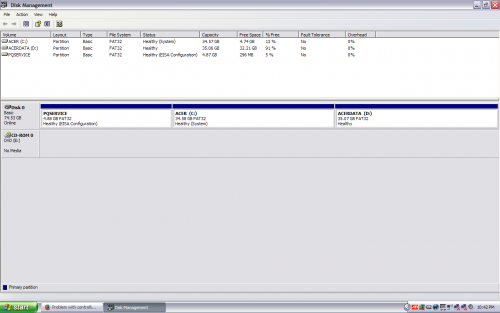











 Sign In
Sign In Create Account
Create Account

