
ASUS SK8V Motherboard Drivers
Started by
KSAUDIO
, Aug 23 2013 10:17 PM
#1

 Posted 23 August 2013 - 10:17 PM
Posted 23 August 2013 - 10:17 PM

#2

 Posted 23 August 2013 - 11:37 PM
Posted 23 August 2013 - 11:37 PM

You only need drivers for Windows. If they are not functioning as expected, go into the BIOS by pressing delete when the computer first starts. Below is your manual. On page 75 is section 4.2 BIOS Setup program and on page 91 is Operating Mode [RAID]. Make sure it's set to RAID and not AHCI or IDE.
http://dlcdnet.asus..../e1473_sk8v.pdf
EDIT: In case you need them. The drivers are here: ASUSTeK Computer Inc. -Support-
http://dlcdnet.asus..../e1473_sk8v.pdf
EDIT: In case you need them. The drivers are here: ASUSTeK Computer Inc. -Support-
Edited by skifxr, 23 August 2013 - 11:48 PM.
#3

 Posted 24 August 2013 - 11:21 AM
Posted 24 August 2013 - 11:21 AM

Thanks For the Info. I have tried all this and I am still having some problems any other ideas.
#4

 Posted 24 August 2013 - 11:57 AM
Posted 24 August 2013 - 11:57 AM

Are you able to boot into Windows?
Please tell me exactly what you tried. Be very specific.
Thanks
Please tell me exactly what you tried. Be very specific.
Thanks
#5

 Posted 24 August 2013 - 12:41 PM
Posted 24 August 2013 - 12:41 PM

Ya it all starts up and it run windows XP and I have two hard drives that are IDE and I have two sata drives I am trying to get the sata drives to work. I cleared out the Cmos and I have went in to bios and try to turn the raid on but it still does not bring up the drives in the my computer. I try to download the drivers and I dont think the drives are downloading right.
#6

 Posted 24 August 2013 - 05:31 PM
Posted 24 August 2013 - 05:31 PM

#7

 Posted 24 August 2013 - 06:02 PM
Posted 24 August 2013 - 06:02 PM

So I went to start and went to run typed in the msinfo and the system model says ( to be filled by O.E.M. ) As far as for the little blackbox it goes through a really fast start up So I am not really sure.
#8

 Posted 24 August 2013 - 06:34 PM
Posted 24 August 2013 - 06:34 PM

So this is an OEM computer? What's the make and model?
Please download Speccy portable, unzip it, run it and after a few seconds of it collecting system information click file, publish snapshot. Copy the URL to the clipboard and post it here.
Please download Speccy portable, unzip it, run it and after a few seconds of it collecting system information click file, publish snapshot. Copy the URL to the clipboard and post it here.
#9

 Posted 24 August 2013 - 06:49 PM
Posted 24 August 2013 - 06:49 PM

Ummm Thanks for all your help But my computer skills is very small. I am not to sure what you are asking for. Could we do like a teamveiw or a remote desktop or some thing like that . That might help us both
#10

 Posted 24 August 2013 - 07:10 PM
Posted 24 August 2013 - 07:10 PM

Sorry were not allowed to do remote sessions,
You don't know what computer you bought? Look on the front for a badge.
Just run Speccy and it will become clear. Here's a pic...

You don't know what computer you bought? Look on the front for a badge.
Just run Speccy and it will become clear. Here's a pic...

#11

 Posted 24 August 2013 - 07:31 PM
Posted 24 August 2013 - 07:31 PM

ok cool that is what I thought you were asking for but I was not sure the computer I have is a custom built computer with no markings or badge. I can take a pic of the inside and out side of the computer so you can see that. and I can send that snap shot on here. Thanks again for all your help.
#12

 Posted 24 August 2013 - 10:17 PM
Posted 24 August 2013 - 10:17 PM

http://speccy.pirifo...DEsNqLbCJYDzXx8
Ok So I think this what you were looking for but I am not sure
Ok So I think this what you were looking for but I am not sure
#13

 Posted 25 August 2013 - 02:53 AM
Posted 25 August 2013 - 02:53 AM

In the Speccy snapshot is this...
Also from the Speccy snapshot...
Open device manager by clicking start, run, type devmgmt.msc and press enter.
You can try uninstalling the driver by going into add or remove programs and double clicking it's entry, etc. Reboot. Then install the driver again.
This is what you need to reinstall the driver: 6420raid_210a.zip
Unzip and run SETUP.EXE.
Also, please read page 126, 5.5 VIA RAID configurations and do it.
It's in the manual I posted earlier.
While you're back in the BIOS double check that you that you set the correct Operating Mode [RAID]. Make sure it's set to RAID.
EDIT: [bleep]. Almost forgot. See this links...
How to clear CMOS
My M/B cannot detect the total volume of my HDDs correctly when I use Raid over 2TB volume, why?
Why can't my SATA-II hard drive be detected on VIA VT8237 chipset based motherboard?
So you're running the RAID tool. No drives show up there?raid_tool.exe
Process ID: 2816
User: Mom
Domain: KSAUDIO
Path: C:\Program Files\VIA\RAID\raid_tool.exe
Also from the Speccy snapshot...
So it appears to be installed correctly but double check by going into device manager and seeing if there are any yellow exclamation points or red X's.PCI bus
VIA Standard Host Bridge
RAID Controller
Open device manager by clicking start, run, type devmgmt.msc and press enter.
You can try uninstalling the driver by going into add or remove programs and double clicking it's entry, etc. Reboot. Then install the driver again.
This is what you need to reinstall the driver: 6420raid_210a.zip
Unzip and run SETUP.EXE.
Also, please read page 126, 5.5 VIA RAID configurations and do it.
It's in the manual I posted earlier.
While you're back in the BIOS double check that you that you set the correct Operating Mode [RAID]. Make sure it's set to RAID.
EDIT: [bleep]. Almost forgot. See this links...
How to clear CMOS
My M/B cannot detect the total volume of my HDDs correctly when I use Raid over 2TB volume, why?
Why can't my SATA-II hard drive be detected on VIA VT8237 chipset based motherboard?
Edited by skifxr, 25 August 2013 - 02:56 AM.
#14

 Posted 25 August 2013 - 06:08 PM
Posted 25 August 2013 - 06:08 PM

sweeet thanks for all your help I got it to work.
Similar Topics
0 user(s) are reading this topic
0 members, 0 guests, 0 anonymous users
As Featured On:









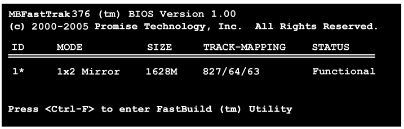




 Sign In
Sign In Create Account
Create Account

