Soo my laptops has been running very slow lately and has been suffering from extreme lag on games... Could you guys help me?
Slow Mx11 -Alienware
#1

 Posted 24 August 2013 - 08:39 AM
Posted 24 August 2013 - 08:39 AM

#2

 Posted 24 August 2013 - 10:50 AM
Posted 24 August 2013 - 10:50 AM

#3

 Posted 24 August 2013 - 11:00 AM
Posted 24 August 2013 - 11:00 AM

#4

 Posted 24 August 2013 - 11:21 AM
Posted 24 August 2013 - 11:21 AM

4gb dual channel ddr3
1gb nvidia geforce gt335m
500gb sataII 7,200RPM
#5

 Posted 24 August 2013 - 02:26 PM
Posted 24 August 2013 - 02:26 PM

Edited by Babbzzz, 25 August 2013 - 02:28 AM.
#6

 Posted 24 August 2013 - 06:38 PM
Posted 24 August 2013 - 06:38 PM

There could be many reasons for this problem one being malware to rule this out post an OTL log in the malware section here
Also you could follow these steps and give your PC a little clean and tickle. Some steps will take time to do.
Step 1 Clean junk and temp files
Type %temp% into the start bar and delete all temp files.
Use Microsofts own Clean junk files here's how
Run Ccleaner Here's the download link Don't run the registry cleaner just the Cleaner option as messing with registry keys can cause problems.
Step 2 Uninstall any unwanted and unused programs Here is how
Step 3 Run system File checker, you may need to run it more than once if it finds any problems.
Here's how
Step 4 Run Scan disk Here's How
Step 5 Defragment Here's how
Ask your self have you added any new software/hardware that may be causing this issue?
Check your internet speed here
#7

 Posted 25 August 2013 - 10:44 AM
Posted 25 August 2013 - 10:44 AM

#8

 Posted 25 August 2013 - 01:03 PM
Posted 25 August 2013 - 01:03 PM

Check the CPU temps. in the BIOS, does the laptop get excessively hot? Clear the air vents with a can of compressed air.
Did this as well?
#9

 Posted 25 August 2013 - 02:33 PM
Posted 25 August 2013 - 02:33 PM

Thanks
#10

 Posted 25 August 2013 - 05:52 PM
Posted 25 August 2013 - 05:52 PM

Edited by Essexboy, 26 August 2013 - 06:50 AM.
logs removed
#11

 Posted 26 August 2013 - 12:32 AM
Posted 26 August 2013 - 12:32 AM

Edited by Niyol, 26 August 2013 - 12:47 AM.
Similar Topics
0 user(s) are reading this topic
0 members, 0 guests, 0 anonymous users
As Featured On:









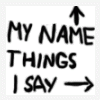




 Sign In
Sign In Create Account
Create Account

