I have attempted ththe system repair process at least two dozen times to no avail. It says the computer cannot repair itself. It tells me the signature 07 is a corrupt file. I have tried to boot into safe mode to no avail, have checked the bios and even loaded the system default - no luck. I have tried to load to a command prompt - it will do that and of course goes to the x:\ command. It will not switch to a C:\ - but will run the chkdsk command and repair command - that all runs fine and comes out saying it is completed. But when trying to restart, it returns simply to the start up repair loop again.
I can open a USB drive from the command prompt as well as opening NOTEPAD (I checked all of my files that way on my C drive and everything seems to be in tact and readable I just cant get the darn thing to boot so I can recover them off of there before doing a clean install).
I have also tried to restore to a previous date - that hasnt worked either unfortunately. I have tried as well to do an auto data backup and recovery - it goes all the way through and then errors out.
Everything was preinstalled on this Dell of course - so I have no start up disc, no emergency recovery cd nor install discs. I also have no partitions set up, no secondary drives installed and no original image to restore from.
I ran the frst64.exe command from my USB drive - I will paste the frst.txt file results in the hopes that you can see my issue and reply with a text/script to run in order to fix the problem.
Thank you in advance for all of your help - and if I have neglected to list any info that you need that is important to the fix, please let me know and I will do my best to answer.
Thank you again!
Scan result of Farbar Recovery Scan Tool (FRST.txt) (x64) Version: 23-08-2013 01
Ran by SYSTEM on 23-08-2013 20:10:08
Running from G:\
Windows 7 Home Premium (X64) OS Language: English(US)
Internet Explorer Version 10
Boot Mode: Recovery
The current controlset is ControlSet001
ATTENTION!:=====> If the system is bootable FRST could be run from normal or Safe mode to create a complete log.
==================== Registry (Whitelisted) ==================
HKLM\...\Run: [Apoint] - C:\Program Files\DellTPad\Apoint.exe [384296 2010-04-05] (Alps Electric Co., Ltd.)
HKLM\...\Run: [SysTrayApp] - C:\Program Files\IDT\WDM\sttray64.exe [487424 2010-02-25] (IDT, Inc.)
HKLM\...\Run: [Broadcom Wireless Manager UI] - C:\Program Files\Dell\Dell Wireless WLAN Card\WLTRAY.exe [4968960 2009-07-16] (Dell Inc.)
HKLM\...\Run: [QuickSet] - C:\Program Files\Dell\QuickSet\QuickSet.exe [3180624 2009-07-02] (Dell Inc.)
HKLM\...\Run: [IAAnotif] - C:\Program Files (x86)\Intel\Intel Matrix Storage Manager\iaanotif.exe [186904 2009-06-04] (Intel Corporation)
HKLM\...\Run: [Corel Photo Downloader] - C:\Program Files (x86)\Common Files\Corel\Corel PhotoDownloader\Corel Photo Downloader.exe [531272 2007-08-28] (Corel, Inc.)
HKLM\...\RunOnce: [*Restore] - C:\Windows\system32\rstrui.exe /RUNONCE [296960 2010-11-20] (Microsoft Corporation)
HKLM-x32\...\RunOnce: ["C:\Program Files (x86)\Dell DataSafe Local Backup\Components\DSUpdate\DSUpdate.exe"] - "C:\Program Files (x86)\Dell DataSafe Local Backup\Components\DSUpdate\DSUpdate.exe" [559616 2011-10-05] (Dell)
HKLM-x32\...\Runonce: [AvgUninstallURL] - cmd.exe /c start http://www.avg.com/w...&"ver=10.0.1325 [x]
HKLM-x32\...\RunOnce: [Launcher] - C:\Program Files (x86)\Dell DataSafe Local Backup\Components\Scheduler\Launcher.exe [165184 2010-07-21] (Softthinks)
HKLM-x32\...\RunOnce: [DSUpdateLauncher] - "C:\Program Files (x86)\Dell DataSafe Local Backup\Components\DSUpdate\hstart.exe" /NOCONSOLE /D="C:\Program Files (x86)\Dell DataSafe Local Backup\Components\DSUpdate" /RUNAS "C:\Program Files (x86)\Dell DataSafe Local Backup\Components\DSUpdate\DSUpd.exe" [18240 2010-07-21] (Dell)
HKLM-x32\...\RunOnce: [STToasterLauncher] - C:\Program Files (x86)\Dell DataSafe Local Backup\toasterLauncher.exe [122176 2010-07-21] ()
Winlogon\Notify\GoToAssist: C:\Program Files (x86)\Citrix\GoToAssist\514\G2AWinLogon_x64.dll [X]
HKLM-x32\...\Run: [Adobe Reader Speed Launcher] - C:\Program Files (x86)\Adobe\Reader 9.0\Reader\Reader_sl.exe [35696 2009-02-27] (Adobe Systems Incorporated)
HKLM-x32\...\Run: [Dell DataSafe Online] - C:\Program Files (x86)\Dell DataSafe Online\DataSafeOnline.exe [1807680 2010-02-09] ()
HKLM-x32\...\Run: [FATrayAlert] - c:\Program Files (x86)\Sensible Vision\Fast Access\FATrayMon.exe [95560 2010-02-22] (Sensible Vision )
HKLM-x32\...\Run: [Dell Webcam Central] - C:\Program Files (x86)\Dell Webcam\Dell Webcam Central\WebcamDell2.exe [409744 2009-06-24] (Creative Technology Ltd)
HKLM-x32\...\Run: [FAStartup] - [x]
HKLM-x32\...\Run: [Desktop Disc Tool] - c:\Program Files (x86)\Roxio\Roxio Burn\RoxioBurnLauncher.exe [498160 2009-10-15] ()
HKLM-x32\...\Run: [DellSupportCenter] - "C:\Program Files (x86)\Dell Support Center\bin\sprtcmd.exe" /P DellSupportCenter [x]
HKLM-x32\...\Run: [Corel Photo Downloader] - "C:\Program Files (x86)\Common Files\Corel\Corel PhotoDownloader\Corel PhotoDownloader.exe" -startup [x]
HKLM-x32\...\Run: [Adobe Acrobat Speed Launcher] - C:\Program Files (x86)\Adobe\Acrobat 9.0\Acrobat\Acrobat_sl.exe [38768 2009-10-03] (Adobe Systems Incorporated)
HKLM-x32\...\Run: [] - [x]
HKLM-x32\...\Run: [Acrobat Assistant 8.0] - C:\Program Files (x86)\Adobe\Acrobat 9.0\Acrobat\Acrotray.exe [640376 2009-10-03] (Adobe Systems Inc.)
HKLM-x32\...\Run: [Adobe ARM] - C:\Program Files (x86)\Common Files\Adobe\ARM\1.0\AdobeARM.exe [935288 2009-09-04] (Adobe Systems Incorporated)
HKLM-x32\...\Run: [AppleSyncNotifier] - C:\Program Files (x86)\Common Files\Apple\Mobile Device Support\AppleSyncNotifier.exe [59240 2011-09-27] (Apple Inc.)
HKLM-x32\...\Run: [APSDaemon] - C:\Program Files (x86)\Common Files\Apple\Apple Application Support\APSDaemon.exe [59720 2013-04-21] (Apple Inc.)
HKLM-x32\...\Run: [AVG_UI] - C:\Program Files (x86)\AVG\AVG2013\avgui.exe [4411440 2013-07-01] (AVG Technologies CZ, s.r.o.)
HKLM-x32\...\Run: [BingDesktop] - C:\Program Files (x86)\Microsoft\BingDesktop\BingDesktop.exe [2249352 2013-06-27] (Microsoft Corp.)
HKLM-x32\...\Run: [QuickTime Task] - C:\Program Files (x86)\QuickTime\QTTask.exe [421888 2013-05-01] (Apple Inc.)
HKLM-x32\...\Run: [iTunesHelper] - C:\Program Files (x86)\iTunes\iTunesHelper.exe [152392 2013-05-31] (Apple Inc.)
HKLM-x32\...\Run: [SunJavaUpdateSched] - C:\Program Files (x86)\Common Files\Java\Java Update\jusched.exe [253816 2013-03-12] (Oracle Corporation)
HKU\Mcx1-WESTERNWINDS-PC\...\Winlogon: [Shell] C:\Windows\eHome\McrMgr.exe [343552 2009-07-13] (Microsoft Corporation) <==== ATTENTION
HKU\WesternWinds\...\Run: [Messenger (Yahoo!)] - C:\PROGRA~2\Yahoo!\Messenger\YahooMessenger.exe [5252408 2010-06-01] (Yahoo! Inc.)
HKU\WesternWinds\...\Run: [Google Update] - C:\Users\WesternWinds\AppData\Local\Google\Update\GoogleUpdate.exe [136176 2011-08-18] (Google Inc.)
HKU\WesternWinds\...\Run: [Facebook Update] - C:\Users\WesternWinds\AppData\Local\Facebook\Update\FacebookUpdate.exe [138096 2012-07-11] (Facebook Inc.)
HKU\WesternWinds\...\Run: [MobileDocuments] - C:\Program Files (x86)\Common Files\Apple\Internet Services\ubd.exe [x]
HKU\WesternWinds\...\Run: [AnyDVD] - C:\Program Files (x86)\SlySoft\AnyDVD\AnyDVDtray.exe [7180376 2013-06-21] (SlySoft, Inc.)
HKU\WesternWinds\...\Run: [ROC_ROC_APR2013_AV] - C:\Users\WesternWinds\AppData\Roaming\AVG April 2013 Campaign\AVG-Secure-Search-Update.exe /PROMPT --mid ff2ecd2f8bd817ace7cc29ab78b05a0f-27373b2b61ef48247ba09679e0fdfb2281079763 --CMPID ROC_APR2013_AV --CMPIDEXTRA 2013 [x]
AppInit_DLLs: acaptuser64.dll [119160 2008-06-12] (Adobe Systems, Inc.)
Lsa: [Notification Packages] scecli FAPassSync
Startup: C:\Users\Default\AppData\Roaming\Microsoft\Windows\Start Menu\Programs\Startup\Dell Dock First Run.lnk
ShortcutTarget: Dell Dock First Run.lnk -> C:\Program Files\Dell\DellDock\DellDock.exe (Stardock Corporation)
Startup: C:\Users\Default User\AppData\Roaming\Microsoft\Windows\Start Menu\Programs\Startup\Dell Dock First Run.lnk
ShortcutTarget: Dell Dock First Run.lnk -> C:\Program Files\Dell\DellDock\DellDock.exe (Stardock Corporation)
Startup: C:\Users\Mcx1-WESTERNWINDS-PC\AppData\Roaming\Microsoft\Windows\Start Menu\Programs\Startup\Dell Dock First Run.lnk
ShortcutTarget: Dell Dock First Run.lnk -> C:\Program Files\Dell\DellDock\DellDock.exe (Stardock Corporation)
Startup: C:\Users\WesternWinds\AppData\Roaming\Microsoft\Windows\Start Menu\Programs\Startup\Dell Dock.lnk
ShortcutTarget: Dell Dock.lnk -> C:\Program Files\Dell\DellDock\DellDock.exe (Stardock Corporation)
Startup: C:\Users\WesternWinds\AppData\Roaming\Microsoft\Windows\Start Menu\Programs\Startup\Facebook Messenger.lnk
ShortcutTarget: Facebook Messenger.lnk -> (No File)
==================== Services (Whitelisted) =================
S2 AESTFilters; C:\Windows\System32\DriverStore\FileRepository\stwrt64.inf_amd64_neutral_7f58c91b65c73836\AESTSr64.exe [89600 2009-03-02] (Andrea Electronics Corporation)
S2 AVGIDSAgent; C:\Program Files (x86)\AVG\AVG2013\avgidsagent.exe [4939312 2013-07-04] (AVG Technologies CZ, s.r.o.)
S2 avgwd; C:\Program Files (x86)\AVG\AVG2013\avgwdsvc.exe [283136 2013-07-23] (AVG Technologies CZ, s.r.o.)
S2 BingDesktopUpdate; C:\Program Files (x86)\Microsoft\BingDesktop\BingDesktopUpdater.exe [173192 2013-06-27] (Microsoft Corp.)
S2 ProtexisLicensing; C:\Windows\SysWOW64\PSIService.exe [177704 2007-06-05] ()
S2 STacSV; C:\Windows\System32\DriverStore\FileRepository\stwrt64.inf_amd64_neutral_7f58c91b65c73836\STacSV64.exe [244736 2010-02-25] (IDT, Inc.)
S2 wltrysvc; C:\Program Files\Dell\Dell Wireless WLAN Card\WLTRYSVC.EXE [33280 2009-07-16] ()
==================== Drivers (Whitelisted) ====================
S3 AnyDVD; C:\Windows\System32\Drivers\AnyDVD.sys [142424 2013-05-19] (SlySoft, Inc.)
S1 AVGIDSDriver; C:\Windows\System32\DRIVERS\avgidsdrivera.sys [246072 2013-07-20] (AVG Technologies CZ, s.r.o.)
S0 AVGIDSHA; C:\Windows\System32\DRIVERS\avgidsha.sys [71480 2013-07-20] (AVG Technologies CZ, s.r.o.)
S1 Avgldx64; C:\Windows\System32\DRIVERS\avgldx64.sys [206648 2013-07-20] (AVG Technologies CZ, s.r.o.)
S0 Avgloga; C:\Windows\System32\DRIVERS\avgloga.sys [311608 2013-07-20] (AVG Technologies CZ, s.r.o.)
S0 Avgmfx64; C:\Windows\System32\DRIVERS\avgmfx64.sys [116536 2013-07-01] (AVG Technologies CZ, s.r.o.)
S0 Avgrkx64; C:\Windows\System32\DRIVERS\avgrkx64.sys [45880 2013-07-10] (AVG Technologies CZ, s.r.o.)
S1 Avgtdia; C:\Windows\System32\DRIVERS\avgtdia.sys [240952 2013-03-21] (AVG Technologies CZ, s.r.o.)
S3 yukonw7; C:\Windows\System32\DRIVERS\yk62x64.sys [395264 2009-09-28] ()
==================== NetSvcs (Whitelisted) ===================
==================== One Month Created Files and Folders ========
2013-08-17 17:31 - 2013-08-17 17:31 - 00000000 ____D C:\Emergency
2013-08-17 00:24 - 2013-08-17 00:24 - 00029541 _____ C:\Users\WesternWinds\.recently-used.xbel
==================== One Month Modified Files and Folders =======
2013-08-23 20:08 - 2013-08-23 20:08 - 00000000 ____D C:\FRST
2013-08-23 18:20 - 2012-12-12 20:33 - 00000000 ____D C:\Users\WesternWinds\AppData\Roaming\AVG2013
2013-08-23 18:20 - 2011-11-26 21:25 - 00000000 ____D C:\Windows\System32\Macromed
2013-08-23 18:20 - 2011-03-10 22:00 - 00000000 ____D C:\Users\WesternWinds\AppData\Roaming\gtk-2.0
2013-08-23 18:20 - 2011-01-05 20:01 - 00000000 ____D C:\users\Mcx1-WESTERNWINDS-PC
2013-08-23 18:20 - 2010-11-10 10:54 - 00000000 ____D C:\ProgramData\MFAData
2013-08-23 18:20 - 2010-09-29 15:42 - 00000000 ____D C:\ProgramData\FLEXnet
2013-08-23 18:20 - 2010-09-17 00:22 - 00000000 ____D C:\users\WesternWinds
2013-08-23 18:20 - 2010-09-09 17:33 - 00000000 ____D C:\Windows\SysWOW64\Macromed
2013-08-23 18:20 - 2009-07-14 02:45 - 00000000 ____D C:\Program Files\Windows Journal
2013-08-23 18:20 - 2009-07-14 00:32 - 00000000 ____D C:\Program Files\Windows Defender
2013-08-23 18:20 - 2009-07-14 00:32 - 00000000 ____D C:\Program Files (x86)\Windows Defender
2013-08-23 18:20 - 2009-07-13 22:20 - 00000000 ____D C:\Windows\AppCompat
2013-08-23 18:20 - 2009-07-13 22:20 - 00000000 ____D C:\Program Files\Common Files\Microsoft Shared
2013-08-23 18:19 - 2009-07-13 22:20 - 00000000 ____D C:\Windows\registration
2013-08-23 18:18 - 2011-01-05 15:59 - 00000000 ____D C:\Users\WesternWinds\AppData\Roaming\SoftGrid Client
2013-08-23 18:16 - 2011-01-05 19:51 - 00000000 __RHD C:\MSOCache
2013-08-23 18:16 - 2010-09-09 17:46 - 00000000 ____D C:\Program Files (x86)\Dell DataSafe Local Backup
2013-08-17 17:31 - 2013-08-17 17:31 - 00000000 ____D C:\Emergency
2013-08-17 15:56 - 2013-07-02 22:57 - 00000083 ___SH C:\ProgramData\.zreglib
2013-08-17 15:56 - 2010-09-17 00:23 - 00085088 _____ C:\Users\WesternWinds\AppData\Local\GDIPFONTCACHEV1.DAT
2013-08-17 15:43 - 2013-02-10 23:14 - 00203776 _____ C:\Users\WesternWinds\Desktop\2013 to do list.xls
2013-08-17 15:10 - 2009-07-14 02:44 - 00000000 ___RD C:\Users\Public\Recorded TV
2013-08-17 00:24 - 2013-08-17 00:24 - 00029541 _____ C:\Users\WesternWinds\.recently-used.xbel
2013-08-17 00:24 - 2011-03-10 21:59 - 00000000 ____D C:\Users\WesternWinds\.gimp-2.6
2013-08-16 23:58 - 2012-05-17 21:04 - 03073536 ___SH C:\Users\WesternWinds\Desktop\Thumbs.db
2013-08-16 18:44 - 2012-03-05 22:34 - 00000956 _____ C:\Windows\Tasks\FacebookUpdateTaskUserS-1-5-21-2409828140-1940018236-4276432541-1001UA.job
2013-08-16 18:29 - 2011-08-18 23:14 - 00000936 _____ C:\Windows\Tasks\GoogleUpdateTaskUserS-1-5-21-2409828140-1940018236-4276432541-1001UA.job
2013-08-16 15:44 - 2012-03-05 22:34 - 00000934 _____ C:\Windows\Tasks\FacebookUpdateTaskUserS-1-5-21-2409828140-1940018236-4276432541-1001Core.job
2013-08-16 14:31 - 2012-07-13 14:55 - 00000000 ____D C:\Users\WesternWinds\Desktop\New folder (2)
2013-08-16 14:04 - 2009-07-14 00:10 - 01444163 _____ C:\Windows\WindowsUpdate.log
2013-08-16 01:29 - 2011-08-18 23:14 - 00000884 _____ C:\Windows\Tasks\GoogleUpdateTaskUserS-1-5-21-2409828140-1940018236-4276432541-1001Core.job
2013-08-14 20:24 - 2013-02-16 22:50 - 00047616 _____ C:\Users\WesternWinds\Desktop\Monthly.xls
2013-08-12 23:06 - 2009-07-13 23:45 - 00014240 ____H C:\Windows\System32\7B296FB0-376B-497e-B012-9C450E1B7327-5P-1.C7483456-A289-439d-8115-601632D005A0
2013-08-12 23:06 - 2009-07-13 23:45 - 00014240 ____H C:\Windows\System32\7B296FB0-376B-497e-B012-9C450E1B7327-5P-0.C7483456-A289-439d-8115-601632D005A0
2013-08-12 23:03 - 2009-07-14 00:13 - 00727334 _____ C:\Windows\System32\PerfStringBackup.INI
2013-08-12 21:22 - 2010-09-29 15:38 - 00000000 ____D C:\Users\WesternWinds\AppData\Local\Adobe
2013-08-12 20:53 - 2012-04-08 18:53 - 00692104 _____ (Adobe Systems Incorporated) C:\Windows\SysWOW64\FlashPlayerApp.exe
2013-08-12 20:53 - 2011-05-20 10:59 - 00071048 _____ (Adobe Systems Incorporated) C:\Windows\SysWOW64\FlashPlayerCPLApp.cpl
2013-08-12 20:48 - 2010-09-17 00:26 - 00000072 _____ C:\Windows\SysWOW64\ToasterLauncherLog.log
2013-08-12 20:48 - 2010-09-17 00:26 - 00000000 ____D C:\Users\WesternWinds\AppData\Local\SoftThinks
2013-08-12 20:47 - 2009-07-14 00:08 - 00000006 ____H C:\Windows\Tasks\SA.DAT
2013-08-12 20:47 - 2009-07-13 23:45 - 00357360 _____ C:\Windows\System32\FNTCACHE.DAT
2013-08-12 20:46 - 2009-07-13 23:51 - 00087445 _____ C:\Windows\setupact.log
2013-08-12 20:44 - 2012-05-16 14:04 - 00000000 ____D C:\Program Files\Microsoft Silverlight
2013-08-12 20:44 - 2012-05-16 14:04 - 00000000 ____D C:\Program Files (x86)\Microsoft Silverlight
2013-07-31 17:34 - 2011-08-18 23:14 - 00002414 _____ C:\Users\WesternWinds\Desktop\Google Chrome.lnk
2013-07-30 10:04 - 2012-12-12 20:28 - 00000967 _____ C:\Users\Public\Desktop\AVG 2013.lnk
2013-07-30 10:04 - 2012-12-12 20:28 - 00000967 _____ C:\ProgramData\Desktop\AVG 2013.lnk
==================== Known DLLs (Whitelisted) ================
==================== Bamital & volsnap Check =================
C:\Windows\System32\winlogon.exe => MD5 is legit
C:\Windows\System32\wininit.exe => MD5 is legit
C:\Windows\SysWOW64\wininit.exe => MD5 is legit
C:\Windows\explorer.exe => MD5 is legit
C:\Windows\SysWOW64\explorer.exe => MD5 is legit
C:\Windows\System32\svchost.exe => MD5 is legit
C:\Windows\SysWOW64\svchost.exe => MD5 is legit
C:\Windows\System32\services.exe => MD5 is legit
C:\Windows\System32\User32.dll => MD5 is legit
C:\Windows\SysWOW64\User32.dll => MD5 is legit
C:\Windows\System32\userinit.exe => MD5 is legit
C:\Windows\SysWOW64\userinit.exe => MD5 is legit
C:\Windows\System32\Drivers\volsnap.sys => MD5 is legit
==================== EXE ASSOCIATION =====================
HKLM\...\.exe: exefile => OK
HKLM\...\exefile\DefaultIcon: %1 => OK
HKLM\...\exefile\open\command: "%1" %* => OK
==================== Restore Points =========================
Restore point made on: 2013-07-15 21:46:06
Restore point made on: 2013-07-25 15:24:54
Restore point made on: 2013-08-08 08:53:10
Restore point made on: 2013-08-16 18:58:44
==================== Memory info ===========================
Percentage of memory in use: 15%
Total physical RAM: 4056.36 MB
Available physical RAM: 3417.77 MB
Total Pagefile: 4054.51 MB
Available Pagefile: 3407.42 MB
Total Virtual: 8192 MB
Available Virtual: 8191.87 MB
==================== Drives ================================
Drive c: (OS) (Fixed) (Total:283.4 GB) (Free:130.1 GB) NTFS
Drive d: (RECOVERY) (Fixed) (Total:14.65 GB) (Free:7.86 GB) NTFS ==>[System with boot components (obtained from reading drive)]
Drive g: (USB Disk) (Removable) (Total:0.48 GB) (Free:0.48 GB) FAT
Drive x: (Boot) (Fixed) (Total:0.03 GB) (Free:0.03 GB) NTFS
==================== MBR & Partition Table ==================
========================================================
Disk: 0 (MBR Code: Windows 7 or 8) (Size: 298 GB) (Disk ID: 4CAAC25C)
Partition 1: (Not Active) - (Size=39 MB) - (Type=DE)
Partition 2: (Active) - (Size=15 GB) - (Type=07 NTFS)
Partition 3: (Not Active) - (Size=283 GB) - (Type=07 NTFS)
========================================================
Disk: 2 (MBR Code: Windows XP) (Size: 490 MB) (Disk ID: C3072E18)
Partition 1: (Active) - (Size=490 MB) - (Type=06)
LastRegBack: 2013-08-12 19:41
==================== End Of Log ============================




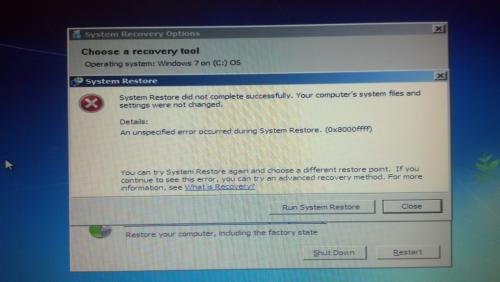












 Sign In
Sign In Create Account
Create Account

