23red,
Step 1 - downloaded and completed
Step 2 - see below
All processes killed
========== COMMANDS ==========
Restore point Set: OTL Restore Point
========== OTL ==========
Registry value HKEY_LOCAL_MACHINE\Software\Microsoft\Internet Explorer\Toolbar\\{EF99BD32-C1FB-11D2-892F-0090271D4F88} deleted successfully.
Registry key HKEY_LOCAL_MACHINE\SOFTWARE\Classes\CLSID\{EF99BD32-C1FB-11D2-892F-0090271D4F88}\ not found.
Registry value HKEY_USERS\S-1-5-19\Software\Microsoft\Windows\CurrentVersion\RunOnce\\mctadmin deleted successfully.
Registry value HKEY_USERS\S-1-5-20\Software\Microsoft\Windows\CurrentVersion\RunOnce\\mctadmin deleted successfully.
C:\Program Files (x86)\AVG\AVG2013 folder moved successfully.
C:\Program Files (x86)\AVG folder moved successfully.
C:\Users\Rich\AppData\Local\MFAData\logs folder moved successfully.
C:\Users\Rich\AppData\Local\MFAData folder moved successfully.
C:\ProgramData\MFAData\SelfUpd\bins folder moved successfully.
C:\ProgramData\MFAData\SelfUpd folder moved successfully.
C:\ProgramData\MFAData\avibackup folder moved successfully.
C:\ProgramData\MFAData folder moved successfully.
========== FILES ==========
< ipconfig /flushdns /c >Windows IP Configuration
Successfully flushed the DNS Resolver Cache.
C:\Users\Rich\Desktop\cmd.bat deleted successfully.
C:\Users\Rich\Desktop\cmd.txt deleted successfully.
========== COMMANDS ==========
[EMPTYTEMP]
User: All Users
User: Default
->Temp folder emptied: 0 bytes
->Temporary Internet Files folder emptied: 33170 bytes
->Flash cache emptied: 56466 bytes
User: Default User
->Temp folder emptied: 0 bytes
->Temporary Internet Files folder emptied: 0 bytes
->Flash cache emptied: 0 bytes
User: Guest
->Temp folder emptied: 2524433 bytes
->Temporary Internet Files folder emptied: 62542 bytes
->Flash cache emptied: 56466 bytes
User: Public
User: Rich
->Temp folder emptied: 319630 bytes
->Temporary Internet Files folder emptied: 468 bytes
->Java cache emptied: 8685463 bytes
->FireFox cache emptied: 80256699 bytes
->Flash cache emptied: 57197 bytes
%systemdrive% .tmp files removed: 0 bytes
%systemroot% .tmp files removed: 0 bytes
%systemroot%\System32 .tmp files removed: 0 bytes
%systemroot%\System32 (64bit) .tmp files removed: 0 bytes
%systemroot%\System32\drivers .tmp files removed: 0 bytes
Windows Temp folder emptied: 3934 bytes
%systemroot%\sysnative\config\systemprofile\AppData\Local\Microsoft\Windows\Temporary Internet Files folder emptied: 95269 bytes
RecycleBin emptied: 0 bytes
Total Files Cleaned = 88.00 mb
OTL by OldTimer - Version 3.2.69.0 log created on 09072013_092555
Files\Folders moved on Reboot...
C:\Users\Rich\AppData\Local\Temp\FXSAPIDebugLogFile.txt moved successfully.
PendingFileRenameOperations files...
Registry entries deleted on Reboot...
Step 3 - Fresh OTL Scan - see below, OTL.txt
OTL logfile created on: 9/7/2013 9:50:16 AM - Run 5
OTL by OldTimer - Version 3.2.69.0 Folder = C:\Users\Rich\Desktop
64bit- Home Premium Edition Service Pack 1 (Version = 6.1.7601) - Type = NTWorkstation
Internet Explorer (Version = 9.10.9200.16660)
Locale: 00000409 | Country: United States | Language: ENU | Date Format: M/d/yyyy
3.91 Gb Total Physical Memory | 2.38 Gb Available Physical Memory | 60.88% Memory free
7.82 Gb Paging File | 6.01 Gb Available in Paging File | 76.96% Paging File free
Paging file location(s): ?:\pagefile.sys [binary data]
%SystemDrive% = C: | %SystemRoot% = C:\Windows | %ProgramFiles% = C:\Program Files (x86)
Drive C: | 681.84 Gb Total Space | 1.23 Gb Free Space | 0.18% Space Free | Partition Type: NTFS
Drive D: | 16.69 Gb Total Space | 2.08 Gb Free Space | 12.49% Space Free | Partition Type: NTFS
Computer Name: RICH-HP | User Name: Rich | Logged in as Administrator.
Boot Mode: Normal | Scan Mode: All users | Include 64bit Scans
Company Name Whitelist: Off | Skip Microsoft Files: Off | No Company Name Whitelist: On | File Age = 30 Days
========== Processes (SafeList) ========== PRC - [2013/08/24 16:06:03 | 000,602,112 | ---- | M] (OldTimer Tools) -- C:\Users\Rich\Desktop\OTL.exe
PRC - [2013/08/18 13:49:15 | 000,276,376 | ---- | M] (Mozilla Corporation) -- C:\Program Files (x86)\Mozilla Firefox\firefox.exe
PRC - [2013/08/04 13:53:36 | 001,104,384 | ---- | M] (Spotify Ltd) -- C:\Users\Rich\AppData\Roaming\Spotify\Data\SpotifyWebHelper.exe
PRC - [2013/05/23 06:53:18 | 000,455,608 | ---- | M] (TomTom) -- C:\Program Files (x86)\MyTomTom 3\MyTomTomSA.exe
PRC - [2013/05/20 23:44:22 | 000,144,368 | R--- | M] (Symantec Corporation) -- C:\Program Files (x86)\Norton Internet Security\Engine\20.4.0.40\ccsvchst.exe
PRC - [2013/05/11 05:37:26 | 000,065,640 | ---- | M] (Adobe Systems Incorporated) -- C:\Program Files (x86)\Common Files\Adobe\ARM\1.0\armsvc.exe
PRC - [2013/04/04 14:50:32 | 000,701,512 | ---- | M] (Malwarebytes Corporation) -- C:\Program Files (x86)\Malwarebytes' Anti-Malware\mbamservice.exe
PRC - [2013/04/04 14:50:32 | 000,532,040 | ---- | M] (Malwarebytes Corporation) -- C:\Program Files (x86)\Malwarebytes' Anti-Malware\mbamgui.exe
PRC - [2013/04/04 14:50:32 | 000,418,376 | ---- | M] (Malwarebytes Corporation) -- C:\Program Files (x86)\Malwarebytes' Anti-Malware\mbamscheduler.exe
PRC - [2013/01/04 16:21:22 | 000,404,712 | ---- | M] (BillP Studios) -- C:\Program Files (x86)\BillP Studios\WinPatrol\WinPatrol.exe
PRC - [2012/09/17 06:39:30 | 000,171,600 | ---- | M] (Adobe Systems Incorporated) -- C:\Program Files (x86)\Adobe\Elements 11 Organizer\PhotoshopElementsFileAgent.exe
PRC - [2012/08/23 13:37:16 | 000,013,672 | ---- | M] (Intuit Inc.) -- C:\Program Files (x86)\Common Files\Intuit\Update Service v4\IntuitUpdateService.exe
PRC - [2012/08/13 10:57:02 | 010,376,704 | ---- | M] (OpenOffice.org) -- C:\Program Files (x86)\OpenOffice.org 3\program\soffice.exe
PRC - [2012/08/13 10:57:02 | 010,368,512 | ---- | M] (OpenOffice.org) -- C:\Program Files (x86)\OpenOffice.org 3\program\soffice.bin
PRC - [2011/08/16 16:03:24 | 000,020,480 | ---- | M] (Hewlett-Packard) -- C:\Program Files (x86)\Hewlett-Packard\TouchSmart\Calendar\Service\HPTouchSmartSyncCalReminderApp.exe
PRC - [2011/08/16 16:03:16 | 000,016,384 | ---- | M] (Hewlett-Packard) -- C:\Program Files (x86)\Hewlett-Packard\TouchSmart\Calendar\Service\GCalService.exe
PRC - [2011/08/12 11:54:32 | 001,128,952 | ---- | M] (PDF Complete Inc) -- C:\Program Files (x86)\PDF Complete\pdfsvc.exe
PRC - [2011/08/03 09:55:11 | 002,656,536 | ---- | M] (Intel Corporation) -- C:\Program Files (x86)\Intel\Intel® Management Engine Components\UNS\UNS.exe
PRC - [2011/08/03 09:54:41 | 000,326,424 | ---- | M] (Intel Corporation) -- C:\Program Files (x86)\Intel\Intel® Management Engine Components\LMS\LMS.exe
PRC - [2011/07/13 01:57:58 | 000,082,544 | ---- | M] (Symantec Corporation) -- C:\Program Files (x86)\Symantec\VIP Access Client\VIPAppService.exe
PRC - [2011/06/16 17:00:28 | 000,315,256 | ---- | M] (Adobe Systems Incorporated) -- C:\Program Files (x86)\Common Files\Adobe\OOBE\PDApp\UWA\AAM Updates Notifier.exe
PRC - [2011/05/27 16:57:30 | 000,562,592 | ---- | M] (Affinegy, Inc.) -- C:\Program Files (x86)\Belkin\Router Setup and Monitor\BelkinService.exe
PRC - [2011/05/27 16:57:28 | 002,015,136 | ---- | M] (Affinegy, Inc.) -- C:\Program Files (x86)\Belkin\Router Setup and Monitor\BelkinRouterMonitor.exe
PRC - [2011/05/27 16:57:26 | 007,025,568 | ---- | M] (Affinegy, Inc.) -- C:\Program Files (x86)\Belkin\Router Setup and Monitor\BelkinSetup.exe
PRC - [2011/05/18 19:28:16 | 001,641,888 | ---- | M] (Affinegy, Inc.) -- C:\Program Files (x86)\Belkin\Router Setup and Monitor\dlnaPlugin.exe
PRC - [2011/02/24 02:10:24 | 000,212,944 | ---- | M] (Intel Corporation) -- C:\Program Files (x86)\Intel\Services\IPT\jhi_service.exe
PRC - [2008/11/20 12:47:28 | 000,062,768 | ---- | M] (Hewlett-Packard) -- C:\Program Files (x86)\Hewlett-Packard\HP Odometer\hpsysdrv.exe
PRC - [2008/11/09 15:48:14 | 000,602,392 | ---- | M] (Yahoo! Inc.) -- C:\Program Files (x86)\Yahoo!\SoftwareUpdate\YahooAUService.exe
PRC - [2007/09/11 00:45:04 | 000,124,832 | ---- | M] () -- C:\Program Files (x86)\Adobe\Photoshop Elements 6.0\PhotoshopElementsFileAgent.exe
PRC - [2007/09/11 00:43:54 | 000,067,488 | ---- | M] (Adobe Systems Incorporated) -- C:\Program Files (x86)\Adobe\Photoshop Elements 6.0\apdproxy.exe
========== Modules (No Company Name) ========== MOD - [2013/08/18 13:49:15 | 003,551,640 | ---- | M] () -- C:\Program Files (x86)\Mozilla Firefox\mozjs.dll
MOD - [2013/08/18 06:46:45 | 001,078,272 | ---- | M] () -- C:\Windows\assembly\NativeImages_v4.0.30319_32\System.IdentityModel\224d59cb515eb3660e0b4d4530f946bc\System.IdentityModel.ni.dll
MOD - [2013/08/18 06:46:44 | 018,101,760 | ---- | M] () -- C:\Windows\assembly\NativeImages_v4.0.30319_32\System.ServiceModel\069130d01589ff7ead36c597b37fcdf7\System.ServiceModel.ni.dll
MOD - [2013/08/18 04:44:00 | 002,906,112 | ---- | M] () -- C:\Windows\assembly\NativeImages_v4.0.30319_32\ReachFramework\63850c3dc857044b6ff160c4dd101972\ReachFramework.ni.dll
MOD - [2013/08/18 04:43:43 | 001,021,952 | ---- | M] () -- C:\Windows\assembly\NativeImages_v4.0.30319_32\System.Runtime.Dura#\d82770dc4e5fee30ca8a7244bf7f613a\System.Runtime.DurableInstancing.ni.dll
MOD - [2013/08/18 04:43:42 | 002,647,552 | ---- | M] () -- C:\Windows\assembly\NativeImages_v4.0.30319_32\System.Runtime.Seri#\420022aad3481c670eb86a4ca72d5b43\System.Runtime.Serialization.ni.dll
MOD - [2013/08/18 04:43:42 | 000,143,360 | ---- | M] () -- C:\Windows\assembly\NativeImages_v4.0.30319_32\SMDiagnostics\af7d7a2e47e0ac57b4f0fe5e0c1cda9a\SMDiagnostics.ni.dll
MOD - [2013/08/14 05:43:59 | 011,451,904 | ---- | M] () -- C:\Windows\assembly\NativeImages_v4.0.30319_32\PresentationCore\001aeb860d7f2ba416e0fedc606fee98\PresentationCore.ni.dll
MOD - [2013/08/14 05:43:58 | 013,199,360 | ---- | M] () -- C:\Windows\assembly\NativeImages_v4.0.30319_32\System.Windows.Forms\1a3b614a84244ea5fa4147b5cf007333\System.Windows.Forms.ni.dll
MOD - [2013/08/14 05:43:50 | 007,070,720 | ---- | M] () -- C:\Windows\assembly\NativeImages_v4.0.30319_32\System.Core\c25ede0d0127774c504c4fc41d4de273\System.Core.ni.dll
MOD - [2013/08/14 05:43:48 | 001,667,584 | ---- | M] () -- C:\Windows\assembly\NativeImages_v4.0.30319_32\System.Drawing\3a3fc0216674bdea0be809b305517c98\System.Drawing.ni.dll
MOD - [2013/08/14 05:43:47 | 005,628,928 | ---- | M] () -- C:\Windows\assembly\NativeImages_v4.0.30319_32\System.Xml\884bcbd22130ebeb1211bc7bcc3910c9\System.Xml.ni.dll
MOD - [2013/08/14 05:43:47 | 003,858,944 | ---- | M] () -- C:\Windows\assembly\NativeImages_v4.0.30319_32\WindowsBase\b3ed31a444f444325ddb64b290ed2f1e\WindowsBase.ni.dll
MOD - [2013/08/14 05:43:44 | 001,014,272 | ---- | M] () -- C:\Windows\assembly\NativeImages_v4.0.30319_32\System.Configuration\df40dab689e9d8febfb943599ba79f8d\System.Configuration.ni.dll
MOD - [2013/08/14 05:43:43 | 009,099,776 | ---- | M] () -- C:\Windows\assembly\NativeImages_v4.0.30319_32\System\de853615c8224ba5d9aa9b76276c6d98\System.ni.dll
MOD - [2013/07/10 23:09:48 | 014,416,896 | ---- | M] () -- C:\Windows\assembly\NativeImages_v4.0.30319_32\mscorlib\cf58670896c5313b9b52f026f4455a5d\mscorlib.ni.dll
MOD - [2013/05/23 06:53:28 | 000,026,040 | ---- | M] () -- C:\Program Files (x86)\MyTomTom 3\DeviceDetection.dll
MOD - [2013/05/23 06:53:22 | 000,279,480 | ---- | M] () -- C:\Program Files (x86)\MyTomTom 3\TomTomSupporterProxy.dll
MOD - [2013/05/23 06:53:20 | 000,074,680 | ---- | M] () -- C:\Program Files (x86)\MyTomTom 3\TomTomSupporterBase.dll
MOD - [2012/12/09 20:46:38 | 000,600,868 | ---- | M] () -- C:\Program Files (x86)\BillP Studios\WinPatrol\sqlite3.dll
MOD - [2012/08/10 16:51:32 | 000,985,088 | ---- | M] () -- C:\Program Files (x86)\OpenOffice.org 3\program\libxml2.dll
MOD - [2012/05/30 09:51:08 | 000,699,280 | R--- | M] () -- C:\Program Files (x86)\Norton Internet Security\Engine\20.4.0.40\wincfi39.dll
MOD - [2012/05/25 05:25:00 | 000,921,600 | ---- | M] () -- C:\Program Files (x86)\Yahoo!\Messenger\yui.dll
MOD - [2012/02/20 21:29:04 | 000,087,912 | ---- | M] () -- C:\Program Files (x86)\Common Files\Apple\Apple Application Support\zlib1.dll
MOD - [2012/02/20 21:28:42 | 001,242,472 | ---- | M] () -- C:\Program Files (x86)\Common Files\Apple\Apple Application Support\libxml2.dll
MOD - [2011/05/27 16:57:32 | 000,022,944 | ---- | M] () -- C:\Program Files (x86)\Belkin\Router Setup and Monitor\BelkinServicePS.dll
MOD - [2011/05/27 16:08:56 | 000,660,480 | ---- | M] () -- C:\Program Files (x86)\Belkin\Router Setup and Monitor\gateways\GenericBelkinGatewayLOC.dll
MOD - [2010/08/22 22:01:36 | 007,187,456 | ---- | M] () -- C:\Program Files (x86)\Belkin\Router Setup and Monitor\QtGui4.dll
MOD - [2010/08/22 22:01:08 | 000,325,632 | ---- | M] () -- C:\Program Files (x86)\Belkin\Router Setup and Monitor\QtXml4.dll
MOD - [2010/08/22 22:01:06 | 001,954,304 | ---- | M] () -- C:\Program Files (x86)\Belkin\Router Setup and Monitor\QtCore4.dll
MOD - [2010/08/22 22:01:06 | 000,847,360 | ---- | M] () -- C:\Program Files (x86)\Belkin\Router Setup and Monitor\QtNetwork4.dll
MOD - [2010/08/22 21:32:34 | 000,119,808 | ---- | M] () -- C:\Program Files (x86)\Belkin\Router Setup and Monitor\imageformats\qjpeg4.dll
========== Services (SafeList) ========== SRV:
64bit: - [2013/08/27 05:24:22 | 004,393,320 | ---- | M] (Reimage®) [Auto | Running] -- C:\Program Files\Reimage\Reimage Repair\ReiGuard.exe -- (ReimageRealTimeProtection)
SRV:
64bit: - [2013/05/27 00:50:47 | 001,011,712 | ---- | M] (Microsoft Corporation) [On_Demand | Stopped] -- C:\Program Files\Windows Defender\MpSvc.dll -- (WinDefend)
SRV:
64bit: - [2011/04/19 17:31:16 | 000,181,760 | ---- | M] () [Auto | Running] -- C:\Program Files\Belkin\Belkin USB Print and Storage Center\BkBackupScheduler.exe -- (Belkin Local Backup Service)
SRV:
64bit: - [2010/10/11 04:48:14 | 000,346,168 | ---- | M] (Hewlett-Packard Company) [Auto | Running] -- C:\Program Files\Hewlett-Packard\HP Client Services\HPClientServices.exe -- (HPClientSvc)
SRV:
64bit: - [2010/09/22 20:10:10 | 000,057,184 | ---- | M] (Microsoft Corporation) [Disabled | Stopped] -- C:\Program Files\Windows Live\Mesh\wlcrasvc.exe -- (wlcrasvc)
SRV:
64bit: - [2010/02/09 16:55:52 | 000,055,296 | ---- | M] () [Auto | Running] -- C:\Program Files\Belkin\Belkin USB Print and Storage Center\Bkapcs.exe -- (Belkin Network USB Helper)
SRV - [2013/08/22 06:09:17 | 000,257,416 | ---- | M] (Adobe Systems Incorporated) [On_Demand | Stopped] -- C:\Windows\SysWOW64\Macromed\Flash\FlashPlayerUpdateService.exe -- (AdobeFlashPlayerUpdateSvc)
SRV - [2013/08/18 13:49:15 | 000,117,656 | ---- | M] (Mozilla Foundation) [On_Demand | Stopped] -- C:\Program Files (x86)\Mozilla Maintenance Service\maintenanceservice.exe -- (MozillaMaintenance)
SRV - [2013/05/20 23:44:22 | 000,144,368 | R--- | M] (Symantec Corporation) [Auto | Running] -- C:\Program Files (x86)\Norton Internet Security\Engine\20.4.0.40\ccSvcHst.exe -- (NIS)
SRV - [2013/05/11 05:37:26 | 000,065,640 | ---- | M] (Adobe Systems Incorporated) [Auto | Running] -- C:\Program Files (x86)\Common Files\Adobe\ARM\1.0\armsvc.exe -- (AdobeARMservice)
SRV - [2013/04/04 14:50:32 | 000,701,512 | ---- | M] (Malwarebytes Corporation) [Auto | Running] -- C:\Program Files (x86)\Malwarebytes' Anti-Malware\mbamservice.exe -- (MBAMService)
SRV - [2013/04/04 14:50:32 | 000,418,376 | ---- | M] (Malwarebytes Corporation) [Auto | Running] -- C:\Program Files (x86)\Malwarebytes' Anti-Malware\mbamscheduler.exe -- (MBAMScheduler)
SRV - [2012/09/27 12:55:16 | 000,086,528 | ---- | M] (Hewlett-Packard Company) [Auto | Running] -- C:\Program Files (x86)\Hewlett-Packard\HP Support Framework\HPSA_Service.exe -- (HP Support Assistant Service)
SRV - [2012/09/17 06:39:30 | 000,171,600 | ---- | M] (Adobe Systems Incorporated) [Auto | Running] -- C:\Program Files (x86)\Adobe\Elements 11 Organizer\PhotoshopElementsFileAgent.exe -- (AdobeActiveFileMonitor11.0)
SRV - [2012/09/02 17:24:24 | 000,654,848 | ---- | M] (Macrovision Europe Ltd.) [On_Demand | Stopped] -- C:\Program Files (x86)\Common Files\Macrovision Shared\FLEXnet Publisher\FNPLicensingService.exe -- (FLEXnet Licensing Service)
SRV - [2012/08/23 13:37:16 | 000,013,672 | ---- | M] (Intuit Inc.) [Auto | Running] -- C:\Program Files (x86)\Common Files\Intuit\Update Service v4\IntuitUpdateService.exe -- (IntuitUpdateServiceV4)
SRV - [2012/07/13 13:28:36 | 000,160,944 | R--- | M] (Skype Technologies) [Auto | Stopped] -- C:\Program Files (x86)\Skype\Updater\Updater.exe -- (SkypeUpdate)
SRV - [2011/08/16 16:03:16 | 000,016,384 | ---- | M] (Hewlett-Packard) [Auto | Running] -- C:\Program Files (x86)\Hewlett-Packard\TouchSmart\Calendar\Service\GCalService.exe -- (CalendarSynchService)
SRV - [2011/08/12 11:54:32 | 001,128,952 | ---- | M] (PDF Complete Inc) [Auto | Running] -- C:\Program Files (x86)\PDF Complete\pdfsvc.exe -- (pdfcDispatcher)
SRV - [2011/08/03 09:55:11 | 002,656,536 | ---- | M] (Intel Corporation) [Auto | Running] -- C:\Program Files (x86)\Intel\Intel® Management Engine Components\UNS\UNS.exe -- (UNS)
SRV - [2011/08/03 09:54:41 | 000,326,424 | ---- | M] (Intel Corporation) [Auto | Running] -- C:\Program Files (x86)\Intel\Intel® Management Engine Components\LMS\LMS.exe -- (LMS)
SRV - [2011/07/13 01:57:58 | 000,082,544 | ---- | M] (Symantec Corporation) [Auto | Running] -- C:\Program Files (x86)\Symantec\VIP Access Client\VIPAppService.exe -- (VIPAppService)
SRV - [2011/05/27 16:57:30 | 000,562,592 | ---- | M] (Affinegy, Inc.) [Auto | Running] -- C:\Program Files (x86)\Belkin\Router Setup and Monitor\BelkinService.exe -- (AffinegyService)
SRV - [2011/02/24 02:10:24 | 000,212,944 | ---- | M] (Intel Corporation) [Auto | Running] -- C:\Program Files (x86)\Intel\Services\IPT\jhi_service.exe -- (jhi_service)
SRV - [2010/06/01 17:31:28 | 002,804,568 | ---- | M] (Symantec Corporation) [Auto | Running] -- C:\Program Files (x86)\Symantec\Norton Online Backup\NOBuAgent.exe -- (NOBU)
SRV - [2010/03/18 16:16:28 | 000,130,384 | ---- | M] (Microsoft Corporation) [Auto | Stopped] -- C:\Windows\Microsoft.NET\Framework\v4.0.30319\mscorsvw.exe -- (clr_optimization_v4.0.30319_32)
SRV - [2009/06/10 16:23:09 | 000,066,384 | ---- | M] (Microsoft Corporation) [Disabled | Stopped] -- C:\Windows\Microsoft.NET\Framework\v2.0.50727\mscorsvw.exe -- (clr_optimization_v2.0.50727_32)
SRV - [2008/11/09 15:48:14 | 000,602,392 | ---- | M] (Yahoo! Inc.) [Auto | Running] -- C:\Program Files (x86)\Yahoo!\SoftwareUpdate\YahooAUService.exe -- (YahooAUService)
SRV - [2007/09/11 00:45:04 | 000,124,832 | ---- | M] () [Auto | Running] -- C:\Program Files (x86)\Adobe\Photoshop Elements 6.0\PhotoshopElementsFileAgent.exe -- (AdobeActiveFileMonitor6.0)
========== Driver Services (SafeList) ========== DRV:
64bit: - [2013/06/18 06:01:18 | 000,177,312 | ---- | M] (Symantec Corporation) [Kernel | On_Demand | Running] -- C:\Windows\SysNative\drivers\SYMEVENT64x86.SYS -- (SymEvent)
DRV:
64bit: - [2013/05/23 00:25:28 | 001,139,800 | ---- | M] (Symantec Corporation) [File_System | On_Demand | Running] -- C:\Windows\SysNative\drivers\NISx64\1404000.028\symefa64.sys -- (SymEFA)
DRV:
64bit: - [2013/05/21 00:02:00 | 000,493,656 | ---- | M] (Symantec Corporation) [Kernel | On_Demand | Running] -- C:\Windows\SysNative\drivers\NISx64\1404000.028\symds64.sys -- (SymDS)
DRV:
64bit: - [2013/05/16 00:02:14 | 000,796,760 | ---- | M] (Symantec Corporation) [File_System | On_Demand | Running] -- C:\Windows\SysNative\drivers\NISx64\1404000.028\srtsp64.sys -- (SRTSP)
DRV:
64bit: - [2013/04/24 19:43:56 | 000,433,752 | ---- | M] (Symantec Corporation) [Kernel | On_Demand | Running] -- C:\Windows\SysNative\drivers\NISx64\1404000.028\symnets.sys -- (SymNetS)
DRV:
64bit: - [2013/04/15 21:41:14 | 000,169,048 | ---- | M] (Symantec Corporation) [Kernel | On_Demand | Running] -- C:\Windows\SysNative\drivers\NISx64\1404000.028\ccsetx64.sys -- (ccSet_NIS)
DRV:
64bit: - [2013/04/04 14:50:32 | 000,025,928 | ---- | M] (Malwarebytes Corporation) [File_System | On_Demand | Running] -- C:\Windows\SysNative\drivers\mbam.sys -- (MBAMProtector)
DRV:
64bit: - [2013/03/04 20:40:08 | 000,224,416 | ---- | M] (Symantec Corporation) [Kernel | On_Demand | Running] -- C:\Windows\SysNative\drivers\NISx64\1404000.028\ironx64.sys -- (SymIRON)
DRV:
64bit: - [2013/03/04 20:21:35 | 000,036,952 | ---- | M] (Symantec Corporation) [Kernel | On_Demand | Running] -- C:\Windows\SysNative\drivers\NISx64\1404000.028\srtspx64.sys -- (SRTSPX)
DRV:
64bit: - [2013/02/11 23:12:06 | 000,019,968 | ---- | M] (Microsoft Corporation) [Kernel | On_Demand | Stopped] -- C:\Windows\SysNative\drivers\usb8023x.sys -- (usb_rndisx)
DRV:
64bit: - [2012/12/13 13:50:36 | 000,054,784 | ---- | M] (Apple, Inc.) [Kernel | On_Demand | Stopped] -- C:\Windows\SysNative\drivers\usbaapl64.sys -- (USBAAPL64)
DRV:
64bit: - [2012/08/23 09:10:20 | 000,019,456 | ---- | M] (Microsoft Corporation) [Kernel | On_Demand | Stopped] -- C:\Windows\SysNative\drivers\rdpvideominiport.sys -- (RdpVideoMiniport)
DRV:
64bit: - [2012/08/23 09:08:26 | 000,030,208 | ---- | M] (Microsoft Corporation) [Kernel | On_Demand | Stopped] -- C:\Windows\SysNative\drivers\TsUsbGD.sys -- (TsUsbGD)
DRV:
64bit: - [2012/08/23 09:07:35 | 000,057,856 | ---- | M] (Microsoft Corporation) [Kernel | On_Demand | Stopped] -- C:\Windows\SysNative\drivers\TsUsbFlt.sys -- (TsUsbFlt)
DRV:
64bit: - [2012/08/10 03:01:00 | 000,056,336 | ---- | M] (Corel Corporation) [Kernel | Boot | Running] -- C:\Windows\SysNative\drivers\PxHlpa64.sys -- (PxHlpa64)
DRV:
64bit: - [2012/07/26 00:32:22 | 000,033,240 | ---- | M] (GEAR Software Inc.) [Kernel | On_Demand | Running] -- C:\Windows\SysNative\drivers\GEARAspiWDM.sys -- (GEARAspiWDM)
DRV:
64bit: - [2012/06/06 21:16:42 | 000,031,152 | ---- | M] () [Kernel | On_Demand | Stopped] -- C:\Windows\SysNative\drivers\pmxdrv.sys -- (pmxdrv)
DRV:
64bit: - [2012/06/06 20:48:12 | 000,107,904 | ---- | M] (Advanced Micro Devices) [Kernel | On_Demand | Stopped] -- C:\Windows\SysNative\drivers\amdsata.sys -- (amdsata)
DRV:
64bit: - [2012/06/06 20:48:12 | 000,027,008 | ---- | M] (Advanced Micro Devices) [Kernel | Boot | Running] -- C:\Windows\SysNative\drivers\amdxata.sys -- (amdxata)
DRV:
64bit: - [2012/03/01 01:46:16 | 000,023,408 | ---- | M] (Microsoft Corporation) [Recognizer | Boot | Unknown] -- C:\Windows\SysNative\drivers\fs_rec.sys -- (Fs_Rec)
DRV:
64bit: - [2011/09/19 03:02:35 | 000,158,976 | ---- | M] (Intel Corporation) [Kernel | On_Demand | Stopped] -- C:\Windows\SysNative\drivers\Impcd.sys -- (Impcd)
DRV:
64bit: - [2011/09/19 02:52:26 | 012,273,408 | ---- | M] (Intel Corporation) [Kernel | On_Demand | Running] -- C:\Windows\SysNative\drivers\igdkmd64.sys -- (igfx)
DRV:
64bit: - [2011/09/14 05:35:45 | 000,533,096 | ---- | M] (Realtek ) [Kernel | On_Demand | Running] -- C:\Windows\SysNative\drivers\Rt64win7.sys -- (RTL8167)
DRV:
64bit: - [2011/08/04 06:25:16 | 000,557,848 | ---- | M] (Intel Corporation) [Kernel | Boot | Running] -- C:\Windows\SysNative\drivers\iaStor.sys -- (iaStor)
DRV:
64bit: - [2011/08/03 09:51:56 | 000,056,344 | ---- | M] (Intel Corporation) [Kernel | On_Demand | Running] -- C:\Windows\SysNative\drivers\HECIx64.sys -- (MEIx64)
DRV:
64bit: - [2010/11/20 22:23:47 | 000,078,720 | ---- | M] (Hewlett-Packard Company) [Kernel | On_Demand | Stopped] -- C:\Windows\SysNative\drivers\HpSAMD.sys -- (HpSAMD)
DRV:
64bit: - [2009/07/13 20:52:20 | 000,194,128 | ---- | M] (AMD Technologies Inc.) [Kernel | On_Demand | Stopped] -- C:\Windows\SysNative\drivers\amdsbs.sys -- (amdsbs)
DRV:
64bit: - [2009/07/13 20:48:04 | 000,065,600 | ---- | M] (LSI Corporation) [Kernel | On_Demand | Stopped] -- C:\Windows\SysNative\drivers\lsi_sas2.sys -- (LSI_SAS2)
DRV:
64bit: - [2009/07/13 20:45:55 | 000,024,656 | ---- | M] (Promise Technology) [Kernel | On_Demand | Stopped] -- C:\Windows\SysNative\drivers\stexstor.sys -- (stexstor)
DRV:
64bit: - [2009/06/22 16:50:00 | 000,291,352 | ---- | M] (silex technology, Inc.) [Kernel | On_Demand | Running] -- C:\Windows\SysNative\drivers\sxuptp.sys -- (sxuptp)
DRV:
64bit: - [2009/06/10 15:34:33 | 003,286,016 | ---- | M] (Broadcom Corporation) [Kernel | On_Demand | Stopped] -- C:\Windows\SysNative\drivers\evbda.sys -- (ebdrv)
DRV:
64bit: - [2009/06/10 15:34:28 | 000,468,480 | ---- | M] (Broadcom Corporation) [Kernel | On_Demand | Stopped] -- C:\Windows\SysNative\drivers\bxvbda.sys -- (b06bdrv)
DRV:
64bit: - [2009/06/10 15:34:23 | 000,270,848 | ---- | M] (Broadcom Corporation) [Kernel | On_Demand | Stopped] -- C:\Windows\SysNative\drivers\b57nd60a.sys -- (b57nd60a)
DRV:
64bit: - [2009/06/10 15:31:59 | 000,031,232 | ---- | M] (Hauppauge Computer Works, Inc.) [Kernel | On_Demand | Stopped] -- C:\Windows\SysNative\drivers\hcw85cir.sys -- (hcw85cir)
DRV - [2013/08/31 10:31:47 | 002,099,288 | ---- | M] (Symantec Corporation) [Kernel | On_Demand | Running] -- C:\ProgramData\Norton\{0C55C096-0F1D-4F28-AAA2-85EF591126E7}\NIS_20.3.1.22\Definitions\VirusDefs\20130906.017\ex64.sys -- (NAVEX15)
DRV - [2013/08/31 10:31:47 | 000,126,040 | ---- | M] (Symantec Corporation) [Kernel | On_Demand | Running] -- C:\ProgramData\Norton\{0C55C096-0F1D-4F28-AAA2-85EF591126E7}\NIS_20.3.1.22\Definitions\VirusDefs\20130906.017\eng64.sys -- (NAVENG)
DRV - [2013/08/27 05:59:39 | 000,484,952 | ---- | M] (Symantec Corporation) [Kernel | On_Demand | Running] -- C:\Program Files (x86)\Common Files\Symantec Shared\EENGINE\eeCtrl64.sys -- (eeCtrl)
DRV - [2013/08/27 05:59:39 | 000,140,376 | ---- | M] (Symantec Corporation) [Kernel | On_Demand | Running] -- C:\Program Files (x86)\Common Files\Symantec Shared\EENGINE\EraserUtilRebootDrv.sys -- (EraserUtilRebootDrv)
DRV - [2013/08/21 05:56:34 | 000,520,280 | ---- | M] (Symantec Corporation) [Kernel | On_Demand | Running] -- C:\ProgramData\Norton\{0C55C096-0F1D-4F28-AAA2-85EF591126E7}\NIS_20.3.1.22\Definitions\IPSDefs\20130905.001\IDSviA64.sys -- (IDSVia64)
DRV - [2013/05/31 11:58:18 | 001,393,240 | ---- | M] (Symantec Corporation) [Kernel | On_Demand | Running] -- C:\ProgramData\Norton\{0C55C096-0F1D-4F28-AAA2-85EF591126E7}\NIS_20.3.1.22\Definitions\BASHDefs\20130715.001\BHDrvx64.sys -- (BHDrvx64)
DRV - [2012/08/27 18:16:17 | 000,077,004 | ---- | M] (Oak Technology Inc.) [Kernel | Boot | Stopped] -- C:\Windows\SysWow64\drivers\AFS.SYS -- (AFS)
DRV - [2009/07/13 20:19:10 | 000,019,008 | ---- | M] (Microsoft Corporation) [File_System | On_Demand | Stopped] -- C:\Windows\SysWOW64\drivers\wimmount.sys -- (WIMMount)
========== Standard Registry (SafeList) ========== ========== Internet Explorer ========== IE:
64bit: - HKLM\..\SearchScopes,DefaultScope = {0633EE93-D776-472f-A0FF-E1416B8B2E3A}
IE:
64bit: - HKLM\..\SearchScopes\{0633EE93-D776-472f-A0FF-E1416B8B2E3A}: "URL" =
http://www.bing.com/...rc=IE-SearchBoxIE - HKLM\SOFTWARE\Microsoft\Internet Explorer\Main,Local Page = C:\Windows\SysWOW64\blank.htm
IE - HKLM\..\SearchScopes,DefaultScope =
IE - HKU\.DEFAULT\Software\Microsoft\Windows\CurrentVersion\Internet Settings: "ProxyEnable" = 0
IE - HKU\S-1-5-18\Software\Microsoft\Windows\CurrentVersion\Internet Settings: "ProxyEnable" = 0
IE - HKU\S-1-5-21-2076359882-1546476900-126256798-1000\SOFTWARE\Microsoft\Internet Explorer\Main,Default_Page_URL =
http://g.msn.com/HPDSK/1IE - HKU\S-1-5-21-2076359882-1546476900-126256798-1000\SOFTWARE\Microsoft\Internet Explorer\Main,Start Page =
http://www.yahoo.com/IE - HKU\S-1-5-21-2076359882-1546476900-126256798-1000\..\SearchScopes,DefaultScope =
IE - HKU\S-1-5-21-2076359882-1546476900-126256798-1000\Software\Microsoft\Windows\CurrentVersion\Internet Settings: "ProxyEnable" = 0
IE - HKU\S-1-5-21-2076359882-1546476900-126256798-1000\Software\Microsoft\Windows\CurrentVersion\Internet Settings: "ProxyOverride" = *.local
========== FireFox ========== FF - prefs.js..CT3298573.browser.search.defaultthis.engineName: ""
FF - prefs.js..browser.search.defaultengine: ""
FF - prefs.js..browser.search.defaultthis.engineName: ""
FF - prefs.js..browser.search.defaulturl: ""
FF - prefs.js..browser.search.order.1: ""
FF - prefs.js..browser.search.useDBForOrder: ""
FF - prefs.js..extensions.enabledAddons: %7B635abd67-4fe9-1b23-4f01-e679fa7484c1%7D:3.1.0.20130818030116
FF - prefs.js..extensions.enabledAddons: %7B972ce4c6-7e08-4474-a285-3208198ce6fd%7D:23.0.1
FF - user.js - File not found
FF:
64bit: - HKLM\Software\MozillaPlugins\@adobe.com/FlashPlayer: C:\Windows\system32\Macromed\Flash\NPSWF64_11_8_800_94.dll File not found
FF:
64bit: - HKLM\Software\MozillaPlugins\@java.com/DTPlugin,version=10.7.2: C:\Windows\system32\npDeployJava1.dll (Oracle Corporation)
FF:
64bit: - HKLM\Software\MozillaPlugins\@java.com/JavaPlugin,version=10.7.2: C:\Program Files\Java\jre7\bin\plugin2\npjp2.dll (Oracle Corporation)
FF:
64bit: - HKLM\Software\MozillaPlugins\@microsoft.com/GENUINE: disabled File not found
FF:
64bit: - HKLM\Software\MozillaPlugins\@Microsoft.com/NpCtrl,version=1.0: c:\Program Files\Microsoft Silverlight\5.1.20513.0\npctrl.dll ( Microsoft Corporation)
FF - HKLM\Software\MozillaPlugins\@adobe.com/FlashPlayer: C:\Windows\SysWOW64\Macromed\Flash\NPSWF32_11_8_800_94.dll ()
FF - HKLM\Software\MozillaPlugins\@Apple.com/iTunes,version=: File not found
FF - HKLM\Software\MozillaPlugins\@Apple.com/iTunes,version=1.0: C:\Program Files (x86)\iTunes\Mozilla Plugins\npitunes.dll ()
FF - HKLM\Software\MozillaPlugins\@canon.com/MycameraPlugin: C:\Program Files (x86)\Canon\MyCamera Download Plugin\NPCIG.dll (CANON INC.)
FF - HKLM\Software\MozillaPlugins\@java.com/DTPlugin,version=10.15.2: C:\Windows\SysWOW64\npDeployJava1.dll (Oracle Corporation)
FF - HKLM\Software\MozillaPlugins\@java.com/JavaPlugin,version=10.15.2: C:\Program Files (x86)\Java\jre7\bin\plugin2\npjp2.dll (Oracle Corporation)
FF - HKLM\Software\MozillaPlugins\@messenger.yahoo.com/YahooMessengerStatePlugin;version=1.0.0.6: C:\Program Files (x86)\Yahoo!\Shared\npYState.dll (Yahoo! Inc.)
FF - HKLM\Software\MozillaPlugins\@microsoft.com/GENUINE: disabled File not found
FF - HKLM\Software\MozillaPlugins\@Microsoft.com/NpCtrl,version=1.0: c:\Program Files (x86)\Microsoft Silverlight\5.1.20513.0\npctrl.dll ( Microsoft Corporation)
FF - HKLM\Software\MozillaPlugins\@microsoft.com/WLPG,version=15.4.3502.0922: C:\Program Files (x86)\Windows Live\Photo Gallery\NPWLPG.dll (Microsoft Corporation)
FF - HKLM\Software\MozillaPlugins\@microsoft.com/WLPG,version=15.4.3538.0513: C:\Program Files (x86)\Windows Live\Photo Gallery\NPWLPG.dll (Microsoft Corporation)
FF - HKLM\Software\MozillaPlugins\@tools.google.com/Google Update;version=3: C:\Program Files (x86)\Google\Update\1.3.21.153\npGoogleUpdate3.dll (Google Inc.)
FF - HKLM\Software\MozillaPlugins\@tools.google.com/Google Update;version=9: C:\Program Files (x86)\Google\Update\1.3.21.153\npGoogleUpdate3.dll (Google Inc.)
FF - HKLM\Software\MozillaPlugins\Adobe Reader: C:\Program Files (x86)\Adobe\Reader 11.0\Reader\AIR\nppdf32.dll (Adobe Systems Inc.)
FF - HKEY_LOCAL_MACHINE\software\mozilla\Firefox\Extensions\\{2D3F3651-74B9-4795-BDEC-6DA2F431CB62}: C:\ProgramData\Norton\{0C55C096-0F1D-4F28-AAA2-85EF591126E7}\NIS_20.3.1.22\coFFPlgn\ [2013/09/07 09:30:46 | 000,000,000 | ---D | M]
FF - HKEY_LOCAL_MACHINE\software\mozilla\Firefox\Extensions\\
[email protected]: C:\Program Files (x86)\Symantec\VIP Access Client\ [2013/08/13 08:38:12 | 000,000,000 | ---D | M]
FF - HKEY_LOCAL_MACHINE\software\mozilla\Firefox\Extensions\\{BBDA0591-3099-440a-AA10-41764D9DB4DB}: C:\ProgramData\Norton\{0C55C096-0F1D-4F28-AAA2-85EF591126E7}\NIS_20.3.1.22\IPSFFPlgn\ [2013/08/13 08:38:12 | 000,000,000 | ---D | M]
FF - HKEY_LOCAL_MACHINE\software\mozilla\Mozilla Firefox 23.0.1\extensions\\Components: C:\Program Files (x86)\Mozilla Firefox\components [2013/07/03 05:42:35 | 000,000,000 | ---D | M]
[2013/08/10 13:28:37 | 000,000,000 | ---D | M] (No name found) -- C:\Users\Rich\AppData\Roaming\Mozilla\Extensions
[2013/09/02 10:19:35 | 000,000,000 | ---D | M] (No name found) -- C:\Users\Rich\AppData\Roaming\Mozilla\Firefox\Profiles\pj5cxlus.default\extensions
[2013/08/20 14:43:10 | 000,000,000 | ---D | M] (Yahoo! Toolbar) -- C:\Users\Rich\AppData\Roaming\Mozilla\Firefox\Profiles\pj5cxlus.default\extensions\{635abd67-4fe9-1b23-4f01-e679fa7484c1}
[2013/08/22 05:53:50 | 000,000,000 | ---D | M] (MixiDJ V37) -- C:\Users\Rich\AppData\Roaming\Mozilla\Firefox\Profiles\pj5cxlus.default\extensions\{eef3855c-fc2d-41e6-8d91-d368f51b3055}
[2013/08/15 06:00:06 | 000,320,337 | ---- | M] () (No name found) -- C:\Users\Rich\AppData\Roaming\Mozilla\Firefox\Profiles\pj5cxlus.default\extensions\
[email protected][2013/06/26 04:06:33 | 000,010,530 | ---- | M] () -- C:\Users\Rich\AppData\Roaming\Mozilla\Firefox\Profiles\pj5cxlus.default\searchplugins\duckduckgo.xml
[2013/07/03 05:42:35 | 000,000,000 | ---D | M] (No name found) -- C:\Program Files (x86)\Mozilla Firefox\browser\extensions
[2013/08/18 13:49:15 | 000,000,000 | ---D | M] (Default) -- C:\Program Files (x86)\Mozilla Firefox\browser\extensions\{972ce4c6-7e08-4474-a285-3208198ce6fd}
[2013/08/18 12:28:14 | 000,000,000 | ---D | M] (No name found) -- C:\Program Files (x86)\Mozilla Firefox\updated\browser\extensions
[2013/08/18 12:28:14 | 000,000,000 | ---D | M] (Default) -- C:\Program Files (x86)\Mozilla Firefox\updated\browser\extensions\{972ce4c6-7e08-4474-a285-3208198ce6fd}
O1 HOSTS File: ([2013/08/18 10:30:32 | 000,450,636 | R--- | M]) - C:\Windows\SysNative\drivers\etc\hosts
O1 - Hosts: 127.0.0.1 www.007guard.com
O1 - Hosts: 127.0.0.1 007guard.com
O1 - Hosts: 127.0.0.1 008i.com
O1 - Hosts: 127.0.0.1 www.008k.com
O1 - Hosts: 127.0.0.1 008k.com
O1 - Hosts: 127.0.0.1 www.00hq.com
O1 - Hosts: 127.0.0.1 00hq.com
O1 - Hosts: 127.0.0.1 010402.com
O1 - Hosts: 127.0.0.1 www.032439.com
O1 - Hosts: 127.0.0.1 032439.com
O1 - Hosts: 127.0.0.1 www.0scan.com
O1 - Hosts: 127.0.0.1 0scan.com
O1 - Hosts: 127.0.0.1 www.1000gratisproben.com
O1 - Hosts: 127.0.0.1 1000gratisproben.com
O1 - Hosts: 127.0.0.1 1001namen.com
O1 - Hosts: 127.0.0.1 www.1001namen.com
O1 - Hosts: 127.0.0.1 100888290cs.com
O1 - Hosts: 127.0.0.1 www.100888290cs.com
O1 - Hosts: 127.0.0.1 www.100sexlinks.com
O1 - Hosts: 127.0.0.1 100sexlinks.com
O1 - Hosts: 127.0.0.1 www.10sek.com
O1 - Hosts: 127.0.0.1 10sek.com
O1 - Hosts: 127.0.0.1 www.1-2005-search.com
O1 - Hosts: 127.0.0.1 1-2005-search.com
O1 - Hosts: 127.0.0.1 www.123fporn.info
O1 - Hosts: 15467 more lines...
O2:
64bit: - BHO: (Java™ Plug-In SSV Helper) - {761497BB-D6F0-462C-B6EB-D4DAF1D92D43} - C:\Program Files\Java\jre7\bin\ssv.dll (Oracle Corporation)
O2:
64bit: - BHO: (Symantec VIP Access Add-On) - {C63CD127-A1CB-4D49-A4F7-D6F88A917BE6} - C:\Program Files (x86)\Symantec\VIP Access Client\64bit\VIPAddOnForIE64.dll (Symantec Corporation)
O2:
64bit: - BHO: (Java™ Plug-In 2 SSV Helper) - {DBC80044-A445-435b-BC74-9C25C1C588A9} - C:\Program Files\Java\jre7\bin\jp2ssv.dll (Oracle Corporation)
O2 - BHO: (Norton Identity Protection) - {602ADB0E-4AFF-4217-8AA1-95DAC4DFA408} - C:\Program Files (x86)\Norton Internet Security\Engine\20.4.0.40\coieplg.dll (Symantec Corporation)
O2 - BHO: (Norton Vulnerability Protection) - {6D53EC84-6AAE-4787-AEEE-F4628F01010C} - C:\Program Files (x86)\Norton Internet Security\Engine\20.4.0.40\ips\ipsbho.dll (Symantec Corporation)
O2 - BHO: (Java™ Plug-In SSV Helper) - {761497BB-D6F0-462C-B6EB-D4DAF1D92D43} - C:\Program Files (x86)\Java\jre7\bin\ssv.dll (Oracle Corporation)
O2 - BHO: (Symantec VIP Access Add-On) - {C63CD127-A1CB-4D49-A4F7-D6F88A917BE6} - C:\Program Files (x86)\Symantec\VIP Access Client\VIPAddOnForIE.dll (Symantec Corporation)
O2 - BHO: (Java™ Plug-In 2 SSV Helper) - {DBC80044-A445-435b-BC74-9C25C1C588A9} - C:\Program Files (x86)\Java\jre7\bin\jp2ssv.dll (Oracle Corporation)
O2 - BHO: (HP Network Check Helper) - {E76FD755-C1BA-4DCB-9F13-99BD91223ADE} - C:\Program Files (x86)\Hewlett-Packard\HP Support Framework\Resources\HPNetworkCheck\HPNetworkCheckPlugin.dll (Hewlett-Packard)
O3 - HKLM\..\Toolbar: (Norton Toolbar) - {7FEBEFE3-6B19-4349-98D2-FFB09D4B49CA} - C:\Program Files (x86)\Norton Internet Security\Engine\20.4.0.40\coieplg.dll (Symantec Corporation)
O4:
64bit: - HKLM..\Run: [AdobeAAMUpdater-1.0] C:\Program Files (x86)\Common Files\Adobe\OOBE\PDApp\UWA\UpdaterStartupUtility.exe (Adobe Systems Incorporated)
O4:
64bit: - HKLM..\Run: [hpsysdrv] c:\Program Files (x86)\Hewlett-Packard\HP Odometer\hpsysdrv.exe (Hewlett-Packard)
O4:
64bit: - HKLM..\Run: [IgfxTray] C:\Windows\SysNative\igfxtray.exe (Intel Corporation)
O4:
64bit: - HKLM..\Run: [Persistence] C:\Windows\SysNative\igfxpers.exe (Intel Corporation)
O4:
64bit: - HKLM..\Run: [WinPatrol] C:\Program Files (x86)\BillP Studios\WinPatrol\WinPatrol.exe (BillP Studios)
O4 - HKLM..\Run: [Adobe Photo Downloader] C:\Program Files (x86)\Adobe\Photoshop Elements 6.0\apdproxy.exe (Adobe Systems Incorporated)
O4 - HKLM..\Run: [APSDaemon] C:\Program Files (x86)\Common Files\Apple\Apple Application Support\APSDaemon.exe (Apple Inc.)
O4 - HKLM..\Run: [InstaLAN] C:\Program Files (x86)\Belkin\Router Setup and Monitor\BelkinRouterMonitor.exe (Affinegy, Inc.)
O4 - HKLM..\Run: [Norton Online Backup] C:\Program Files (x86)\Symantec\Norton Online Backup\NOBuClient.exe (Symantec Corporation)
O4 - HKLM..\Run: [PDF Complete] C:\Program Files (x86)\PDF Complete\pdfsty.exe (PDF Complete Inc)
O4 - HKLM..\Run: [WinPatrol] C:\Program Files (x86)\BillP Studios\WinPatrol\winpatrol.exe (BillP Studios)
O4 - HKU\S-1-5-19..\Run: [Sidebar] C:\Program Files (x86)\Windows Sidebar\Sidebar.exe (Microsoft Corporation)
O4 - HKU\S-1-5-20..\Run: [Sidebar] C:\Program Files (x86)\Windows Sidebar\Sidebar.exe (Microsoft Corporation)
O4 - HKU\S-1-5-21-2076359882-1546476900-126256798-1000..\Run: [Messenger (Yahoo!)] C:\Program Files (x86)\Yahoo!\Messenger\YahooMessenger.exe (Yahoo! Inc.)
O4 - HKU\S-1-5-21-2076359882-1546476900-126256798-1000..\Run: [MyTomTomSA.exe] C:\Program Files (x86)\MyTomTom 3\MyTomTomSA.exe (TomTom)
O4 - HKU\S-1-5-21-2076359882-1546476900-126256798-1000..\Run: [Spotify Web Helper] C:\Users\Rich\AppData\Roaming\Spotify\Data\SpotifyWebHelper.exe (Spotify Ltd)
O4 - Startup: C:\Users\Rich\AppData\Roaming\Microsoft\Windows\Start Menu\Programs\Startup\OpenOffice.org 3.4.1.lnk = C:\Program Files (x86)\OpenOffice.org 3\program\quickstart.exe ()
O6 - HKLM\Software\Policies\Microsoft\Internet Explorer\Low Rights present
O6 - HKLM\SOFTWARE\Microsoft\Windows\CurrentVersion\policies\Explorer: NoActiveDesktop = 1
O6 - HKLM\SOFTWARE\Microsoft\Windows\CurrentVersion\policies\Explorer: NoActiveDesktopChanges = 1
O6 - HKLM\SOFTWARE\Microsoft\Windows\CurrentVersion\policies\System: ConsentPromptBehaviorAdmin = 5
O6 - HKLM\SOFTWARE\Microsoft\Windows\CurrentVersion\policies\System: ConsentPromptBehaviorUser = 3
O7 - HKU\S-1-5-21-2076359882-1546476900-126256798-1000\SOFTWARE\Microsoft\Windows\CurrentVersion\policies\Explorer: NoDriveTypeAutoRun = 145
O7 - HKU\S-1-5-21-2076359882-1546476900-126256798-1000\SOFTWARE\Microsoft\Windows\CurrentVersion\policies\Explorer\SearchExtensions: InternetExtensionAction =
http://hp.digitalriv..._US&keywords=%wO7 - HKU\S-1-5-21-2076359882-1546476900-126256798-1000\SOFTWARE\Microsoft\Windows\CurrentVersion\policies\Explorer\SearchExtensions: InternetExtensionName = Find Software on HP Download Store (Microsoft Corporation)
O9 - Extra Button: @C:\Program Files (x86)\Hewlett-Packard\HP Support Framework\Resources\HPNetworkCheck\HPNetworkCheckPlugin.dll,-103 - {25510184-5A38-4A99-B273-DCA8EEF6CD08} - C:\Program Files (x86)\Hewlett-Packard\HP Support Framework\Resources\HPNetworkCheck\NCLauncherFromIE.exe (Hewlett-Packard)
O9 - Extra 'Tools' menuitem : @C:\Program Files (x86)\Hewlett-Packard\HP Support Framework\Resources\HPNetworkCheck\HPNetworkCheckPlugin.dll,-102 - {25510184-5A38-4A99-B273-DCA8EEF6CD08} - C:\Program Files (x86)\Hewlett-Packard\HP Support Framework\Resources\HPNetworkCheck\NCLauncherFromIE.exe (Hewlett-Packard)
O10:
64bit: - NameSpace_Catalog5\Catalog_Entries64\000000000009 [] - C:\Program Files\Bonjour\mdnsNSP.dll (Apple Inc.)
O10 - NameSpace_Catalog5\Catalog_Entries\000000000009 [] - C:\Program Files (x86)\Bonjour\mdnsNSP.dll (Apple Inc.)
O13
64bit: - gopher Prefix: missing
O13 - gopher Prefix: missing
O17 - HKLM\System\CCS\Services\Tcpip\Parameters: DhcpNameServer = 192.168.2.1
O17 - HKLM\System\CCS\Services\Tcpip\Parameters\Interfaces\{F73906CC-5585-4BF6-ABA9-777B258EC385}: DhcpNameServer = 192.168.2.1
O18:
64bit: - Protocol\Handler\livecall - No CLSID value found
O18:
64bit: - Protocol\Handler\msnim - No CLSID value found
O18:
64bit: - Protocol\Handler\skype4com - No CLSID value found
O18:
64bit: - Protocol\Handler\wlmailhtml - No CLSID value found
O18:
64bit: - Protocol\Handler\wlpg - No CLSID value found
O18 - Protocol\Handler\skype4com {FFC8B962-9B40-4DFF-9458-1830C7DD7F5D} - C:\Program Files (x86)\Common Files\Skype\Skype4COM.dll (Skype Technologies)
O20:
64bit: - HKLM Winlogon: Shell - (explorer.exe) - C:\Windows\explorer.exe (Microsoft Corporation)
O20:
64bit: - HKLM Winlogon: UserInit - (C:\Windows\system32\userinit.exe) - C:\Windows\SysNative\userinit.exe (Microsoft Corporation)
O20 - HKLM Winlogon: Shell - (explorer.exe) - C:\Windows\SysWow64\explorer.exe (Microsoft Corporation)
O20 - HKLM Winlogon: UserInit - (userinit.exe) - C:\Windows\SysWow64\userinit.exe (Microsoft Corporation)
O20:
64bit: - Winlogon\Notify\igfxcui: DllName - (igfxdev.dll) - C:\Windows\SysNative\igfxdev.dll (Intel Corporation)
O21:
64bit: - SSODL: WebCheck - {E6FB5E20-DE35-11CF-9C87-00AA005127ED} - No CLSID value found.
O21 - SSODL: WebCheck - {E6FB5E20-DE35-11CF-9C87-00AA005127ED} - No CLSID value found.
O32 - HKLM CDRom: AutoRun - 1
O34 - HKLM BootExecute: (autocheck autochk *)
O35:
64bit: - HKLM\..comfile [open] -- "%1" %*
O35:
64bit: - HKLM\..exefile [open] -- "%1" %*
O35 - HKLM\..comfile [open] -- "%1" %*
O35 - HKLM\..exefile [open] -- "%1" %*
O37:
64bit: - HKLM\...com [@ = comfile] -- "%1" %*
O37:
64bit: - HKLM\...exe [@ = exefile] -- "%1" %*
O37 - HKLM\...com [@ = comfile] -- "%1" %*
O37 - HKLM\...exe [@ = exefile] -- "%1" %*
O38 - SubSystems\\Windows: (ServerDll=winsrv:UserServerDllInitialization,3)
O38 - SubSystems\\Windows: (ServerDll=winsrv:ConServerDllInitialization,2)
O38 - SubSystems\\Windows: (ServerDll=sxssrv,4)
========== Files/Folders - Created Within 30 Days ========== [2013/09/02 10:14:53 | 000,000,000 | ---D | C] -- C:\Windows\ERUNT
[2013/09/02 09:59:28 | 000,000,000 | ---D | C] -- C:\_OTL
[2013/09/01 10:55:49 | 000,602,112 | ---- | C] (OldTimer Tools) -- C:\Users\Rich\Desktop\OTL.exe
[2013/08/27 14:50:46 | 000,000,000 | ---D | C] -- C:\Users\Rich\AppData\Roaming\TuneUp Software
[2013/08/27 14:47:43 | 000,000,000 | ---D | C] -- C:\ProgramData\CDB
[2013/08/27 14:46:07 | 000,000,000 | ---D | C] -- C:\ProgramData\Microsoft\Windows\Start Menu\Programs\Reimage Repair
[2013/08/27 14:46:05 | 000,000,000 | ---D | C] -- C:\Program Files\Reimage
[2013/08/27 14:46:01 | 000,000,000 | ---D | C] -- C:\rei
[2013/08/27 14:44:37 | 000,000,000 | -H-D | C] -- C:\ProgramData\Common Files
[2013/08/18 04:54:28 | 000,000,000 | ---D | C] -- C:\ProgramData\Microsoft\Windows\Start Menu\Programs\CCleaner
[2013/08/14 05:44:37 | 000,526,336 | ---- | C] (Microsoft Corporation) -- C:\Windows\SysNative\ieui.dll
[2013/08/14 05:44:37 | 000,391,168 | ---- | C] (Microsoft Corporation) -- C:\Windows\SysWow64\ieui.dll
[2013/08/14 05:44:37 | 000,136,704 | ---- | C] (Microsoft Corporation) -- C:\Windows\SysNative\iesysprep.dll
[2013/08/14 05:44:37 | 000,109,056 | ---- | C] (Microsoft Corporation) -- C:\Windows\SysWow64\iesysprep.dll
[2013/08/14 05:44:37 | 000,089,600 | ---- | C] (Microsoft Corporation) -- C:\Windows\SysNative\RegisterIEPKEYs.exe
[2013/08/14 05:44:37 | 000,071,680 | ---- | C] (Microsoft Corporation) -- C:\Windows\SysWow64\RegisterIEPKEYs.exe
[2013/08/14 05:44:37 | 000,067,072 | ---- | C] (Microsoft Corporation) -- C:\Windows\SysNative\iesetup.dll
[2013/08/14 05:44:37 | 000,061,440 | ---- | C] (Microsoft Corporation) -- C:\Windows\SysWow64\iesetup.dll
[2013/08/14 05:44:37 | 000,051,712 | ---- | C] (Microsoft Corporation) -- C:\Windows\SysNative\ie4uinit.exe
[2013/08/14 05:44:37 | 000,039,936 | ---- | C] (Microsoft Corporation) -- C:\Windows\SysNative\iernonce.dll
[2013/08/14 05:44:37 | 000,033,280 | ---- | C] (Microsoft Corporation) -- C:\Windows\SysWow64\iernonce.dll
[2013/08/14 05:44:36 | 000,603,136 | ---- | C] (Microsoft Corporation) -- C:\Windows\SysNative\msfeeds.dll
[2013/08/14 05:44:35 | 003,958,784 | ---- | C] (Microsoft Corporation) -- C:\Windows\SysNative\jscript9.dll
[2013/08/14 05:44:35 | 000,855,552 | ---- | C] (Microsoft Corporation) -- C:\Windows\SysNative\jscript.dll
[2013/08/14 05:44:35 | 000,690,688 | ---- | C] (Microsoft Corporation) -- C:\Windows\SysWow64\jscript.dll
[2013/08/14 05:37:37 | 001,472,512 | ---- | C] (Microsoft Corporation) -- C:\Windows\SysNative\crypt32.dll
[2013/08/14 05:37:37 | 000,224,256 | ---- | C] (Microsoft Corporation) -- C:\Windows\SysNative\wintrust.dll
[2013/08/14 05:37:36 | 000,139,776 | ---- | C] (Microsoft Corporation) -- C:\Windows\SysNative\cryptnet.dll
[2013/08/14 05:37:31 | 003,913,664 | ---- | C] (Microsoft Corporation) -- C:\Windows\SysWow64\ntoskrnl.exe
[2013/08/14 05:37:30 | 005,550,528 | ---- | C] (Microsoft Corporation) -- C:\Windows\SysNative\ntoskrnl.exe
[2013/08/14 05:37:30 | 003,968,960 | ---- | C] (Microsoft Corporation) -- C:\Windows\SysWow64\ntkrnlpa.exe
[2013/08/14 05:37:30 | 001,732,032 | ---- | C] (Microsoft Corporation) -- C:\Windows\SysNative\ntdll.dll
[2013/08/14 05:37:29 | 000,243,712 | ---- | C] (Microsoft Corporation) -- C:\Windows\SysNative\wow64.dll
[2013/08/14 05:37:28 | 000,025,600 | ---- | C] (Microsoft Corporation) -- C:\Windows\SysWow64\setup16.exe
[2013/08/14 05:37:28 | 000,014,336 | ---- | C] (Microsoft Corporation) -- C:\Windows\SysWow64\ntvdm64.dll
[2013/08/14 05:37:28 | 000,007,680 | ---- | C] (Microsoft Corporation) -- C:\Windows\SysWow64\instnm.exe
[2013/08/14 05:37:28 | 000,005,120 | ---- | C] (Microsoft Corporation) -- C:\Windows\SysWow64\wow32.dll
[2013/08/14 05:37:28 | 000,002,048 | ---- | C] (Microsoft Corporation) -- C:\Windows\SysWow64\user.exe
[2013/08/14 05:37:08 | 001,888,768 | ---- | C] (Microsoft Corporation) -- C:\Windows\SysNative\WMVDECOD.DLL
[2013/08/14 05:37:08 | 001,620,992 | ---- | C] (Microsoft Corporation) -- C:\Windows\SysWow64\WMVDECOD.DLL
[2013/08/14 05:37:08 | 001,217,024 | ---- | C] (Microsoft Corporation) -- C:\Windows\SysNative\rpcrt4.dll
[2013/08/12 05:42:33 | 000,000,000 | ---D | C] -- C:\Program Files\Eraser
[2013/08/11 06:49:20 | 000,000,000 | ---D | C] -- C:\Users\Rich\AppData\Local\Eraser 6
[1 C:\Users\Rich\Desktop\*.tmp files -> C:\Users\Rich\Desktop\*.tmp -> ]
========== Files - Modified Within 30 Days ========== [2013/09/07 09:36:06 | 000,024,608 | -H-- | M] () -- C:\Windows\SysNative\7B296FB0-376B-497e-B012-9C450E1B7327-5P-1.C7483456-A289-439d-8115-601632D005A0
[2013/09/07 09:36:06 | 000,024,608 | -H-- | M] () -- C:\Windows\SysNative\7B296FB0-376B-497e-B012-9C450E1B7327-5P-0.C7483456-A289-439d-8115-601632D005A0
[2013/09/07 09:28:46 | 000,000,890 | ---- | M] () -- C:\Windows\tasks\GoogleUpdateTaskMachineCore.job
[2013/09/07 09:28:17 | 000,067,584 | --S- | M] () -- C:\Windows\bootstat.dat
[2013/09/07 09:28:12 | 3147,706,368 | -HS- | M] () -- C:\hiberfil.sys
[2013/09/06 18:19:00 | 000,000,328 | ---- | M] () -- C:\Windows\tasks\HPCeeScheduleForRich.job
[2013/09/05 05:26:03 | 000,010,889 | ---- | M] () -- C:\Windows\SysNative\ScanResults.xml
[2013/09/05 05:22:46 | 000,001,056 | ---- | M] () -- C:\Windows\SysNative\SettingsFile
[2013/09/03 19:08:00 | 000,000,830 | ---- | M] () -- C:\Windows\tasks\Adobe Flash Player Updater.job
[2013/09/03 18:53:00 | 000,000,894 | ---- | M] () -- C:\Windows\tasks\GoogleUpdateTaskMachineUA.job
[2013/08/27 15:10:18 | 000,000,135 | ---- | M] () -- C:\Windows\Reimage.ini
[2013/08/27 14:46:07 | 000,001,903 | ---- | M] () -- C:\Users\Public\Desktop\PC Scan & Repair by Reimage.lnk
[2013/08/24 16:06:03 | 000,602,112 | ---- | M] (OldTimer Tools) -- C:\Users\Rich\Desktop\OTL.exe
[2013/08/24 06:53:48 | 000,003,118 | ---- | M] () -- C:\Users\Rich\Documents\cc_20130824_065321 8-24.reg
[2013/08/22 06:09:16 | 000,692,104 | ---- | M] (Adobe Systems Incorporated) -- C:\Windows\SysWow64\FlashPlayerApp.exe
[2013/08/22 06:09:16 | 000,071,048 | ---- | M] (Adobe Systems Incorporated) -- C:\Windows\SysWow64\FlashPlayerCPLApp.cpl
[2013/08/18 11:48:24 | 000,007,597 | ---- | M] () -- C:\Users\Rich\AppData\Local\resmon.resmoncfg
[2013/08/18 10:30:32 | 000,450,636 | R--- | M] () -- C:\Windows\SysNative\drivers\etc\hosts
[2013/08/18 04:54:28 | 000,000,824 | ---- | M] () -- C:\Users\Public\Desktop\CCleaner.lnk
[2013/08/14 05:42:30 | 000,792,712 | ---- | M] () -- C:\Windows\SysNative\PerfStringBackup.INI
[2013/08/14 05:42:30 | 000,660,068 | ---- | M] () -- C:\Windows\SysNative\perfh009.dat
[2013/08/14 05:42:30 | 000,120,996 | ---- | M] () -- C:\Windows\SysNative\perfc009.dat
[2013/08/10 13:28:52 | 000,000,258 | RHS- | M] () -- C:\Users\Rich\ntuser.pol
[1 C:\Users\Rich\Desktop\*.tmp files -> C:\Users\Rich\Desktop\*.tmp -> ]
========== Files Created - No Company Name ========== [2013/09/01 10:58:05 | 000,010,889 | ---- | C] () -- C:\Windows\SysNative\ScanResults.xml
[2013/09/01 10:52:29 | 000,001,056 | ---- | C] () -- C:\Windows\SysNative\SettingsFile
[2013/08/27 14:46:07 | 000,001,903 | ---- | C] () -- C:\Users\Public\Desktop\PC Scan & Repair by Reimage.lnk
[2013/08/27 14:42:30 | 000,000,135 | ---- | C] () -- C:\Windows\Reimage.ini
[2013/08/24 06:53:37 | 000,003,118 | ---- | C] () -- C:\Users\Rich\Documents\cc_20130824_065321 8-24.reg
[2013/08/10 13:28:52 | 000,000,258 | RHS- | C] () -- C:\Users\Rich\ntuser.pol
[2013/04/20 15:47:30 | 000,007,597 | ---- | C] () -- C:\Users\Rich\AppData\Local\resmon.resmoncfg
[2013/01/26 16:45:46 | 000,000,629 | ---- | C] () -- C:\ProgramData\Microsoft.SqlServer.Compact.400.32.bc
[2012/09/15 12:24:36 | 000,014,336 | ---- | C] () -- C:\Users\Rich\AppData\Local\DCBC2A71-70D8-4DAN-EHR8-E0D61DEA3FDF.ini
[2012/09/02 17:21:46 | 000,000,209 | ---- | C] () -- C:\Windows\ODBCINST.INI
[2012/08/27 18:39:10 | 000,018,289 | ---- | C] () -- C:\Windows\HPHins01.dat.temp
[2012/08/27 18:39:10 | 000,004,284 | ---- | C] () -- C:\Windows\hphmdl01.dat.temp
[2012/06/06 20:48:36 | 000,960,940 | ---- | C] () -- C:\Windows\SysWow64\igkrng600.bin
[2012/06/06 20:48:35 | 000,213,332 | ---- | C] () -- C:\Windows\SysWow64\igfcg600m.bin
[2012/06/06 20:48:34 | 000,145,804 | ---- | C] () -- C:\Windows\SysWow64\igcompkrng600.bin
[2011/10/12 17:33:22 | 000,007,736 | ---- | C] () -- C:\Windows\hpDSTRES.DLL
========== ZeroAccess Check ========== [2009/07/13 23:55:00 | 000,000,227 | RHS- | M] () -- C:\Windows\assembly\Desktop.ini
[HKEY_CURRENT_USER\Software\Classes\clsid\{42aedc87-2188-41fd-b9a3-0c966feabec1}\InProcServer32] /64
[HKEY_CURRENT_USER\Software\Classes\Wow6432node\clsid\{42aedc87-2188-41fd-b9a3-0c966feabec1}\InProcServer32]
[HKEY_CURRENT_USER\Software\Classes\clsid\{fbeb8a05-beee-4442-804e-409d6c4515e9}\InProcServer32] /64
[HKEY_CURRENT_USER\Software\Classes\Wow6432node\clsid\{fbeb8a05-beee-4442-804e-409d6c4515e9}\InProcServer32]
[HKEY_LOCAL_MACHINE\Software\Classes\clsid\{42aedc87-2188-41fd-b9a3-0c966feabec1}\InProcServer32] /64
"" = C:\Windows\SysNative\shell32.dll -- [2013/02/27 00:52:56 | 014,172,672 | ---- | M] (Microsoft Corporation)
"ThreadingModel" = Apartment
[HKEY_LOCAL_MACHINE\Software\Wow6432Node\Classes\clsid\{42aedc87-2188-41fd-b9a3-0c966feabec1}\InProcServer32]
"" = %SystemRoot%\system32\shell32.dll -- [2013/02/26 23:55:05 | 012,872,704 | ---- | M] (Microsoft Corporation)
"ThreadingModel" = Apartment
[HKEY_LOCAL_MACHINE\Software\Classes\clsid\{5839FCA9-774D-42A1-ACDA-D6A79037F57F}\InProcServer32] /64
"" = C:\Windows\SysNative\wbem\fastprox.dll -- [2009/07/13 20:40:51 | 000,909,312 | ---- | M] (Microsoft Corporation)
"ThreadingModel" = Free
[HKEY_LOCAL_MACHINE\Software\Wow6432Node\Classes\clsid\{5839FCA9-774D-42A1-ACDA-D6A79037F57F}\InProcServer32]
"" = %systemroot%\system32\wbem\fastprox.dll -- [2010/11/20 22:24:25 | 000,606,208 | ---- | M] (Microsoft Corporation)
"ThreadingModel" = Free
[HKEY_LOCAL_MACHINE\Software\Classes\clsid\{F3130CDB-AA52-4C3A-AB32-85FFC23AF9C1}\InProcServer32] /64
"" = C:\Windows\SysNative\wbem\wbemess.dll -- [2009/07/13 20:41:56 | 000,505,856 | ---- | M] (Microsoft Corporation)
"ThreadingModel" = Both
[HKEY_LOCAL_MACHINE\Software\Wow6432Node\Classes\clsid\{F3130CDB-AA52-4C3A-AB32-85FFC23AF9C1}\InProcServer32]
< End of report >
Step3 Extras.Txt
OTL Extras logfile created on: 9/7/2013 9:50:16 AM - Run 5
OTL by OldTimer - Version 3.2.69.0 Folder = C:\Users\Rich\Desktop
64bit- Home Premium Edition Service Pack 1 (Version = 6.1.7601) - Type = NTWorkstation
Internet Explorer (Version = 9.10.9200.16660)
Locale: 00000409 | Country: United States | Language: ENU | Date Format: M/d/yyyy
3.91 Gb Total Physical Memory | 2.38 Gb Available Physical Memory | 60.88% Memory free
7.82 Gb Paging File | 6.01 Gb Available in Paging File | 76.96% Paging File free
Paging file location(s): ?:\pagefile.sys [binary data]
%SystemDrive% = C: | %SystemRoot% = C:\Windows | %ProgramFiles% = C:\Program Files (x86)
Drive C: | 681.84 Gb Total Space | 1.23 Gb Free Space | 0.18% Space Free | Partition Type: NTFS
Drive D: | 16.69 Gb Total Space | 2.08 Gb Free Space | 12.49% Space Free | Partition Type: NTFS
Computer Name: RICH-HP | User Name: Rich | Logged in as Administrator.
Boot Mode: Normal | Scan Mode: All users | Include 64bit Scans
Company Name Whitelist: Off | Skip Microsoft Files: Off | No Company Name Whitelist: On | File Age = 30 Days
========== Extra Registry (SafeList) ========== ========== File Associations ========== 64bit: [HKEY_LOCAL_MACHINE\SOFTWARE\Classes\<extension>]
.html[@ = htmlfile] -- C:\Program Files\Internet Explorer\iexplore.exe (Microsoft Corporation)
.url[@ = InternetShortcut] -- C:\Windows\SysNative\rundll32.exe (Microsoft Corporation)
[HKEY_LOCAL_MACHINE\SOFTWARE\Classes\<extension>]
.cpl [@ = cplfile] -- C:\Windows\SysWow64\control.exe (Microsoft Corporation)
.html [@ = htmlfile] -- C:\Program Files\Internet Explorer\iexplore.exe (Microsoft Corporation)
[HKEY_USERS\S-1-5-21-2076359882-1546476900-126256798-1000\SOFTWARE\Classes\<extension>]
.html [@ = FirefoxHTML] -- C:\Program Files (x86)\Mozilla Firefox\firefox.exe (Mozilla Corporation)
========== Shell Spawning ========== 64bit: [HKEY_LOCAL_MACHINE\SOFTWARE\Classes\<key>\shell\[command]\command]
batfile [open] -- "%1" %*
cmdfile [open] -- "%1" %*
comfile [open] -- "%1" %*
exefile [open] -- "%1" %*
helpfile [open] -- Reg Error: Key error.
htmlfile [edit] -- Reg Error: Key error.
htmlfile [open] -- "C:\Program Files\Internet Explorer\iexplore.exe" %1 (Microsoft Corporation)
htmlfile [opennew] -- "C:\Program Files\Internet Explorer\iexplore.exe" %1 (Microsoft Corporation)
htmlfile [print] -- "%systemroot%\system32\rundll32.exe" "%systemroot%\system32\mshtml.dll",PrintHTML "%1"
http [open] -- "C:\Program Files\Internet Explorer\iexplore.exe" %1 (Microsoft Corporation)
https [open] -- "C:\Program Files\Internet Explorer\iexplore.exe" %1 (Microsoft Corporation)
inffile [install] -- %SystemRoot%\System32\InfDefaultInstall.exe "%1" (Microsoft Corporation)
InternetShortcut [open] -- "C:\Windows\System32\rundll32.exe" "C:\Windows\System32\ieframe.dll",OpenURL %l (Microsoft Corporation)
InternetShortcut [print] -- "C:\Windows\System32\rundll32.exe" "C:\Windows\System32\mshtml.dll",PrintHTML "%1" (Microsoft Corporation)
piffile [open] -- "%1" %*
regfile [merge] -- Reg Error: Key error.
scrfile [config] -- "%1"
scrfile [install] -- rundll32.exe desk.cpl,InstallScreenSaver %l
scrfile [open] -- "%1" /S
txtfile [edit] -- Reg Error: Key error.
Unknown [openas] -- C:\Program Files\Hewlett-Packard\HP Application Assistant\HPAA.exe %1 (Hewlett Packard Company)
Directory [cmd] -- cmd.exe /s /k pushd "%V" (Microsoft Corporation)
Directory [find] -- %SystemRoot%\Explorer.exe (Microsoft Corporation)
Folder [open] -- %SystemRoot%\Explorer.exe (Microsoft Corporation)
Folder [explore] -- Reg Error: Value error.
Drive [find] -- %SystemRoot%\Explorer.exe (Microsoft Corporation)
Applications\iexplore.exe [open] -- "C:\Program Files\Internet Explorer\iexplore.exe" %1 (Microsoft Corporation)
CLSID\{871C5380-42A0-1069-A2EA-08002B30309D} [OpenHomePage] -- "C:\Program Files\Internet Explorer\iexplore.exe" (Microsoft Corporation)
[HKEY_LOCAL_MACHINE\SOFTWARE\Classes\<key>\shell\[command]\command]
batfile [open] -- "%1" %*
cmdfile [open] -- "%1" %*
comfile [open] -- "%1" %*
cplfile [cplopen] -- %SystemRoot%\System32\control.exe "%1",%* (Microsoft Corporation)
exefile [open] -- "%1" %*
helpfile [open] -- Reg Error: Key error.
htmlfile [edit] -- Reg Error: Key error.
htmlfile [open] -- "C:\Program Files\Internet Explorer\iexplore.exe" %1 (Microsoft Corporation)
htmlfile [opennew] -- "C:\Program Files\Internet Explorer\iexplore.exe" %1 (Microsoft Corporation)
htmlfile [print] -- "%systemroot%\system32\rundll32.exe" "%systemroot%\system32\mshtml.dll",PrintHTML "%1"
http [open] -- "C:\Program Files\Internet Explorer\iexplore.exe" %1 (Microsoft Corporation)
https [open] -- "C:\Program Files\Internet Explorer\iexplore.exe" %1 (Microsoft Corporation)
inffile [install] -- %SystemRoot%\System32\InfDefaultInstall.exe "%1" (Microsoft Corporation)
piffile [open] -- "%1" %*
regfile [merge] -- Reg Error: Key error.
scrfile [config] -- "%1"
scrfile [install] -- rundll32.exe desk.cpl,InstallScreenSaver %l
scrfile [open] -- "%1" /S
txtfile [edit] -- Reg Error: Key error.
Unknown [openas] -- C:\Program Files\Hewlett-Packard\HP Application Assistant\HPAA.exe %1 (Hewlett Packard Company)
Directory [cmd] -- cmd.exe /s /k pushd "%V" (Microsoft Corporation)
Directory [find] -- %SystemRoot%\Explorer.exe (Microsoft Corporation)
Folder [open] -- %SystemRoot%\Explorer.exe (Microsoft Corporation)
Folder [explore] -- Reg Error: Value error.
Drive [find] -- %SystemRoot%\Explorer.exe (Microsoft Corporation)
Applications\iexplore.exe [open] -- "C:\Program Files\Internet Explorer\iexplore.exe" %1 (Microsoft Corporation)
CLSID\{871C5380-42A0-1069-A2EA-08002B30309D} [OpenHomePage] -- Reg Error: Value error.
========== Security Center Settings ========== 64bit: [HKEY_LOCAL_MACHINE\SOFTWARE\Microsoft\Security Center]
"cval" = 1
64bit: [HKEY_LOCAL_MACHINE\SOFTWARE\Microsoft\Security Center\Monitoring]
64bit: [HKEY_LOCAL_MACHINE\SOFTWARE\Microsoft\Security Center\Svc]
"VistaSp1" = 28 4D B2 76 41 04 CA 01 [binary data]
"AntiVirusOverride" = 0
"AntiSpywareOverride" = 0
"FirewallOverride" = 0
64bit: [HKEY_LOCAL_MACHINE\SOFTWARE\Microsoft\Security Center\Svc\Vol]
[HKEY_LOCAL_MACHINE\SOFTWARE\Microsoft\Security Center]
[HKEY_LOCAL_MACHINE\SOFTWARE\Microsoft\Security Center\Svc]
========== Firewall Settings ========== [HKEY_LOCAL_MACHINE\SYSTEM\CurrentControlSet\Services\SharedAccess\Parameters\FirewallPolicy\DomainProfile]
"EnableFirewall" = 1
"DisableNotifications" = 0
[HKEY_LOCAL_MACHINE\SYSTEM\CurrentControlSet\Services\SharedAccess\Parameters\FirewallPolicy\StandardProfile]
"EnableFirewall" = 1
"DisableNotifications" = 0
[HKEY_LOCAL_MACHINE\SYSTEM\CurrentControlSet\Services\SharedAccess\Parameters\FirewallPolicy\PublicProfile]
"EnableFirewall" = 1
"DisableNotifications" = 0
========== Authorized Applications List ========== ========== Vista Active Open Ports Exception List ========== [HKEY_LOCAL_MACHINE\SYSTEM\CurrentControlSet\Services\SharedAccess\Parameters\FirewallPolicy\FirewallRules]
"{0CA506B8-A654-4297-B756-BDDFBA4A533B}" = rport=445 | protocol=6 | dir=out | app=system |
"{112EBDDF-92BA-4A77-8AA6-C08629AF3996}" = rport=80 | protocol=6 | dir=out | app=c:\program files (x86)\common files\intuit\update service v4\intuitupdateservice.exe |
"{1B8C1E78-FA97-41D2-88FE-860261A0F55A}" = lport=rpc | protocol=6 | dir=in | svc=spooler | app=%systemroot%\system32\spoolsv.exe |
"{1C850F61-2AD3-40EC-A334-C3064EDD509B}" = lport=7000 | protocol=6 | dir=in | name=windows easy transfer tcp port |
"{23E0E78D-9B27-45B6-9552-47DAFBCC9E94}" = rport=2177 | protocol=6 | dir=out | svc=qwave | app=%systemroot%\system32\svchost.exe |
"{37468064-4420-4250-95EB-0ABF3909C784}" = lport=5355 | protocol=17 | dir=in | svc=dnscache | app=%systemroot%\system32\svchost.exe |
"{3D52D5A0-39B0-45BC-A4C7-D7D8575BAE58}" = rport=5355 | protocol=17 | dir=out | svc=dnscache | app=%systemroot%\system32\svchost.exe |
"{43A566EB-BC72-4325-837F-C3BB45C1796D}" = lport=2869 | protocol=6 | dir=in | app=system |
"{4400E9AD-DF23-4D17-B886-6DBFD5194C09}" = rport=137 | protocol=17 | dir=out | app=system |
"{4BFEC92F-FC5C-445E-84BD-E39C0B819C15}" = rport=2177 | protocol=17 | dir=out | svc=qwave | app=%systemroot%\system32\svchost.exe |
"{4E14088A-7CBD-4C74-AFAF-3258E56E7DF6}" = lport=138 | protocol=17 | dir=in | app=system |
"{4FFCB3CA-6DBF-4316-BE31-D5A497ACE7A3}" = lport=1900 | protocol=17 | dir=in | name=windows live communications platform (ssdp) |
"{58C5AD56-F71E-47C0-BFA0-45B03D80ABA7}" = rport=5355 | protocol=17 | dir=out | svc=dnscache | app=%systemroot%\system32\svchost.exe |
"{5EA27540-9F56-459A-8978-44610B4324C9}" = lport=5355 | protocol=17 | dir=in | svc=dnscache | app=%systemroot%\system32\svchost.exe |
"{6A97E2AB-E41D-42E2-A42F-1DB534E3F1FD}" = rport=138 | protocol=17 | dir=out | app=system |
"{6C3E118A-1F36-4C27-A538-30547BD5FF2F}" = lport=139 | protocol=6 | dir=in | app=system |
"{6D7B0113-985A-42DC-8D1A-8EC1D1FF6B44}" = lport=10243 | protocol=6 | dir=in | app=system |
"{751AB80E-E758-4F58-BCC5-543684993F41}" = rport=80 | protocol=6 | dir=out | app=c:\program files (x86)\common files\intuit\update service v4\intuitupdater.exe |
"{76480F80-43AF-437C-96A6-E93CB756ADE8}" = lport=137 | protocol=17 | dir=in | app=system |
"{87049667-05B2-48B9-A539-C02010E4B2CB}" = lport=19540 | protocol=17 | dir=in | name=sxuptp |
"{9BA6A359-4DCA-4661-BD12-0D7B0938504B}" = lport=rpc-epmap | protocol=6 | dir=in | svc=rpcss |
[email protected],-28539 |
"{A36B7318-ED61-48FC-BD21-30EEA178C7FA}" = rport=10243 | protocol=6 | dir=out | app=system |
"{AC362043-2C8A-4FB2-A194-2AA0E4FEC657}" = lport=1900 | protocol=17 | dir=in | svc=ssdpsrv | app=%systemroot%\system32\svchost.exe |
"{C2A3C434-5DEB-4B4D-A076-7B98BE2AB04A}" = rport=139 | protocol=6 | dir=out | app=system |
"{C34A0CE4-D5A9-4985-BBB3-48FD6A8CDCC4}" = lport=445 | protocol=6 | dir=in | app=system |
"{CFD58F39-081C-40DA-8594-45063230A625}" = lport=7000 | protocol=17 | dir=in | name=windows easy transfer udp port |
"{D30D4763-1DC0-49C2-BD1D-5806D4F9BB95}" = lport=2869 | protocol=6 | dir=in | name=windows live communications platform (upnp) |
"{D3531AF5-B9E6-406D-80FC-9F9BF9ABD800}" = lport=2177 | protocol=6 | dir=in | svc=qwave | app=%systemroot%\system32\svchost.exe |
"{EE259072-3E9B-4976-96FB-06DF40E59D51}" = rport=1900 | protocol=17 | dir=out | svc=ssdpsrv | app=%systemroot%\system32\svchost.exe |
"{F05E3AC6-6495-4024-A48B-2360ACA8FD71}" = lport=2177 | protocol=17 | dir=in | svc=qwave | app=%systemroot%\system32\svchost.exe |
========== Vista Active Application Exception List ========== [HKEY_LOCAL_MACHINE\SYSTEM\CurrentControlSet\Services\SharedAccess\Parameters\FirewallPolicy\FirewallRules]
"{127C141A-7C9F-4C21-BD5A-AFB053A03093}" = protocol=17 | dir=out | app=%programfiles%\windows media player\wmpnetwk.exe |
"{1291C311-A0CE-478A-90EF-175ACC1A45AD}" = protocol=17 | dir=out | app=%programfiles%\windows media player\wmplayer.exe |
"{13A472CF-29B3-47EE-A3D5-07DCCDC52CD6}" = protocol=6 | dir=in | app=c:\program files (x86)\belkin\router setup and monitor\belkinsetup.exe |
"{171D4B2C-5739-44A4-AF22-D5FAFD0A4129}" = dir=in | app=c:\program files (x86)\itunes\itunes.exe |
"{18E98D86-0403-42D6-B576-F8939F260FFB}" = protocol=17 | dir=out | app=%programfiles(x86)%\windows media player\wmplayer.exe |
"{1B3173C1-1432-4EC4-BD44-E3EB506542C6}" = protocol=58 | dir=out |
[email protected],-28546 |
"{1FCBB2E6-86A5-479C-8B58-E42C129B71D9}" = protocol=6 | dir=out | app=c:\program files (x86)\hewlett-packard\remote graphics receiver\rgreceiver.exe |
"{26E74839-6271-44E8-BB0F-D1C5920AA01C}" = protocol=6 | dir=out | svc=upnphost | app=%systemroot%\system32\svchost.exe |
"{3276AE7A-5566-4F75-B257-28E522D22069}" = protocol=17 | dir=in | app=c:\windows\system32\migwiz\migwiz.exe |
"{37138F52-7B25-4442-B7E0-47CDAE16E2EA}" = protocol=6 | dir=in | app=c:\windows\system32\migwiz\migwiz.exe |
"{3CFB8BD9-AAC1-4199-8F81-5771B6BC86B9}" = protocol=17 | dir=in | app=c:\program files\bonjour\mdnsresponder.exe |
"{4B2298D3-E5DB-41C3-BDAB-1094DF41DE1B}" = protocol=17 | dir=in | app=%programfiles%\windows media player\wmpnetwk.exe |
"{4D382546-E227-4444-9AA4-69950C2B1F86}" = protocol=6 | dir=out | app=%programfiles%\windows media player\wmplayer.exe |
"{592E90C4-C710-43DD-9AC1-8E9E762FCD63}" = protocol=6 | dir=out | app=%programfiles%\windows media player\wmpnetwk.exe |
"{5A59DA2D-E689-4E7C-88CF-FA6D42B65B58}" = protocol=17 | dir=in | app=%programfiles%\windows media player\wmplayer.exe |
"{5B0D94AF-2FBF-45B2-8DC4-3067EE9560AC}" = protocol=17 | dir=in | app=c:\program files (x86)\hewlett-packard\touchsmart\roxionow\rnow.exe |
"{62BAE3F7-2452-40AC-B2A3-71260C3E2578}" = dir=in | app=c:\program files (x86)\belkin\router setup and monitor\belkinsetup.exe |
"{66201186-A939-4800-BEA0-FD7C72DF35DB}" = dir=in | app=c:\program files (x86)\windows live\mesh\moe.exe |
"{74B580CE-A70B-4109-821F-AEAB4D0E1715}" = dir=in | app=c:\program files (x86)\hewlett-packard\hp support framework\resources\hpwarrantycheck\hpwarrantychecker.exe |
"{75974231-8D7D-4B89-A0AA-31D48DAF9AF9}" = protocol=17 | dir=in | app=c:\program files (x86)\hewlett-packard\hp linkup\hp linkup viewer.exe |
"{779A1D5B-771C-4E0A-8AE3-E1EA99343825}" = protocol=17 | dir=in | app=c:\program files (x86)\hewlett-packard\touchsmart\roxionow\indivdrm.exe |
"{84686354-15C3-4B17-AD70-1DAD8EBE2511}" = protocol=6 | dir=out | app=%programfiles%\windows media player\wmplayer.exe |
"{88A84BE0-2E9C-4F11-8B23-EF6CEB2ED4F5}" = protocol=1 | dir=in |
[email protected],-28543 |
"{8B12780F-3E17-4DFE-87F3-DFD41BAA69AB}" = protocol=17 | dir=in | app=c:\program files (x86)\yahoo!\messenger\yahoomessenger.exe |
"{8EC96EAC-A25B-4FD2-92A5-DCA3A72984EF}" = protocol=17 | dir=in | app=c:\program files (x86)\belkin\router setup and monitor\belkinsetup.exe |
"{912564B1-C90D-4B80-A8A2-FB34DC4D4DC4}" = protocol=17 | dir=in | app=c:\program files (x86)\bonjour\mdnsresponder.exe |
"{96E0367A-C41A-46F9-BCB9-C91AD18DDB1F}" = protocol=6 | dir=in | app=c:\program files (x86)\belkin\router setup and monitor\belkinsetup.exe |
"{99BE2629-FAF1-4AFC-9512-DEC97EFCB082}" = protocol=17 | dir=out | app=c:\program files (x86)\hewlett-packard\hp linkup\hp linkup viewer.exe |
"{A194B5B1-AB3D-475A-B58A-52D7F1742B8D}" = protocol=6 | dir=in | app=c:\program files\bonjour\mdnsresponder.exe |
"{A53E3E4B-C135-4C05-B1DC-64BAB5C59305}" = protocol=17 | dir=in | app=%programfiles%\windows media player\wmplayer.exe |
"{A60D157D-648A-4EAD-A37F-7B13A6ADD6DF}" = dir=in | app=c:\program files (x86)\common files\apple\apple application support\webkit2webprocess.exe |
"{A6DFCDCE-D130-42C3-B2E7-474B63E81532}" = protocol=1 | dir=out |
[email protected],-28544 |
"{A9665958-DE3B-413E-86C2-FEC1AE2E230E}" = protocol=6 | dir=out | app=%programfiles(x86)%\windows media player\wmplayer.exe |
"{B422D14B-DD1E-4046-A6A4-7C09F22D1D47}" = protocol=17 | dir=in | app=%programfiles(x86)%\windows media player\wmplayer.exe |
"{B95F4EC8-1947-452B-9F7B-FD5693A5B621}" = protocol=6 | dir=in | app=c:\program files (x86)\hewlett-packard\touchsmart\roxionow\indivdrm.exe |
"{BE1A462B-F343-45AE-9932-DCB2537206D6}" = dir=in | app=c:\program files\belkin\belkin usb print and storage center\connect.exe |
"{CF7565D4-C44E-4FD7-860B-6D1C4EF7E96E}" = dir=in | app=c:\program files (x86)\hewlett-packard\hp support framework\resources\hpwarrantycheck\hpdevicedetection3.exe |
"{CFC4A85B-3218-49FF-A04D-5729A2ACF270}" = protocol=6 | dir=in | app=c:\program files (x86)\bonjour\mdnsresponder.exe |
"{D25119F5-0B2C-4196-8B61-118AF4D3F28F}" = protocol=6 | dir=out | app=system |
"{D4D91E78-974B-4F81-8E56-261F040871EF}" = dir=in | app=c:\program files (x86)\skype\phone\skype.exe |
"{DBA4AB0D-A725-4982-9757-ED0AA4DCA65D}" = dir=in | app=c:\program files (x86)\windows live\messenger\msnmsgr.exe |
"{DBE4CEA4-230F-433B-BD28-72879A2D7114}" = protocol=6 | dir=in | app=c:\program files (x86)\hewlett-packard\remote graphics receiver\rgreceiver.exe |
"{DEFCDB13-3242-49AA-9D39-8E1786EE1895}" = protocol=58 | dir=in |
[email protected],-28545 |
"{E52AE715-7E23-4580-9B36-B628A51C7788}" = dir=in | app=c:\program files (x86)\windows live\contacts\wlcomm.exe |
"{EA3D4393-989D-4BA1-A5D7-A29C79ADD424}" = protocol=6 | dir=in | app=c:\program files (x86)\yahoo!\messenger\yahoomessenger.exe |
"{EE1AF929-4733-4A2C-AD67-E45C0EAF2064}" = protocol=17 | dir=in | app=c:\program files (x86)\belkin\router setup and monitor\belkinsetup.exe |
"{EE7454D1-8686-43FC-9E1E-22DA798B522E}" = protocol=17 | dir=out | app=%programfiles%\windows media player\wmplayer.exe |
"{F0978E65-7C99-4AC7-A9F8-27F06A4905BD}" = protocol=6 | dir=in | app=c:\program files (x86)\avg\avg2013\avgmfapx.exe |
"{F3878E99-5551-4A6E-86B4-603EB219F6F5}" = protocol=6 | dir=in | app=%programfiles%\windows media player\wmpnetwk.exe |
"{F5D9A197-588E-4A86-9FCB-2459E40C11DB}" = protocol=17 | dir=in | app=c:\program files (x86)\avg\avg2013\avgmfapx.exe |
"{F663084A-2112-4833-91DE-B0D1E1F90F30}" = protocol=6 | dir=in | app=c:\program files (x86)\hewlett-packard\touchsmart\roxionow\rnow.exe |
========== HKEY_LOCAL_MACHINE Uninstall List ========== 64bit: [HKEY_LOCAL_MACHINE\SOFTWARE\Microsoft\Windows\CurrentVersion\Uninstall]
"{071c9b48-7c32-4621-a0ac-3f809523288f}" = Microsoft Visual C++ 2005 Redistributable (x64)
"{180C8888-50F1-426B-A9DC-AB83A1989C65}" = Windows Live Language Selector
"{1ACC8FFB-9D84-4C05-A4DE-D28A9BC91698}" = Windows Live ID Sign-in Assistant
"{21B133D6-5979-47F0-BE1C-F6A6B304693F}" = Visual Studio 2010 x64 Redistributables
"{26A24AE4-039D-4CA4-87B4-2F86417007FF}" = Java 7 Update 7 (64-bit)
"{2856A1C2-70C5-4EC3-AFF7-E5B51E5530A2}" = HP Client Services
"{2F72F540-1F60-4266-9506-952B21D6640D}" = Apple Mobile Device Support
"{4B6C7001-C7D6-3710-913E-5BC23FCE91E6}" = Microsoft Visual C++ 2008 Redistributable - x64 9.0.30729.4148
"{5FCE6D76-F5DC-37AB-B2B8-22AB8CEDB1D4}" = Microsoft Visual C++ 2008 Redistributable - x64 9.0.30729.6161
"{656DEEDE-F6AC-47CA-A568-A1B4E34B5760}" = Windows Live Remote Service Resources
"{6ce5bae9-d3ca-4b99-891a-1dc6c118a5fc}" = Microsoft Visual C++ 2005 Redistributable (x64)
"{6E3610B2-430D-4EB0-81E3-2B57E8B9DE8D}" = Bonjour
"{7FCDABCC-1A1E-4D61-909D-BA9495172774}" = iTunes
"{8220EEFE-38CD-377E-8595-13398D740ACE}" = Microsoft Visual C++ 2008 Redistributable - x64 9.0.30729.17
"{847B0532-55E3-4AAF-8D7B-E3A1A7CD17E5}" = Windows Live Remote Client Resources
"{89F4137D-6C26-4A84-BDB8-2E5A4BB71E00}" = Microsoft Silverlight
"{8E34682C-8118-31F1-BC4C-98CD9675E1C2}" = Microsoft .NET Framework 4 Extended
"{95120000-00B9-0409-1000-0000000FF1CE}" = Microsoft Application Error Reporting
"{A62F9CD0-B2E0-4F2A-88F2-79254A3C8539}" = WinPatrol
"{ad8a2fa1-06e7-4b0d-927d-6e54b3d31028}" = Microsoft Visual C++ 2005 Redistributable (x64)
"{B34A07DD-C6F7-414A-AE63-01019482EAF0}" = HP Application Assistant
"{BCA9334F-B6C9-4F65-9A73-AC5A329A4D04}" = PlayReady PC Runtime amd64
"{CC4D56B7-6F18-470B-8734-ABCD75BCF4F1}" = HP Auto
"{D79A02E9-6713-4335-9668-AAC7474C0C0E}" = HP Vision Hardware Diagnostics
"{DA54F80E-261C-41A2-A855-549A144F2F59}" = Windows Live MIME IFilter
"{DA5E371C-6333-3D8A-93A4-6FD5B20BCC6E}" = Microsoft Visual C++ 2010 x64 Redistributable - 10.0.30319
"{DF6D988A-EEA0-4277-AAB8-158E086E439B}" = Windows Live Remote Client
"{E02A6548-6FDE-40E2-8ED9-119D7D7E641F}" = Windows Live Remote Service
"{F5B09CFD-F0B2-36AF-8DF4-1DF6B63FC7B4}" = Microsoft .NET Framework 4 Client Profile
"Belkin USB Print and Storage Center" = Belkin USB Print and Storage Center
"CCleaner" = CCleaner
"Microsoft .NET Framework 4 Client Profile" = Microsoft .NET Framework 4 Client Profile
"Microsoft .NET Framework 4 Extended" = Microsoft .NET Framework 4 Extended
"Reimage Repair" = Reimage Repair
[HKEY_LOCAL_MACHINE\SOFTWARE\Microsoft\Windows\CurrentVersion\Uninstall]
"{07FA4960-B038-49EB-891B-9F95930AA544}" = HP Customer Experience Enhancements
"{0B0F231F-CE6A-483D-AA23-77B364F75917}" = Windows Live Installer
"{0EEC4E49-D4C2-4E23-87F2-B5641F1A09E4}" = HP Clock
"{120262A6-7A4B-4889-AE85-F5E5688D3683}" = HP MovieStore
"{166EABB1-F073-40CD-866B-E457C35A41BC}" = TurboTax 2012 wwiiper
"{16FC3056-90C0-4757-8A68-64D8DA846ADA}" = Remote Graphics Receiver
"{19BA08F7-C728-469C-8A35-BFBD3633BE08}" = Windows Live Movie Maker
"{1D181764-DCD0-41B8-AA7B-0A599F027A72}" = Adobe Photoshop Elements 11
"{1F1C2DFC-2D24-3E06-BCB8-725134ADF989}" = Microsoft Visual C++ 2008 Redistributable - x86 9.0.30729.4148
"{1F6AB0E7-8CDD-4B93-8A23-AA9EB2FEFCE4}" = Junk Mail filter update
"{200FEC62-3C34-4D60-9CE8-EC372E01C08F}" = Windows Live SOXE Definitions
"{20714B53-FC73-4F9C-9687-49EB237D6FD7}" = HP TouchSmart RecipeBox
"{26A24AE4-039D-4CA4-87B4-2F83217015FF}" = Java 7 Update 15
"{2902F983-B4C1-44BA-B85D-5C6D52E2C441}" = Windows Live Mesh ActiveX Control for Remote Connections
"{2A3FC24C-6EC0-4519-A52B-FDA4EA9B2D24}" = Windows Live Messenger
"{2B38E0FA-D8A5-4EBF-A018-E3C1C8E7A2E2}" = HP Calendar
"{2EFA4E4C-7B5F-48F7-A1C0-1AA882B7A9C3}" = HP Update
"{3336F667-9049-4D46-98B6-4C743EEBC5B1}" = Windows Live Photo Gallery
"{34F4D9A4-42C2-4348-BEF4-E553C84549E7}" = Windows Live Photo Gallery
"{3677D4D8-E5E0-49FC-B86E-06541CF00BBE}" = opensource
"{39417F21-6193-4349-AE25-8813A6273546}" = TurboTax 2012 wiliper
"{3E29EE6C-963A-4aae-86C1-DC237C4A49FC}" = Intel® Rapid Storage Technology
"{40A66DF6-22D3-44B5-A7D3-83B118A2C0DC}" = Norton Online Backup
"{40BF1E83-20EB-11D8-97C5-0009C5020658}" = Power2Go
"{4412F224-3849-4461-A3E9-DEEF8D252790}" = Visual Studio C++ 10.0 Runtime
"{44B2A0AB-412E-4F8C-B058-D1E8AECCDFF5}" = Recovery Manager
"{4A03706F-666A-4037-7777-5F2748764D10}" = Java Auto Updater
"{4D090F70-6F08-4B60-9357-A1DFD4458F09}" = Microsoft Mathematics
"{579684A4-DDD5-4CA3-9EA8-7BE7D9593DB4}" = Windows Live UX Platform Language Pack
"{5D09C772-ECB3-442B-9CC6-B4341C78FDC2}" = Apple Application Support
"{65153EA5-8B6E-43B6-857B-C6E4FC25798A}" = Intel® Management Engine Components
"{682B3E4F-696A-42DE-A41C-4C07EA1678B4}" = Windows Live SOXE
"{6F340107-F9AA-47C6-B54C-C3A19F11553F}" = Hewlett-Packard ACLM.NET v1.2.1.1
"{710f4c1c-cc18-4c49-8cbf-51240c89a1a2}" = Microsoft Visual C++ 2005 Redistributable
"{741006D1-7B2B-4E33-B2B0-831F282EEF64}" = Blio
"{789A5B64-9DD9-4BA5-915A-F0FC0A1B7BFE}" = Apple Software Update
"{7E750542-55BC-4300-8B7B-AC2A762FB435}" = HP LinkUp
"{7FB00B6B-6843-97EC-EED6-78BD6D35370A}" = Zinio Reader 4
"{8364E531-493B-4B05-8041-09D5CE38B975}" = HP Weather
"{83C292B7-38A5-440B-A731-07070E81A64F}" = Windows Live PIMT Platform
"{858FCB65-7C6D-4BA4-AD80-A3CB3744CE09}_is1" = HP Magic Canvas Tutorials
"{86BAB08A-5E66-4C53-82E3-C1E91673C7CA}" = HP Notes
"{89EC099E-958D-462E-972C-385591946978}" = TurboTax 2012 WinPerFedFormset
"{8AE50893-3A87-4439-9A57-942ED43F7189}" = Facebook
"{8C6D6116-B724-4810-8F2D-D047E6B7D68E}" = Mesh Runtime
"{8DD46C6A-0056-4FEC-B70A-28BB16A1F11F}" = MSVCRT
"{9008D736-35CA-40DB-A2BE-5F32D954E5AA}" = HP MovieStore
"{912CED74-88D3-4C5B-ACB0-132318649765}" = PressReader
"{92EA4134-10D1-418A-91E1-5A0453131A38}" = Windows Live Movie Maker
"{95140000-0070-0000-0000-0000000FF1CE}" = Microsoft Office 2010
"{98CE8819-87AA-4814-8167-ADDDD513485F}" = PSE11 STI Installer
"{9A25302D-30C0-39D9-BD6F-21E6EC160475}" = Microsoft Visual C++ 2008 Redistributable - x86 9.0.30729.17
"{9BE518E6-ECC6-35A9-88E4-87755C07200F}" = Microsoft Visual C++ 2008 Redistributable - x86 9.0.30729.6161
"{9D56775A-93F3-44A3-8092-840E3826DE30}" = Windows Live Mail
"{9F1F2AEA-C72A-4DD6-991E-C5506A5625E4}" = OpenOffice.org 3.4.1
"{A0C91188-C88F-4E86-93E6-CD7C9A266649}" = Windows Live Mesh
"{A35E58D6-2A0F-4051-983B-79342081338E}" = HP RSS
"{A726AE06-AAA3-43D1-87E3-70F510314F04}" = Windows Live Writer
"{A8B1F076-965D-4663-A9D4-C2FB58A42AE4}" = TurboTax 2012 WinPerTaxSupport
"{A92DAB39-4E2C-4304-9AB6-BC44E68B55E2}" = Google Update Helper
"{A9BDCA6B-3653-467B-AC83-94367DA3BFE3}" = Windows Live Photo Common
"{AAAFC670-569B-4A2F-82B4-42945E0DE3EF}" = Windows Live Writer
"{AAF454FC-82CA-4F29-AB31-6A109485E76E}" = Windows Live Writer
"{AC76BA86-7AD7-1033-7B44-AB0000000001}" = Adobe Reader XI (11.0.03)
"{AE856388-AFAD-4753-81DF-D96B19D0A17C}" = HP Setup Manager
"{AFF7E080-1974-45BF-9310-10DE1A1F5ED0}" = Adobe AIR
"{B2B7B1C8-7C8B-476C-BE2C-049731C55992}" = HP Support Information
"{B376402D-58EA-45EA-BD50-DD924EB67A70}" = HP Memories Disc
"{B67BAFBA-4C9F-48FA-9496-933E3B255044}" = QuickTime
"{B8AC1A89-FFD1-4F97-8051-E505A160F562}" = HP Odometer
"{C01A86F5-56E7-101F-9BC9-E3F1025EB779}" = Intel® Identity Protection Technology 1.1.2.0
"{C59C179C-668D-49A9-B6EA-0121CCFC1243}" = LabelPrint
"{C66824E4-CBB3-4851-BB3F-E8CFD6350923}" = Windows Live Mail
"{CCA5EAAD-92F4-4B7A-B5EE-14294C66AB61}" = PlayReady PC Runtime x86
"{CE95A79E-E4FC-4FFF-8A75-29F04B942FF2}" = Windows Live UX Platform
"{D0661463-50F7-4A1E-83CB-37CC590589AE}_is1" = Metric Converter
"{D0B44725-3666-492D-BEF6-587A14BD9BD9}" = MSVCRT_amd64
"{D436F577-1695-4D2F-8B44-AC76C99E0002}" = Windows Live Photo Common
"{D45240D3-B6B3-4FF9-B243-54ECE3E10066}" = Windows Live Communications Platform
"{D4D065E1-3ABF-41D0-B385-FC6F027F4D00}" = Elements 11 Organizer
"{DDC8BDEE-DCAC-404D-8257-3E8D4B782467}" = Windows Live Writer Resources
"{DDFDC9D6-4220-41F8-BF9A-8E7512C4EF52}" = HP Magic Canvas
"{DECDCB7C-58CC-4865-91AF-627F9798FE48}" = Windows Live Mesh
"{E09C4DB7-630C-4F06-A631-8EA7239923AF}" = D3DX10
"{E3E71D07-CD27-46CB-8448-16D4FB29AA13}" = Microsoft WSE 3.0 Runtime
"{E5B21F11-6933-4E0B-A25C-7963E3C07D11}" = Windows Live Messenger
"{E83F5F27-43F3-4163-ABE5-F68C989286ED}" = TurboTax 2012 wrapper
"{E8D46836-CD55-453C-A107-A59EC51CB8DC}" = VIP Access
"{E9E34215-82EF-4909-BE2F-F581F0DC9062}" = DirectX for Managed Code Update (Summer 2004)
"{EE202411-2C26-49E8-9784-1BC1DBF7DE96}" = HP Support Assistant
"{EE7257A2-39A2-4D2F-9DAC-F9F25B8AE1D8}" = Skype™ 5.10
"{F014B696-28C5-4554-802F-A15380418F53}" = TurboTax 2012 WinPerReleaseEngine
"{F0B430D1-B6AA-473D-9B06-AA3DD01FD0B8}" = Microsoft SQL Server 2005 Compact Edition [ENU]
"{F0C3E5D1-1ADE-321E-8167-68EF0DE699A5}" = Microsoft Visual C++ 2010 x86 Redistributable - 10.0.40219
"{F0E3AD40-2BBD-4360-9C76-B9AC9A5886EA}" = Intel® Processor Graphics
"{F132AF7F-7BCA-4EDE-8A7C-958108FE7DBC}" = Realtek High Definition Audio Driver
"{F54AC413-D2C6-4A24-B324-370C223C6250}" = Adobe Photoshop Elements 6.0
"{F5E7D9AF-60F6-4A30-87E3-4EA94D322CE1}" = HP Setup
"{F89BADB0-D319-470E-8024-443EE3A3402B}" = TSHostedAppLauncher
"{FE044230-9CA5-43F7-9B58-5AC5A28A1F33}" = Windows Live Essentials
"Adobe AIR" = Adobe AIR
"Adobe Flash Player ActiveX" = Adobe Flash Player 11 ActiveX
"Adobe Flash Player Plugin" = Adobe Flash Player 11 Plugin
"Adobe Photoshop Elements 11" = Adobe Photoshop Elements 11
"Adobe Photoshop Elements 6" = Adobe Photoshop Elements 6.0
"Belkin Setup and Router Monitor_is1" = Belkin Setup and Router Monitor
"CameraUserGuide-PSA4000ISandA3400ISandA2400ISandA2300andA1300andA810" = Canon PowerShot A4000 IS and A3400 IS and A2400 IS and A2300 and A1300 and A810 Camera User Guide
"CameraWindowDC" = Canon Utilities CameraWindow DC 8
"ImageBrowser EX" = Canon Utilities ImageBrowser EX
"InstallShield_{40BF1E83-20EB-11D8-97C5-0009C5020658}" = Power2Go
"InstallShield_{C59C179C-668D-49A9-B6EA-0121CCFC1243}" = LabelPrint
"Malwarebytes' Anti-Malware_is1" = Malwarebytes Anti-Malware version 1.75.0.1300
"Mozilla Firefox 23.0.1 (x86 en-US)" = Mozilla Firefox 23.0.1 (x86 en-US)
"MozillaMaintenanceService" = Mozilla Maintenance Service
"MyTomTom" = MyTomTom 3.2.0.1116
"NBRTWizard" = Norton Bootable Recovery Tool Wizard
"NIS" = Norton Internet Security
"PDF Complete" = PDF Complete Special Edition
"PhotoStitch" = Canon Utilities PhotoStitch
"TurboTax 2012" = TurboTax 2012
"Video Mover_is1" = Video Mover
"VIP Access SDK" = VIP Access SDK (1.0.1.4)
"WinLiveSuite" = Windows Live Essentials
"Yahoo! Companion" = Yahoo! Toolbar
"Yahoo! Messenger" = Yahoo! Messenger
"Yahoo! Software Update" = Yahoo! Software Update
"ZinioReader4" = Zinio Reader 4
========== HKEY_USERS Uninstall List ========== [HKEY_USERS\S-1-5-21-2076359882-1546476900-126256798-1000\SOFTWARE\Microsoft\Windows\CurrentVersion\Uninstall]
"{79A765E1-C399-405B-85AF-466F52E918B0}" = Ask Toolbar Updater
"Spotify" = Spotify
========== Last 20 Event Log Errors ========== [ Application Events ]
Error - 9/4/2013 6:43:12 AM | Computer Name = Rich-HP | Source = Application Error | ID = 1000
Description = Faulting application name: firefox.exe, version: 23.0.1.4974, time
stamp: 0x520bc252 Faulting module name: xul.dll, version: 23.0.1.4974, time stamp:
0x520bc166 Exception code: 0xc0000005 Fault offset: 0x0017af08 Faulting process id:
0xc7c Faulting application start time: 0x01cea95b4efb7f0f Faulting application path:
C:\Program Files (x86)\Mozilla Firefox\firefox.exe Faulting module path: C:\Program
Files (x86)\Mozilla Firefox\xul.dll Report Id: cba55ff6-154e-11e3-b48a-e840f2c83c29
[ System Events ]
Error - 9/3/2013 6:35:38 AM | Computer Name = Rich-HP | Source = Service Control Manager | ID = 7026
Description = The following boot-start or system-start driver(s) failed to load:
AFS
Error - 9/3/2013 7:43:22 PM | Computer Name = Rich-HP | Source = Service Control Manager | ID = 7026
Description = The following boot-start or system-start driver(s) failed to load:
AFS
Error - 9/4/2013 6:38:00 AM | Computer Name = Rich-HP | Source = Service Control Manager | ID = 7026
Description = The following boot-start or system-start driver(s) failed to load:
AFS
Error - 9/5/2013 6:22:43 AM | Computer Name = Rich-HP | Source = Service Control Manager | ID = 7026
Description = The following boot-start or system-start driver(s) failed to load:
AFS
Error - 9/6/2013 7:15:55 PM | Computer Name = Rich-HP | Source = Service Control Manager | ID = 7026
Description = The following boot-start or system-start driver(s) failed to load:
AFS
Error - 9/7/2013 10:12:44 AM | Computer Name = Rich-HP | Source = Service Control Manager | ID = 7026
Description = The following boot-start or system-start driver(s) failed to load:
AFS
Error - 9/7/2013 10:20:25 AM | Computer Name = Rich-HP | Source = Service Control Manager | ID = 7026
Description = The following boot-start or system-start driver(s) failed to load:
AFS
Error - 9/7/2013 10:25:55 AM | Computer Name = Rich-HP | Source = Service Control Manager | ID = 7034
Description = The Adobe Active File Monitor V6 service terminated unexpectedly.
It has done this 1 time(s).
Error - 9/7/2013 10:25:55 AM | Computer Name = Rich-HP | Source = Service Control Manager | ID = 7034
Description = The Adobe Active File Monitor V11 service terminated unexpectedly.
It has done this 1 time(s).
Error - 9/7/2013 10:28:28 AM | Computer Name = Rich-HP | Source = Service Control Manager | ID = 7026
Description = The following boot-start or system-start driver(s) failed to load:
AFS
< End of report >
I am having trouble with step 4
When you say highlight the offending folder I did any column heading marked FOLDER but I did highlight by EXTENSION and Control C did not copy the path to mu clipboard. Nothing happens when I hit Control C.
Also, I am not familiar with snipping tool.
When I closed WinDirStat it said it might not have installed properly so I reinstalled it and ran it again but I got the same results -ControlC didn't work

PLEASE ADVISE.
Thanks,
Rich
Edited by 1324, 07 September 2013 - 09:50 AM.

 button.
button. will pop-up.
will pop-up.
 button. Do not change any settings unless otherwise told to do so. The scan wont take long.
button. Do not change any settings unless otherwise told to do so. The scan wont take long.
 This topic is locked
This topic is locked





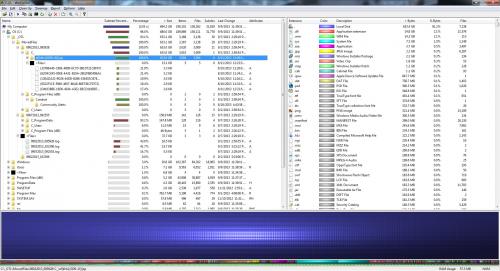
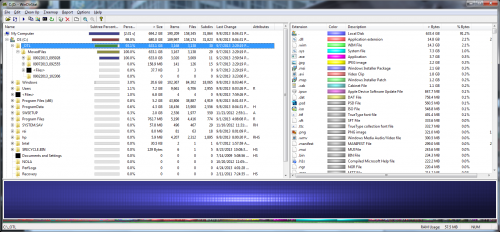








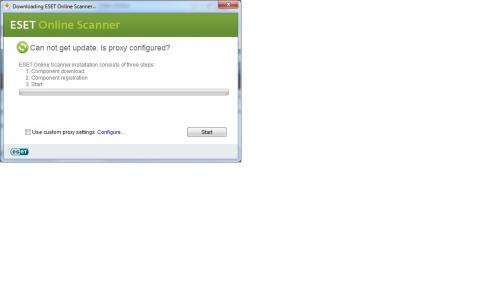












 Sign In
Sign In Create Account
Create Account

