I am currently having problems with my HP Pavilion dv4 laptop particularly on my display driver. I kept getting the "Display driver igfx has stopped responding and has recovered" and my screen would stop and eventually would freeze my PC and crash to a blue screen. Before, this problem goes away after a few restart. But now it seemed I couldn't get things done because it doesn't want to go away. I searched the web and have followed some of the tips like updating my display driver to the latest version. I did this but the problem didn't go away. My graphics accelerator onboard is the Mobile Intel® 4 series Express Family Chipset.
I tried everything what microsoft has recommended like clean boot, check system performance, defrag, cleanup disk, etc but the problem is still there. What I did last inorder to at least continue surfing the net and wrting emails is run "Last Known Good Configuration". It kind of helped a little bit but I'm still getting the error when i play videos in youtube. and i also couldn't play crossfire becuaswe the graphics can't handle it and always displays the error.
I will appreciate any help as I don't know anymore where to get help. This wasn't a problem before. Not until I had the latest Windows updates and probably some new patches on crossfire.
If there's already a an older thread on this topic, kindly post the link.
Here's my specs:
HP Pavilion DV4 1431us Entertainment PC
Windows Vista home premium x64 bit OS
Intel Core2 Duo, 2.1Ghz
4 GB of RAM
Chipset: Mobile Intel® 4 Series Express FAmily Chipset
Thanks in advance and hoping for your usual unfailing support.
olace88




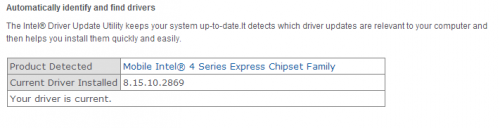














 Sign In
Sign In Create Account
Create Account

