PC very slow to load again and mouse freezes a lot, also USB's that don't exist and daily error reports, along with antivirus being out of date or turned off even though it isn't, this and an impending house move ain't good
Script errors, ghost usb's and error reports (Resolved)
Started by
haloburn
, Aug 31 2013 03:54 AM
#1

 Posted 31 August 2013 - 03:54 AM
Posted 31 August 2013 - 03:54 AM

PC very slow to load again and mouse freezes a lot, also USB's that don't exist and daily error reports, along with antivirus being out of date or turned off even though it isn't, this and an impending house move ain't good
#2

 Posted 31 August 2013 - 03:01 PM
Posted 31 August 2013 - 03:01 PM

Go to Start then to Run/Search
Type in compmgmt.msc and click Enter
On the left side click on Disk Management
On the right side you will see your hard drive.
Now I need you to take an expanded screenshot and attach it to your next reply.
Download Speedfan and install it. Once it's installed, run the program and post here the information it shows. The information I want you to post is the stuff that is circled in the example picture I have attached.
If you are running on a vista machine, please go to where you installed the program and run the program as administrator.

(this is a screenshot from a vista machine)
To capture and post a screenshot;
Click on the ALT key + PRT SCR key..its on the top row..right hand side..now click on start...all programs...accessories...paint....left click in the white area ...press CTRL + V...click on file...click on save...save it to your desktop...name it something related to the screen your capturing... BE SURE TO SAVE IT AS A .JPG ...otherwise it may be to big to upload... then after typing in any response you have... click on browse...desktop...find the screenshot..select it and click on the upload button...then on the lower left...after it says upload successful...click on add reply like you normally would.
Depending on the results we may need to run further software for comparison http://www.cpuid.com.../hwmonitor.html
Screenshot instructions are provided to assist those that may read this topic but are not yet aware of the “how to”.
Type in compmgmt.msc and click Enter
On the left side click on Disk Management
On the right side you will see your hard drive.
Now I need you to take an expanded screenshot and attach it to your next reply.
Download Speedfan and install it. Once it's installed, run the program and post here the information it shows. The information I want you to post is the stuff that is circled in the example picture I have attached.
If you are running on a vista machine, please go to where you installed the program and run the program as administrator.

(this is a screenshot from a vista machine)
To capture and post a screenshot;
Click on the ALT key + PRT SCR key..its on the top row..right hand side..now click on start...all programs...accessories...paint....left click in the white area ...press CTRL + V...click on file...click on save...save it to your desktop...name it something related to the screen your capturing... BE SURE TO SAVE IT AS A .JPG ...otherwise it may be to big to upload... then after typing in any response you have... click on browse...desktop...find the screenshot..select it and click on the upload button...then on the lower left...after it says upload successful...click on add reply like you normally would.
Depending on the results we may need to run further software for comparison http://www.cpuid.com.../hwmonitor.html
Screenshot instructions are provided to assist those that may read this topic but are not yet aware of the “how to”.
#3

 Posted 29 September 2013 - 08:44 AM
Posted 29 September 2013 - 08:44 AM

Hope this reply is OK,its been a while, now I've finally got a sec  Thank you
Thank you 
Here is the latest info you asked for phillpower2, thank you oh dear hope not malware again, cant think of anything I've downloaded
oh dear hope not malware again, cant think of anything I've downloaded 
http://www.pcpitstop...?conid=25438896
Here is the latest info you asked for phillpower2, thank you
http://www.pcpitstop...?conid=25438896
Edited by haloburn, 29 September 2013 - 03:48 PM.
#4

 Posted 29 September 2013 - 10:55 AM
Posted 29 September 2013 - 10:55 AM

There are no problems showing in either screenshot that would explain the behavior (not sure what the remote temp reading is atm).
Back to basics now so lets see if you are able to run PCPitstop - as an asides haloburn the symptoms that you describe are often attributed to malware so you may need to request the services of the malware staff again
Please Run the PCPitstop.com OverDrive Full Tests
Here's how:
You must use your Internet Explorer for this procedure. (doesn't work so well in Firefox or others). If your machine is running Vista or Windows 7, you must Select IE to “Run as Administrator”. After completing PCPitstop OverDrive you can close your IE browser and re-open it Normally so that you are no longer running as administrator.
Go to: http://www.pcpitstop...pit/default.asp
Click on "Free Computer Check-up" listed below PC Pitstop OverDrive
In the User Login - Click on "Sign up FREE!"
You'll need to submit a valid email address and create your own password, then click - Create Account(button)
Now enter your email address and password to Log in, Select - Scan this system Now!(button)
You will then be asked to download an ActiveX component and allow it to install.
It is safe and does not compromise your privacy.
Follow the on-screen prompts to install the ActiveX and to allow the Full Tests to be run on your machine.
The Full Tests take about 2 1/2 - 3 minutes on most machines.
When complete, a Results - Summary - Recommended Fixes will be displayed.
Please post the URL internet address, from your Results, back here into this Topic Thread so that we can review the configuration and present performance levels of your machine.
Note: During the graphics 2D and graphics 3D testing, your screen will display some rapidly moving objects.
If you are sensitive to visual flashing, it may cause dizziness. Therefore, look away from the screen during that portion of the testing.
After reviewing the results we will be more informed and may be able to provide better recommendations for you to work towards improving your machine's performance.
While PCPitstop does offer a variety of Paid Products, the PCPitstop OverDrive testing is FREE. Please ignore the references to Paid Products. We prefer to provide manual solution instructions that you can apply directly to your machine.
Thanks to rshaffer61 for the PCPitstop information
NB: An example of the url that we require and the information that it leads to http://www.pcpitstop...?conid=25271813
Back to basics now so lets see if you are able to run PCPitstop - as an asides haloburn the symptoms that you describe are often attributed to malware so you may need to request the services of the malware staff again
Please Run the PCPitstop.com OverDrive Full Tests
Here's how:
You must use your Internet Explorer for this procedure. (doesn't work so well in Firefox or others). If your machine is running Vista or Windows 7, you must Select IE to “Run as Administrator”. After completing PCPitstop OverDrive you can close your IE browser and re-open it Normally so that you are no longer running as administrator.
Go to: http://www.pcpitstop...pit/default.asp
Click on "Free Computer Check-up" listed below PC Pitstop OverDrive
In the User Login - Click on "Sign up FREE!"
You'll need to submit a valid email address and create your own password, then click - Create Account(button)
Now enter your email address and password to Log in, Select - Scan this system Now!(button)
You will then be asked to download an ActiveX component and allow it to install.
It is safe and does not compromise your privacy.
Follow the on-screen prompts to install the ActiveX and to allow the Full Tests to be run on your machine.
The Full Tests take about 2 1/2 - 3 minutes on most machines.
When complete, a Results - Summary - Recommended Fixes will be displayed.
Please post the URL internet address, from your Results, back here into this Topic Thread so that we can review the configuration and present performance levels of your machine.
Note: During the graphics 2D and graphics 3D testing, your screen will display some rapidly moving objects.
If you are sensitive to visual flashing, it may cause dizziness. Therefore, look away from the screen during that portion of the testing.
After reviewing the results we will be more informed and may be able to provide better recommendations for you to work towards improving your machine's performance.
While PCPitstop does offer a variety of Paid Products, the PCPitstop OverDrive testing is FREE. Please ignore the references to Paid Products. We prefer to provide manual solution instructions that you can apply directly to your machine.
Thanks to rshaffer61 for the PCPitstop information
NB: An example of the url that we require and the information that it leads to http://www.pcpitstop...?conid=25271813
#5

 Posted 29 September 2013 - 04:08 PM
Posted 29 September 2013 - 04:08 PM

Here is the latest info you asked for phillpower2, thank you  oh dear hope not malware again, cant think of anything I've downloaded
oh dear hope not malware again, cant think of anything I've downloaded 
http://www.pcpitstop...?conid=25438896
http://www.pcpitstop...?conid=25438896
Edited by haloburn, 29 September 2013 - 04:10 PM.
#6

 Posted 01 October 2013 - 01:11 PM
Posted 01 October 2013 - 01:11 PM

Your link is not working I`m afraid haloburn 
#7

 Posted 01 October 2013 - 02:50 PM
Posted 01 October 2013 - 02:50 PM

sorry phillpower2  please try the link in post #3
please try the link in post #3 
#8

 Posted 01 October 2013 - 03:32 PM
Posted 01 October 2013 - 03:32 PM

Thanks haloburn 
No obvious hardware or software issues to note so what I suggest you do first is back up all important data on the HDD so that you can stress test the HDD using the appropriate brand names own diagnostic tool.
You can clone all of the data on the HDD (including the OS) using a free software such as Macrium Reflect.
No obvious hardware or software issues to note so what I suggest you do first is back up all important data on the HDD so that you can stress test the HDD using the appropriate brand names own diagnostic tool.
You can clone all of the data on the HDD (including the OS) using a free software such as Macrium Reflect.
#9

 Posted 05 October 2013 - 04:25 AM
Posted 05 October 2013 - 04:25 AM

oooh sounds ominous  Ok phillpower2 will let you know soon as it's done, thanks
Ok phillpower2 will let you know soon as it's done, thanks
#10

 Posted 06 October 2013 - 05:48 AM
Posted 06 October 2013 - 05:48 AM

No worries haloburn reply when you have the time 
To run the HDDs diagnostics tool;
Make sure you select the tool that is appropriate for the brand of your hard drive http://www.tacktech....ay.cfm?ttid=287
Depending on the program it'll create a bootable floppy or a bootable DVD/CD.
If the downloaded file is the .iso type use ImgBurn: http://www.imgburn.com/ to burn the .iso file to a DVD/CD disk depending on your OS (select "Write image file to disc" option) and make the disk bootable.
RE ImgBurn: please use the custom install and uncheck the attached foistware such as "Install Entrusted Toolbar etc
Advised by the OP via PM that the issue was now resolved, topic marked as such.
To run the HDDs diagnostics tool;
Make sure you select the tool that is appropriate for the brand of your hard drive http://www.tacktech....ay.cfm?ttid=287
Depending on the program it'll create a bootable floppy or a bootable DVD/CD.
If the downloaded file is the .iso type use ImgBurn: http://www.imgburn.com/ to burn the .iso file to a DVD/CD disk depending on your OS (select "Write image file to disc" option) and make the disk bootable.
RE ImgBurn: please use the custom install and uncheck the attached foistware such as "Install Entrusted Toolbar etc
Advised by the OP via PM that the issue was now resolved, topic marked as such.
Edited by phillpower2, 29 October 2013 - 01:36 PM.
Topic marked as resolved.
Similar Topics
0 user(s) are reading this topic
0 members, 0 guests, 0 anonymous users
As Featured On:










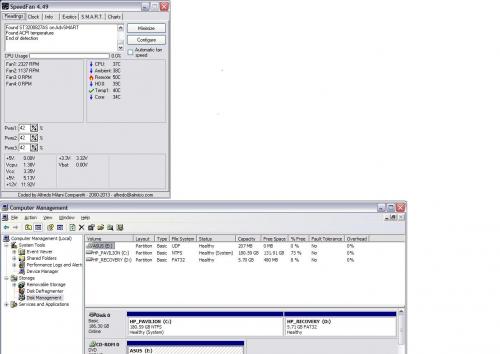




 Sign In
Sign In Create Account
Create Account

