HP Laptop Overheating? Humming noise & high CPU usage
Started by
KaraDL
, Sep 01 2013 03:10 PM
#1

 Posted 01 September 2013 - 03:10 PM
Posted 01 September 2013 - 03:10 PM

#2

 Posted 01 September 2013 - 06:40 PM
Posted 01 September 2013 - 06:40 PM

Humming is probably the fan running at top speed.
Get Process Explorer
http://live.sysinter...com/procexp.exe
Save it to your desktop then run it (Vista or Win7 - right click and Run As Administrator).
View, Select Column, check Verified Signer, OK
Options, Verify Image Signatures
Click twice on the CPU column header to sort things by CPU usage with the big hitters at the top.
Wait a minute then:
File, Save As, Save. Open the file Procexp.txt on your desktop and copy and paste the text to a reply.
Try speedfan
http://www.almico.com/sfdownload.php
Download, save and Install it (Win 7 or Vista right click and Run As Admin.) then run it.
It will tell you your temps. If they seem hot (over 50) then check Automatic Fan Speed.
Leave it running and see if the temps drop.
Also prop up the back of the laptop with a book (don't block the vents). Never run the laptop on a soft surface such as a bed or your lap as the vents will get blocked and it will overheat. Tell me what temps you are seeing.
HP laptops are prone to overheating. Their heatsinks clog up with dust. Cleaning them is major surgery. Apparently they put the fan and heatsink on then build the laptop around it. Also they use thermal pads for ease of assembly and these are just not as efficient as thermal paste and tend to dry out over time. What model do you have?
Ron
Get Process Explorer
http://live.sysinter...com/procexp.exe
Save it to your desktop then run it (Vista or Win7 - right click and Run As Administrator).
View, Select Column, check Verified Signer, OK
Options, Verify Image Signatures
Click twice on the CPU column header to sort things by CPU usage with the big hitters at the top.
Wait a minute then:
File, Save As, Save. Open the file Procexp.txt on your desktop and copy and paste the text to a reply.
Try speedfan
http://www.almico.com/sfdownload.php
Download, save and Install it (Win 7 or Vista right click and Run As Admin.) then run it.
It will tell you your temps. If they seem hot (over 50) then check Automatic Fan Speed.
Leave it running and see if the temps drop.
Also prop up the back of the laptop with a book (don't block the vents). Never run the laptop on a soft surface such as a bed or your lap as the vents will get blocked and it will overheat. Tell me what temps you are seeing.
HP laptops are prone to overheating. Their heatsinks clog up with dust. Cleaning them is major surgery. Apparently they put the fan and heatsink on then build the laptop around it. Also they use thermal pads for ease of assembly and these are just not as efficient as thermal paste and tend to dry out over time. What model do you have?
Ron
#3

 Posted 02 September 2013 - 11:10 AM
Posted 02 September 2013 - 11:10 AM

Thanks for the help, Ron. I ran Process Explorer and attached the file as requested. I also ran the speed fan...the temperatures were in the 35-40 range (I attached a clipping showing the results.) I propped up the back of my PC with a book. And my PC model is HP G60 Notebook PC (when it's time to replace it...any PC brands or Macs NOT prone to overheating you'd recommend?) Let me know if I need to provide any additional information to help diagnose the problem.
Also, I see you're a malware expert. What paid and free malware/antivirus software do you recommend?
Also, I see you're a malware expert. What paid and free malware/antivirus software do you recommend?
Attached Files
#4

 Posted 02 September 2013 - 12:01 PM
Posted 02 September 2013 - 12:01 PM

It's not overheating and I don't see much in Process Explorer at the moment. Can you keep Process Explorer running but minimized and when it starts humming again, make a new log?
You have some backup software called Mozy. I wonder if it is trying to backup your system when you hear the humming. Does Mozy save to a DVD or CD? That might be what you hear.
I use the free Avast myself. http://www.avast.com...ivirus-download (you have to carefully choose the free download and not the demo so read each page carefully)
IF you try Avast: Some people object to the voice notification of updates. To turn it off, click on the Avast ball then on Settings. Then on Sounds and uncheck Automatic Updates OK. (It will still update it just won't tell you about in a loud voice in the middle of the night.)
They have also started using their info popup to try and get you to upgrade so I go into Settings, Popups and change the first two to 1 second.
The registration is good for 12-14 months then you will need to register again. They will, of course, try to talk you into buying the product but you can always register again for another year free (it won't be the default option).
To run their really great boot-time scan (Best to do it while you sleep as it takes a long time!):
First mute the speakers so it won't wake you up when Windows loads. Click on the Orange ball. Click on Security. Click on AntiVirus. Scroll down to the bottom and find Boot-time scan. Click on Settings. Where it says Heuristic Sensitivity click on the last rectangle so that all of them are orange and it says High. Then change When a threat is found ... to: Move to Chest. OK. Now click on Schedule Now. Close the Avast window and then reboot. The scan will start. It will tell you where it will save the report. Usually it's
C:\ProgramData\AVAST Software\Avast\report\aswBoot.txt but it might change so verify the location. When Windows loads Click on the Orange Ball then Maintenance then Scan Logs. Click on the Boot-time scan log and then View Results. IF it found anything then open the saved Report and copy and paste the text into a reply so I can see it.
I couple with the free Online Armor firewall http://www.online-armor.com/ if I am feeling paranoid. The free MalwareBytes Anti-Malware, http://www.malwareby...lwarebytes_free adwcleaner http://www.bleepingc...oad/adwcleaner/
and junkware Removal tool
http://www.bleepingc...e-removal-tool/ are also good to run once in a while.
To help keep your programs up-to-date you should download and run the UpdateChecker:
http://www.filehippo.../updatechecker/
(You don't need to download Betas and if there is a program you don't use you can just uninstall it rather than update it. Exception is MSN messenger which appears to be part of Windows.)
If you get a blocked program notice after installing updatechecker then change it to not run at start then manually run it once a week.
Seems to work best if Firefox is the default browser. Windows always hides its icon so you need to unhide it. Click on the up arrow to the left of the clock. Then click on Customize. Maximize the window so you can see all of the options. Scroll Down and find the File Hippo UpdateChecker and change its Behaviors to Show Icon and Notifications. OK. When you reboot you should see the icon. It will take it a minute to finish checking then it will put up a bubble if you need to update something. Click on the bubble and it should open in your browser. (Seems to work best if it uses Firefox. If you do not use Firefox as your default browser then right click on the icon and click on Settings. Then on Results. Change the Open Results in Default Browser to Custom Browser and then select the line that has Firefox.exe in it. While there, also check Hide Beta Versions. OK. ) You will see a list of programs that have updates with green down arrows next to them. You do not need to download any Beta Versions. There is an option Settings to Hide Beta Versions. I do not advise updating Windows Messenger unless you really use it so I right click on the Icon and Customize Results then find Microsoft Messenger and change Show All Releases to Hide All Releases. OK.
If you must run Java, remove all old versions by going to Control Panel, Programs and Features (or Add/Remove Programs) and Uninstall all Java programs which are not Java Version 7 update 25 or better. These may call themselves: Java Runtime, Runtime Environment, Runtime, JRE, Java Virtual Machine, Virtual Machine, Java VM, JVM, VM, J2RE, J2SE.Get the latest version from Java.com. They will usually attempt to foist some garbage like the Ask toolbar, Yahoo toolbar or McAfee Security Scan on you as part of the download. Just uncheck the garbage before the download (or install) starts. If you use a 64-bit browser and want the 64-bit version of Java you need to use it to visit java.com.
Due to multiple security problems with Java we are now recommending that it not be installed unless you absolutely know you need it. IF that is the case then go to Control Panel, Java, Security and slide it up to the highest level. OK.
Whether you use adobe reader, acrobat or fox-it to read pdf files you need to disable Javascript in the program. There is an exploit out there now that can use it to get on your PC. For Adobe Reader: Start, All Programs, Adobe Reader, Edit, Preferences, Click on Javascript in the left column and uncheck Enable Acrobat Javascript. OK Close program. It's the same for Foxit reader except you uncheck Enable Javascript Actions.
If you have a router, log on to it today and change the default password! If using a Wireless router you really should be using encryption on the link. Use the strongest (newest) encryption method that your router and PC wireless adapter support especially if you own a business. See http://www.king5.com...-120637284.html and http://www.seattlepi...ted-1344185.php for why encryption is important. If you don't know how, visit the router maker's website. They all have detailed step by step instructions or a wizard you can download.
Avoid P2P programs like Frostwire, Vuze, utorrent. These are a prime source of infected files.
I like to run Firefox with the Adblock Plus add-on. It also works with Chrome now. IE10 claims to be safer but I can't stand the ads. If Firefox is slow starting, remove all old Java add-ons and Extensions then download, save and run SpeedyFox: http://www.crystalidea.com/speedyfox
If you need to buy an anti-virus then I would go with either BitDefender or Kaspersky. Avoid McAfee. The free Avast is better rated. Norton is a CPU hog and will slow your system down considerably.
As far as laptops go I'm not an expert on the different types. I have heard that Lenovo has a little hatch that allows you to clean the fan and heatsink. HP seems to sit the fan down and build the laptop around it and in order to get to it you have to totally disassemble the laptop. I would look into how difficult it would be to change out the fan or clean the heatsink before I bought one. All laptops will eventually need the fan replaced or the heatsink cleaned. There are usually a lot of how to articles on the the web and videos on Youtube.
You have some backup software called Mozy. I wonder if it is trying to backup your system when you hear the humming. Does Mozy save to a DVD or CD? That might be what you hear.
I use the free Avast myself. http://www.avast.com...ivirus-download (you have to carefully choose the free download and not the demo so read each page carefully)
IF you try Avast: Some people object to the voice notification of updates. To turn it off, click on the Avast ball then on Settings. Then on Sounds and uncheck Automatic Updates OK. (It will still update it just won't tell you about in a loud voice in the middle of the night.)
They have also started using their info popup to try and get you to upgrade so I go into Settings, Popups and change the first two to 1 second.
The registration is good for 12-14 months then you will need to register again. They will, of course, try to talk you into buying the product but you can always register again for another year free (it won't be the default option).
To run their really great boot-time scan (Best to do it while you sleep as it takes a long time!):
First mute the speakers so it won't wake you up when Windows loads. Click on the Orange ball. Click on Security. Click on AntiVirus. Scroll down to the bottom and find Boot-time scan. Click on Settings. Where it says Heuristic Sensitivity click on the last rectangle so that all of them are orange and it says High. Then change When a threat is found ... to: Move to Chest. OK. Now click on Schedule Now. Close the Avast window and then reboot. The scan will start. It will tell you where it will save the report. Usually it's
C:\ProgramData\AVAST Software\Avast\report\aswBoot.txt but it might change so verify the location. When Windows loads Click on the Orange Ball then Maintenance then Scan Logs. Click on the Boot-time scan log and then View Results. IF it found anything then open the saved Report and copy and paste the text into a reply so I can see it.
I couple with the free Online Armor firewall http://www.online-armor.com/ if I am feeling paranoid. The free MalwareBytes Anti-Malware, http://www.malwareby...lwarebytes_free adwcleaner http://www.bleepingc...oad/adwcleaner/
and junkware Removal tool
http://www.bleepingc...e-removal-tool/ are also good to run once in a while.
To help keep your programs up-to-date you should download and run the UpdateChecker:
http://www.filehippo.../updatechecker/
(You don't need to download Betas and if there is a program you don't use you can just uninstall it rather than update it. Exception is MSN messenger which appears to be part of Windows.)
If you get a blocked program notice after installing updatechecker then change it to not run at start then manually run it once a week.
Seems to work best if Firefox is the default browser. Windows always hides its icon so you need to unhide it. Click on the up arrow to the left of the clock. Then click on Customize. Maximize the window so you can see all of the options. Scroll Down and find the File Hippo UpdateChecker and change its Behaviors to Show Icon and Notifications. OK. When you reboot you should see the icon. It will take it a minute to finish checking then it will put up a bubble if you need to update something. Click on the bubble and it should open in your browser. (Seems to work best if it uses Firefox. If you do not use Firefox as your default browser then right click on the icon and click on Settings. Then on Results. Change the Open Results in Default Browser to Custom Browser and then select the line that has Firefox.exe in it. While there, also check Hide Beta Versions. OK. ) You will see a list of programs that have updates with green down arrows next to them. You do not need to download any Beta Versions. There is an option Settings to Hide Beta Versions. I do not advise updating Windows Messenger unless you really use it so I right click on the Icon and Customize Results then find Microsoft Messenger and change Show All Releases to Hide All Releases. OK.
If you must run Java, remove all old versions by going to Control Panel, Programs and Features (or Add/Remove Programs) and Uninstall all Java programs which are not Java Version 7 update 25 or better. These may call themselves: Java Runtime, Runtime Environment, Runtime, JRE, Java Virtual Machine, Virtual Machine, Java VM, JVM, VM, J2RE, J2SE.
Due to multiple security problems with Java we are now recommending that it not be installed unless you absolutely know you need it. IF that is the case then go to Control Panel, Java, Security and slide it up to the highest level. OK.
Whether you use adobe reader, acrobat or fox-it to read pdf files you need to disable Javascript in the program. There is an exploit out there now that can use it to get on your PC. For Adobe Reader: Start, All Programs, Adobe Reader, Edit, Preferences, Click on Javascript in the left column and uncheck Enable Acrobat Javascript. OK Close program. It's the same for Foxit reader except you uncheck Enable Javascript Actions.
If you have a router, log on to it today and change the default password! If using a Wireless router you really should be using encryption on the link. Use the strongest (newest) encryption method that your router and PC wireless adapter support especially if you own a business. See http://www.king5.com...-120637284.html and http://www.seattlepi...ted-1344185.php for why encryption is important. If you don't know how, visit the router maker's website. They all have detailed step by step instructions or a wizard you can download.
Avoid P2P programs like Frostwire, Vuze, utorrent. These are a prime source of infected files.
I like to run Firefox with the Adblock Plus add-on. It also works with Chrome now. IE10 claims to be safer but I can't stand the ads. If Firefox is slow starting, remove all old Java add-ons and Extensions then download, save and run SpeedyFox: http://www.crystalidea.com/speedyfox
If you need to buy an anti-virus then I would go with either BitDefender or Kaspersky. Avoid McAfee. The free Avast is better rated. Norton is a CPU hog and will slow your system down considerably.
As far as laptops go I'm not an expert on the different types. I have heard that Lenovo has a little hatch that allows you to clean the fan and heatsink. HP seems to sit the fan down and build the laptop around it and in order to get to it you have to totally disassemble the laptop. I would look into how difficult it would be to change out the fan or clean the heatsink before I bought one. All laptops will eventually need the fan replaced or the heatsink cleaned. There are usually a lot of how to articles on the the web and videos on Youtube.
#5

 Posted 02 September 2013 - 04:11 PM
Posted 02 September 2013 - 04:11 PM

I will keep Process Explorer running and make a new log when it starts humming again. Re Mozy, I use the online version so I'm not saving to a DVD or CD. I've been using it for quite some time and it hasn't previously caused any problems. Since it tells me right after it finishes a backup, I will check to see if the timing coincides with when the loud humming/freezing up happens.
Also, thanks for the information on malware/antivirus software. I will look into the software you recommended prior to my Norton protection coming up for renewal (and will keep the notes re Settings adjustments to make).
One follow-up question: If my laptop's not overheating, is the next most likely suspect a failing hard drive? Just wondering if there's anything else I should be doing/checking?
Thanks for your assistance, Ron.
Also, thanks for the information on malware/antivirus software. I will look into the software you recommended prior to my Norton protection coming up for renewal (and will keep the notes re Settings adjustments to make).
One follow-up question: If my laptop's not overheating, is the next most likely suspect a failing hard drive? Just wondering if there's anything else I should be doing/checking?
Thanks for your assistance, Ron.
#6

 Posted 02 September 2013 - 05:30 PM
Posted 02 September 2013 - 05:30 PM

There are only a few things in your laptop capable of making a noise:
Fan
CD/DVD Drive
Hard drive
Speakers
Your fan will normally run for a short time when you boot up then it shouldn't normally come on until things get a bit warm.
Your CD/DVD shouldn't be talking unless there is a CD or DVD in it.
Your hard drive is constantly turning but normally doesn't make noise unless it's ready to fail. We can run Speccy and see if it shows anything.
Get the free version of Speccy:
http://www.filehippo...download_speccy (Look in the upper right for the Download
Latest Version button) Download, Save and Install it. Run Speccy. When it finishes (the little icon in the bottom left will stop moving), File, Save as Text File, (to your desktop) note the name it gives. OK. Open the file in notepad and delete the line that gives the serial number of your Operating System. (It will be near the top about 10 lines down.) Attach the file to your next post.
Then uninstall Speccy.
If your speakers are talking you can plug in a headset and that should silence them and you should hear the noise coming out the headphone.
Fan
CD/DVD Drive
Hard drive
Speakers
Your fan will normally run for a short time when you boot up then it shouldn't normally come on until things get a bit warm.
Your CD/DVD shouldn't be talking unless there is a CD or DVD in it.
Your hard drive is constantly turning but normally doesn't make noise unless it's ready to fail. We can run Speccy and see if it shows anything.
Get the free version of Speccy:
http://www.filehippo...download_speccy (Look in the upper right for the Download
Latest Version button) Download, Save and Install it. Run Speccy. When it finishes (the little icon in the bottom left will stop moving), File, Save as Text File, (to your desktop) note the name it gives. OK. Open the file in notepad and delete the line that gives the serial number of your Operating System. (It will be near the top about 10 lines down.) Attach the file to your next post.
Then uninstall Speccy.
If your speakers are talking you can plug in a headset and that should silence them and you should hear the noise coming out the headphone.
#7

 Posted 03 September 2013 - 02:48 PM
Posted 03 September 2013 - 02:48 PM

OK, so the CD/DVD Drive and Speakers don't appear to be the issue. I ran Speccy and under "Hard Drives" it said Status Good, Temperature 37...I'm attaching the file you requested in case you see something that suggests a problem with the hard drive. Thanks!
Attached Files
#8

 Posted 03 September 2013 - 04:09 PM
Posted 03 September 2013 - 04:09 PM

Hard drive looks very healthy. Temps are good too. We will just have to get a Process Explorer log when it is humming and hope that tells us something.
#9

 Posted 03 September 2013 - 08:20 PM
Posted 03 September 2013 - 08:20 PM

OK thanks, Ron. I'll keep Process Explorer running in the background and hopefully it will tell us something. Murphy's Law in reverse...my PC hasn't made the louder humming noise and spiked in CPU usage since I sent the request for help! Really appreciate the input and will send you the Process Explorer log if my PC starts the loud humming again.
#10

 Posted 06 September 2013 - 01:52 PM
Posted 06 September 2013 - 01:52 PM

Hello Ron. Today was the first time in awhile that the loud humming started again, so I made a new log and have attached it. Do you see any problems? Or is the problem just Norton (which sometimes seems to think my PC is idle even when I'm online)?
Attached Files
#11

 Posted 08 September 2013 - 01:47 AM
Posted 08 September 2013 - 01:47 AM

It's Norton. Here is an old thread on the issue:
http://community.nor...CPU/td-p/708447
If you have a paid up subscription you can probably update to a newer and hopefully better version. If the subscription has expired I would dump it and install the free Avast.
http://community.nor...CPU/td-p/708447
If you have a paid up subscription you can probably update to a newer and hopefully better version. If the subscription has expired I would dump it and install the free Avast.
#12

 Posted 08 September 2013 - 04:38 PM
Posted 08 September 2013 - 04:38 PM

OK, thanks for the help and advice...when my subscription's up, sounds like it's time to part ways with Norton.
#13

 Posted 08 September 2013 - 04:58 PM
Posted 08 September 2013 - 04:58 PM

Make sure you tell Norton that you do not want to renew and stop any autorenewal charge activity to your credit card.
If you decide to try Avast, follow this procedure to remove Norton and install Avast:
Download and Save the free Avast installer.
http://www.avast.com...ivirus-download
Download and save the Norton removal tool
ftp://ftp.symantec.com/public/english_us_canada/removal_tools/Norton_Removal_Tool.exe
Uninstall Symantec
Run the Norton Removal tool.
Reboot
Install Avast (right click and Run As Admin). (Register when it asks you - they will try to talk you into buying the full product but the free basic version is what we want.)
Some people object to the voice notification of updates. To turn it off, click on the Avast ball then on Settings. Then on Sounds and uncheck Automatic Updates OK. (It will still update it just won't tell you about in a loud voice in the middle of the night.)
They have also started using their info popup to try and get you to upgrade so I go into Settings, Popups and change the first two to 1 second.
The registration is good for 12-14 months then you will need to register again. They will, of course, try to talk you into buying the product but you can always register again for another year free tho it won't be the default option.
The thing I really like about Avast (besides the price) is their boot-time scan. This starts before Windows completely loads so has a better chance of finding and killing malware. It takes a long time to run so I usually let it run while I sleep:
First mute the speakers so it won't wake you up when Windows loads. Click on the Orange ball. Click on Security. Click on AntiVirus. Scroll down to the bottom and find Boot-time scan. Click on Settings. Where it says Heuristic Sensitivity click on the last rectangle so that all of them are orange and it says High. Then change When a threat is found ... to: Move to Chest. OK. Now click on Schedule Now. Close the Avast window and then reboot. The scan will start. It will tell you where it will save the report. Usually it's
C:\ProgramData\AVAST Software\Avast\report\aswBoot.txt but it might change so verify the location. When Windows loads Click on the Orange Ball then Maintenance then Scan Logs. Click on the Boot-time scan log and then View Results. IF it found anything then open the saved Report and copy and paste the text into a reply so I can see it.
The free version of Avast does not have much of a firewall but it works nicely with the free Online Armor:
http://www.online-ar...n-software.html
If you decide to try Avast, follow this procedure to remove Norton and install Avast:
Download and Save the free Avast installer.
http://www.avast.com...ivirus-download
Download and save the Norton removal tool
ftp://ftp.symantec.com/public/english_us_canada/removal_tools/Norton_Removal_Tool.exe
Uninstall Symantec
Run the Norton Removal tool.
Reboot
Install Avast (right click and Run As Admin). (Register when it asks you - they will try to talk you into buying the full product but the free basic version is what we want.)
Some people object to the voice notification of updates. To turn it off, click on the Avast ball then on Settings. Then on Sounds and uncheck Automatic Updates OK. (It will still update it just won't tell you about in a loud voice in the middle of the night.)
They have also started using their info popup to try and get you to upgrade so I go into Settings, Popups and change the first two to 1 second.
The registration is good for 12-14 months then you will need to register again. They will, of course, try to talk you into buying the product but you can always register again for another year free tho it won't be the default option.
The thing I really like about Avast (besides the price) is their boot-time scan. This starts before Windows completely loads so has a better chance of finding and killing malware. It takes a long time to run so I usually let it run while I sleep:
First mute the speakers so it won't wake you up when Windows loads. Click on the Orange ball. Click on Security. Click on AntiVirus. Scroll down to the bottom and find Boot-time scan. Click on Settings. Where it says Heuristic Sensitivity click on the last rectangle so that all of them are orange and it says High. Then change When a threat is found ... to: Move to Chest. OK. Now click on Schedule Now. Close the Avast window and then reboot. The scan will start. It will tell you where it will save the report. Usually it's
C:\ProgramData\AVAST Software\Avast\report\aswBoot.txt but it might change so verify the location. When Windows loads Click on the Orange Ball then Maintenance then Scan Logs. Click on the Boot-time scan log and then View Results. IF it found anything then open the saved Report and copy and paste the text into a reply so I can see it.
The free version of Avast does not have much of a firewall but it works nicely with the free Online Armor:
http://www.online-ar...n-software.html
Similar Topics
0 user(s) are reading this topic
0 members, 0 guests, 0 anonymous users
As Featured On:










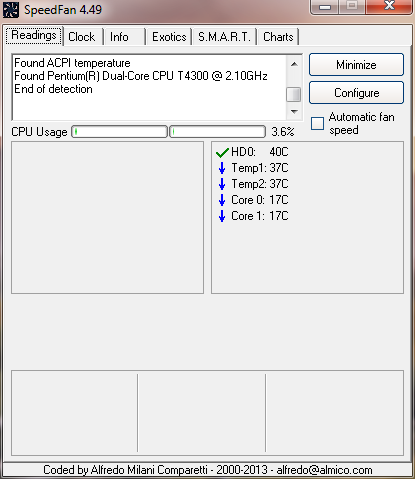





 Sign In
Sign In Create Account
Create Account

