I'm using an AMD Radeon 5850 with Catalyst 13.1 drivers.
So far I have ruled out:
-Heat, the GPU never passes 58°C and it's operating temperature is 90°C
-VRAM, in the games that crash my VRAM usage is only around 700/1012Mb
-CPU load, I can play much more demanding games with no issues
-RAM, I barely use 5 of my 8Gb in these games
-GPU load, I've played much more demanding games for extended periods that don't crash
-GPU seating/cables, the issue is only present in certain games
-Window mode, I thought that perhaps tabbing out of games or running them windowed was causing it, but after tests the games that crash do so regardless
-Drivers, mine are up to date and stable
-Overclock, the problem is limited to certain games and my OC is very stable and has been in place for about two years
At the moment the only games that are causing this problem are Two Worlds 2 and Sleeping Dogs, as far as I know they have nothing in common, and the crash doesn't seem to be triggered by anything in-game. I've never experienced this issue before.
Any advice is greatly appreciated as I have exhausted my options.




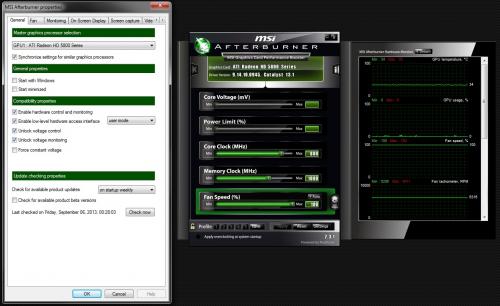
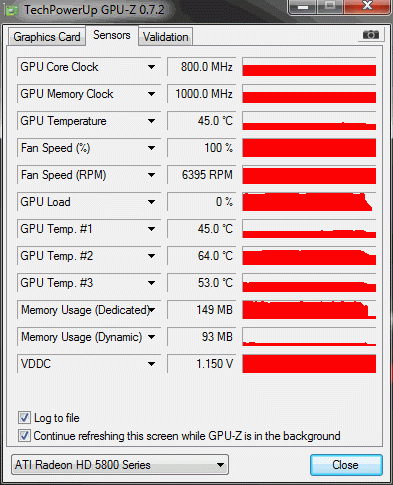
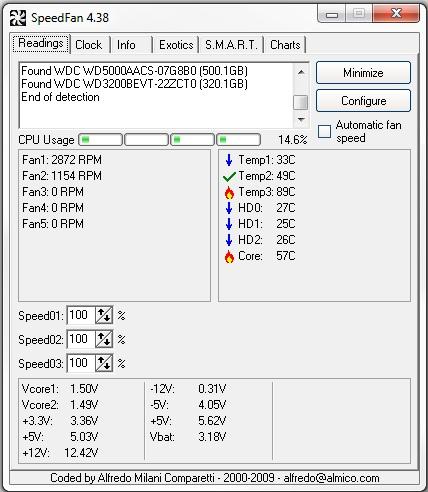
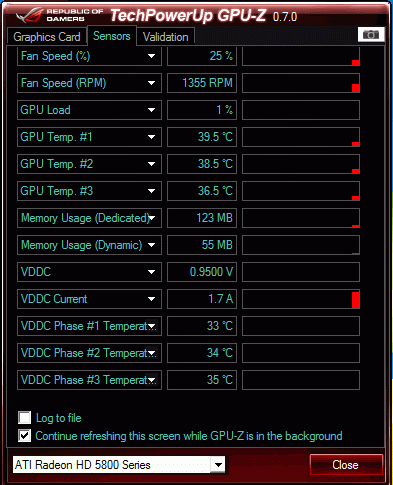











 Sign In
Sign In Create Account
Create Account

