
PC keeps cutting out and rebooting randomly
Started by
lowra muser
, Sep 07 2013 02:27 AM
#46

 Posted 29 September 2013 - 11:40 AM
Posted 29 September 2013 - 11:40 AM

#47

 Posted 29 September 2013 - 11:45 AM
Posted 29 September 2013 - 11:45 AM

#48

 Posted 29 September 2013 - 05:34 PM
Posted 29 September 2013 - 05:34 PM

Uploading should be fixed.
#49

 Posted 30 September 2013 - 07:08 AM
Posted 30 September 2013 - 07:08 AM

Thank you Admin.
Okay, Phillpower2... Uploading the screenshots and files...
Thanks
edit: Have included my prev msg from post #42
Okay, Phillpower2... Uploading the screenshots and files...
Thanks
edit: Have included my prev msg from post #42
Have managed to get Autofixit to repair Windows Update!!! Yeeeeeeeeeeeeeeeeeeeeeeehhaaaaaah!!!!!! Woo Hoo!!!!
Finally!! Okay...
Cheers for now!
- So I have attached reports/screenshots for the initial Windows Update Report.
- Then 2 screenshots for 2 failed 'Custom' updates
- Then a screenshot from Autofixit re: fixing IE from crashing via video playback - it would not do auto repair and thus the custom asks, as you know, to choose files for deletion - Not sure whether we need to touch this?
Edited by lowra muser, 30 September 2013 - 07:14 AM.
#51

 Posted 02 October 2013 - 01:17 PM
Posted 02 October 2013 - 01:17 PM

Hi Phillpower2,
Quick update... Have installed the first update, and trying second... But the DL asks for windows verification... I have verified my windows, but it doesn't give me the code required to continue. Grrr.
Will be back once sorted problem.
Cheers
Quick update... Have installed the first update, and trying second... But the DL asks for windows verification... I have verified my windows, but it doesn't give me the code required to continue. Grrr.
Will be back once sorted problem.
Cheers
#52

 Posted 03 October 2013 - 03:05 AM
Posted 03 October 2013 - 03:05 AM

Hiya...
The PC is not stable enough (at least today) to DL the 1125 update, as it is shutting down pretty much as soon as it boots up at the moment.
Have changed PSU also, to see if made a difference. And has now blue screened (though it did transplant okay for a short while - the PC still shut down randomly as with my PSU). Will change back to my PSU, unless you advise otherwise...
Any ideas where we could go from here?
Many Thanks, Lowra muser
The PC is not stable enough (at least today) to DL the 1125 update, as it is shutting down pretty much as soon as it boots up at the moment.
Have changed PSU also, to see if made a difference. And has now blue screened (though it did transplant okay for a short while - the PC still shut down randomly as with my PSU). Will change back to my PSU, unless you advise otherwise...
Any ideas where we could go from here?
Many Thanks, Lowra muser
#53

 Posted 03 October 2013 - 03:38 AM
Posted 03 October 2013 - 03:38 AM

Gday.
Are you still using the add on GPU? or are you using the on-board graphics.
Is the test PSU a 250 watts? if so, what brand/mode?
Edit.
Apologies lowra muser, Realized you do not have a discrete GPU, was thinking that it would cause BSOD with a weaker PSU.
So I have reviewed the topic.
Post 36, "There are instructions online to get chkdsk results from event viewer, " Don't think this has been done.
Post 38, "Randomly tried the HDD again yesterday - didn't work.." Can't see that the Maxtor HDD diagnostic has been done.
Is the test PSU a 250 watts? if so, what brand/mode?
Edit.
Apologies lowra muser, Realized you do not have a discrete GPU, was thinking that it would cause BSOD with a weaker PSU.
So I have reviewed the topic.
Post 36, "There are instructions online to get chkdsk results from event viewer, " Don't think this has been done.
Post 38, "Randomly tried the HDD again yesterday - didn't work.." Can't see that the Maxtor HDD diagnostic has been done.
#54

 Posted 05 October 2013 - 07:47 AM
Posted 05 October 2013 - 07:47 AM

Hi iammykyl,
The 250W PSU is FSP Group. The HDD check will not run - it comes up on screen when booted from CD but does nothing. And, no the chckdsk results were not extracted...
Thanks for continued support guys...
The 250W PSU is FSP Group. The HDD check will not run - it comes up on screen when booted from CD but does nothing. And, no the chckdsk results were not extracted...
Thanks for continued support guys...
#55

 Posted 06 October 2013 - 11:49 AM
Posted 06 October 2013 - 11:49 AM

Hiya Chaps...
Still not managed to DL the second update yet... that is proving problematic... as can not get verification on code from the program microsoft suggest you use on the updates page... it is defunct and the later version of the windows verification tool does not provide a compatible verification code... My Win Xp is genuine... so will keep trying...
PC is unstable still... but sticking with it!
Can not seem to find chkdsk results... they seem to have been deleted, maybe as i use CCleaner to keep functional ... I don't know. Will run chkdsk again and then post results ASAP... unless I hear diff of you guys...
Cheers
edited paragraph re: ccleaner
Still not managed to DL the second update yet... that is proving problematic... as can not get verification on code from the program microsoft suggest you use on the updates page... it is defunct and the later version of the windows verification tool does not provide a compatible verification code... My Win Xp is genuine... so will keep trying...
PC is unstable still... but sticking with it!
Can not seem to find chkdsk results... they seem to have been deleted, maybe as i use CCleaner to keep functional ... I don't know. Will run chkdsk again and then post results ASAP... unless I hear diff of you guys...
Cheers
edited paragraph re: ccleaner
Edited by lowra muser, 06 October 2013 - 11:57 AM.
#56

 Posted 06 October 2013 - 06:37 PM
Posted 06 October 2013 - 06:37 PM

Gday.
lets see if we can clear one issue up, go to the link and attempt to run the Validation process again, > http://www.microsoft...validation.aspx
EDIT.
You must use Internet Explorer, you may see a yellow Security bar asking to permit the download, click yes.
lets see if we can clear one issue up, go to the link and attempt to run the Validation process again, > http://www.microsoft...validation.aspx
EDIT.
You must use Internet Explorer, you may see a yellow Security bar asking to permit the download, click yes.
#57

 Posted 07 October 2013 - 06:27 AM
Posted 07 October 2013 - 06:27 AM

HIya iammykyl...
My PC is shutting down when you try to run IE or Chrome... Obviously trying to run IE to DL update but mentioned chrome to illustrate across the board problem...
Ah... okay... just managed to get page to load...
This message comes up: The version of the Windows Genuine Advantage validation tool is no longer supported. Please download the newest version and ensure that your system clock is accurate.
Jfyi it has taken about 7/8 boot-ups to get the page to actually load
Cheers
My PC is shutting down when you try to run IE or Chrome... Obviously trying to run IE to DL update but mentioned chrome to illustrate across the board problem...
Ah... okay... just managed to get page to load...
This message comes up: The version of the Windows Genuine Advantage validation tool is no longer supported. Please download the newest version and ensure that your system clock is accurate.
Jfyi it has taken about 7/8 boot-ups to get the page to actually load
Cheers
#58

 Posted 11 October 2013 - 05:01 AM
Posted 11 October 2013 - 05:01 AM

Gday.
Please post a link for the new Validation tool download.
When your computer crashes now, What exactly happens
Shut-down and restart to loading windows.
Shut-down with blue or black screen.
Shut-down, then nothing.
Have you Data on the computer you need to save?
Please post a link for the new Validation tool download.
When your computer crashes now, What exactly happens
Shut-down and restart to loading windows.
Shut-down with blue or black screen.
Shut-down, then nothing.
Have you Data on the computer you need to save?
#59

 Posted 11 October 2013 - 11:13 AM
Posted 11 October 2013 - 11:13 AM

Hi iammykyl,
I have been trying to get on here to post info... But...
1. The PC has never shut down and done nothing, it either (i) Shuts down on own and restarts or (ii) Bluescreens
2. I have nothing to back-up... has already been done
3. Will add the link for new validation tool (though one is NOT suggested by microsoft, I get the link by Googling it) ASAP by edit.
Jfyi: Small explanation - PC is that unstable I have stayed away as my other commitments make it too time consuming to engage with! - I know you guys say not to apologise, but trust me, the [bleep] thing has been sending me insane! And thus I'm sure I've been moaning! Maybe you guys know all to well of these problems ...
...
So, okay... The last blue screen (first since adding 250W PSU) was as such:
The problem seems to be caused by the following file: CLASSPNP.SYS
***STOP: 0x000000BE (0x680DC364, 0xCF10E121, 0xB84C7E5C, 0x0000000A)
***B80E83D1 base at B80E8000 datestamp 48025C05)
Not sure if that helps, but added anyway
Will add validation tool link asap
I have been trying to get on here to post info... But...
1. The PC has never shut down and done nothing, it either (i) Shuts down on own and restarts or (ii) Bluescreens
2. I have nothing to back-up... has already been done
3. Will add the link for new validation tool (though one is NOT suggested by microsoft, I get the link by Googling it) ASAP by edit.
Jfyi: Small explanation - PC is that unstable I have stayed away as my other commitments make it too time consuming to engage with! - I know you guys say not to apologise, but trust me, the [bleep] thing has been sending me insane! And thus I'm sure I've been moaning! Maybe you guys know all to well of these problems
So, okay... The last blue screen (first since adding 250W PSU) was as such:
The problem seems to be caused by the following file: CLASSPNP.SYS
***STOP: 0x000000BE (0x680DC364, 0xCF10E121, 0xB84C7E5C, 0x0000000A)
***B80E83D1 base at B80E8000 datestamp 48025C05)
Not sure if that helps, but added anyway
Will add validation tool link asap
#60

 Posted 11 October 2013 - 07:29 PM
Posted 11 October 2013 - 07:29 PM

Gday.
Thanks for the update.
With the PC being so unstable, we must make sure that the original PSU is working properly. find a local computer repair shop that willl test the PSU (under full load) for you, many will do it for free, phone them first, let us know the outcome.
Have you got the XP product Key?
Have you got the MB driver/utilities installation CD?
Does your optical drive play CDs?
Them we should look at reinstall or repair of the OS.
Thanks for the update.
With the PC being so unstable, we must make sure that the original PSU is working properly. find a local computer repair shop that willl test the PSU (under full load) for you, many will do it for free, phone them first, let us know the outcome.
Have you got the XP product Key?
Have you got the MB driver/utilities installation CD?
Does your optical drive play CDs?
Them we should look at reinstall or repair of the OS.
Similar Topics
0 user(s) are reading this topic
0 members, 0 guests, 0 anonymous users
As Featured On:











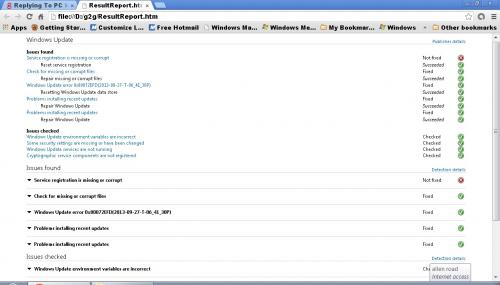
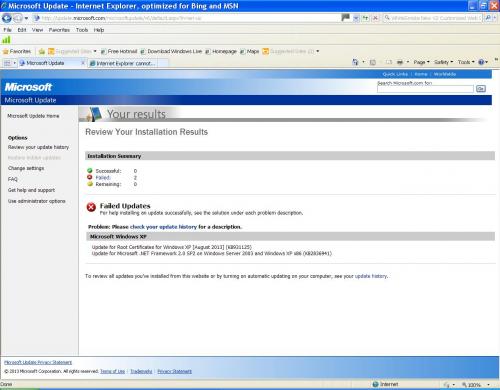
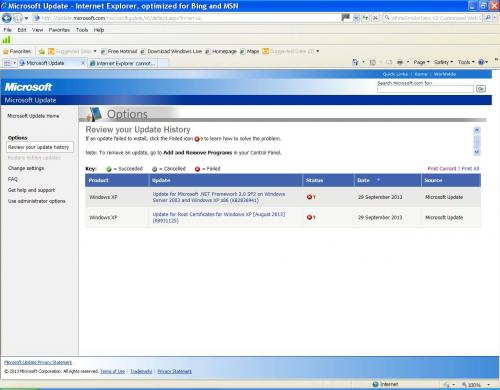
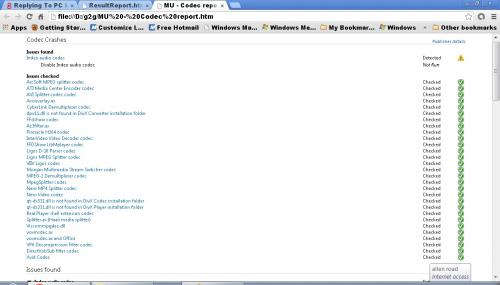
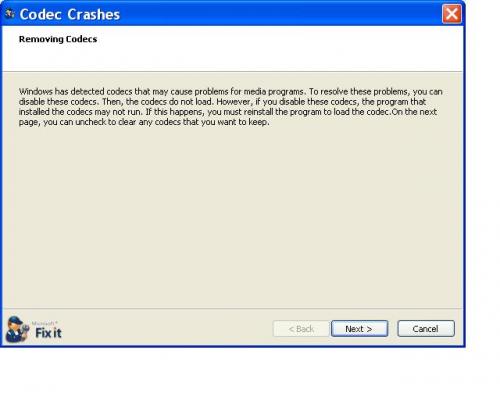
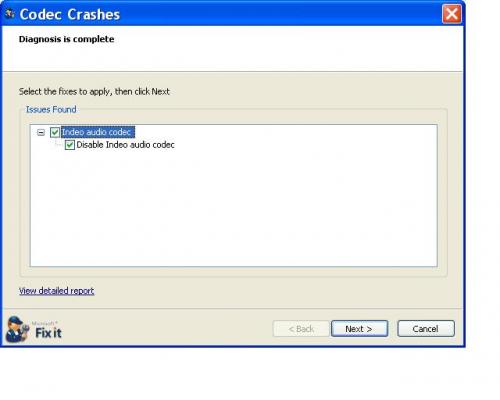





 Sign In
Sign In Create Account
Create Account

