I believe you tried a different PSU and different RAM. So to make sure of what is currently installed.
Please answer all these questions.
What PSU is installed now, brand/model...
KIMPRO ATX Switching Power Supply
2.03 P4
DC:WIN-650PE 650W
AC:200-240 AC 60HZ
What RAM is installed now, brand/model. - 'Hynix' 2gb sticks x 2 - 240-pin DDR2 PC2-5300 667MHz
Have you installed a add on video card? - No, no add on video card
Please post the answers fir and then do the following,- Downloading revouninstaller as we speak will add to 'geeks' folder
Please see attached pic for MB disc...
Cheers for now
Edited by lowra muser, 19 November 2013 - 02:47 PM.





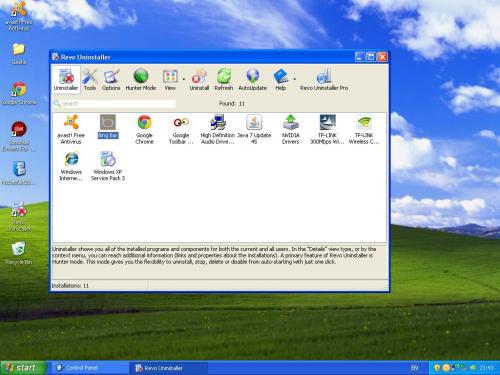

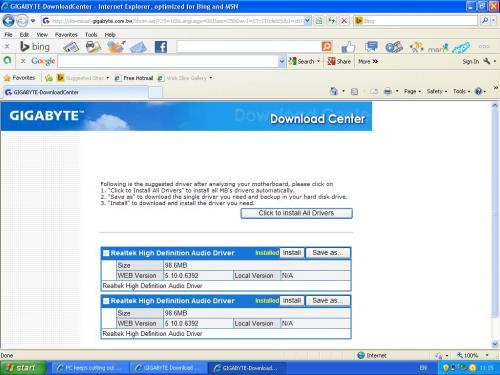

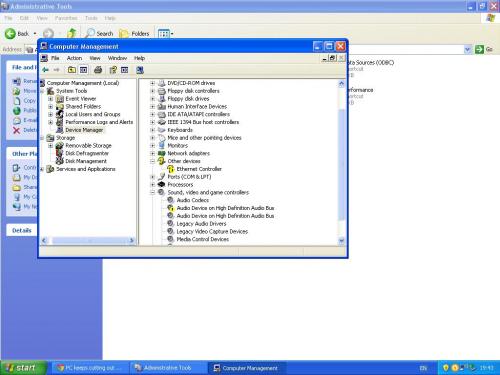
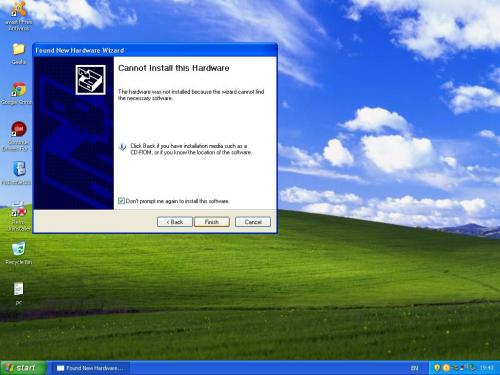
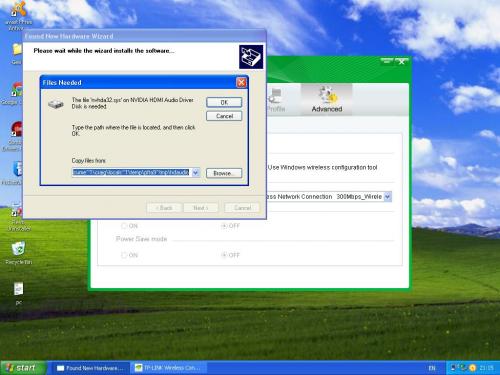
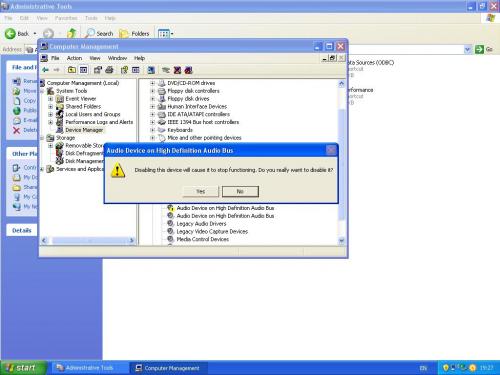
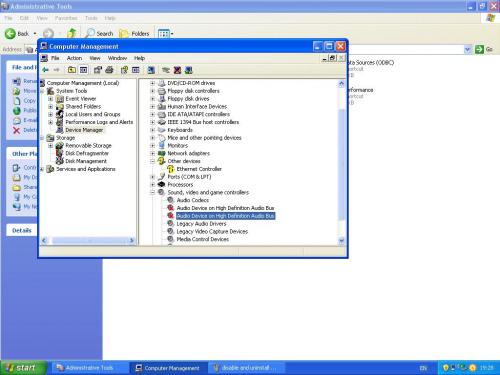
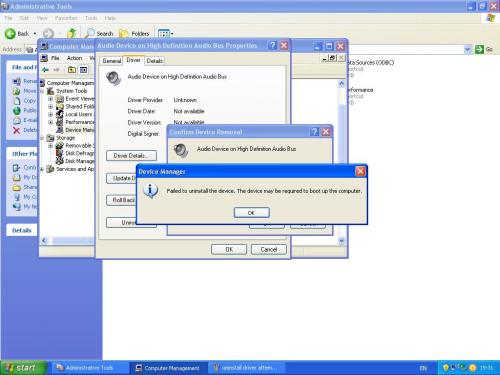
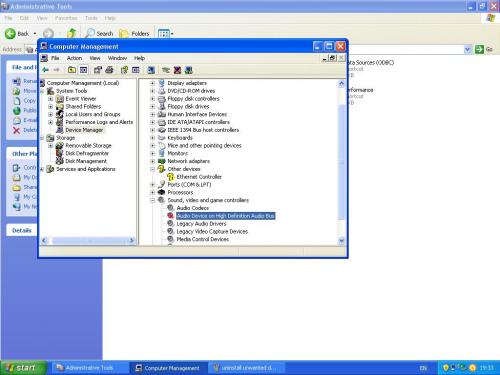











 Sign In
Sign In Create Account
Create Account

