Cheers for now, Craig

PC keeps cutting out and rebooting randomly
#106

 Posted 06 December 2013 - 12:48 PM
Posted 06 December 2013 - 12:48 PM

Cheers for now, Craig
#107

 Posted 06 December 2013 - 07:12 PM
Posted 06 December 2013 - 07:12 PM

I did not know you were using a USB dongle to connect to the internet. Can you connect using an Ethernet cable?
Please try the following. Without the USB wireless Dongle connected.
Start he computer in safe mode with networking. If it stays on.
Try using a few applications like, Task Manager. Windows Explorer, Help and support. If the computer stays on.
Plug in the USB dongle, if the computer crashes, remove the Dongle, restart in Safe mode, plug the Dongle into a USB port on the back of the case.
#108

 Posted 07 December 2013 - 06:50 AM
Posted 07 December 2013 - 06:50 AM

I am using a wireless adapter - it is to connect to the wireless router downstairs. I could connect using ethernet... would have to take the PC downstairs...Gday.
I did not know you were using a USB dongle to connect to the internet. Can you connect using an Ethernet cable?
Plugged the USB adapter into back but jfyi that is where it goes anyway. Seems AOK at the mo... looking at my emails in gmail. No crash in safe mode with networking as of yetPlease try the following. Without the USB wireless Dongle connected.
Start he computer in safe mode with networking. If it stays on.
Try using a few applications like, Task Manager. Windows Explorer, Help and support. If the computer stays on. - AOK up to this point!
Plug in the USB dongle, if the computer crashes, remove the Dongle, restart in Safe mode, plug the Dongle into a USB port on the back of the case.
edit: had a google chrome crash, which historically has been a precursor to a full crash (the big momma jomma fold of my PC - just having a laugh to save me throwing all my equipment out of the window
edit 2: PC crashed after 10minutes of checking mail, facebook etc...
Have rebooted into Safe Mode now...
Edited by lowra muser, 07 December 2013 - 07:06 AM.
#109

 Posted 07 December 2013 - 07:53 AM
Posted 07 December 2013 - 07:53 AM

Let's see if removing Chrome will stop the crashing.
Go to Control Panel, > Add Remove Programs, Click on Chrome, > Remove.
Restart the computer.
for a test. Open Task Manager, then Help and Support, then Search, Look for help help, then search.
If the computer does not crash, launch IE, do some browsing.
#110

 Posted 07 December 2013 - 08:14 AM
Posted 07 December 2013 - 08:14 AM

#111

 Posted 07 December 2013 - 08:22 AM
Posted 07 December 2013 - 08:22 AM

Did you try using the computer for things I suggested before launching the browser?
#112

 Posted 07 December 2013 - 08:35 AM
Posted 07 December 2013 - 08:35 AM

edit: removed text as confusing
Edited by lowra muser, 07 December 2013 - 08:50 AM.
#113

 Posted 07 December 2013 - 08:55 AM
Posted 07 December 2013 - 08:55 AM

When you turn on the computer, it is normal for a connection to the Internet be made, it may sit there for ages then a program looks for an update, the computer may then crash. So to test, Remove the USB Dongle. start computer normally, test using applications, do a defrag. Leave on for five hours, then install the USB dongle, Launch IE.
#114

 Posted 07 December 2013 - 09:03 AM
Posted 07 December 2013 - 09:03 AM

And, Will do & then will report back.
Cheers
#115

 Posted 07 December 2013 - 09:23 AM
Posted 07 December 2013 - 09:23 AM

Popping out now. Unless you suggest otherwise, I will try the chkdsk when I come back a little later. Wasn't the command 'chkdsk /r' or something like that? I can check previous posts if need be for command line.
JUST about to post and the PC has shut-down/crashed... no usb wireless plugged in, though I did put my usb pendrive in to grab the screenshot for above mentioned/attached jpg
#116

 Posted 07 December 2013 - 03:54 PM
Posted 07 December 2013 - 03:54 PM

Then
Put in Wireless USB Adapter and opened up IE. It crashed almost immediately, then tried YouTube on next load of IE, but Adobe Flash 11 was required so DL'ed that. Then went to watch video and PC crashed. I left it turned off for now...
Cheers for now. Craig
#117

 Posted 08 December 2013 - 03:02 AM
Posted 08 December 2013 - 03:02 AM

Did you plug the Pen drive into the same rear socket as when you use the wireless Dongle?
#118

 Posted 11 December 2013 - 04:03 PM
Posted 11 December 2013 - 04:03 PM

Re: PS2/USB. I brought the PS2 adapters as Phil mentioned some time ago now. THough the PS2 for keyboard doesn't work for some reason. I looked on BIOS for settings but could only see USB settings for keyboard and mouse. So in answer to question they are USB but I do have adapters.
Hope that helps.
Cheers, CRaig
#119

 Posted 11 December 2013 - 05:38 PM
Posted 11 December 2013 - 05:38 PM

Trying to find out if the back USB ports are faulty or, if the Dongle is faulty.
Please carry out the procedure in the order given and answer each question.
Caution. You must not plug/unplug into the back PS/2 port with the computer switched on.
Make sure the wireless Dongle and Pen drive are not plugged in.
Use the PS/2 adaptor to connect the mouse to the computer.
1. Power on in normal mode to the desktop. Does the Mouse work? If yes.
2. Plug the wireless dongle into a front case USB port. Does the computer crash? If no.
3. Start IE browser. Does the computer crash?
#120

 Posted 11 December 2013 - 06:57 PM
Posted 11 December 2013 - 06:57 PM

Gday.
Trying to find out if the back USB ports are faulty or, if the Dongle is faulty. - Okay, great
Please carry out the procedure in the order given and answer each question.
Caution. You must not plug/unplug into the back PS/2 port with the computer switched on.- Okay
Make sure the wireless Dongle and Pen drive are not plugged in.
Use the PS/2 adaptor to connect the mouse to the computer.
1. Power on in normal mode to the desktop. Does the Mouse work? If yes.- Yes
2. Plug the wireless dongle into a front case USB port. Does the computer crash? If no. - No
3. Start IE browser. Does the computer crash? - Yes, after a few minutes
Gday
Plugged the mouse into PS/2 and worked fine. I didn't even plug in keyboard. Plugged dongle into front left usb port (there is also a front right). Dongle worked (btw it is a wireless adapter usb that connects to a router downstairs) okay for a while and then IE crashed 2/3 times, then PC crashed.
Thought: If at any point you want me to try PC downstairs, I can plug into router using Ethernet cable ans see what's what.
Cheers for now
Similar Topics
0 user(s) are reading this topic
0 members, 0 guests, 0 anonymous users
As Featured On:










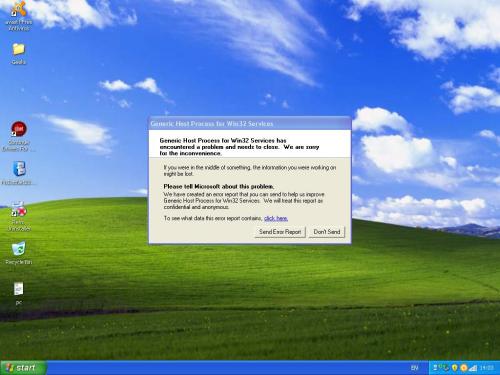
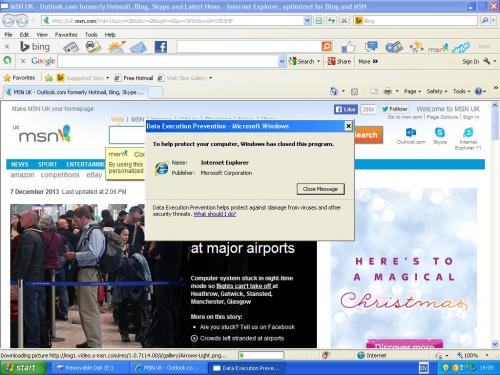
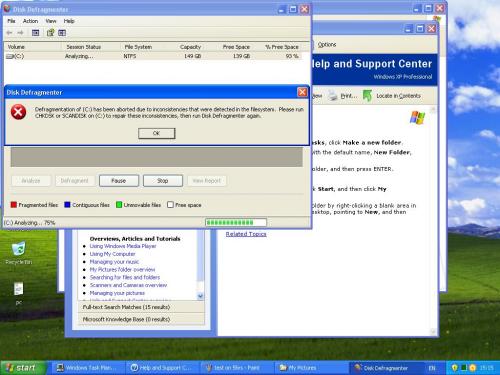




 Sign In
Sign In Create Account
Create Account

