So a family member recently handed me their netbook saying, the ICE Cybercrime Division of Homeland Security apparently wants a few hundred dollars, fix it.
Taking a look at the netbook, it looks a lot like the arestocrat malware (same scam, different graphics). I tried using the method Essexboy had described to me in the past for the arestocrat malware (forum thread: http://www.geekstogo...e__pid__2295593 ) by taking Xpud, loading it and bash'ing rst.sh to get a list of all restore points and then going back to one of them. My intent was to get it to boot, run OTL and then post here asking for help
Here is where the malware is different. Going back several restore points doesn't seem to make a difference, the malware starts up on reboot anyways even at previous restore points, some as far back as a few months when I know it was in working order.
I haven't been able to load in any form of safemode either, as it will blue screen. It is only booting into the regular mode (in which the malware activates) or to a USB stick I have with xpud on it currently.
Once more I come here with a simple question of, what should I do next?
Thanks in advance,
Issac

 This topic is locked
This topic is locked


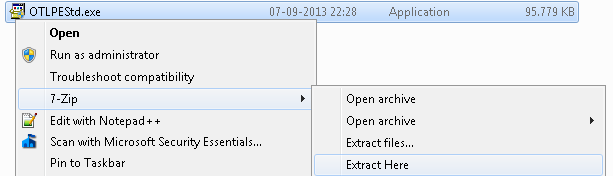

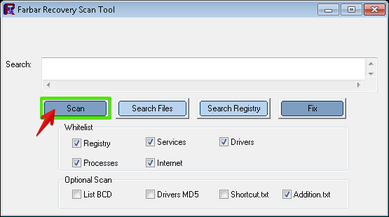
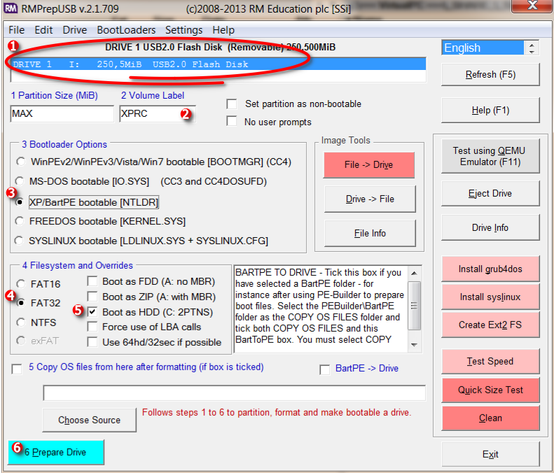
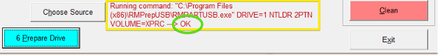
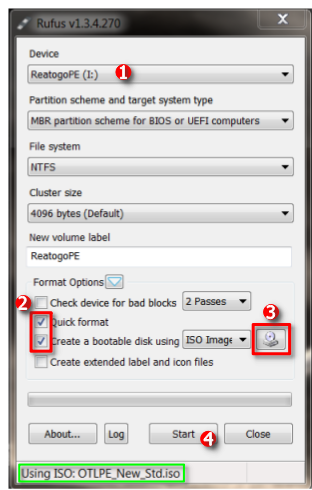












 Sign In
Sign In Create Account
Create Account

