The question is you said it was working fine but is it still working fine or did it change again?
Weird file and internet connection problems
Started by
killallviruses
, Sep 17 2013 06:00 AM
#61

 Posted 15 October 2013 - 06:36 AM
Posted 15 October 2013 - 06:36 AM

The question is you said it was working fine but is it still working fine or did it change again?
#62

 Posted 15 October 2013 - 06:38 AM
Posted 15 October 2013 - 06:38 AM

Yeah, everything seems fine now, I just need to wait until the internation break is over and I can watch my team online (19th Oct), only then will I know if its sorted
#63

 Posted 15 October 2013 - 06:40 AM
Posted 15 October 2013 - 06:40 AM

OK not a problem we can wait till then to see how everything is working and if it is then we will consider this topic resolved.

#64

 Posted 15 October 2013 - 06:47 AM
Posted 15 October 2013 - 06:47 AM

No worries thanks again :-)
#65

 Posted 19 October 2013 - 03:17 AM
Posted 19 October 2013 - 03:17 AM

#66

 Posted 21 October 2013 - 04:10 PM
Posted 21 October 2013 - 04:10 PM

If you click the notice to open your browser what happens?
#67

 Posted 22 October 2013 - 01:37 AM
Posted 22 October 2013 - 01:37 AM

Its not doing it anymore, typical
But it did open Chrome and ask for username & pasword,
But it did open Chrome and ask for username & pasword,
#68

 Posted 22 October 2013 - 07:38 AM
Posted 22 October 2013 - 07:38 AM

OK so it was asking you to login then. Sounds like your browsers are not set to auto login then.
#69

 Posted 22 October 2013 - 08:30 AM
Posted 22 October 2013 - 08:30 AM

How do I do that?
#70

 Posted 22 October 2013 - 10:21 AM
Posted 22 October 2013 - 10:21 AM

Most it is under tools>>>Options or Preferences
#71

 Posted 25 October 2013 - 02:01 PM
Posted 25 October 2013 - 02:01 PM

OK I need to know if this is a internet problem or a system problem so I'm need you to boot the system into safe mode with networking.
Try browsing then and let me know if it is still slow or not.
Try browsing then and let me know if it is still slow or not.
#72

 Posted 26 October 2013 - 04:40 AM
Posted 26 October 2013 - 04:40 AM

OK I will do that now and get back to you
#73

 Posted 26 October 2013 - 06:12 AM
Posted 26 October 2013 - 06:12 AM

Im in Safe Mode with Networking, browsing is working fine
#74

 Posted 26 October 2013 - 06:29 AM
Posted 26 October 2013 - 06:29 AM

OK we have a OS issue then.
It has been so long did I have you run the browser in default mode?
You use chrome most of the time correct?
It has been so long did I have you run the browser in default mode?
You use chrome most of the time correct?
#75

 Posted 26 October 2013 - 07:07 AM
Posted 26 October 2013 - 07:07 AM

Chrome is the only browser I use
I dont even know anything about default mode
I dont even know anything about default mode
Similar Topics
0 user(s) are reading this topic
0 members, 0 guests, 0 anonymous users
As Featured On:










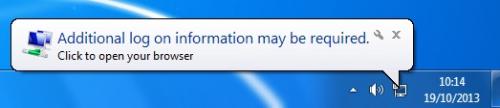




 Sign In
Sign In Create Account
Create Account

