here's the thing... Yesterday I was playing Rome:Total War 2 when suddenly my pc shut down.
Eversince I booted up after that, I can see tiny blue lines/waves troughout the whole screen... I can't reinstall my graphics drivers, allthough all my diagnostic tools (HP) said everything is fine except for the RAM, it gives a BSOD when I install the driver.
I removed the bad (of 2) 2 GB RAM module and now it says the RAM is good, but still I got the tiny blue stuffs all over the screen and can't install my drivers for my graphics card.
I also ran the Video Memory Stress test but it gives this error:
Changing video mode to 640x480x16...OK
[19-9-2013 21:22:18] Test started for "Primair beeldschermstuurprogramma (Standaard-VGA grafische adapter)"...
Trying 16bpp RGB:565 mode...NOT SUPPORTED (Code: 88760233)
Trying 16bpp RGB:555 mode...NOT SUPPORTED (Code: 88760233)
Trying 16bpp BGR:565 mode...NOT SUPPORTED (Code: 88760233)
Trying 32bpp RGB:888 mode...NOT SUPPORTED (Code: 88760233)
Trying 32bpp BGR:888 mode...NOT SUPPORTED (Code: 88760233)
NO PASS COMPLETED
My guess is that both RAM and the graphics card died/fried.
My pc runs
Processor: Intel® Core™2 Quad CPU Q8200 @ 2.33GHz (4 CPUs), ~2.3GHz
Memory: 2046MB RAM (originally 4GB)
Videocard: GeForce GT 230 (yeah I know, it's old lol)
Any ideas on wich memory failed and/or how to fix it?
Regards,
Dennis

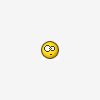




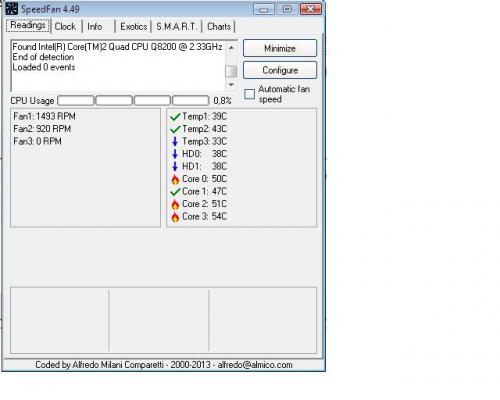
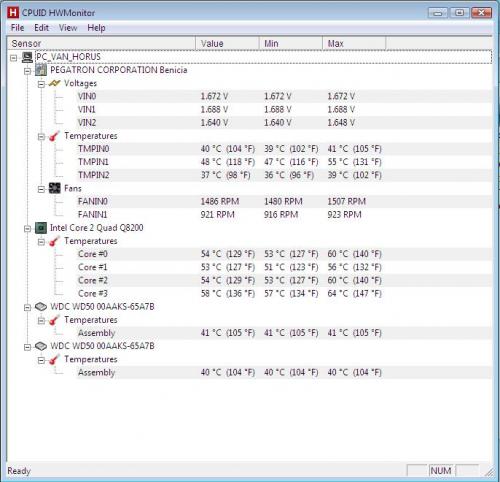











 Sign In
Sign In Create Account
Create Account

