Actually I tried 2 different drivers from NVidia, the latest and second latest.
Also SFC never asked for an OS disc, but could it be it never did because the OS is on another partition from wich it reads/installs etc.?
I did all updates that came out as well...
I'll put the GPU back on to primary, with an older driver then I used so far and run the benchmark you mentioned.
I guess its a generic MB wich HP uses, if only I had the time and $$$ to build my own machine lol
(EDIT: I tried to use the benchmark with the GPU and an older driver... I took the driver from january 2013, but it still made the pc boot in 'restore mode'. My guess is I need a new graphics cars with a better PSU to support it, heh maybe a new pc
Edited by Horus79, 22 September 2013 - 04:23 PM.

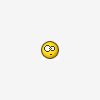














 Sign In
Sign In Create Account
Create Account

